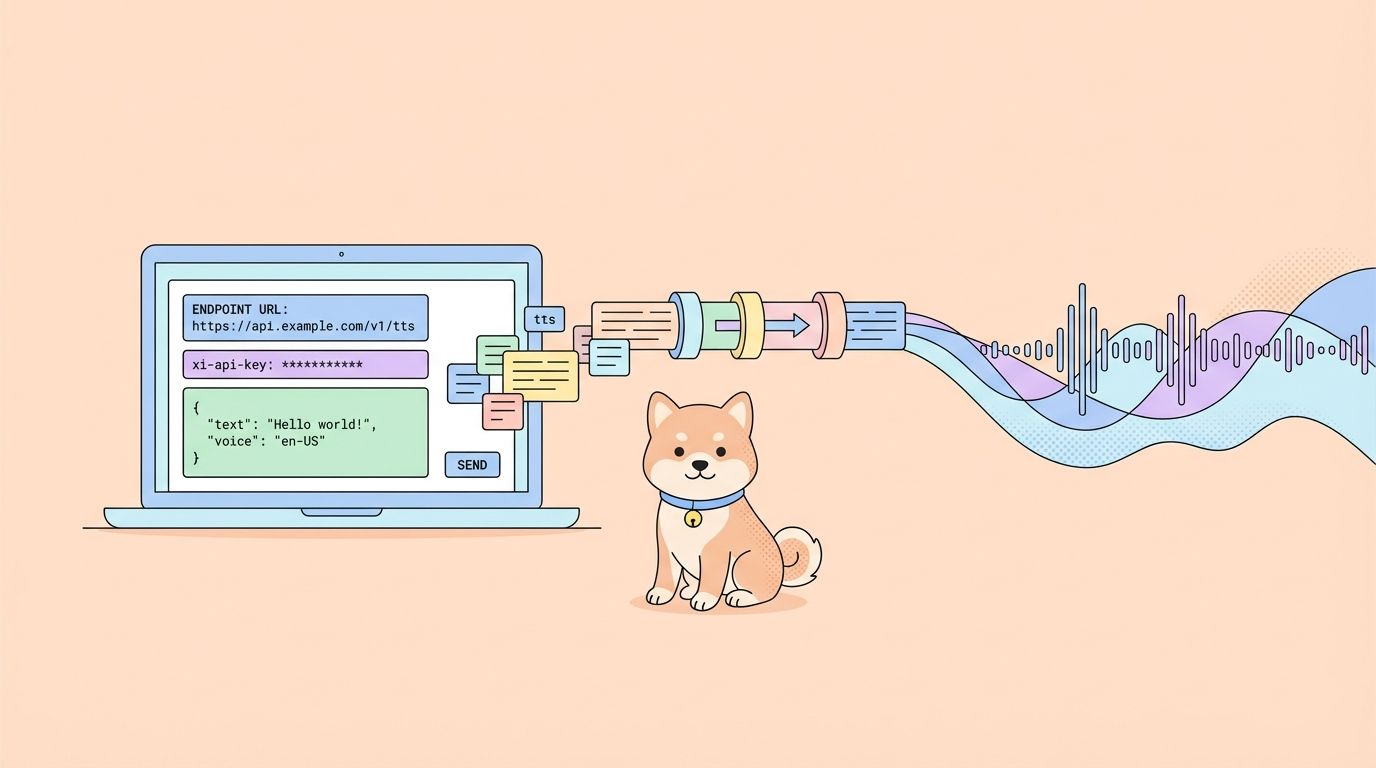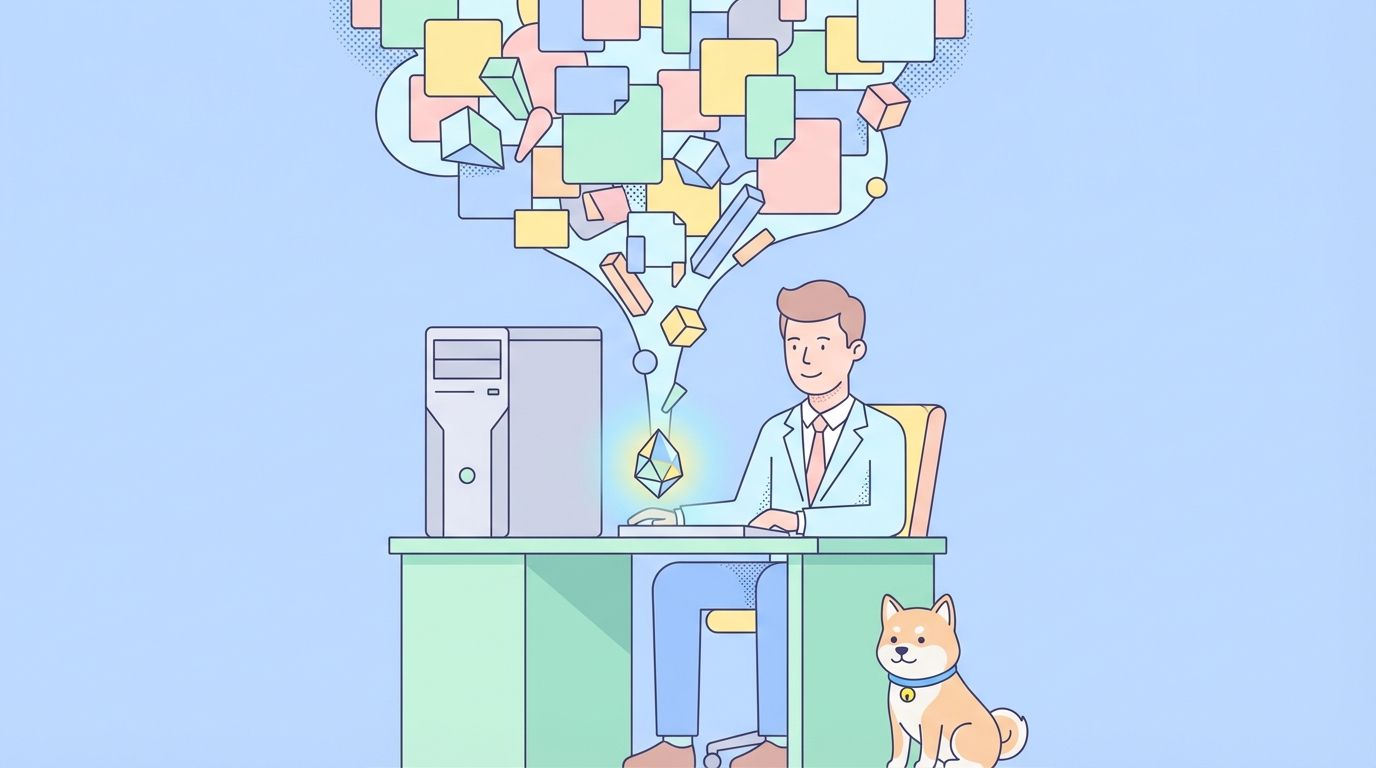In today's digital age, email remains a critical communication tool for businesses and developers alike. Whether you're sending transactional emails, marketing campaigns, or simple notifications, having a reliable email API can streamline your processes and enhance your application's functionality. In this blog, we'll explore some of the best free email APIs available for developers, highlighting their features, use cases, and how they can benefit your projects.
Introduction to Email API
Email APIs provide developers with the ability to send and receive emails programmatically. They offer a wide range of functionalities, from basic email sending to advanced features like email tracking, analytics, and template management. For developers, using a free email API can save time, reduce costs, and ensure that their applications can communicate effectively with users.
Why Use an Email API?
Using an email API offers several advantages over traditional email sending methods:
- Reliability: Email APIs are designed to handle large volumes of emails and ensure high deliverability rates.
- Scalability: They can scale with your application, allowing you to send more emails as your user base grows.
- Analytics: Email APIs provide detailed analytics and reporting, helping you track open rates, click rates, and other key metrics.
- Automation: You can automate email sending processes, such as sending welcome emails, password resets, and notifications.
- Customization: Email APIs often support HTML and templating languages, allowing for highly customized and branded emails.
Top Free Email APIs for Developers
1. SendGrid
Website: SendGrid
Features:
- Free tier includes 100 emails per day.
- Robust API with support for SMTP and RESTful APIs.
- Comprehensive email analytics and tracking.
- Email templates and dynamic content.
- Integration with various platforms and programming languages.
Use Cases:
- Sending transactional emails like order confirmations and password resets.
- Marketing campaigns and newsletters.
- Email notifications and alerts.

2. Mailgun
Website: Mailgun
Features:
- Free tier includes 5,000 emails per month for the first 3 months.
- Powerful API with support for SMTP and HTTP.
- Email validation and verification services.
- Detailed analytics and reporting.
- Advanced email routing and filtering.
Use Cases:
- Transactional emails and notifications.
- Email marketing and campaigns.
- Validating and verifying email addresses.

3. Postmark
Website: Postmark
Features:
- Free tier includes 100 emails per month.
- Focus on transactional emails with high deliverability.
- Real-time email tracking and analytics.
- Templates and dynamic content support.
- Webhooks for real-time notifications.
Use Cases:
- Transactional emails like receipts, notifications, and alerts.
- User onboarding and engagement emails.
- Real-time email tracking and monitoring.
Click for a step-by-step guide on deploying Postmark API.
4. Mailjet
Website: Mailjet
Features:
- Free tier includes 6,000 emails per month (200 emails per day).
- Easy-to-use API with support for SMTP and HTTP.
- Advanced email analytics and tracking.
- Email templates and A/B testing.
- Integration with various platforms and tools.
Use Cases:
- Sending marketing emails and newsletters.
- Transactional emails and notifications.
- Email analytics and A/B testing.

5. Sendinblue
Website: Sendinblue
Features:
- Free tier includes 300 emails per day.
- Comprehensive API with support for SMTP and HTTP.
- Advanced marketing automation and segmentation.
- Detailed email analytics and reporting.
- SMS and chat integrations.
Use Cases:
- Email marketing campaigns and newsletters.
- Transactional emails and notifications.
- Marketing automation and customer engagement.
6. Amazon SES (Simple Email Service)
Website: Amazon SES
Features:
- Free tier includes 62,000 emails per month when sent from an Amazon EC2 instance.
- Highly scalable and reliable email sending service.
- Detailed email analytics and feedback loops.
- Supports both SMTP and API integration.
- Integration with other AWS services.
Use Cases:
- Large-scale email sending for marketing and transactional emails.
- Email notifications and alerts.
- Integration with AWS services for automated email sending.
7. Pepipost
Website: Pepipost
Features:
- Free tier includes 30,000 emails for the first 30 days, then 100 emails per day.
- API and SMTP relay support.
- Real-time email analytics and tracking.
- Email templates and dynamic content.
- 24/7 customer support.
Use Cases:
- Sending transactional emails and notifications.
- Marketing campaigns and newsletters.
- Real-time email tracking and reporting.
8. Elastic Email
Website: Elastic Email
Features:
- Free tier includes 100 emails per day.
- Powerful API with support for SMTP and HTTP.
- Advanced email analytics and reporting.
- Email templates and automation tools.
- Integration with various platforms and services.
Use Cases:
- Sending marketing emails and newsletters.
- Transactional emails and notifications.
- Email analytics and automation.
9. Moosend
Website: Moosend
Features:
- Free tier includes unlimited emails for up to 1,000 subscribers.
- Comprehensive API with support for SMTP and HTTP.
- Advanced marketing automation and segmentation.
- Detailed email analytics and reporting.
- Email templates and A/B testing.
Use Cases:
- Email marketing campaigns and newsletters.
- Transactional emails and notifications.
- Marketing automation and customer engagement.
10. SparkPost
Website: SparkPost
Features:
- Free tier includes 100 emails per day.
- Robust API with support for SMTP and HTTP.
- Advanced email analytics and tracking.
- Email templates and dynamic content.
- Integration with various platforms and programming languages.
Use Cases:
- Sending transactional emails and notifications.
- Email marketing campaigns and newsletters.
- Real-time email
- tracking and reporting.
How to Deploy Free Email API to Applications?
Integrating a free email API into your application can significantly enhance your communication capabilities, enabling you to send transactional emails, notifications, and marketing campaigns programmatically.
Let's walk you through the steps to deploy a free email API, such as SendGrid, into your application. We'll cover the process for both Node.js and Python applications, but these steps can be adapted to other APIs and programming languages as well.
Step 1: Choose and Sign Up for an Email API Service
- Select an API Service: Choose a free email API service that suits your needs. Popular options include SendGrid, Mailgun, and Postmark. For this guide, we'll use SendGrid.
- Sign Up: Go to the SendGrid website and create an account. Follow the registration steps to obtain your API key.
Step 2: Set Up Your API Key
- Generate API Key: Once you've signed up and logged in, navigate to the API Keys section in the SendGrid dashboard.
- Create API Key: Click on "Create API Key", give it a name, and select the appropriate permissions. Copy the generated API key, as you’ll need it for integration.
Step 3: Integrate the API with Your Application
For a Node.js Application:
- Install SendGrid Node.js Library: Open your terminal and navigate to your project directory. Run the following command to install the SendGrid library.
npm install --save @sendgrid/mail
- Configure SendGrid: Create a new file (e.g.,
sendEmail.js) and add the following code to set up and send an email using SendGrid.
const sgMail = require('@sendgrid/mail');
sgMail.setApiKey('YOUR_SENDGRID_API_KEY');
const sendEmail = async (to, subject, text) => {
const msg = {
to,
from: 'your-email@example.com', // Use the email address or domain you verified
subject,
text,
html: `<strong>${text}</strong>`,
};
try {
await sgMail.send(msg);
console.log('Email sent');
} catch (error) {
console.error('Error sending email:', error);
}
};
// Example usage
sendEmail('recipient@example.com', 'Test Subject', 'This is a test email.');
- Run the Script: Execute your script to send a test email.
node sendEmail.jsFor a Python Application:
- Install SendGrid Python Library: Open your terminal and navigate to your project directory. Run the following command to install the SendGrid library.
pip install sendgrid- Configure SendGrid: Create a new file (e.g.,
send_email.py) and add the following code to set up and send an email using SendGrid:
import sendgrid
from sendgrid.helpers.mail import Mail, Email, To, Content
sg = sendgrid.SendGridAPIClient(api_key='YOUR_SENDGRID_API_KEY')
def send_email(to_email, subject, body):
from_email = Email("your-email@example.com") # Verified sender email
to_email = To(to_email)
content = Content("text/plain", body)
mail = Mail(from_email, to_email, subject, content)
try:
response = sg.send(mail)
print("Email sent")
except Exception as e:
print("Error sending email:", e)
# Example usage
send_email("recipient@example.com", "Test Subject", "This is a test email.")
- Run the Script: Execute your script to send a test email.
python send_email.py
Step 4: Configure Additional Settings
- Verify Your Sender Email: Verify the sender email address or domain through the API provider's dashboard to improve deliverability and prevent emails from being marked as spam.
- Handle Bounces and Unsubscribes: Set up webhooks or use the API to handle bounced emails and manage unsubscribe requests.
- Use Templates: Create and manage email templates through the API provider’s dashboard for a consistent look and feel across your emails.
Step 5: Test and Monitor
- Send Test Emails: Send test emails to verify that your integration is working correctly.
- Monitor Deliverability: Use the API’s analytics and reporting features to monitor email deliverability, open rates, and other key metrics.
- Log Errors: Implement error logging in your application to capture and handle any issues that arise when sending emails.
Deploying a free email API like SendGrid into your application can streamline your communication processes, making it easier to send automated emails for various purposes. Apart from mere coding for email API deployment, you can reply on Apidog, an API development and testing platform, and take a code-less measure to deploy the email API more efficiently.
Leveraging Apidog for Faster Email API Deployment
Apidog provides a comprehensive suite for API development, making it a great choice for deploying an email API. Here are the steps to test and deploy an email API using Apidog(in this guide, we'll use Postmark as the email service).
Step 1: Obtain Postmark API Token
If you don't have a Postmark account, sign up on their website. If you do, log in to access the dashboard. Navigate to the "Server" tab. If you don't have a server, create one. Under server settings, find and copy your "API Token" for authentication.

Step 2: Set Up Your Apidog Account
- Sign Up: lf you don't already have an Apidog account, sign up on the Apidog website.
- Log In: Log in to your Apidog account to access the dashboard.
Step 3: Create a New Project
- New Project: In the Apidog dashboard, click on "Create New Project".
- Project Details: Enter a name for your project, such as "Email API Project", and provide a description.
Step 3: Define the Email API Endpoints
- Copy the "Example request with curl" code on Postmark developer documentation.

- Switch to Apidog, create a new API request and paste the curl code on the search bar.

- Fill the X-Postmark-Server-Token with the token you got from step 1.

- Specify the request body by filling in "from" and "to" email.
Note: You must have a registered and confirmed sender signature with the sender email. Otherwise you will receive an HTTP Response 422 (Unprocessable Entity).

Step 4: Send API request to test the email API
- Send the email API request: Click on "Send" located at the top right.

- Check the email API response result: on the bottom of the dashboard, you can view detailed API response results. Fix what's wrong and proceed with the deployment of the email API when it passes the test.

Step 5: Deploy the email API with out-of-box code
- Save the API request as the endpoint: Click on "Save" on the top right and save it as an endpoint.

- Switch to API design mode to generate code: click "DESIGN" on the bottom to switch to the API design mode. Then click on "Generate Code" on the top right and choose the code types you want.

- Get the out-of-box code: Choose the framework that fits your project and copy the code for direct use in your project.

That's it! You can now deploy the email API without writing that much code.
Apidog is Free to get started! Try it now!
Conclusion
Deploying a free email API like SendGrid into your application can streamline your communication processes, making it easier to send automated emails for various purposes. Deploying an email API using Apidog simplifies the process, providing a robust platform for API design, testing, and deployment. By following these steps, you can integrate and deploy an email API efficiently, regardless of the programming language or framework you are using.