Cryptocurrency markets evolve at incredible speed, and developers increasingly rely on real-time API data to power trading bots, dashboards, analytics tools, and research applications. If you want accurate and fast crypto price data without paying high monthly costs, then using a Free Crypto Price API is one of the most efficient ways to build your next project.
This guide explores what makes a good Free Crypto Price API, how to get started with the freecryptoapi.com service, how to test the endpoints using Apidog, and how to integrate parameter-based queries. Whether you're building your first crypto project or optimizing a production-ready system, this article walks you through all the essential steps.
Want an integrated, All-in-One platform for your Developer Team to work together with maximum productivity?
Apidog delivers all your demands, and replaces Postman at a much more affordable price!
Why Developers Choose a Free Crypto Price API
A Free Crypto Price API allows developers to fetch real-time cryptocurrency metadata, token lists, and individual coin price information without the barrier of subscription fees. Platforms like freecryptoapi.com provide a simple structure, high request limits, and reliable endpoints suitable for testing, learning, or even deploying lightweight production applications.
Some of the benefits of using a Free Crypto Price API include:
- No subscription cost or monthly fees.
- Simple endpoint structures.
- Fast response times.
- Good for beginners testing APIs.
- Great for building hobby projects or MVPs.
- Easy integration with tools like Apidog, Postman, and cURL.
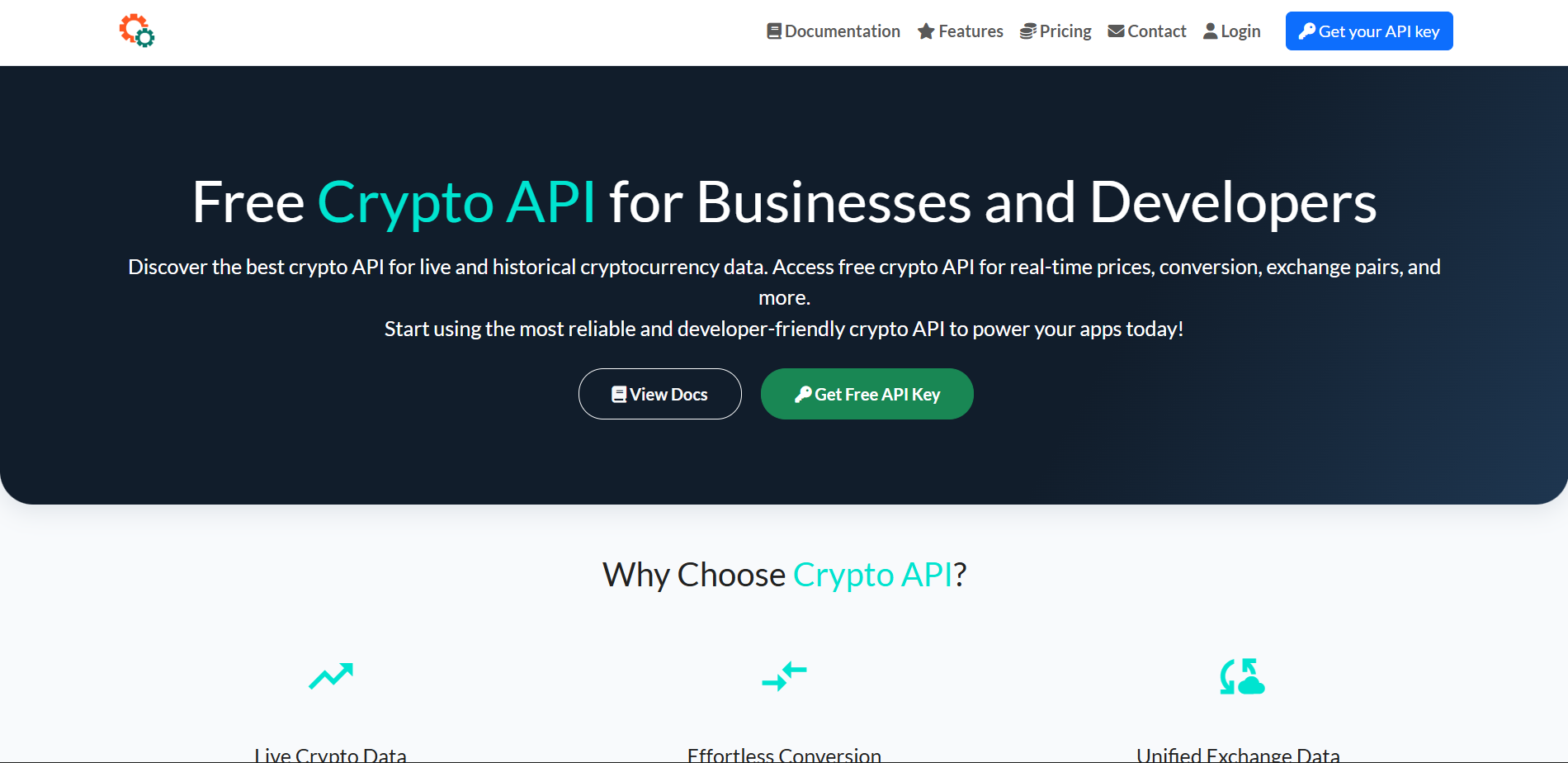
In the following sections, we will discuss exactly how to set up and use the Free Crypto Price API in a real development workflow.
Getting Started with the Free Crypto Price API
Step 1: Create an Account
Visit https://freecryptoapi.com and sign up for a free account.
This gives you access to your dashboard, API settings, and documentation.
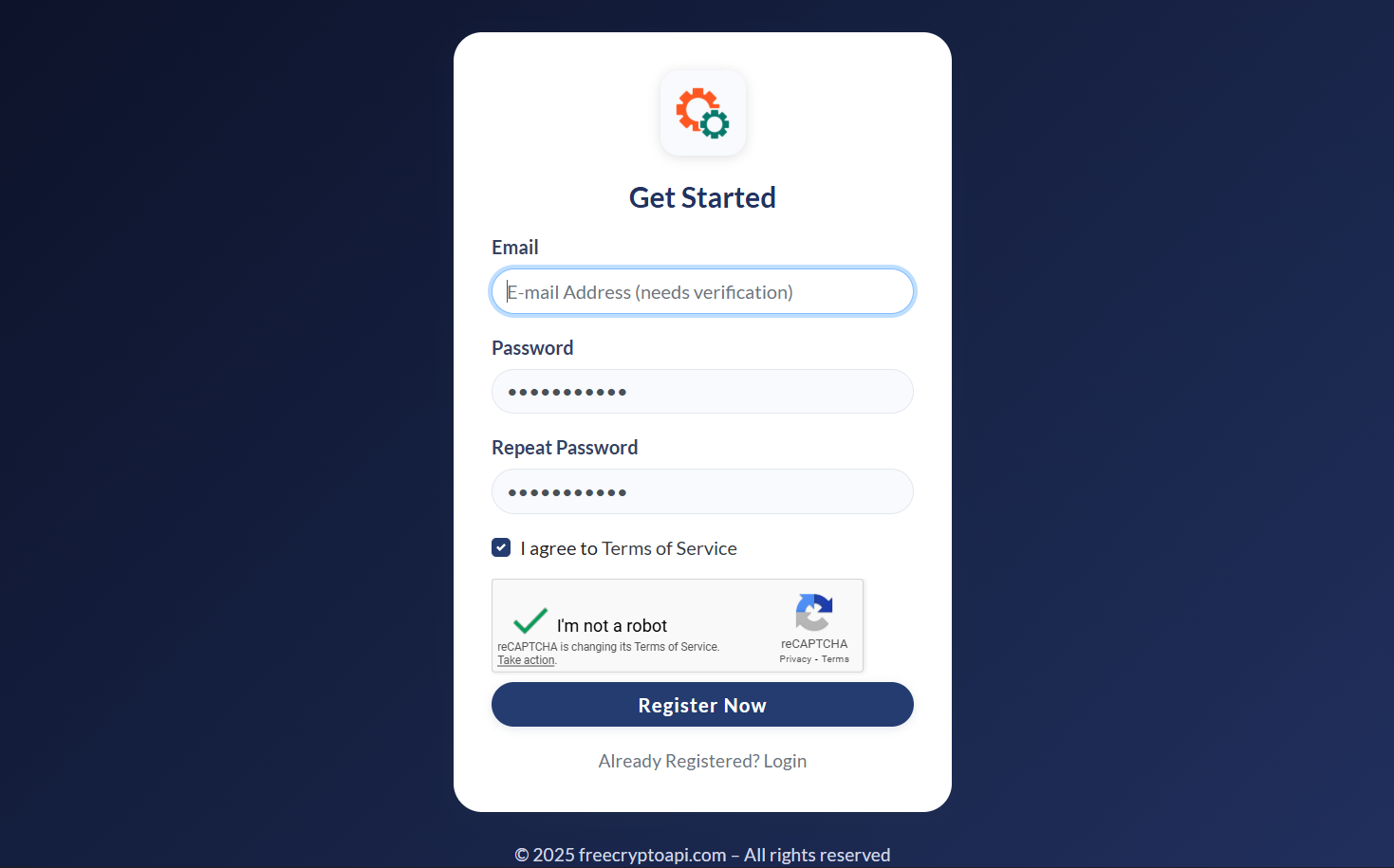
Step 2: Verify Your Email
After registering, you must verify your account through the confirmation email sent to your inbox.
Without verification, you will not have access to API keys.
Step 3: Get Your API Key
Once verified, open your dashboard.
Here you will find your API Key, which is required for authentication when making API requests.
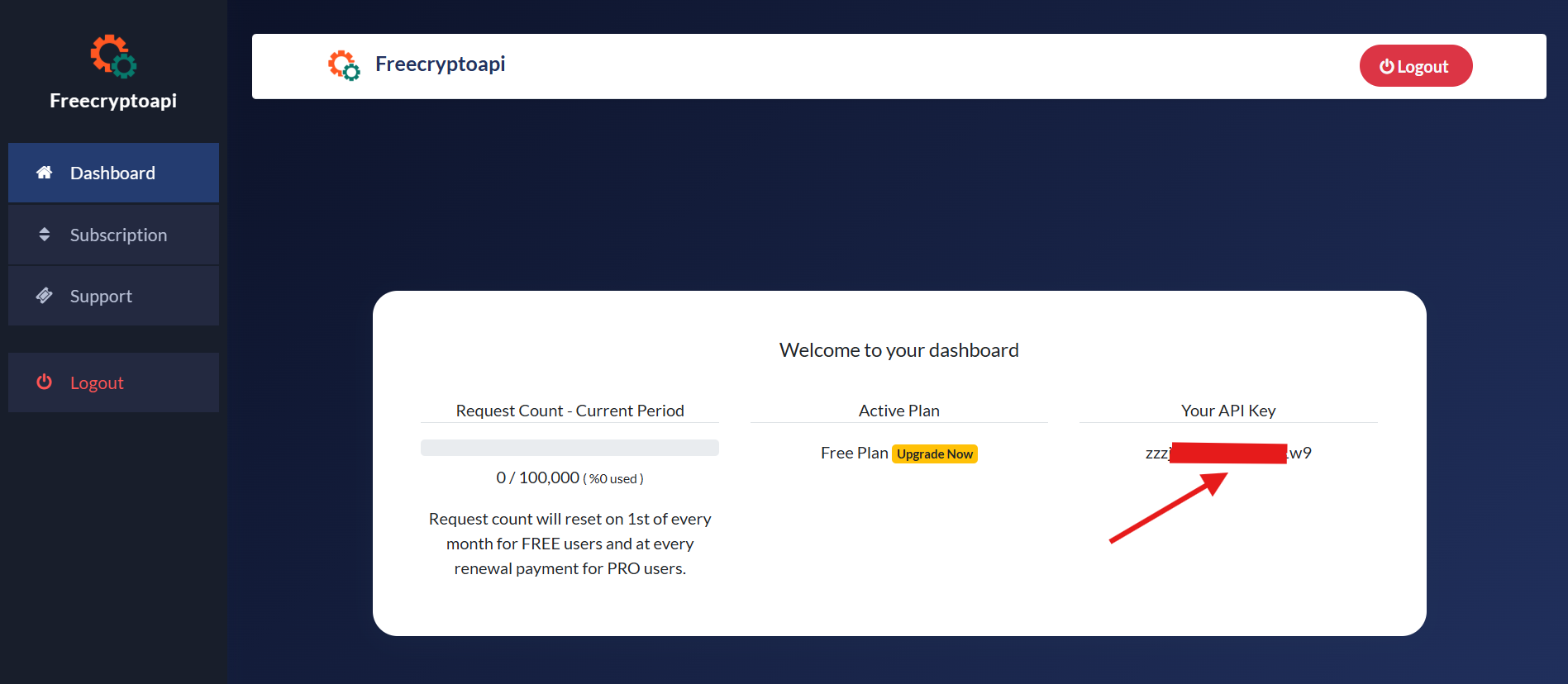
Always keep this key private.
If it is leaked, regenerate a new one immediately.
Testing the Free Crypto Price API Using Apidog
Apidog is a powerful API testing platform similar to Postman, but often more intuitive for beginners. You can:
- Create API requests.
- Add custom headers.
- Add parameters.
- Save and organize endpoints.
- Inspect real-time responses.
- Track your testing history.
Below is the exact process for testing Free Crypto Price API endpoints in Apidog.
Create a New Project in Apidog
- Open Apidog and click “New Project.”
- Give your project a name like “Crypto Price API Testing.”
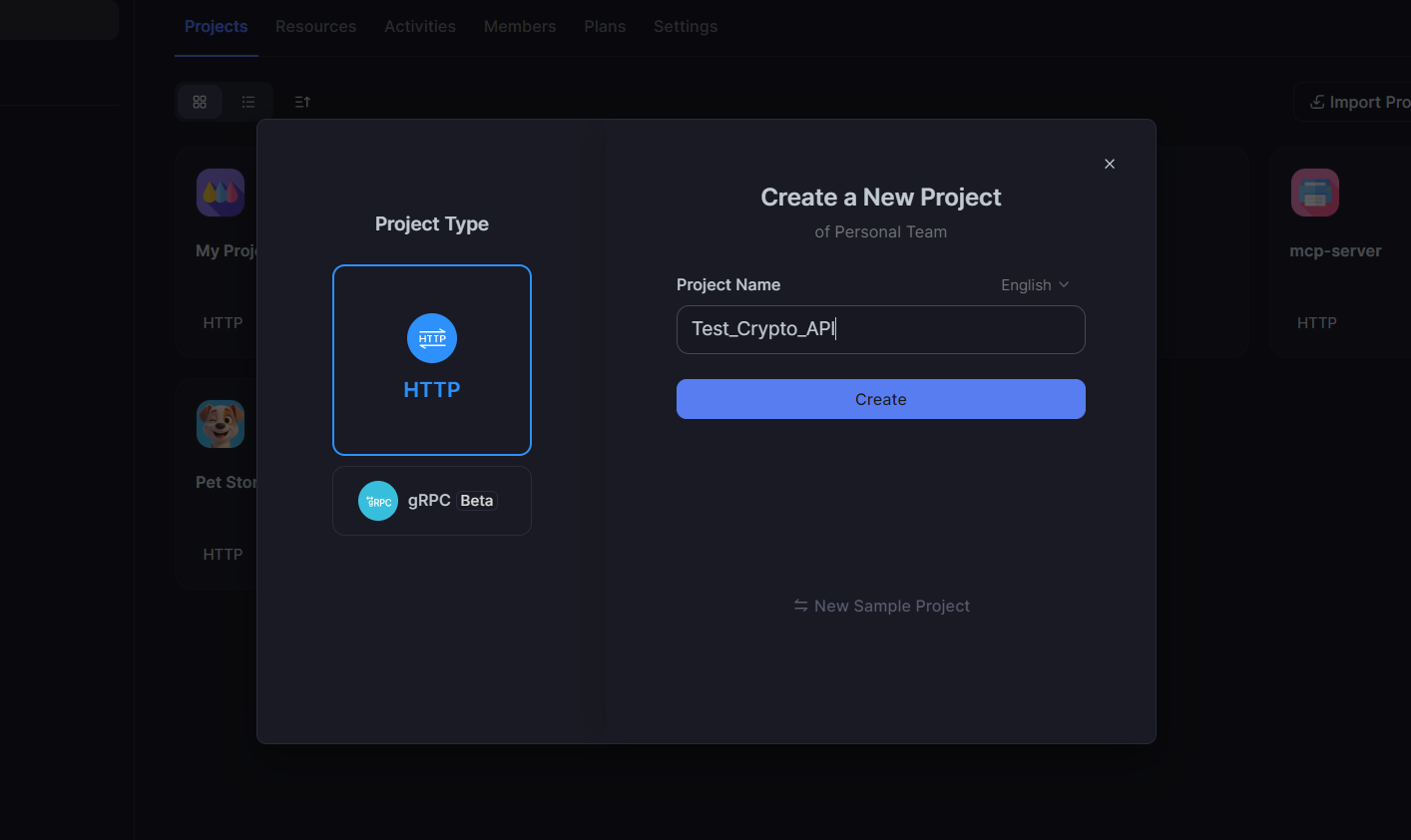
- Then click New API Endpoint.
Step1: Testing the "/getCryptoList" Endpoint
What Does This Endpoint Do? /getCryptoList returns a full list of supported cryptocurrency symbols and names.
This is useful when building:
- Search filters
- Token dropdown lists
- Market overview dashboards
- Auto-complete suggestions
1. Setting Up:
- Enter the URL (All queries will be made to this URL):
https://api.freecryptoapi.com/v1/
- To call the endpoint that lists all available cryptocurrencies, add:
getCryptoList
- Your full URL should now be:
https://api.freecryptoapi.com/v1/getCryptoList
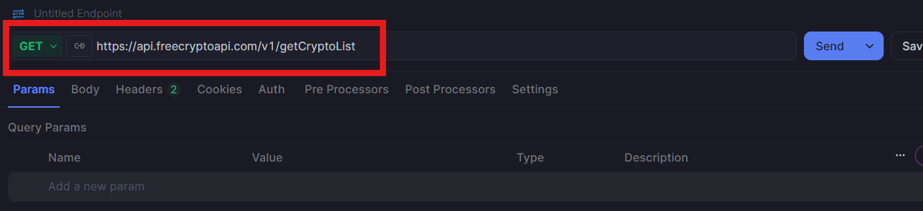
2. Add Your Authorization Header:
From the Free Crypto Price API dashboard, copy your API key. Then in Apidog:
- Go to “Headers”
- Add a new header:
| Header Name | Value |
|---|---|
| Authorization | Bearer YOUR_API_KEY |
Replace YOUR_API_KEY with your actual key.
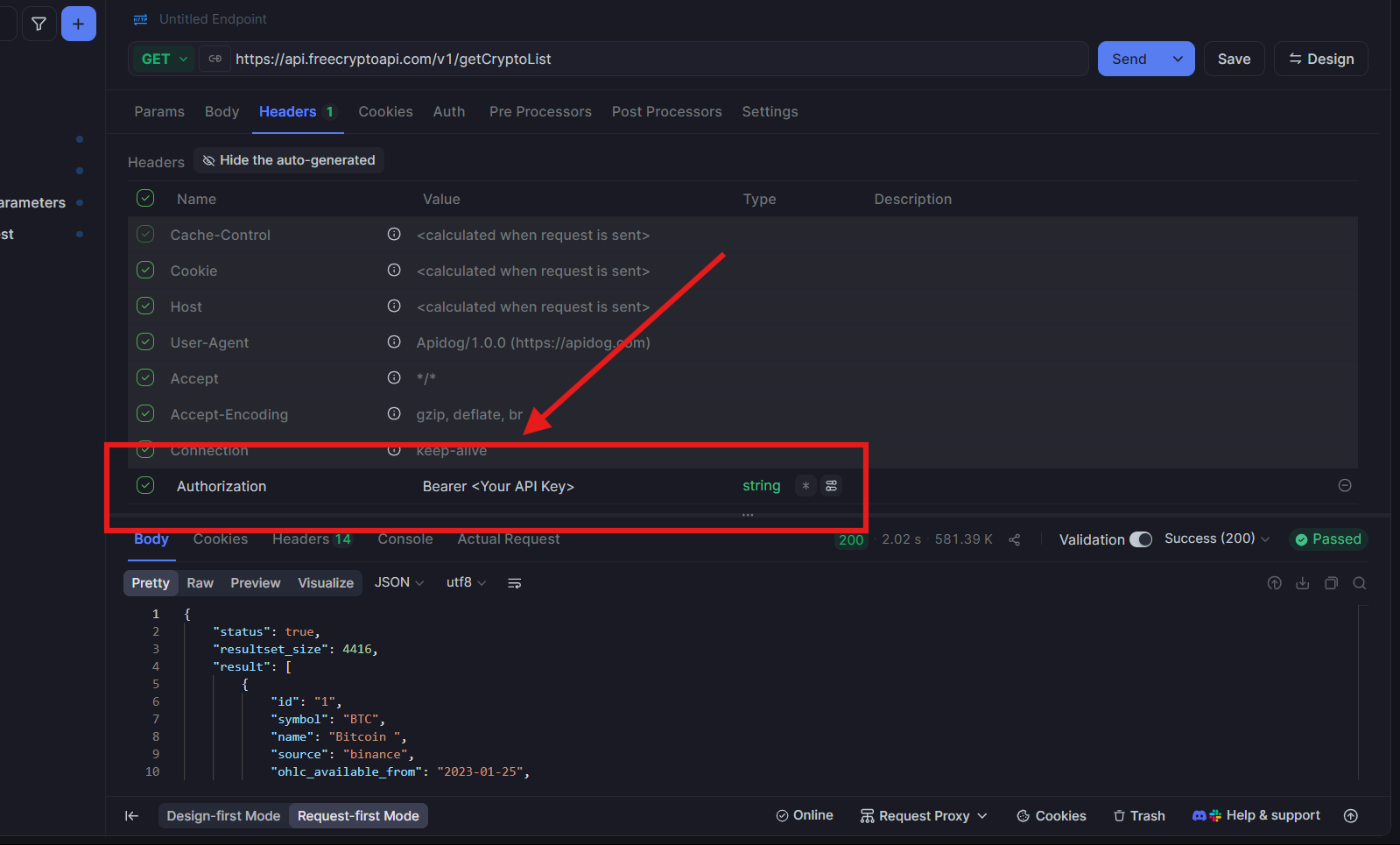
3. Hit SEND:
You should now see a JSON response containing a list of cryptocurrencies the API supports.
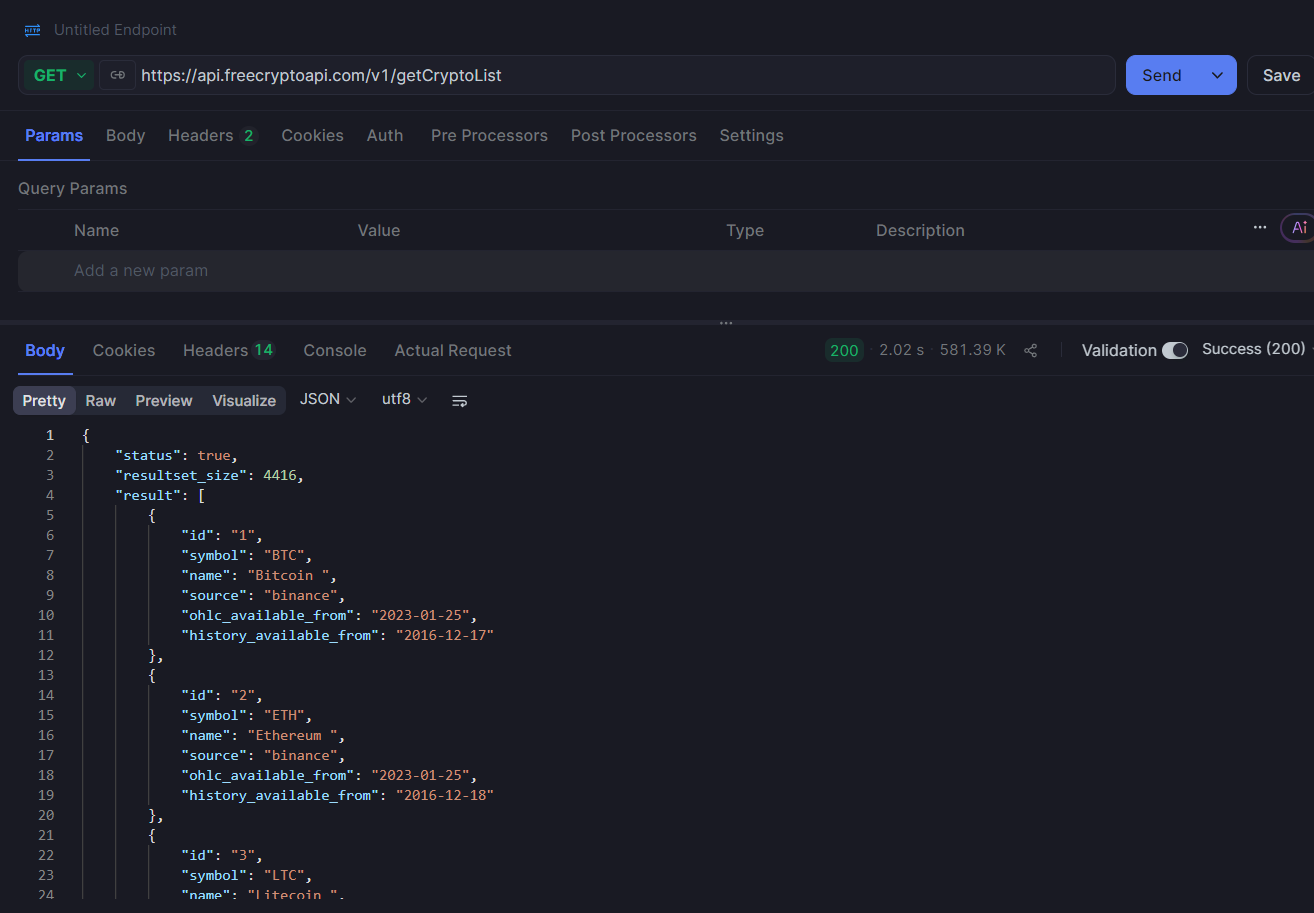
Step 2: Testing the /getData Endpoint (Requires Parameters)
Now let’s test an endpoint that accepts custom parameters.
What Does /getData Do? This endpoint returns detailed price data about a specific cryptocurrency, such as:
- Current price
- Market cap
- Percentage changes
- Volume
- High/low values
Perfect for dashboards and trading tools.
1. Enter the URL
https://api.freecryptoapi.com/v1/getData
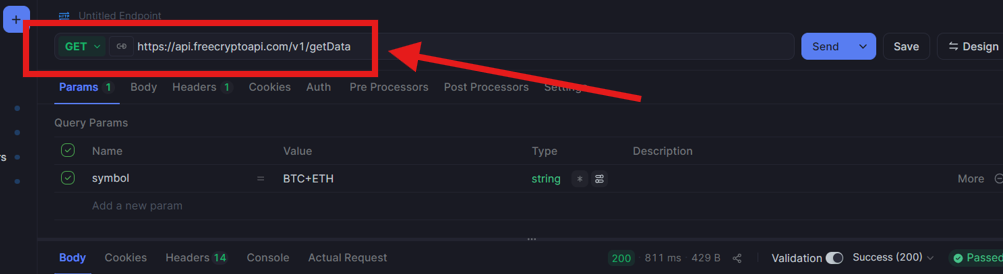
2. Add the Same Authorization Header
Use the same header from earlier:
Authorization: Bearer YOUR_API_KEY
3. Add Parameters
In the “Params” section of Apidog:
| Name | Value |
|---|---|
| symbol | BTC |
You can replace BTC with: ETH, SOL, DOGE, ADA, or any other supported symbol.
4. Hit SEND
You should receive price and market data for the requested symbol.
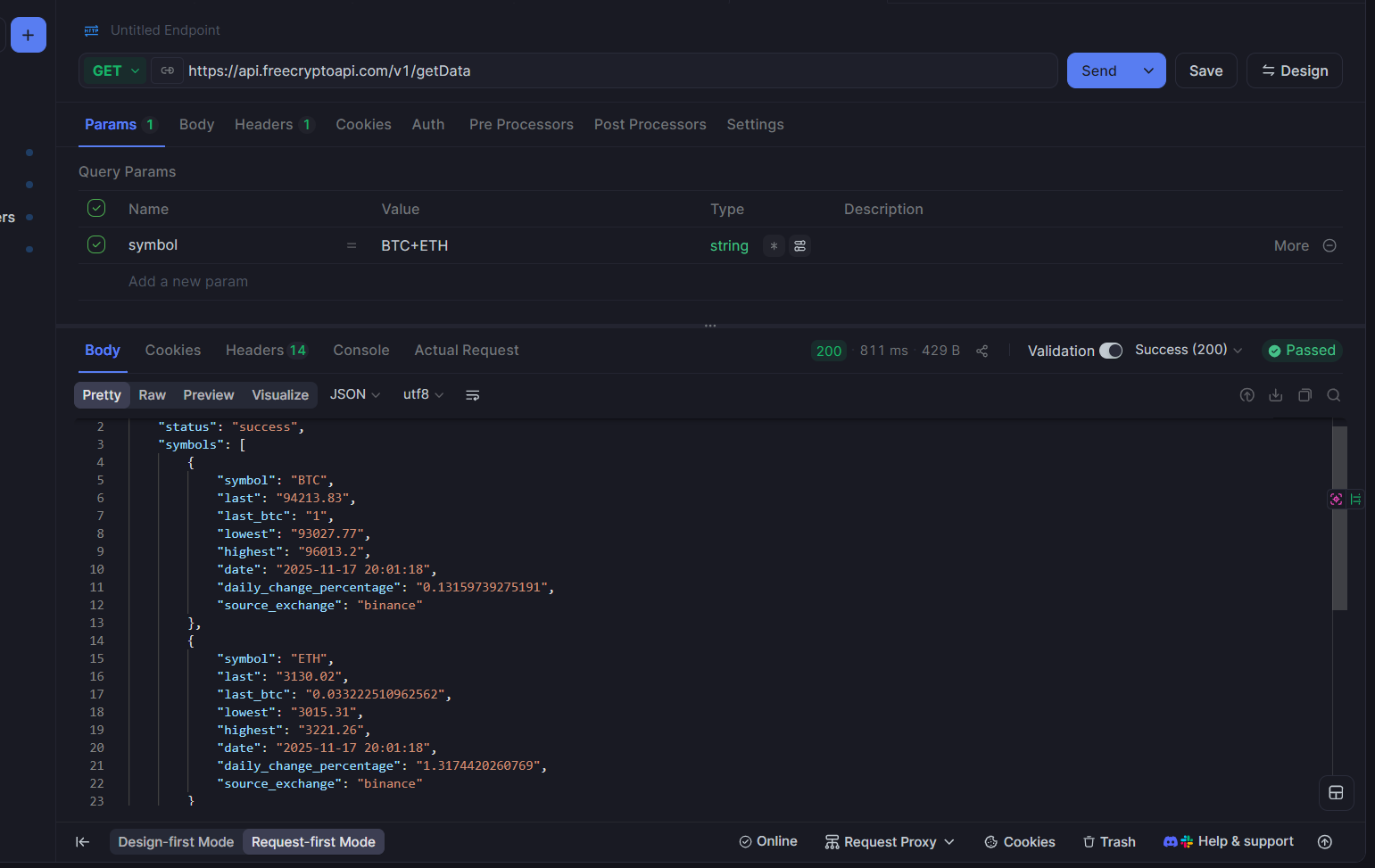
Optional: Test Using cURL
If you prefer command-line testing, here is a sample:
curl -X GET "https://api.freecryptoapi.com/v1/getData?symbol=BTC" \
-H "Authorization: Bearer YOUR_API_KEY"
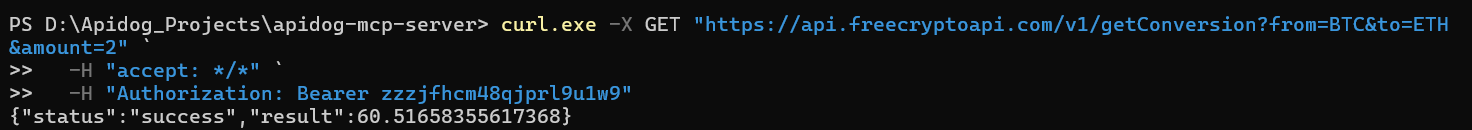
Testing Directly With Swagger UI
The Free Crypto Price API also integrates Swagger UI on its website.
To use it:
- Open the documentation page
- Click Authorize
- Enter your API key
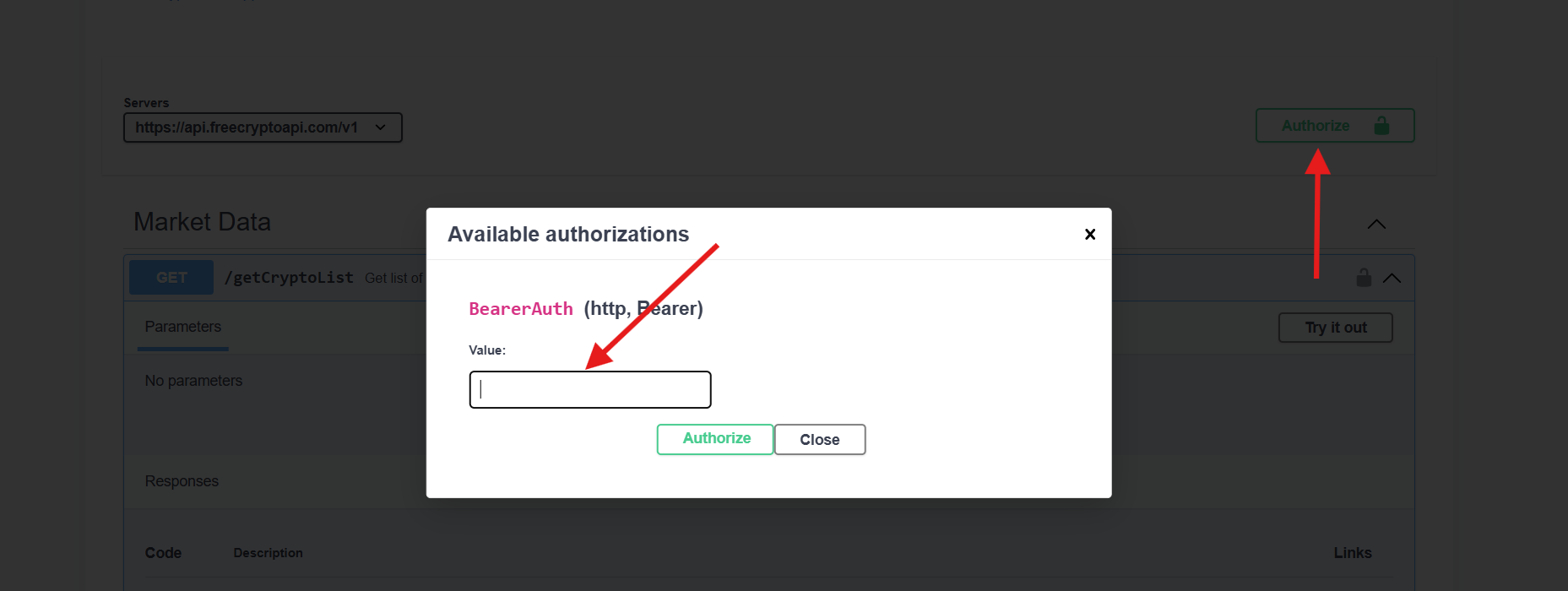
- Select an endpoint (e.g.,
/getData) - Click Execute
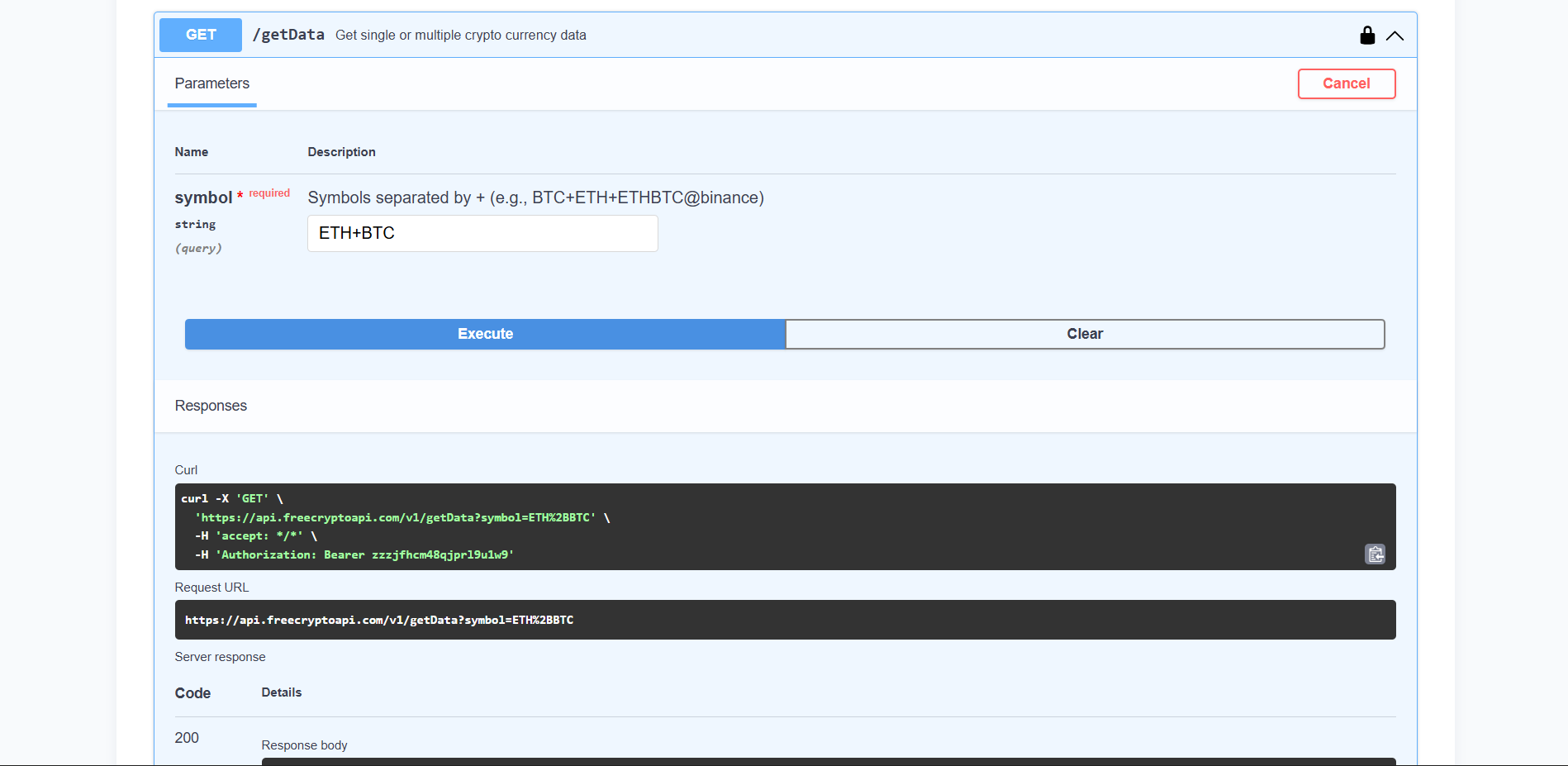
Swagger UI is excellent for visual learners, but occasionally the interface may fail to render full responses due to browser caching or internal API delays.
When this happens, testing your endpoints in Apidog provides a more stable experience.
Frequently Asked Questions (FAQ)
Q1. What is a Free Crypto Price API?
Ans: It is an API service that provides cryptocurrency lists, price data, and token information without requiring a paid subscription.
Q2. Do I always need an API key?
Ans: Yes. Free Crypto Price API requires an authorization key for every request for security and rate-limiting purposes.
Q3. Why use Apidog instead of Swagger?
Ans: Swagger is great for quick endpoint previews, but Apidog offers:
- More stable testing
- Saving endpoint collections
- Complex header and parameter management
- Better debugging tools
4. What is the difference between "/getCryptoList" and "/getData" API Endpoints?
Ans:
/getCryptoListreturns a full list of available symbols./getDataretrieves detailed information about a specific symbol.
5. Can I use this API in production apps?
Ans: Yes. Although free, the API is suitable for light to moderate use cases. Heavy-traffic applications may require upgrading or implementing caching.
Conclusion
Using a Free Crypto Price API is one of the fastest and most cost-effective ways to build crypto-powered applications. The combination of quick registration, easy authentication, and precise endpoints makes it ideal for both beginners and seasoned developers. When paired with Apidog, testing and optimizing API requests becomes even more streamlined.
Whether you're creating a market tracker, trading bot, analytics tool, or learning how to integrate APIs, the Free Crypto Price API offers a flexible foundation to build upon.
Want an integrated, All-in-One platform for your Developer Team to work together with maximum productivity?
Apidog delivers all your demands, and replaces Postman at a much more affordable price!



