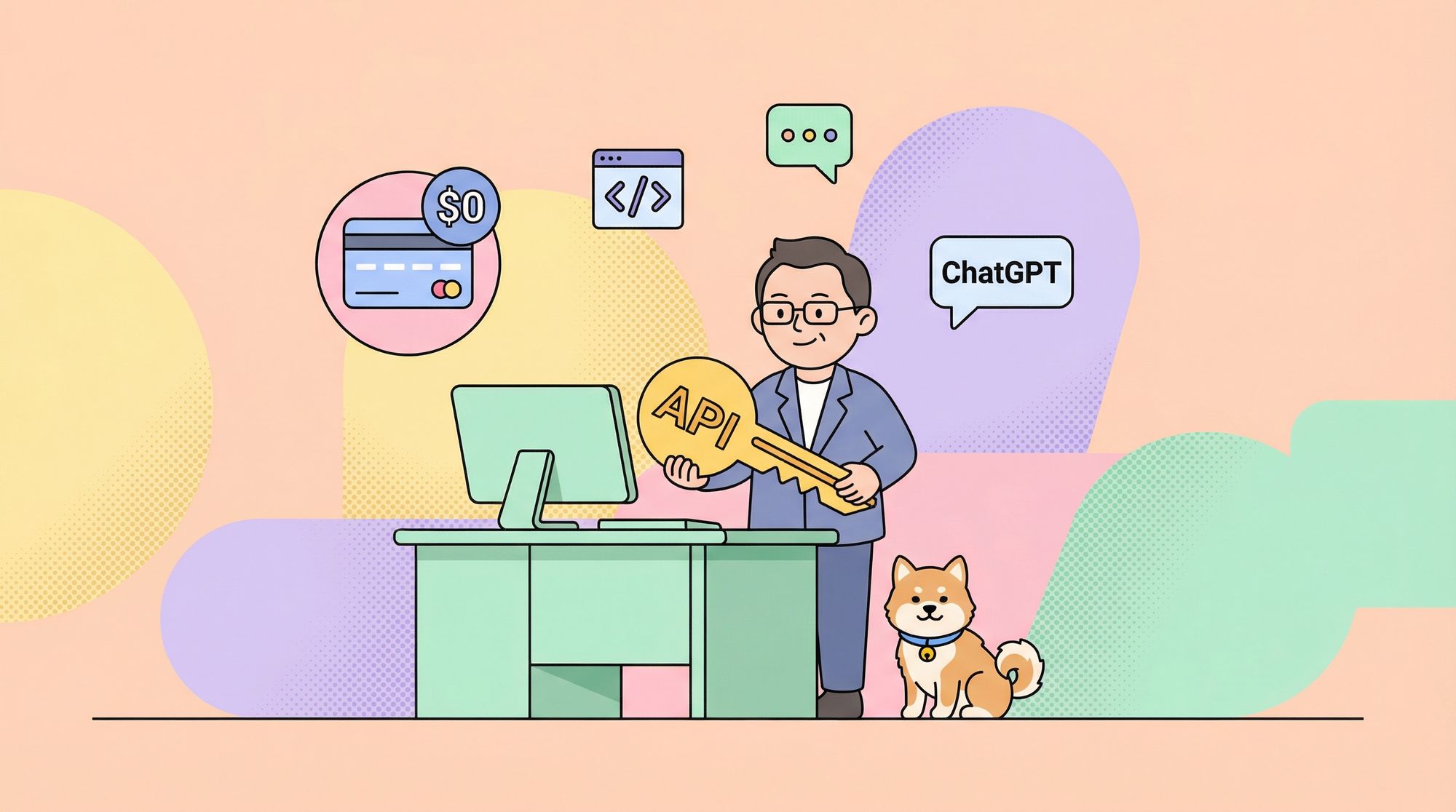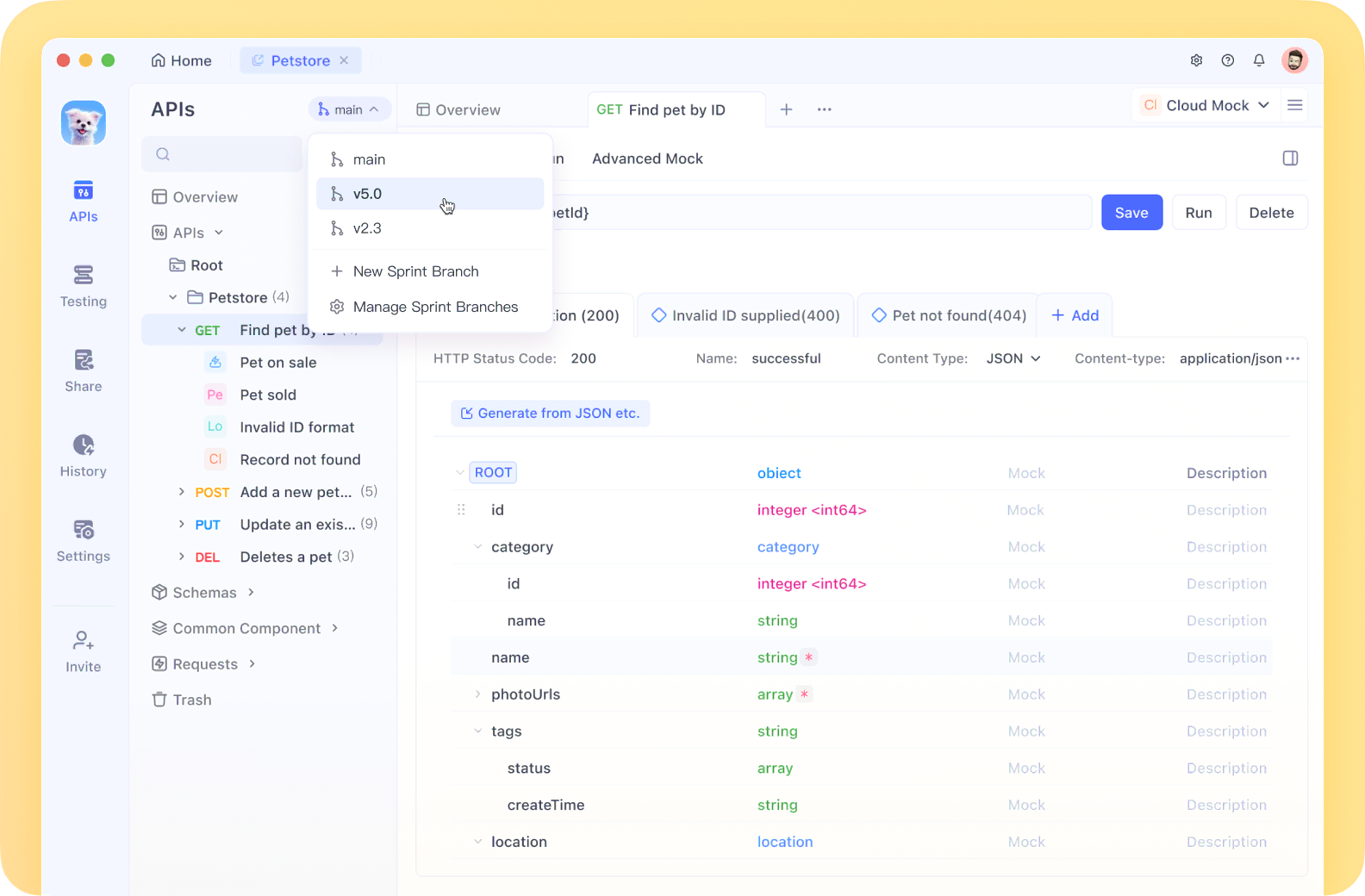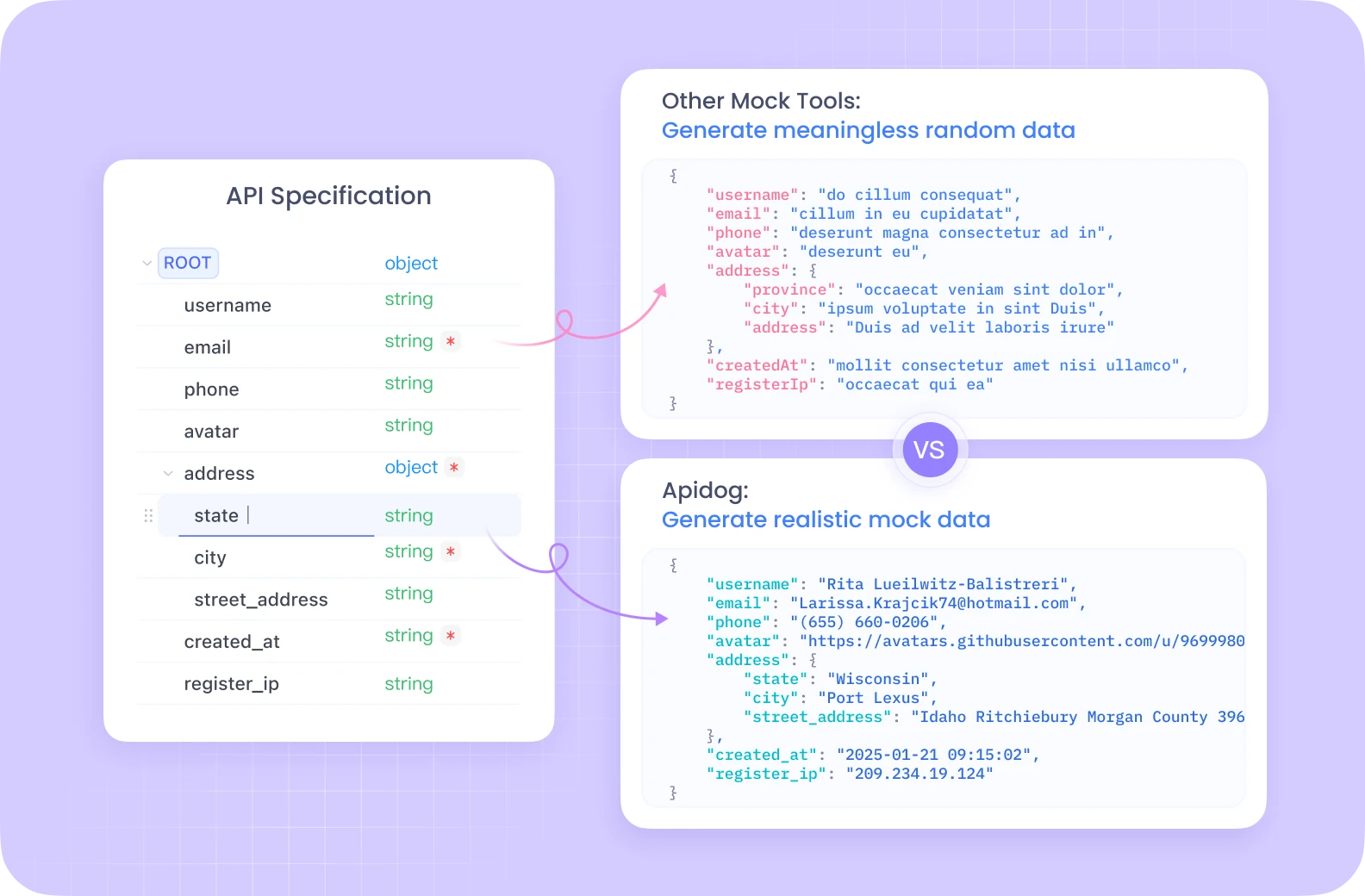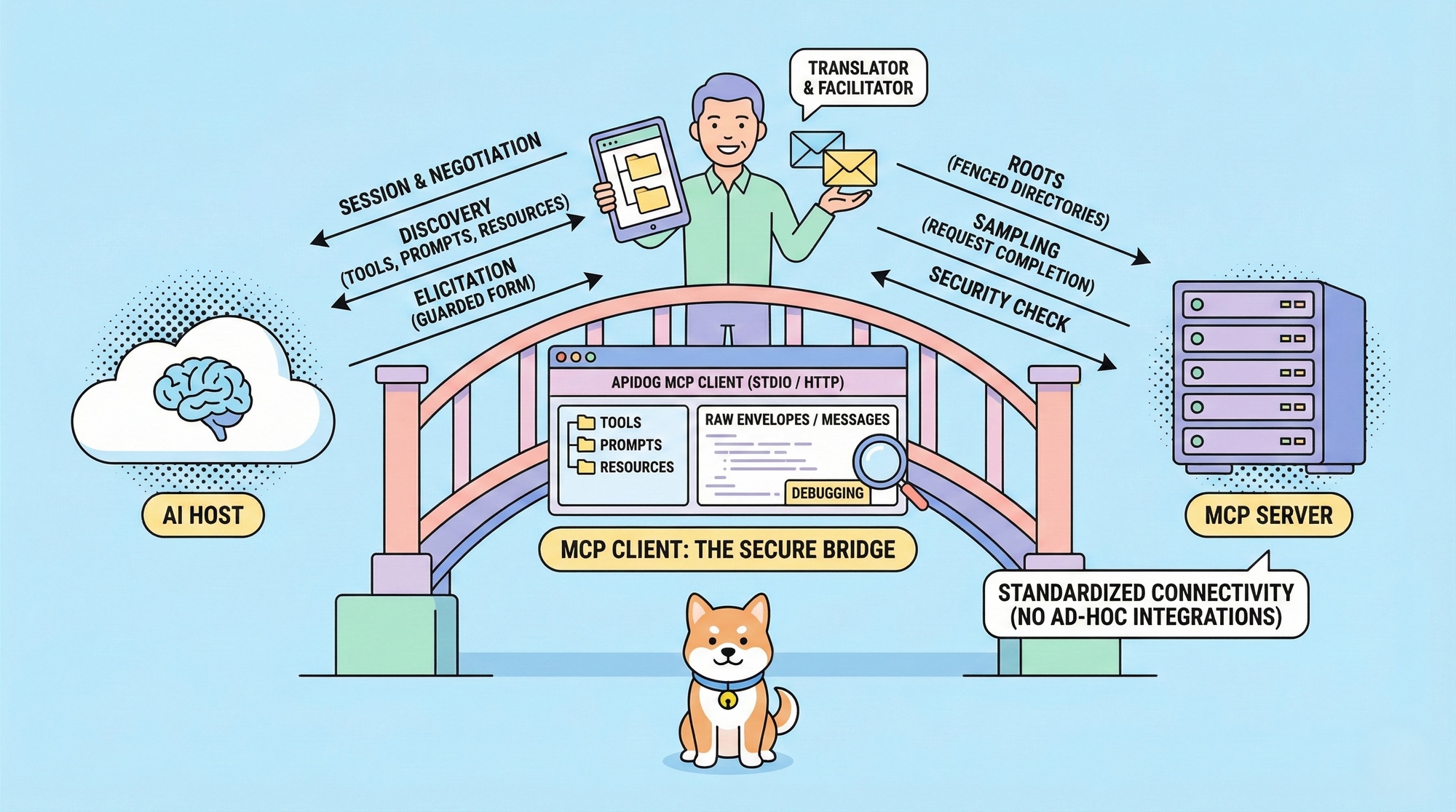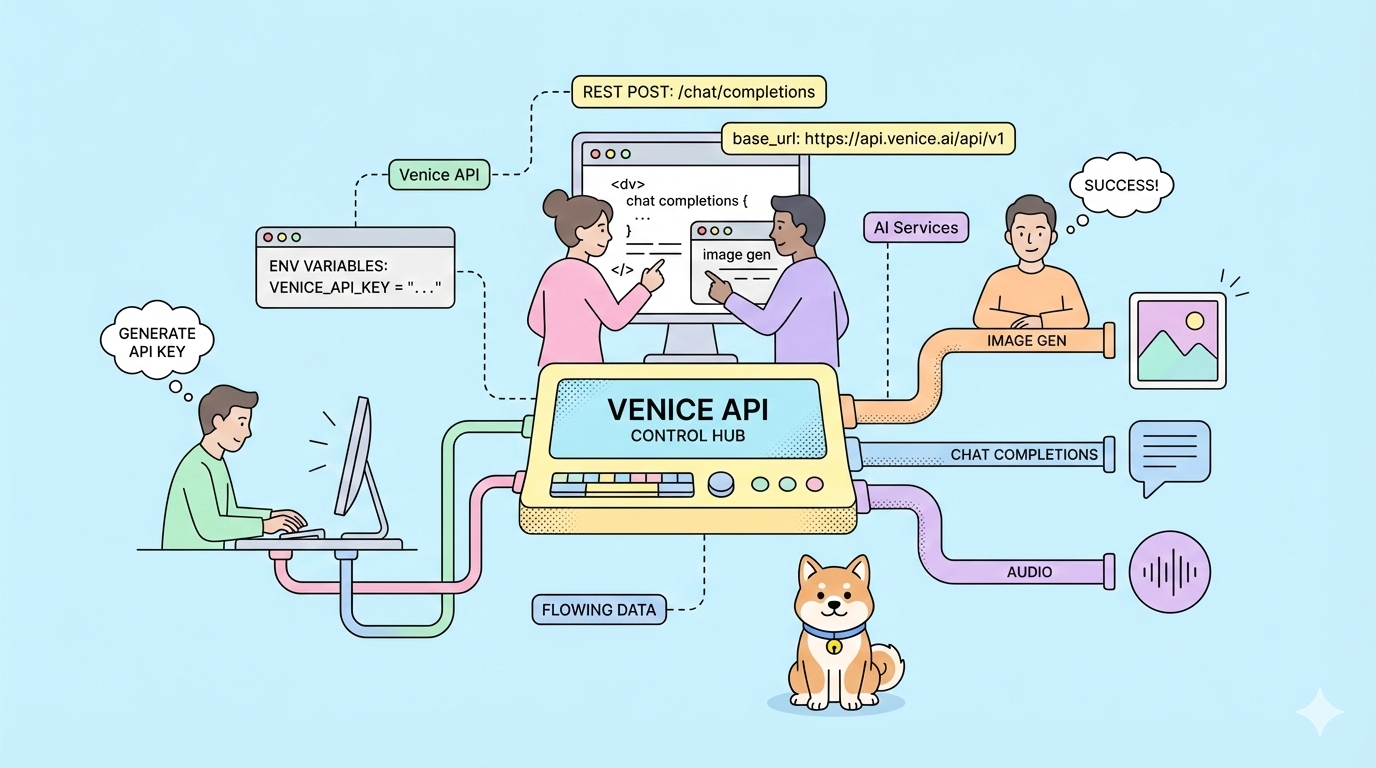Is the OpenAI API Free? A Developer’s Guide to Free ChatGPT API Access
Integrating advanced AI models like ChatGPT into your workflows can dramatically boost productivity and user experience. But for many developers, a critical early question is: Is the OpenAI API free, and how can I get started without incurring costs?
This guide covers everything API developers, backend engineers, and technical leads need to know about trying the OpenAI API for free—including how to claim your complimentary credits, manage your API keys, and avoid unexpected charges. We’ll also introduce practical ways Apidog can streamline your API integration and testing process.
Can You Use the OpenAI API for Free?
OpenAI offers new users an initial allotment of free API credits. While the API is not free in the long term, these credits let you experiment with ChatGPT and other models at no cost during the trial phase. This enables you to evaluate the API’s capabilities and integration process before committing budget.
Key Takeaway: You can use the OpenAI API for free initially, but ongoing usage is billed per token after your credits expire.
If you’re looking to maximize your free trial, efficient API development practices are essential. This is where platforms like Apidog make a difference for API-focused teams.
Apidog provides robust tools for designing, testing, and monitoring your OpenAI API integrations. Features like request debugging and usage tracking help you optimize token consumption—especially valuable when operating within free credit limits.
For teams, Apidog enables secure sharing and management of OpenAI API keys, helping you avoid credential leaks while maintaining developer agility.
Understanding the OpenAI API Key and Pricing System
Your OpenAI API access is governed by API keys and a pay-as-you-go pricing model. Here’s what you need to know:
- Tokens: OpenAI charges per token processed (roughly 750 words ≈ 1,000 tokens).
- Model Tiers: Advanced models like GPT-4 cost more per token than base models.
- Free Credits: New accounts receive free credits to experiment, but usage beyond these is billed.
OpenAI’s pricing can change, so always check their official pricing page for the latest rates. Understanding these details will help you extend your free usage and prevent unexpected charges.
How to Get Your Free OpenAI API Key
Step 1: Create a Free OpenAI Account
Start by registering on the OpenAI website:
- Click Sign Up
- Enter your details or use Google/Microsoft credentials
- Verify your email address
Note: Account creation is free, but the API is not “unlimited free”—your free usage is limited to the initial credits.
Step 2: Generate Your OpenAI API Key
Once logged in:
- Go to the dashboard’s left sidebar
- Click API Keys
- Select + Create new secret key
- Name your key (helpful for managing multiple projects)
- Click Create secret key

Important: Copy and store your API key securely. It won’t be shown again for security reasons.
Step 3: Enable Billing to Activate Your Free Credits
Even with free credits, you must add billing details to activate API usage:
- Select Billing in the sidebar
- Click Add payment details

- Choose your user type

- Enter payment info and click Continue
- Configure your payment settings:
- Set initial credit amount (e.g., $5–$100)
- Choose if you want automatic recharges
- Set min balance and target for recharges

Finish by confirming payment. Your account will use free credits first; you are only charged when those run out.
Step 4: Set Usage Limits to Avoid Surprises
To control spending:
- Go to Limits in the sidebar
- Locate Usage Limits
- Set soft and hard caps to fit your budget
- Click Save
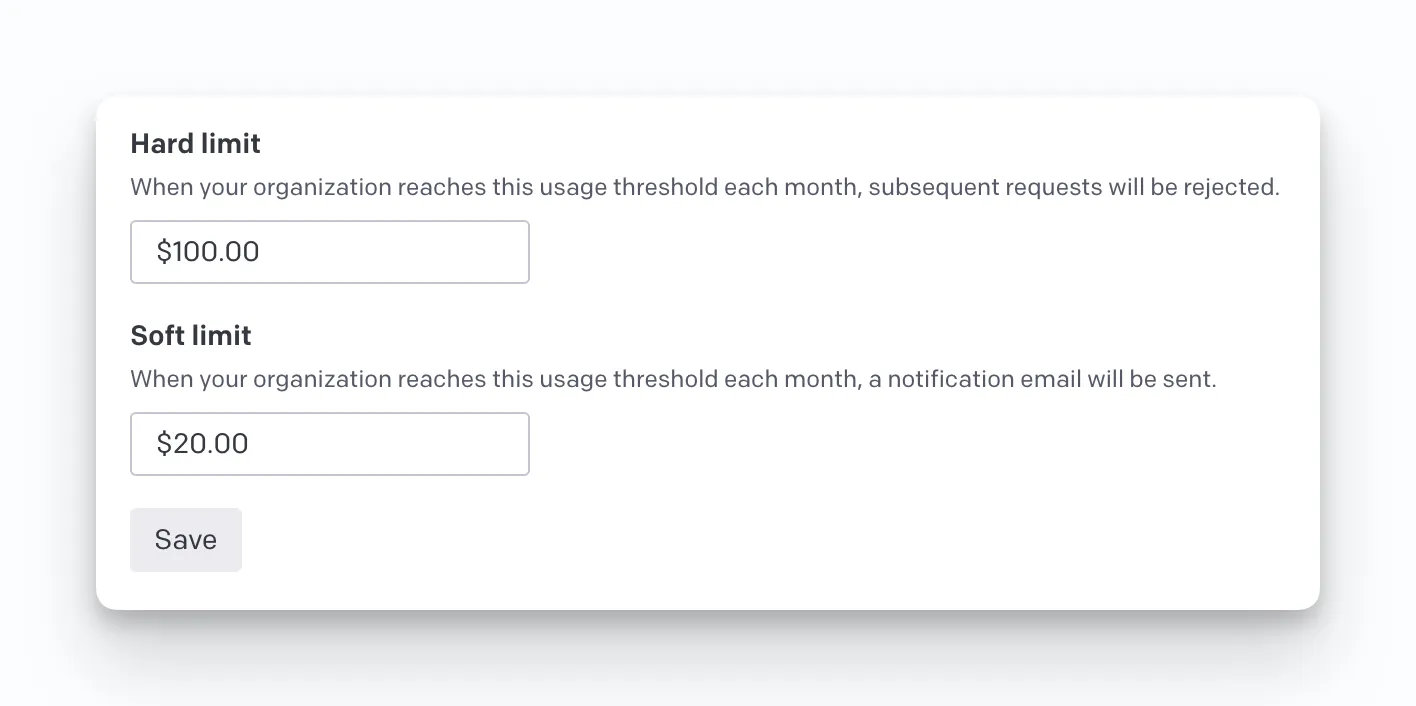
Soft limits provide warnings; hard limits block further usage to prevent overages. This is crucial for developers working within free credit constraints.
What Happens When You Hit Free API Rate or Credit Limits?
OpenAI applies rate limits based on your account and model tier. New accounts on free credits have lower quotas.
Common API errors:
401: Authentication issue (invalid or expired API key)429: Rate or quota limit exceeded500: OpenAI server error
When you hit rate limits, try batching requests, adding delays, or optimizing prompt design to reduce token usage.
Best Practices: Stretching Your Free OpenAI API Credits
Make the most of your free API access:
- Optimize prompts: Concise, targeted prompts use fewer tokens
- Implement caching: Store frequent responses to cut redundant API calls
- Select the right model: Don’t use GPT-4 if GPT-3.5 suffices for your task
- Monitor usage: Track token and credit consumption closely
- Handle errors: Use retry logic and backoff for transient failures
Tip: With Apidog, you can monitor request payloads, test different prompts, and analyze token usage in real time.
Alternatives to the Free OpenAI API Key
If your use case outgrows free credits or you need no-cost options, consider:
1. GPT4Free (GitHub)
The xtekky/gpt4free repository offers an open-source API that mimics OpenAI’s interface using various free AI providers. It’s suitable for development and testing when official OpenAI costs are a barrier.
2. You.com
You.com provides AI-powered chat and search tools, with some free usage tiers. Their chatbot and personal AI agent can handle many natural language use cases.
Conclusion: Get Started with Free OpenAI API Keys
While the OpenAI API isn’t entirely free, the initial credits give you a risk-free way to test, prototype, and validate your AI-powered features. To recap:
- Sign up for an OpenAI account
- Generate your API key
- Activate billing to unlock free credits
- Set usage caps to stay within budget
Apidog can help you build, test, and optimize your OpenAI-powered APIs efficiently, making the most of your free credits and enabling smooth collaboration across your team.
Start experimenting with your free OpenAI API access, and unlock the potential of generative AI in your projects today.