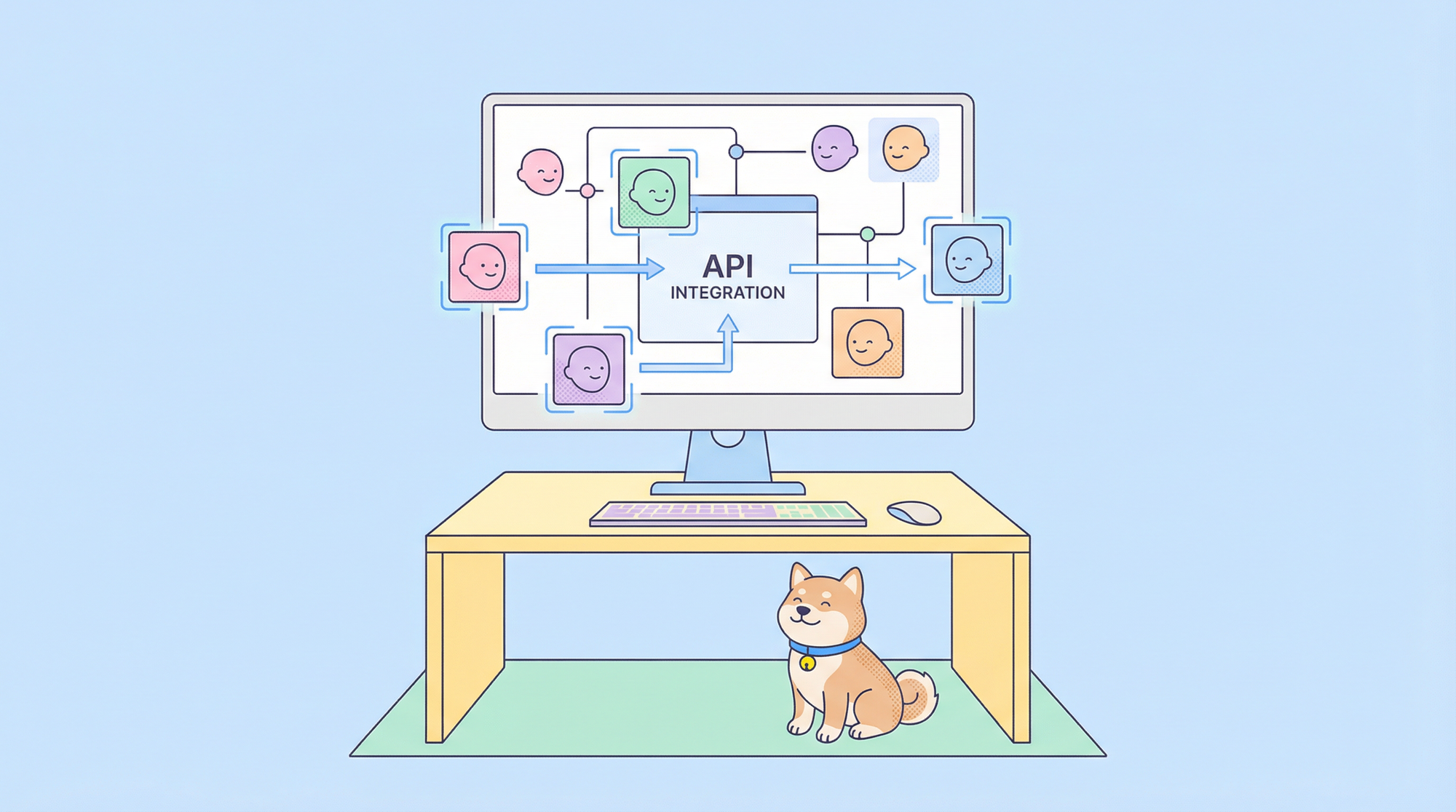Cursor has recently announced an exciting offer for students worldwide: a free 1-year Cursor Pro Plan. This generous initiative gives students access to premium AI-powered coding features that can significantly enhance their learning and development experience. However, as students rush to claim this offer, many are encountering verification errors that prevent them from accessing these benefits.
The verification process, powered by SheerID, is designed to confirm student status before granting the free Pro plan. Unfortunately, this system has limitations that affect students from various regions. Understanding these issues is the first step toward resolving them.
The most common verification errors students encounter include:
- "We are unable to verify you at this time" - This typically appears when SheerID cannot confirm your student status through their database.
- "Verification Limit Exceeded" - This occurs when you've made multiple verification attempts.
- "You must be logged in to verify" - This happens when your login session has expired or when using different email addresses for Cursor and verification.
- "Page cannot be found" - A technical error that may occur during the verification process.
These errors stem from several underlying issues:
- Limited Country Support: Many countries are missing from the verification country list, including Singapore, Vietnam, Hong Kong, and others.
- Non-Standard Email Domains: The system often expects .edu email addresses, which are common in the US but not worldwide. Many international universities use country-specific domains (like .ac.bd in Bangladesh).
- Database Limitations: SheerID's database doesn't include all educational institutions globally.
- Technical Glitches: The verification system sometimes experiences technical issues during high-traffic periods.
To overcome these challenges, try these solutions:
- Use the Correct Email: Ensure you're using the same email address for both your Cursor account and verification.
- Contact Support: If your university uses a non-.edu domain, contact SheerID support with proof of enrollment.
- Try Alternative Verification: Some students have succeeded by providing additional documentation directly to support.
- Check Eligibility: Verify if your country and institution are supported before multiple attempts.
- Clear Browser Cache: Technical issues can sometimes be resolved by clearing your browser cache or using a different browser.
While Cursor works to expand eligibility to more regions, these workarounds can help many students access their free Pro plan. Remember that the student verification system is still evolving, and Cursor has stated they're "working hard with partners to bring this to more students soon."

Enhance Your Cursor Experience with Apidog MCP Server Integration
Once you've successfully verified your student status and unlocked Cursor Pro, it's time to supercharge your development workflow. One powerful way to do this is by integrating Apidog MCP Server with Cursor. This integration creates a seamless connection between your API specifications and your coding environment, enabling more intelligent, context-aware development.
Apidog MCP Server acts as a bridge between your API specifications and Cursor's AI capabilities. This means the AI can directly access and understand your API structure, endpoints, parameters, and data models, leading to more accurate code suggestions and generation.
For students working on projects that involve APIs (which is increasingly common in modern development), this integration offers significant advantages:
- Contextual Code Generation: Cursor can generate code that perfectly aligns with your API structure, eliminating mismatches between frontend and backend implementations.
- Intelligent Autocompletion: As you code, Cursor suggests completions based on actual API endpoints and parameters defined in your specifications.
- Automated Documentation: Generate accurate code comments and documentation that reflect your API's purpose and structure.
- Error Prevention: Validate your code against API specifications in real-time, catching potential integration issues before they become problems.
Best of all, Apidog offers a free tier that's perfect for students, making this powerful combination accessible without additional cost.
How to Set Up Apidog MCP Server with Cursor for Student API Development
Integrating Apidog MCP Server with Cursor is straightforward and can significantly enhance your development workflow. Here's a step-by-step guide to get you started:
Prerequisites
Before you begin, ensure you have:
- Node.js installed (version 18 or higher, preferably the latest LTS version)
- Cursor IDE installed on your computer
- A Swagger/OpenAPI specification file (either local or accessible via URL)
Step 1: Prepare Your OpenAPI File
Locate your OpenAPI specification file, which can be:
- A remote URL (e.g.,
https://petstore.swagger.io/v2/swagger.json) - A local file path (e.g.,
C:\path\to\your\swagger.jsonor~/path/to/your/swagger.yaml)
Verify the file format - Apidog MCP Server supports both JSON and YAML formats for OpenAPI specifications.
Step 2: Configure MCP in Cursor
Open Cursor IDE on your computer.
Access MCP Settings:
- Click the settings icon (⚙️) in the top-right corner
- Select "MCP" from the left menu
- Click "+ Add new global MCP server"

Add Configuration:
- In the opened
mcp.jsonfile, add the following configuration based on your operating system:
For Windows users:
{
"mcpServers": {
"API specification": {
"command": "cmd",
"args": [
"/c",
"npx",
"-y",
"apidog-mcp-server@latest",
"--oas=https://petstore.swagger.io/v2/swagger.json"
]
}
}
}For macOS/Linux users:
{
"mcpServers": {
"API specification": {
"command": "npx",
"args": [
"-y",
"apidog-mcp-server@latest",
"--oas=https://petstore.swagger.io/v2/swagger.json"
]
}
}
}Important: Replace https://petstore.swagger.io/v2/swagger.json with your actual OpenAPI file path or URL.Save the configuration file.
Step 3: Verify the Connection
Open a new chat with the AI assistant in Cursor (Agent mode).
Test the connection by asking:
Please fetch API documentation via MCP and tell me how many endpoints exist in the projectConfirm success: If the AI returns information about your API specification, the connection is working correctly.

Cursor & Apidog MCP: A Perfect Combination for Student Developers
The combination of Cursor Pro and Apidog MCP Server creates an exceptional development environment for student developers. While navigating the verification challenges might require some persistence, the benefits of this powerful toolset make it worthwhile.
By integrating Apidog MCP Server with Cursor, students gain access to professional-grade development tools that bridge the gap between classroom learning and industry practice. This integration not only enhances productivity but also builds valuable skills in API-driven development—a crucial competency in today's software landscape.
As you progress in your development journey, this toolset will help you:
- Complete assignments and projects more efficiently with AI-assisted, API-aware coding.
- Reduce integration errors by ensuring alignment between your code and API specifications.
- Build a deeper understanding of API structures and best practices.
- Develop professional workflows that translate directly to industry settings.
While Cursor continues to expand its student verification system to more regions and institutions, take advantage of these powerful tools to enhance your learning and development experience. The combination of Cursor's AI capabilities and Apidog's API management features creates a development environment that's not just productive but also educational, helping you build the skills that matter in modern software development.
Remember that both Cursor and Apidog offer free tiers for students, making this powerful combination accessible regardless of your budget. As you navigate the challenges of student verification, keep your focus on the exceptional development experience that awaits on the other side—a truly intelligent coding environment that understands your APIs and helps you build better software, faster.