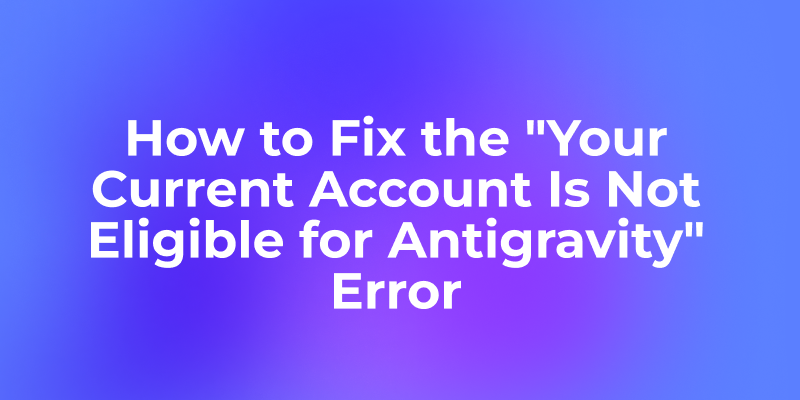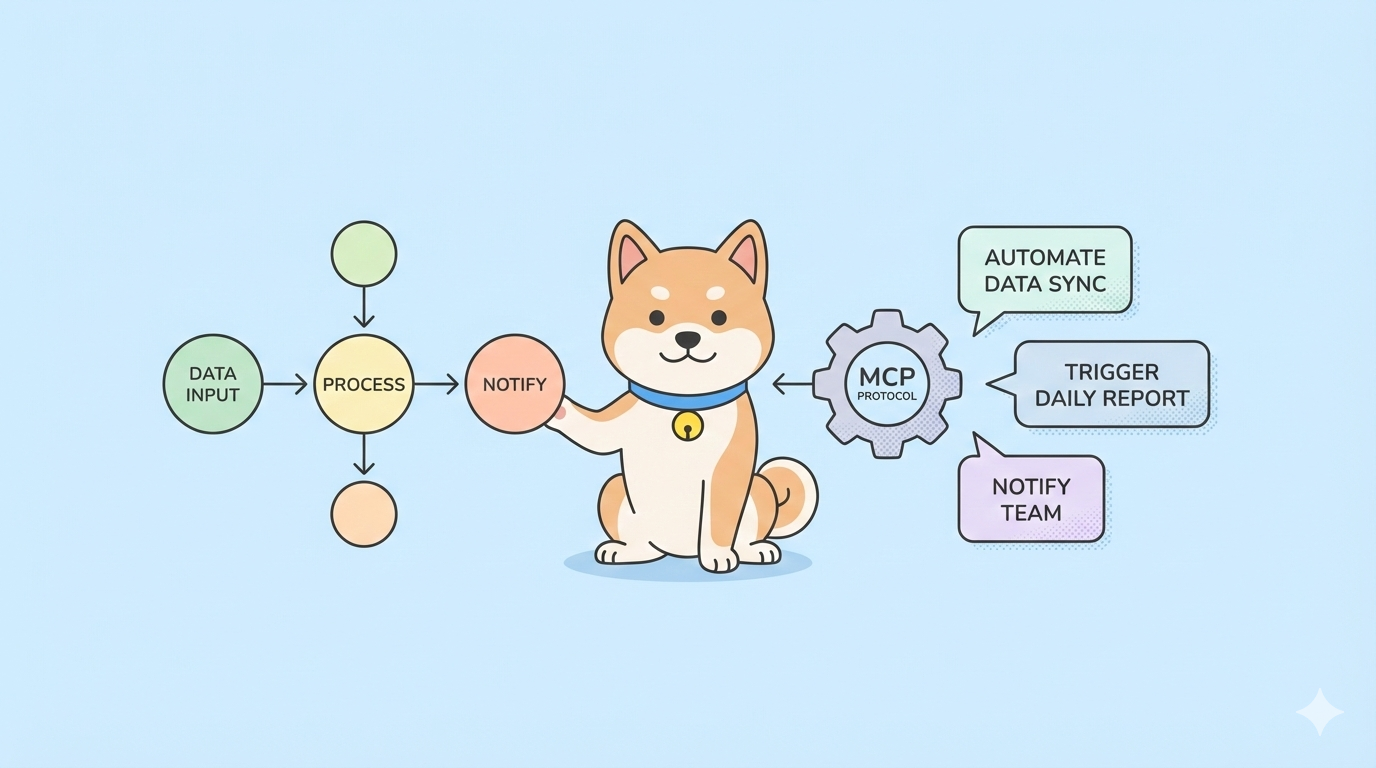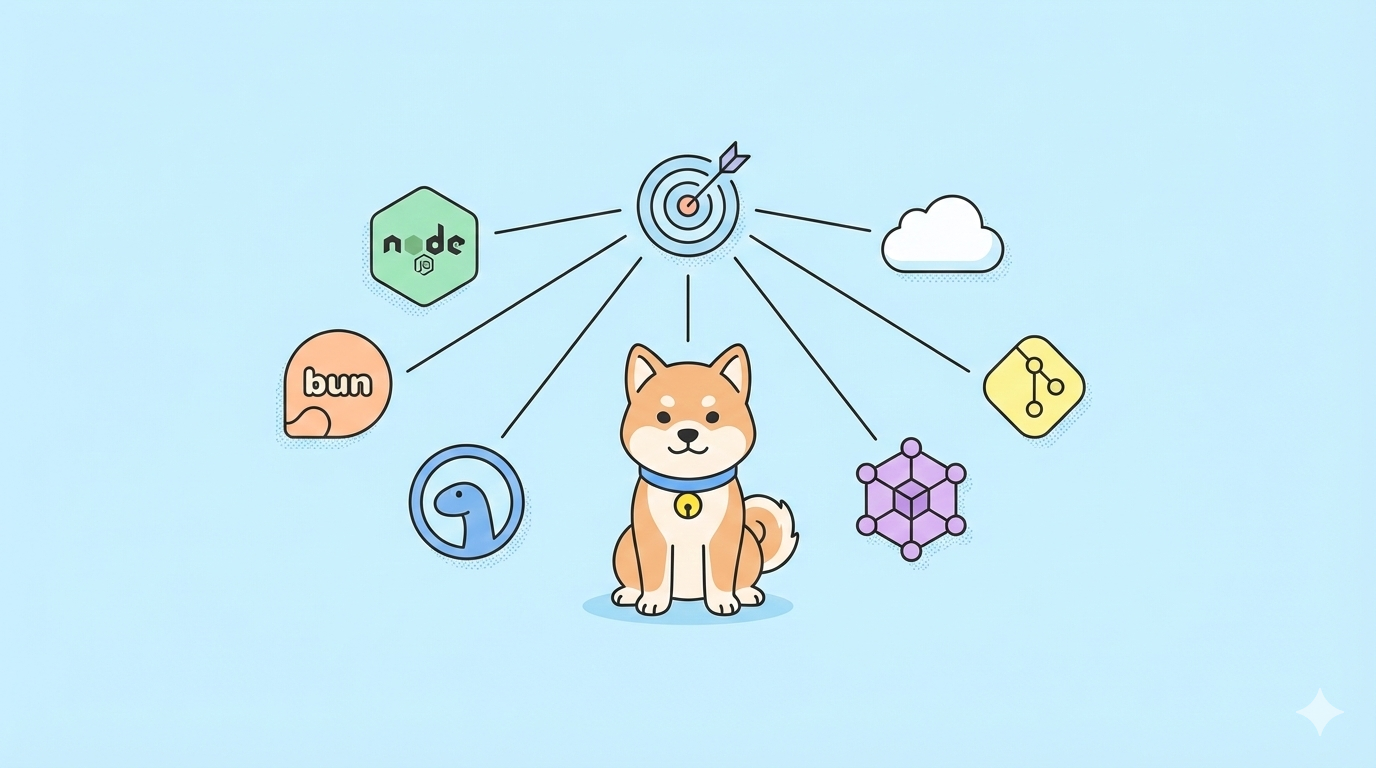If you‘ve landed on this post, chances are you’re staring at the super-annoying message:
"Your current account is not eligible for Antigravity."
Don't worry, you're not alone.
And here's the good news: you can fix this error, and this guide will walk you through every possible cause and solution, step-by-step.
Now, let's troubleshoot this issue and get you back to defying gravity in no time.
What Does “Your Current Account Is Not Eligible for Antigravity” Even Mean?
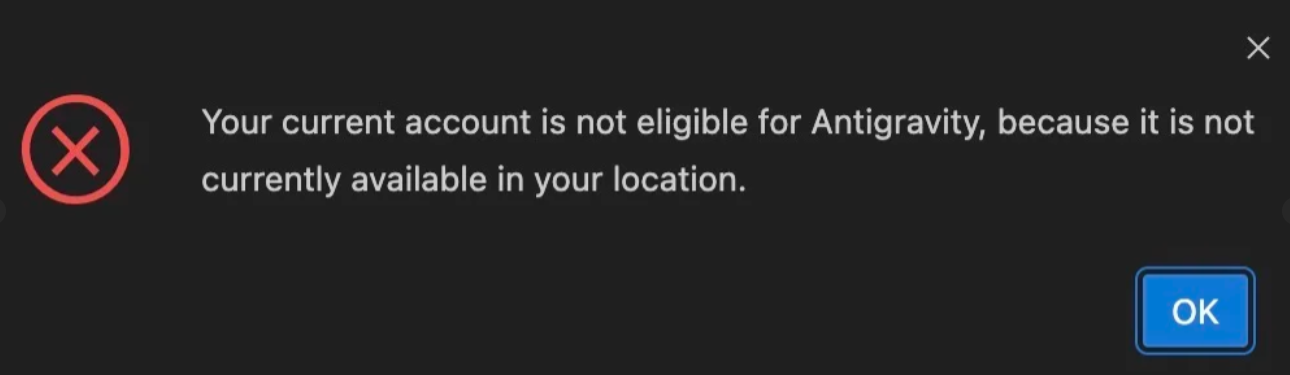

If you're seeing the error message "Your current account is not eligible for Antigravity, because it is not currently available in your location" or "Sorry, this account is ineligible to use Antigravity", you're not alone. This error occurs when your Google account is associated with a region where Antigravity isn't currently available.
The issue isn't about your physical location or VPN - it's about your Google account's associated region.
Check If Your Region Is Supported
Google Antigravity is available in most countries worldwide, but there are notable exceptions. Here are some key supported regions:
Americas: United States, Canada, Brazil, Mexico, Argentina, Chile, Colombia, Peru, and most Caribbean nations
Europe: All EU countries, United Kingdom, Norway, Switzerland, Iceland, and most Eastern European nations
Asia-Pacific: Australia, New Zealand, Japan, South Korea, Singapore, India, Indonesia, Thailand, Taiwan, and many others
Middle East & Africa: UAE, Saudi Arabia, Israel, South Africa, Egypt, Kenya, Nigeria, and numerous other countries
Not currently supported: China, Russia, Iran, North Korea, Syria, Cuba, and Crimea
For the complete list of 200+ supported countries and territories, check Google's official Antigravity availability page.
The Solution: Change Your Google Account Region
The fix is straightforward but requires patience - you need to change your Google account's associated region to a supported country. Here's how:
Step 1: Request Region Change
1. Visit Google's official region change form: https://policies.google.com/country-association-form
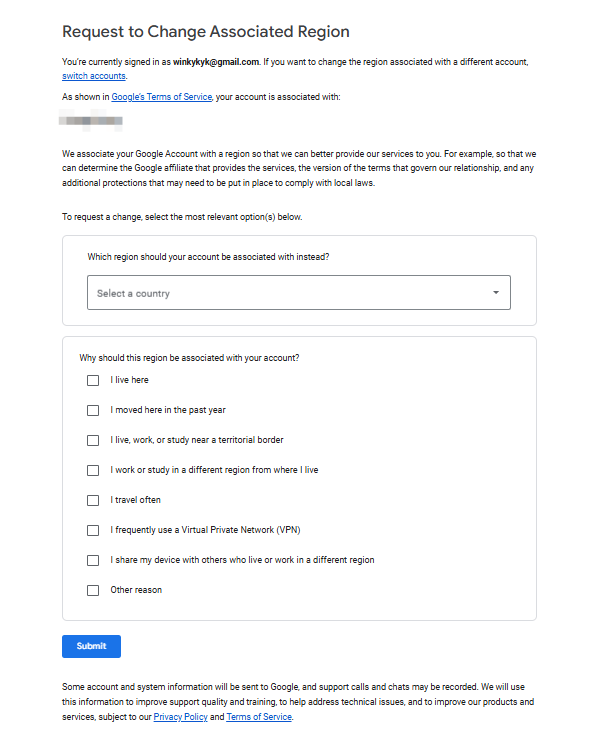
2. Check your current region first - if it's already in a supported region, you don't need to change it
3. Select your target region - Choose a supported country (United States, Japan, Taiwan, or your actual location if supported)
4. Provide a reason - Be honest but avoid mentioning VPN usage.
5. Submit the request - Google will manually review your request
Step 2: Wait for Confirmation
The review process typically takes 30 minutes to 24 hours. You'll receive an email notification once your region change is approved.
Important: Don't submit multiple requests - this can delay the process.
Step 3: Configure Your VPN (Optional but Recommended)
While waiting for approval:
- Switch your VPN to the same region you requested
- Enable TUN mode (global mode is not required)
- Keep the VPN active when signing into Antigravity for the first time
Step 4: Sign In to Antigravity
Once you receive the confirmation email:
2. Download the installer for your operating system (Windows, Mac, or Linux)
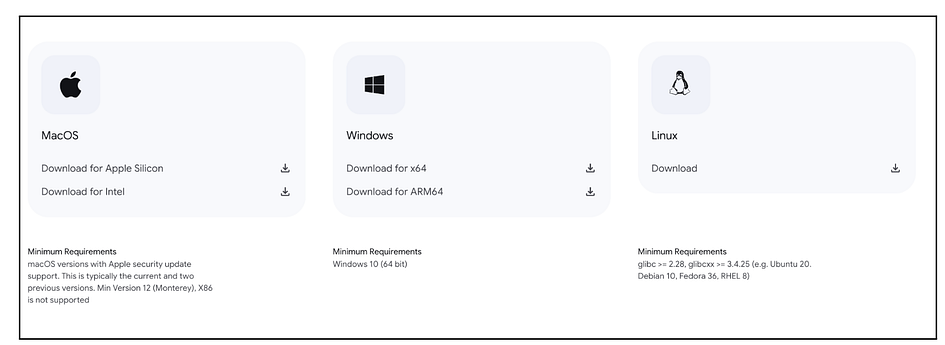
3. Install and launch the application
4. Sign in with your Google account
5. Follow the setup wizard to configure your preferences
What to Do If It Still Doesn't Work
If you're still seeing the error after changing your region:
Wait 24-48 hours - Sometimes the region change takes time to propagate across Google's systems
Clear your browser cache - Old session data might be causing issues
Try a different browser - Use an incognito/private window
Contact Google Support - If the problem persists after 48 hours, reach out to Google's support team
Why API Developers Should Also Consider Apidog
While Antigravity excels at AI-assisted coding, API development requires specialized tools. This is where Apidog becomes essential for your workflow.

Apidog: The Complete API Development Platform
Apidog replaces the need for multiple tools (Postman, Swagger, JMeter, Mock servers) with a single, integrated platform:
Design APIs Visually
- Create API specifications with an intuitive visual interface
- Define and reuse schemas across your project
- Generate OpenAPI specs automatically
Smart API Testing
- Unlimited test runs (unlike Postman's 25/month limit on free tier)
- Visual assertions without complex scripting
- Automated test scenarios with batch execution
- Built-in CI/CD integration with Apidog CLI
Advanced Mock Server
- Smart mock engine with dynamic data generation
- Cloud-hosted mock servers (no local setup required)
- Unblock frontend development before backend is ready
Beautiful API Documentation
- One-click documentation generation
- Interactive "Try it out" functionality
- Custom domains and branding
- Always in sync with your API specs
Seamless Collaboration
- Git-like branching for API development
- Real-time team collaboration
- Role-based permissions
- Free for up to 4 team members
Database Connectivity
- Direct database connections (MySQL, PostgreSQL, MongoDB, Redis)
- Validate data directly in your database
Perfect for Antigravity Users
If you're using Antigravity for AI-assisted development, Apidog complements it perfectly:
1. Design your APIs in Apidog with clear specifications
2. Generate implementation code using Antigravity's AI agents with the help of Apidog MCP Server
3. Test and validate your APIs in Apidog
4. Document and share with your team automatically
Pricing That Makes Sense
Free Forever Plan:
- Up to 4 team members
- 5 projects
- Unlimited API executions
- All core features
- CLI for CI/CD
Paid Plans: Starting at just $9/user/month for advanced features
Try Apidog free today - no credit card required.
Conclusion: You Are Now (Hopefully) Eligible!
The "Your current account is not eligible for Antigravity" error is easily fixable by changing your Google account's associated region to a supported country. The process takes less than 24 hours in most cases.
Quick recap:
- Check if your region is supported
- Request a region change via Google's official form
- Wait for email confirmation (usually within hours)
- Sign in to Antigravity and start coding
For API developers, combining Antigravity's AI-powered coding with Apidog's comprehensive API development platform creates an unbeatable workflow. While Antigravity helps you write better code faster, Apidog ensures your APIs are properly designed, tested, documented, and ready for production.