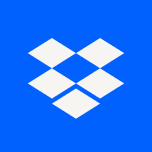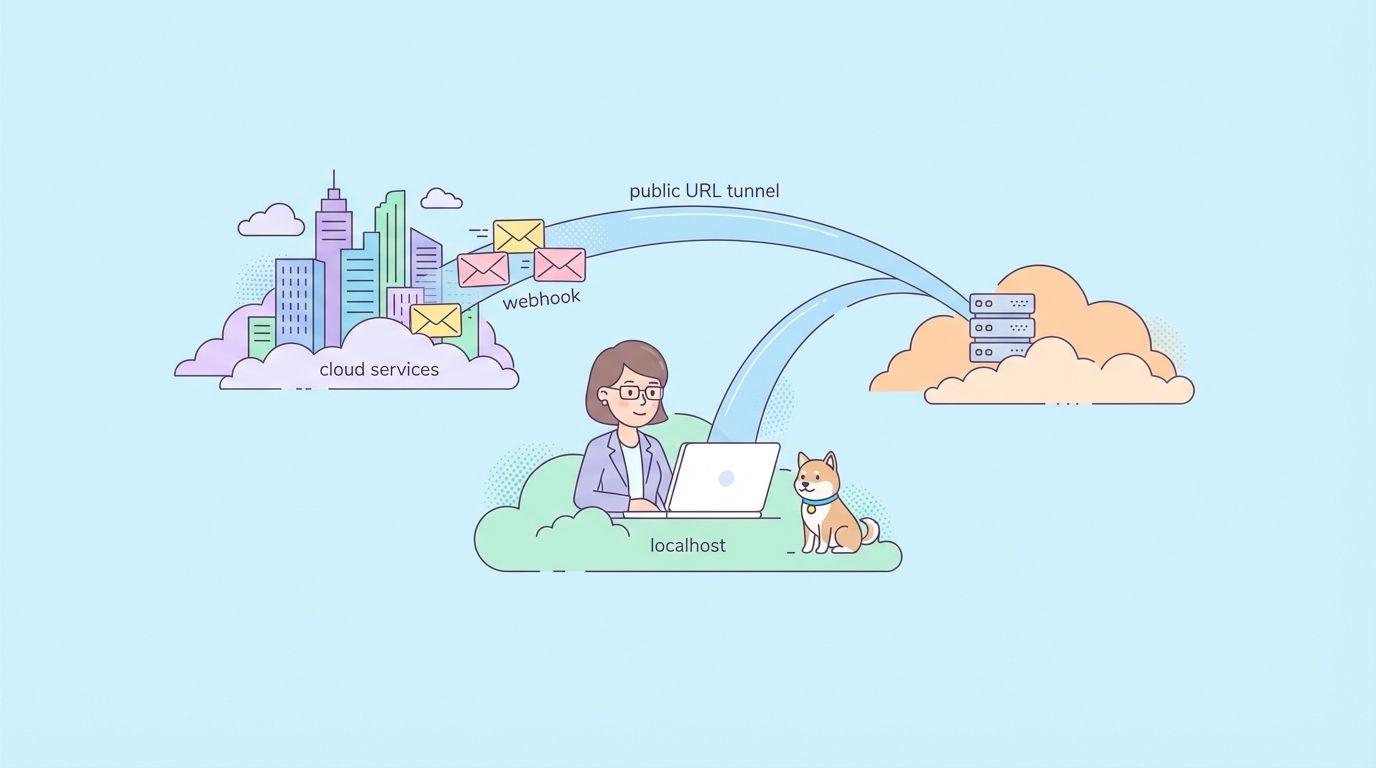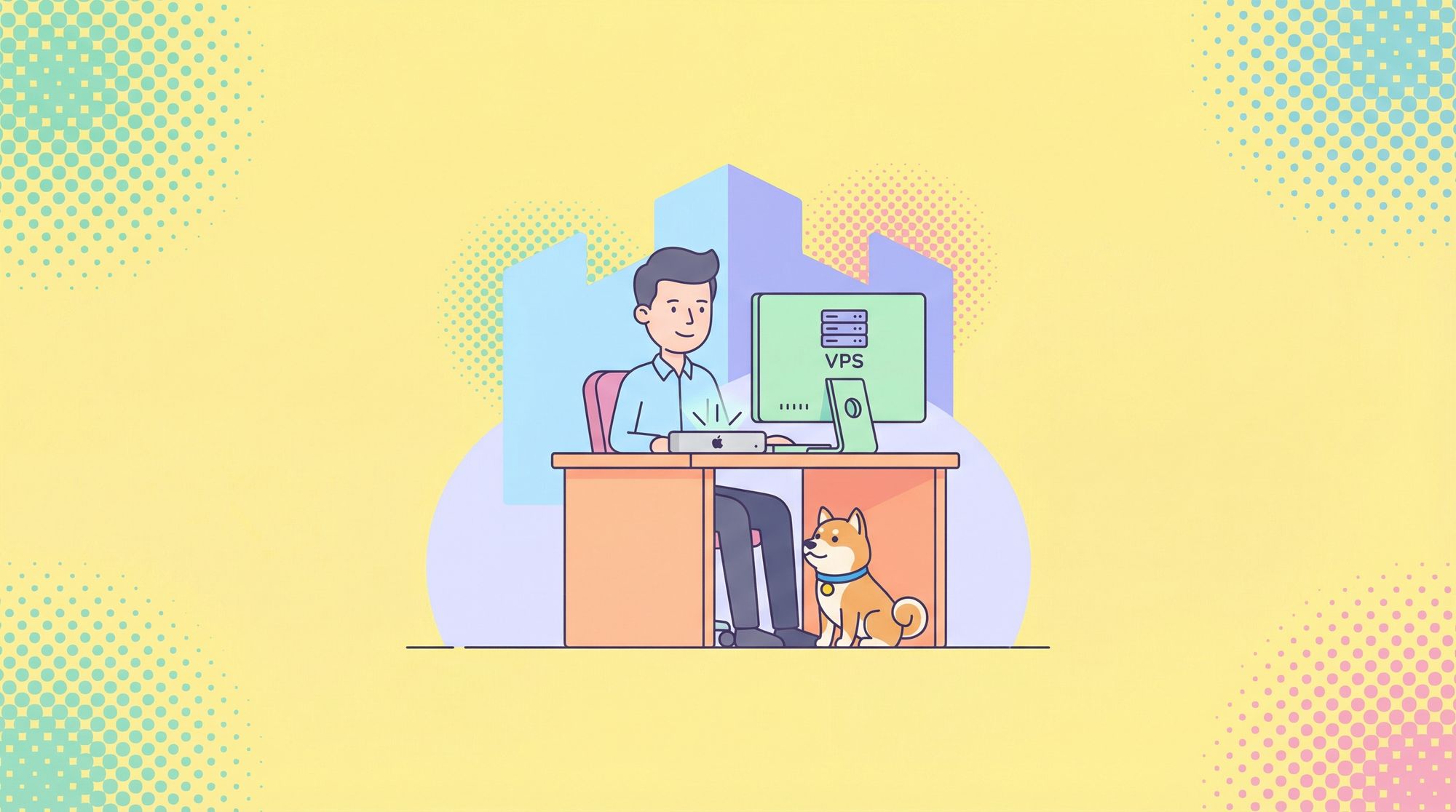The Dropbox API allows developers to create applications with sophisticated functionalities for transferring, syncing, and document searching in Dropbox. With the various endpoints prepared for developers to customize their applications, you can easily solve common consumer problems, such as the upload and removal of files.

With Apidog, you can authenticate OAuth tokens and monitor API responses - you no longer have to second-guess how an API will behave.
To learn more about Apidog, click the button below!

As like other third-party APIs, you will have to first register for a Dropbox account, so make sure that you have an account before advancing further!

What Does the Dropbox API Provide?

The Dropbox API allows developers to integrate Dropbox functionalities into their applications. Some of the most notable functions would be:
File Management
This includes uploading, downloading, and deleting files within a Dropbox account.
File Synchronization
The Dropbox API facilitates the automatic syncing of files across various devices, as long as it has the Dropbox application installed.
File Sharing and Collaboration
With the Dropbox API, you can grant permission to others to view, edit, or download files and folders stored within Dropbox.
Dropbox API Pricing

The Dropbox API has different price packages, depending on how much you need.
- Essentials: $75 per month, starting with 50 signature requests.
- Standard: $250 per month, starting with 100 signature requests.
- Premium: Requires you to contact them for a price.
- Test mode: Free!
How to Use the Dropbox API?
Step 1 - Visit Dropbox Developer Website

Firstly, go to the Dropbox Developer website.
Step 2 - Create A Dropbox App

From the previous image, you should be able to see a big blue button with the text Create apps. Click that button to start creating a new Dropbox application.
You should be able to see 3 different categories to modify. As this article proceeded with the Dropbox API Basic Plan, you may see more options. Once you have finalized the type of API and its respective access and name, scroll down the webpage and press the Create app button.
Step 3 - Record the Dropbox API Key and Secret

On your screen, you should have your app's Settings section displayed. Scroll down until you can see the API key and secret. Together with the correct Dropbox API endpoints, they will be used to make requests to the Dropbox API!
Step 4 - Edit Permissions
Continue by going to the Permissions setting.

As the application ensures the best security, its default settings close the application to outside interaction. you will have to enable the following features so you can manipulate the API requests in the next step:
- files.metadata.read
- files.content.write
- files.content.read
- sharing.read
- file_requests_write
Using Apidog to Make Requests to the Dropbox API
The next steps will involve using an API platform called Apidog.

This section will demonstrate the /list endpoint using the Dropbox API endpoint provided by this link. Proceed by visiting the link.


Under the /list section, go to Example and locate the cURL code. Beside Bearer, press the <get access token> to obtain it to make requests, as shown in the image above.
Import cURL Code Onto Apidog

We shall start with creating a new blank project. Then, locate a purple + button and select Import cURL.

Apidog will then respond by prompting you to enter the cURL code. Following the previous section, copy and paste the cURL code for the /list endpoint.


You should now have a POST API request, with two rows that start with Authorization and Content-Type under the Headers section. Hit Send whenever you are ready.

You should now be able to view the Dropbox API response. As the account for this article demonstration is empty, the has_more variable in the API response returns false.
Need Another API - Use Apidog's API Hub!
Perhaps the Dropbox application is not a popular pick for your target consumers - do not worry! You can find other APIs that are available for implementation by using Apidog's API Hub.
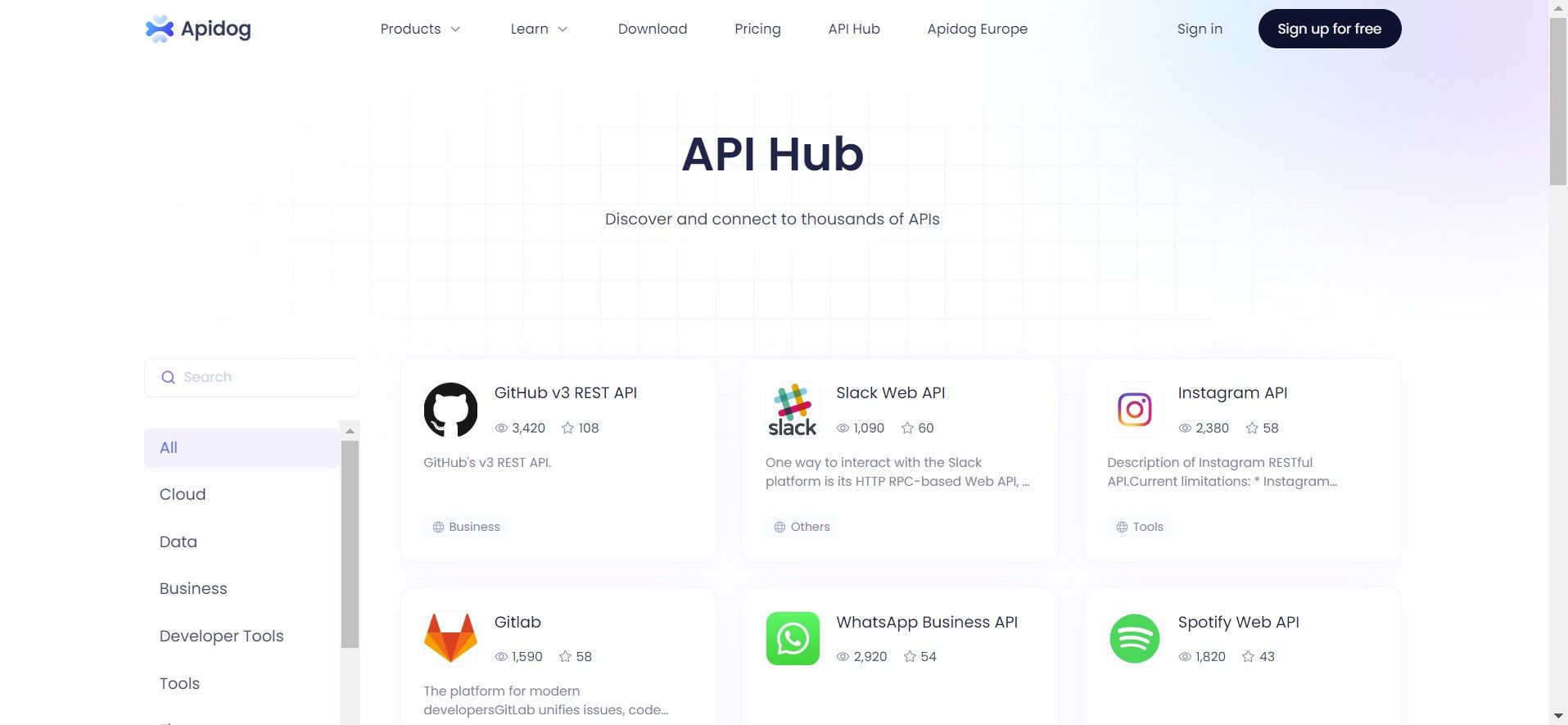

On API Hub, you can search for numerous APIs available for implementation. With a vast amount ready for adoption, it is almost certain to find an API that matches your requirements. The images below depict an example of how you can try out the popular OpenAI API.
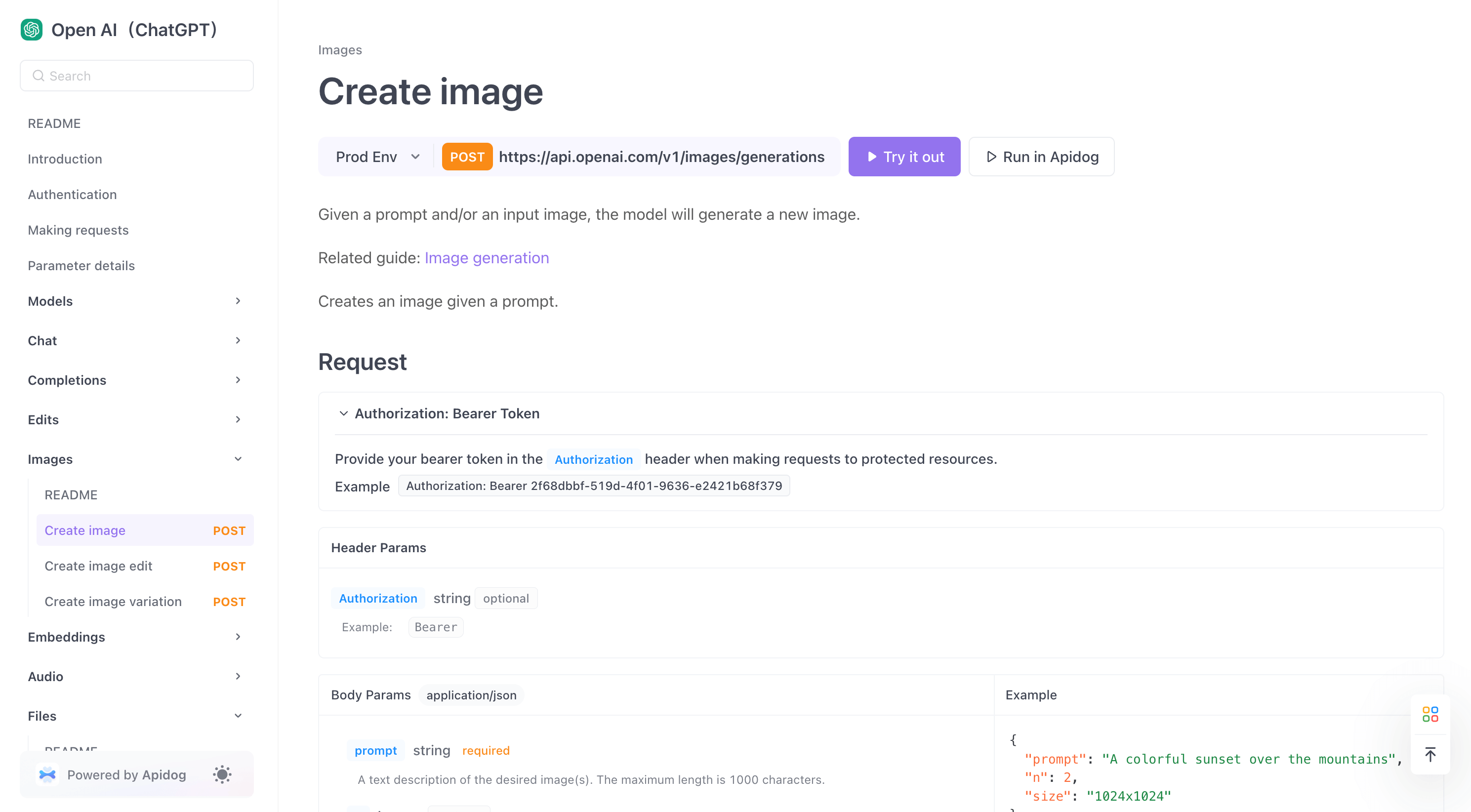
This image describes the OpenAI API's accessibility through API Hub. It highlights two key features:
- Free Trial: You can experiment with the OpenAI API directly on the API Hub interface, without any cost.
- Familiar Environment Option: If you prefer a desktop application, the API Hub can redirect you to Apidog, allowing you to interact with the API there.
Some of these examples may require registration for an account to obtain their respective API key, so make sure you know how to get them.
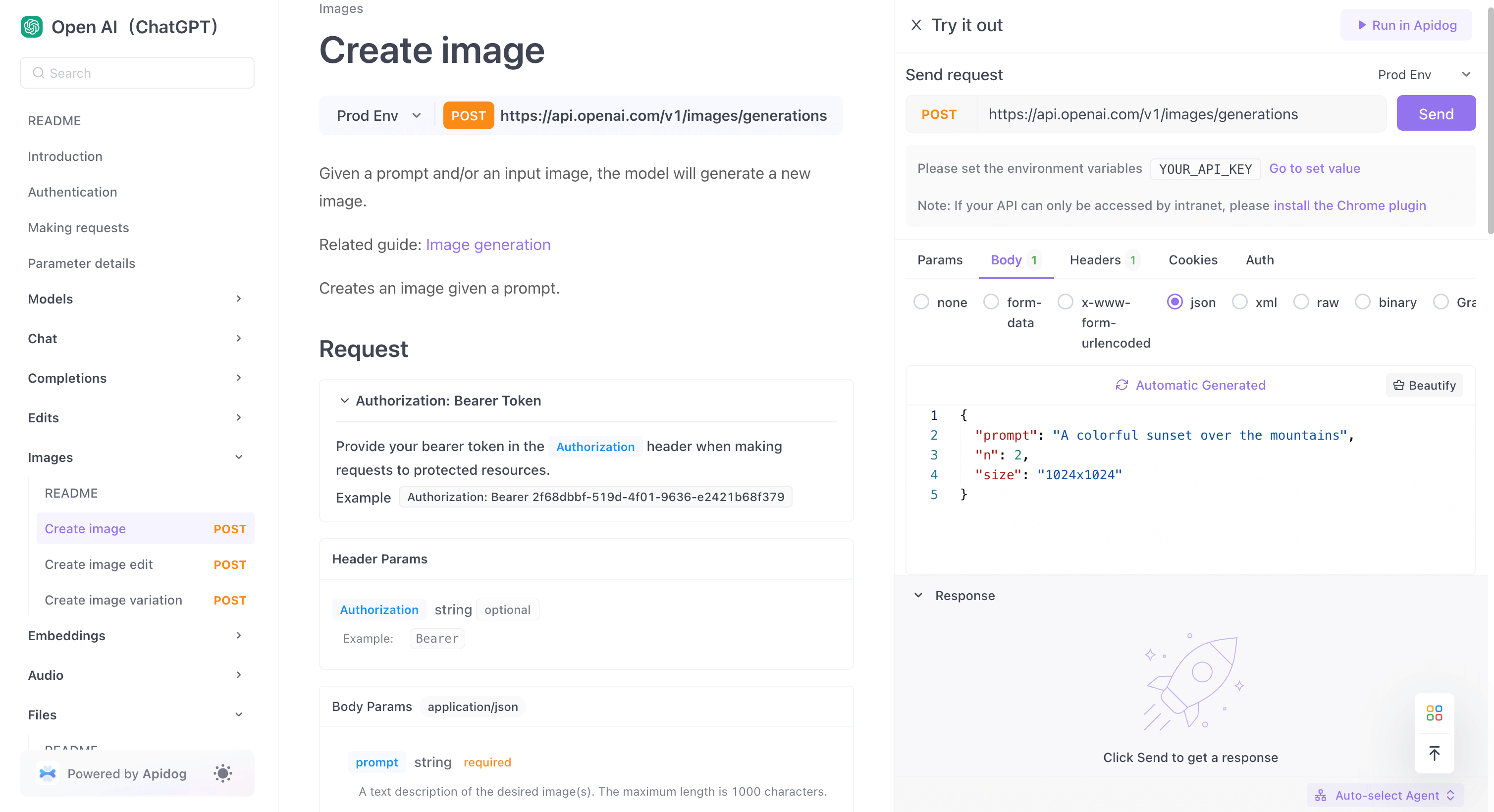
Once you have all the necessary components, hit the Send button! You should be able to see sample responses returned from the respective API you are viewing.
Build Your Own APIs With Apidog
If you still cannot find an API that fits your criteria, make one!

Start by press the New API button, as shown in the image above.

This section provides an environment to input essential parts of REST APIs, such as:
- Communication Methods: These methods, often referred to as HTTP verbs (e.g., GET, POST, PUT, DELETE), define how applications interact with the API to perform actions.
- Endpoints (URLs): These function as unique web addresses, acting as entry points for specific functionalities offered by the API.
- Parameters: Parameters are additional details incorporated into the URL to target specific data or resources within the API.
- Functionality Breakdown: This refers to a detailed explanation of each endpoint's purpose within the API, outlining the actions it can perform.
Conclusion
The Dropbox API unlocks a powerful suite of tools for developers. By integrating Dropbox functionalities into their applications, developers can significantly enhance user experiences. Imagine a photo editing application that seamlessly saves your work directly to your Dropbox, eliminating the need for manual transfers.
The Dropbox API empowers such innovations, fostering a world where applications effortlessly interact with Dropbox for tasks like file sharing, collaboration, and data backup. This not only simplifies workflows for users but also opens doors for novel and integrated functionalities within the ever-evolving realm of cloud-based applications.