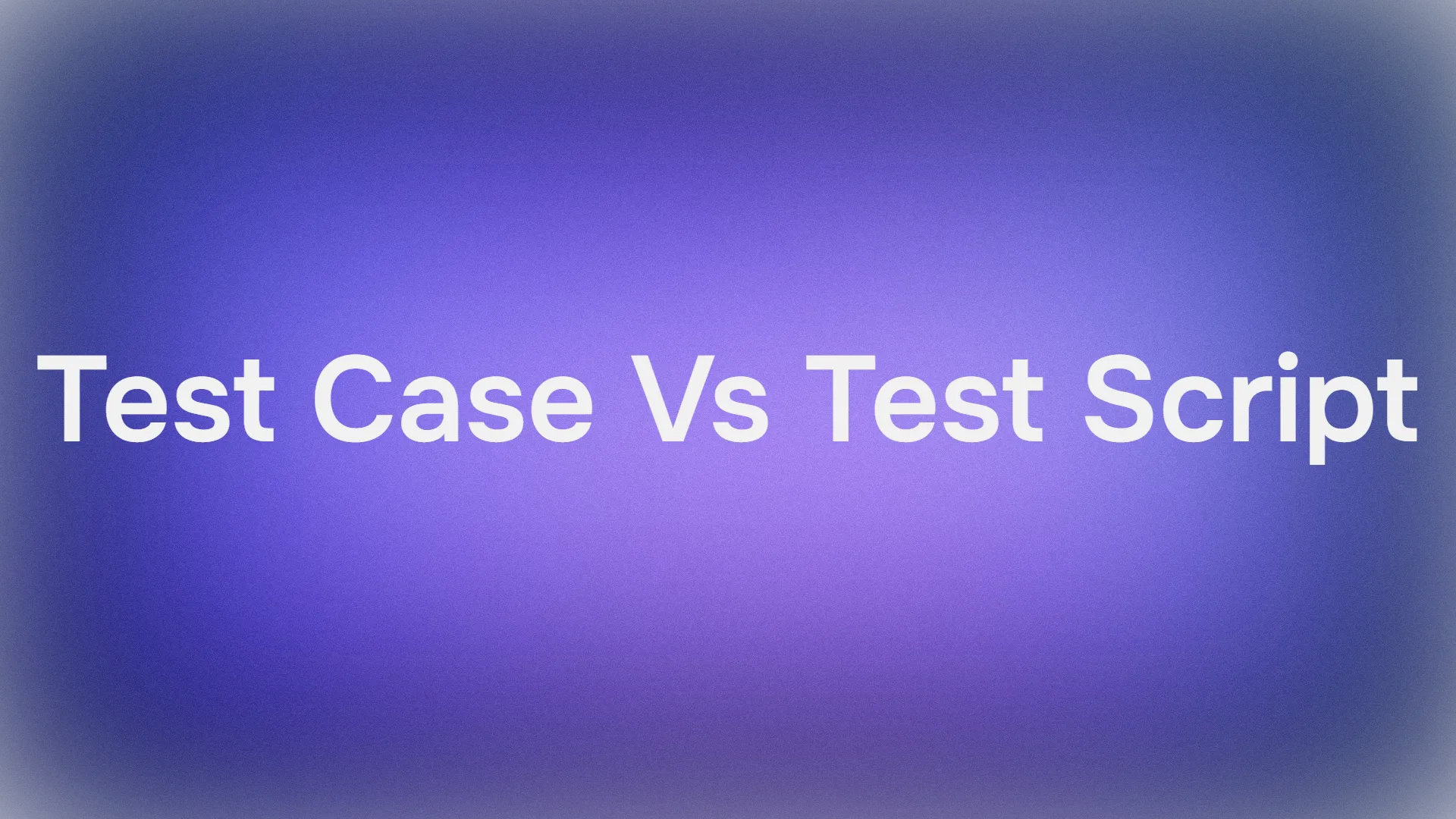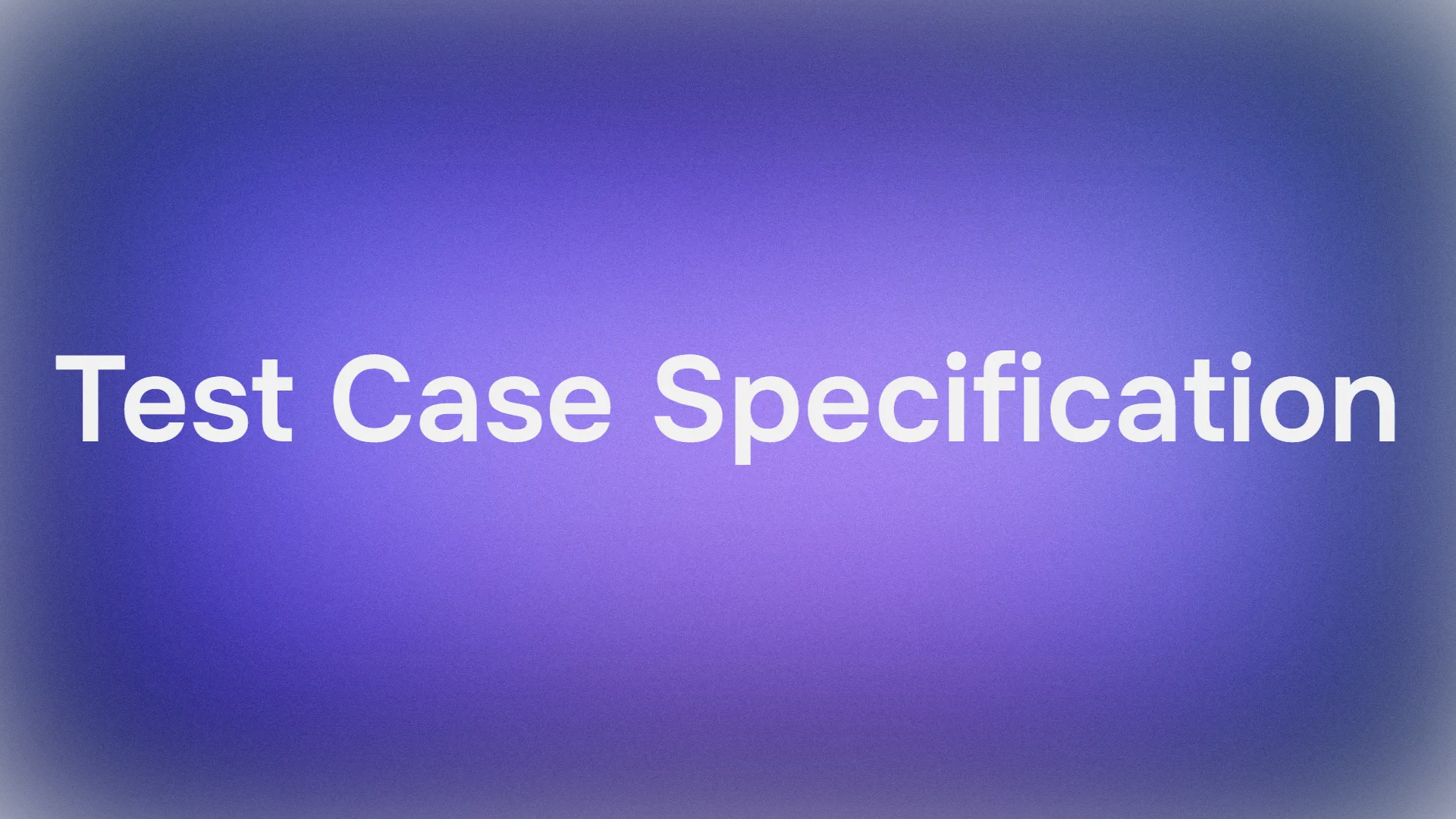When it comes to documentation tools, Docusaurus has long been a popular choice among developers for its React-based flexibility and ease of use. But as the tech landscape evolves and teams seek more specialized tools, a variety of powerful alternatives have emerged. Whether you need better API integration, real-time collaboration, or more advanced customization, this list explores the top 10 Docusaurus alternatives to supercharge your documentation process in 2025.
Why Look Beyond Docusaurus?
Docusaurus is widely appreciated for its simplicity, Markdown support, and the ability to create fast, SEO-friendly static sites. Its React-based ecosystem also makes it a natural choice for frontend teams. However, it comes with a few trade-offs that may not suit all projects:
Strengths:
- Easy to set up and use
- Rich plugin ecosystem
- Great for static content and product documentation
Limitations:
- React-only stack may limit flexibility for teams using other frameworks
- Not designed specifically for API documentation workflows
- Lacks built-in support for real-time collaboration or interactive API explorers
For teams working heavily with APIs, seeking live collaboration, or needing tight integration with tools like OpenAPI or Postman, more specialized solutions are often a better fit.
1. Apidog: Best Docusaurus Alternative for API Documentation

Apidog is an all-in-one platform designed to streamline the API development lifecycle — from design and testing to documentation and collaboration. Unlike traditional doc tools, Apidog allows you to generate interactive, always-up-to-date API docs directly from your API definitions.
You can check the Medusa API Docs as example:

Key Features:
- Real-time Collaboration: Multiple team members can collaborate on API design and documentation simultaneously, enhancing teamwork.
- One-click API Mocking and Testing: Quickly create mock APIs and run tests with a single click, speeding up the development process.
- Supports OpenAPI (Swagger) and Postman Imports: Easily import existing OpenAPI (Swagger) specifications or Postman collections, saving time on setup.
- Clean, Interactive UI for API Consumers: Provides an intuitive, user-friendly interface for consumers to interact with the API documentation.

Why It’s a Great Alternative:
Apidog eliminates the need for manual documentation management, making it a perfect fit for agile teams. Its seamless integration across the API lifecycle, from design to testing, helps keep workflows smooth and efficient, making it a powerful tool for modern development teams.
2. Redocly

Redocly is a platform specifically built for API documentation using OpenAPI specifications. It offers a clean, responsive user interface that adapts well to various screen sizes, making it fully mobile-friendly. The platform is designed to automatically generate detailed API documentation based on OpenAPI specs, ensuring consistency and ease of use.
Key Features:
- Fully Responsive and Mobile-Friendly: Redocly automatically adjusts the layout to fit any device, providing an optimal viewing experience whether on desktop or mobile.
- OpenAPI-Based: It utilizes OpenAPI specifications to create structured and standardized API documentation, ensuring compatibility with other tools and services.
- Theme Customization: You can fully customize the look of the documentation, including the theme, colors, and layout, to match your branding or personal preferences.
This combination of features makes Redocly a great tool for developers looking to create professional, easy-to-use API documentation.

- SEO optimized
Why It’s a Great Alternative:If you're working primarily with REST APIs and want a static site generator that understands OpenAPI inside out, Redocly is hard to beat.
3. Stoplight

Stoplight is a platform that emphasizes a collaborative, design-first approach to APIs. It provides a comprehensive set of tools, including a visual OpenAPI editor, mocking capabilities, and powerful documentation features. Stoplight is designed to help teams work together seamlessly throughout the entire API development lifecycle.
Key Features:
- Visual OpenAPI Editor: A user-friendly editor that simplifies the creation and modification of OpenAPI specifications.
- Reusable API Modeling: Allows you to create and reuse API components, promoting consistency and saving time.
- Hosted Documentation Portals: Automatically generates and hosts API documentation, making it easy to share with stakeholders.
- Git Integration: Easily integrates with Git repositories to manage version control and collaboration.

Why It’s a Great Alternative:
Stoplight is ideal for teams that prioritize an API-first development approach. Its visual workflow streamlines both API design and documentation, offering a unified interface for easier collaboration.
4. Swagger UI / SwaggerHub

Swagger is a well-known name in the API world, offering tools like Swagger UI and SwaggerHub to help visualize, interact with, and develop APIs more effectively. Swagger UI provides a sleek, interactive interface, while SwaggerHub is designed for collaborative API development at the enterprise level.
Key Features:
- Auto-generated Docs from OpenAPI Specs: Swagger automatically generates comprehensive API documentation from OpenAPI specifications.
- Interactive API Sandbox: Allows users to test and interact with APIs directly from the documentation.
- Code Generation Support: Swagger supports generating client and server code in multiple languages, streamlining development.

Why It’s a Great Alternative:
For teams already embedded in the Swagger ecosystem, these tools provide seamless compatibility and an easy-to-use interface, making them a great choice for API design and documentation.
5. GitBook

GitBook is a modern platform for creating and managing documentation with a focus on collaboration and ease of publishing. While it's not specifically designed for APIs, it's widely used for various types of technical documentation.
Key Features:
Markdown-Based Editor: Provides a simple and efficient way to write documentation using Markdown.
Custom Domains: You can use your own domain to host your documentation for a professional look.
Team Permissions and Comments: Allows teams to collaborate, manage access, and leave comments directly on the documentation.
Public or Private Spaces: Supports both public and private spaces, giving flexibility in sharing and protecting content.

Why It’s a Great Alternative:
GitBook is perfect if your documentation goes beyond APIs, such as onboarding guides, knowledge bases, or internal wikis. Its polished interface and robust collaboration features make it a great option for creating a wide range of technical documents.
6. Slate

Slate is an open-source static site generator designed specifically for API documentation. Its clean, three-panel layout—featuring code, explanations, and navigation—is a favorite among developers for its simplicity and clarity.
Key Features:
- Clean and Responsive Layout: A well-organized layout that works seamlessly across different devices.
- Easy to Self-Host: Simple to set up and host on your own servers for complete control.
- Markdown-Based: Uses Markdown for easy content creation and editing.
- Active Open-Source Community: A supportive community that continuously contributes to the tool’s improvement.

Why It’s a Great Alternative:
Slate is ideal for teams looking for simple, readable API documentation with minimal setup. It offers full control over hosting while providing a polished, developer-friendly experience for managing API docs.
7. ReadMe

ReadMe offers dynamic, user-focused API documentation with features designed to engage users and gather valuable insights. It goes beyond static documentation by integrating interactive tools, analytics, and feedback systems.
Key Features:
- Interactive API Explorer: Allows users to test and interact with APIs directly from the documentation, enhancing the learning experience.
- Developer Dashboards: Provides personalized dashboards for developers to manage their API interactions and monitor usage.
- Real-Time Usage Analytics: Tracks how users are engaging with your API, offering valuable data to refine and optimize the experience.
- User-Specific Docs: Customizes documentation for different users or use cases, making it more relevant and tailored to specific needs.

Why It’s a Great Alternative:
ReadMe is ideal for teams looking to gain deep insights into how users interact with their APIs. Its interactive features and analytics enable continuous improvement of the documentation and overall user experience.
8. ReDoc

ReDoc is the open-source engine behind Redocly, built to efficiently render large and complex OpenAPI specifications. It's known for its performance, clean UI, and ease of integration into existing web projects.
Key Features:
- Supports OpenAPI 2.0 and 3.0: Fully compatible with both major versions of the OpenAPI spec.
- Easy to Embed in Web Pages: Can be quickly added to any website with a simple script tag or static file, making integration hassle-free.
- Custom Themes: Offers theming options to match your branding or desired look and feel.

Why It’s a Great Alternative:
ReDoc is ideal for developers looking for a lightweight, embeddable solution with minimal setup. Its ability to handle large specs smoothly and its low dependency footprint make it perfect for projects that need fast, clean, and customizable API documentation.
9. VuePress

VuePress is a Vue.js-powered static site generator tailored for creating documentation sites. It combines the simplicity of Markdown with the flexibility of Vue, making it a solid choice for teams that want both ease of use and deep customization.
Key Features:
- Vue-Powered Theming and Plugins: Fully customizable using Vue.js, allowing advanced theming and plugin development.
- Markdown-Centric: Write content in Markdown while still being able to embed Vue components when needed.
- Default Theme Optimized for Docs: Comes with a clean, responsive theme designed specifically for technical documentation.
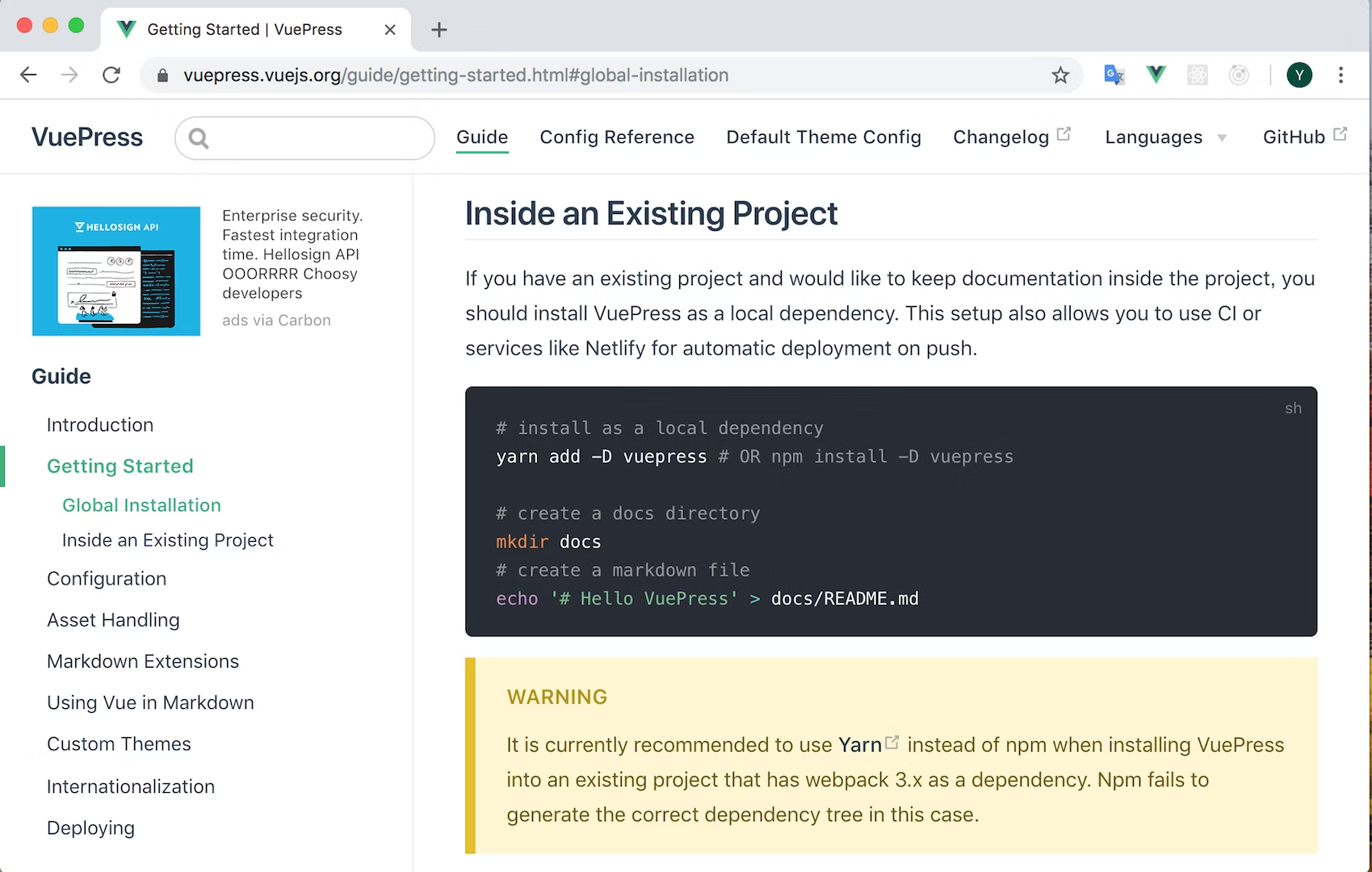
Why It’s a Great Alternative:
VuePress is perfect for development teams already familiar with Vue.js who want more flexibility than platforms like Docusaurus. It offers a balance of simplicity and power, making it ideal for highly customized documentation projects.
10. MkDocs

MkDocs is a lightweight, Python-based static site generator specifically designed for creating project documentation. It’s known for its simplicity, speed, and developer-friendly workflow, making it a popular choice among Python developers and technical writers.
Key Features:
- Easy Setup: Quick to install and configure with minimal learning curve.
- Markdown-Based: Write all your documentation in Markdown for simplicity and readability.
- Large Theme/Plugin Ecosystem: Offers a variety of themes (like the popular Material for MkDocs) and plugins to extend functionality.

Why It’s a Great Alternative:
MkDocs is ideal for Python teams or anyone seeking a no-fuss, efficient way to build clean and fast documentation sites. Its active community and wide range of plugins make it a flexible tool for projects of all sizes.
Use Case Breakdown
For Interactive API Docs
- Apidog
- ReadMe
- Redocly
For Teams & Collaboration
- Stoplight
- GitBook
SwaggerHub
For Solo Devs/Open Source
- Slate
- MkDocs
- VuePress

Final Thoughts
Docusaurus is still a fantastic tool, but depending on your project needs, team skills, and goals, you might find a better fit among these top-tier alternatives. From fully integrated platforms like Apidog and Stoplight to lightweight static tools like Slate and MkDocs, there's something here for every documentation workflow.
Choose the one that aligns best with your API ecosystem — and keep your docs as beautiful and usable as the products they support.