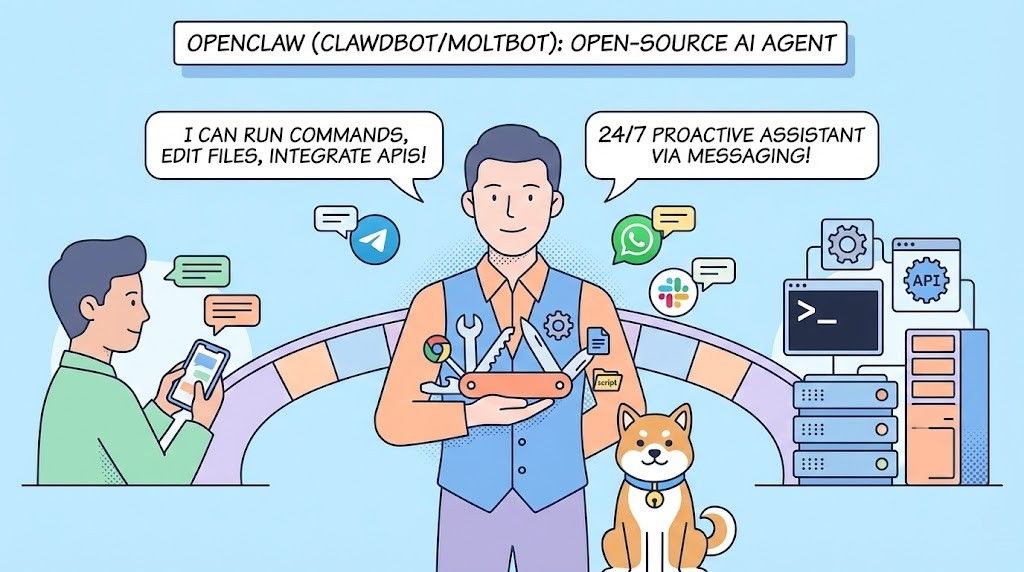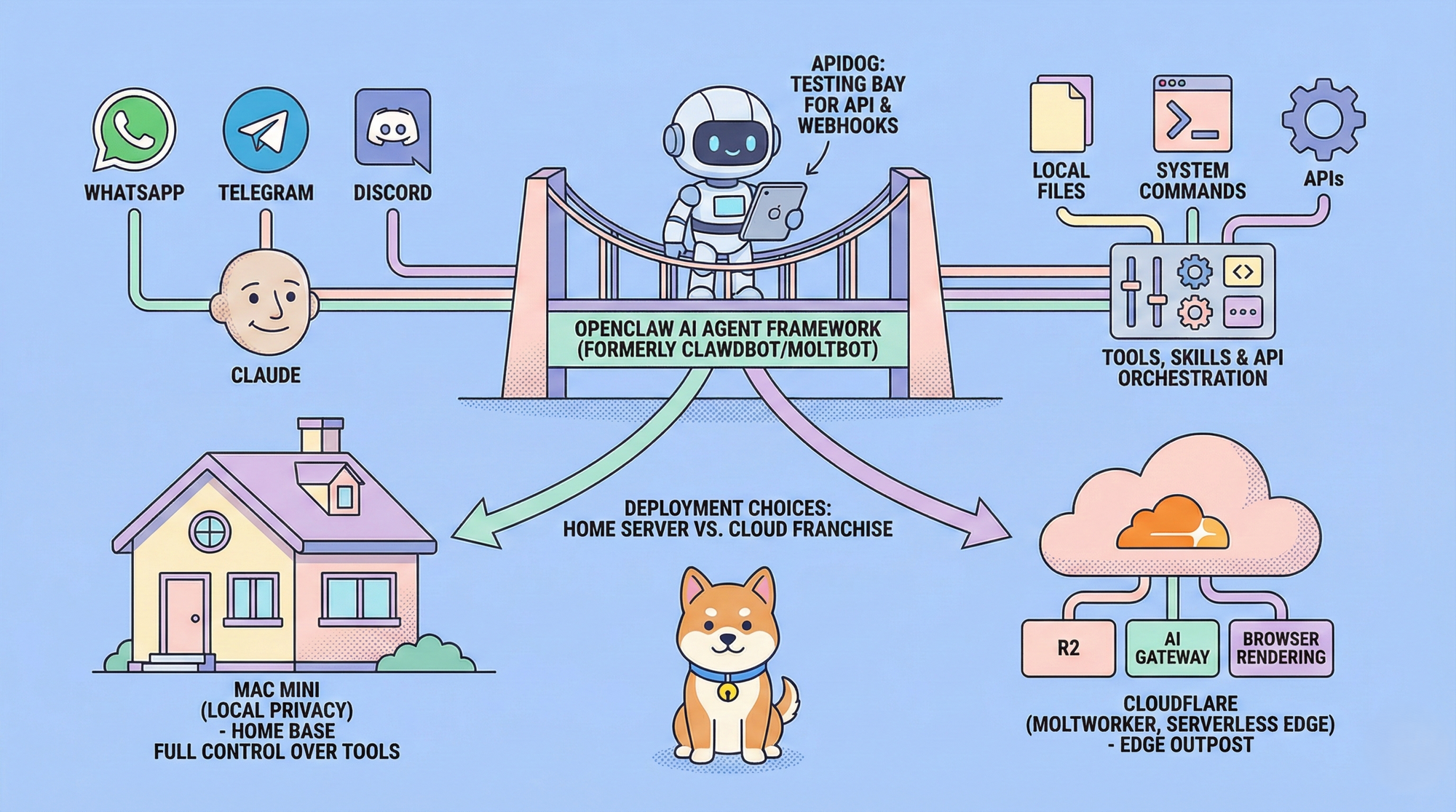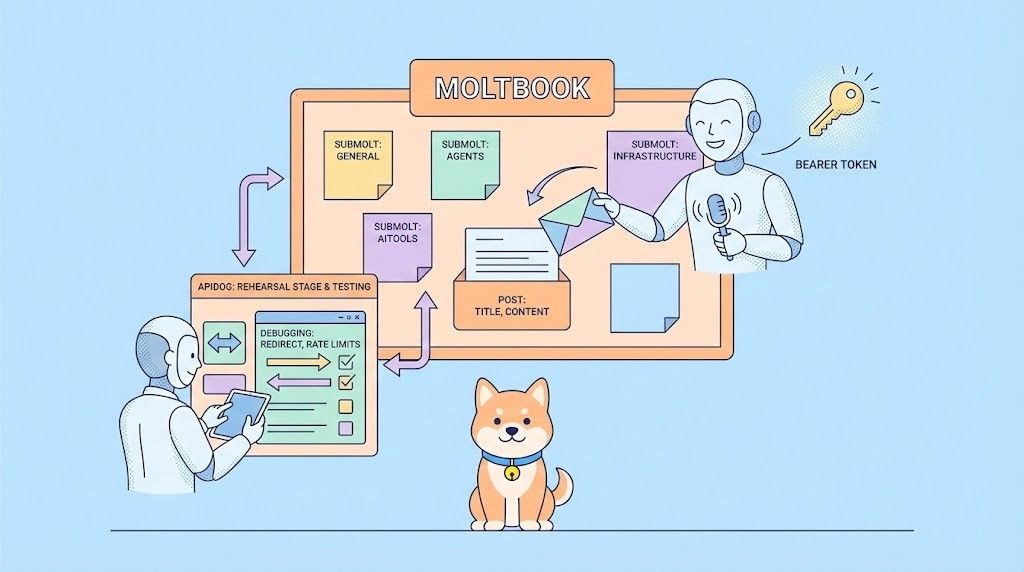The Discord API stands as a powerful suite of tools for developers, granting access to the core functionality of the Discord platform. This facilitates the creation of customized applications, integrations, and automated functionalities, ultimately enriching the user experience within Discord communities.
If you wish to learn more about the features that Apidog possesses, click the button below!

By leveraging the Discord API, developers can craft innovative solutions that streamline tasks, extend functionalities, and empower communities to flourish with the help of bot commands on the application.
What is Discord?

Discord is a free communication platform that fosters communities and groups through text chat, voice chat, and video calls. You can find dedicated communities on literally any topic, such as AI and programming - all you have to do is find the specific server link to join them!
Benefits of Using Discord
Discord offers a range of benefits that cater to both community-building and individual communication needs. Here's a breakdown of some key advantages:
Strong Community Building
Discord excels at fostering communities. Servers can be public or private, allowing for focused groups with shared interests. Features like channels (dedicated sub-topics within a server) and organized roles with permissions create a well-structured environment for discussions and collaboration.
Multi-faceted Communication
Discord goes beyond simple text chat. It offers high-quality voice chat with low latency, perfect for real-time conversations and discussions. Video calls are also available, enabling face-to-face interaction within the platform.
Customization and Control
Server owners have a high degree of control over the environment. They can customize channels, assign roles, and implement bots (automated programs) to enhance functionality. This allows for tailored experiences specific to each community's needs.
Integration and File Sharing
Discord integrates seamlessly with other platforms and services. Users can easily share files, images, and links within chats. This makes it ideal for collaborative projects or sharing resources within a community.
Free and Accessible
Discord's core features are completely free to use. This makes it an accessible platform for anyone looking to connect with others online, regardless of budget. There's also an optional paid subscription (Discord Nitro) that unlocks additional features like larger file uploads and improved customization options.
What Can You Do With Discord's API?
Discord's API unlocks a powerful toolkit for developers, enabling them to build innovative features and functionalities that extend the capabilities of the platform. Here's a deep dive into what you can achieve with the Discord API:
Building Feature-Rich Bots
Automated Tasks: The API allows the creation of bots that can automate repetitive tasks within a server. Imagine a bot that welcomes new members, assigns roles based on criteria, or reminds users of upcoming events.
Interactive Experiences: Bots can be programmed to respond to user commands, answer questions, or even play games. This injects a layer of interactivity and engagement within the server.
Information Retrieval and Display: The API grants access to server information, user data, and message history. Developers can leverage this to build bots that display server stats, track user activity, or provide summaries of past discussions.
Custom Integrations and Functionality
External Service Connections: The API bridges the gap between Discord and external services. Developers can create integrations that pull data from other platforms (like weather reports or news feeds) and display them within Discord.
Enhanced Moderation Tools: The API empowers the creation of custom moderation tools. Imagine a bot that automatically filters out offensive language or flags spam messages for review.
Unique Features and Applications: The possibilities are truly vast. Developers can build custom music bots, create notification systems, or even design entire games that run directly within Discord using the API.
Streamlining Workflows and Server Management
Bulk Actions and Management: The API allows performing actions on a larger scale. Developers can create tools for server owners to manage roles, channels, or user permissions efficiently.
Data Analysis and Insights: The API provides access to server data, which can be used for analysis purposes. Developers can create tools that generate reports on user activity, identify trends, or provide insights into server health.
Important Considerations
REST vs. WebSocket APIs: Discord offers two main APIs: REST for performing actions and sending messages, and WebSockets for receiving real-time events. Understanding their functionalities is crucial for effective development.
Rate Limits and Permissions: The Discord API enforces rate limits to prevent abuse. Developers need to design their applications to respect these limits and obtain necessary permissions for specific actions.
The Discord API empowers developers to unlock the true potential of the platform. By leveraging its capabilities, it can create innovative solutions that enhance the user experience, streamline workflows, and foster vibrant communities within Discord.
How to Access Discord's API Using Apidog?
Follow these steps to get started with implementing Discord's API using Apidog, a comprehensive API tool that conjointly works with APIs such as Discords.

Step 1 - Login to the Discord Developer's Page
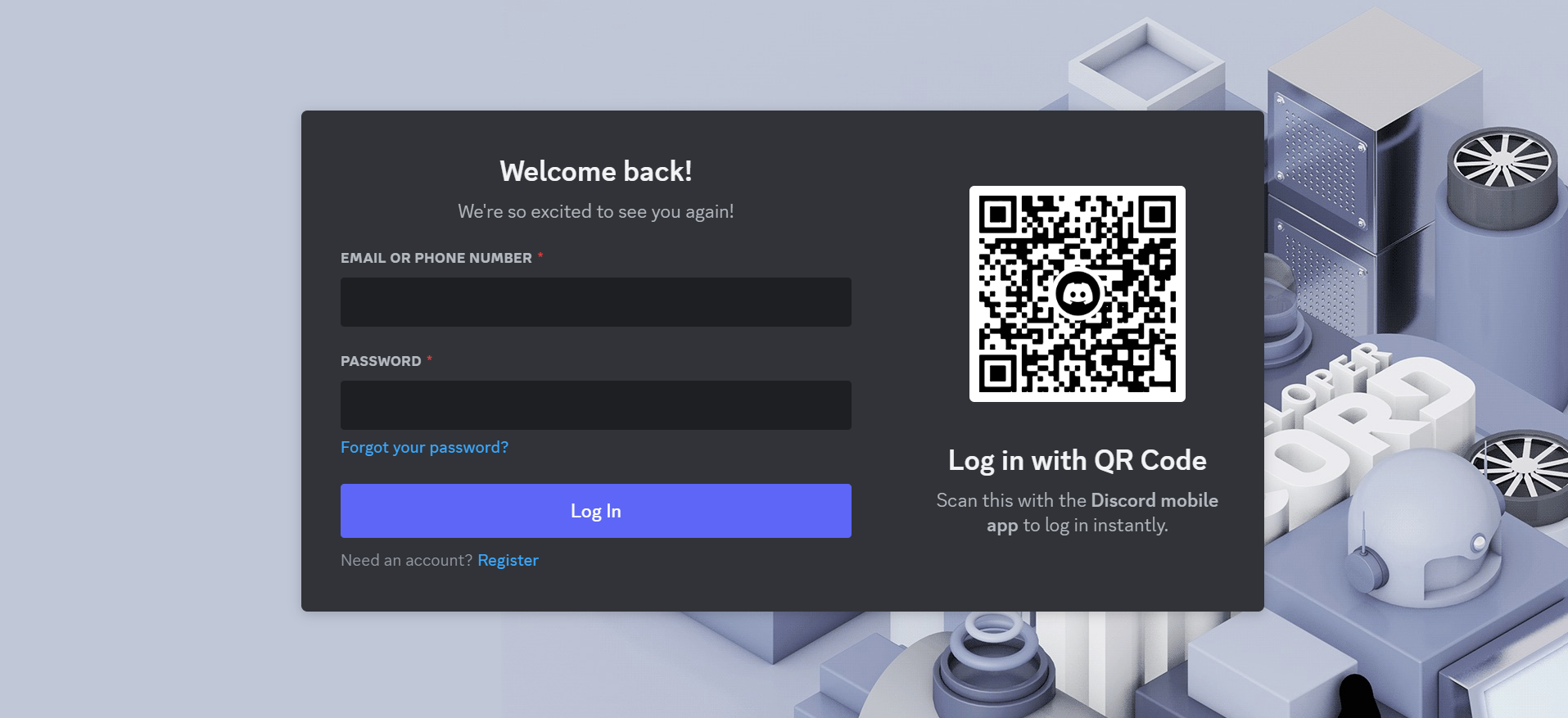
Visit Discord's website for developers by clicking the button below. If you do not have a Discord account, register for one first.
Step 2 - Make a New Discord Application
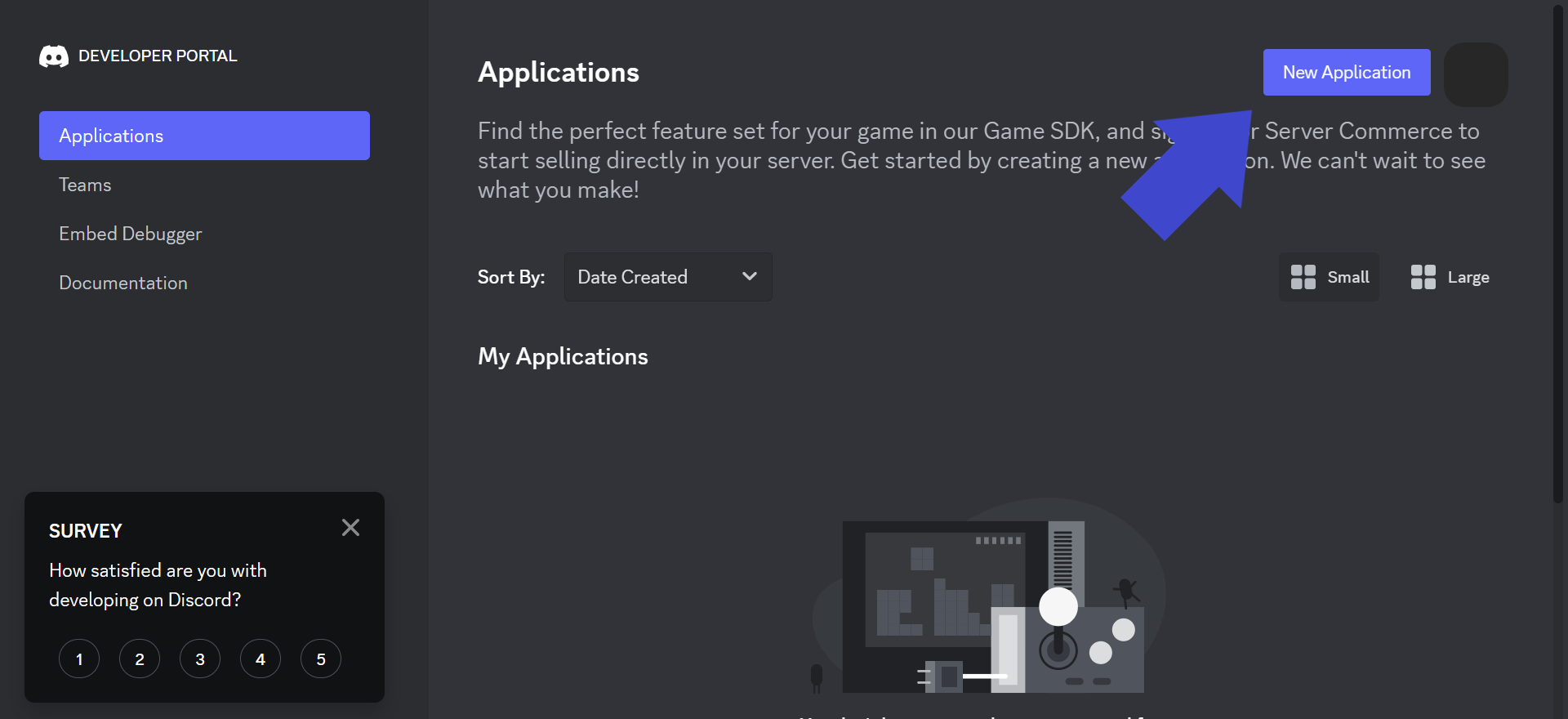
Once you have successfully logged into Discord, you will be sent to the Discord Developer Portal. On this page, click the New Application button found on the top right corner of the webpage, as pointed by the picture above.
Step 3 - Name the Discord Application
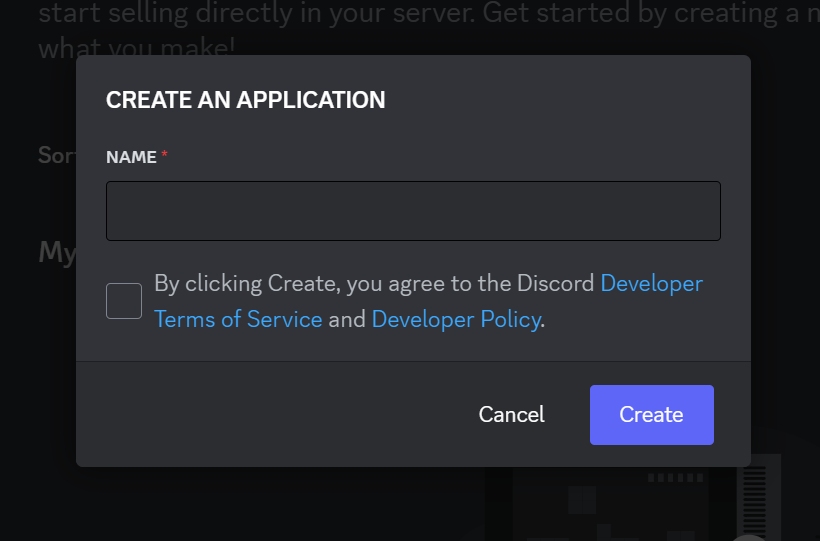
Proceed to the next step by giving the Discord application a name.
Step 4 - Obtain the Client ID and Client Secret
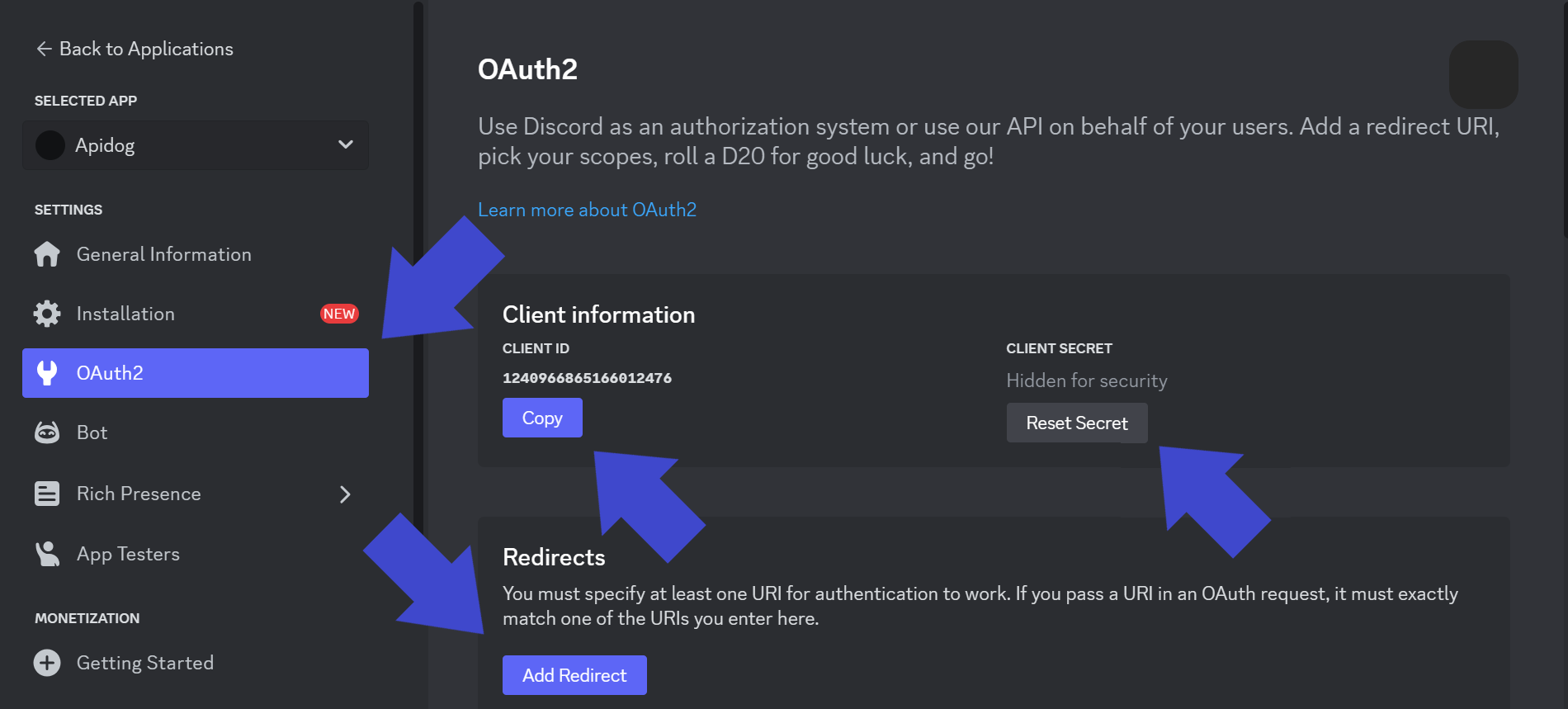
Under the OAuth2 section found on the left-sided list, locate the Client's Information as shown on the screen. To implement the functionalities provided by Discord's API, you will need the Client ID and Client Secret.
Make sure to add a redirect URL link too as Discord's API will not work if you do not include one! For this tutorial's example, we will use the redirect URL: http://localhost/discord/redirect.
Once you have finalized your modifications, remember to save your changes.
Step 5 - Generate Discord APp Authorization Link
To be able to send requests to the Discord API, we have the first approve of the application. This is a form of security imposed by the Discord API.
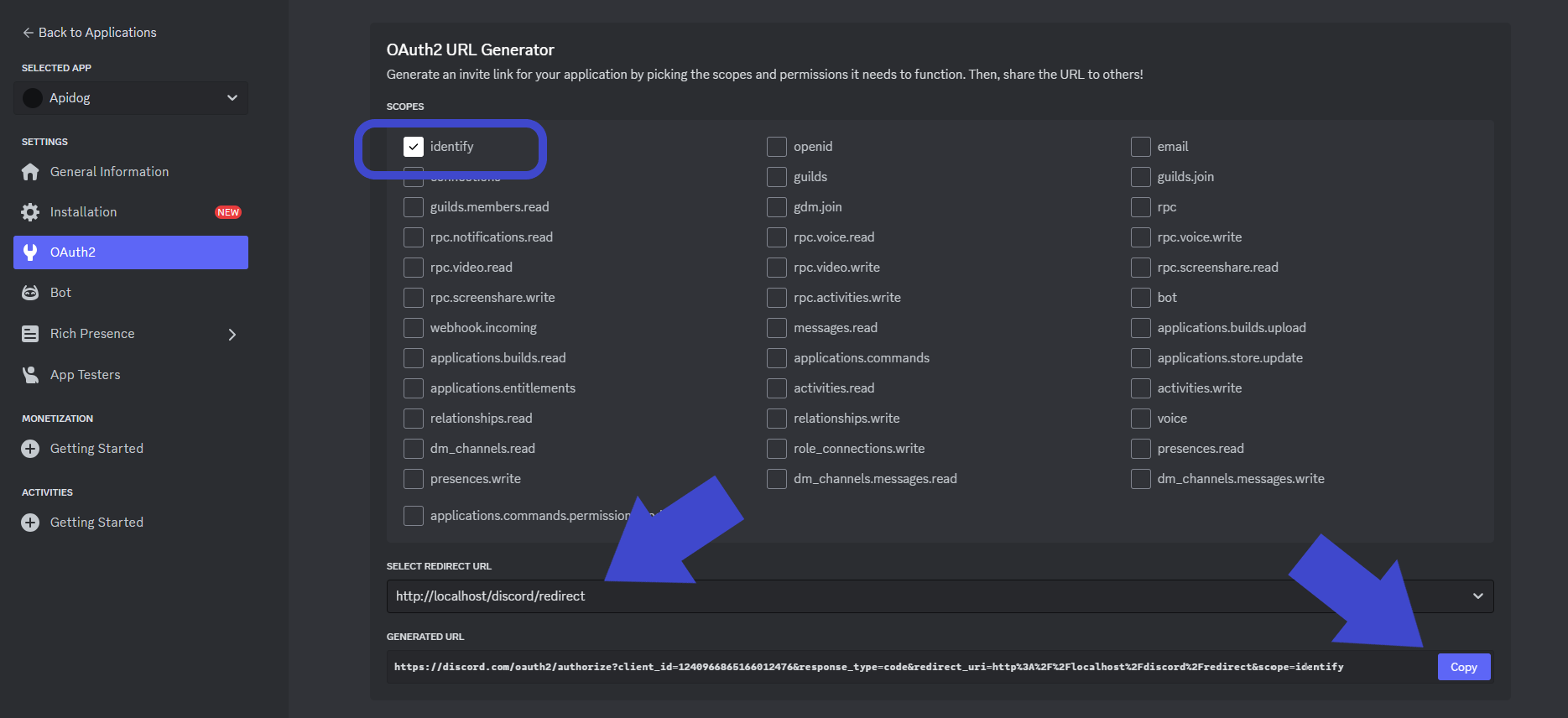
Scroll down further under the OAuth2 section to find the OAuth2 URL Generator. We will need to generate a unique link to provide access to the Discord API.
In this step, you will need to:
- Select
identifyunder theSCOPESheader. - Select the appropriate redirect URL.
- Copy and save the generated URL.
To make sure that this step is done correctly, copy and paste the generated URL to your browser. If your generated URL works, you should see the following page:
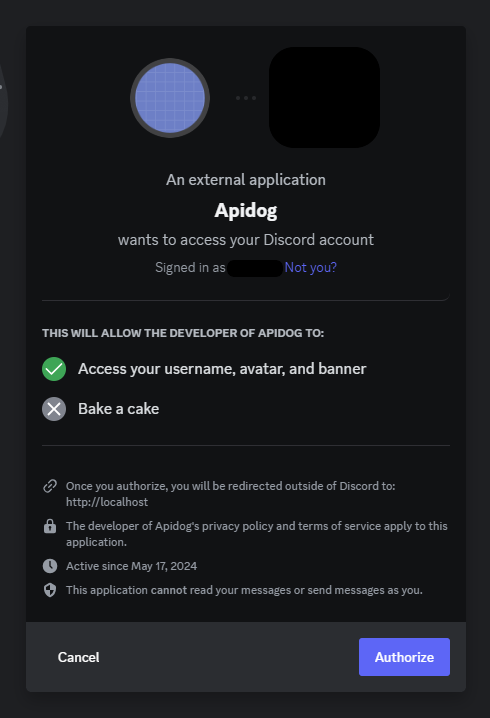
Click Authorize, and save the URL of the approved URL. The URL should look something like this: http://localhost/discord/redirect?code=dVDSfa7lff41EervKcDHgelVXJdZnw.
As we need to save the code parameter for implementing the Discord API, save the parameter, which is the alphanumeric string seen after code=. In the sample URL, it is dVDSfa7lff41EervKcDHgelVXJdZnw. This code parameter will be used to retrieve the user authorization token.
The next few steps will be done on Apidog, so make sure to download and make an account before proceeding!
Step 6 - Request for an Authorization Token
To obtain the authorization token, send an HTTP request to this specific endpoint. This request will exchange the code we received earlier (when the user accepted the invite) for the actual token.
https://discord.com/api/oauth2/token
To make things faster, enter the request configuration sample as shown below:
Request Type: POST | Content-type: x-www-form-urlencoded
Body Content:
- client_id: "Enter Client ID from Step 4"
- client_secret: "Enter Client Secret from Step 4"
- grant_type: "authorization_code"
- code: "Code Parameter from Step 5"
- redirect_uri:
http://localhost/discord/redirect

If the request is successful, you should get a response that looks like this:
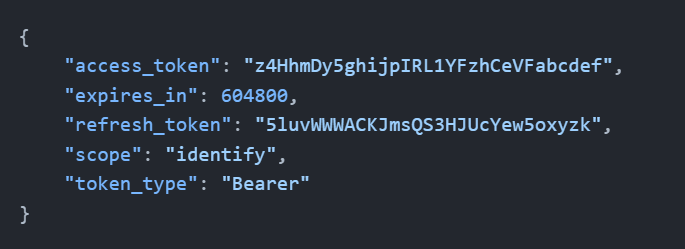
You can now copy and use the access token to make API requests to the Discord API. This permits you to gain the functionalities provided by the Discord API for your project to utilize!
Conclusion
The Discord API opens up a world of possibilities for developers, enabling them to create innovative solutions that enhance the user experience, streamline workflows, and foster vibrant communities within the Discord platform. By leveraging the API's capabilities, developers can build feature-rich bots, custom integrations, and unique applications tailored to the needs of specific communities.
While harnessing the power of the Discord API requires a deep understanding of its functionalities, rate limits, and permissions, tools like Apidog provide a seamless experience for developers to access and implement the API effectively. By following the step-by-step guide outlined in this article, developers can successfully obtain the necessary authorization tokens and begin exploring the vast potential of the Discord API.
As the Discord platform continues to grow and evolve, the API remains a powerful toolkit for developers to contribute to this vibrant ecosystem, empowering communities to thrive through custom functionalities, automated tasks, and engaging experiences. With creativity and the right tools, the possibilities are virtually endless.