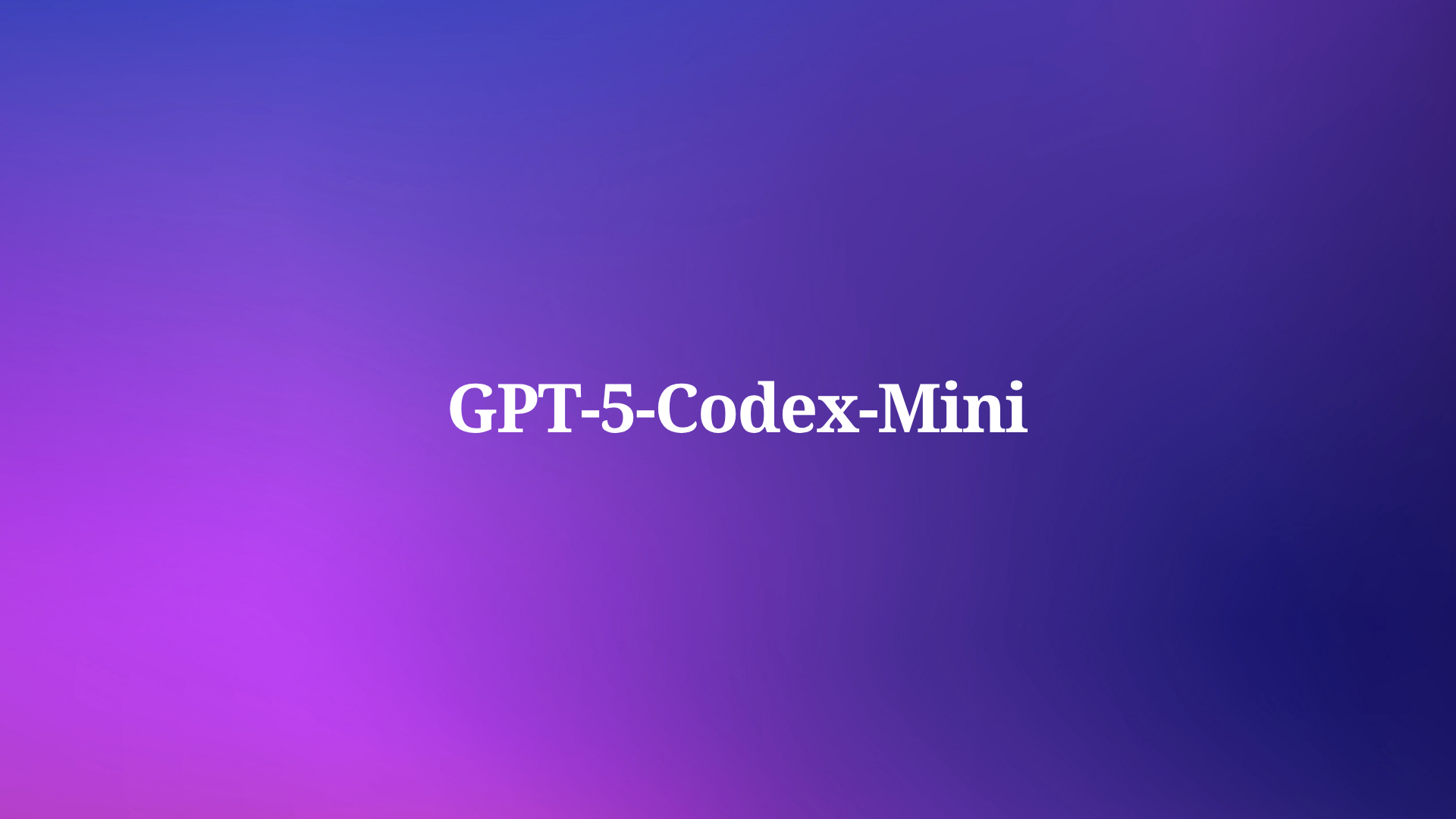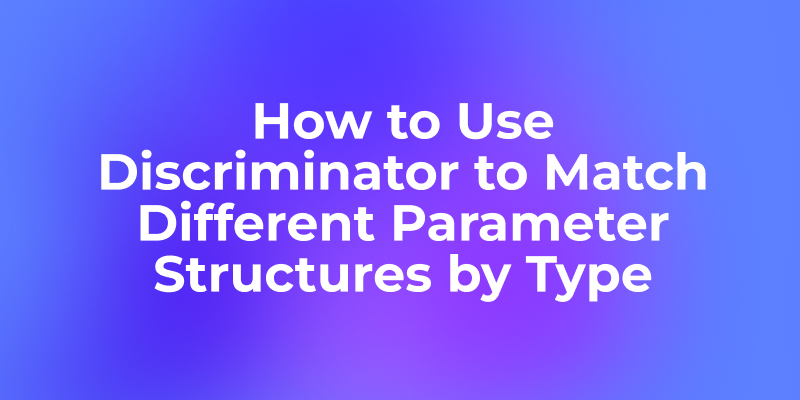The landscape of software development continually evolves, and artificial intelligence plays a pivotal role in this transformation. Developers now rely on AI-powered tools to streamline workflows, boost productivity, and tackle complex coding challenges. Among these tools, Devstral emerges as a standout solution. Launched by Mistral AI in collaboration with All Hands AI, Devstral is an open-source AI coding model designed to enhance coding efficiency. Its permissive Apache 2.0 license allows unrestricted use for both local and commercial purposes, making it a versatile choice for developers worldwide.
This blog post explores how to integrate Devstral with popular coding environments like Cursor and Windsurf using the Openrouter API. By following this guide, you’ll learn to set up, configure, and leverage Devstral’s capabilities to elevate your coding experience.
Understanding Devstral: The Open-Source Coding Powerhouse
Before integrating Devstral, you need to grasp its core features and strengths. Devstral isn’t just another AI model—it’s a purpose-built tool for coding tasks. Developed by Mistral AI, it excels in understanding codebases, generating accurate code, and powering intelligent coding agents. Its training spans a wide array of programming languages and frameworks, enabling it to deliver context-aware suggestions and solutions.

Why Devstral Stands Out
Devstral’s performance sets it apart. On the SWE-Bench Verified benchmark—a rigorous test of code generation and engineering prowess—it surpasses leading open-source models like Google’s Gemma 3 27B and DeepSeek’s V3. This benchmark measures a model’s ability to handle real-world software engineering tasks, such as editing files and resolving test cases. Consequently, Devstral proves itself as a reliable companion for developers tackling complex projects.

Moreover, its open-source nature under the Apache 2.0 license offers unmatched flexibility. You can use, modify, and distribute Devstral without restrictions. This openness fosters collaboration and innovation, allowing developers to tailor the model to specific needs. For privacy-conscious projects, you can deploy Devstral locally, ensuring data stays secure.
Integration Capabilities
Devstral integrates seamlessly with frameworks like OpenHands and SWE-Agent. These frameworks define how AI interacts with codebases and test suites, making Devstral ideal for building autonomous coding agents. Whether you’re enhancing an existing workflow or creating a custom solution, Devstral adapts effortlessly.
In short, Devstral combines cutting-edge AI with an open-source ethos, positioning it as a top-tier tool for modern developers. Next, let’s prepare your environment to harness its power.
Setting Up Your Development Environment
To use Devstral with Cursor or Windsurf, you must first establish a solid foundation. This section walks you through the prerequisites and setup process. Follow these steps diligently to avoid hiccups during integration.
Prerequisites
Devstral Access
Obtain Devstral via its official repository or the Openrouter API. For API access, sign up at Openrouter and secure an API key. This key connects your editor to Devstral’s capabilities.
Install Cursor or Windsurf
- Cursor: Download and install the latest version of this AI-powered code editor from its official site. Cursor enhances coding with intelligent suggestions and automations.

- Windsurf: Ensure you have the latest version, though its specifics may vary. For this guide, we’ll focus primarily on Cursor, as Windsurf’s details are less defined. The process remains adaptable to similar tools.

Openrouter API Key
Store your API key securely—you’ll configure it in your editor shortly.

Apidog for API Testing
Install Apidog to validate your API endpoints. This tool ensures the Openrouter API responds correctly, saving you debugging time later.

Integrating Devstral with Cursor
Cursor enhances coding with AI-driven features, and pairing it with Devstral via the Openrouter API amplifies its potential. Follow these steps to integrate them effectively.
Configuration Process
Add the Openrouter API Key
- Open Cursor and navigate to Settings > AI Configuration.
- Locate the API key field, paste your Openrouter key, and save.
Select Devstral as Your Model
- In the same settings menu, find the model selection dropdown.
- Choose Devstral from the list. Cursor now routes requests through Openrouter to Devstral.
Test the Integration
- Create a new file (e.g.,
test.py) and type a partial code snippet, likedef greet(name):. - Cursor should suggest completions powered by Devstral.
- Use Apidog to monitor API calls. Set up a request to log responses from Openrouter, ensuring Devstral processes your input.
Customize Settings
- Adjust parameters like temperature (e.g., 0.7 for balanced creativity) and max tokens (e.g., 100 for concise outputs) in Cursor’s AI settings. Experiment to match your coding style.
Troubleshooting Tips
- If suggestions don’t appear, verify your API key and internet connection.
- Check Apidog logs for error codes (e.g., 401 for authentication issues).
- Ensure Devstral is selected as the active model.
Once configured, Cursor leverages Devstral’s intelligence for real-time coding assistance. Now, let’s explore Windsurf.
Integrating Devstral with Windsurf
While Windsurf lacks detailed public documentation, we assume it’s a code editor or IDE supporting AI integration. The process mirrors Cursor’s, with slight adjustments based on Windsurf’s interface.
Generalized Integration Steps
Configure the API
- Access Windsurf’s settings or plugin menu.
- Enter your Openrouter API key in the designated field.
Link Devstral
- Select Devstral from any AI model options. If unavailable, check for a plugin or extension supporting Openrouter.
Validate with Apidog
- Test API endpoints in Apidog to confirm Windsurf communicates with Openrouter. A sample request might look like:
- URL:
https://openrouter.ai/api/v1/completions - Headers:
Authorization: Bearer YOUR_API_KEY
Optimize Behavior
- Tweak settings (if available) to refine Devstral’s output, such as response speed or suggestion frequency.
If Windsurf doesn’t natively support AI models, consider a middleware solution like a custom script or plugin. For now, this approach assumes basic compatibility.
Practical Examples: Devstral in Action
To showcase Devstral’s value, let’s examine practical use cases in Cursor. These examples highlight its ability to streamline coding tasks.
Example 1: Code Completion
Imagine you’re writing a Python function to calculate factorials. Start typing:
def factorial(n):
Devstral suggests:
def factorial(n):
if n == 0:
return 1
else:
return n * factorial(n - 1)
This recursive solution saves time and ensures accuracy. Test it in Cursor by calling print(factorial(5))—expect 120.
Example 2: Refactoring Code
Consider this verbose code:
numbers = []
for i in range(10):
if i % 2 == 0:
numbers.append(i)
Ask Devstral to refactor it. It might propose:
numbers = [i for i in range(10) if i % 2 == 0]
This list comprehension is concise and efficient, demonstrating Devstral’s optimization skills.
Example 3: Debugging Assistance
Suppose you write:
def divide(a, b):
result = a / b
Devstral flags a potential ZeroDivisionError and suggests:
def divide(a, b):
if b == 0:
raise ValueError("Division by zero is not allowed")
return a / b
This proactive fix enhances code robustness. These examples illustrate Devstral’s utility across coding scenarios.
Optimizing Devstral’s Performance
To maximize Devstral’s effectiveness, fine-tune its behavior and deployment. Here’s how:
Fine-Tune Parameters
- Temperature: Set between 0.2 (deterministic) and 0.8 (creative) to control output style.
- Top-p: Use 0.9 to filter unlikely suggestions, balancing quality and variety.
- Adjust these in Cursor’s settings for optimal results.
Manage Context
Provide clear context in your code. Use descriptive names and comments, like:
# Calculate total sales from a list of transactions
def total_sales(transactions):
Devstral uses this to generate relevant suggestions, improving accuracy.
Deploy Locally
For sensitive projects, run Devstral locally with OpenHands:
- Clone the Devstral repository.
- Install dependencies (e.g., PyTorch).
- Configure OpenHands to host Devstral on your machine.
This ensures data privacy and reduces latency. Test local endpoints with Apidog to confirm functionality.
Conclusion: Elevate Your Coding with Devstral
Integrating Devstral with Cursor or Windsurf via the Openrouter API transforms your development workflow. Its open-source flexibility, combined with top-tier coding capabilities, empowers developers to write better code faster. This guide has equipped you with the steps to set up, integrate, and optimize Devstral for your needs.
Explore further by diving into Devstral’s documentation or experimenting with its features. And don’t forget—download Apidog for free to keep your APIs in top shape, ensuring a smooth integration every time.