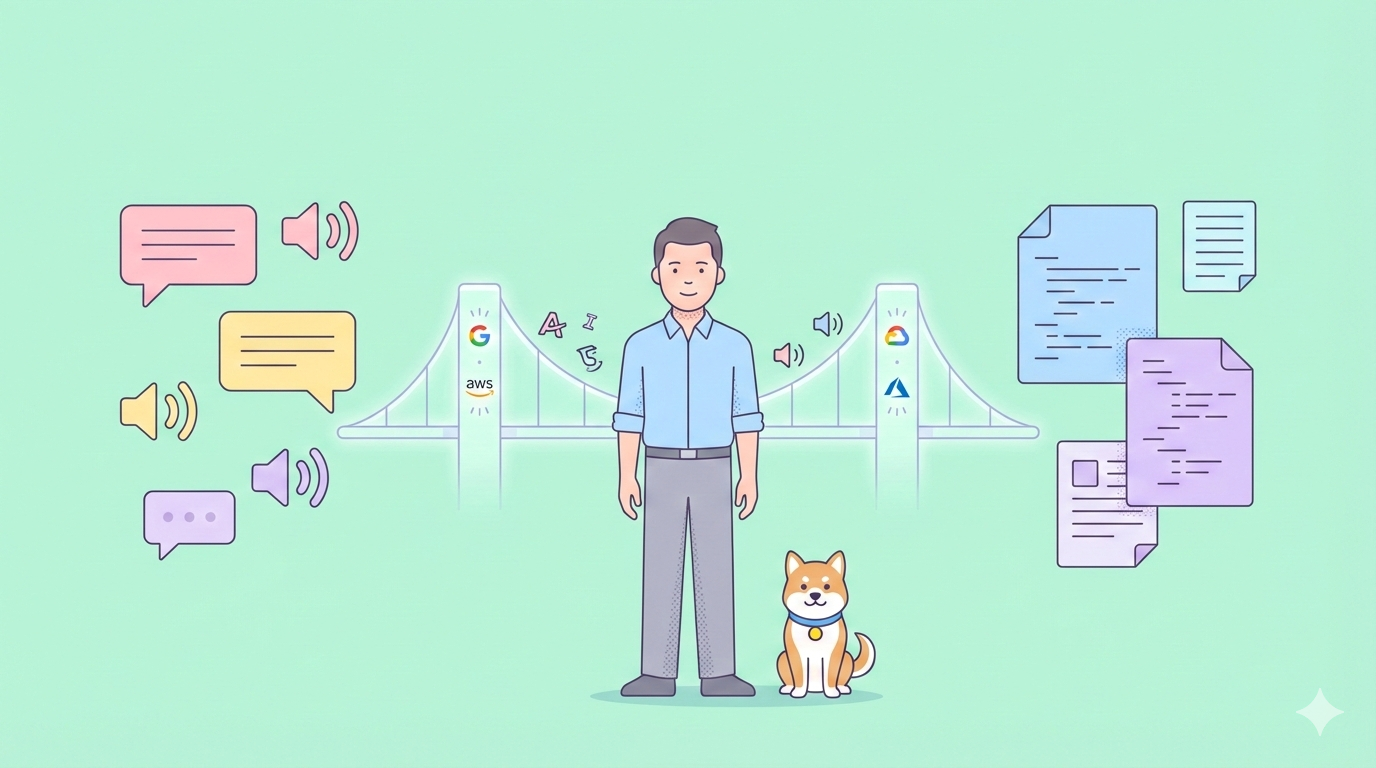Devin AI has rapidly evolved into one of the most talked-about AI-powered software engineering tools. With the recent launch of Devin AI 2.0, Cognition Labs has introduced a major update that promises increased efficiency, a collaborative coding environment, and—perhaps most importantly—a dramatic drop in pricing. For API developers and backend engineers, these changes could reshape how code is written, maintained, and documented.
💡 When working with AI tools or integrating any API-driven services, having an efficient development platform is crucial. Apidog offers an all-in-one API development suite that streamlines the process. It enables you to quickly test AI endpoints (like those from Google or OpenAI) without writing code—simply configure your request, authenticate, set parameters, and analyze responses in real time.
Devin AI 2.0 Pricing: Accessible for Individual Developers
The headline upgrade in Devin AI 2.0 is its new pricing model. Cognition Labs slashed the entry price from $500 to just $20 per month—a 96% reduction. This move makes Devin AI attainable not just for large enterprises but also for individual developers and smaller engineering teams.
"Today, we're excited to announce Devin AI 2.0: a new agent-native IDE experience for working with Devin, along with a flexible new plan starting at $20," Cognition stated in their release.
The shift to a pay-as-you-go structure opens the door for many more users to experiment with AI-assisted coding on real-world projects. Cognition also reports significant efficiency boosts: each AI Computation Unit (ACU) now delivers nearly double the productivity, completing 83% more tasks per ACU compared to the previous version. If these gains hold up in production, Devin AI's cost savings and time efficiencies could be compelling for API-focused teams.
The Agent-Native IDE: AI Directly in Your Coding Workflow
A standout feature in Devin AI 2.0 is its new "agent-native IDE experience." Unlike AI helpers that operate mainly via chat, Devin AI now integrates directly into a development environment resembling Visual Studio Code.
What does this mean for developers?
- Write and edit code in real time while collaborating with AI
- Seamlessly switch between manual coding and AI assistance within the same window
- Maintain full context as you work—no more toggling between tools
This unified design accelerates workflows for backend engineers and QA teams, especially when iterating on APIs or debugging complex integrations.
Parallel Devins: Multi-Agent Collaboration for Bigger Projects
Devin AI 2.0 introduces the ability to run multiple Devin agents in parallel, with each agent working in its own isolated workspace. This unlocks several practical workflows:
- Assign different Devins to various modules or microservices in an API project
- Delegate simple, repetitive tasks to one Devin AI while another tackles complex refactoring
- Experiment with alternative solutions to the same problem simultaneously
- Increase throughput during sprints or urgent bug-fixes
"It can run parallel Devins to take on multiple tasks at once."
— Poonam Soni (@CodeByPoonam) April 4, 2025
Developers and leads can intervene or guide each Devin as needed, allowing for oversight without micromanagement.
Devin as a Project Planning Partner
Devin AI 2.0 goes beyond code generation, acting as a collaborative planning partner. It helps scope and break down tasks before any code is written.
- Start with a broad idea—Devin AI will identify relevant files and propose an initial plan
- Rapidly turn vague requirements into actionable development tasks
- Reduce misunderstandings early by aligning on scope and objectives
"Devin is now a collaborative planning partner and works with you to scope out a task before execution."
— Poonam Soni (@CodeByPoonam) April 4, 2025
For technical leads or product-minded engineers, this capability can streamline project kickoffs and keep teams aligned.
Deep Code Understanding: Search and Analysis Features

Cognition has enhanced Devin AI's ability to understand and navigate existing codebases, even those lacking documentation.
Devin AI Search
Devin AI Search allows you to ask context-aware questions about your codebase. For example:
- "Where is user authentication handled?"
- "Which endpoints call this middleware function?"
Activate Deep Mode for advanced exploration and thorough codebase analysis.
"Devin Search: Use it for codebase questions; enable Deep Mode for in-depth exploration."
— Poonam Soni (@CodeByPoonam) April 4, 2025
This is especially valuable when onboarding new engineers or working with legacy APIs.
Automatic Documentation: The Devin Wiki
Keeping documentation synchronized with code is a perennial pain point. Devin AI 2.0 introduces "Devin Wiki," which automatically generates and maintains:
- Architecture diagrams
- Source code links
- Up-to-date documentation for all repositories
"Devin creates detailed architecture diagrams, links to sources, documentation, and more for all your repos in Devin Wiki."
— Poonam Soni (@CodeByPoonam) April 4, 2025
This feature eases knowledge sharing and accelerates onboarding for API and backend teams.
Practical Use Cases for Devin AI 2.0
Devin AI 2.0's capabilities can streamline several real-world coding tasks:
- Rapid prototyping: Turn ideas and API mockups into working code swiftly
- Maintaining legacy systems: Understand, refactor, or document old code with minimal manual digging
- Onboarding and knowledge transfer: Automated documentation reduces ramp-up time for new team members
- Routine task automation: Let Devin handle repetitive or boilerplate tasks so developers can focus on architecture and problem-solving
- Developer training: Junior engineers can use Devin AI to get explanations or code suggestions in context
The new pricing makes these benefits accessible to small teams and independent developers, not just large enterprises.
Known Limitations and Cautions
Despite the progress, Devin AI—like all AI coding tools—has important limitations:
- AI-generated code may contain security flaws or subtle logic errors
- Not all tasks are completed successfully (recent tests found a 15% completion rate on a complex benchmark)
- Over-reliance on AI can lead to missed bugs or architectural issues
Best practice: use Devin AI as a productivity assistant, not a replacement for code reviews and human oversight.
Impact on the Developer Tooling Landscape
Devin AI 2.0's accessible pricing and advanced features are likely to accelerate several trends:
- Wider adoption of AI-powered development tools by individuals and small teams
- Shifting developer focus toward planning, code review, and system design
- Increased competition among AI coding assistant providers, potentially leading to further price cuts and innovation
For API-driven teams, the integration of AI into coding environments—and the ability to quickly validate endpoints using platforms like Apidog—points toward a future where workflows are faster, more context-aware, and increasingly automated.
Conclusion: Is Devin AI 2.0 Right for Your Team?
Devin AI 2.0 delivers significant advances in AI-assisted coding, with a dramatically lower barrier to entry. Its agent-native IDE, multi-agent support, deep code understanding, and automatic documentation can boost productivity for backend and API developers.
However, human expertise remains essential—especially for security, architecture, and critical reviews. The real-world impact will depend on how teams integrate Devin AI into their processes and maintain best practices.
For those building or testing APIs, consider pairing Devin AI with tools like Apidog to streamline endpoint validation and accelerate your workflow.