If you follow the tech world closely, you will notice that new innovations and inventions will pop up shortly after one another. Unfortunately, there lies no difference in the fate of APIs. With more sophisticated, powerful, and efficient APIs surfacing, only time can tell when the API you implemented in your application can last.
Create the most modern and powerful APIs with Apidog - with the help of Apidog's variety of functions like code generation and testing scenarios, Apidog can assure you to create industry-standard APIs.
Start creating your own APIs now by clicking the button below! 👇 👇 👇
The phenomenon when an API you implemented has a better replacement is called API deprecation. So, let us take a closer look at what a deprecated API really is.
What is a Deprecated API?
A deprecated API is essentially an API that is about to be shut down, or phased out. Usually, the developers of the API will make an announcement when they decide to deprecate an API, along with the reasons for deprecating the said API.

Reasons to Deprecate an API
The developers behind a deprecated API do not wish for the API to be retired too. However, it is done for the greater good. These are a few reasons why APIs are deprecated:
- Security Vulnerabilities: An API with security vulnerabilities is similar to a bridge with cracks in its foundation - it becomes no longer safe to use it.
These weaknesses in APIs can be exploited by malicious actors to gain unauthorized access to data or disrupt functionality. By deprecating APIs, it allows developers to focus their efforts on a new, more secure API that addresses these vulnerabilities. - Technological Advancements: The tech world is constantly evolving, and APIs are no exception. An API built on older technologies might become inefficient or incompatible with newer systems.
A deprecated API might still technically work, but it's like using an outdated tool – there's a better option available. It is like using a floppy disk in a world dominated by USB drives. The new API could offer improved performance, handle larger data volumes, or leverage the latest security protocols - use the better option whenever possible! - Improved Design: Sometimes, developers might create a new version of an API with a more streamlined design or additional features. The older version, while still functional, becomes redundant.
For example, a map app that initially offered basic navigation but now, a new version that includes real-time traffic updates and public transportation information can provide a richer user experience, even though the delivery of the main function in both versions is still achieved. - Shifting Business Goals: A company's priorities can evolve over time. An API that once perfectly aligned with their goals might no longer be relevant.
For instance, a social media platform might have initially offered an API for developers to create third-party apps for sharing content. However, if the platform now focuses on keeping users within its own ecosystem, it might deprecate that API.
Potential Risks of Using Deprecated APIs

1. Limited Support: When an API is deprecated, it is very likely for the developers who created it might stop providing support. This means that there would be:
- No Bug Fixes: Bugs discovered in the deprecated API will no longer be addressed by the developers. If your code encounters an issue related to the deprecated functionality, wou will have to find your own solution to work around it.
- No Security Updates: Security vulnerabilities might not be patched in a deprecated API, thus potentially exposing your application to potential security breaches and data leaks.
- Limited Documentation Updates: Documentation for the deprecated API might not be updated with new information or best practices. This can make it difficult to troubleshoot issues or learn new functionalities.
2. Potential Removal: A deprecated API might potentially be completely removed from the system in a future update. This can break your code that relies on the deprecated functionalities, causing your application to malfunction entirely.
3. Security Risks: As mentioned earlier, deprecated APIs might have known security vulnerabilities that won't be patched. Using a vulnerable API makes your application a prime target for malicious attacks, putting your users' data at risk.
4. Incompatibility Issues: The tech landscape is constantly evolving, and new technologies might emerge that the deprecated API wasn't designed for. This can lead to compatibility issues with newer systems or libraries, making it difficult to integrate your application with other tools (less flexibility).
Steps to Take When an API is Deprecated
An API deprecation can be very troublesome to handle. However, with the proper preparation, migration from a deprecated API can be smooth and beneficial for you! Here are a few steps that you can take if an API you have implemented in your application is about to be deprecated.
1. Understanding the Deprecation Notice:
- Read the Documentation: The first step is to consult the official documentation for the API. This will usually contain a clear deprecation notice outlining the reasons for the deprecation and a timeline for its removal.
- Identify the Recommended Alternative: The documentation should specify recommended API alternatives, where they will very likely offer improved functionality, security, or performance.
2. Planning the Migration:
- Analyze the Changes: Carefully assess the differences between the deprecated and recommended APIs. This might involve understanding new functionalities, data structures, or authentication methods.
- Impact Assessment: Evaluate the impact of migrating your code. This could involve changes to existing code, unit tests, and potentially dependencies on other libraries.
- Prioritization: Factor in the complexity of the migration and the importance of the functionality provided by the API. Prioritize migrating critical functionalities first as they will directly impact all users.
3. Taking Action:
- Start Testing: Start creating a development branch or environment to test the migration. This allows you to experiment and identify any issues without affecting your production application.
- Incremental Migration: Consider migrating your code in stages, functionality by functionality. This can help break down the task and make it more manageable.
- Update Documentation: Make sure to update your code documentation to reflect the changes made and the new API being used.
4. Deployment and Monitoring:
- Gradual Rollout: Once testing is complete, consider a gradual rollout of the migrated code to production. This allows you to monitor for any unexpected issues before fully replacing the deprecated functionality.
- Monitor Performance: After deployment, monitor your application's performance and address any issues that might arise due to the migration.
5. Feedback and News:
- Community Support: There are a lot of online communities dedicated to APIs and web development. You can meet with fellow developers who may have experienced facing a deprecated API. You can ask them for advice on how to overcome it!
- Staying Updated: Anything can happen around tech and its developments, so keep your eyes peeled and ears uncovered, as you might find better APIs to replace the deprecated ones. To expand your news network, you may consider subscribing to tech newsletters or social media accounts.
Apidog - Replace Deprecated APIs by Creating APIs
A possible step in solving API deprecation would be to create your very own API. There are a lot of API tools online that can help you achieve this solution, however, one API development tool stands out from the rest: Apidog.

Apidog is an all-in-one API platform that provides users the space to build, test, document, and debug APIs. With all these functionalities within one application, you do not have to worry about downloading other API tools to fulfill your needs!
Building Your API With Apidog
With Apidog, you can create APIs by yourself. It might even save you time - without having to endlessly search the Internet to find "the one true" answer, you can just create it by yourself.

Begin by pressing the New API button, as shown in the image above.

Next, you can select many of the API's characteristics. On this page, you can:
- Set the HTTP method (GET, POST, PUT, or DELETE)
- Set the API URL (or API endpoint) for client-server interaction
- Include one/multiple parameters to be passed in the API URL
- Provide a description of what functionality the API aims to provide.
The more details you can provide to the designing stage, the easier it will be for you to understand your own API.
To provide some assistance in creating APIs in case this is your first time creating one, you may consider reading these articles.

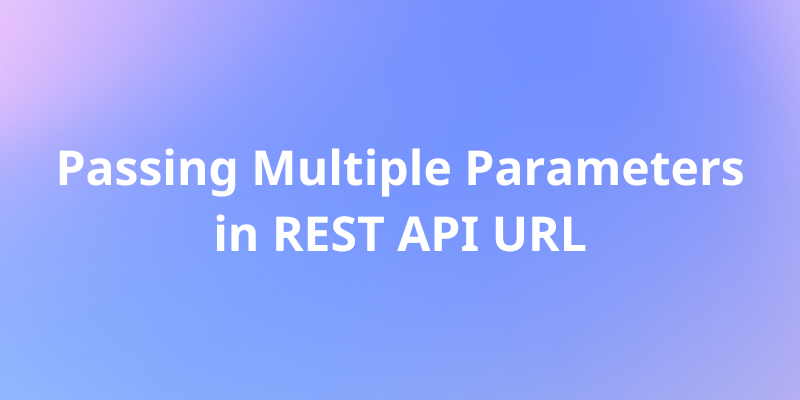
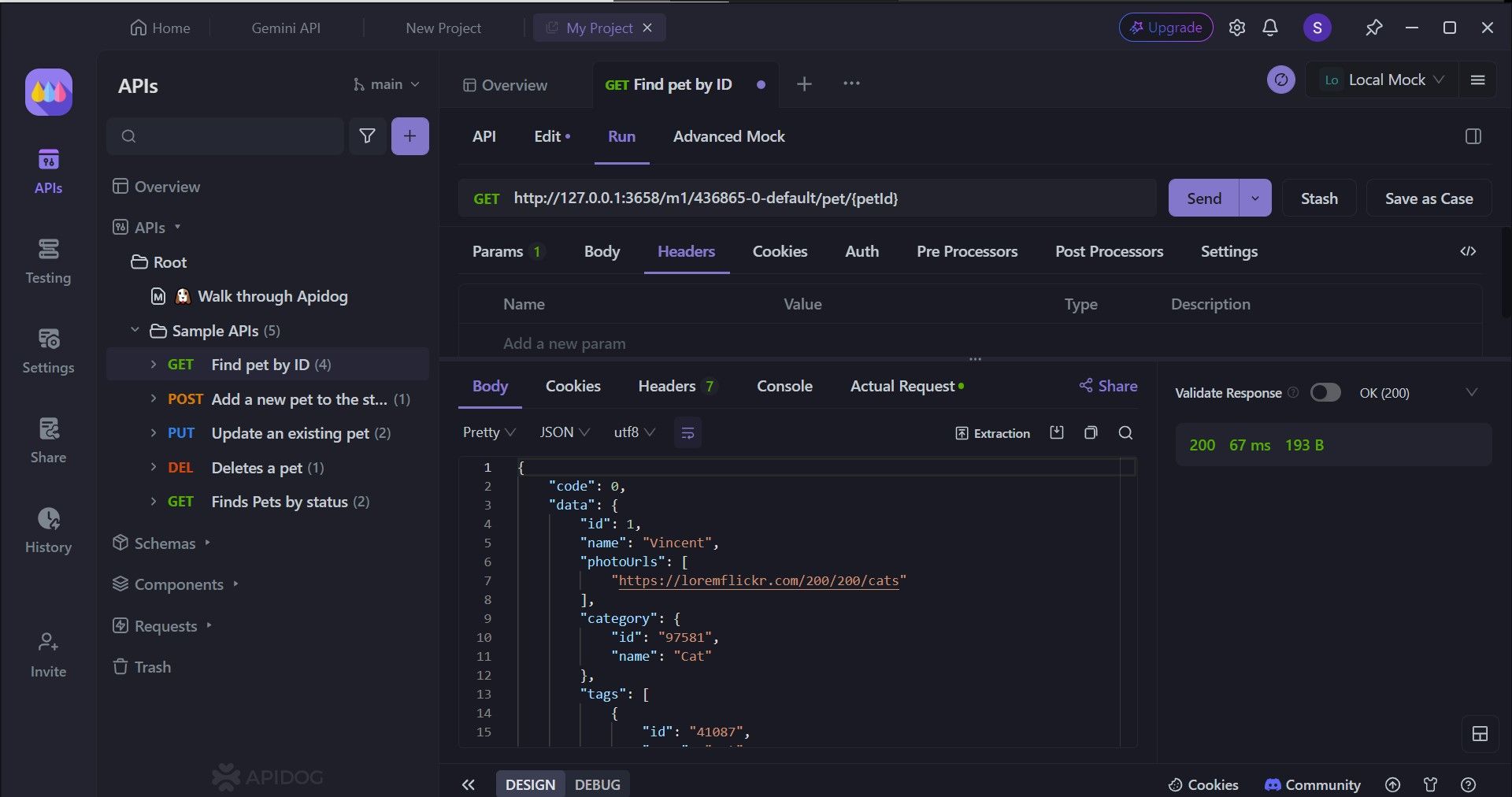
Once you have finalized all the basic necessities to make a request, you can try to make a request by clicking Send. You should then receive a response on the bottom portion of the Apidog window, as shown in the image above.
The simple and intuitive user interface allows users to easily see the response obtained from the request. It is also important to understand the structure of the response as you need to match the code on both the client and server sides.
Conclusion
In the ever-evolving world of software development, APIs are the bridge of communication that connects applications. However, APIs can become outdated or insecure, leading to their deprecation. While a deprecated API might still function for a while, clinging to it exposes your application to security risks, limited support, and potential removal.
The best solution to prevent deprecated APIs from being a nuisance is to be proactive. By staying informed about deprecation notices and diligently migrating your code to the recommended alternatives, you can ensure your applications remain secure, efficient, and compatible with the ever-changing technological landscape. Remember, a timely migration is an investment in the future health and security of your software.
If you would like to take matters into your own hands by creating your own APIs, you can consider Apidog to be your API tool of choice. With Apidog's various features such as code generation, automated document generation, and testing scenarios, you can quickly produce APIs that satisfy your application's requirements.




