The rise of open-source language models has democratized access to powerful AI tools, enabling developers, researchers, and enthusiasts to experiment with cutting-edge technology without relying on cloud-based APIs. Among these innovations, deepseek-r1-abliterated stands out as a groundbreaking uncensored variant of Deepseek's first-generation reasoning model. This article explores what makes this model unique, its relationship to the original Deepseek R1, and how you can run it locally using Ollama.
What Is deepseek-r1-abliterated?
Deepseek-r1-abliterated is an uncensored version of Deepseek's R1 model, a state-of-the-art language model designed for advanced reasoning tasks. The original Deepseek R1 gained attention for its performance comparable to proprietary models like OpenAI’s o1, but it included safety mechanisms to restrict harmful or sensitive outputs. The "abliterated" variant removes these safeguards through a process called abliteration, resulting in a model that generates content without predefined limitations.
This uncensored approach allows users to explore creative, controversial, or niche applications while retaining the core reasoning capabilities of the original model. However, this freedom comes with ethical responsibilities, as the model can produce outputs that might be inappropriate or unsafe without proper oversight.
The Original Deepseek R1: A Brief Overview
DeepSeek R1 is an innovative tool that has gained attention for its powerful, uncensored search and query capabilities. Designed for developers and data enthusiasts, DeepSeek R1 empowers you to bypass conventional limitations and access raw data without imposed filters. This freedom is particularly beneficial when working on projects that demand unfiltered, comprehensive insights.
With its robust architecture, DeepSeek R1 offers rapid search capabilities that are not constrained by censorship algorithms. This unique feature allows users to dig deep into datasets, explore a broad range of results, and perform advanced queries that are essential for research and development.
Deepseek R1’s strengths include:
- Reasoning Capabilities: Outperforming many models on benchmarks like AIME and MATH.
- Cost Efficiency: Open weights reduce dependency on expensive cloud services.
- Flexibility: Compatible with local deployment and customization.
However, its built-in safety filters limited its utility for unrestricted experimentation—a gap filled by the abliterated version.
The Abliteration Process
Abliteration refers to the technical process of removing refusal mechanisms from a language model. Unlike traditional fine-tuning, which often requires retraining, abliteration modifies the model’s internal activation patterns to suppress its tendency to reject certain prompts. This is achieved by analyzing harmful and harmless instruction pairs to identify and neutralize "refusal directions" in the neural network.
Key aspects of abliteration:
- No Retraining Required: The base model’s weights remain largely unchanged.
- Preserved Reasoning: Core capabilities are unaffected by the removal of safeguards.
- Broad Compatibility: Works with most Transformer-based models on platforms like Hugging Face.
The result is a model that retains its original intelligence but operates without ethical guardrails, making it ideal for research into AI behavior, adversarial testing, or unconventional creative projects.
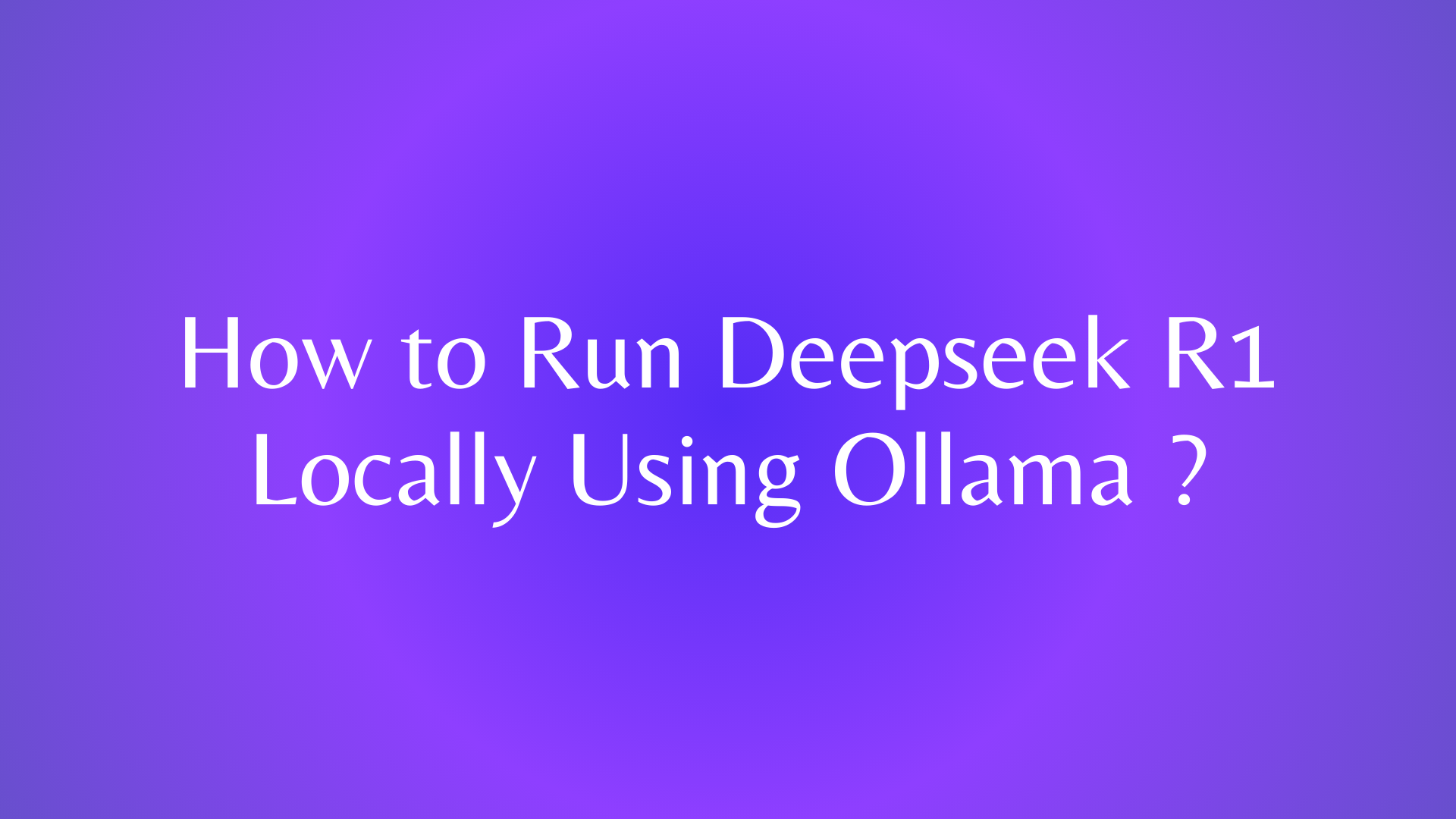
The Role of Ollama
In this ecosystem, Ollama plays a significant role. As an integration partner, Ollama offers additional support and features that complement DeepSeek R1. By connecting with Ollama, you can streamline your development process, leverage enhanced performance analytics, and enjoy smoother interoperability with other tools and systems.
Why Run deepseek-r1-abliterated Locally?
Deploying deepseek-r1-abliterated locally offers several advantages:
- Privacy: Data never leaves your machine, critical for sensitive applications.
- Cost Savings: Avoid per-API fees associated with cloud-based models.
- Customization: Tailor the model’s behavior through system prompts and parameters.
- Offline Use: Functionality without internet connectivity.
Tools like Ollama simplify local deployment, allowing users to manage and run large language models (LLMs) with minimal setup.
Running deepseek-r1-abliterated with Ollama
Ollama is a lightweight tool designed to streamline the deployment of LLMs on personal machines. Here’s how to get started:
Step 1: Install Ollama
- Linux/macOS: Run
curl -fsSL https://ollama.com/install.sh | shin your terminal. - Windows: Download the installer from Ollama’s official site.

Step 2: Pull the Model
Deepseek-r1-abliterated is available in multiple sizes (7B, 14B, 70B parameters). Use the following command to download your preferred variant:
ollama pull huihui_ai/deepseek-r1-abliterated:[size]
Replace [size] with 7b, 14b, or 70b. For example:ollama pull huihui_ai/deepseek-r1-abliterated:70b

Step 3: Run the Model
Start an interactive session with:ollama run huihui_ai/deepseek-r1-abliterated:[size]

You can now input prompts directly into the terminal. For instance:>>> Explain quantum entanglement in simple terms.

Step 4: Integrate with Applications
Ollama provides a REST API for programmatic access. Send requests to http://localhost:11434 to integrate the model into scripts, apps, or custom interfaces.

Hardware Considerations
Running large models locally demands significant resources:
- RAM: At least 16GB for smaller variants (7B), 32GB+ for 70B.
- VRAM: A dedicated GPU (e.g., NVIDIA RTX 4090) is recommended for faster inference.
- Storage: Models range from 4GB (7B) to 40GB (70B).
For best performance, use quantized versions (e.g., Q4_K_M) if available, which reduce memory usage with minimal accuracy loss.
Ethical Considerations
Uncensored models like deepseek-r1-abliterated pose risks if misused. Developers should:
- Implement content filters for user-facing applications.
- Monitor outputs for harmful or illegal content.
- Adhere to local regulations regarding AI deployment.
Conclusion
Deepseek-r1-abliterated represents a significant milestone in open-source AI, offering unparalleled flexibility for those willing to navigate its ethical complexities. By leveraging tools like Ollama, users can harness the power of a state-of-the-art reasoning model locally, unlocking possibilities for innovation and exploration. Whether you’re a researcher, developer, or hobbyist, this model provides a sandbox for pushing the boundaries of what AI can achieve—responsibly and on your own terms.
If you found this guide helpful, you'll definitely want to take the next step! If you're interested in building a RAG System with DeepSeek R1 and Ollama, check out this detailed article. It provides an in-depth exploration and practical tips to help you leverage the full potential of these powerful tools in a RAG setup. Happy reading!




