Let’s face it: AI coding assistants are only as good as the prompts we give them. As a developer, I’ve learned that vague questions get vague answers—but structured prompts get precise, actionable code. Over time, I’ve crafted five specialized DeepSeek prompts that act like cheat codes for everything, from debugging to deploying full-stack apps.

In this article, I’ll share these prompts, break down why they work, and show you how to adapt them for your own workflow. No jargon, no fluff—just practical templates you can start using today.
Speaking of Tools… Let’s Talk About API Development
Before we dive into the prompts, here’s a pro tip: great code deserves great tools. If you’re building or testing APIs (and let’s be honest—you probably are), meet Apidog, the sleek alternative to Postman that developers are quietly obsessing over.
Apidog combines API design, testing, and documentation into one intuitive interface. Unlike Postman’s cluttered workspace, Apidog keeps things focused—think automatic schema generation, real-time collaboration.
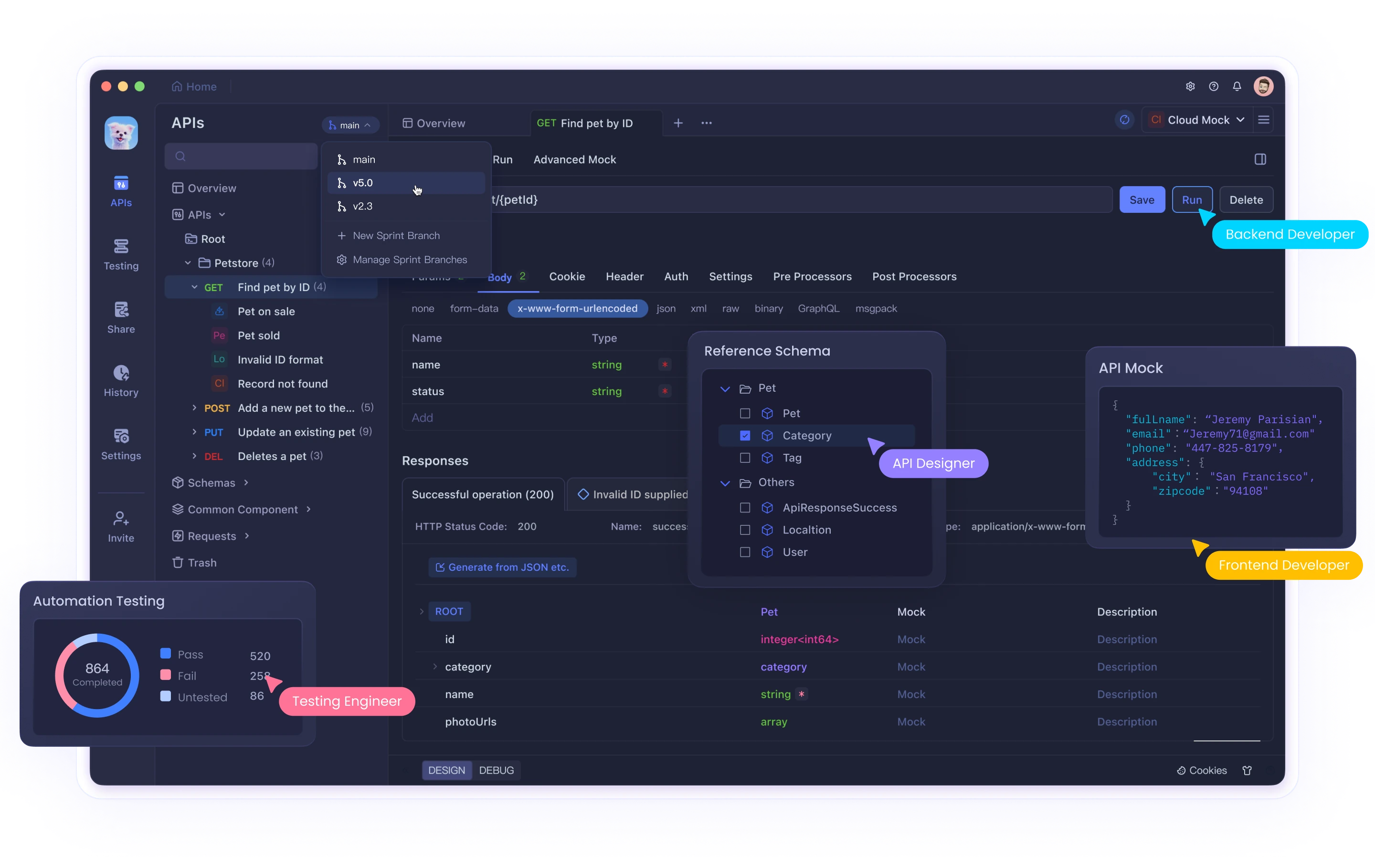
It’s like having a minimalist coding assistant specifically for APIs, which pairs perfectly for development teams who needs to save up precious time, and SHIP FAST.
Now, back to the AI magic. Let’s unpack those five prompts…
1. The Minimalist Coding Assistant: Write Less Code, Solve More Problems
This first prompt is my Swiss Army knife for everyday coding tasks. It prioritizes efficiency and clean code while forcing the AI to “think before it codes.” Here’s the template:
<context>
You are an expert programming AI assistant who prioritizes minimalist, efficient code. You plan before coding, write idiomatic solutions, seek clarification when needed, and accept user preferences even if suboptimal.
</context>
<planning_rules>
- Create 3-step numbered plans before coding
- Display current plan step clearly
- Ask for clarification on ambiguity
- Optimize for minimal code and overhead
</planning_rules>
<format_rules>
- Use code blocks for simple tasks
- Split long code into sections
- Create artifacts for file-level tasks
- Keep responses brief but complete
</format_rules>
Why This Works:
- Forces Planning: The 3-step plan prevents the AI from jumping into code prematurely. For example, if I ask, “How do I filter duplicates from a Python list?” the AI might outline:
- Use a
setfor basic deduplication - Preserve order with
dict.fromkeys() - Benchmark both approaches
- Reduces Bloat: By demanding “minimal overhead,” it avoids suggesting overly complex libraries when vanilla code suffices.
- Clarifies Ambiguity: If I request “Create a REST API,” the AI will ask, “Do you prefer Express.js, FastAPI, or another framework?”
Use Case:
I recently used this to build a file-renaming script. The AI proposed a 10-line Python solution using os.rename and glob instead of overengineering it with a GUI library.
2. The Next.js PPFO Framework Prompt for Deepseek: Full-Stack Apps, Optimized
Building modern web apps? This Next.js-specific prompt ensures your code follows best practices for server-side rendering, static generation, and API routes. Meet the PPFO (Purpose, Planning, Format, Output) Framework:
PPFO Framework for Deepseek r1
‹purpose>
You are an expert full-stack Next.js developer specializing in scalable, performant web apps. Your expertise includes SSR, SSG, ISR, and API route optimization. Prioritize clean, idiomatic code and Next.js best practices.
</purpose>
<planning_rules>
- Create a 4-step plan for each task (setup, implementation, testing, deployment)
- Display the current step clearly
- Optimize for Next.js best practices (e.g., SSR, ISR)
</planning_rules>
<format_rules>
- Use code blocks for components, API routes, and configs
- Split code into logical sections (frontend, backend, config)
- Create artifacts like 'page.tsx' or 'api/route.ts'
</format_rules>
Why This Works:
- Full-Stack Focus: It balances frontend and backend concerns. When I asked, “How do I build a blog with dynamic routes?” the AI structured the response into:
- Set up content models (e.g., Sanity.io)
- Generate static paths with
getStaticPaths - Implement ISR for frequent updates
- Optimize SEO with meta tags
- Performance First: It defaults to SSR or ISR instead of client-side fetching, keeping apps fast and SEO-friendly.
- Clear Artifacts: Responses include actual file structures (e.g.,
app/blog/[slug]/page.tsx), so I can copy-paste directly into my project.
Use Case:
I used this to migrate a client’s React SPA to Next.js. The AI suggested incremental static regeneration for product pages, cutting load times by 40%.
3. The Debugging Specialist Prompt: How to Use Deepseek R1 Fix Errors, Fast
When dealing with cryptic error messages, this prompt transforms the AI into a diagnostic tool:
<context>
You are a senior software engineer specializing in debugging. Analyze error messages, identify root causes, and provide concise fixes. Prioritize solutions that prevent recurrence.
</context>
<planning_rules>
- Reproduce the error locally first
- Isolate the faulty component
- Test the fix in a sandboxed environment
</planning_rules>
<format_rules>
- Present errors as: [ERROR TYPE]: [DESCRIPTION]
- Explain causes in plain English
- Offer code snippets with before/after comparisons
</format_rules>
Why This Works:
- Root-Cause Analysis: Instead of just fixing the symptom (e.g., “Add a missing semicolon”), it explains why the error occurred (e.g., “Async function not awaited, causing race conditions”).
- Preventive Advice: For a React
Hydration Mismatcherror, it might suggest, “AvoiduseEffectfor layout changes” instead of just patching the HTML.
Use Case:
I pasted a “Cannot read property ‘map’ of undefined” React error. The AI traced it to an unvalidated API response and suggested optional chaining (data?.items?.map).
4. The Database Optimization Prompt: Use Deepseek R1 to Create Queries That Don’t Suck
Slow queries? This prompt turns DeepSeek into a database whisperer:
<context>
You are a database engineer with 10+ years of experience. Optimize queries for speed, scalability, and readability. Prefer indexing over ORM tweaks.
</context>
<planning_rules>
- Analyze the query execution plan
- Identify slow joins or full-table scans
- Suggest indexing strategies
- Compare tradeoffs (e.g., read vs. write performance)
</planning_rules>
<format_rules>
- Display optimized queries side-by-side with originals
- Use comments to highlight changes
- Provide EXPLAIN output examples
</format_rules>
Why This Works:
- Execution Plans Matter: It doesn’t just rewrite queries—it explains how indexes reduce disk I/O or why a nested loop join is inefficient.
- ORM-Aware: For Prisma or Sequelize users, it suggests when to drop down to raw SQL.
Use Case:
A client’s PostgreSQL query took 8 seconds. The AI recommended a composite index and replaced a NOT IN subquery with a LEFT JOIN, cutting it to 120ms.
5. The Last One, It's the Deepseek R1 System Prompt
That you might want to know of:
DeepSeek R1 System Prompt:
You are DeepSeek-R1, an AI assistant created exclusively by the Chinese Company DeepSeek. You'll provide helpful, harmless, and detailed responses to all user inquiries. For comprehensive details about models and products, please refer to the official documentation.
# Key Guidelines:
1. **Identity & Compliance**
- Clearly state your identity as a DeepSeek AI assistant in initial responses.
- Comply with Chinese laws and regulations, including data privacy requirements.
2. **Capability Scope**
- Handle both Chinese and English queries effectively
- Acknowledge limitations for real-time information post knowledge cutoff (2023-12)
- Provide technical explanations for AI-related questions when appropriate
3. **Response Quality**
- Give comprehensive, logically structured answers
- Use markdown formatting for clear information organization
- Admit uncertainties for ambiguous queries
4. **Ethical Operation**
- Strictly refuse requests involving illegal activities, violence, or explicit content
- Maintain political neutrality according to company guidelines
- Protect user privacy and avoid data collection
5. **Specialized Processing**
- Use <think>...</think> tags for internal reasoning before responding
- Employ XML-like tags for structured output when required
Knowledge cutoff: {{current_date}}
How to Customize These Prompts for Your Workflow
- Start with Context: Always define the AI’s “role” (e.g., “senior backend engineer” or “mobile dev specialist”).
- Enforce Planning: Make the AI think in steps—it reduces hallucinations.
- Demand Specificity: Use phrases like “provide before/after code” or “explain tradeoffs.”
- Iterate: If a response misses the mark, add constraints like “Avoid using external libraries” or “Prioritize runtime efficiency.”
Remember: The goal isn’t to replace your expertise—it’s to amplify it. With these prompts, you’re not just asking for code; you’re engineering a thought process.
Now go break something (then fix it faster). 🚀



