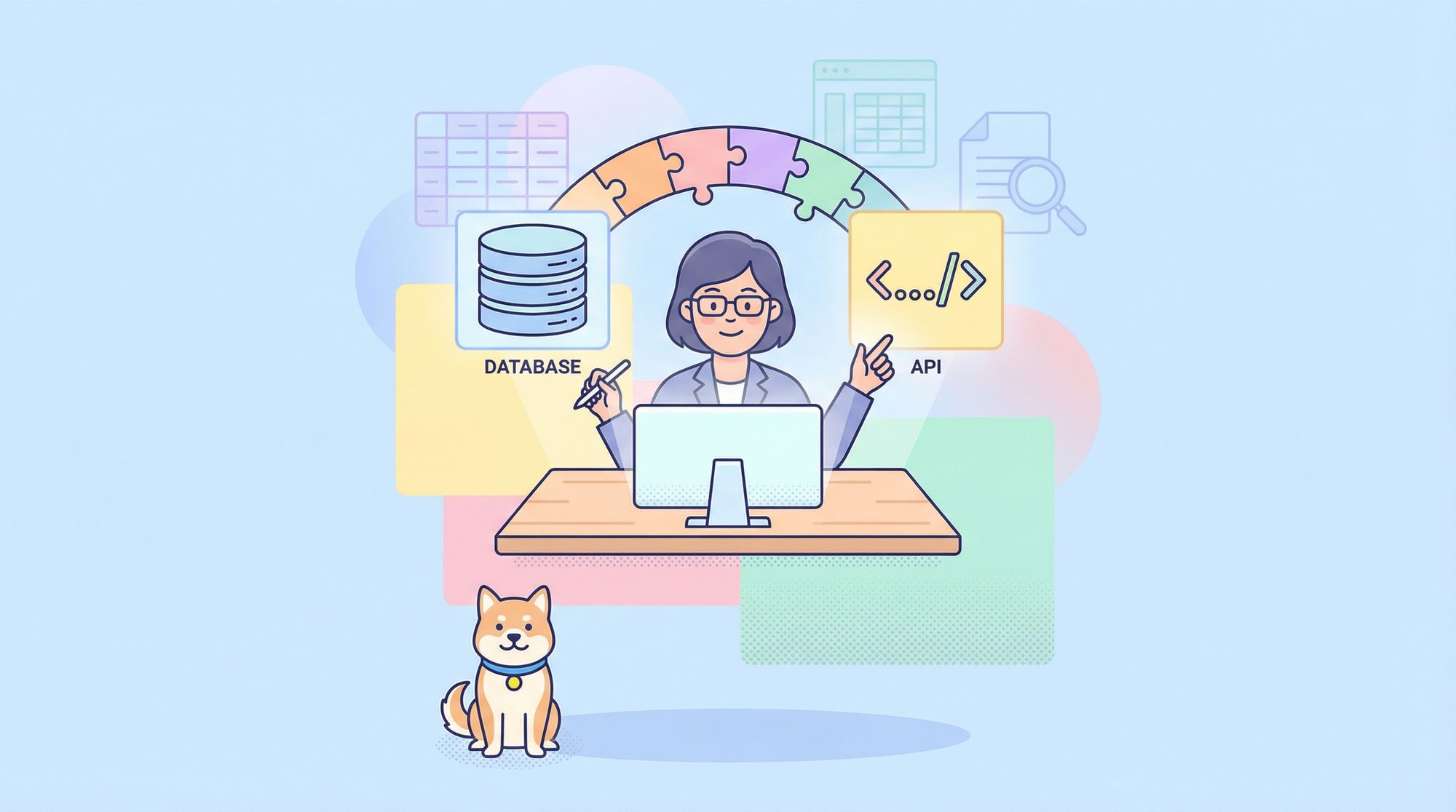Now that the process of promoting developer experience is progressing, APIs and databases will become extremely important components. In this article, we would like to introduce to everyone the database API benefits, and implementation methods of linking APIs and databases in order to improve work efficiency.
Use Apidog, a comprehensive API client, to easily integrate APIs and databases. By using this database operation, collaboration between API and database can be realized with a very intuitive UI.
What is a Database API?
A database API (application programming interface) allows applications to interact with a database to access and manipulate data. Some key things about database APIs:
- They provide a standardized interface to communicate with a database, abstracting away the underlying database implementation details. This allows applications to be developed independently of the database system being used.
- They enable creating, reading, updating, and deleting (CRUD) operations on database records. Common methods include ExecuteQuery to run SQL queries, InsertRecord to insert new rows, UpdateRecord to update existing rows, DeleteRecord to delete rows, etc.
- They handle connecting to the database, pooling/managing connections, executing queries and commands, returning results, handling errors, etc. This relieves the application from having to implement low-level database interaction details.
- Popular database API examples include ODBC, JDBC, ADO.NET, psycopg for PostgreSQL, MySQLdb for MySQL, etc. These provide APIs for major programming languages to interact with major database systems.
What’s the Connection Between Databases and APIs?
Databases and APIs are interconnected in the world of software and data management. APIs (Application Programming Interfaces) act as intermediaries that enable communication between applications or services and databases. They provide a structured and secure way for software to interact with the data stored in databases. APIs allow applications to request, retrieve, update, and manipulate data from databases, making them a crucial bridge between the data storage and the applications that need that data.
In essence, APIs facilitate the seamless flow of information between databases and the software that relies on that data for various purposes, such as displaying information on a website or processing it in some way.
Benefits of API and database linkage
Integrating APIs and databases provides a variety of benefits. Next, I would like to explore aspects such as improving development efficiency, improving security, linking with other systems, reducing the weight of the application, and distributing the load.
Streamline development
You can develop without worrying about the details of the database. And adaptable to changes in data structure
Improved security
Easy authentication and access control with API, and avoids direct database access
Cooperation with other systems
By publishing the API, data can be used from other systems as well.Easy to link with microservice architecture etc.
Application lightweight
No need to embed a database on the app side. It will Easier distribution and installation of apps
load spreading
The API/app layer and database layer can be scaled out independently. In this way, by appropriately linking APIs and databases, application development, operation, security, etc. can be improved, so it is almost an essential method in web system development.
Database operations during API testing
Also, when testing APIs, you can significantly improve the efficiency of your tests by linking and operating with the database.
You can check whether API CRUD processing is working correctly. For example, you can retrieve the created data using the API and verify whether the response is as expected. In addition, simulate production-like situations by inserting test data into the database and testing the API.
You can check the state of the database and verify that the data was changed appropriately before and after the test. After the test is complete, you can delete the test data and return the database to a clean state.
In this way, by performing CRUD operations on the database during API testing, you can more reliably test the functionality and performance of your API. Another advantage is that you can test with data close to production, so you can verify API behavior closer to actual usage conditions.
Databases that can be connected with Apidog
Apidog is an API lifecycle management tool that also provides all the functions necessary for API development, and also provides functions such as database operations. Apidog allows you to connect to and interact with your database while developing your API, making API testing smoother than ever.
Apidog can also support databases from currently mainstream providers. Next, I would like to introduce you to the database types that Apidog can support.
Common Types of Databases in Apidog
Relational databases (RDBMS) - Organize data into relations (tables), use SQL for querying. Examples: MySQL, Oracle, SQL Server, PostgreSQL.
MySQL
Open source relational database. It is fast, has excellent load tolerance, and is often used in web applications.
SQL Server
Relational database by Microsoft. Characterized by high stability and availability. Highly compatible with Windows systems.
Oracle
A long-established commercial relational database. Boasts advanced functionality and performance. For large-scale systems.
PostgreSQL
Open-source relational database. Standard-compliant and feature-rich. They are characterized by stable operation and reliability. For users needing to move or synchronize data, connections from PostgreSQL to Snowflake are essential in analytical or multi-cloud environments.
ClickHouse
A fast column-oriented analytical database. Suitable for processing large amounts of data for real-time analysis.
MongoDB
Document-oriented NoSQL database. It has a flexible schema and high extensibility. Popular for web/mobile apps.
In this way, it is important to select an appropriate database according to its purpose and characteristics. You need to consider it according to your system requirements.
How Does a Database API Work?
Step 1. Test API using "Database operation" in the "Pre Processors" and "Post Processors".

Step 2. Set up a new database under "New Database Connection" and input the required details to connect to it.

Step 3. Define targeted data and operations using SQL commands, e.g., select * from users where id=2.

Step 4. To display the retrieved data, switch on "Display results in console" and click "Send".

Step 5. Save retrieved data as variables using "Extract results to variables" and click "Submit" to save them.
Navigate to Preferences to view your saved variables which can be used for future API testing.
Step 6. Utilize Apidog's assertion function to automatically verify if the API response matches the database data. Examples include fields like {{user}}, aiding in verifying API operation and quality assurance.