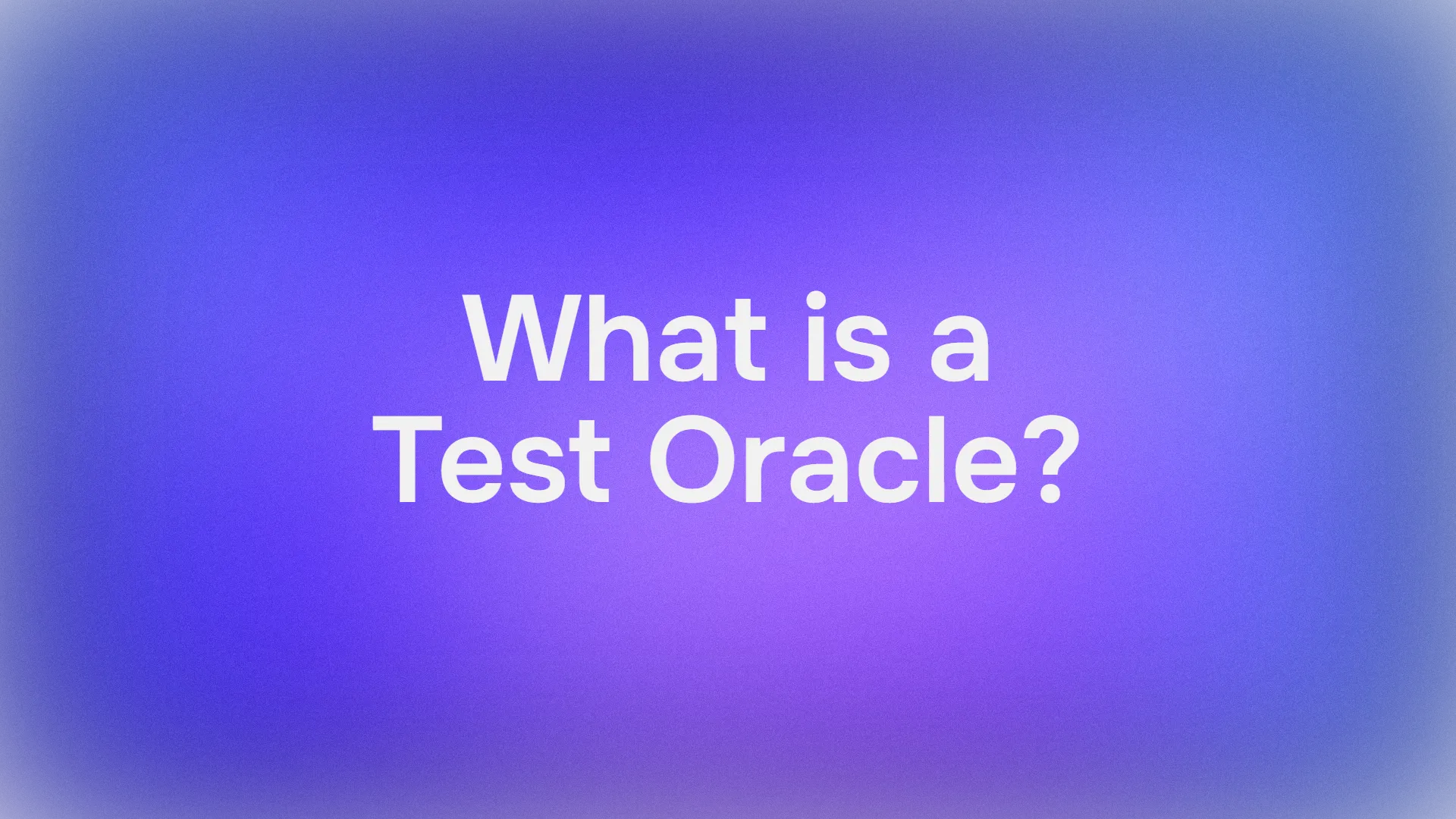The world of software development is witnessing an unprecedented wave of innovation, largely driven by the integration of artificial intelligence into the very tools developers use daily. Among the pioneers in this space is Cursor, an AI-first code editor that has rapidly gained traction for its ambitious approach to augmenting the coding experience. Today, Cursor proudly announces the release of version 1.0, a landmark achievement that signifies a new level of maturity, an expanded feature set, and a refined vision for the future of AI-assisted software engineering. This article takes an in-depth look at what Cursor 1.0 brings to the developer's toolkit.
Want an integrated, All-in-One platform for your Developer Team to work together with maximum productivity?
Apidog delivers all your demands, and replaces Postman at a much more affordable price!
Understanding Cursor: The AI-First IDE
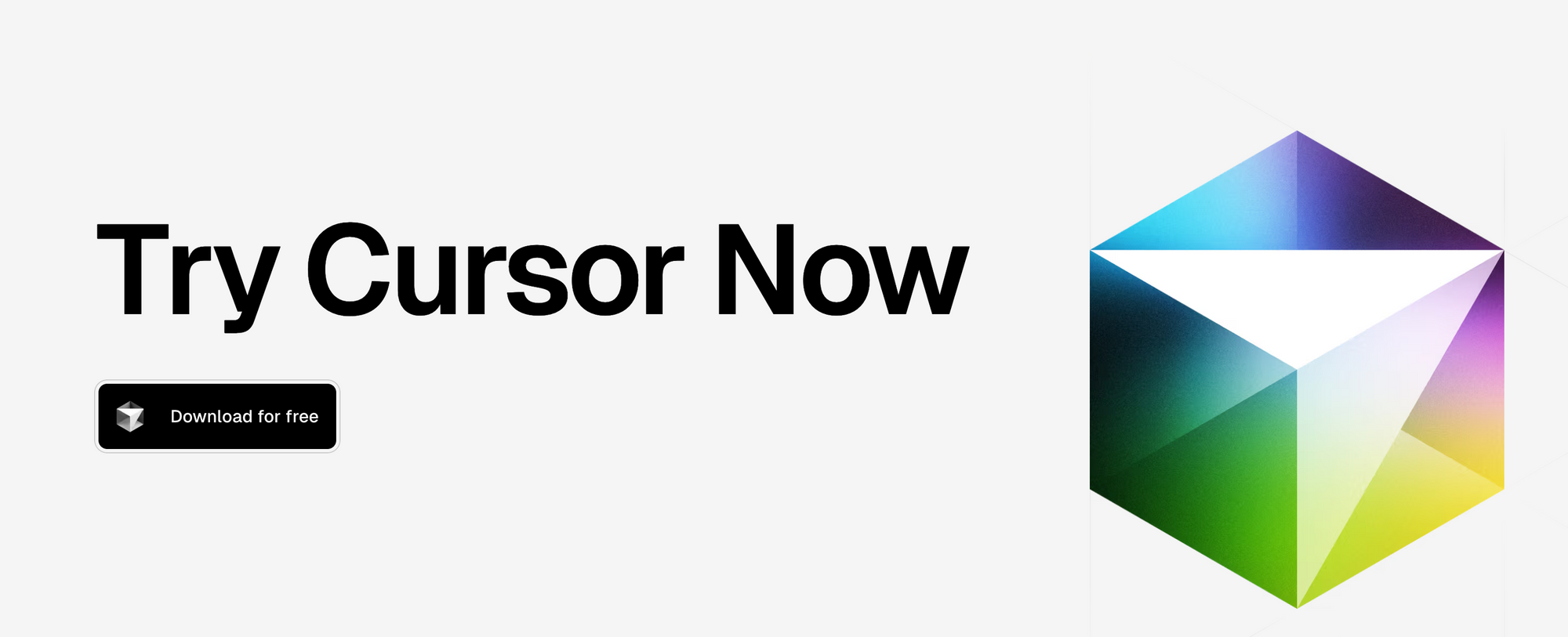
Before diving into the specifics of the 1.0 release, it's essential to understand what Cursor is. Cursor is not merely a text editor with AI functionalities bolted on; it is an Integrated Development Environment (IDE) fundamentally architected around artificial intelligence. Developed by Anysphere Inc., it began as a fork of the immensely popular Visual Studio Code (VS Code), inheriting its robust foundation and extensive ecosystem. However, Cursor has evolved significantly, carving out its own identity by deeply weaving AI into every aspect of the developer workflow.
The core philosophy behind Cursor is to transform the coding process into a collaborative dialogue between the human developer and an intelligent AI assistant. This means going beyond simple code completion. Cursor aims to understand the broader context of a project, engage in complex problem-solving, automate tedious tasks, and even proactively suggest improvements. It empowers developers to write, debug, and understand code with unprecedented speed and clarity. For organizations concerned with intellectual property and data security, Cursor provides features like a dedicated "Privacy Mode" and boasts SOC 2 certification, underscoring its commitment to enterprise-grade security and confidentiality.
A Deep Dive: Key Features Unveiled in Cursor 1.0
The launch of Cursor 1.0 is more than just a version number; it’s a culmination of extensive development, user feedback, and a relentless pursuit of a truly intelligent coding environment. This release is packed with groundbreaking features and substantial enhancements to existing capabilities.
BugBot: Revolutionizing Code Reviews

One of the most anticipated features in Cursor 1.0 is BugBot. This intelligent agent integrates directly with your version control system, specifically designed to streamline the often time-consuming pull request (PR) review process. When a PR is submitted, BugBot automatically analyzes the changes, identifies potential bugs, logical flaws, or deviations from best practices. It then posts comments directly within the PR interface, much like a human reviewer would. If BugBot suggests a fix, developers can, with a single click, open the relevant code in Cursor, where the AI has already prepared the context and a prompt to address the issue. This feature promises to significantly reduce review cycles, improve code quality proactively, and free up senior developers' time.
Memories (Beta): An AI That Evolves With You

Introducing Memories, a new beta feature that allows Cursor to learn and adapt to your unique coding habits, preferences, and project-specific knowledge over time. As you interact with the AI—asking questions, generating code, refactoring—Memories retains key pieces of information. This could include your preferred coding style, common patterns within your current project, or even architectural decisions discussed in previous chat sessions. The goal is for Cursor to become an increasingly personalized assistant, offering more relevant, insightful, and contextually accurate help without requiring repetitive explanations.
Background Agents: Your Asynchronous Coding Partner

Previously in early access and now fully available, Background Agents empower developers to delegate complex or time-consuming coding tasks to the AI, allowing it to work asynchronously. You can assign a task—such as refactoring a large module, implementing a new API endpoint based on a specification, or generating extensive documentation—and Cursor's agent will work on it in the background. This is further enhanced by a powerful Slack integration, enabling users to kick off these tasks or receive progress updates directly from Slack, minimizing context switching and maximizing focused development time.
Seamless Setup with One-Click MCP & OAuth

Cursor 1.0 simplifies the often-tedious process of setting up development environments and integrations. It now offers one-click installs for popular Model-Controller-Presenter (MCP) servers and other common backend components. This drastically reduces the initial configuration overhead for new projects or when onboarding new team members. Furthermore, enhanced OAuth support for services like GitHub and Slack ensures a smoother, more secure authentication process, making it easier to connect Cursor to the broader ecosystem of development tools.
Comprehensive Jupyter Notebook Support

Recognizing the growing importance of data science and machine learning workflows, Cursor 1.0 introduces robust support for Jupyter Notebooks. The integrated AI agent can now operate seamlessly within .ipynb files. This includes the ability to generate, explain, and modify code in individual cells, create new cells based on natural language prompts, and even assist in orchestrating multi-cell operations. This makes Cursor a powerful companion for data exploration, model training, and results visualization, all within a unified, AI-enhanced environment.
Richer, More Informative Chat Outputs

The AI chat interface is a cornerstone of the Cursor experience. In version 1.0, these interactions become significantly more expressive with richer chat outputs. Cursor can now render complex information visually, directly within the chat panel. This includes support for Mermaid diagrams, allowing the AI to generate and display flowcharts, sequence diagrams, class diagrams, and more. Additionally, Markdown tables can be rendered, making it easier to review structured data or compare different code options presented by the AI.
New Settings & Dashboard for Enhanced Control

Managing AI usage and costs is critical, especially for teams. Cursor 1.0 unveils a completely redesigned Settings and Dashboard experience. Individual users can now gain clear insights into their AI usage, broken down by the specific tools and models utilized. For organizations, a new admin API provides programmatic access to team usage statistics and expenditure, facilitating better budget management and resource allocation. This transparency is crucial for scaling AI adoption responsibly.
Foundational Performance and Usability Enhancements
Beyond the headline features, Cursor 1.0 delivers a wealth of under-the-hood improvements:
- Advanced PDF Parsing: Users can now use the
@Linkcommand to reference PDF documents, and Cursor can search and extract information from them, bringing external documentation directly into the AI's context. - Optimized Agent Performance: Through techniques like parallel tool calls, AI agent responses are now significantly faster and more efficient.
- Improved Window Management: Enhancements to window focus handling and smart interval management contribute to a smoother, less intrusive user experience.
- Refined Error Handling: More comprehensive error detection and reporting mechanisms make troubleshooting easier.
- WSL Support Improvements: Developers using Windows Subsystem for Linux will benefit from more stable and feature-rich integration.
- Dynamic UI Elements: Features like dynamic status bar colors provide subtle but useful visual cues about the editor's state or AI activity.
- Stripe Integration for Billing: Streamlined Stripe integration simplifies subscription management and payment processing for Pro and Business users.
Cursor's Pricing in the 1.0 Era

Cursor maintains its flexible, tiered pricing structure, designed to cater to a wide range of users, from individual hobbyists to large enterprise teams. The value proposition of these tiers is further enhanced by the features introduced in 1.0.
- Hobby (Free Tier): This plan offers a generous introduction to Cursor. It includes a two-week trial of Pro features, a monthly allowance of "fast" AI model uses (suitable for GPT-4 or Claude 2 level interactions for chat and edits), and an additional quota for "slower" AI model uses for more complex or less urgent queries.
- Pro Tier ($20/month or $16/month billed annually): Aimed at professional developers, the Pro tier includes everything in Hobby but significantly expands the limits. It offers unlimited "fast" AI model uses, a much larger monthly quota of "regular" requests, and unlimited "slow" requests. Pro users also gain access to "Max mode" for tapping into potentially more powerful or context-heavy AI models, along with features like "Auto-debug" and codebase-wide answers. The new dashboard in 1.0 allows Pro users to effectively monitor their enhanced usage.
- Business Tier ($40/user/month or $32/user/month billed annually): Designed for teams and organizations, this tier includes all Pro features plus critical enterprise functionalities. These include the ability to enforce privacy mode organization-wide, centralized billing and user management, SAML/OIDC Single Sign-On (SSO), and priority support. The new admin API and enhanced dashboard in Cursor 1.0 are particularly beneficial for Business tier administrators, providing granular control and oversight over team usage and expenditure.
Across all tiers, Cursor emphasizes that users retain full ownership of the code generated with the assistance of its AI.
Download and Install Cursor

Adopting Cursor 1.0 into your workflow is a relatively straightforward process.
Downloading and Installing Cursor
To begin your journey with Cursor 1.0:
- First, open your preferred web browser and navigate to the official Cursor website.
- On the homepage, you should find a prominent "Download" button. Clicking this will typically auto-detect your operating system (Windows, macOS, or Linux) and initiate the download of the appropriate installer file.
- Once the download is complete, locate the installer file and execute it.
- For Windows users, this usually involves double-clicking the
.exefile and following the guided installation wizard. - For macOS users, you'll likely open a
.dmgfile and then drag the Cursor application icon into your Applications folder. - For Linux users, the download might be an
.AppImage,.deb, or.rpmpackage..AppImagefiles can be made executable and run directly..debor.rpmpackages can be installed using your system's standard package management tools. - After the installation finishes, launch Cursor from your system's application menu or desktop shortcut.
- During the first launch, Cursor will present a brief setup process. This includes options to configure keyboard shortcuts (you can choose presets similar to other popular editors), select your preferred language for AI interaction, and decide whether to allow Cursor to index your codebase locally for improved contextual understanding. You may also be prompted to install command-line interface (CLI) shortcuts.
- A key step for existing VS Code users is the option to import your VS Code settings, extensions, themes, and keybindings with a single click. This feature dramatically eases the transition.
- You will also need to either sign up for a new Cursor account or log in if you already have one. This typically supports authentication via email, Google, or GitHub.
Using Cursor with Your Own API Keys
Cursor 1.0 offers the flexibility to use your personal API keys for services like OpenAI, Anthropic, or Google AI. This can be advantageous for managing costs directly or accessing specific model versions not prioritized in Cursor's default pool.
- First, you must obtain an API key from your chosen AI provider. This usually involves logging into their platform (for example, the OpenAI developer platform), navigating to the API key management section of your account, and generating a new secret key. Be sure to copy this key immediately and store it securely, as most providers will only display it once.
- Next, open Cursor. Access the main settings panel, which is typically found via a gear icon or through the application menu (e.g., "File > Preferences > Settings" or "Code > Settings" on macOS).
- Within the settings, look for a section related to "Models," "AI Settings," or "API Keys." The exact labeling should be intuitive within Cursor 1.0's redesigned settings interface.
- You will see fields where you can input API keys for various supported providers. Carefully paste your copied API key into the appropriate field (e.g., "OpenAI API Key").
- After entering the key, there will usually be a button to "Verify" or "Save" the key. Cursor will attempt to validate it with the provider.
- Once successfully verified, Cursor will begin using your personal API key for AI-driven features.
It's important to remember that when using your own API keys, you are directly responsible for any costs incurred on your API provider's platform. Always monitor your usage through their respective dashboards. Additionally, while Cursor aims for broad compatibility, some highly specific Cursor-optimized features might function slightly differently when using external keys.
The Path Forward: Intelligent Collaboration
The release of Cursor 1.0 is a significant milestone, not just for Anysphere Inc., but for the broader developer community. It offers a compelling vision of a future where AI is not just a tool, but an intelligent collaborator, deeply embedded in the creative process of software development. With its powerful new features like BugBot, Memories, and Background Agents, alongside numerous refinements and an enhanced user experience, Cursor 1.0 is well-positioned to empower developers to build better software, faster, and more efficiently than ever before. As AI technology continues its rapid evolution, platforms like Cursor will undoubtedly lead the charge in redefining the art and science of coding.
Want an integrated, All-in-One platform for your Developer Team to work together with maximum productivity?
Apidog delivers all your demands, and replaces Postman at a much more affordable price!