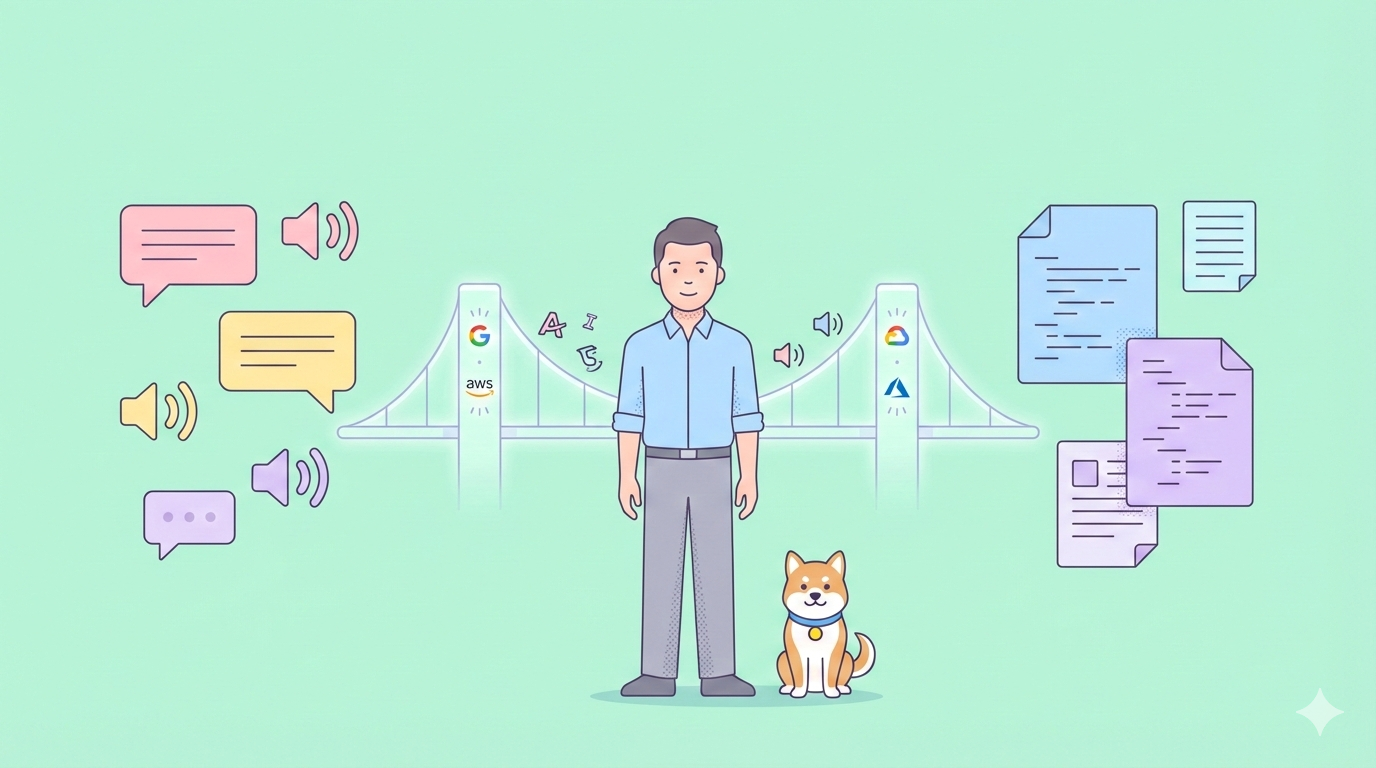Choosing the right IDE can transform your productivity and workflow—especially as AI rapidly changes how developers write, test, and debug code. Cursor AI and JetBrains IntelliJ IDEA both offer advanced features, but which delivers a better experience for developers seeking smart, efficient coding?
This in-depth comparison breaks down Cursor AI and IntelliJ IDEA for modern backend engineers, API developers, and technical leads. Whether you’re building enterprise APIs or shipping features fast, see which IDE aligns with your team’s needs.
💡 Looking to streamline API design, testing, and management as part of your development workflow? Apidog provides a unified platform to accelerate the entire API lifecycle—ideal for teams who want to deliver robust, well-documented APIs faster. 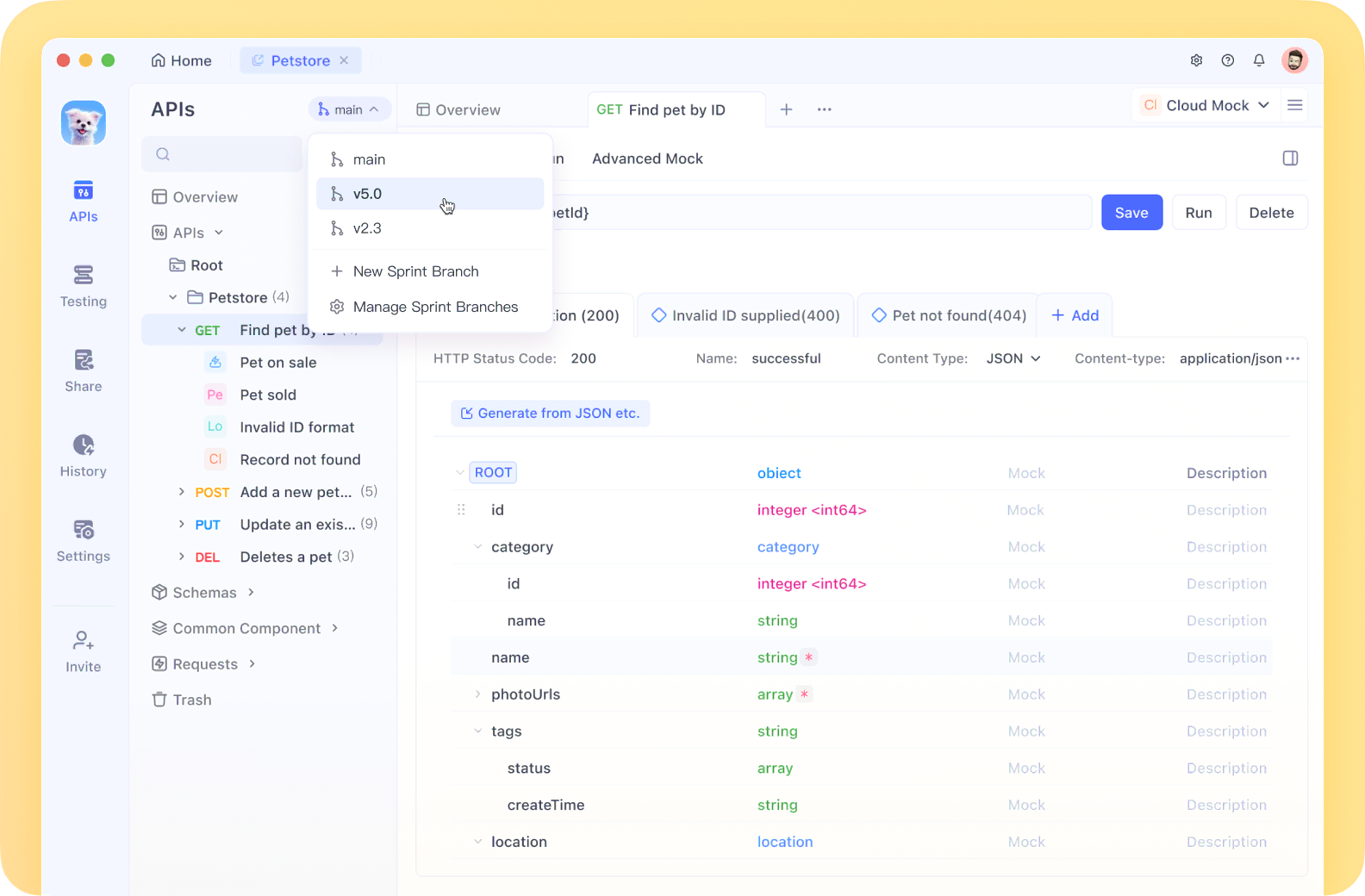
Quick Introduction: IntelliJ IDEA and Cursor AI
What Is JetBrains IntelliJ IDEA?
IntelliJ IDEA is a robust IDE favored by Java, Kotlin, and JVM language developers. It offers deep static analysis, smart code completion, and industry-leading refactoring tools. Recent releases have introduced JetBrains AI Assistant—a plugin that brings AI-powered coding help and chat to the platform.
What Is Cursor AI?
Cursor AI is a modern code editor built on the VS Code architecture, but with native AI at its core. It delivers advanced AI-driven code suggestions, natural language commands, and workflow automation, all designed to speed up coding and simplify collaboration.
Cursor AI vs IntelliJ IDEA: Feature-By-Feature Comparison
1. AI Integration: Native vs Add-on
-
Cursor AI:
AI is foundational. The editor’s features are designed around seamless, always-available AI assistance—no extra plugins required. The AI partner is visible and proactive throughout your workflow.
-
IntelliJ IDEA:
AI appears as an optional Assistant plugin, supplementing the core IDE. You must explicitly invoke AI tools, which can feel less integrated compared to Cursor’s always-on approach.
2. Natural Language Coding and Commands
-
Cursor AI:
Offers robust natural language command support. For example, type:
"Create a function to validate an API request"
Cursor instantly generates code in your project’s language and context.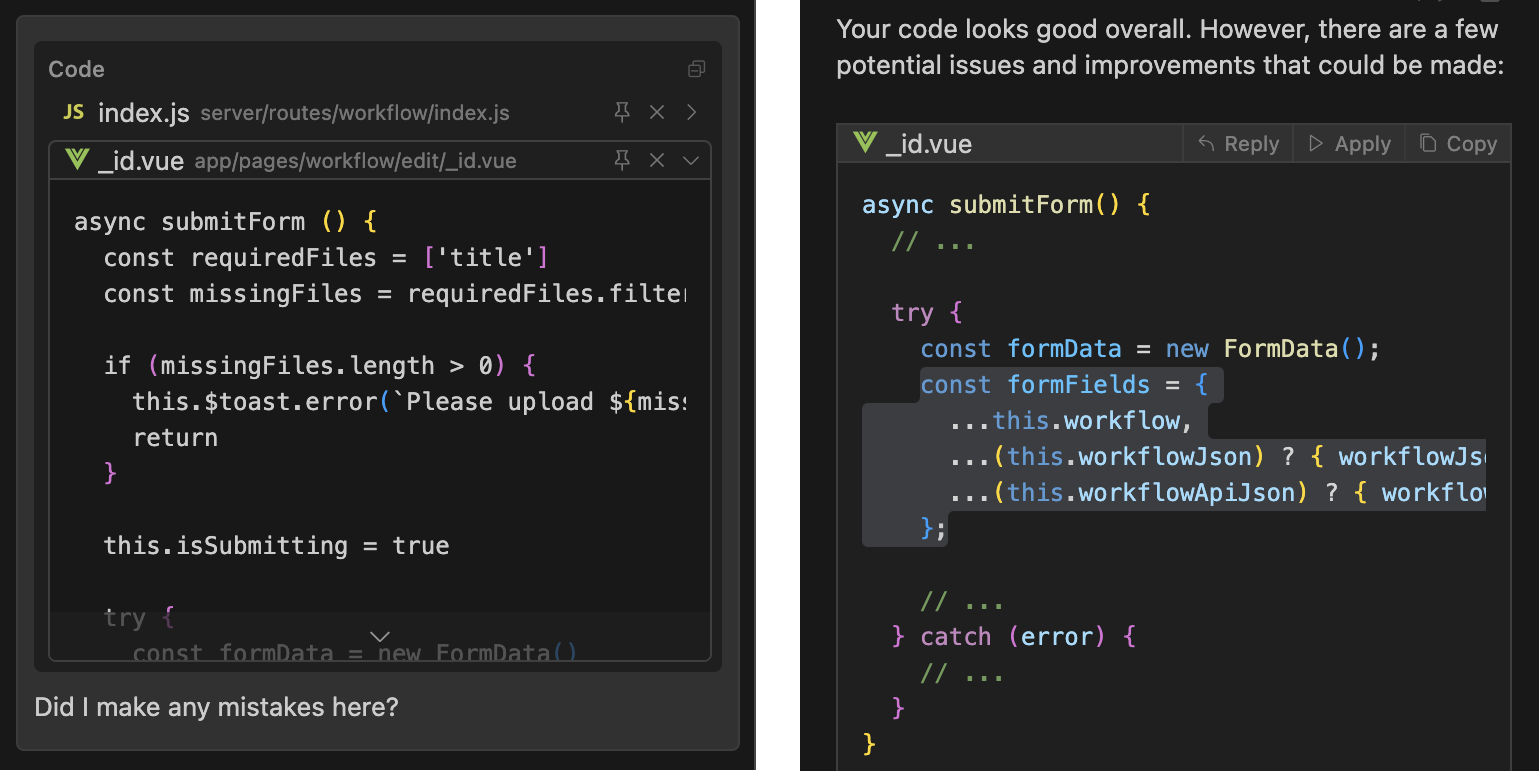
-
IntelliJ IDEA:
AI Assistant supports conversational chat and some natural language queries, but commands are less integrated into the coding flow, and coverage is more limited.
3. Context Awareness & Codebase Understanding
-
Cursor AI:
Uses custom retrieval models to understand your entire codebase—no manual context selection needed. Need to find where a function is used? Type@Codebase: Where is validateRequest called?or hit Ctrl+Enter, and Cursor AI will analyze and respond using your whole project. -
IntelliJ IDEA:
Analyzes open files and selected code, but broader codebase queries often require manual setup. AI context is typically limited to what’s visible or selected.
4. AI Agent Automation
-
Cursor AI:
Unique "agent mode" enables the AI to perform end-to-end tasks: running terminal commands (with your approval), iterating on errors, and handling repetitive edits—while always keeping you in control.
-
IntelliJ IDEA:
No equivalent agent automation. AI features assist when prompted, but do not autonomously execute or troubleshoot tasks.
5. Code Completion and Suggestions
-
Cursor AI:
Delivers multi-line, context-aware completions. Cursor can suggest multiple edits, fix typos on the fly, and predict your next cursor move. The more you code, the smarter the suggestions become.
-
IntelliJ IDEA:
Renowned for its smart completion, IntelliJ delivers reliable single-line and context-based suggestions. However, AI-powered multi-line or structural code suggestions are less frequent and require explicit prompts.
6. Development Environment and Workflow
-
Cursor AI:
Built on VS Code, it’s lightweight and familiar to many developers. Best for those who want modern, streamlined editing plus advanced AI help. Some advanced debugging and refactoring features found in full IDEs may be missing. -
IntelliJ IDEA:
Delivers a full-featured IDE: advanced refactoring, powerful debugging, deep framework integrations (especially for Java and Kotlin), and extensive plugin support. Ideal for enterprise-grade development.
Why API Developers May Prefer Cursor AI
For backend and API engineers, these Cursor AI features can have a significant impact:
-
Seamless AI Coding:
Quickly scaffold API endpoints, generate validation logic, or refactor HTTP handlers using natural language—all within the editor. -
Automatic Context Awareness:
No need to manually select files or code regions. Ask Cursor about data models, API routes, or business logic, and get precise, context-aware answers. -
Agent-Based Automation:
Automate repetitive tasks, like updating OpenAPI specs or fixing similar bugs across endpoints, while maintaining oversight. -
Web Search Integration:
Bring up-to-date API best practices, error explanations, or docs with the@Webcommand—without leaving your editor. -
Cost and Access:
Cursor’s core AI features are free for individuals. JetBrains AI Assistant requires a paid subscription after trial.
Apidog users who value rapid API prototyping and iterative design may find Cursor’s AI-driven features particularly helpful. For complex enterprise integrations or deep JVM work, IntelliJ IDEA still leads.
Code Quality and Refactoring: Which IDE Does It Better?
-
Cursor AI:
Excels at fast code generation and iterative improvement, perfect for prototyping REST endpoints or middleware. -
IntelliJ IDEA:
Still the gold standard for code quality enforcement—static analysis, inspection, refactoring, and code navigation are unmatched, especially for large-scale Java/Kotlin projects.
Pricing and Editions
-
Cursor AI:
Free for individuals; premium automation features may be paid in the future. -
IntelliJ IDEA:
Community Edition: Free and open-source.
Ultimate Edition: Paid, with full enterprise capabilities.
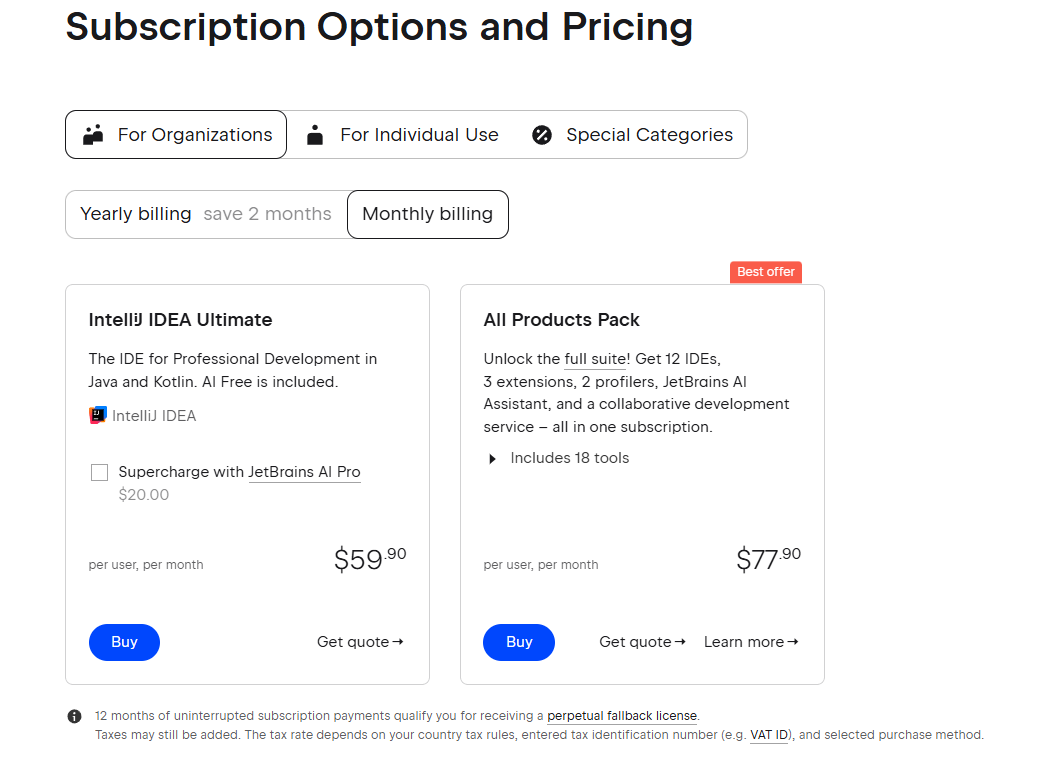
Conclusion: Cursor AI or IntelliJ IDEA for API Development?
Both Cursor AI and IntelliJ IDEA are powerful tools, but their strengths serve different development priorities:
-
Choose Cursor AI if:
You want cutting-edge, seamless AI assistance, fast prototyping, and natural language coding to speed up API or backend work. -
Choose IntelliJ IDEA if:
You need mature, enterprise-grade IDE features—advanced refactoring, static analysis, and deep language/framework integrations.
As development teams increasingly build, test, and document APIs, tools like Apidog fit naturally alongside either IDE—helping you deliver robust APIs regardless of your editor choice.
Experiment with both platforms to see which aligns with your workflow. As AI continues to reshape developer tools, staying up to date ensures you and your team remain productive, efficient, and ready for the future.