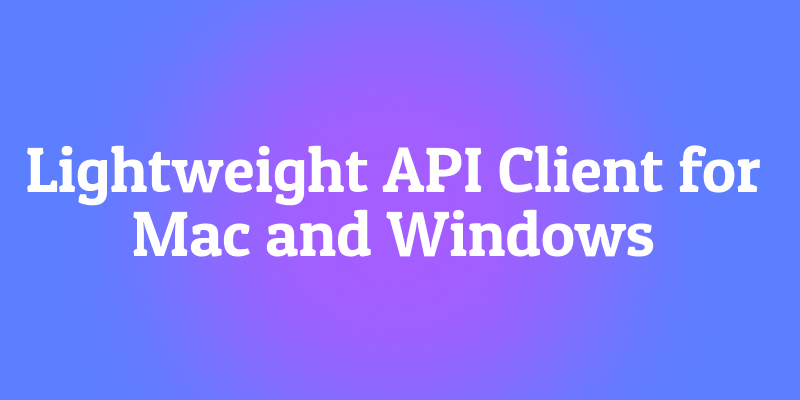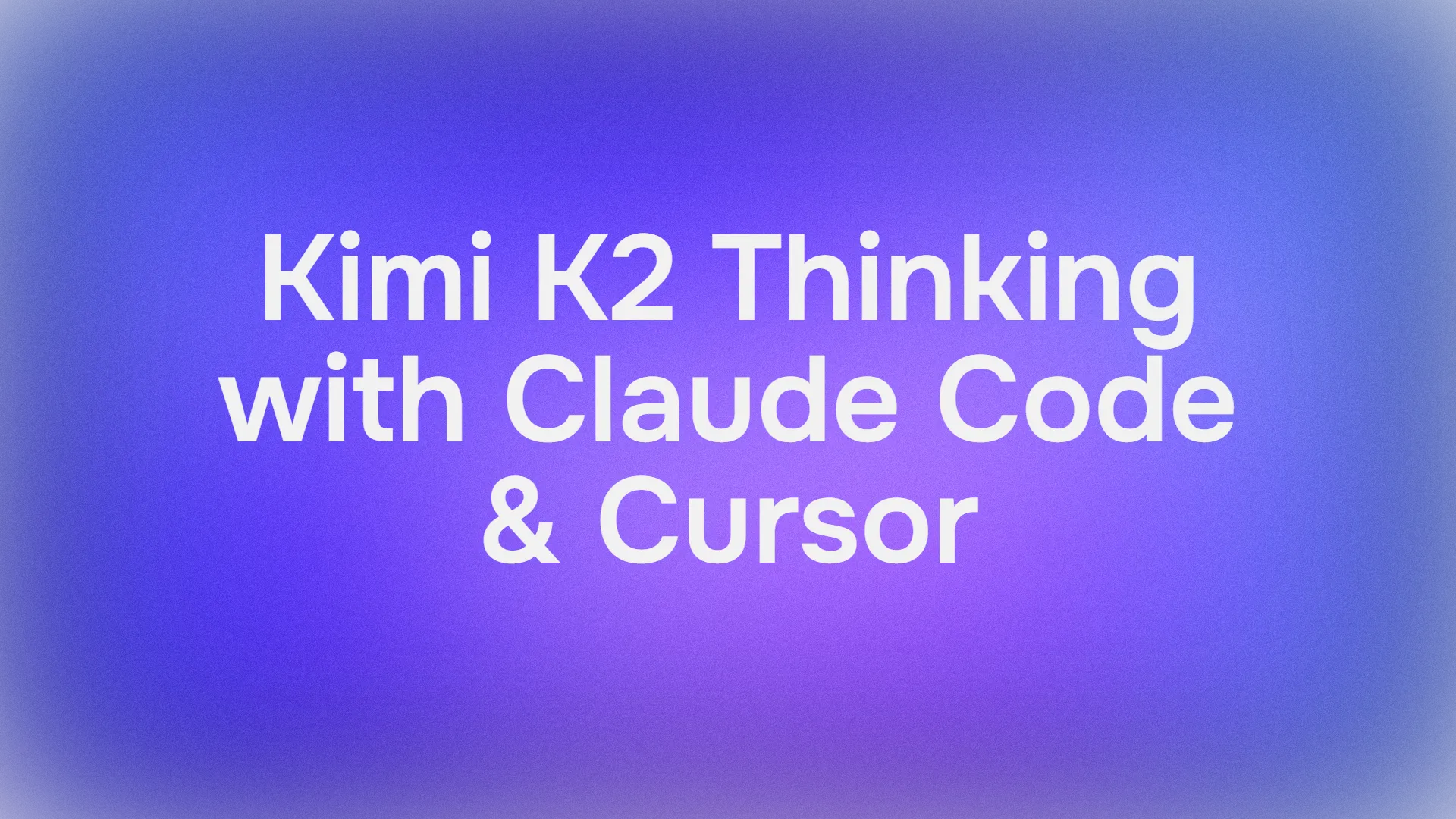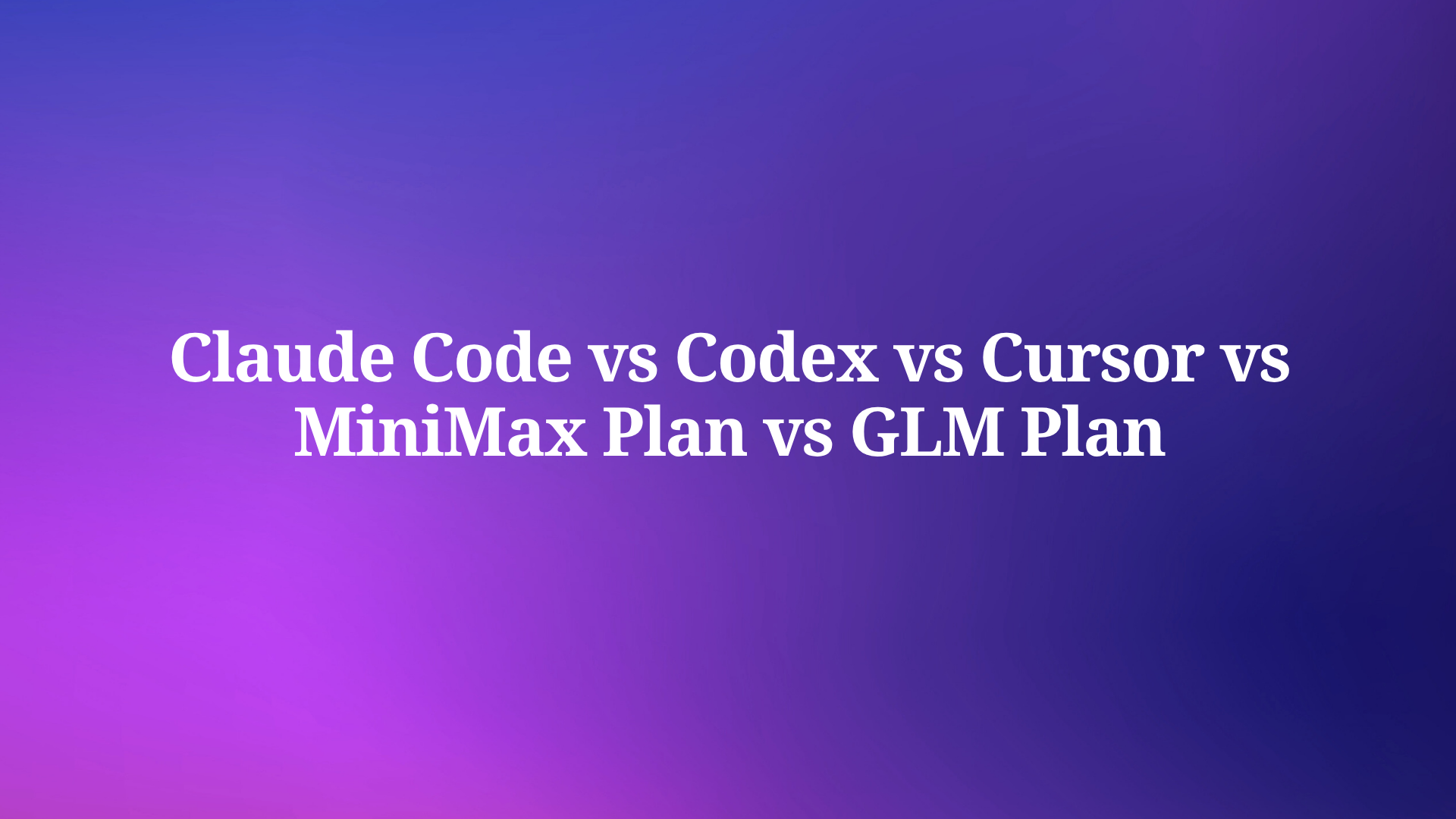The Hypertext Transfer Protocol (HTTP) is involved in most modern web interactions, so to create dynamic web applications, developers tend to rely on PHP. Together with the cURL library, developers can handle various data transfer operations.
Introducing Apidog - a comprehensive API tool that provides a code generation tool for developers. Now, you no longer have to worry about not knowing how to code, let Apidog help you!
Click the button below to find out more about Apidog!

As the title consists of two different terms, cURL and PHP, we will first break them down, and explain how they benefit developers.
What is cURL?
cURL, short for "client URL," is more than just a command-line tool. It's a comprehensive software project encompassing two key components:
libcurl
A feature-rich development library providing the core functionality for data transfer. Written in C, libcurl boasts extensive support for various network protocols, including the ubiquitous HTTP(S), FTP (File Transfer Protocol), and even lesser-known options like SMTP (email) and SCP (secure copy). This versatility allows developers to interact with a wide range of servers and services.
curl
The command-line utility serves as a user interface for libcurl. It allows users to directly execute data transfer operations from the terminal using simple commands and flags. This provides a quick and convenient way to test connections, download files, or interact with APIs.
cURL Functionalities
Authentication
cURL supports various authentication methods, including basic, digest, and even modern token-based approaches like OAuth. This enables secure communication with servers requiring user credentials.
Customizable Requests
cURL offers fine-grained control over data transfers. You can specify HTTP methods (GET, POST, PUT, etc.), set custom headers, and handle data in different formats, making it adaptable to diverse API interactions.
Progress Monitoring
During transfers, cURL provides real-time progress updates, allowing users to track download or upload speeds and estimated completion times.
Error Handling
Robust error-handling mechanisms ensure smooth operation. cURL can detect and report issues like connection failures or invalid server responses, aiding troubleshooting.
What is PHP?
PHP, otherwise known as Hypertext Preprocessor, is a widely used open-source scripting language specifically designed for web development.
PHP Key Characteristics
Server-Side Scripting
Unlike JavaScript, which runs directly in your web browser, PHP is a server-side scripting language. This means the code executes on the web server before the content is delivered to your browser. This allows for functionalities like:
- Dynamic Content Generation: PHP can access databases, process user input, and generate customized HTML content on the fly. Imagine a shopping cart where items are added or removed dynamically based on user actions. PHP handles this behind the scenes.
- Interaction with Servers: PHP scripts can communicate with databases, file systems, and other server-side resources. This enables features like user registration, product listings, or content management systems.
Ease of Use and Syntax
PHP boasts a relatively easy-to-learn syntax that borrows elements from popular languages like C and Java. This makes it accessible to developers with some programming experience. Additionally, PHP integrates seamlessly with HTML, allowing you to embed code snippets directly within your web pages using special tags.
Open-Source and Community-Driven
As an open-source project, PHP benefits from a large and active developer community. This translates to readily available resources like tutorials, documentation, and pre-written code libraries that can be easily integrated into projects. It also fosters continuous development and improvement of the language.
Versatility Beyond Web Development
While primarily known for web development, PHP's flexibility allows it to be used for other tasks like creating command-line scripts, processing data, or even developing APIs. This makes it a valuable tool for various programming needs.
Code Examples of cURL in PHP
Here are a few code examples you can refer to for observing cURL's functionality in PHP.
Example 1 - Fetching a Web Page
This basic example retrieves the content of a web page using a GET request.
<?php
$url = "https://www.example.com";
$ch = curl_init($url);
curl_setopt($ch, CURLOPT_RETURNTRANSFER, 1);
$output = curl_exec($ch);
curl_close($ch);
echo $output;
?>

Example 2 - Downloading a File
This example downloads a file from a remote server.
<?php
$url = "https://example.com/file.txt";
$filename = "downloaded_file.txt";
$ch = curl_init($url);
$fp = fopen($filename, 'w');
curl_setopt($ch, CURLOPT_FILE, $fp);
curl_exec($ch);
curl_close($ch);
fclose($fp);
echo "File downloaded successfully!";
?>
Example 3 - Sending a POST Request
This example sends data to a server using a POST request.
<?php
$url = "https://api.example.com/data";
$data = array("name" => "John Doe", "email" => "johndoe@example.com");
$ch = curl_init($url);
curl_setopt($ch, CURLOPT_POST, 1);
curl_setopt($ch, CURLOPT_POSTFIELDS, http_build_query($data));
curl_setopt($ch, CURLOPT_RETURNTRANSFER, 1);
$output = curl_exec($ch);
curl_close($ch);
echo $output;
?>
Important Note!
To ensure that you have a full understanding of each cURL function used, make sure to visit the cURL PHP official documentation here: https://www.php.net/manual/en/book.curl.php

Work Together with cURL Using Apidog
If you are looking for an API tool that can work seamlessly with cURL APIs, then you are in luck!
Introducing to you Apidog - a comprehensive API development platform with complete tools for the entire API lifecycle. With Apidog, you can build, test, mock, and document APIs within a single application!

Start Working with cURL APIs by Importing them to Apidog
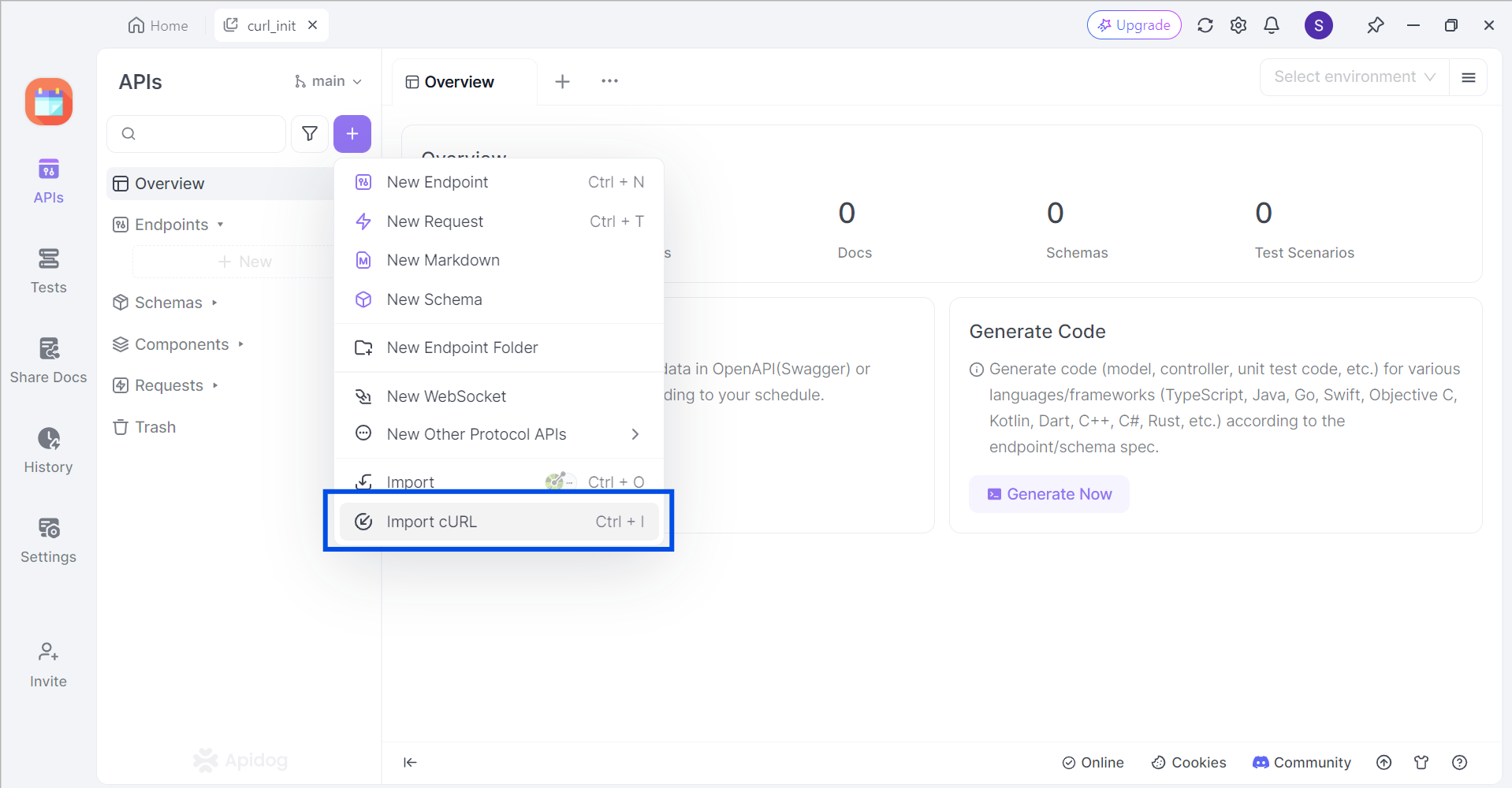
Apidog supports users who wish to import cURL commands to Apidog. In an empty project, click the purple + button around the top left portion of the Apidog window, and select Import cURL.
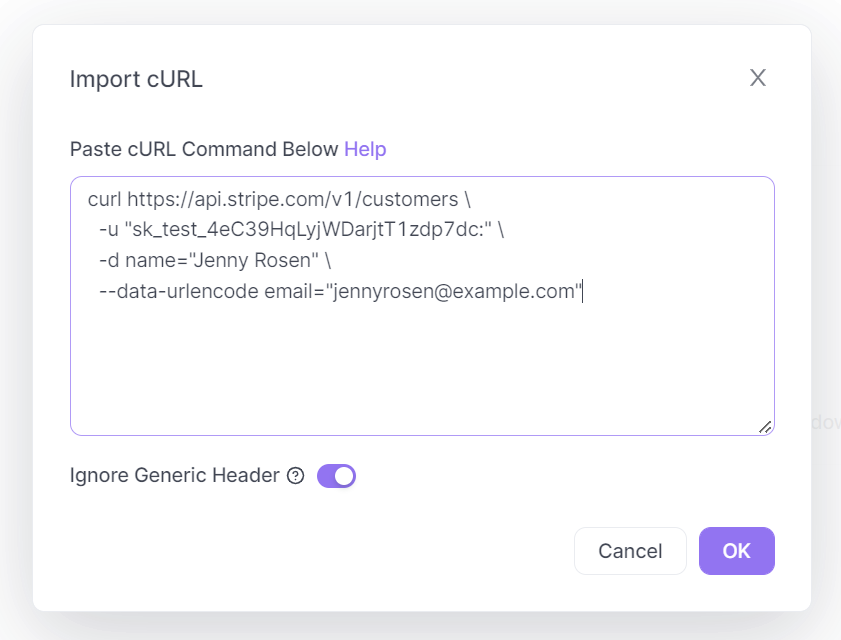
Copy and paste the cURL command into the box displayed on your screen.
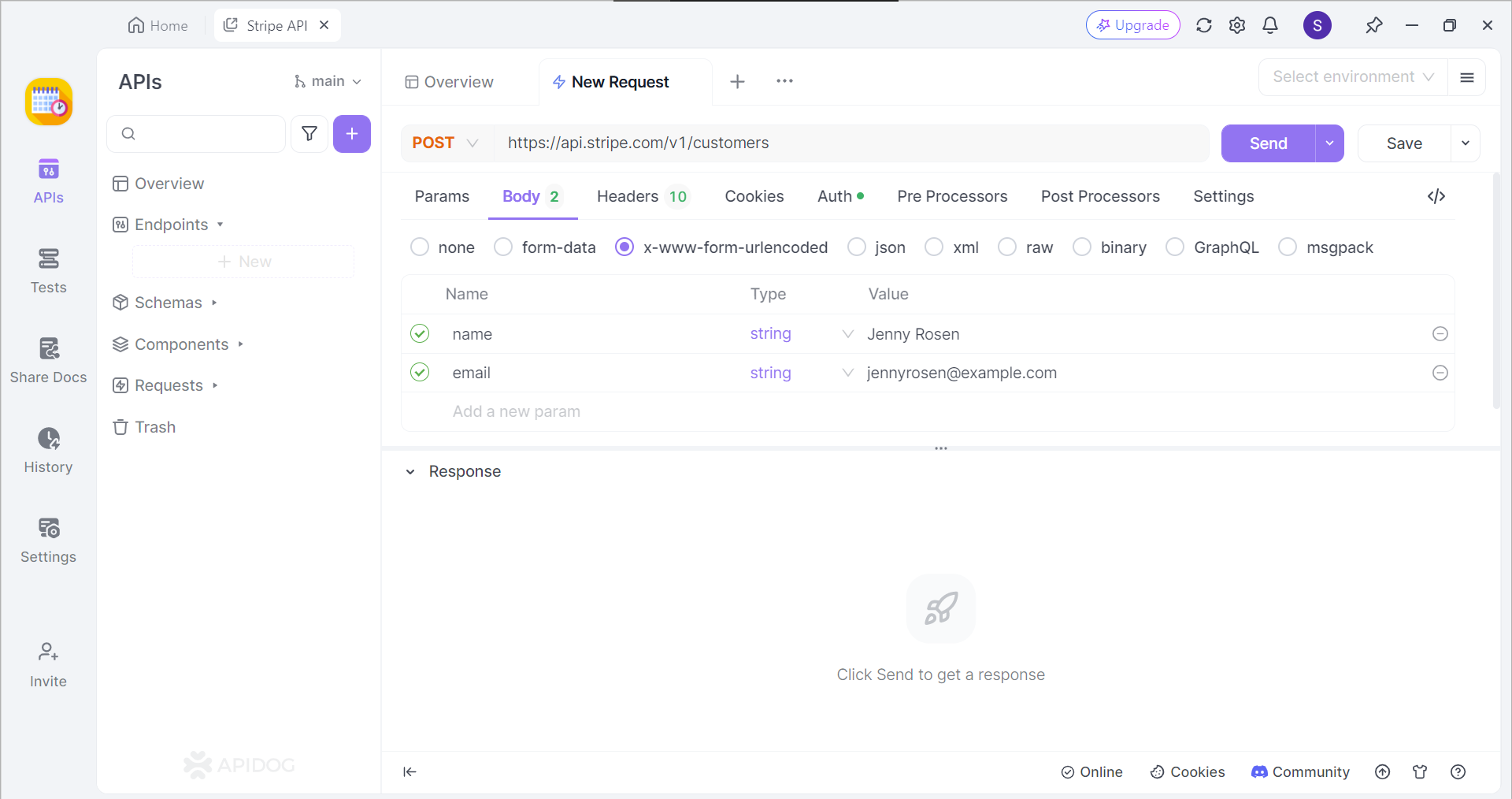
If successful, you should now be able to view the cURL command in the form of an API request.
Generate PHP Code Instantly
Apidog can generate the necessary PHP code for your application within the blink of an eye.
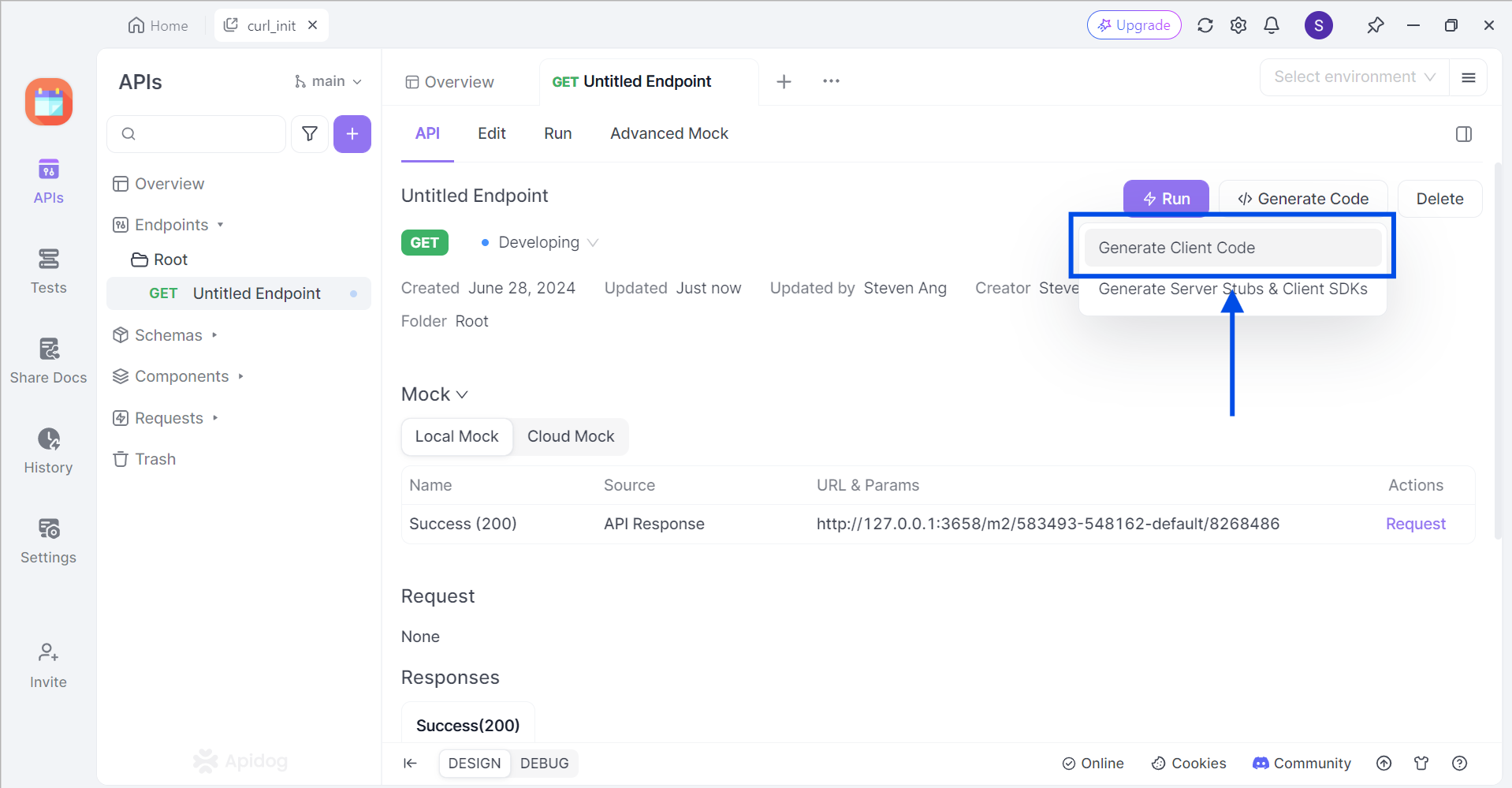
First, locate the </> Generate Code button on any API or request, and select Generate Client Code on the drop-down list.
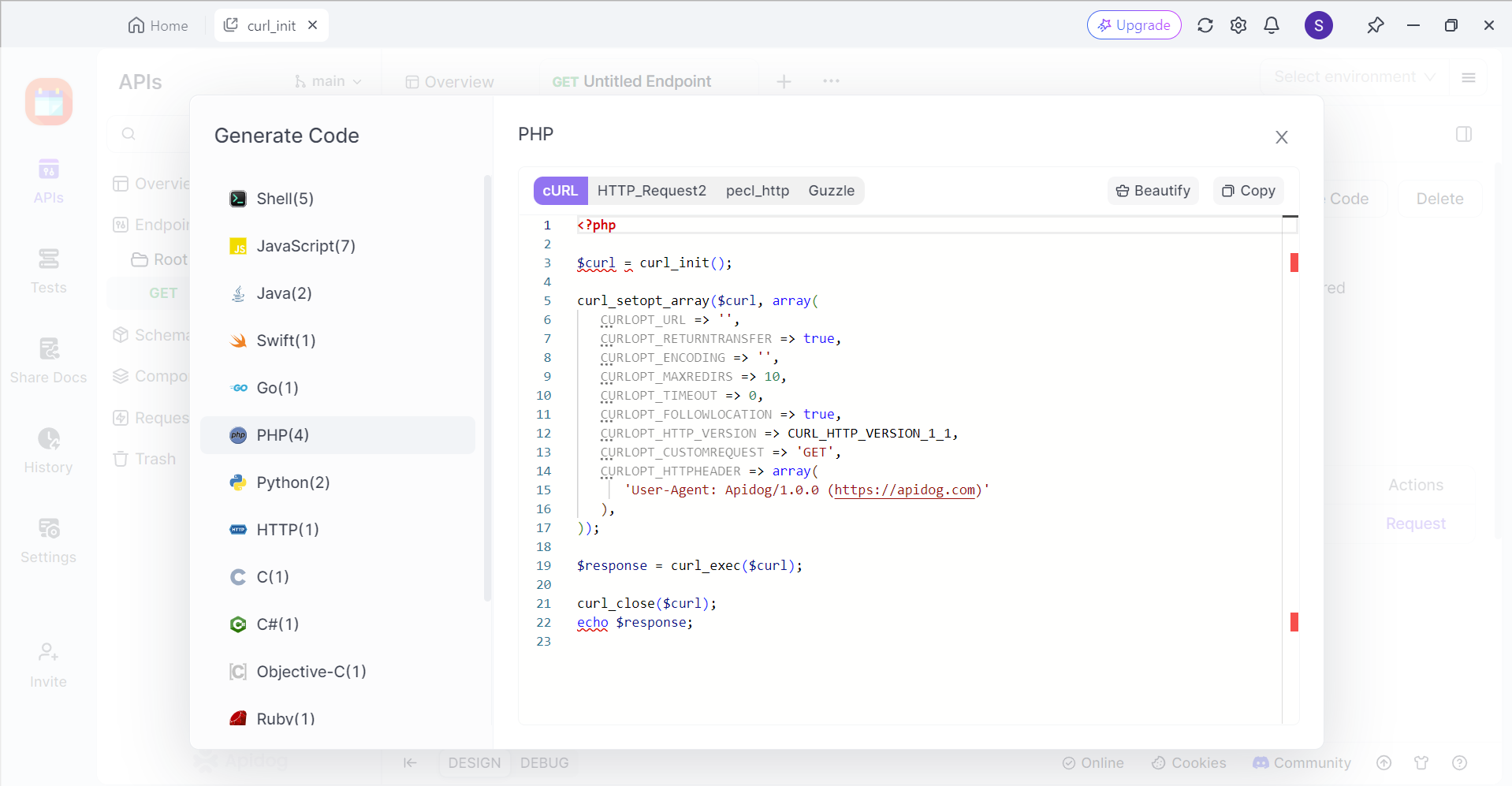
Next, select PHP, and find the cURL section. You should now see the generated code for cURL. All you have to do is copy and paste it to your IDE (Integrated Development Environment) and continue developing your application.
Conclusion
cURL establishes itself as a cornerstone tool for data transfer within the PHP ecosystem. Its extensive protocol support, customizable request options, and robust error-handling mechanisms empower developers to seamlessly interact with various external resources on the internet. Whether fetching web pages, downloading files, or integrating with APIs, cURL offers a versatile and efficient solution.
Furthermore, the ease of integration with PHP and the vast online resources available solidify cURL's position as an indispensable tool for any PHP developer seeking to build robust and dynamic web applications.