cURL (Client for URLs) is a versatile command-line tool and library used for transferring data over various network protocols. With many key features such as downloading files, testing APIs, website scraping, and data transfer automation, cURL is an extremely popular tool for developers.
If you are still looking for an API tool that enables you to build, mock, debug, or document APIs, look no further - click the button below to start for free!👇

Formal Definition of curl_init() [PHP]
Based on the official PHP website, the curl_init function initializes a cURL session and returns a cURL handle for use with the curl_setopt(), curl_exec(), and curl_close() functions.
Parameters Involved
url
If you provide a URL, the CURLOPT_URL option will be set to its value. You can also manually set this option using the curl_setopt() function.
However, do note that the file protocol is disabled by cURL itself if the open_basedir has been set.
Return Values
The curl_init() function returns a cURL handle on success, and false on errors.
Code Examples of curl_init()
Here are some examples of using the curl_init() function.
Example 1 - Initializing cURL Session and Fetching a Web Page
<?php
// create a new cURL resource
$ch = curl_init();
// set URL and other appropriate options
curl_setopt($ch, CURLOPT_URL, "http://www.example.com/");
curl_setopt($ch, CURLOPT_HEADER, 0);
// grab URL and pass it to the browser
curl_exec($ch);
// close cURL resource, and free up system resources
curl_close($ch);
?>Example 2 - Downloading a File
$url = "https://example.com/image.jpg";
$filename = "downloaded_image.jpg";
// Initialize cURL session
$curl = curl_init($url);
// Set option to return the transfer as a string
curl_setopt($curl, CURLOPT_RETURNTRANSFER, true);
// Execute the cURL request and store the response
$response = curl_exec($curl);
// Check for errors
if (curl_errno($curl)) {
echo "Error downloading file: " . curl_error($curl);
exit;
}
// Close the cURL session
curl_close($curl);
// Open the file for writing
$fp = fopen($filename, 'w');
// Write the downloaded content to the file
fwrite($fp, $response);
// Close the file handle
fclose($fp);
echo "File downloaded successfully!";
Example 3 - Sending a GET Request to an API
$url = "https://api.example.com/data";
// Initialize cURL session
$curl = curl_init($url);
// Set option to return the transfer as a string
curl_setopt($curl, CURLOPT_RETURNTRANSFER, true);
// Execute the cURL request and store the response
$response = curl_exec($curl);
// Check for errors
if (curl_errno($curl)) {
echo "Error fetching data: " . curl_error($curl);
exit;
}
// Close the cURL session
curl_close($curl);
// Decode the JSON response (assuming the API returns JSON)
$data = json_decode($response, true);
// Access and display data from the response
echo "API Response:<br>";
print_r($data);
These are a few basic examples of using the curl_init() function in PHP. There are many other options and functionalities available with cURL to customize data transfer processes based on your specific requirements, so make sure to check out the official cURL documentation at: https://www.php.net/manual/en/book.curl.php

Apidog - Work With cURL Files Effortlessly
Apidog is a sophisticated API development platform that provides users with all the necessary tools for the entire API lifecycle. With Apidog, you no longer have to download multiple software like Postman, Stoplight, and ReadMe. Apidog can serve as your all-in-one solution to your API troubles.

Swiftly Import cURL Commands into Apidog
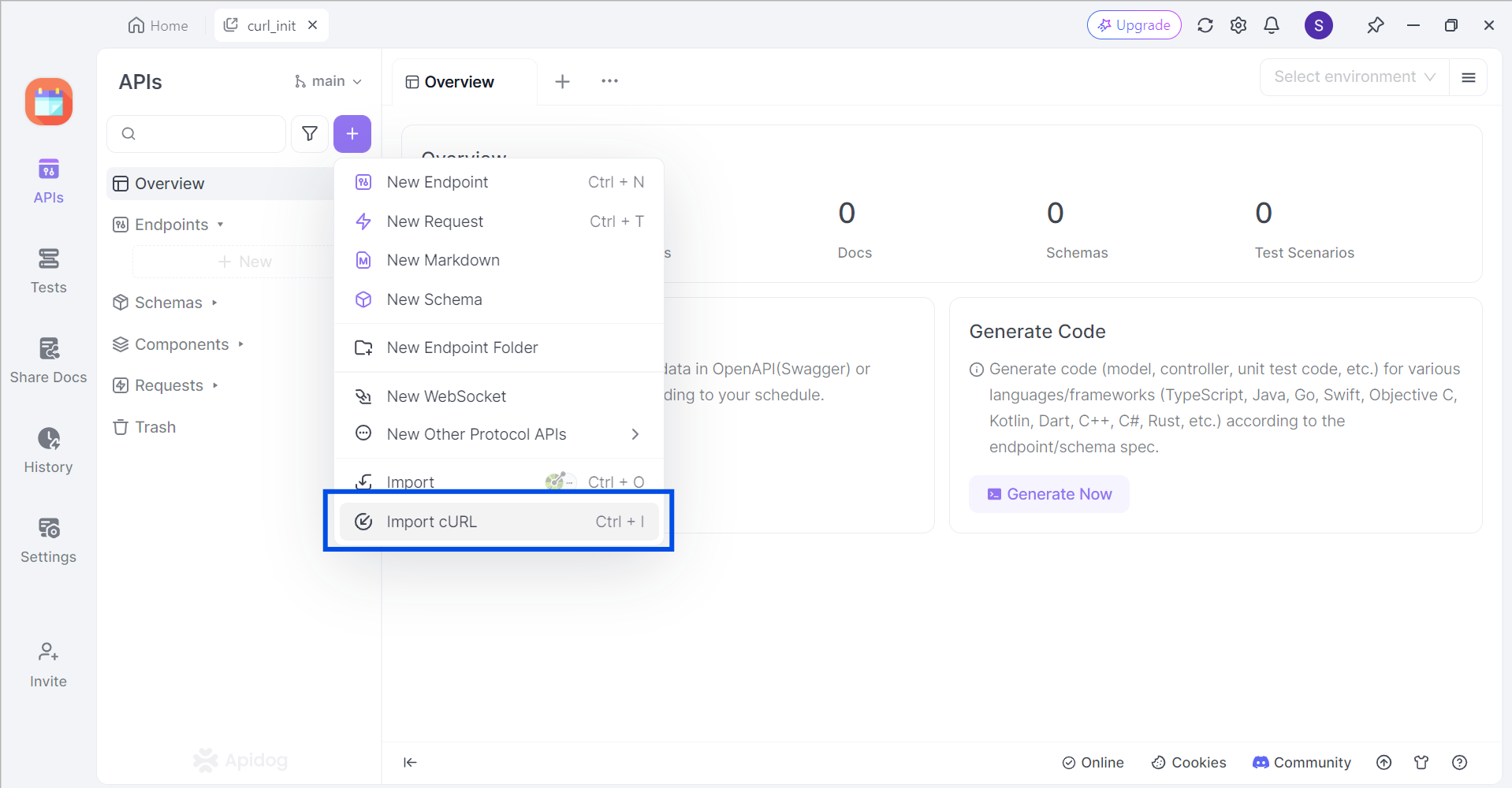
Apidog supports users who wish to import cURL commands to Apidog. In an empty project, click the purple + button around the top left portion of the Apidog window, and select Import cURL.
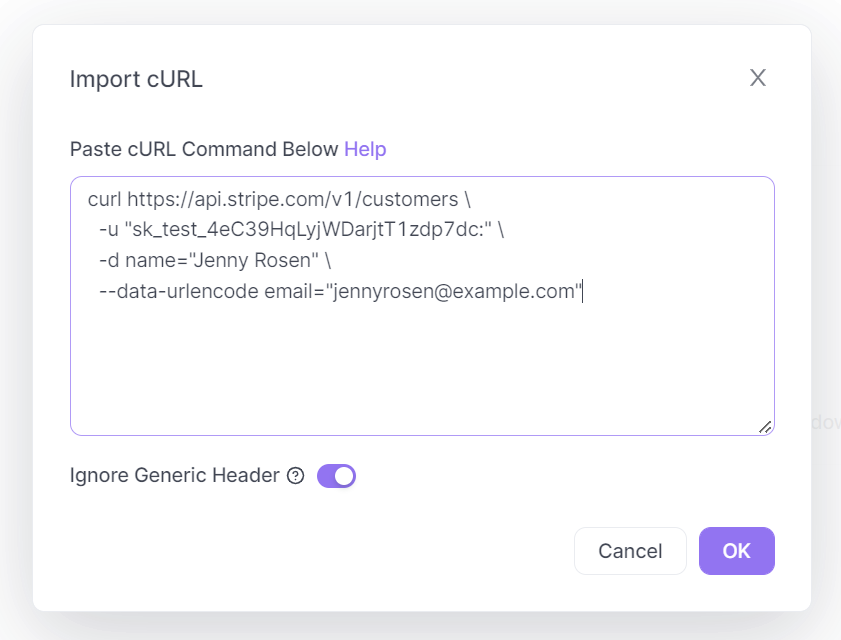
Copy and paste the cURL command into the box displayed on your screen.
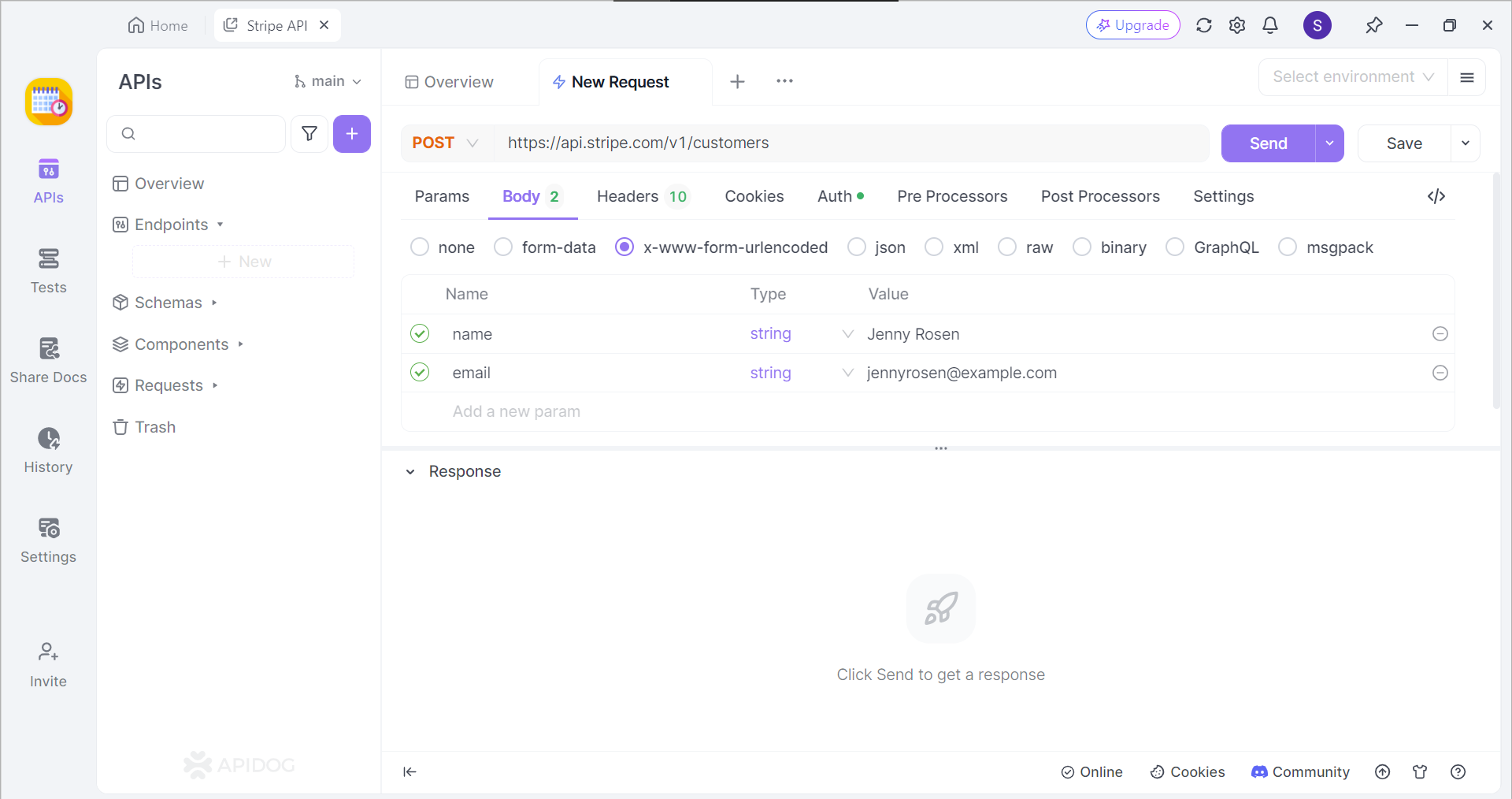
If successful, you should now be able to view the cURL command in the form of an API request.
Generate PHP Code with Apidog
If you require assistance with PHP coding, Apidog has a code generation feature that can help you with that.
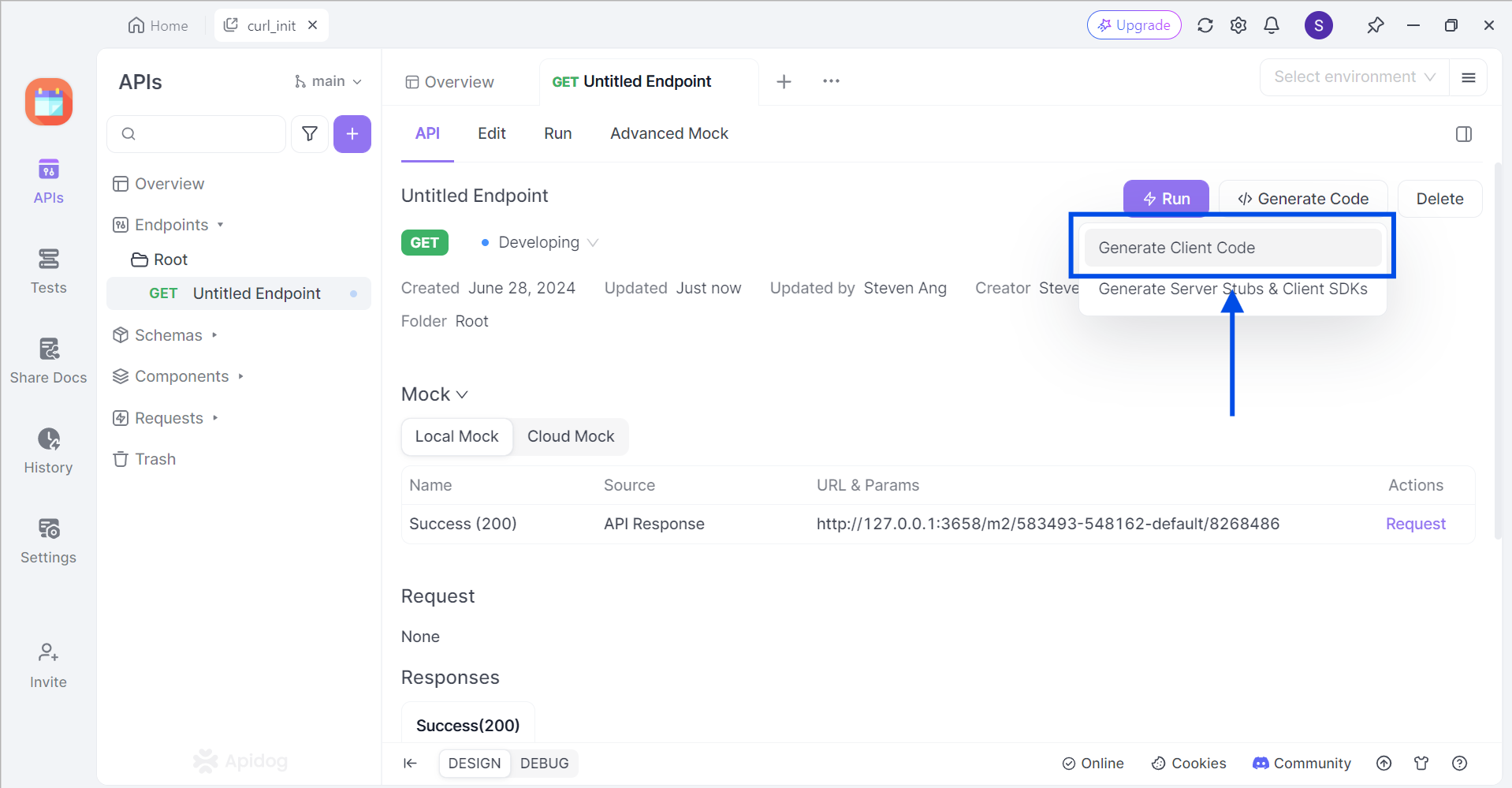
First, locate the </> Generate Code button on any API or request, and select Generate Client Code on the drop-down list.
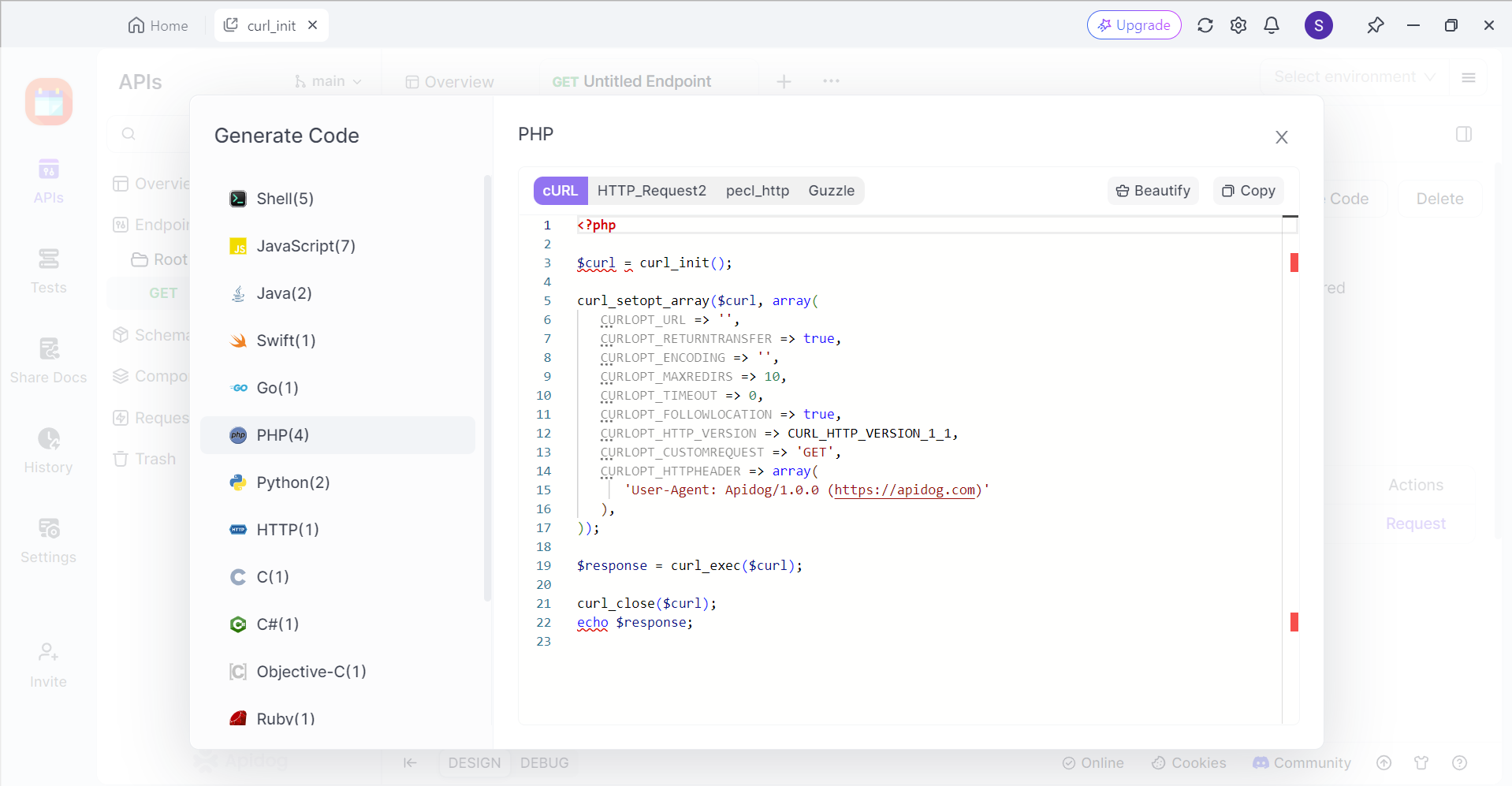
Next, select PHP, and find the cURL section. You should now see the generated code for cURL. All you have to do is copy and paste it to your IDE (Integrated Development Environment) and continue developing your application.
Conclusion
curl_init serves as the foundation for interacting with servers and URLs using the cURL library in PHP. It initiates a fresh communication channel, returning a handle for further configuration and data transfer. By leveraging curl_init alongside other cURL functions, you can download files, send API requests, automate data transfers, and more. cURL's versatility extends beyond HTTP/HTTPS, supporting various protocols for comprehensive data management across your applications.
With its ease of use and extensive capabilities,curl_init empowers developers to efficiently handle data transfer needs within their PHP code.
![[Guide] What is curl_init?](https://assets.apidog.com/blog-next/2026/02/curl-init.png)



