Selenium and Cucumber serve distinct purposes in software testing. Selenium excels as a web automation framework, while Cucumber functions as a behavior-driven development (BDD) tool that enhances collaboration between technical and non-technical team members.
Apidog is a low-code API platform that comes with comprehensive functionalities such as CI/CD pipeline integration, customizable scripts, and client-code generation.
If you want to design, test, document and mock APIs within a single application, start by clicking the button below!

Selenium: Features and Benefits
Core Capabilities
Selenium provides robust web automation capabilities with cross-browser compatibility across Chrome, Firefox, Safari, Internet Explorer, and Edge. Its open-source nature ensures continuous improvements and access to extensive community resources.
Key Benefits
- Supports multiple programming languages and testing frameworks
- Enables parallel test execution through Selenium Grid
- Offers extensive customization options
- Seamlessly integrates with CI/CD tools
Common Use Cases
Selenium proves particularly valuable for:
- Web automation and browser interaction testing
- Cross-browser compatibility verification
- Repetitive tasks automation
- Web scraping (subject to terms of service)
Cucumber: Features and Benefits
Core Capabilities
Cucumber utilizes the Gherkin syntax for writing test scenarios in plain English, making it accessible to all stakeholders. This approach bridges the communication gap between technical and non-technical team members.
Key Benefits
- Enhances collaboration through readable test scenarios
- Provides comprehensive test reporting
- Supports test reusability through step definitions
- Acts as living documentation for software behavior
Common Use Cases
Cucumber is particularly effective for:
- Implementing behavior-driven development practices
- Facilitating stakeholder collaboration
- Documenting software requirements
- Creating end-to-end testing scenarios
Integration and Compatibility
Working Together
While both tools can be used independently, they often complement each other effectively:
- Cucumber provides readable test scenarios and documentation
- Selenium handles the underlying browser automation
- Combined usage offers both technical capability and business-facing documentation
Performance Considerations
Execution Efficiency
Selenium tests typically run faster as they eliminate the Cucumber layer. The ability to perform parallel testing through Selenium Grid further enhances performance.
Maintenance Aspects
- Selenium requires regular updates for browser compatibility
- Cucumber scenarios are easier to maintain due to their simple structure
- Both benefit from modular design principles
Making the Right Choice
Choose Selenium When
- The primary focus is on web automation and cross-browser testing
- Detailed control over test execution is required
- Programming expertise is readily available
- Performance is a critical factor
Choose Cucumber When
- Implementing BDD practices is a priority
- Enhanced stakeholder collaboration is needed
- Clear documentation of software behavior is essential
- Non-technical team members need to understand test scenarios
Best Practices for Implementation
Selenium Implementation
- Create reusable test components
- Implement proper wait strategies
- Maintain clean and organized test code
- Utilize test runners like JUnit, TestNG, or pytest
Cucumber Implementation
- Write clear, concise Gherkin scenarios
- Maintain reusable step definitions
- Focus on business-valuable features
- Ensure proper test coverage and traceability
Future Trends
The testing landscape continues to evolve with both tools adapting to modern development practices:
- Increased focus on cloud-based testing
- Enhanced support for mobile testing
- Improved integration with modern frameworks
- Greater emphasis on automated reporting
Apidog - Test Your APIs Through and Thoroughly
If you feel that Cucumber and Selenium do not satisfy your requirements, you should consider giving Apidog a shot.

Apidog is a comprehensive API development tool that also provides developers with the necessary tools for building, mocking, and documenting APIs.
Let us take a look at how Apidog displays its testing features!
Apidog Test Scenarios
Apidog has a unique testing feature called test scenarios.
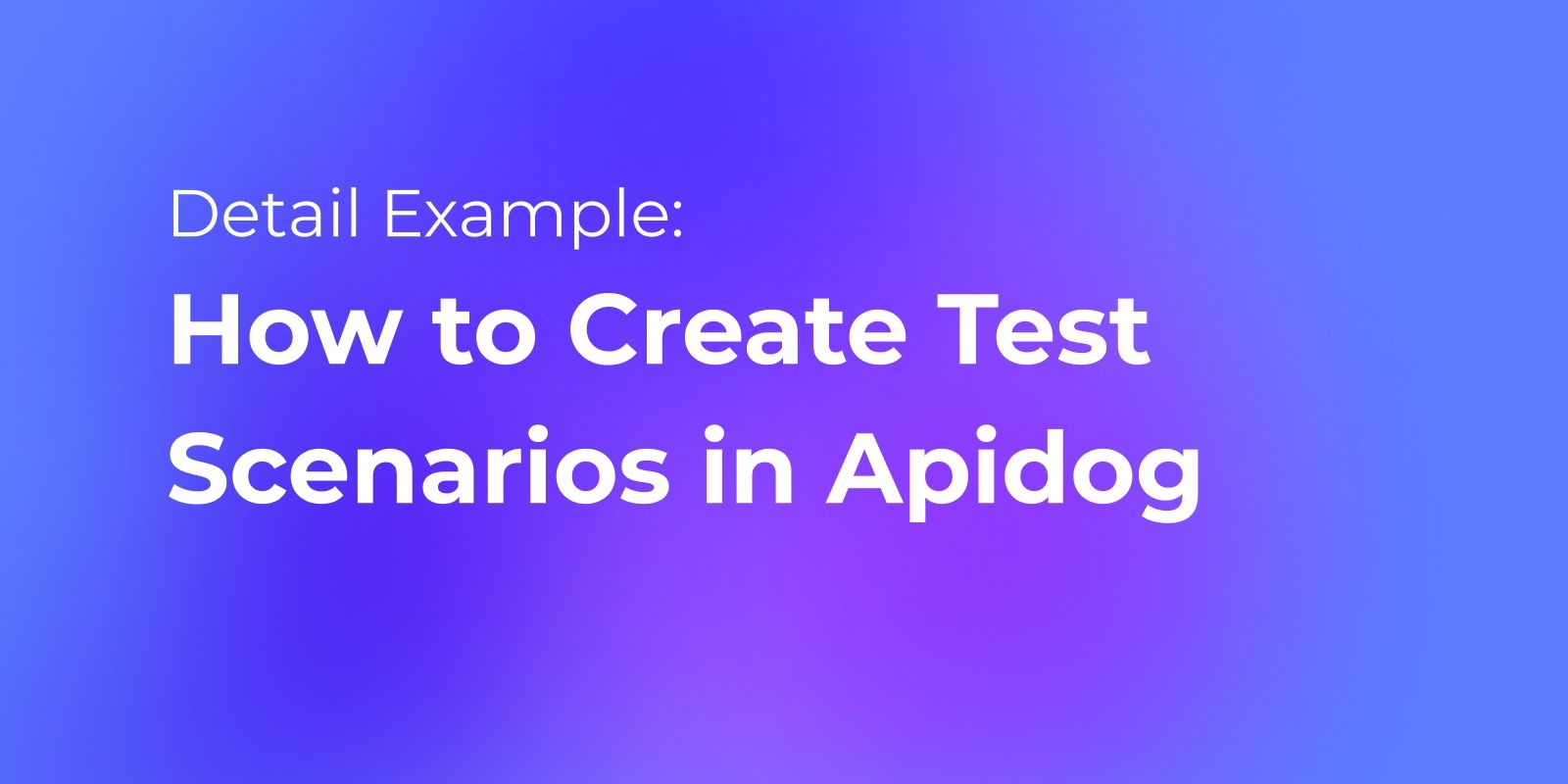
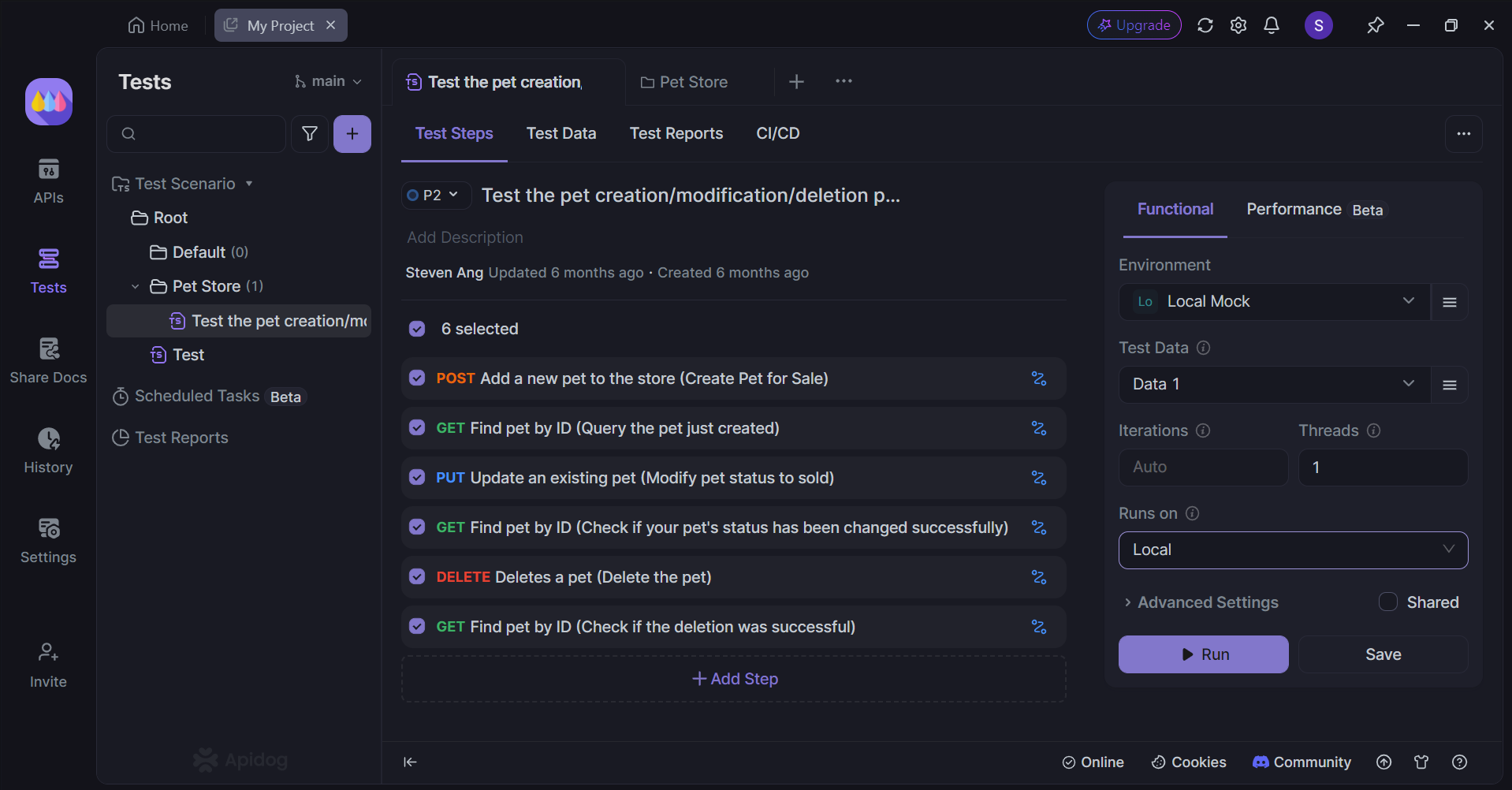
Apidog enables sequential API testing through a visual interface, allowing developers to chain and verify multiple interconnected endpoints. This feature is particularly valuable when working with dependent APIs that need to execute in a specific order to achieve their intended functionality.
Apidog Test Scenario Results
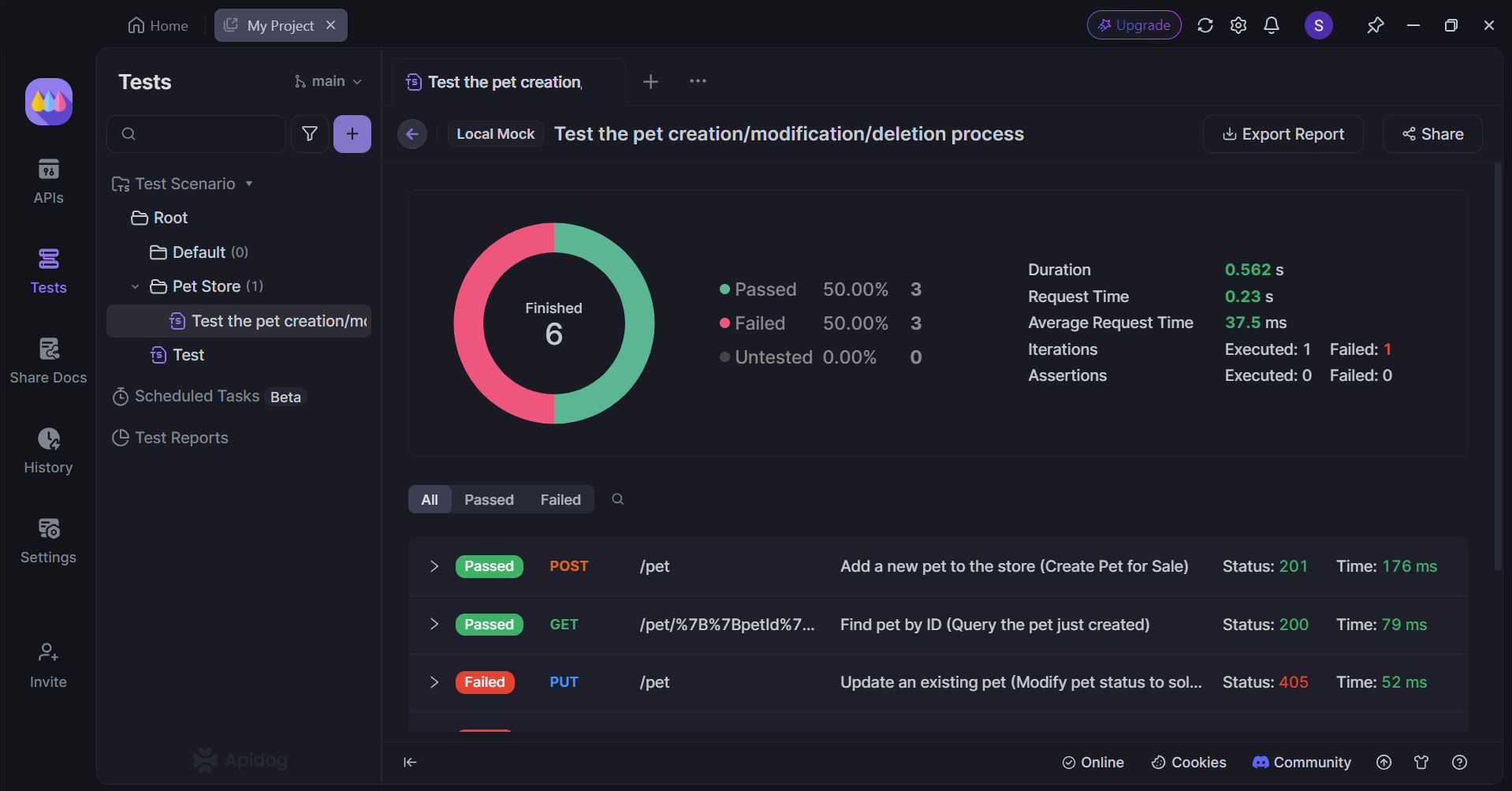
After execution, Apidog generates a comprehensive test summary that includes success and failure metrics for each request, along with the total execution time across all API calls in your sequence.
Individual API Endpoint Testing With Apidog

For single API testing, Apidog offers a straightforward process - simply click the Run header and then Send to examine individual endpoint responses in isolation.

Conclusion
The choice between Selenium and Cucumber depends on specific project needs and team composition. Selenium provides robust automation capabilities for web testing, while Cucumber offers improved collaboration and documentation through BDD practices. Many organizations benefit from using both tools together, leveraging their respective strengths to create comprehensive testing solutions that satisfy both technical and business requirements.
Understanding these differences and capabilities helps teams make informed decisions about their testing approach and tool selection. Whether used independently or in combination, both tools continue to play crucial roles in modern software testing practices.




