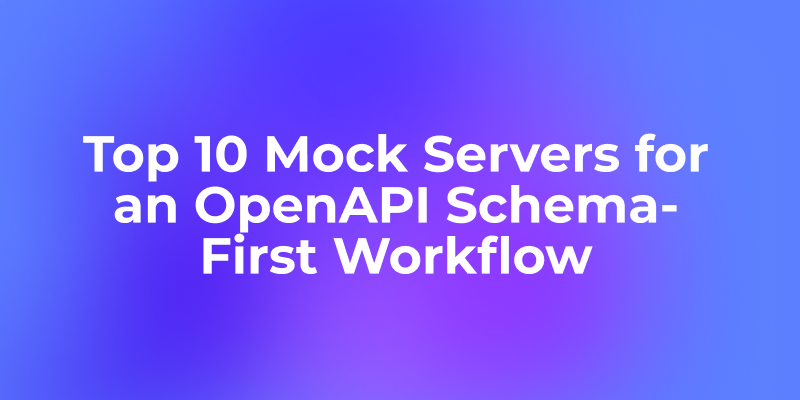In the world of software development, Behavior-Driven Development (BDD) has emerged as a powerful methodology that bridges the gap between technical and non-technical stakeholders. Two key components of BDD are Cucumber and Gherkin. While they are often mentioned together, they serve distinct purposes. This article explores the differences between Cucumber and Gherkin, their roles in BDD, and how they complement each other to facilitate effective software testing.
With Apidog, users will possess the power to design, test, document, and mock APIs. Together with custom script implementations, client code generation, and CI/CD integrations, expect streamlined API development with Apidog!
To learn more about Apidog, click the button below.

What is Cucumber?
Cucumber is an open-source tool designed to support BDD by allowing developers to write tests in a natural language that stakeholders can understand. Originally developed for Ruby, Cucumber now supports various programming languages, including Java, JavaScript, Python, and .NET. It is widely used for writing automated acceptance tests that describe the expected behavior of software applications.
Cucumber works by executing test cases written in the Gherkin language. It reads the scenarios described in Gherkin and maps them to code that performs the actual testing. This makes it an invaluable tool for ensuring that software behaves as expected from a user's perspective.
What is Gherkin?
Gherkin is a domain-specific language used by Cucumber to define test cases. It is designed to be human-readable, allowing non-technical stakeholders to understand the scenarios being tested. Gherkin uses a simple syntax with keywords like Feature, Scenario, Given, When, Then, And, and But to describe the behavior of software systems.
Each line in a Gherkin file represents a step in a test case. The language's simplicity and readability make it accessible to business analysts, managers, and developers alike, fostering collaboration across teams.
Key Differences Between Cucumber and Gherkin
| Aspect | Cucumber | Gherkin |
|---|---|---|
| Purpose | Executes tests written in Gherkin | Defines test cases in a human-readable format |
| Type | Software tool | Domain-specific language |
| Role in BDD | Facilitates automated testing | Provides syntax for writing test scenarios |
| Technicality | Requires programming knowledge for implementation | Designed for non-technical stakeholders |
How Cucumber and Gherkin Work Together
Cucumber and Gherkin work hand-in-hand to facilitate BDD. Here's how they complement each other:
- Writing Tests: Test cases are written in Gherkin using plain language that describes how the software should behave. These descriptions are stored in .feature files.
- Mapping Steps: Each step in a Gherkin scenario is mapped to code through step definitions. These definitions are written in a programming language supported by Cucumber (e.g., Java, Python).
- Executing Tests: Cucumber reads the Gherkin scenarios and executes them by running the corresponding code defined in the step definitions.
- Generating Reports: After execution, Cucumber provides reports indicating which scenarios passed or failed, helping teams understand the current state of their software.
Advantages of Using Cucumber and Gherkin
- Improved Communication: By using natural language syntax, Gherkin allows all stakeholders to participate in defining test scenarios, improving communication and collaboration across teams.
- Readable Documentation: Test cases written in Gherkin serve as living documentation of the system's behavior, easily understandable by both technical and non-technical team members.
- Automation-Friendly: Once defined, these tests can be automated using Cucumber, saving time and reducing manual testing efforts.
- Early Bug Detection: BDD encourages writing tests before development begins, allowing teams to catch bugs early in the development cycle.
Challenges and Considerations
While Cucumber and Gherkin offer numerous benefits, there are some challenges to consider:
- Learning Curve: Teams new to BDD may face a learning curve when adopting Cucumber and Gherkin. Training may be required to effectively write and execute tests.
- Maintenance Overhead: As projects grow, maintaining a large number of feature files and step definitions can become cumbersome if not managed properly.
- Not Suitable for All Projects: BDD may not be appropriate for every project, particularly those with tight deadlines or where requirements are not well-defined from the start.
Need API Testing? Use Apidog!
There are definitely situations where a software engineer must work with APIs. This is where API tools like Apidog come in handy.

Apidog Test Scenarios
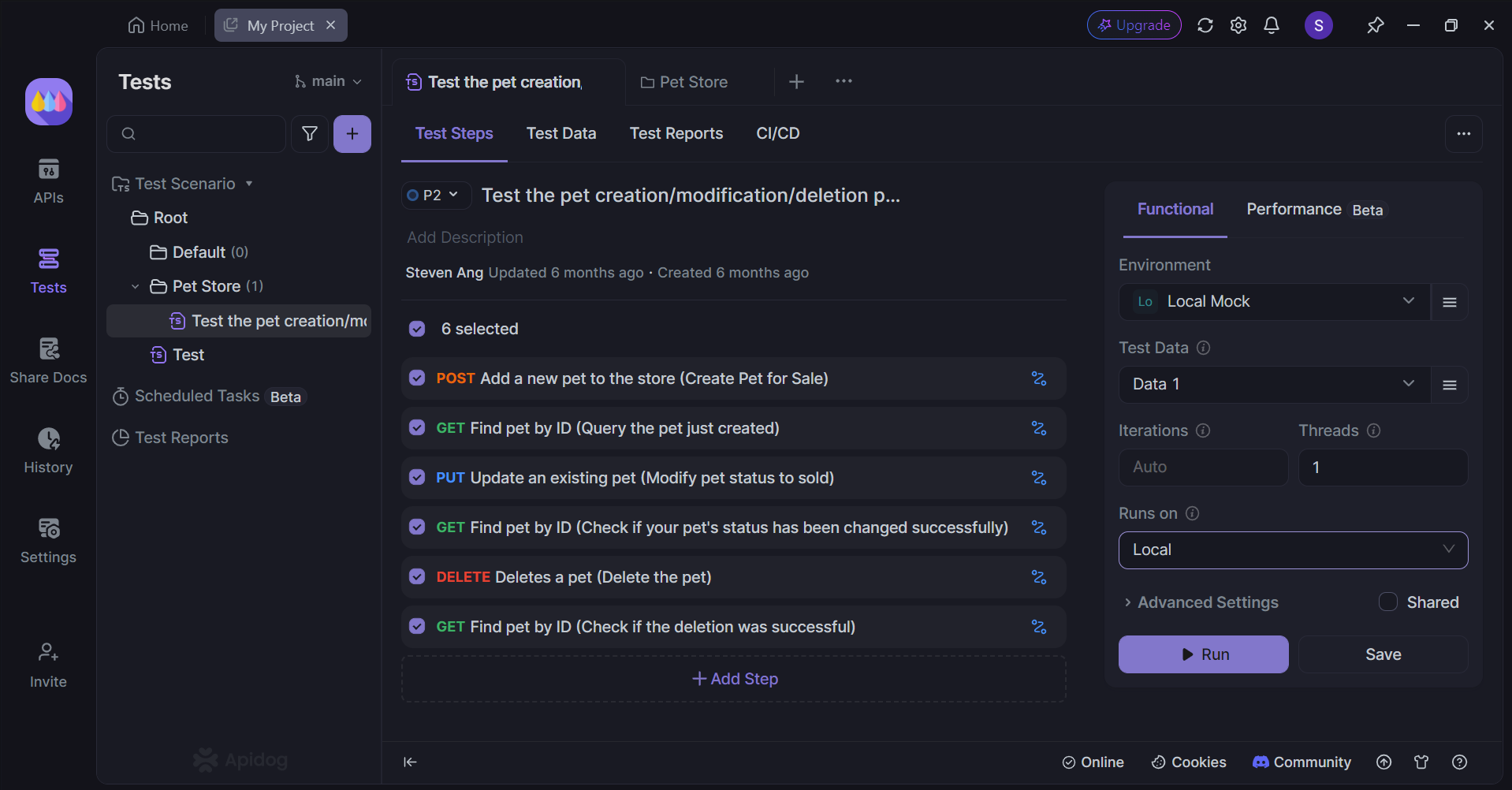
Apidog facilitates the visual testing of multiple APIs in a consecutive sequence. This method is especially useful for developers who have crafted a chain of interdependent APIs to carry out their functions.
Apidog Test Scenario Results
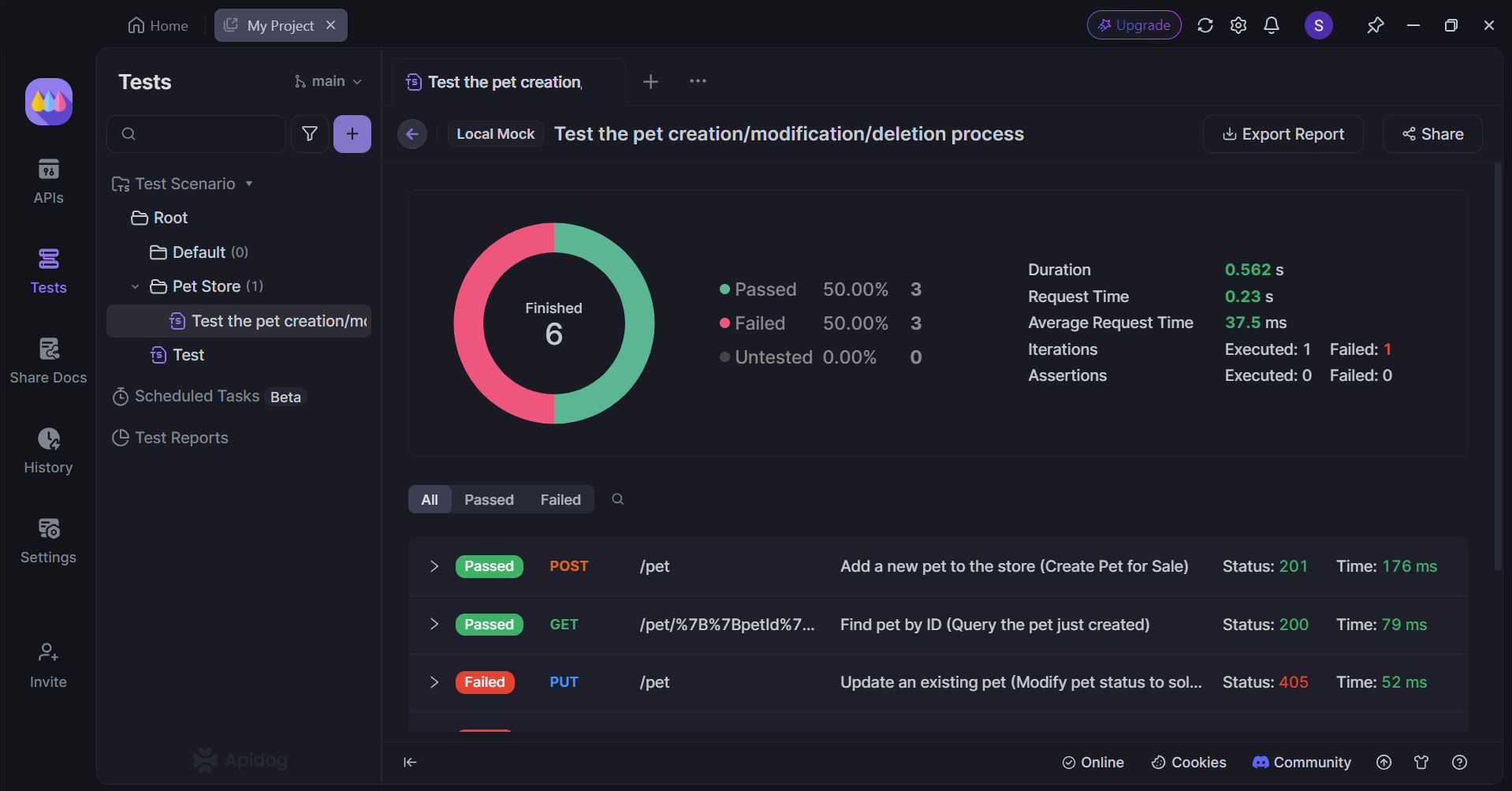
Apidog provides a comprehensive report on your test scenario, detailing the count of successful and failed requests, along with the total time taken for all the APIs to complete.
Implement Post-Processor Scripts with Apidog
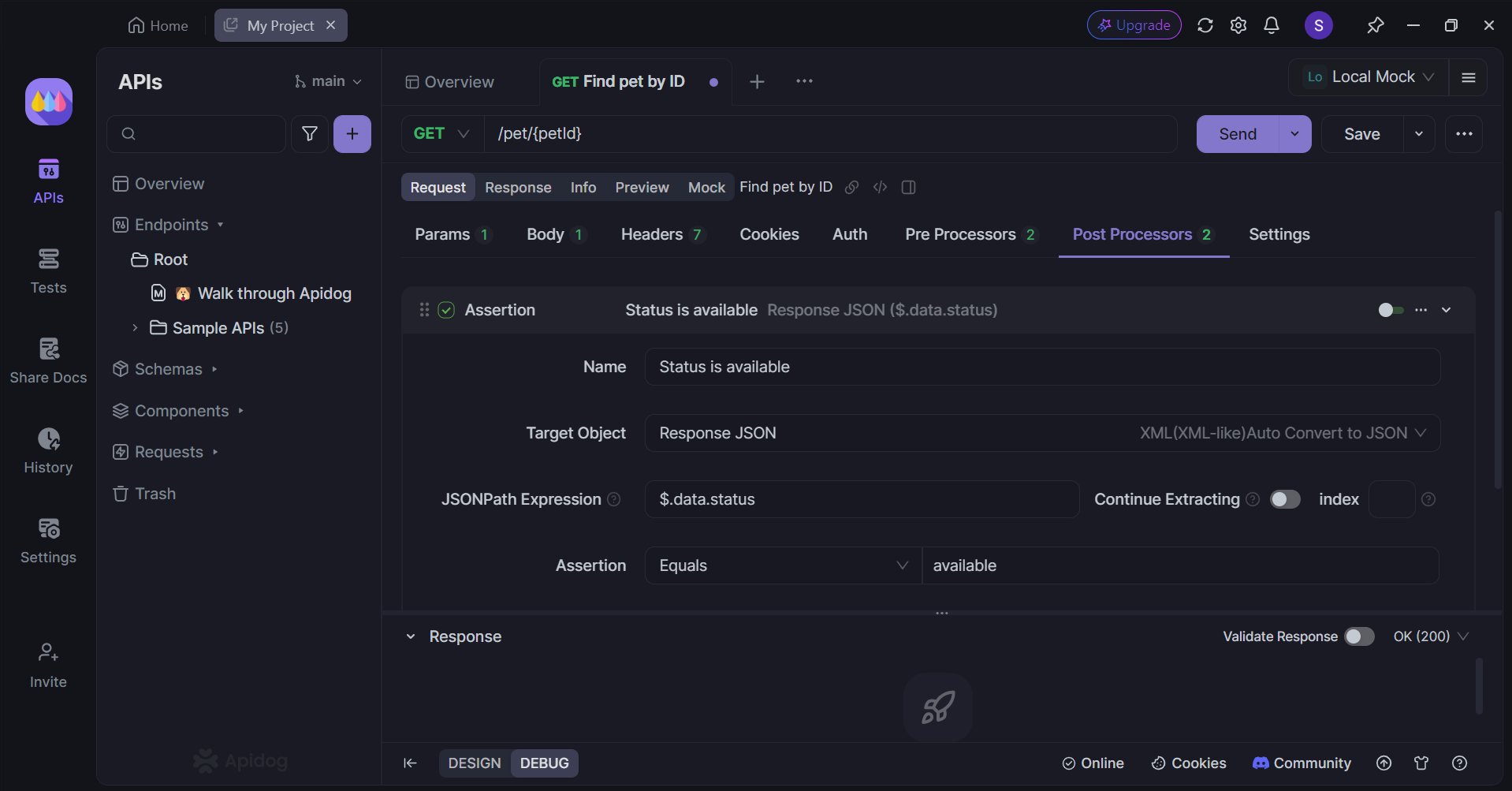
With Apidog, you can implement post-processor in any way you desire.
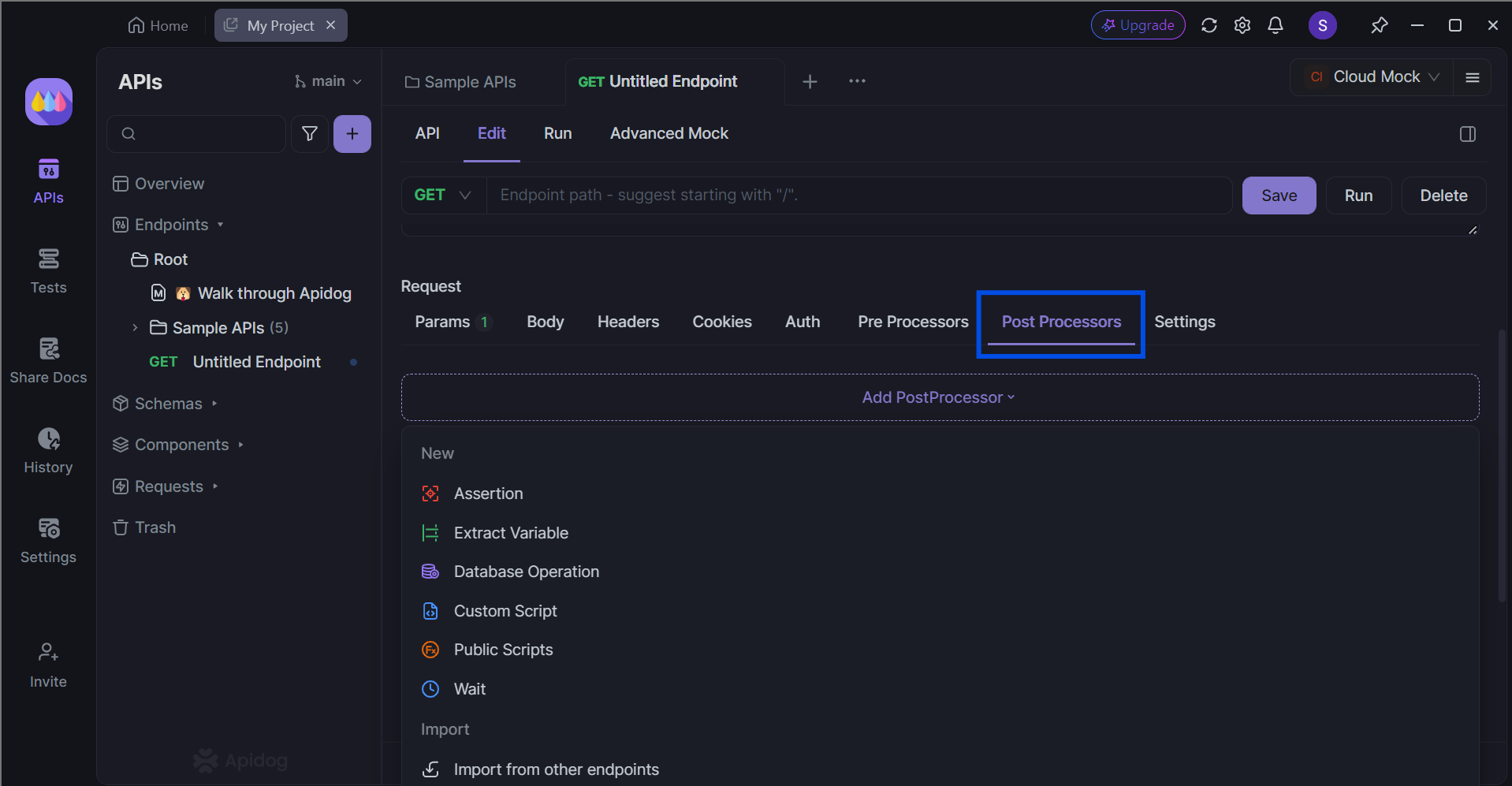
You can select from a variety of post-processors, such as assertions, custom, and public scripts.
Conclusion
Cucumber and Gherkin are powerful tools that enhance the BDD process by making it easier for teams to define, automate, and understand software behavior. While they serve different roles—Cucumber as an execution tool and Gherkin as a descriptive language—they work together seamlessly to ensure that software meets business requirements.
By leveraging these tools effectively, teams can improve collaboration between technical and non-technical stakeholders, enhance documentation quality, and streamline their testing processes. However, like any methodology or toolset, careful consideration should be given to whether they align with your project's goals and constraints before adoption.