Testing is critical to ensuring the reliability and robustness of software applications. However, within the testing process, it's important to differentiate between "test scenarios" and "test cases". Though both are essential for a thorough testing strategy, they serve distinct purposes. In this article, we’ll explore how to create test scenarios in Apidog, with examples, to help you understand these concepts more clearly.
Automated Testing in Apidog
Apidog is a leading API-first development platform that supports the entire API lifecycle, including design, debugging, testing, and mocking. It also provides robust tools for creating and running test cases, integrating with CI/CD pipelines, and generating reports.
One of Apidog’s key advantages is its seamless integration between API design, documentation, and testing. This makes it easier for API-first development teams to automate tests from API specifications, ensuring that testing is consistent throughout the API development process.

Key Highlights of Apidog’s Automated Testing
Apidog’s automated testing features offer a robust suite of tools to streamline API testing and improve efficiency throughout the development lifecycle.
- Test Scenario Creation: Apidog’s automated testing enables you to build a robust suite of tests to validate API functionality. Test scenarios are created with intuitive orchestration tools, making it easy to manage complex test flows and ensure API reliability at every stage of development.

- Dynamic Test Scenario Management: Apidog uses a flexible system where you can create, manage, and execute tests within well-organized folders. It also supports parameterized testing, allowing you to test APIs under various conditions using different sets of input data.
- CI/CD Integration: Apidog auto-generates configuration files for popular CI/CD tools like Jenkins and GitHub Actions, allowing seamless integration of automated tests into existing pipelines without manual coding.

- Mocking Support: Apidog allows you to mock APIs during the test creation process. This is particularly helpful when the backend isn’t fully developed yet. The mock API feature supports the creation of realistic test environments even before the actual API services are available, enabling parallel development and testing.
- Detailed Reporting & Notifications: The platform offers clear test result reports that summarize test outputs. Additionally, notifications can be set up to send alerts to third-party tools or communication channels, keeping the team informed as soon as test runs are completed.
- Real-Time Collaboration and Version Control: With Apidog’s version control for test scenarios, teams can collaborate in real-time, ensuring that everyone is on the same page. Changes and updates to tests are tracked, allowing teams to maintain consistent test strategies and workflows across the project lifecycle.
A Step-by-Step Guide to Creating Test Scenarios in Apidog

Here’s a simple guide to help you create well-structured test scenarios and test cases in Apidog:
Step 1. Log in to Apidog
Log in to your Apidog account and navigate to the Tests page.
Step 2. Create a New Test Scenario
- Click the
+button to create a new test scenario.
- Fill in key details for your new test scenario, including:
- Test Scenario Name: Choose a name that clearly describes the test scenario.
- Folder: Organize your test scenarios by placing them in relevant folders for easy access.
- Priority: Assign a priority level to indicate the importance of the scenario.

Step 3. Design the Test Scenarios
- For each test scenario, create detailed test cases outlining specific steps and conditions. Include:
- Inport data: What data will be used for the test?
- Condition control: What should happen during the test?
- Assersions: Any conditions that need to be met before and after the test.

Step 4. Review and Validate Test Scenarios
- Ensure that your test scenarios and test cases cover all critical functionalities and features.
- Double-check that the test scenarios accurately reflect the objectives of the test scenario.

Step 5: Run Tests and Document Results
- Execute the test scenarios and monitor the results.
- Document any defects or issues that arise during the testing process to ensure that they can be addressed.
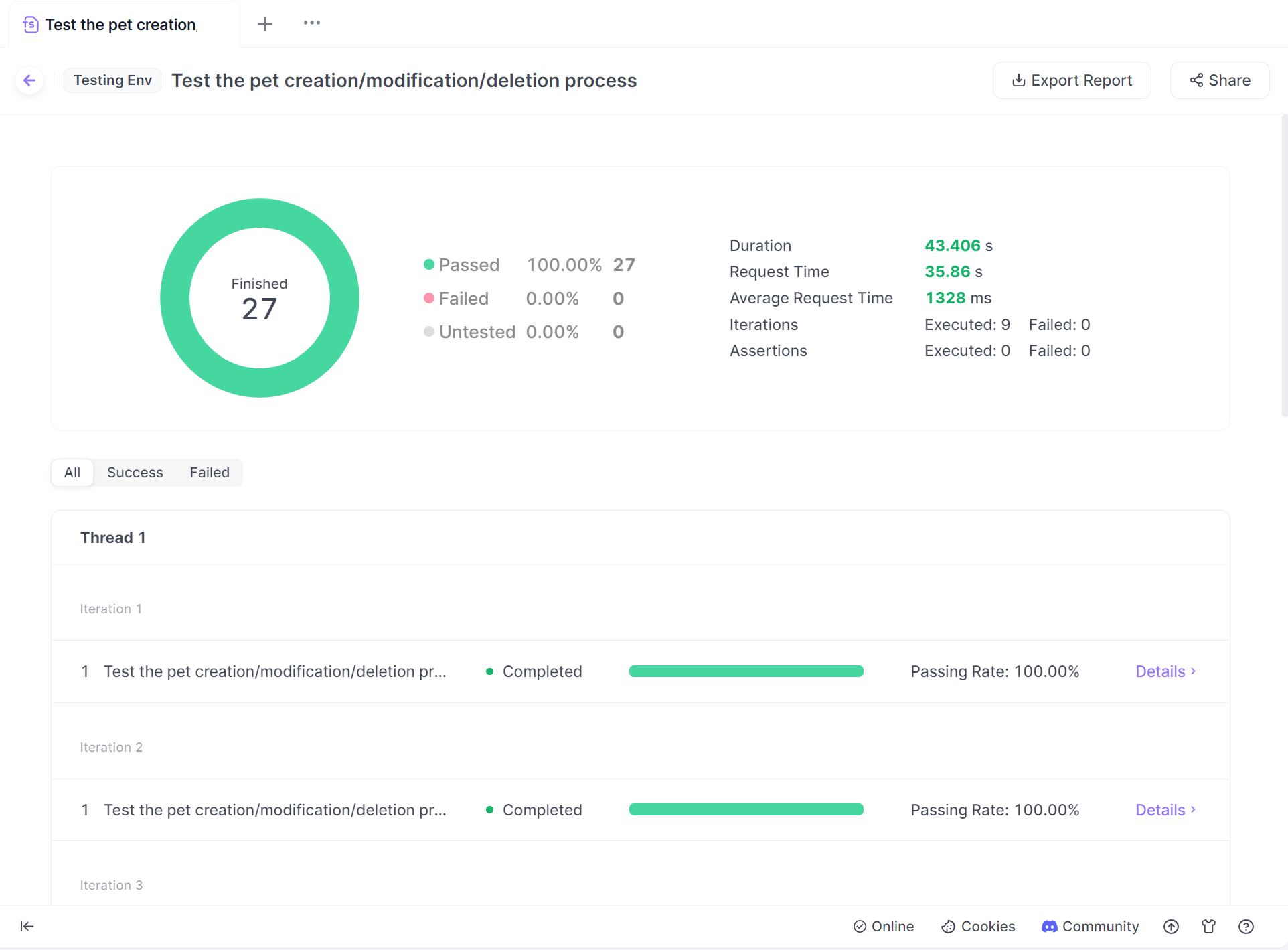
Conclusion
Mastering the creation of test scenarios and test cases is a vital skill for any testing professional. By following this guide, you’ll learn to design tests that accurately replicate real-world conditions, helping identify potential defects and ensuring software reliability.
Effective test scenarios improve testing efficiency, providing comprehensive coverage of all functionalities. A well-defined testing process contributes to the overall success of a project, ensuring that software meets user expectations and is free from critical issues.
Embracing flexible methodologies, such as agile, allows you to adapt to evolving requirements and keep up with changing technologies. By following these steps and best practices, testers can improve their expertise and play a key role in delivering reliable, high-quality software in today’s fast-paced digital landscape.



