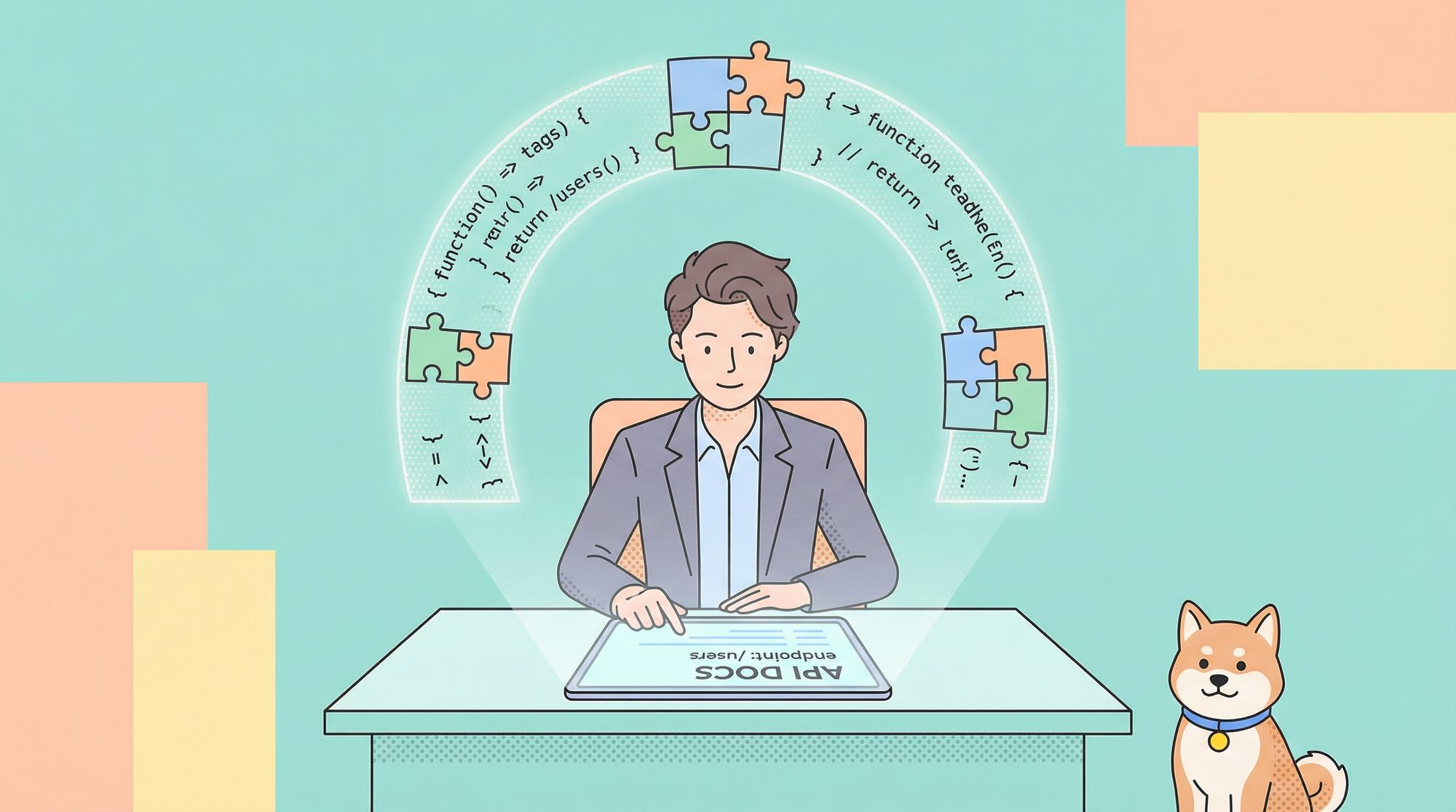People are cautious about making any decision. They think of various scenarios and predict their outcomes according to the parameters around them. For example, if they opt to buy a mobile phone, they would want to look at their budget, check reviews online regarding physical testing, look at features, etc. These parameters help them decide whether to take their step forward with their chosen decision. All of these are, in fact, the testing parameters set by us for that particular situation. This makes us realize that we would only want to consume a thoroughly tested product.
Similarly, testing is a huge part of modern software development, and creating software today heavily relies on APIs (Application Programming Interfaces). It enables standardized data sharing and communication between applications. As a result, testing APIs is also a crucial component of software development to guarantee the system's functionality, dependability, and performance.
In this article, we will be discovering some of the best testing practices used for API testing and then, later, will go through some of the examples to show its practical application using modern API Testing tools.
Best Practices for Creating Effective Test Cases for APIs
It is important that we can set up the most effective test cases possible to ensure our software performs at par with the user or client's demands. Therefore, to ensure that, let's discuss some of the best practices required for testing APIs.
Understanding API’s Purpose and Functionality
Prior to developing test cases, it is crucial to identify the purpose and functionality of the API, which can be best understood by the API documentation attached to it. By getting to know the intended use of the API, it makes it simpler to pinpoint the crucial areas that require testing. In addition, reading API documentation lets you clearly understand its working, which helps you ensure that test cases match the system's specifications.
Identifying Test Scenarios and Edge Cases
Once you've determined the purpose and functionality of the API, it's time to specify test scenarios and edge cases. Edge cases are boundary conditions that the API may encounter, whereas test scenarios are the various ways the API can be used. For example, if your API accepts a maximum of 1000 requests per second, you can test it by sending 1001 requests per second to see how it responds. You can also set a similar boundary condition for a minimum request limit.
On the other hand, test scenarios are to test the API's functionalities, such as the client can send a file submission request or the server can receive a file submission request, etc.
Test Cases for Different HTTP Methods
HTTP Methods are messages sent to a server that specifies the type of action to be taken. These methods allow for more comprehensive communication between the browser and the server. HTTP methods such as GET, POST, PUT, DELETE, and so on are critical components of API testing. Each HTTP method serves a specific purpose, and it is critical to test the functionality of each method. For instance, if you have an API that creates new user accounts, you can test the POST method to ensure the API successfully creates new accounts. Some of the methods are listed below:
● GET: Retrieves a resource from the server.
● POST: Submits an entity to the server and creates a new resource.
● PUT: Updates an existing resource on the server.
● DELETE: Deletes a resource from the server.
● PATCH: Partially updates an existing resource on the server.
● HEAD: Retrieves the headers of a resource without its body.
● OPTIONS: Retrieves the HTTP methods supported by a resource.
● TRACE: A message loop-back test is run along the path to the target resource.
Testing API’s Responses
It is critical to test the API's responses to ensure its functionality. A good test case should verify that the API returns the expected response, which includes the correct status code, response headers, and response body. In addition, it is also important to test the API's error responses and not only the success examples so that you know your API would not entertain a user's request that does not match the system's functionalities, such as when the API encounters an invalid request or an internal server error.
Validating API’s Input
It is essential to validate that the input data is sent to the API does not affect the system's overall functionality. For example, a suitable test to verify API's input functionality can be where the API can handle different input data types like strings, integers, floats, etc. Similarly, it is also critical to test how the API responds to invalid input, such as the API responsible for handling the password input should respond when the upper password character limit is exceeded.
Test Cases for Authentication and Authorization
Usually, wherever the data is critical, security is always a concern. Authorization in APIs helps to ensure data security. As a result, developing authentication and authorization test cases is critical to ensuring the API's functionality and security. An appropriate test case should verify that the API can handle authentication and authorization correctly. For instance, the API is able to return the correct response when an unauthorized client attempts to access a protected resource so that the system can take appropriate actions.
Let's look at an example of how you can create test cases using one of the modern API testing software.
Creating Test Cases Using Apidog

Apidog is an API documentation and testing tool that helps developers create, document, debug, test, and mock their APIs. Its goal is to make creating, managing, and testing APIs easier by providing a simple and easy-to-use interface. It provides a platform for creating and managing test cases for APIs, supporting both automated and manual testing. In addition, it is available in both cloud-based and self-hosted versions and supports various programming languages and API frameworks.
Let's look at some steps that you can follow to create a custom test case for your API using Apidog:
1. Select the API for Testing
To begin, we should know how the API works so that we are able to identify and create relevant test cases for it. As mentioned in the first half of the article, in order to understand an API, we have to go over its documentation. For the sake of simplicity, we have already created a Weather API for testing, which helps to retrieve the current temperature and conditions for a specific location. Its documentation is as follows:
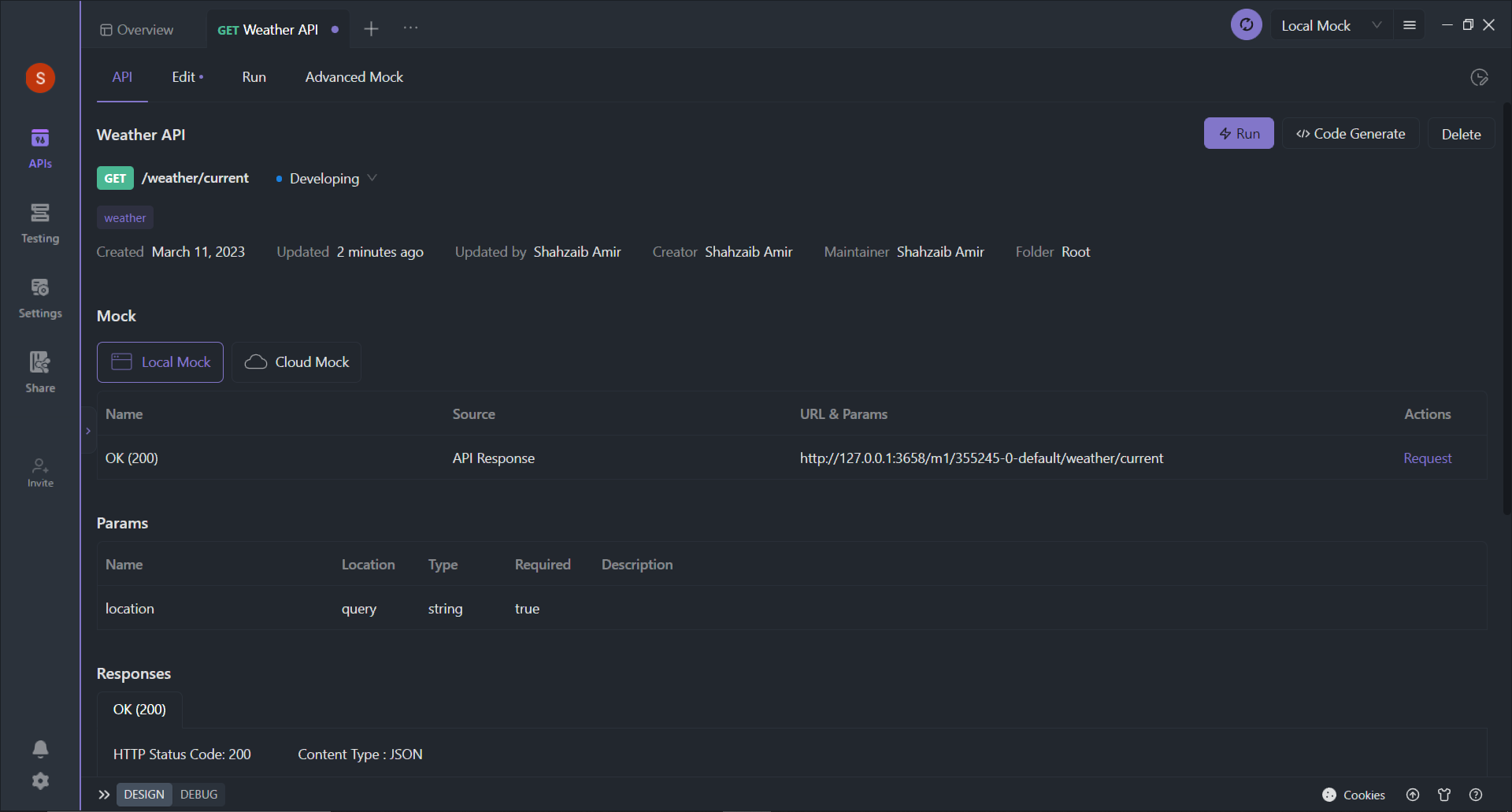

In addition, reading the documentation helps us to expect the outcome of the API's responses while designing its specific test cases for success and failure.
2. Create a New Test Suite
To begin with, create a new Apidog test suite, where a test suite is a group of test cases focusing on a different aspect of the API's functionality. Then, navigate to the Testing tab, click +, and select New Test Case from the dropdown, to design the test case for each input type, like validating the Weather API's input on whether it accepts the location in string or the coordinates in float.
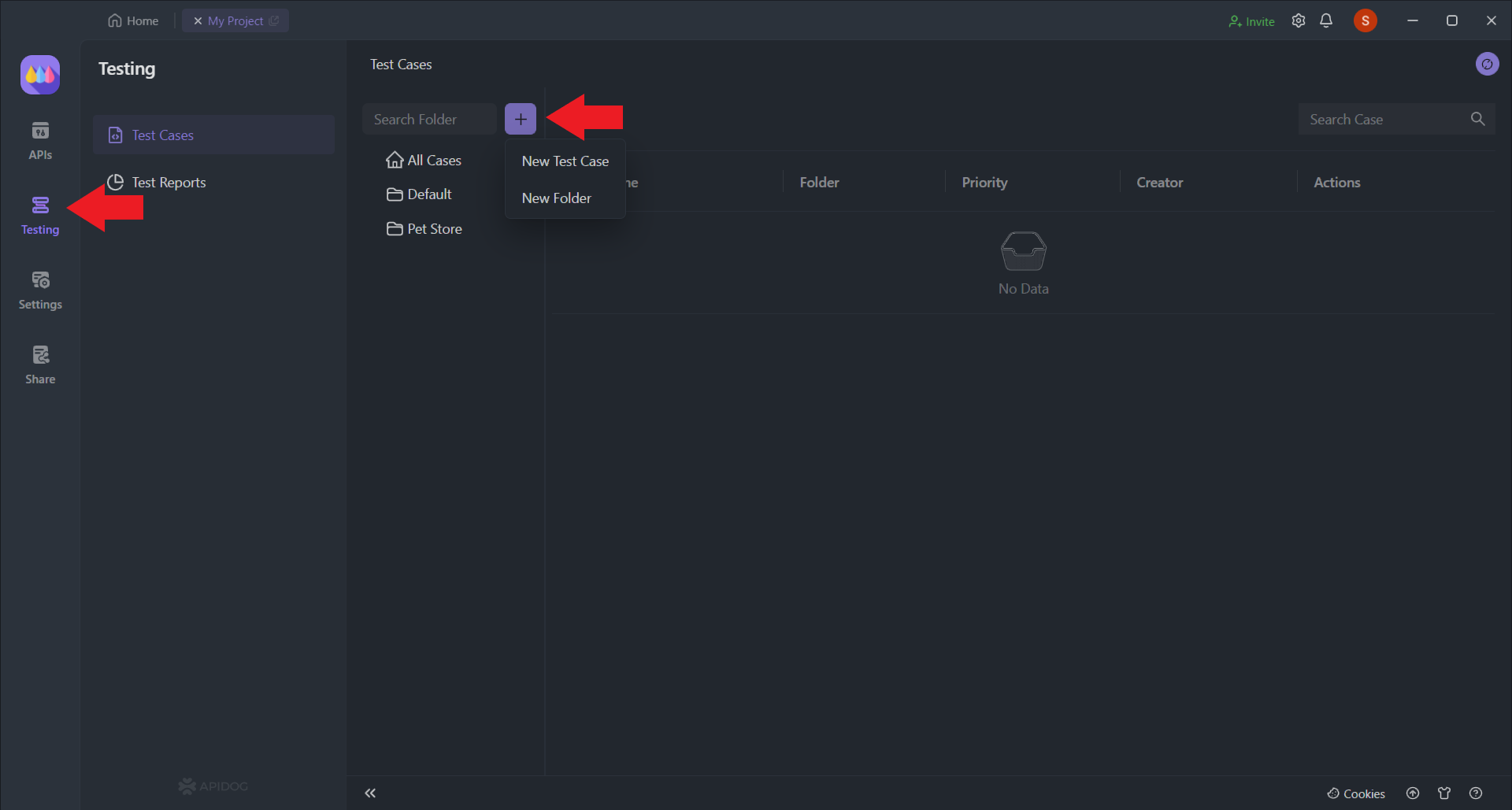
3. Create Test Cases
After clicking on New Test Case, you will be able to enter the details for the test case such as follows:
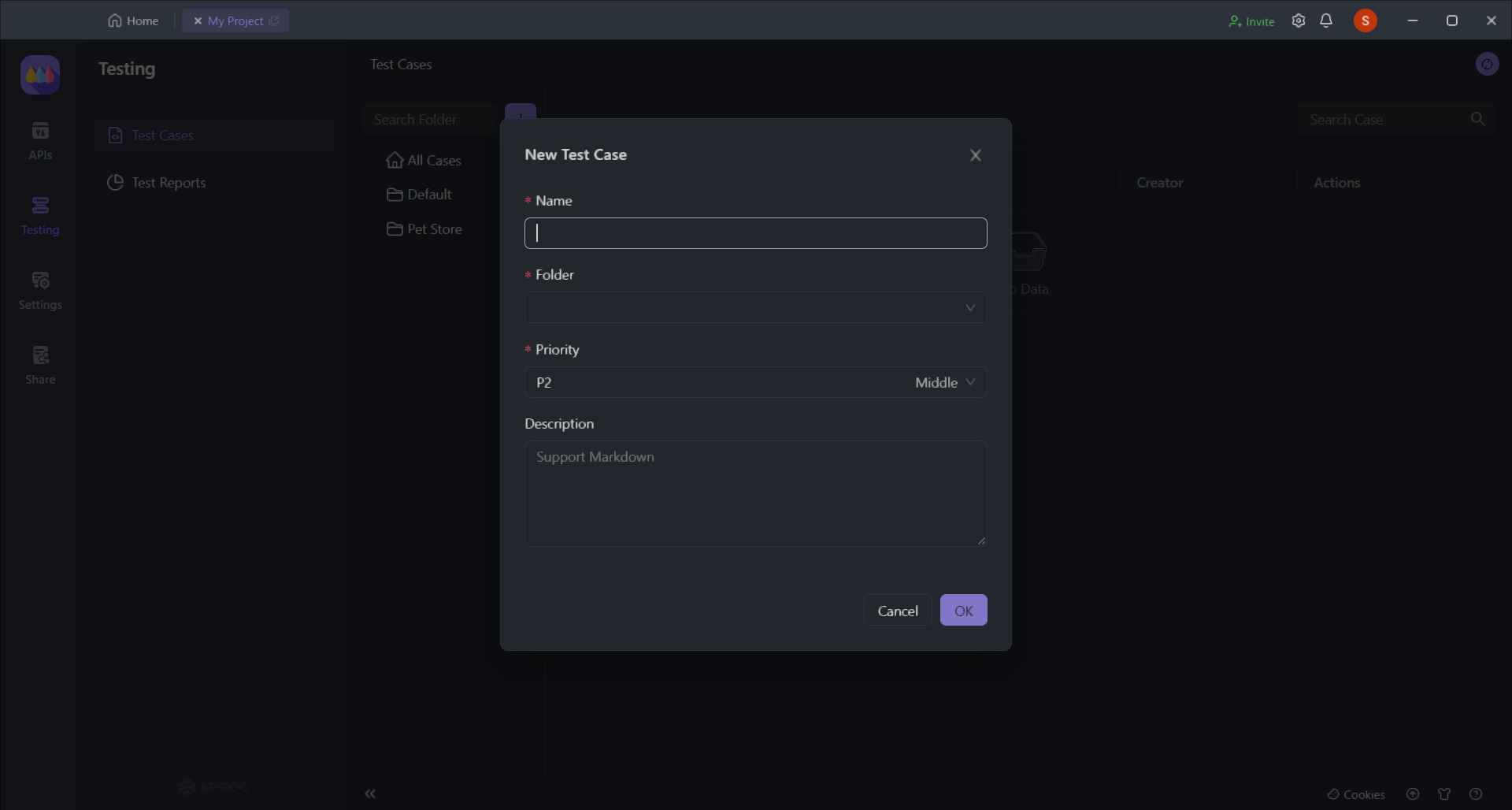
As discussed above, you need to create test cases for APIs for different HTTP methods, such as GET, POST, DELETE, TRACE, etc., because each method serves a specific purpose and is critical to test its functionality. However, since Weather API is using the GET method, we will design our test case around it to test its functionality and enter the details as shown in the image below:
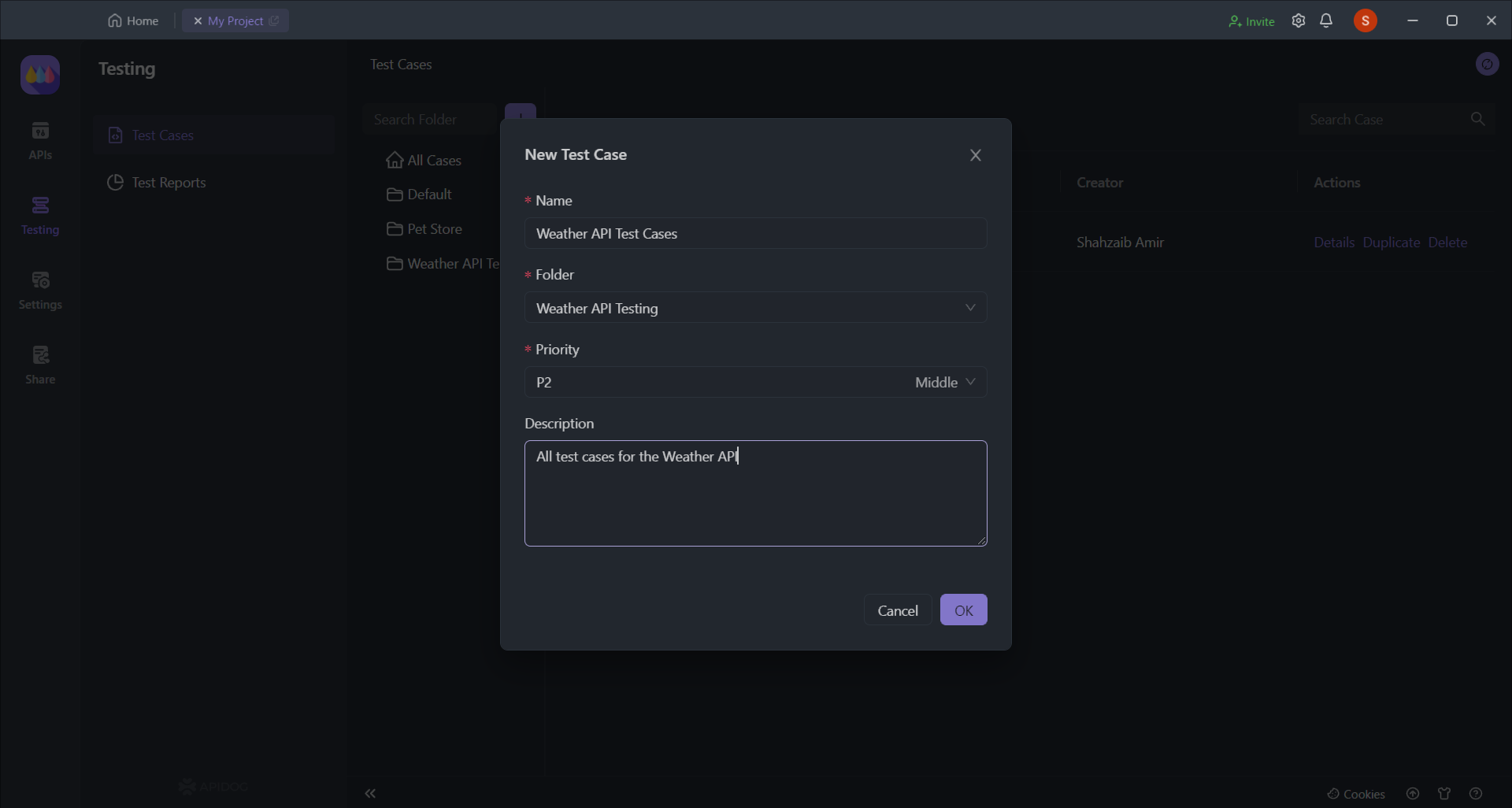
4. Set Up the Test Environment
Before running the test cases, it's important to set up the test environment. Apidog allows you to choose multiple environments based on your preference, as shown in the image below:
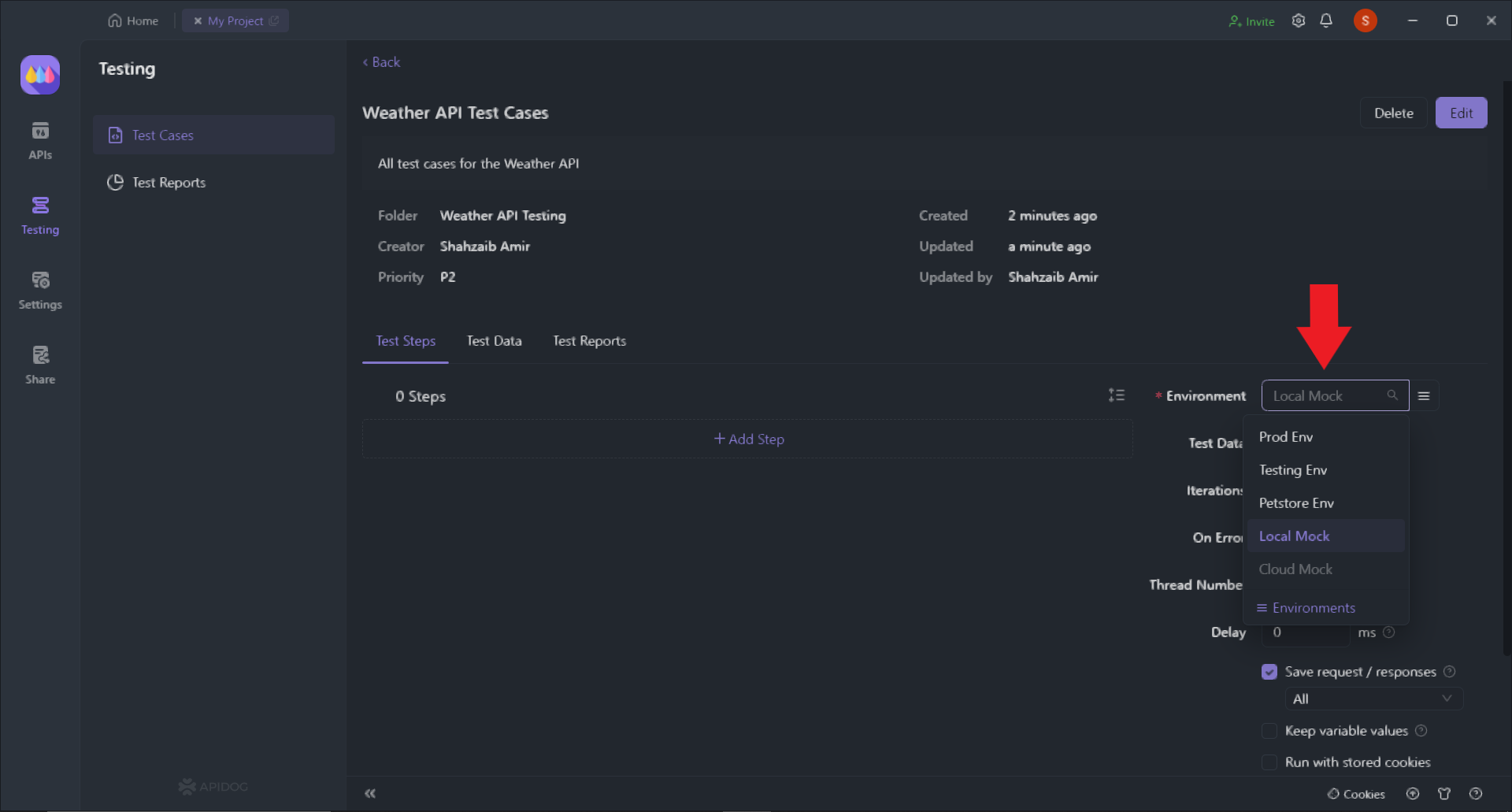
We will use Local Mock for our example because we do not need to test our API for authentication and authorization. If you want to test an API for that, you need to change the environment to Testing Env and then design a test case to ensure the data security is maintained through the API.
5. Define Test Scenarios
Now, import the request from the Weather API we created by clicking Add Step.
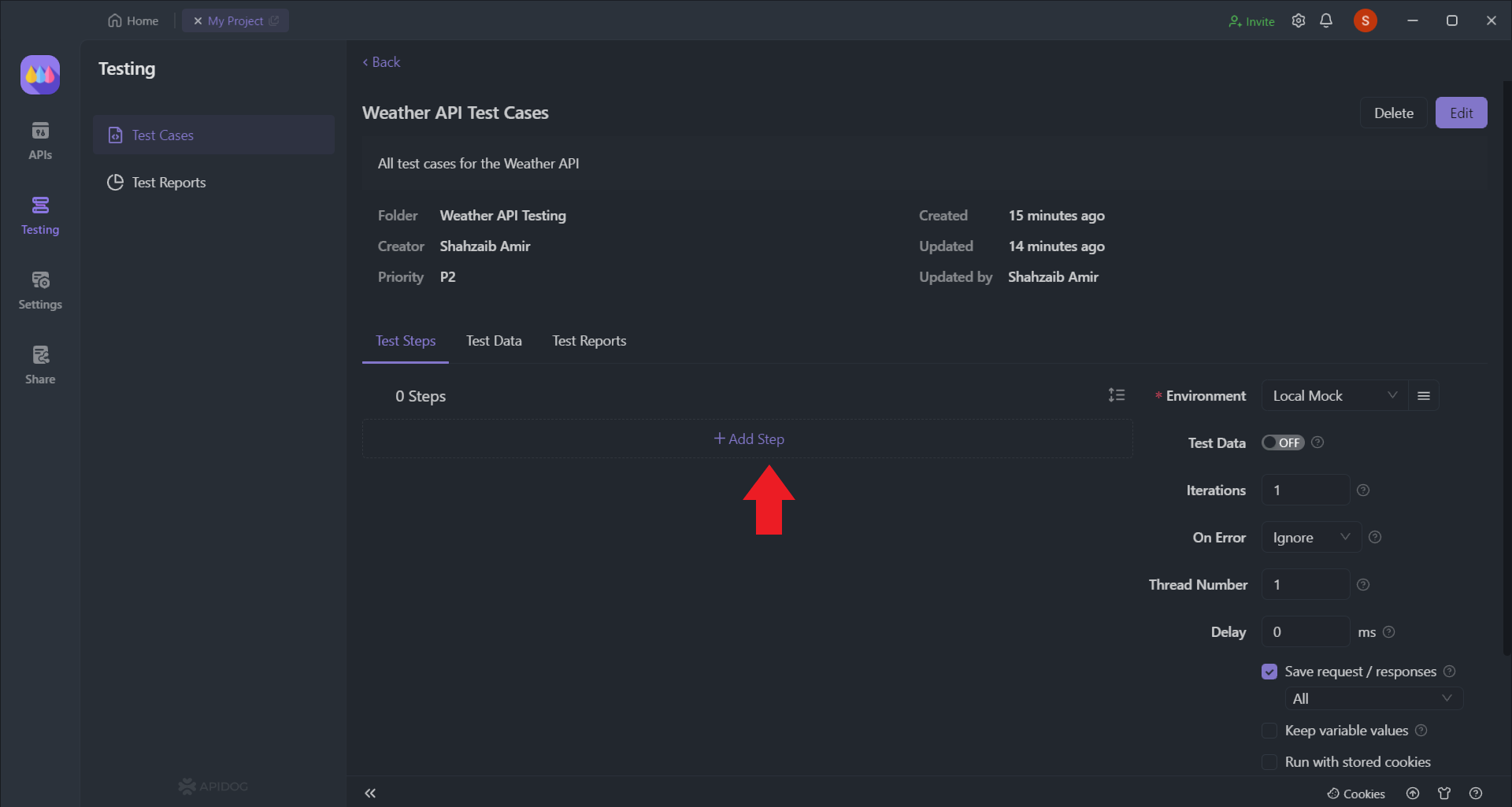
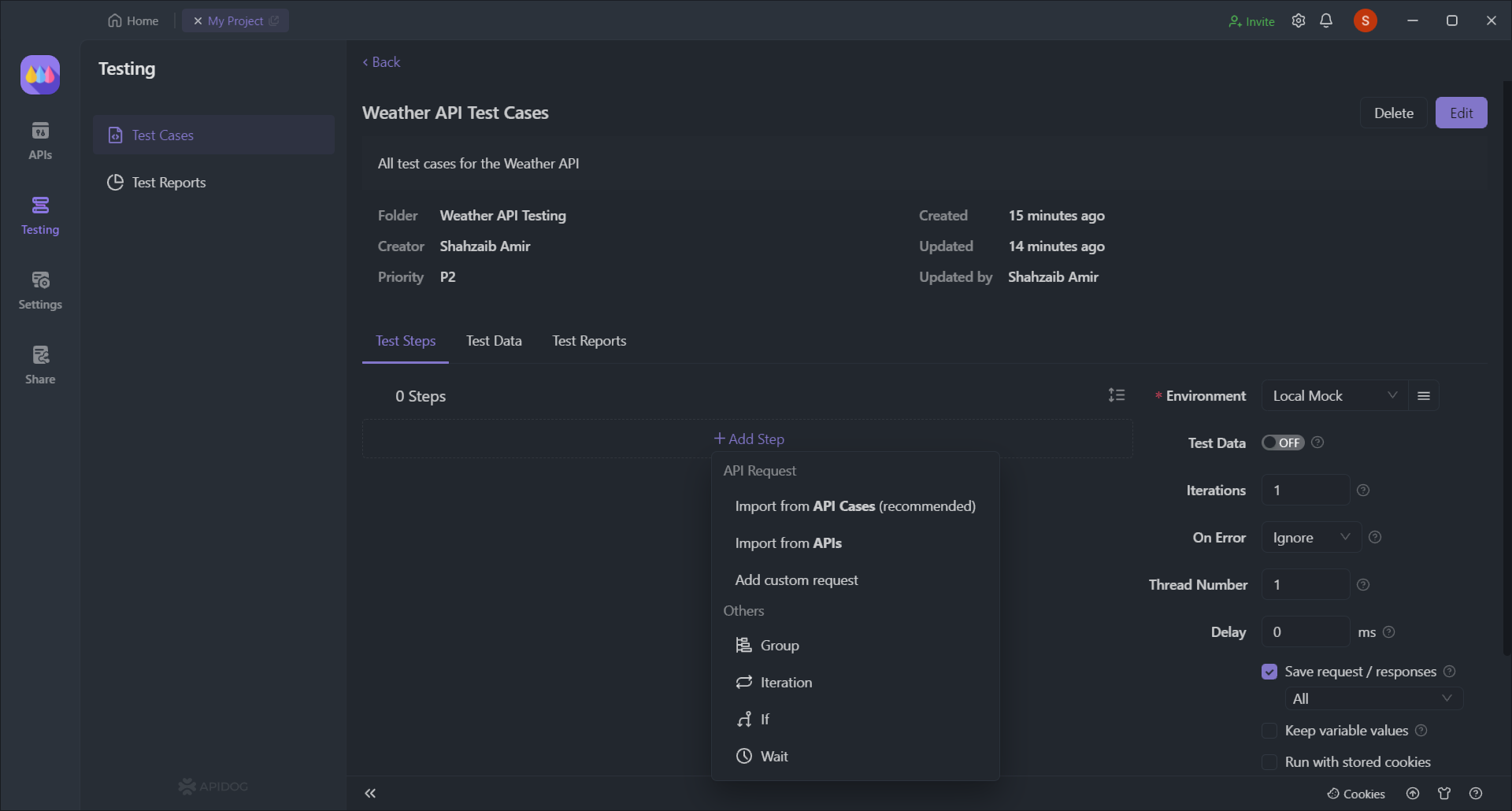
Selecting Import from API Cases would help you retrieve the automatic request from the Weather API created.
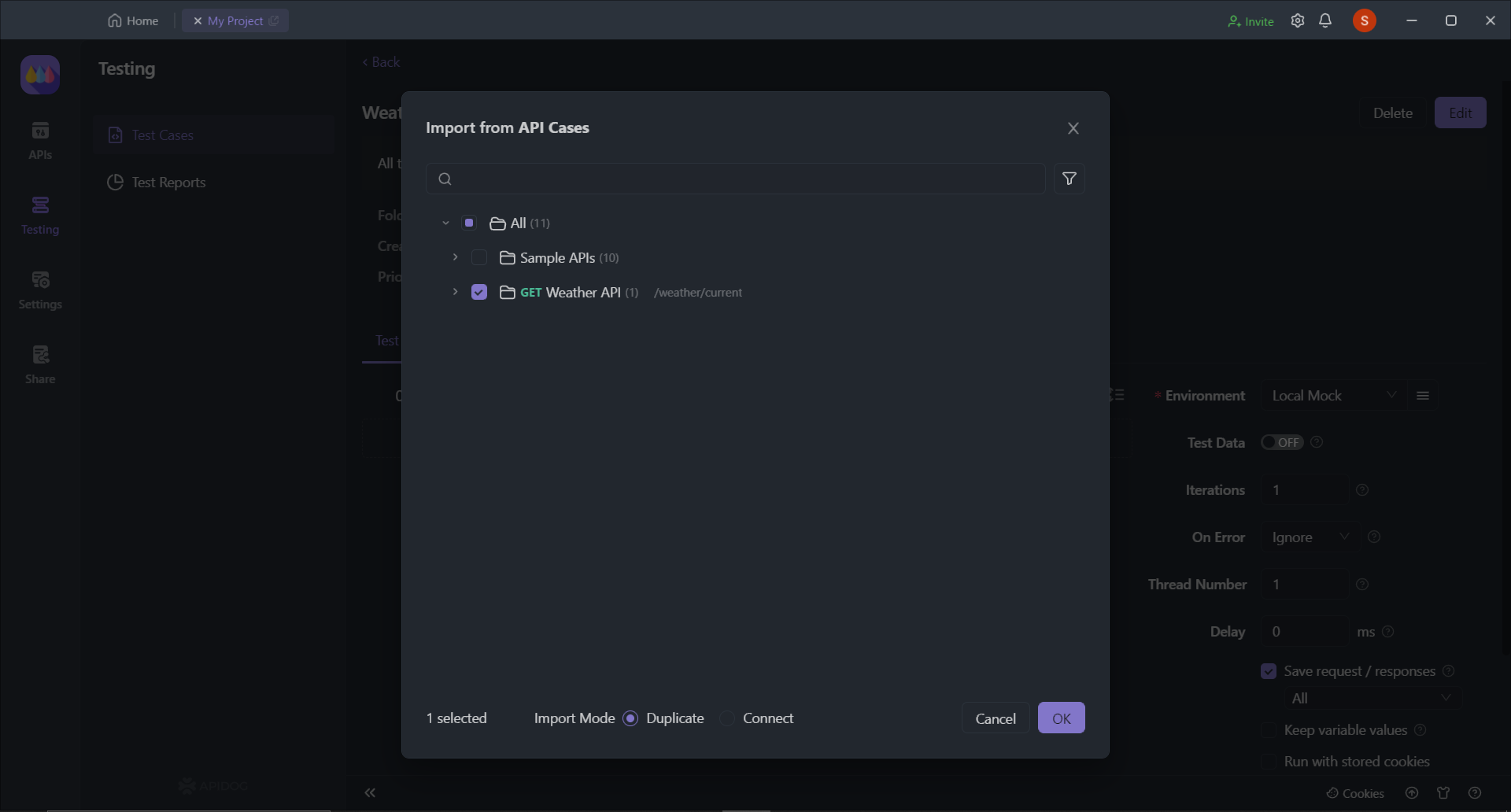
On the other hand, you can also create a new custom request by selecting Add a custom request.
6. Run the Test Case
Apidog will automatically create testing scenarios for you, and again you also have the leverage of creating your own test scenarios. For now, we have only created one test case for our GET weather request. Now, click on Run to receive the test result for our desired test case to see if it passes or fails.
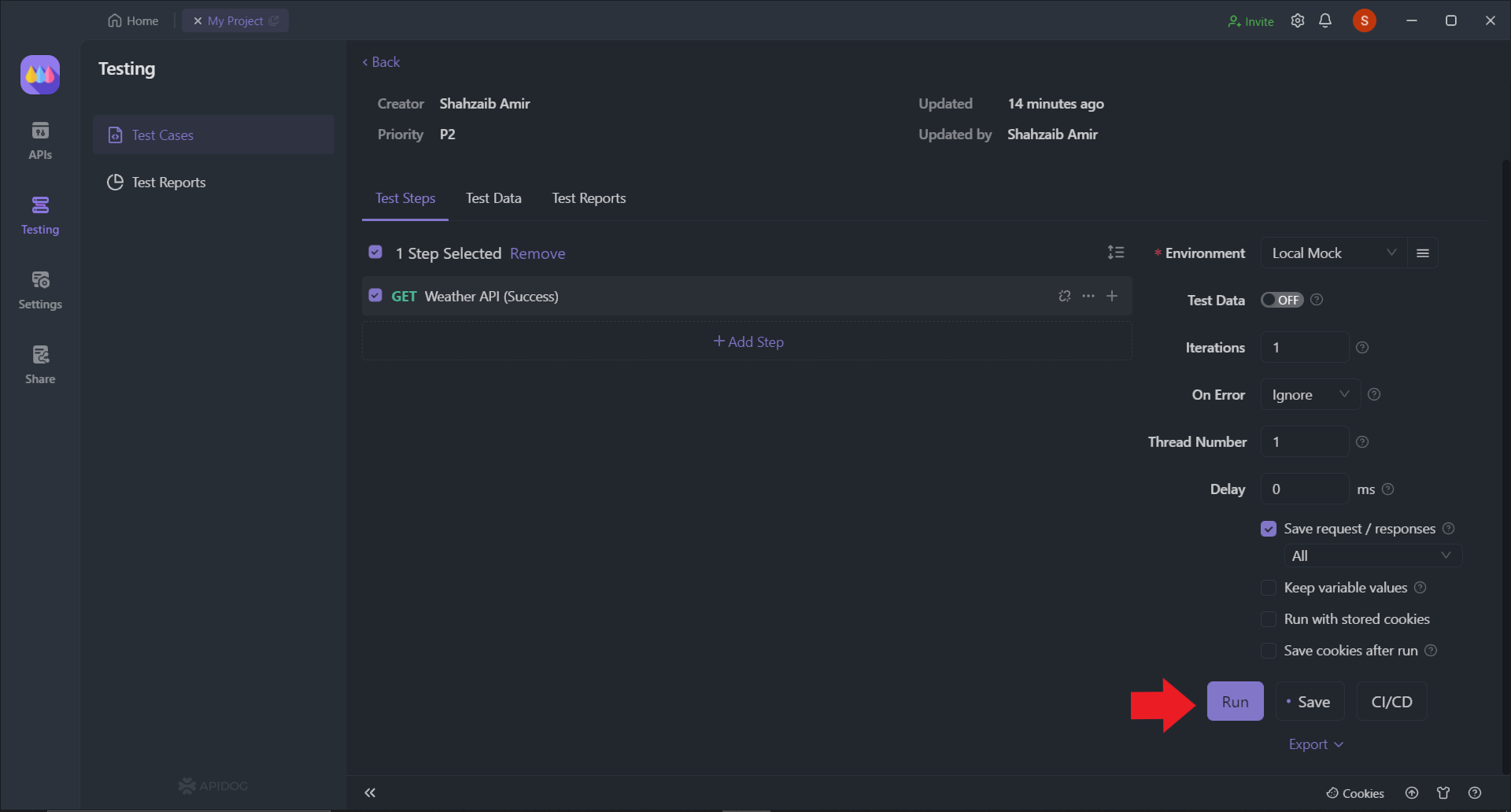
7. Analyze Test Results
After running the test case, we would be able to see the test results as follows:
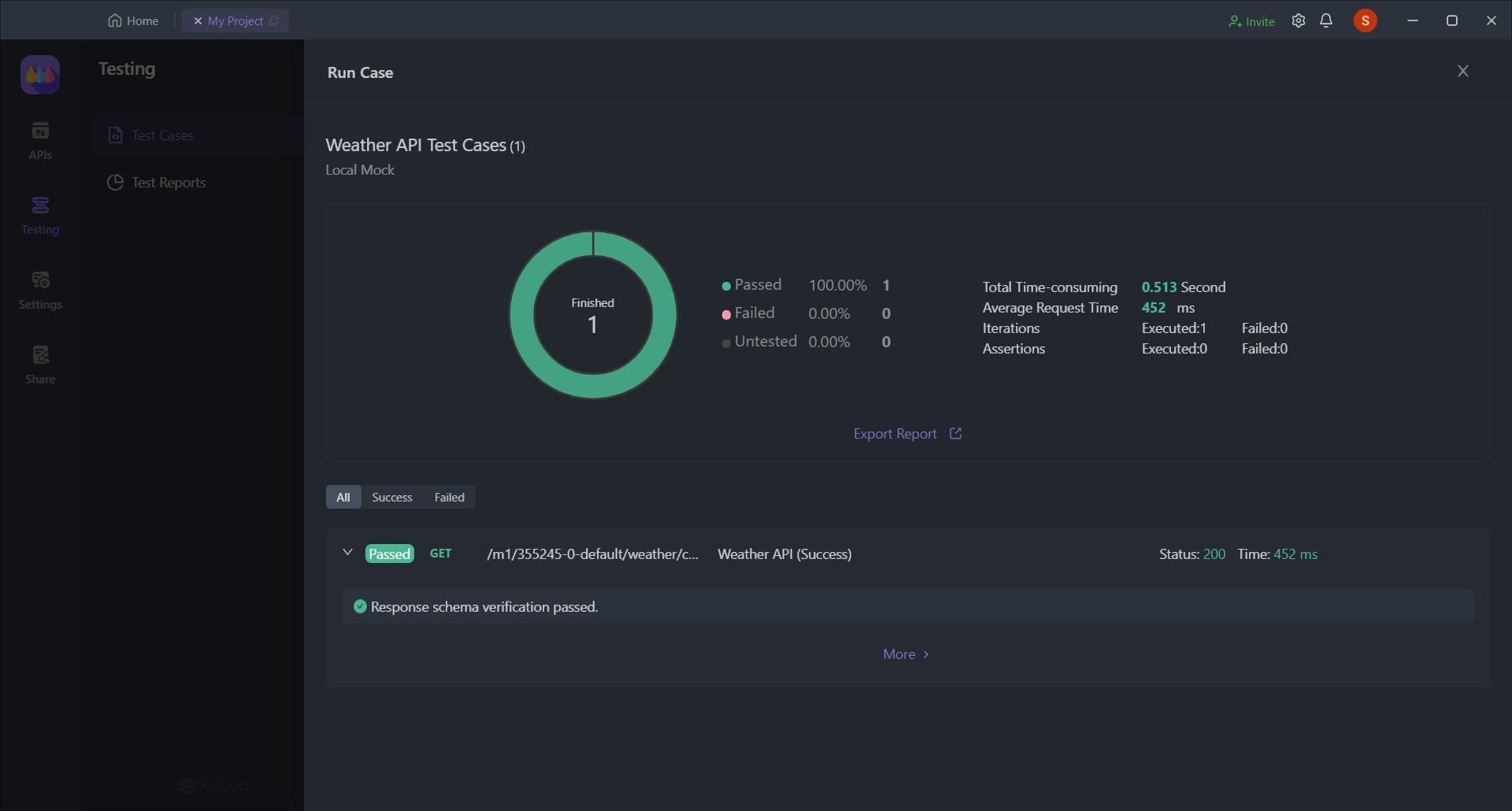
You can click More to get detailed test results, including the test case's name, status, response time, and details. You can also view the test results in formats like HTML, JSON, or XML.
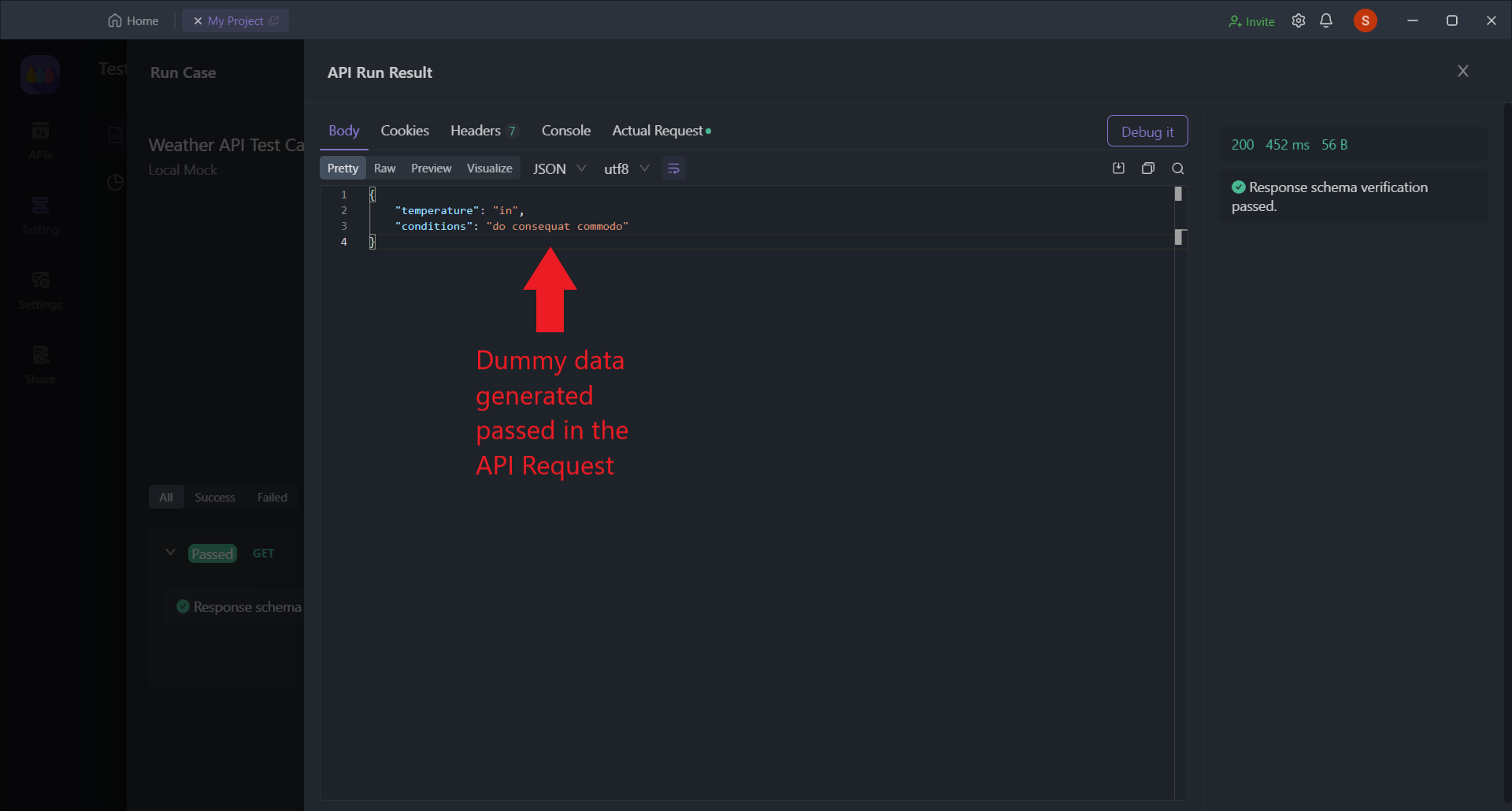
Congratulations! Your Weather API works absolutely fine on the designed test case.
On the other hand, you can also see the designed test cases on Sample APIs already available in Apidog for different HTTP methods that we could not test on the Weather API such as PUT, POST, and DELETE. You just have to select them and click Run.
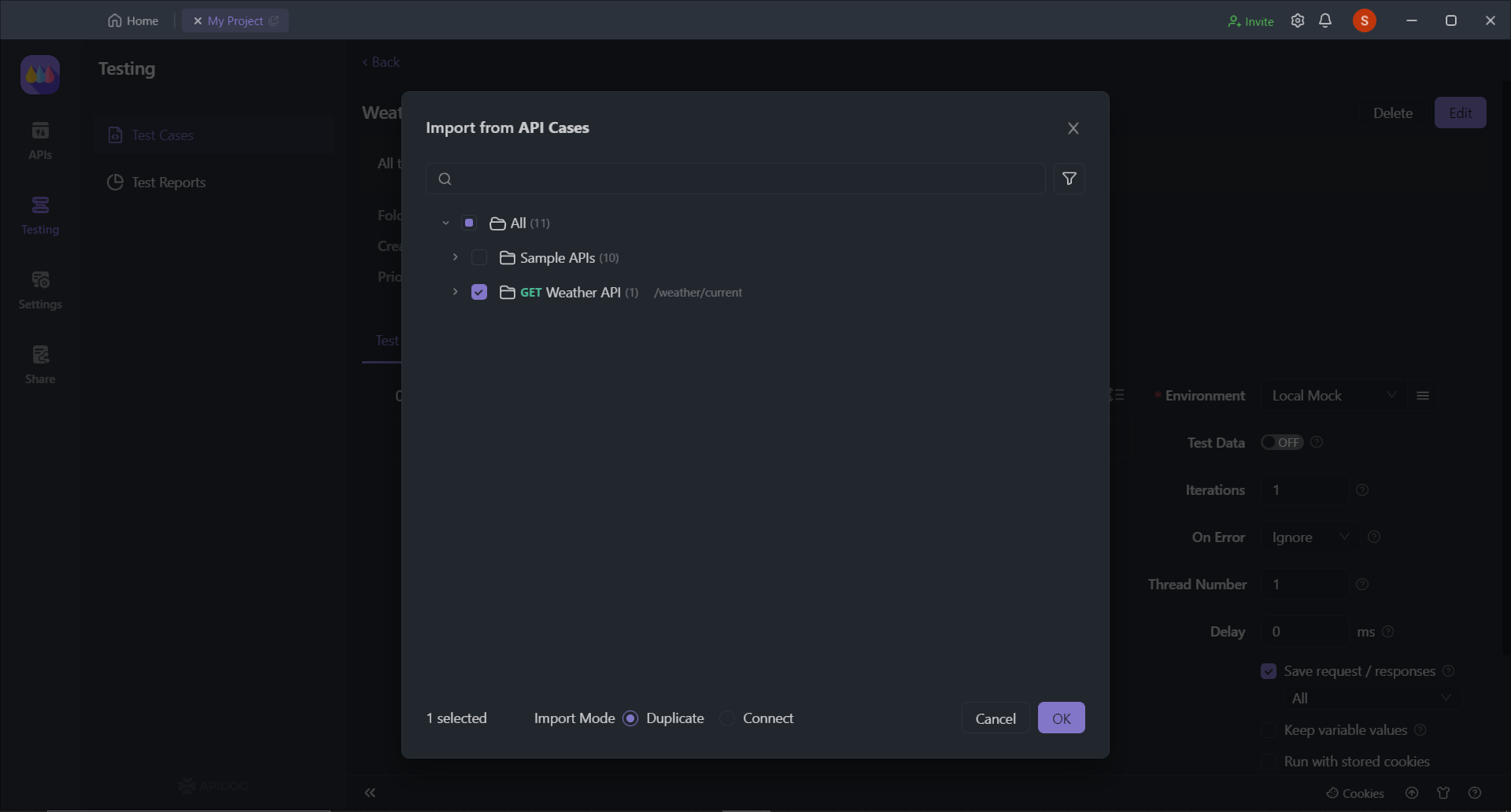
You will be able to see the following results:
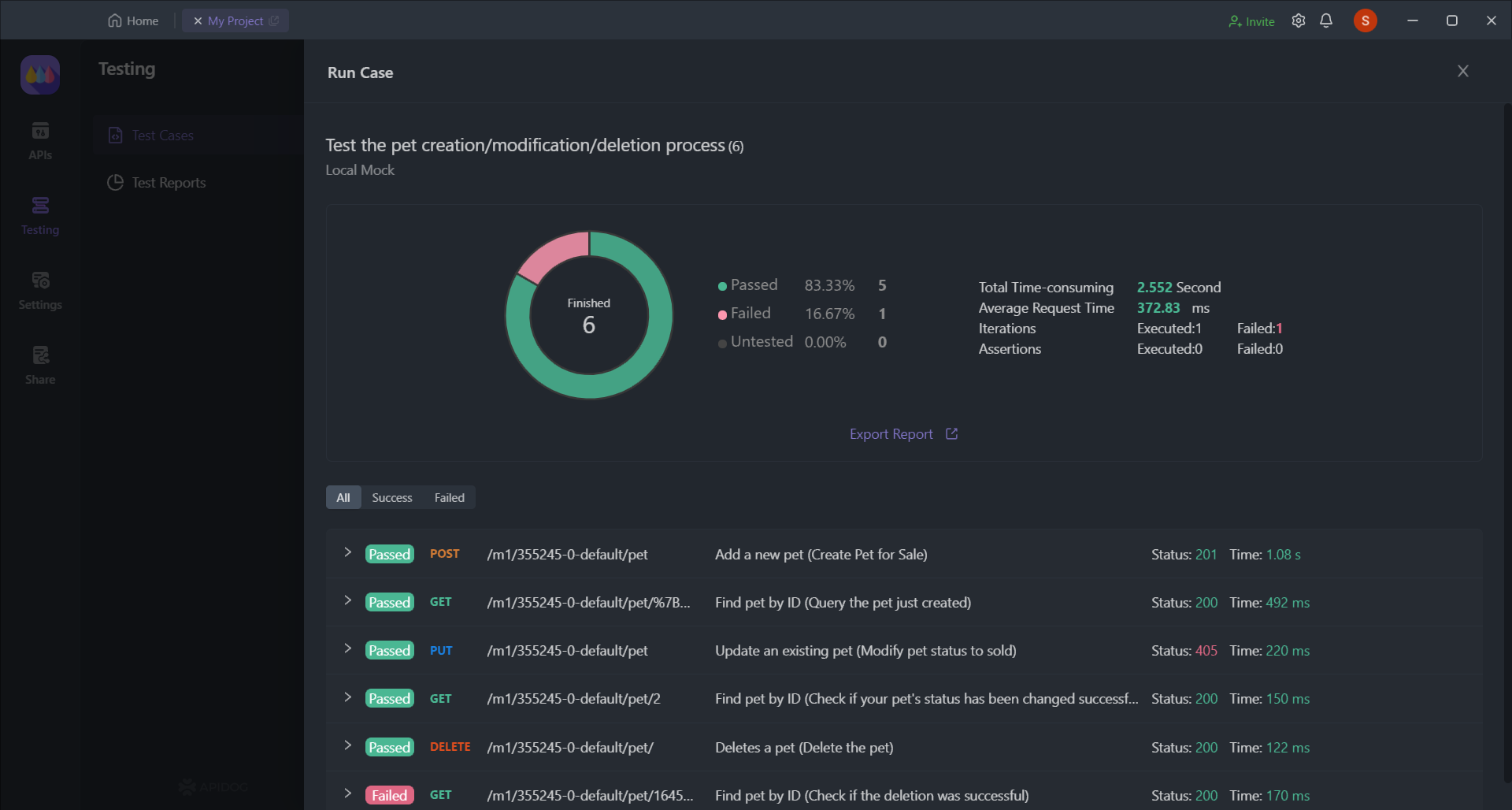
In addition, you can also see the history of all the test reports by navigating to the Test Reports tab.
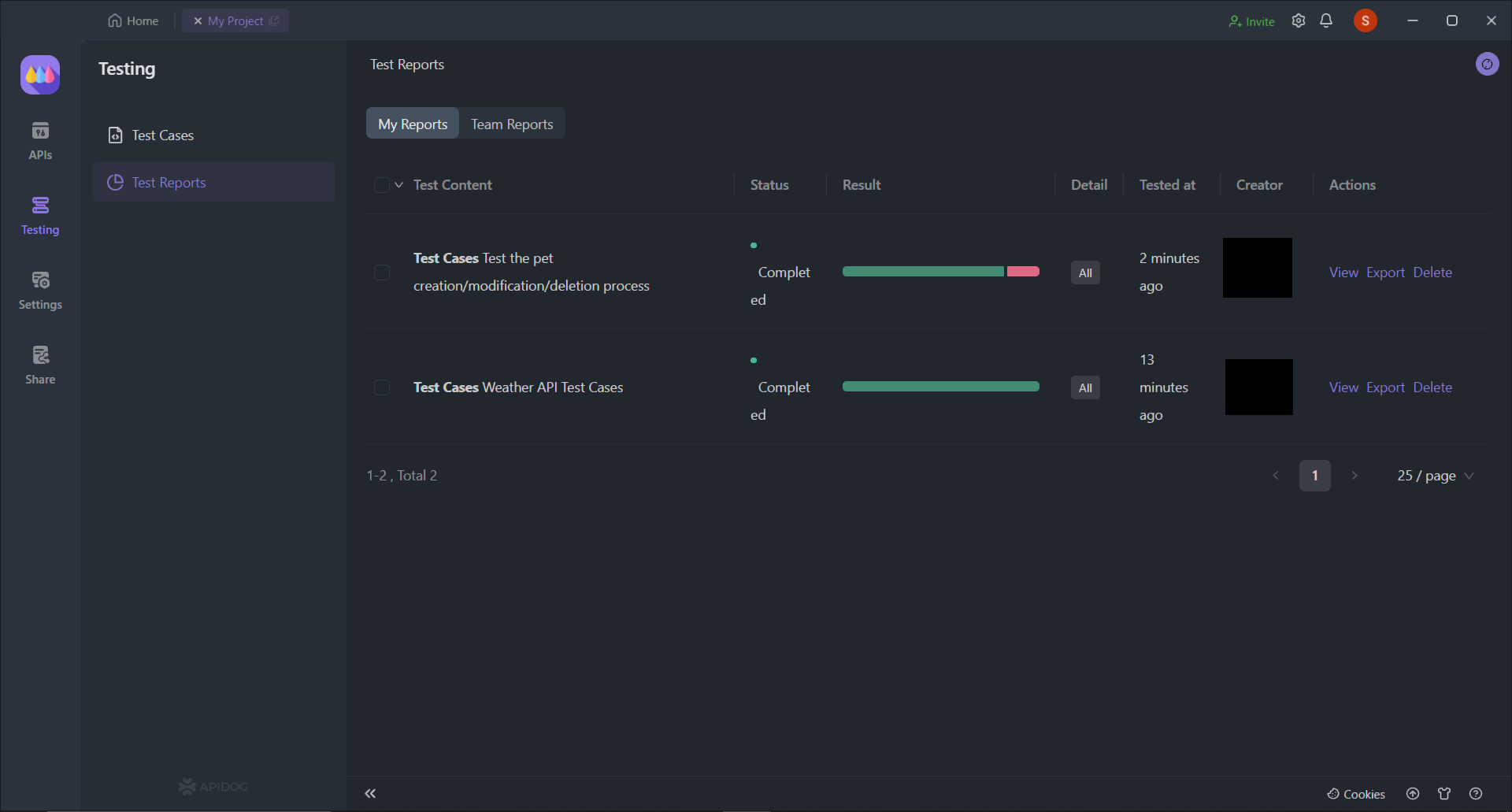
Final Thoughts
API testing is essential to software development to ensure system features are working. To write effective test cases, you must understand the API's purpose and functionality, and identify its test scenarios. Then test the API's responses based on the parameters that you have set in the test cases. All of this is made easy with the help of Apidog. It allows you to create test cases, set up the test environment, run them, and later analyze those test results. All these practices are ensured through Apidog, which helps verify your API's functionality, reliability, and performance.