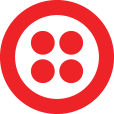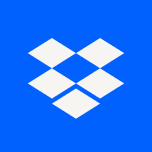It is very frustrating if you are unsure of what you are doing-especially when it comes to API. Isn't it impossible to understand someone else's work without any form of explanation? This is why API providers create API references for web developers to refer to.
Introducing to you Apidog - a one-stop solution to all your API problems. With Apidog, you can not only create API references in just a matter of seconds, but you can also create your own API from scratch!
If you wish to learn more about the tool, download it now for free by clicking the button below! 👇 👇 👇

What are API References?
API (Application Programming Interfaces) references are the manuals or the instruction booklet to an API. It is a detailed document that contains all the explanations necessary for a developer to understand how to interact with the API effectively. It can also be referred to as API documentation, due to how close the two terms are (although they have slight differences!).
App, software, or web developers will usually search for an API reference when they are interested in the PAI's functionality, and they wish to learn more about it so that they can incorporate the functionality in their application.
Key Components of API References
1. Endpoints: The API's Functionality Map
- Imagine endpoints as the different functionalities offered by your API. Each endpoint serves a specific purpose, allowing developers to perform distinct actions.
- The reference should clearly describe what each endpoint does, akin to a user manual outlining a device's various features.
2. Parameters: Specifying the Input
- Parameters are the specific pieces of data developers provide to an endpoint to control its behavior.
- The reference should detail the type of data (text, number, etc.) each parameter expects and how it influences the endpoint's output.
- Think of it as a detailed list of required data points for a specific function.
3. Responses: Understanding the Output
- The API's response is the data it sends back to the developer after processing a request. The reference plays a crucial role here.
- It should explain the format of the response data (JSON, XML, etc.), helping developers interpret the information effectively.
- This ensures developers can recognize and utilize the returned data accurately.
4. Error Codes: Troubleshooting Made Easy
- Even the most robust APIs encounter errors. The reference should list potential error codes, acting as a guide to troubleshooting problems.
- Each error code should be clearly explained, allowing developers to identify and fix issues efficiently.
5. Authentication: Access Control Explained
- Some APIs require authentication to access certain functionalities.
- The reference should detail the authentication process, explaining how developers can obtain the necessary credentials for secure access.
- This ensures proper access control and protects your API's security.
Bonus: Examples and Code Snippets - A Developer's Head Start
- Include real-world use cases with step-by-step examples to illustrate how to interact with the API.
- Provide code snippets in relevant programming languages, giving developers a head start and saving them valuable time.
Consequences of Poor API References
- Slow Development: Imagine having to decipher cryptic instructions for building a cabinet. Poor API references can be just as confusing, forcing developers to spend hours wrestling with unclear documentation. This significantly slows down development and increases project timelines.
- Frustration and Errors: Unclear explanations and missing details can lead to misunderstandings and frustration among developers. This can result in errors being coded into applications, creating bugs and reducing the overall quality of the end product.
- Limited Adoption: Even a powerful API can struggle to gain traction if developers find it difficult to understand and use. Ambiguous documentation discourages potential users and hinders the growth of your API's developer community.
- Support Strain: If developers are constantly battling with unclear references, they're more likely to bombard your support team with questions. This can strain your resources and divert attention away from other crucial tasks.
- Negative Perception: A poorly documented API paints a negative picture of your product and development process. Developers may view your API as unreliable or unprofessional, potentially damaging your reputation in the tech community.
Good Real-world API References Examples to Follow
Stripe
URL: https://docs.stripe.com/api
Renowned for its user-centric approach, Stripe's API reference boasts a sleek interface with explanations on the left and code snippets on the right. This side-by-side format fosters easy comprehension and allows developers to quickly grasp concepts and implement them in code.
Twilio
URL: https://www.twilio.com/docs

Another developer favorite, Twilio's documentation is meticulously structured and searchable. It offers a wealth of tutorials, tips, and best practices, empowering developers of all experience levels. The clear explanations and readily available code examples in various programming languages make it a breeze to get started with building applications using Twilio's API.
Slack
URL: https://api.slack.com/reference

Understanding that developers come from all experience levels, Slack prioritizes beginner-friendliness in its documentation. They utilize clear, concise language and break down concepts into easily digestible chunks. Additionally, difficulty levels are labeled for each subtopic, guiding users toward content that best suits their needs.
Dropbox
URL: https://www.dropbox.com/developers/documentation/http/documentation

Recognizing the importance of customization, Dropbox personalizes the API reference experience. Upon landing on the documentation page, developers can choose their preferred programming language. This tailored approach ensures developers receive the most relevant information for their specific needs.
Apidog - All-in-one API Development Tool for API Reference
Most API tools offer specialized functionalities for one segment of the API lifecycle. However, there is an API development tool called Apidog that facilitates processes for the entire API lifecycle. Users can build, mock, test, debug, and document APIs all within a single application.

Creating REST API References
You can automatically generate corresponding REST API references for developers who are interested in your REST API. This makes a tedious API process like referencing become extremely quick to clear out!
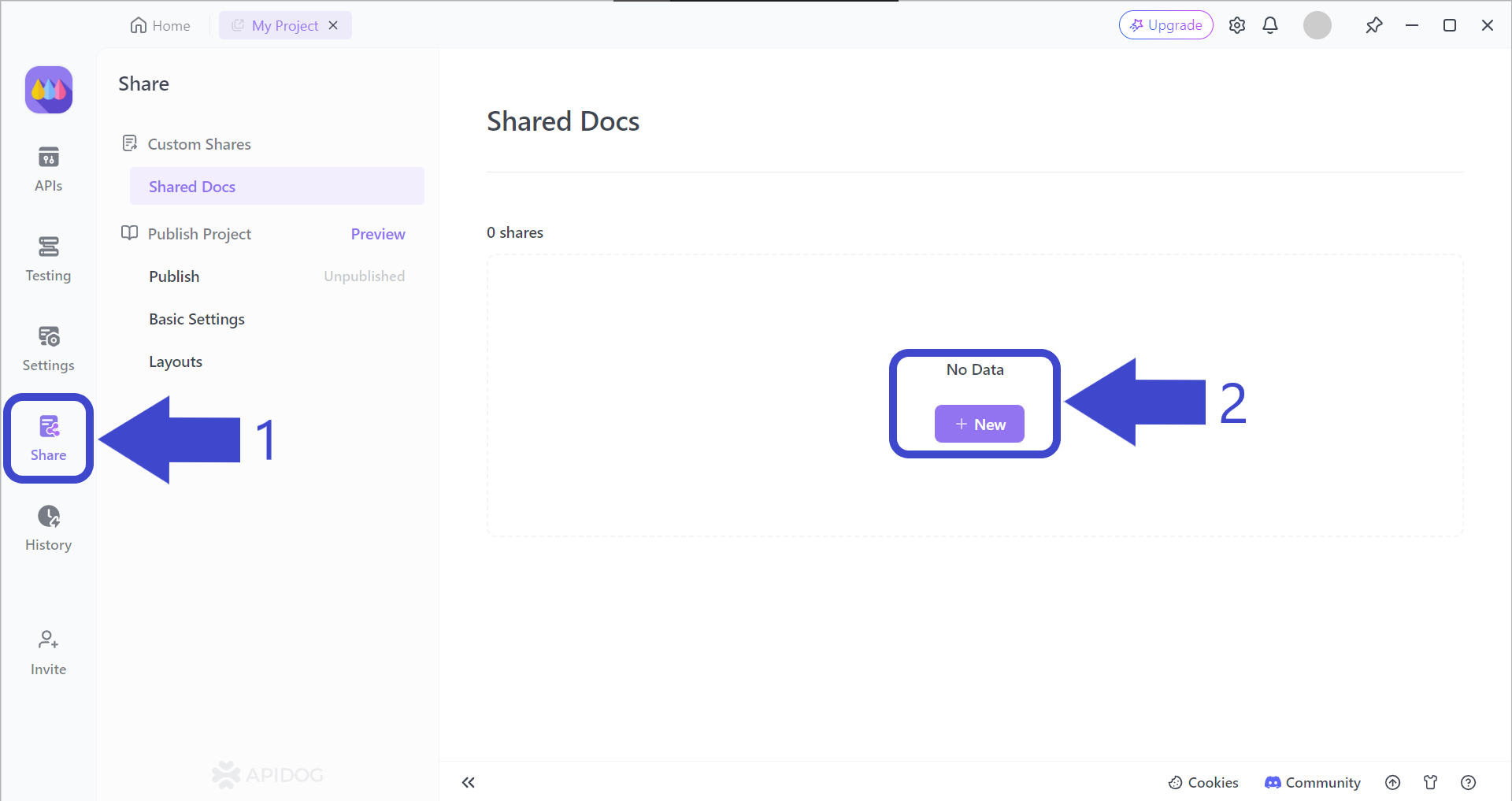
Arrow 1 - First, press the Share button on the left side of the Apidog app window. You should then be able to see the Shared Docs page, which should be empty.
Arrow 2 - Press the + New button under No Data to begin creating your very first Apidog REST API reference.
Select and Include Important API Reference Properties
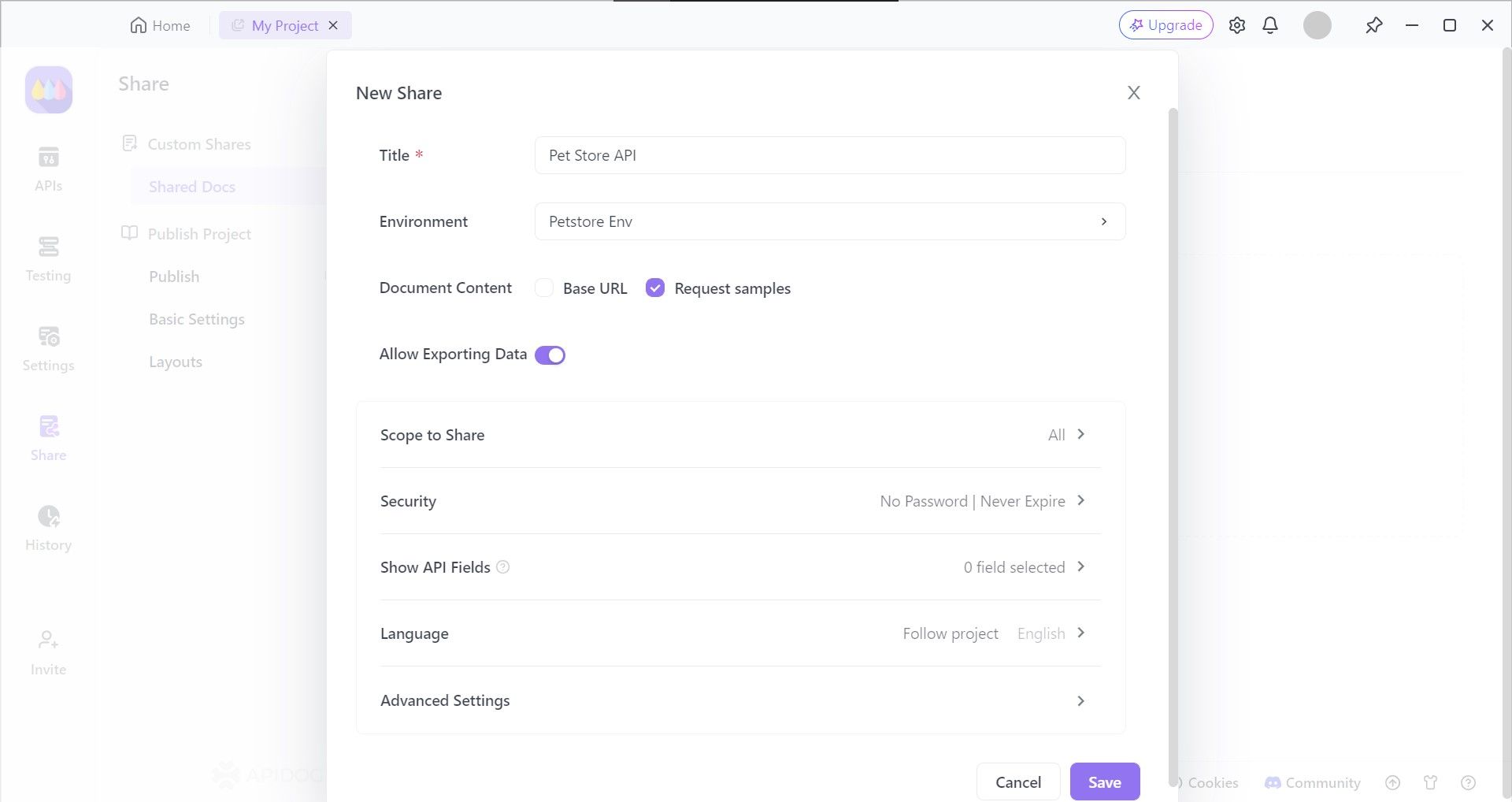
Apidog provides developers with the option of choosing the API reference characteristics, such as who can view your API documentation and setting a file password, so only chosen individuals or organizations can view it.
View or Share Your REST API Reference
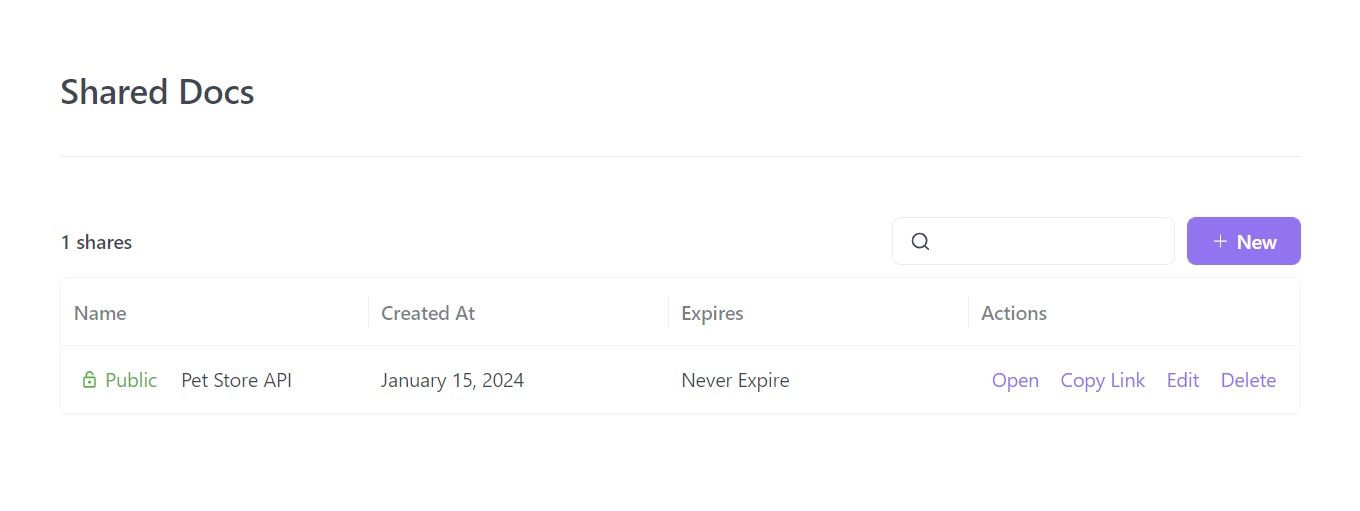
Your API reference is now ready for the public to view! You can decide to share it with your team or perhaps your friend to ensure that its content is satisfactory, or you can put the link up on your API website to let potential consumers view it!
If more details are required on how to create API references with Apidog, you can refer to this article on how to generate API documentation using Apidog.
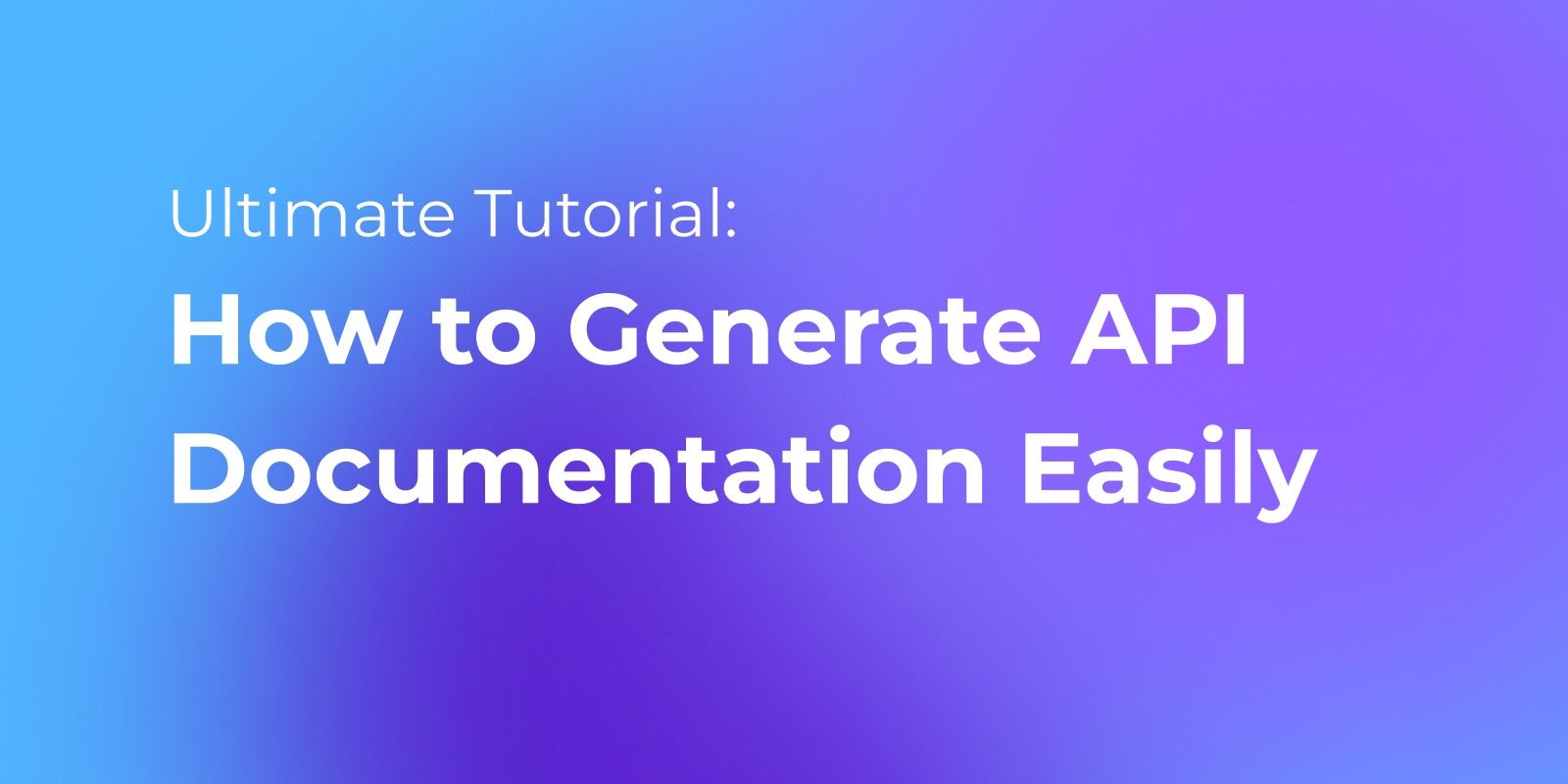
Conclusion
Crafting detailed API references is an investment that reaps long-term benefits. By prioritizing clarity, structure, and helpful examples, you empower developers to leverage your API's full potential. This translates to faster development cycles, fewer errors, and a flourishing developer ecosystem around your product.
Remember, a well-documented API is a happy developer's playground, leading to innovative creations and a thriving community that fuels the success of your product. And to help you save time, make sure to use Apidog so you can focus on other API processes they may need more attention and time to tend to!