For developers and testers, encountering the "Could Not Send Request" error in Postman can be a frustrating roadblock. This error message, while seemingly straightforward, can arise from a variety of underlying issues. This article dives deep into the potential causes of this error, from network connectivity problems to configuration mistakes within your request. We'll equip you with the knowledge to diagnose the issue effectively and get your requests flowing smoothly again.
Click the button below to learn more about Apidog.

Postman - Software Application for All Things API
Postman is similar to a one-stop solution for developers who wish to work with APIs. It can streamline the process of building, testing, and documenting APIs, and allow developers to create and send API requests.

Key Features of Postman
Craft and Send Requests:
- Build and execute various types of API requests (GET, POST, PUT, DELETE).
- Define parameters, headers, and content (JSON, form data) for each request.
Unveiling the Response:
- Clearly present server responses in structured formats (JSON, XML).
- Analyze response structure, pinpoint errors (status codes), and extract valuable data.
Organized Workflows:
- Group together frequently used requests in collections for better management.
- Run related requests efficiently with a streamlined workflow.
Environments for Different Stages:
- Create and manage separate environments (development, staging, production).
- Set unique base URLs and variables for each environment, ensuring accurate API interactions.
Robust Testing Capabilities:
- Build test suites with pre-request scripts and assertions to verify API behavior.
- Automate complex testing scenarios for comprehensive API coverage.
Collaboration Made Simple:
- Establish shared workspaces to facilitate teamwork on API projects.
- Share requests and collections for collaborative efforts through comments and discussions.
Effortless Documentation:
- Automatically generate API documentation based on requests and responses.
- Simplify API sharing and understanding for internal and external users.
Potential Reasons Why Requests Cannot be Sent on Postman
There are a lot of reasons why some Postman requests that you want to send cannot be done. This section below highlights a few of the common reasons.

Network Connectivity:
- Unstable Connection: A weak or fluctuating internet connection can prevent requests from reaching the server. Verify your internet connection and try again with a stable network.
- Firewall Restrictions: Your network firewall might be configured to block access to certain servers or ports used by the API. Try temporarily disabling the firewall (with caution) or adjusting firewall rules to allow communication for Postman.
Proxy Server Issues:
- Incorrect Configuration: If your network utilizes a proxy server, ensure it's properly configured within Postman's settings. Mistakes in proxy address, port, or authentication details can disrupt requests.
- Authentication Problems: Verify that your proxy credentials (username and password) are correct within Postman. Incorrect information will prevent proper authentication with the proxy server.
Request Construction Errors:
- URL Mishaps: Double-check the API endpoint URL for any typos or missing elements. Even a minor mistake can lead to a failed request. Pay close attention to spelling, capitalization, and proper syntax (e.g., including https:// or http://).
- Method Mismatch: The request method (GET, POST, PUT, DELETE) should align with the API's requirements. Sending an incorrect method will result in an error response from the server.
- Authentication Omissions: Some APIs require authentication details (e.g., API keys, tokens) to access resources. Ensure you've included the correct authentication headers in your request.
- Body Formatting Blunders: If sending data (JSON, form data) in the request body, verify the format adheres to the API's specifications. Incorrect formatting can lead to parsing errors on the server side.
Server-Side Issues:
- Server Downtime: The server you're trying to reach might be down for maintenance or experiencing technical difficulties. Check the server status or consult the API documentation for any known issues.
- Server-Side Configuration Errors: On rare occasions, misconfigurations on the server itself might prevent requests from being processed correctly. This is typically outside your control, but checking the API documentation for any reported issues can be helpful.
Postman Bugs:
- Software Glitches: Although less common, occasionally Postman itself might encounter internal bugs. Try restarting Postman or updating it to the latest version to see if the issue resolves.
Additional Considerations:
- Certificate Issues: Outdated or invalid SSL certificates on the server might trigger security warnings in Postman. If you encounter such warnings, proceed with caution and only if you trust the server.
These are just a few of the reasons why "Could not send request" messages may be received. To ensure that you understand more about the errors, check out the official Postman documentation regarding troubleshooting API requests.

Apidog - Gain Complete Transparency Over APIs
Apidog is a free-to-use API development tool that equips developers with every essential function for perfecting an API. With Apidog, you can create, test, document, and mock APIs within a single API. This means that you can depend solely on Apidog to deal with all your API development processes!


Observing Actual (or Raw) Requests with Apidog
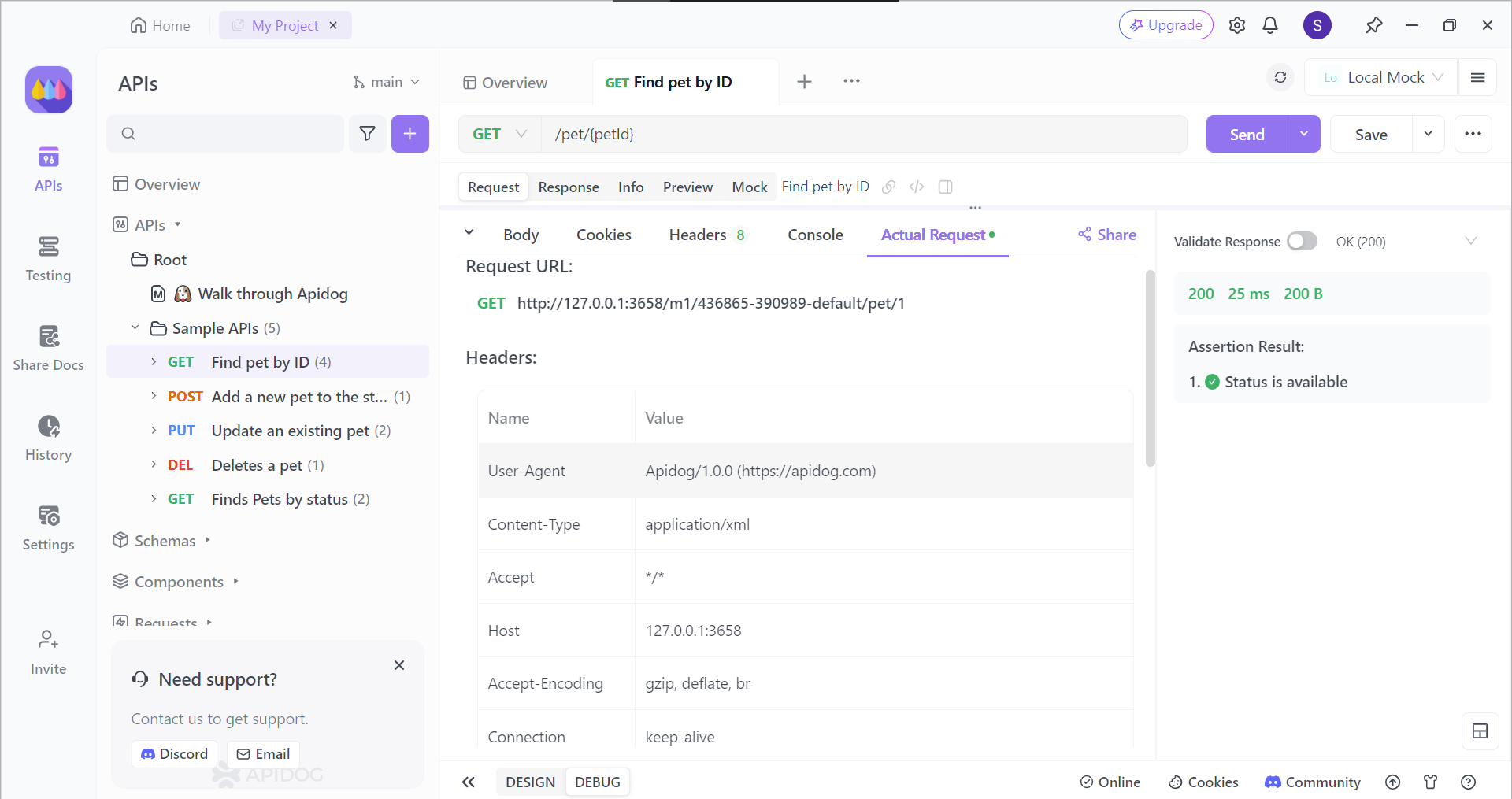
Once you have finished creating your API, you can see how your API will send the request by selecting the Actual Request header. This will ensure that you understand what and how your APIs will interact with the back-end side. You can then see the raw request, similar to Postman.

Testing API Using Apidog
After modifying your APIs, it is time to observe if it works without encountering any errors!
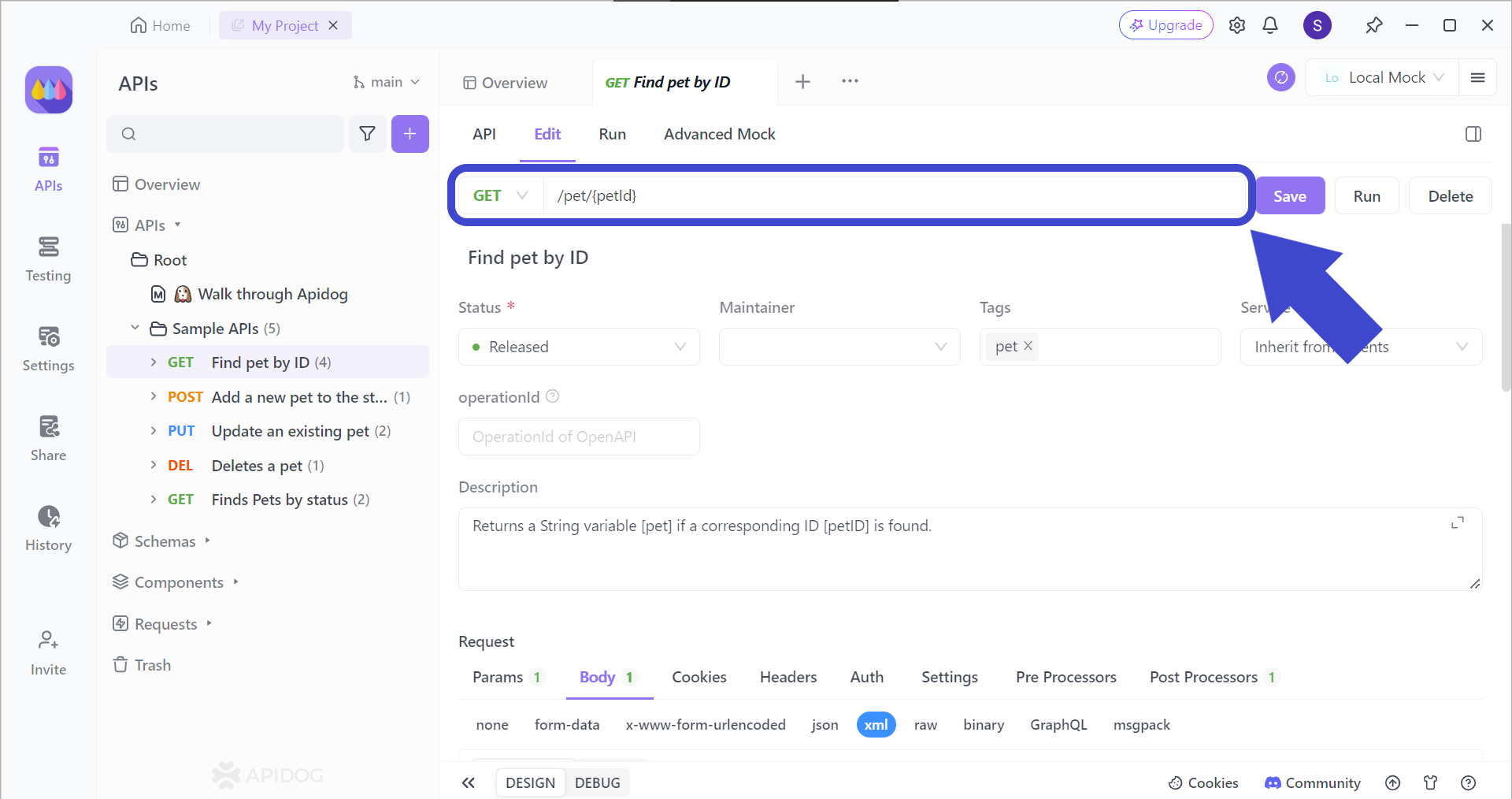
To target the correct API endpoint to access the API, you first have to insert the corresponding API endpoint that you want to test. Once you have included the intended API URL, include the parameters that you want to use for the endpoint (if relevant).
In case you are unfamiliar with passing multiple parameters in an API URL, check out this article to find out how you can specifically target a resource inside a rich collection of data!
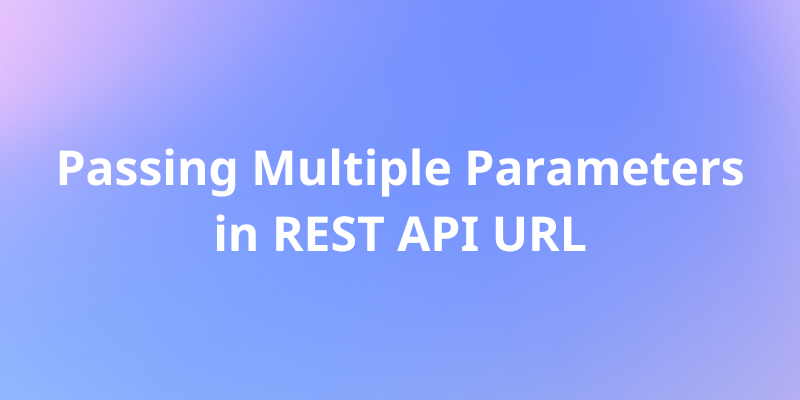
Conclusion
The "Could not send request" error in Postman can be a frustrating hurdle, but with a methodical approach, you can identify and address the culprit. This guide has equipped you with the knowledge to troubleshoot common causes, from network connectivity issues to request configuration errors.
Remember, the API documentation is your friend – it often provides valuable insights into authentication requirements, request formats, and known server issues. By leveraging the troubleshooting techniques outlined here and consulting the documentation, you'll be well on your way to resolving the error and getting your Postman requests flowing smoothly again.





