CoinGecko is a leading cryptocurrency data aggregator that offers a robust API (Application Programming Interface) that empowers developers to harness the power of market data in their applications. This API grants programmatic access to a vast array of cryptocurrency information, encompassing real-time market capitalization, historical price charts, exchange order book details, and valuable social sentiment analysis.
This is where Apidog can be of immense help. You observe, design, test, mock, and document APIs within a single app.
To fully understand how Apidog is the full package, click the button below.

By integrating the CoinGecko API, developers can craft innovative tools and services tailored to the cryptocurrency industry, encompassing custom trading applications, intelligent trading bots, and insightful market analysis instruments.
What is the CoinGecko API?
The CoinGecko API is a public API that provides all kinds of developers with data regarding cryptocurrencies and their respective data. It provides data such as the cryptocurrency's market price, market capitalization, trading volume, and more.
The CoinGecko API is therefore specialized for creating applications that deal with cryptocurrency trading and portfolios. Developers may decide to create niche apps such as cryptocurrency wallet trackers, and automatic trading bots with the CoinGecko API. These products will therefore be most attractive for cryptocurrency traders, as it will help them automate a few tedious and repetitive actions.
A Deeper Look at What the CoinGecko API can Provide
Here is a detailed list of the kind of data the CoinGecko API provides developers with!
Market Data
Real-time and Historical Prices: The CoinGecko API can provide a cryptocurrency's current value, and analyze its historical performance for finding trends and making informed decisions.
Market Capitalization: View the market capitalization of each and every token, or focus on a particular cryptocurrency so you can understand its position in the market.
Trading Volume: This refers to the amount of a particular cryptocurrency that is being traded across all recorded exchanges. Traders can therefore gauge the overall market activity and liquidity of the particular cryptocurrency.
Exchange Insights
Exchange Listings: As each exchange supports a different set of cryptocurrencies for trade, you can scan whether a particular cryptocurrency you wish to buy or sell is available in a particular exchange. You can also compare prices and see which platform is more favorable.
Order Book Details: With the CoinGecko API, gain valuable insight into buy and sell orders that have been placed on various exchanges. You can deduce the market sentiment, and predict potential price movements.
Is the CoinGecko API Free to Use?

Fortunately, CoinGecko has a demo version for developers to test the waters. However, it is expected to be for personal use and therefore will have conditions and limits on various of the provided functionalities. You will also see that there are limited endpoints to access and calls that you can make, so make sure to use your quota wisely!

CoinGecko allocates the complete functionalities of the API with its paid plans. you can choose from four different packages:
- Analyst: $1,238 per year
- Lite: $4,790 per year
- Pro: $9,590 per year
- Enterprise: Inquire CoinGecko for pricing
Note: The more expensive the package, the more allocated quota you have for making calls. Also, the yearly deals are cheaper than the monthly rates, so ensure that you double-check the prices depending on the duration for which you need the CoinGecko API.
Step-by-step Process on Making a Call to the CoinGecko API
This simple guide on making a call to one of CoinGecko's API endpoints will use the Demo version, however, the process should remain similar for the Pro version.
Step 1 - Sign Up or Log In to CoinGecko Developer Dashboard
If you have not logged into CoinGecko, you can click this link or the one below to enter into the CoinGecko Developer webpage.
Link: https://www.coingecko.com/en/developers/dashboard

You can also enter the Developer's Dashboard by clicking on the Profile icon found around the top right corner of the CoinGecko website, as shown in the picture above.
Step 2 - Create New API Key

Locate the + Add New Key button on the Developer's Dashboard screen, and create a new API key by giving it a label.
Step 3 - Save the API key

You should now be able to see your API key on your screen. We will be using it for the next step of the process - making a request to the CoinGecko API.
Using Apidog to Make a CoinGecko API Request
Now, we will demonstrate how to make an API Request to the CoinGecko API using the Ping Endpoint. This will be done using the API development tool called Apidog.

Apidog is an excellent choice to showcase API functionalities as its simple, beautiful, yet intuitive user interface offers developers a beginner-friendly API development environment, regardless of whether you are new or experienced in the world of APIs.
Importing the Ping cURL Code Into Apidog
CoinGecko has prepared a cURL code for us to import:
curl --request GET \
--url https://api.coingecko.com/api/v3/ping \
--header 'accept: application/json'Before importing the cURL code into Apidog, make sure that you change the YOUR_API_KEY to the one you can find on the CoinGecko Developer's Console.

Start importing the cURL code by clicking the purple + button found around the top portion of the Apidog window, and press Import cURL.

Proceed by pasting your edited cURL code and hit OK.

Next, add the x-cg-demo-api-key under the Headers section, and paste your API key on the same row. You can now press the Send button and receive a response.

Use API Hub to Find Alternative APIs For Free!
If you feel that the CoinGecko does not feel satisfactory for your work, give Apidog's online API library, which is called API Hub, a try!
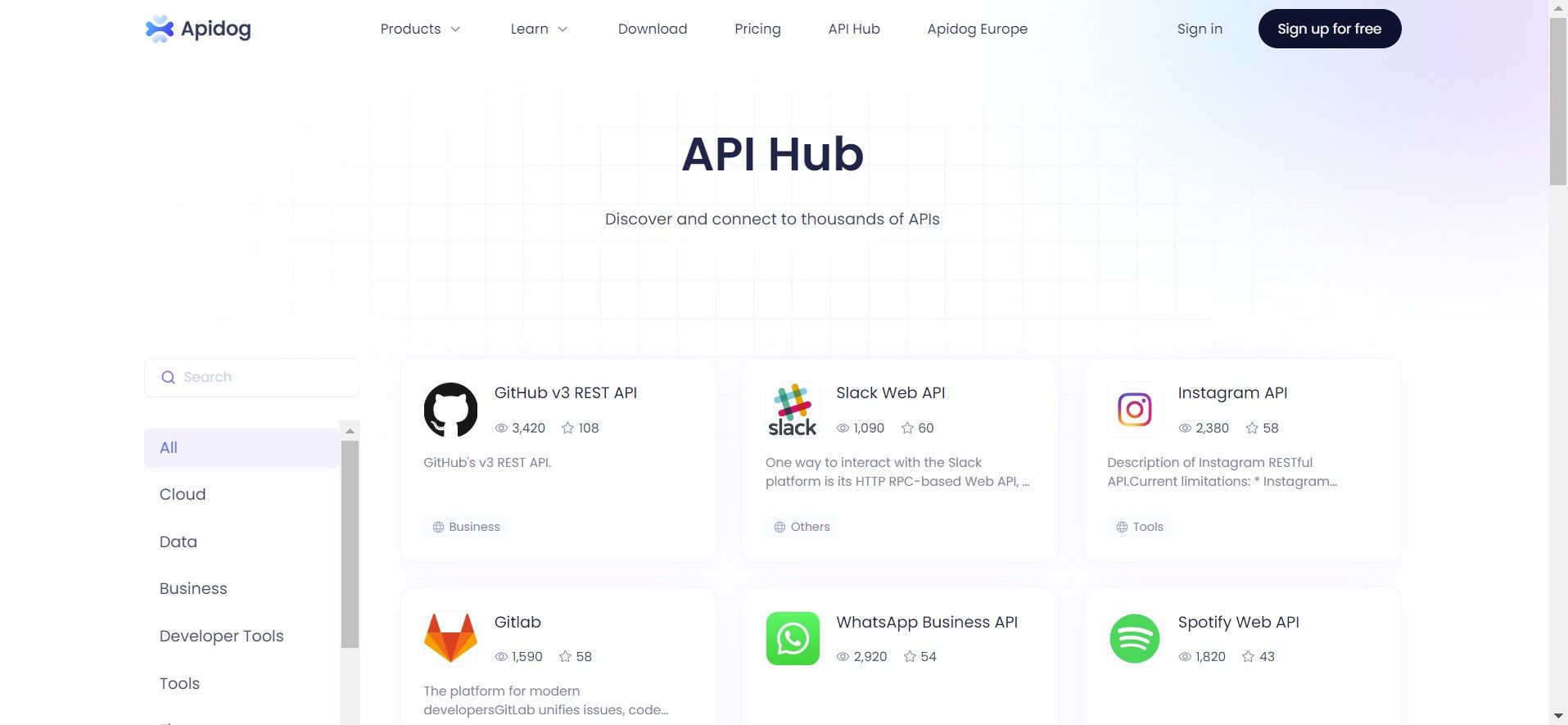
On API Hub, you can search for numerous APIs available for implementation. With a vast amount ready for adoption, it is almost certain to find an API that matches your requirements.
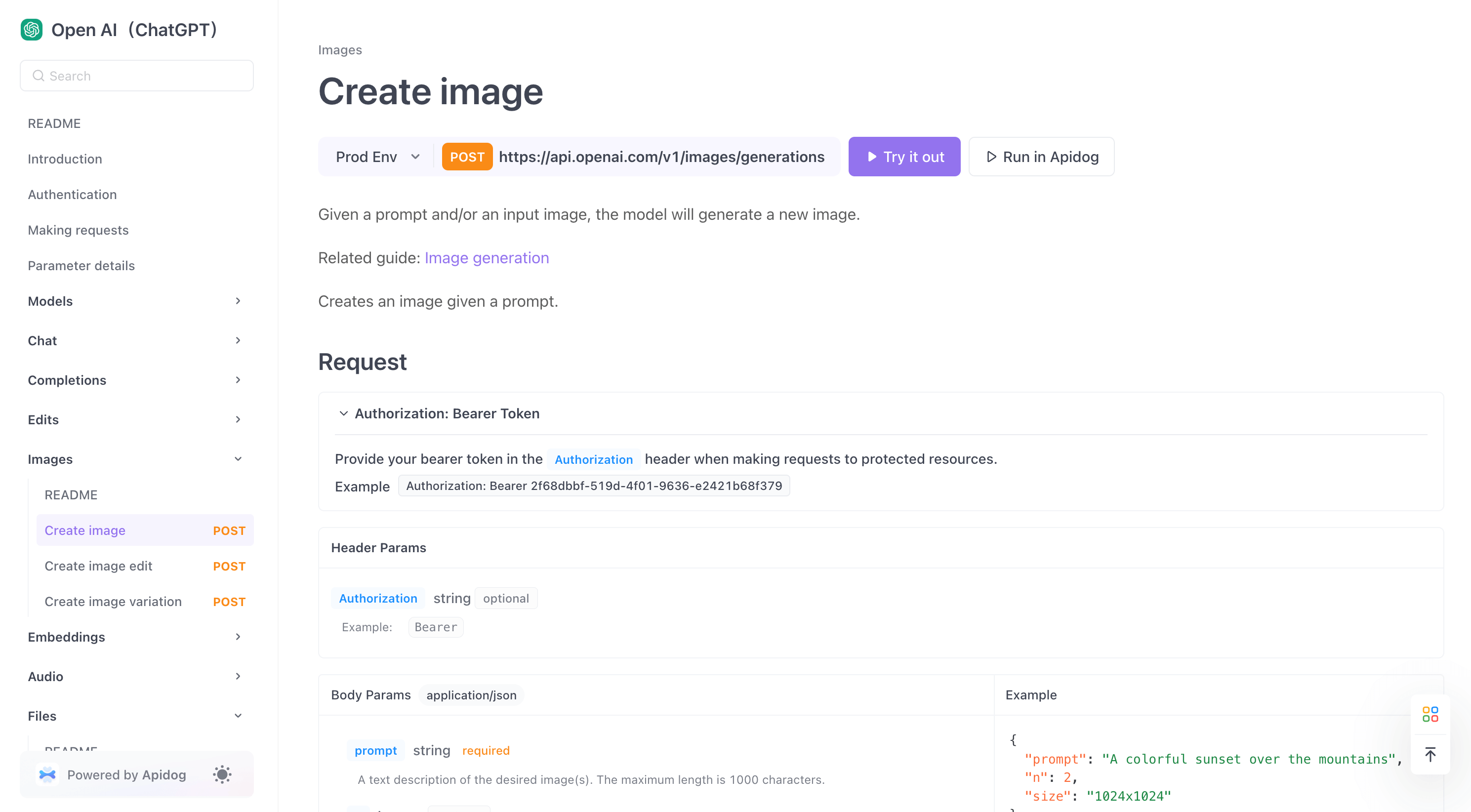
The picture above demonstrates the screen you can see for the OpenAI API available through API Hub. Here, you can try out the API, or get redirected to the Apidog desktop application if you feel more comfortable there, all without having to pay a single penny.
Some of these examples may require you to register for an account to obtain their respective API key, so make sure you know how to get them.
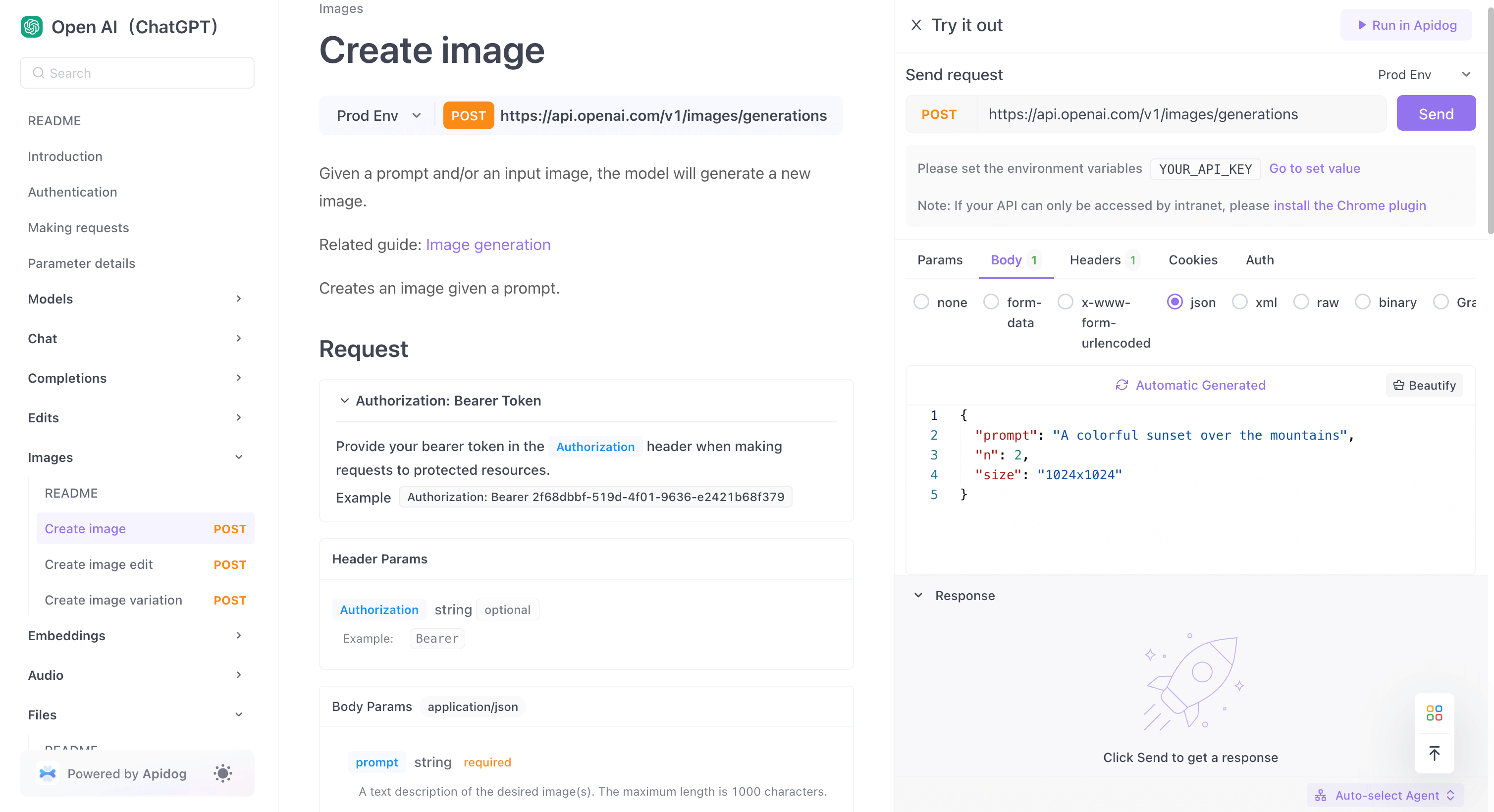
Once you have all the necessary components, hit the Send button! You should be able to see sample responses returned from the respective API you are viewing.
Conclusion
The CoinGecko API serves as a cornerstone for developers seeking to tap into the ever-evolving realm of cryptocurrency data. Its comprehensive suite of real-time and historical information, encompassing market capitalization, trading activity, exchange specifics, and social sentiment analysis, empowers the creation of groundbreaking applications that cater to the diverse needs of the cryptocurrency industry.
From crafting insightful market analysis tools to building intelligent trading bots, the CoinGecko API equips developers with the necessary building blocks to propel the cryptocurrency market forward. As the cryptocurrency landscape continues to develop, the CoinGecko API is poised to remain an invaluable asset for developers at the forefront of innovation.



