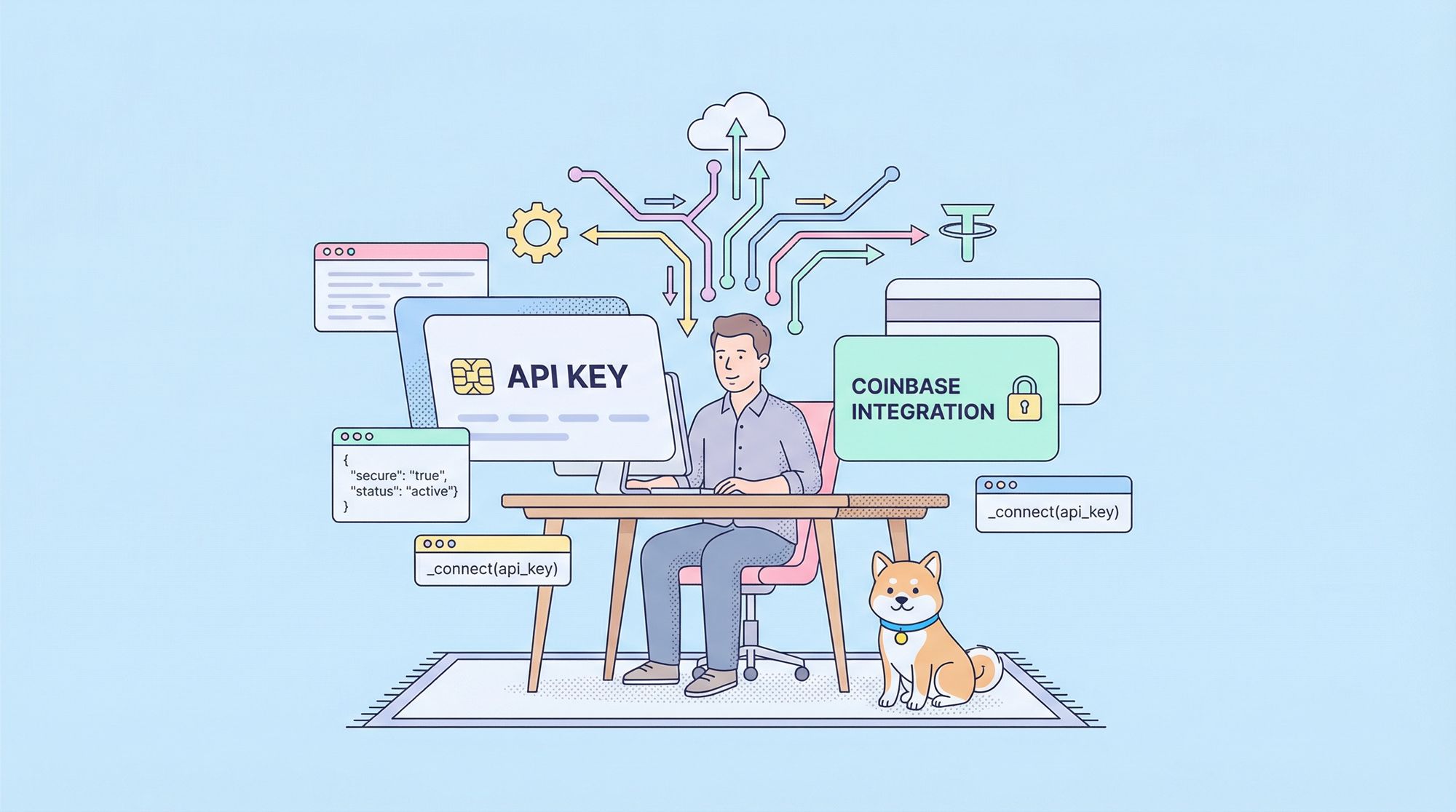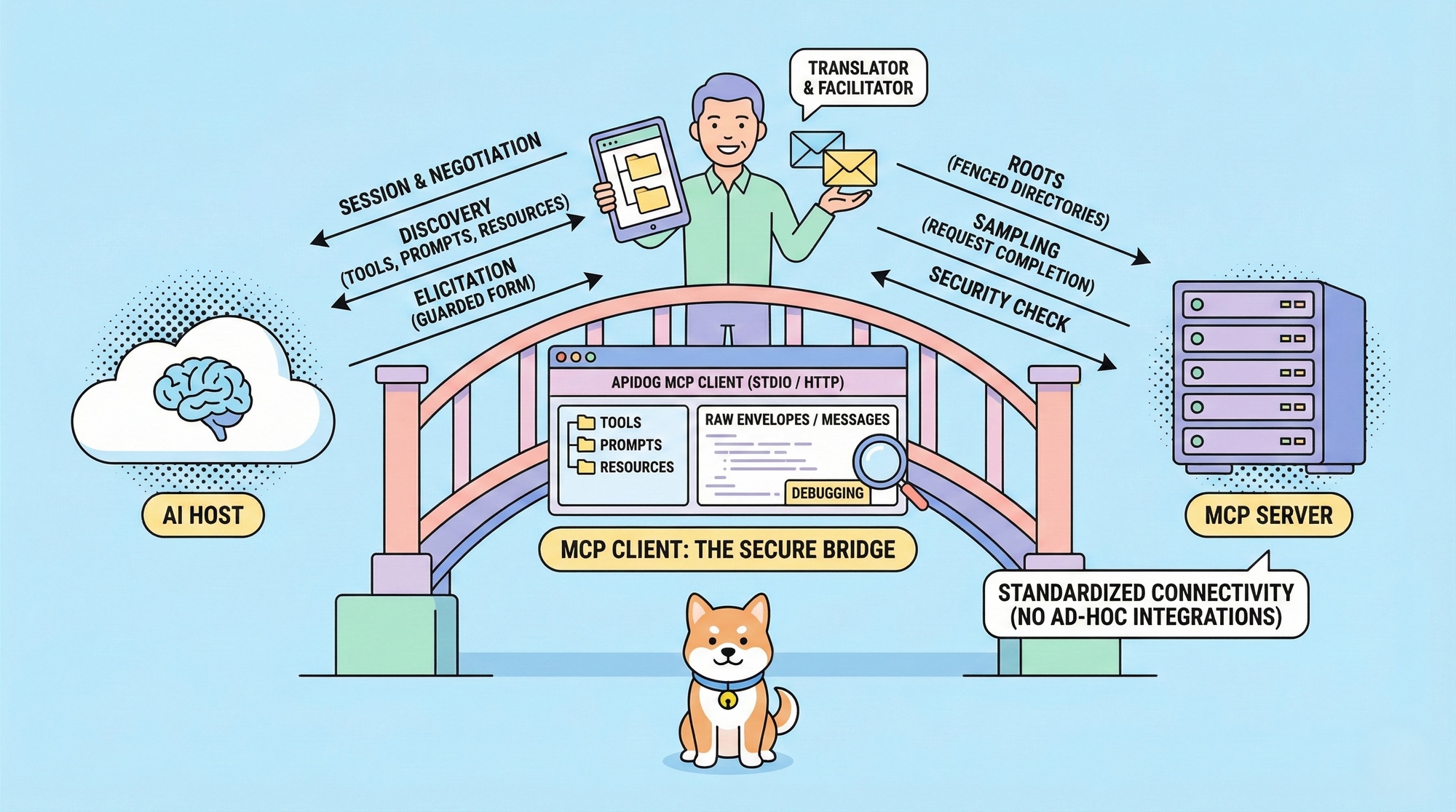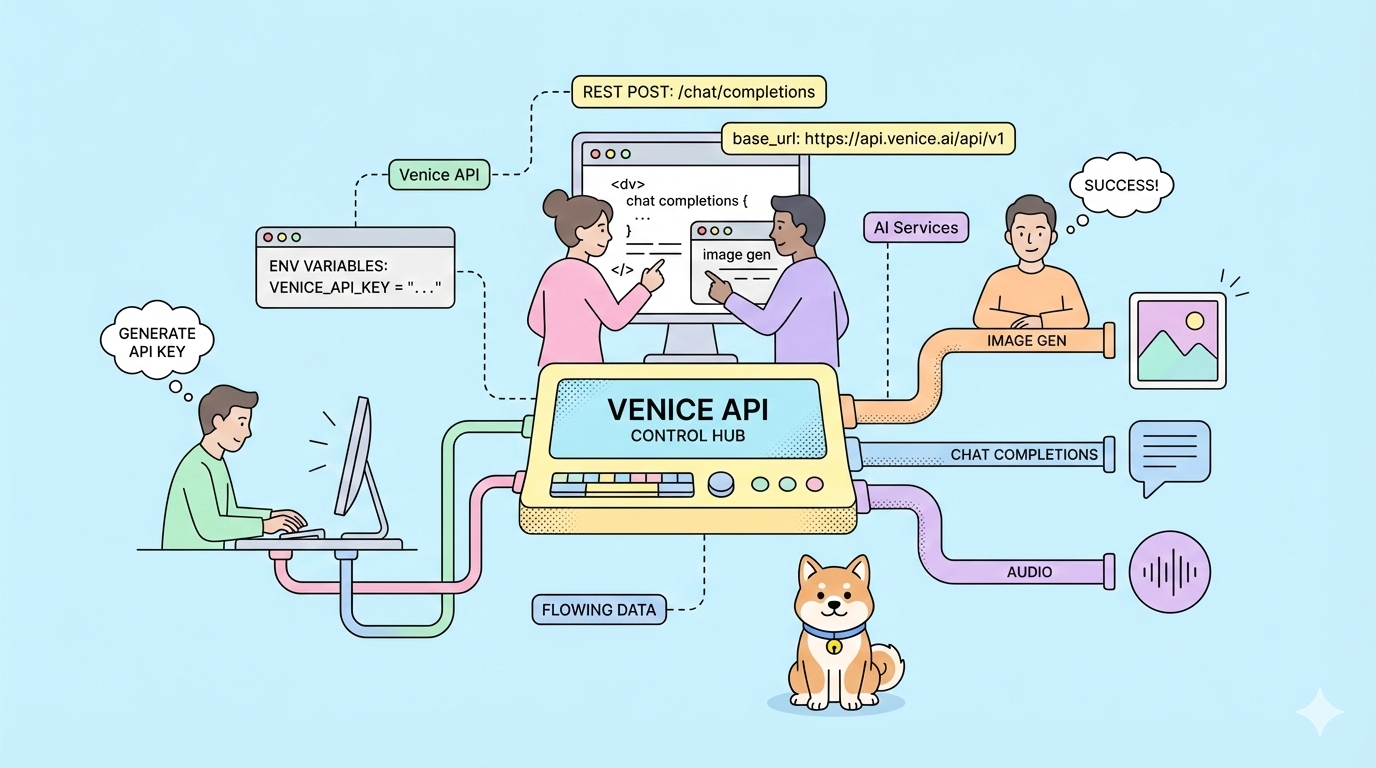Coinbase, a global leader in the digital asset exchange landscape, offers a robust suite of Application Programming Interfaces (APIs). These APIs are the backbone for developers, algorithmic traders, and financial institutions seeking to integrate with Coinbase's trading and data services programmatically. This guide provides a detailed technical exploration of the Coinbase Exchange API, focusing on practical implementation, core functionalities, and operational best practices.
Want an integrated, All-in-One platform for your Developer Team to work together with maximum productivity?
Apidog delivers all your demands, and replaces Postman at a much more affordable price!
Initial Setup and Authentication
Successfully interacting with the Coinbase Exchange API begins with account preparation, secure API key management, and a precise understanding of the authentication protocol.
Account Prerequisites and API Key Generation
A verified Coinbase account, typically a Coinbase Advanced Trade or institutional account, is required. API keys are generated within your account settings. This process yields three critical pieces of information:
- API Key: A public, alphanumeric string (e.g.,
k7b9f2d7e8h1g3j4) identifying your application. - API Secret: A private, alphanumeric string (e.g.,
S9vP3rK2sLqR7xW1yZ0aB5cD6fE8gH9i). This secret is displayed only once upon generation and must be stored securely. - Passphrase: An additional security credential (e.g.,
mySecureP@$$phr@se2024!) created by you during key generation.
API key permissions are granular, allowing you to restrict actions (e.g., view-only, trade execution, withdrawal capabilities). Always adhere to the principle of least privilege.
API Request Authentication
Coinbase Exchange API employs a signature-based authentication mechanism (HMAC-SHA256) for all private, authenticated endpoints. Each request requires several custom HTTP headers:
CB-ACCESS-KEY: Your API Key.CB-ACCESS-SIGN: The base64-encoded HMAC-SHA256 signature.CB-ACCESS-TIMESTAMP: A current Unix epoch timestamp (seconds).CB-ACCESS-PASSPHRASE: Your API Key's passphrase.
The signature (CB-ACCESS-SIGN) is generated by creating an HMAC-SHA256 hash of a prehash string. The prehash string is a concatenation of:
- The timestamp (as a string).
- The HTTP method in uppercase (e.g.,
GET,POST). - The request path (e.g.,
/orders,/products/BTC-USD/book). - The request body (for
POSTrequests; an empty string if no body).
Example prehash string construction (for a POST request):
timestamp = str(time.time())
method = "POST"
request_path = "/orders"
body_json_string = '{"product_id": "BTC-USD", "side": "buy", "type": "limit", "price": "50000.00", "size": "0.1"}' // JSON string, not Python dict
prehash_string = timestamp + method + request_path + body_json_string
// The API Secret needs to be base64-decoded before being used as the HMAC key.
// secret_decoded = base64.b64decode(api_secret)
// signature = hmac.new(secret_decoded, prehash_string.encode('utf-8'), hashlib.sha256).digest()
// CB_ACCESS_SIGN = base64.b64encode(signature)
Incorrectly constructed prehash strings or timestamp discrepancies (ensure your server's clock is synchronized via NTP) are common sources of authentication errors (HTTP 401).
Client Libraries and Development Environment
Official and community-developed client libraries for languages like Python (cbpro), Node.js (coinbase-pro-node), Java, and Go abstract these authentication complexities. Alternatively, direct HTTP requests can be made using tools like curl or standard HTTP client modules, requiring manual implementation of the signing process.
The Sandbox Environment for Testing
Coinbase provides a Sandbox environment for development and testing, crucial before interacting with live markets.
Purpose and Functionality
The Sandbox mirrors production API functionality but uses test funds and simulated market data. It allows for:
- Risk-free testing of trading algorithms.
- Verification of API integration logic and error handling.
- Familiarization with API request/response structures.
Key Differences from Production
- API Endpoints: Sandbox uses distinct base URLs.
- Production:
https://api.exchange.coinbase.com - Sandbox:
https://api-public.sandbox.exchange.coinbase.com(Note: exact Sandbox URLs should always be confirmed from official documentation). - API Keys: Separate API keys must be generated for and used exclusively with the Sandbox.
- Market Data & Liquidity: Order book depth, trade volume, and price movements are simulated. Order fill simulation might be more simplistic and may not perfectly reflect real-world slippage or partial fill scenarios.
- No Real Funds: All assets and trades are virtual. Test balances are typically provided or can be reset.
Transitioning to Production
A robust deployment strategy includes distinct configurations for Sandbox and Production, primarily differing in API credentials and base URLs. Thorough testing in the Sandbox is paramount to prevent errors with real funds.
Core API Functionalities: Endpoints and Data Structures
The API is broadly categorized into account management, market data retrieval, and trading operations.
Account Management
Endpoints for querying account states and history.
Fetching Account Balances (GET /accounts)
Retrieves a list of all user accounts (fiat and crypto) with their balances.
Example Response Snippet for a BTC account:
{
"id": "7532b1f0-20f4-4ba7-96f0-303b592d130f",
"currency": "BTC",
"balance": "0.50123456",
"available": "0.49123456",
"hold": "0.01000000",
"profile_id": "your-profile-id-string"
}
balance is the total amount, available is what can be used for trading, and hold is funds reserved for open orders.
Account History / Ledger (GET /accounts/{account_id}/ledger)
Provides a paginated list of transactions (trades, fees, transfers) for a specific account.
Typical Query Parameters: before (cursor for pagination), after (cursor), limit (max 100, default 100), start_date, end_date.
Example Ledger Entry Snippet:
{
"id": "1001874",
"created_at": "2023-10-26T10:00:00.000Z",
"amount": "-0.00005000",
"balance": "0.50118456",
"type": "fee",
"details": {
"order_id": "d0c5340b-6d6c-49d9-b567-48c4bfca13d2",
"product_id": "BTC-USD",
"trade_id": "7423736"
}
}
Market Data Endpoints
Access to real-time and historical market information.
Products / Trading Pairs (GET /products)
Lists all available trading pairs and their properties.
Example Product Snippet (BTC-USD):
{
"id": "BTC-USD",
"base_currency": "BTC",
"quote_currency": "USD",
"base_min_size": "0.0001", // Minimum order size in base currency
"base_max_size": "200.0", // Maximum order size in base currency
"quote_increment": "0.01", // Smallest price change unit for quote currency
"base_increment": "0.00000001", // Smallest size change unit for base currency
"display_name": "BTC/USD",
"min_market_funds": "1", // Minimum funds for a market order in quote currency
"max_market_funds": "1000000", // Maximum funds for a market order
"status": "online",
"status_message": "",
"cancel_only": false,
"limit_only": false,
"post_only": false,
"trading_disabled": false
}
Order Books (GET /products/{product_id}/book)
Retrieves the current order book for a product.
Query Parameters: level (1, 2, or 3).
* Level 1: Only the best bid and ask.
* Level 2: Aggregated list of bids and asks at each price level. (Max 50 entries per side).
* Level 3: Full order book with individual, non-aggregated orders (requires authentication and may have stricter rate limits).
Example Level 2 Order Book Snippet (BTC-USD):
{
"sequence": 1234567890,
"bids": [
["49999.99", "0.75", 3], // [price, size, num-orders-at-this-price]
["49999.98", "1.20", 5]
],
"asks": [
["50000.01", "0.50", 2],
["50000.02", "1.00", 4]
],
"time": "2023-10-26T10:05:00.123Z"
}
Product Ticker (GET /products/{product_id}/ticker)
Snapshot information about the last trade (tick), best bid/ask, and 24h volume.
Example Ticker Snippet (BTC-USD):
{
"trade_id": 7423739,
"price": "50001.50", // Last trade price
"size": "0.005", // Last trade size
"bid": "50001.49",
"ask": "50001.51",
"volume": "1250.75", // 24-hour trading volume in base currency
"time": "2023-10-26T10:06:15.234Z"
}
Historical Rates / Candles (GET /products/{product_id}/candles)
Retrieves historical price data (OHLCV).
Query Parameters: start (ISO 8601 timestamp), end (ISO 8601), granularity (in seconds: 60, 300, 900, 3600, 21600, 86400). Max 300 candles per request.
Example Candle Data (1-hour granularity):
[
// [time, low, high, open, close, volume]
[1666771200, 49850.25, 50050.75, 49900.00, 50025.10, 15.2345], // time is Unix epoch
[1666767600, 49700.00, 49950.50, 49750.20, 49850.25, 22.6789]
]
Trading Operations
Endpoints for placing, managing, and querying orders.
Placing Orders (POST /orders)
Submits new orders to the matching engine.
Common Request Body Parameters:
{
"client_oid": "my-unique-client-order-id-001", // Optional: UUID for idempotency
"product_id": "BTC-USD",
"side": "buy", // "buy" or "sell"
"type": "limit", // "limit", "market", or "stop" (stop orders are more complex)
"price": "49500.00", // Required for limit orders
"size": "0.0125", // Amount of base currency to buy/sell
// "funds": "500.00", // For market buy orders: amount of quote currency to spend
"time_in_force": "GTC", // GTC (Good 'Til Canceled), GTT (Good 'Til Time), IOC (Immediate Or Cancel), FOK (Fill Or Kill)
// "cancel_after": "min" / "hour" / "day" (used with GTT)
"post_only": false, // If true, order is rejected if it would immediately match (ensures maker)
"stp": "dc" // Self-trade prevention: "dc" (Decrease and Cancel), "co" (Cancel Oldest), "cn" (Cancel Newest), "cb" (Cancel Both)
}
A successful order placement returns the order details including the server-assigned id.
Managing Orders
- Get Order Status (
GET /orders/{order_id_or_client_oid}): Retrieves a single order by its server ID or yourclient_oid(prefix withclient:forclient_oid, e.g.,GET /orders/client:my-unique-client-order-id-001). - List Open Orders (
GET /orders): Returns a paginated list of your active orders. Parameters likestatus(open,pending,active) andproduct_idcan be used for filtering. - Cancel Order (
DELETE /orders/{order_id_or_client_oid}): Cancels a specific open order. Returns the order ID upon successful cancellation request. - Cancel All Orders (
DELETE /orders): Cancels all open orders, optionally for a specificproduct_id.
Fills (GET /fills)
Retrieves a paginated list of your executed trades (fills).
Query Parameters: order_id, product_id, before, after, limit.
Example Fill Snippet:
{
"trade_id": 7423800,
"product_id": "BTC-USD",
"price": "49500.00",
"size": "0.00500000",
"order_id": "e4f2c1a0-f3d8-4b9b-8b7e-1f2a3c4d5e6f",
"created_at": "2023-10-26T10:15:30.123Z",
"liquidity": "T", // "M" for Maker, "T" for Taker
"fee": "0.00000250", // Fee in quote currency (USD for BTC-USD) or base currency depending on API.
"settled": true,
"side": "buy"
}
The Matching Engine
The matching engine pairs buy and sell orders based on a Price-Time Priority algorithm:
- Price Priority: Orders with more favorable prices are prioritized (higher price for bids, lower price for asks).
- Time Priority: Among orders at the same price, the earliest submitted order is prioritized.
- Maker vs. Taker Orders:
- Maker: An order that adds liquidity to the order book (e.g., a limit order that doesn't immediately fill). Typically benefits from lower trading fees (e.g., 0.00% - 0.40%). The
post_onlyflag helps ensure an order is a maker. - Taker: An order that removes liquidity (e.g., a market order, or a limit order that fills immediately). Incurs slightly higher fees (e.g., 0.05% - 0.60%). Fee tiers are often based on trailing 30-day volume.
Understanding this logic is vital for order placement strategies, managing slippage, and fee optimization.
Rate Limits and Throttling
API access is subject to rate limits to ensure platform stability and fair usage.
Types and Identification
Limits are typically applied per API key, per IP address, and can vary per endpoint (e.g., private signed endpoints vs. public unsigned endpoints). Public endpoints might have limits like 3-10 requests/second per IP. Private (signed) endpoints often have higher limits, also per API key.
API responses include headers indicating current rate limit status:
CB-RATELIMIT-LIMIT: The total request limit for the current window.CB-RATELIMIT-REMAINING: Requests remaining in the window.CB-RATELIMIT-RESET: Unix timestamp for when the limit window resets.
Exceeding limits results in an HTTP 429 Too Many Requests error.
Handling Strategies
- Proactive Monitoring: Check
CB-RATELIMIT-REMAININGbefore making requests. - Efficient API Use:
- Fetch only necessary data.
- Use WebSocket feeds for real-time data instead of polling REST endpoints.
- Cache static or infrequently changing data (e.g., product details from
/products).
- Exponential Backoff: Upon receiving a
429error, wait before retrying. Implement an exponential backoff (e.g., wait 1s, then 2s, 4s, 8s, etc., with jitter) to avoid overwhelming the server. - WebSockets for Real-Time Data: For order book updates, live trades, and tickers, WebSocket connections are significantly more efficient than REST polling.
Operational Excellence: Runbook Principles
Robust operational practices are critical for any trading API integration.
Monitoring and Alerting
- API Connectivity & Latency: Monitor ping times and success rates to API endpoints.
- Rate Limit Consumption: Track
CB-RATELIMIT-REMAININGand alert when approaching zero. - Order Execution: Alert on failed order placements, orders stuck in
pendingstatus beyond expected durations, or significant fill discrepancies. - Balance Discrepancies: Monitor key account balances for unexpected deviations.
- Error Rates: Track HTTP
4xxand5xxerror percentages; investigate spikes. Tools like Prometheus/Grafana or Datadog are commonly used. - Coinbase System Status: Subscribe to or regularly check the official Coinbase status page (e.g.,
status.coinbase.com) for platform-wide incidents or maintenance.
Logging
Log essential information for debugging and auditing:
- Timestamp (UTC).
- Request: method, path, headers (API key redacted), body (sensitive data redacted).
- Response: status code, headers (especially rate limit and request ID like
CB-TRACE-ID), body. - Correlation IDs: If your system uses them, or use
CB-TRACE-IDfrom response headers.
Security Best Practices
- API Key Security: Store keys in secure vaults (e.g., HashiCorp Vault, AWS Secrets Manager) or environment variables. Never hardcode or commit them to version control.
- IP Whitelisting: If available, restrict API key access to specific IP addresses.
- Principle of Least Privilege: Grant API keys only the permissions they absolutely require.
- Regular Audits: Periodically review API key usage and permissions.
- API Versioning: Be mindful of API version changes (e.g.,
/v2/products,/v3/products). Monitor developer announcements for deprecation schedules and migration paths.
Advanced Topics and Techniques
WebSocket Feeds for Real-Time Data
Coinbase Exchange provides WebSocket feeds for low-latency, real-time data.
- Endpoint: Typically a single WebSocket URL (e.g.,
wss://ws-feed.exchange.coinbase.com). - Subscription: After connecting, send a JSON message to subscribe to channels and product IDs.
Example Subscription Message:
{
"type": "subscribe",
"product_ids": ["ETH-USD", "BTC-USD"],
"channels": [
"level2", // For Level 2 order book updates
"heartbeat", // To keep connection alive and monitor status
{
"name": "ticker", // Ticker channel for specific products
"product_ids": ["ETH-USD", "BTC-USD"]
},
"status" // For updates on product trading statuses
],
// For user-specific updates (orders, balances), authentication is required within the WebSocket handshake or initial messages.
// "signature": "...", "key": "...", "passphrase": "...", "timestamp": "..." (if auth needed for certain channels)
}
Message Types:
heartbeat: Periodic message to confirm connection health and provide current product statuses.snapshot: Initial state of the subscribed data (e.g., full order book snapshot forlevel2).l2update: Incremental changes to the Level 2 order book (bids/asks added, changed, or removed).ticker: Real-time price, volume, and bid/ask updates.matches(ortrade): Real-time executed trades for subscribed products.error: Indicates an issue with the subscription or connection.
Managing WebSocket connections involves handling reconnect logic, message sequencing (if applicable, via sequence numbers in messages), and local state maintenance (e.g., reconstructing an order book fromsnapshotandl2updatemessages).
Idempotency and client_oid
To prevent duplicate order submissions due to network issues or retries, POST /orders requests can include a client_oid field. This should be a unique identifier (e.g., UUID v4) generated by your client.
- If an order with a given
client_oidis received and processed, subsequent identical requests with the sameclient_oidwithin a certain timeframe (e.g., 24 hours) will not create a new order but will instead return the status of the original order. - This ensures that retrying a "place order" request is safe.
Self-Trade Prevention (STP)
The stp parameter in order placement (POST /orders) helps prevent an account's orders from matching with each other. Options typically include:
dc(Decrease and Cancel): The aggressive (taker) order is canceled, and the resting (maker) order's size is decreased by the size of the aggressive order.co(Cancel Oldest): The older order is canceled.cn(Cancel Newest): The newer (aggressive) order is canceled.cb(Cancel Both): Both orders are canceled.
Conclusion
The Coinbase Exchange API provides a comprehensive toolkit for developers to build sophisticated trading applications and integrations. Mastering its authentication, understanding its data structures, respecting rate limits, and implementing robust operational practices are key to leveraging its full potential. The shift towards WebSocket feeds for real-time data and features like client_oid for idempotency further empower developers to create resilient and efficient systems in the fast-paced world of cryptocurrency trading. Continuous attention to Coinbase's official developer documentation is crucial for staying updated on new features, endpoint changes, and best practices.