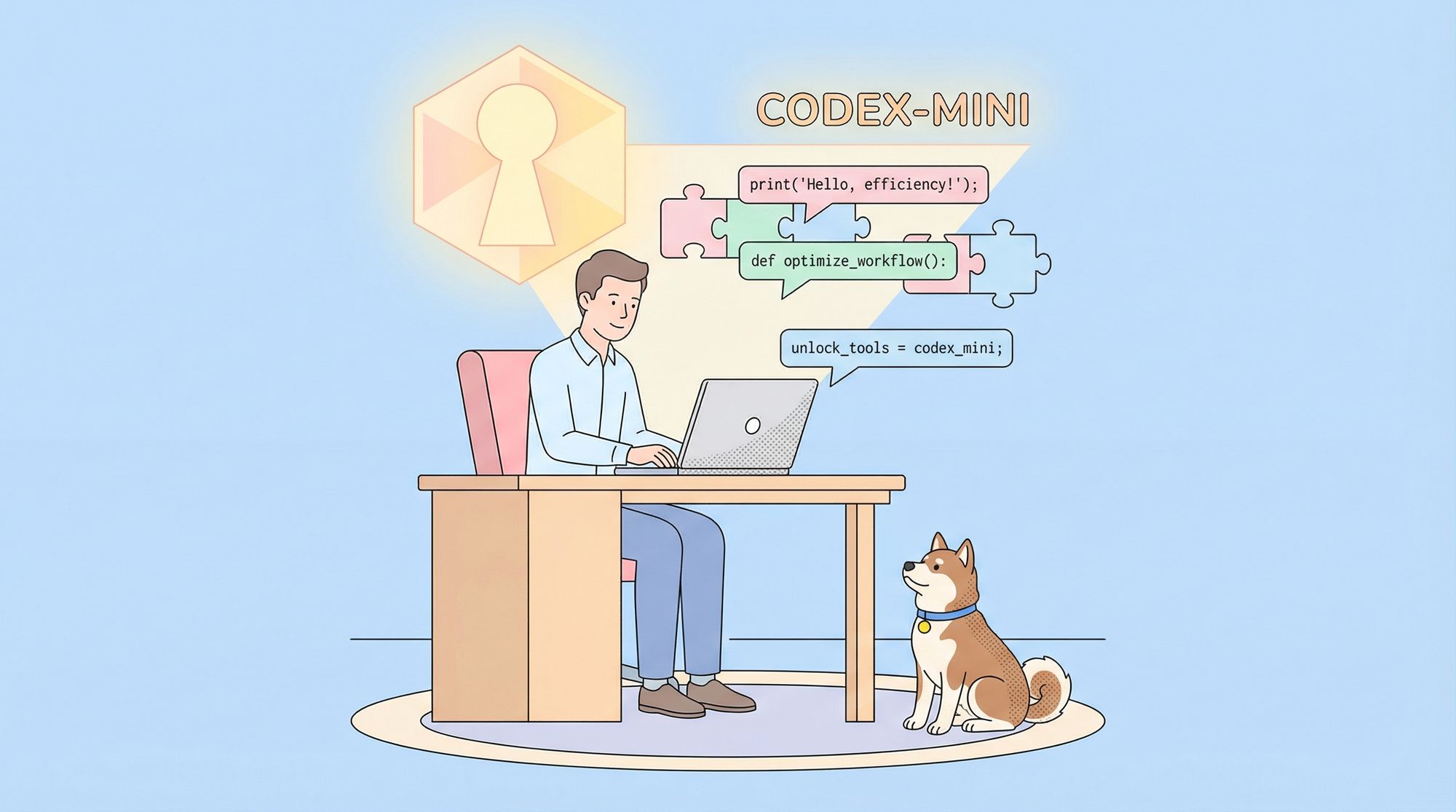Artificial intelligence continues to transform how developers write code. One such advancement is codex-mini, a fine-tuned version of OpenAI’s o4-mini model, designed specifically for coding tasks. Accessible through both the Codex CLI and OpenRouter's API, codex-mini offers flexibility for developers. This compact, efficient reasoning model delivers fast and cost-effective solutions, making it a must-have tool. Whether you’re debugging a tricky script or scaffolding a new project, codex-mini simplifies the process with its streamlined performance.
Let’s explore what codex-mini is, its standout features, how to use it, and why it’s a game-changer for coders.
What is Codex-Mini?
Codex-mini is a specialized AI model derived from OpenAI’s o4-mini, tailored for coding tasks. It can be accessed through the Codex CLI for terminal-based interactions or via OpenRouter's API for integration into custom applications. Unlike general-purpose models, codex-mini focuses on delivering quick, accurate solutions for programmers. Its design emphasizes low latency and usability, ensuring developers get rapid responses without heavy cloud dependencies.

What makes codex-mini unique? For starters, it’s fine-tuned for coding, excelling at interpreting programming prompts and generating functional code. Additionally, its compact size doesn’t compromise power—codex-mini competes with larger models like o3 in specific coding scenarios. Finally, its dual accessibility through the Codex CLI and OpenRouter makes it adaptable to various workflows.
Simply put, codex-mini bridges AI complexity and practical coding needs. It’s built for developers who want fast, reliable assistance without unnecessary overhead.
Key Features of Codex-Mini
Codex-mini boasts a robust feature set, optimized for coding efficiency. Here’s what sets it apart.
1. Low Latency Performance
Speed is key, and codex-mini delivers. It provides near-instant responses, ideal for real-time coding in the terminal or via API. Whether iterating on a function or fixing errors, you’ll get results quickly.
2. Cost-Efficient Pricing
Budget-conscious developers will appreciate codex-mini’s pricing: $1.50 per million input tokens and $6 per million output tokens. A 75% caching discount further reduces costs for repeated queries, making it economical over time.
3. Tool Integration
Codex-mini supports tool use, adapting to your environment. It can invoke scripts, interface with APIs, and more, enhancing its flexibility across projects.
4. High Coding Accuracy
Benchmarks highlight codex-mini’s precision. It achieves a 99.5% accuracy rate on the AIME benchmark using Python, excelling in code generation, debugging, and STEM problem-solving.
5. Compact and Capable
Despite its size, codex-mini tackles complex tasks like visual problem-solving, code editing, and test writing—all while staying resource-efficient. It’s a lightweight powerhouse.
These features make codex-mini a practical, reliable choice for AI-driven coding support.
How to Use Codex-Mini
Getting started with codex-mini is straightforward, whether you prefer the command-line or API integration. Below, we’ll cover setup via the Codex CLI and explain how to access it through OpenRouter’s API. Let’s dive in.
Using Codex-Mini via Codex CLI
Step 1: Install the Codex CLI
Start by installing the Codex CLI, which connects you to codex-mini in the terminal. Use npm, a widely-used Node.js package manager. Run this command:
npm install -g @openai/codex
This installs the CLI globally, making it accessible system-wide.
Step 2: Configure Codex-Mini
Next, configure the CLI to use codex-mini. You have two options: edit the .codexrc file (typically in your home directory) and set the model to codex-mini-latest, or use the --model flag in commands, like so:
codex --model codex-mini-latest
Both methods ensure codex-mini powers your CLI interactions.
Step 3: Write Your Prompt
Interact with codex-mini by entering natural language prompts. For example:
// Compute the moving average of an array with a given window size
Codex-mini might respond with:
def moving_average(arr, window_size):
result = []
for i in range(len(arr) - window_size + 1):
result.append(sum(arr[i:i + window_size]) / window_size)
return result
Step 4: Review and Test
Codex-mini is sharp, but not perfect. Review the output and test it in your environment. If it’s not quite right, adjust your prompt and retry.
Step 5: Explore Advanced Uses
Beyond simple code generation, codex-mini excels at debugging, test creation, and file scaffolding. Try prompts like “debug this loop” or “write unit tests for this function” to see its versatility.
Alternative Access: OpenRouter API
Codex-mini isn’t limited to the CLI—it’s also available via OpenRouter’s API, perfect for developers integrating AI into applications. Here’s how to use it:
Sign up for an account on OpenRouter.
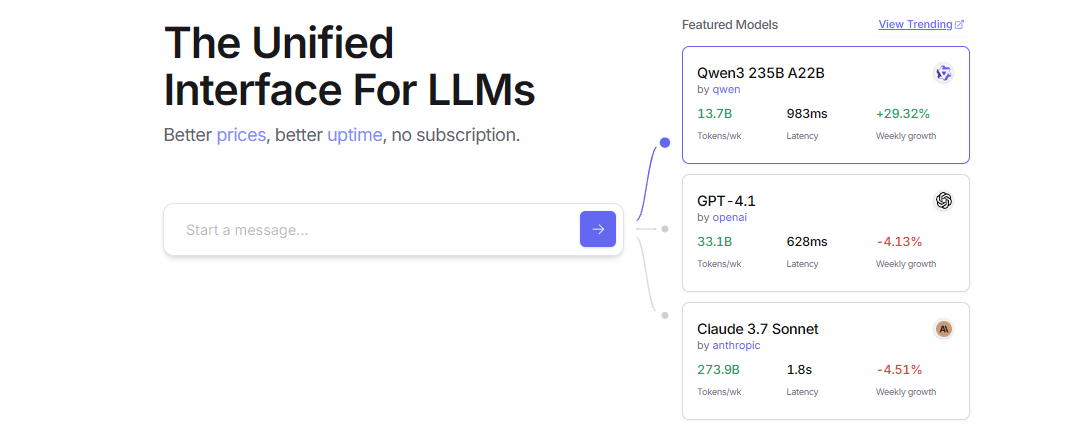
Grab your API key from the OpenRouter dashboard.

Authenticate requests to the codex-mini endpoint: https://openrouter.ai/openai/codex-mini/api.
This approach lets you harness codex-mini programmatically, integrating it seamlessly into your workflows.
Tips for Success
- Use specific prompts for better outputs.
- Pair codex-mini with Apidog for API tasks.
- Experiment with various coding challenges to unlock its full potential.
With these steps, you’ll quickly integrate codex-mini into your routine, via CLI or API.
Benefits of Using Codex-Mini
Why opt for codex-mini? Its advantages are clear and impactful. Let’s break them down.
- Faster Coding: Codex-mini speeds up repetitive tasks, like writing boilerplate or debugging, letting you focus on creative solutions.
- Budget-Friendly: Affordable pricing and caching discounts make it accessible for solo devs and teams alike.
- Better Code Quality: With benchmark-tested accuracy, codex-mini provides a strong starting point, reducing errors.
- Terminal Convenience: CLI users enjoy a streamlined experience—no bulky tools required.
- Flexible Accessibility: Use the Codex CLI for terminal work or OpenRouter’s API for app integration.
- Wide Applicability: From small scripts to complex algorithms, codex-mini adapts to diverse needs.
In short, codex-mini enhances productivity, cuts costs, and fits your workflow perfectly.
Why Codex-Mini Matters for Developers
Codex-mini isn’t just another tool—it’s a coding evolution. Its blend of speed, affordability, and accuracy empowers developers to work smarter. Tasks that once dragged on for hours now take minutes. Budget barriers to AI fade with its cost-efficient design. Plus, its accessibility via CLI and OpenRouter API caters to modern coding preferences.
Importantly, codex-mini enhances—not replaces—programmers. It’s about amplifying your skills, reducing frustration, and boosting innovation.
Practical Examples of Codex-Mini in Action
Let’s see codex-mini shine with real examples.
Example 1: Generating a Function
Prompt: “Write a JavaScript function to reverse a string.”
Output:
function reverseString(str) {
return str.split('').reverse().join('');
}
Fast and flawless.
Example 2: Debugging Code
Prompt: “Fix this Python loop that doesn’t stop.”
Input:
i = 0
while i < 10:
print(i)
Output:
i = 0
while i < 10:
print(i)
i += 1
Codex-mini adds the missing increment.
Example 3: Writing Tests
Prompt: “Create a unit test for a sum function in Python.”
Output:
def sum_numbers(a, b):
return a + b
import unittest
class TestSumFunction(unittest.TestCase):
def test_sum_positive(self):
self.assertEqual(sum_numbers(2, 3), 5)
def test_sum_negative(self):
self.assertEqual(sum_numbers(-1, -1), -2)
if __name__ == '__main__':
unittest.main()
These examples prove codex-mini’s practical value.
Conclusion
To wrap up, codex-mini is a standout tool for developers eager to leverage AI in their coding. Its low latency, cost-efficiency, and coding prowess make it ideal for a range of tasks. Whether you use the Codex CLI for quick terminal interactions or OpenRouter’s API for deeper integration, codex-mini offers a faster, smarter way to code. From generating functions to debugging scripts and writing tests, it delivers.
Ready to transform your workflow? Start using codex-mini today and see the difference. Pair it with Apidog for API tasks, and you’ve got a winning combo. The future of coding is here, embrace it with codex-mini.