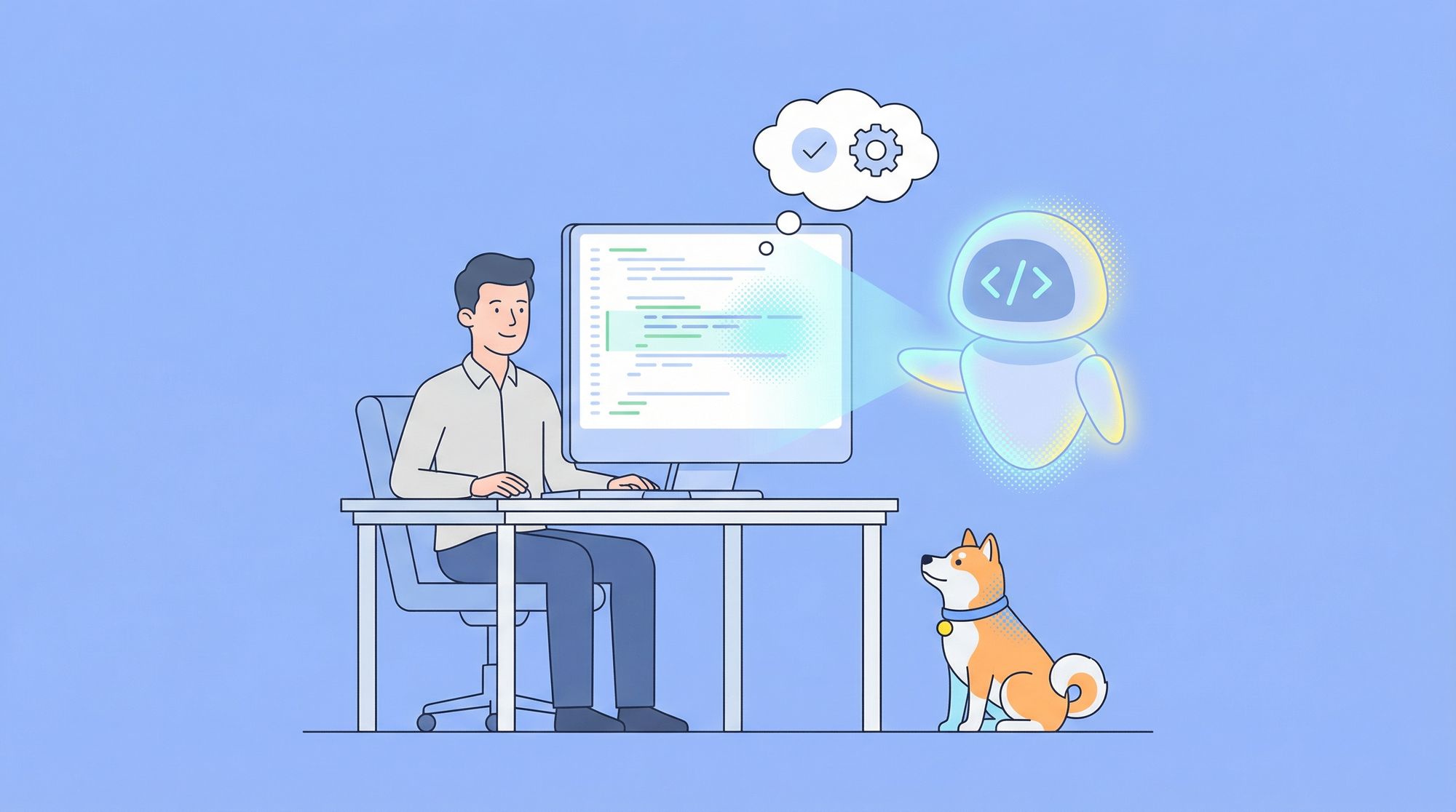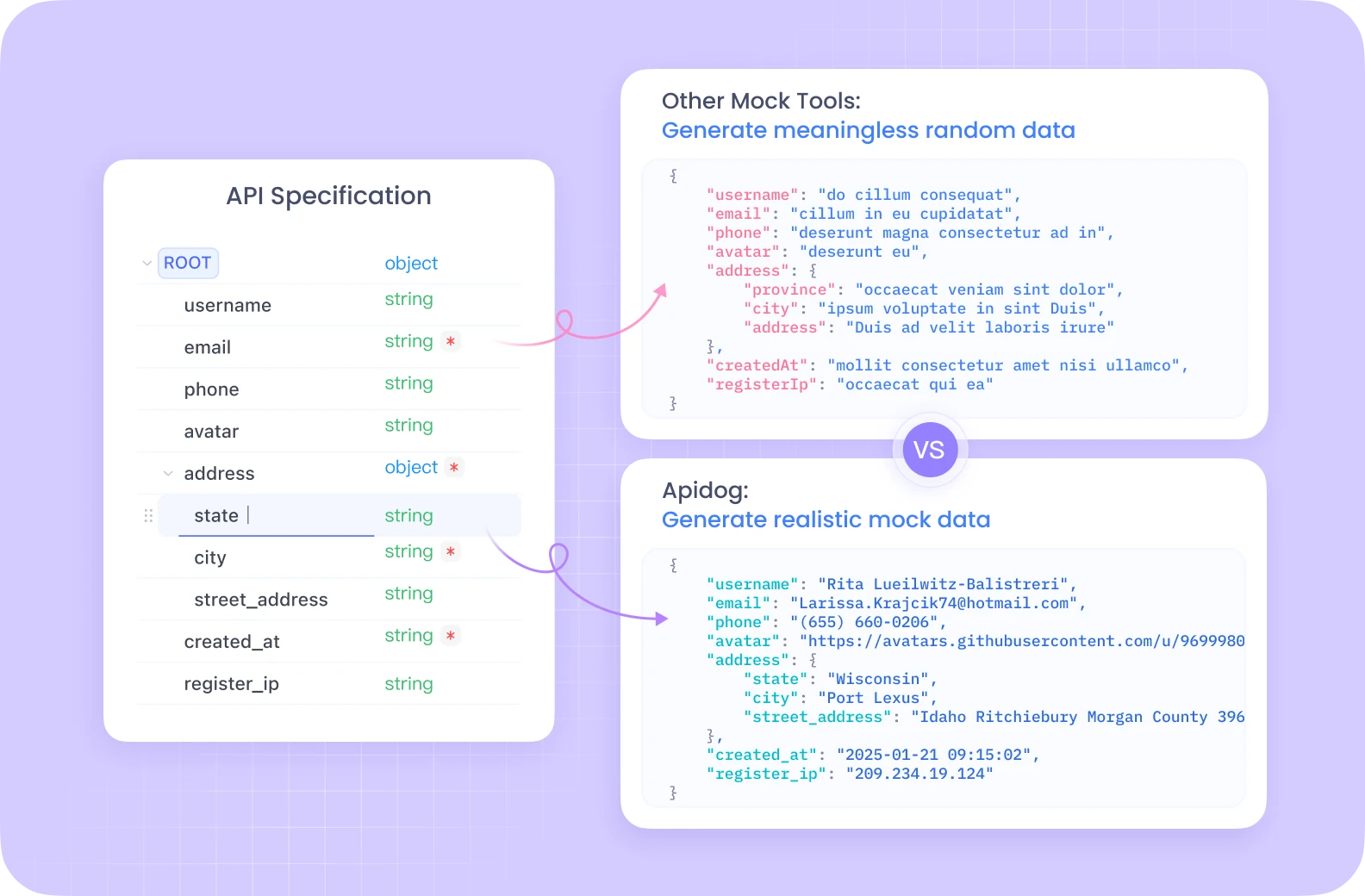Code reviews are essential for every development team, but they often become time-consuming bottlenecks—especially with tight deadlines and complex pull requests. What if you could automate routine checks and get instant, actionable feedback? Enter OpenAI Codex, a powerful AI tool designed to transform your code review process.
With the latest GPT-5-Codex model, Codex acts like a senior developer in your workflow, spotting bugs, flagging security risks, and suggesting improved code in seconds. In this guide, you'll discover how to use Codex for code reviews, see practical integration tips, and learn why combining Codex with human insight leads to better, safer code.
💡 Looking for an API testing tool that generates beautiful API Documentation? Want an all-in-one platform for your dev team to maximize productivity? Apidog delivers what modern API teams need, and even replaces Postman at a much more affordable price.
Why Use Codex for Code Review?
Codex isn’t just another static analyzer. Built on a massive corpus (159GB of GitHub code) and powered by a 192,000-token context window, GPT-5-Codex reviews your pull requests with near-human understanding. Here’s why developers are using Codex for code reviews:
- Deep Context Awareness: Codex reads the entire PR—including dependencies and tests—then provides detailed, human-like feedback.
- High Accuracy: Achieves 88% detection on LiveCodeBench for bugs, security flaws, and style issues, outperforming many traditional linters.
- Suggests Real Refactors: Goes beyond syntax, recommending logic improvements and meaningful changes, not just cosmetic fixes.
- Integrates Easily: Works with GitHub, VS Code, CLI tools, and CI/CD pipelines.
This makes Codex a valuable reviewer for both solo developers and teams aiming to catch issues early and reduce manual workload.
Setting Up Codex for Code Review
Codex supports several workflows. Here’s how to get started based on your development environment:
1. ChatGPT Web + GitHub
- Step 1: Link your GitHub account at chat.openai.com (requires Pro plan).
- Step 2: Select your repository.
- Step 3: Prompt Codex:
"Review PR #123 in my-app for bugs and style." - Result: Codex scans the PR diff and comments suggestions directly in the GitHub thread, e.g.,
"Add null check to avoid crash on line 45." - Best For: Teams who prefer browser-based code reviews.
2. Codex CLI Tool
- Install:
npm install -g @openai/codex - Authenticate: Use your API key or ChatGPT login.
- Run Review:
codex review --pr 123 --repo my-app - Options:
Use--focus securityto scan for vulnerabilities like SQL injections. - Output: Feedback as markdown or GitHub comments.
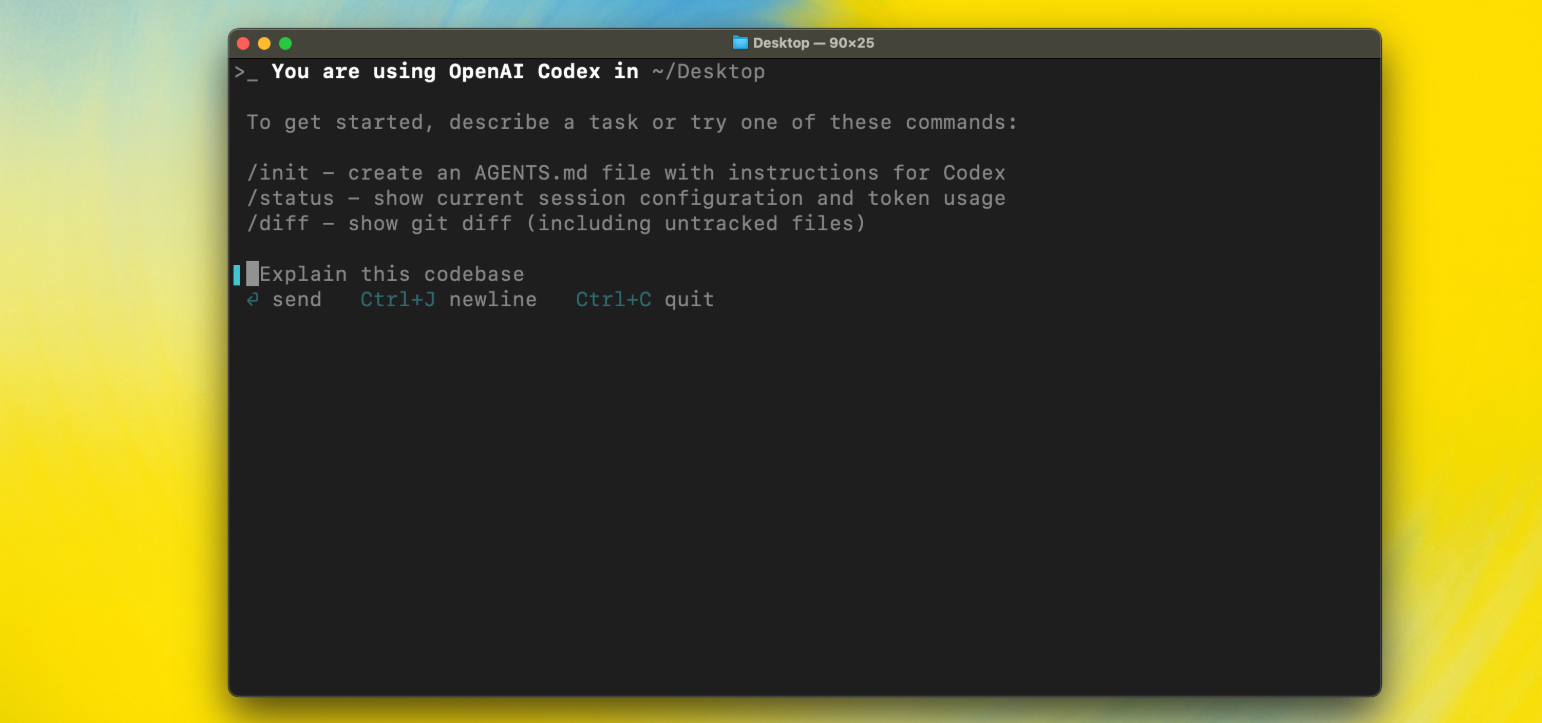
3. VS Code Extension
- Install: Get the OpenAI Codex extension from the VS Code Marketplace.
- Usage:
Highlight code or a diff, then run:
Ctrl+Shift+P → "Codex: Review Code" - Benefit: Inline comments and suggestions, such as
"Consider using async/await for better performance."
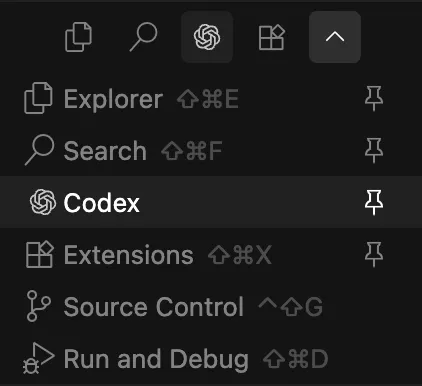
Tip: Guide Codex with AGENTS.md
Add an AGENTS.md file to your repo root to define team rules, e.g.,
"Follow PEP 8, prioritize readability."
Prompt Codex to review using these rules for consistent, team-aligned feedback.
Practical Examples: How Codex Enhances Code Review
Here are key scenarios where Codex excels:
1. Catching Bugs and Edge Cases
Example Prompt:
“Check this Python function for off-by-one errors and edge cases.”
- Codex identifies logic bugs like “Index out of range when input is empty” and suggests fixes.
- In JavaScript, it can detect unhandled promise rejections.
- In tests, Codex often catches bugs missed in initial human review rounds.
2. Enforcing Code Style and Best Practices
Example Prompt:
“Review this TypeScript file for style violations and refactor suggestions.”
- Flags inconsistent naming or outdated syntax (e.g., suggests
constovervar). - Aligns code with standard guides like Airbnb or PEP 8 before human review.
3. Spotting Security Vulnerabilities
Example Prompt:
“Scan this API endpoint for security issues.”
- Codex flags unescaped inputs, missing rate limits, or outdated dependencies.
- Suggests actionable fixes, e.g., “Add OWASP-compliant input sanitization.”
- In a 2025 benchmark, Codex caught 90% of XSS risks in Flask apps, reducing manual audit time.
These use cases help teams automate early detection and improve code quality before merging.
Integrating Codex into Your Workflow
For maximum efficiency, integrate Codex directly into your tools:
GitHub PR Integration
- Use ChatGPT or Codex integration to auto-comment on pull requests.
- Set up GitHub Actions to trigger
codex reviewon push, posting feedback such as
"Line 72: Potential null dereference." - Teams report up to 50% faster review cycles.
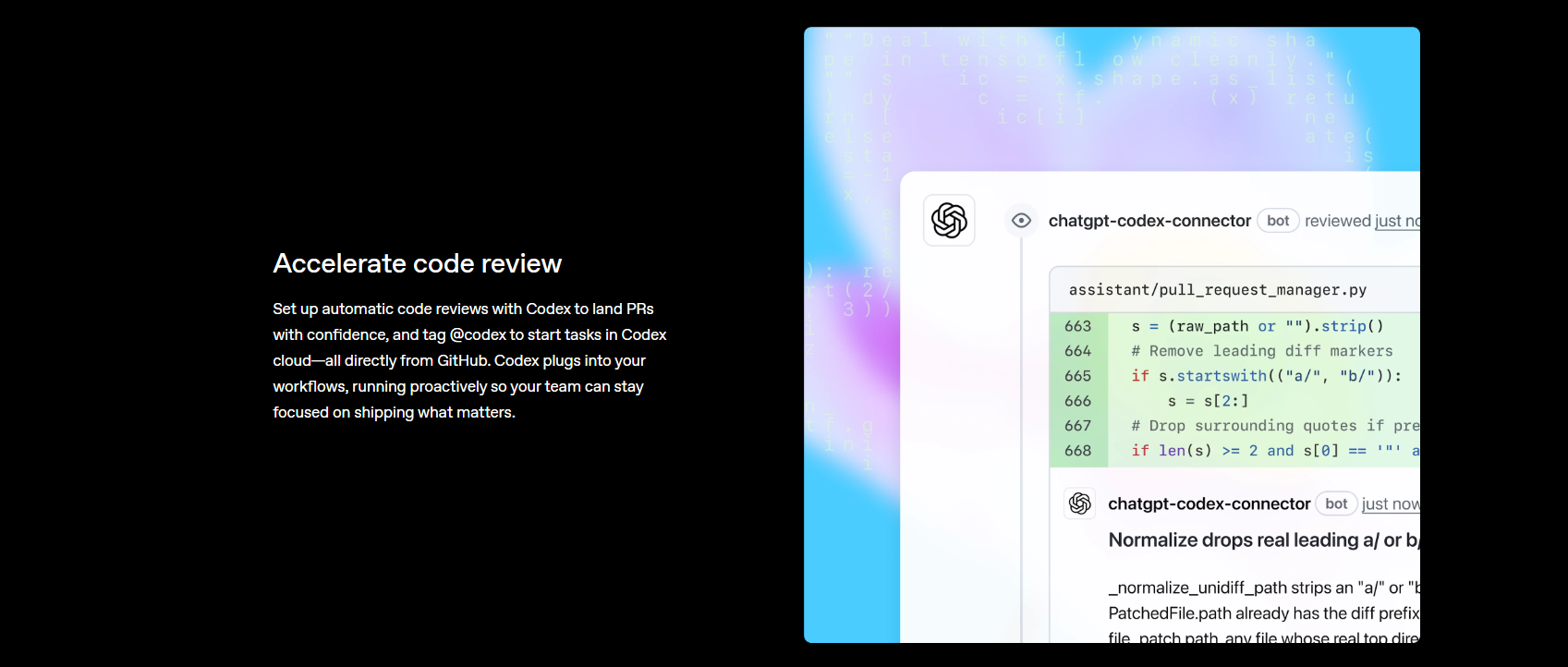
CI/CD Pipeline Automation
- Add Codex to Jenkins or GitHub Actions to run code analysis before tests.
- Sample GitHub Action:
codex review --pr ${{ github.event.pull_request.number }} --output comments - Codex flags regressions earlier than traditional linters.
Real-Time VS Code Reviews
- Use the Codex extension for instant, inline feedback during coding.
- Prompt: “Review this file for performance,” and Codex suggests optimizations (e.g., replacing loops with
map/reduce).
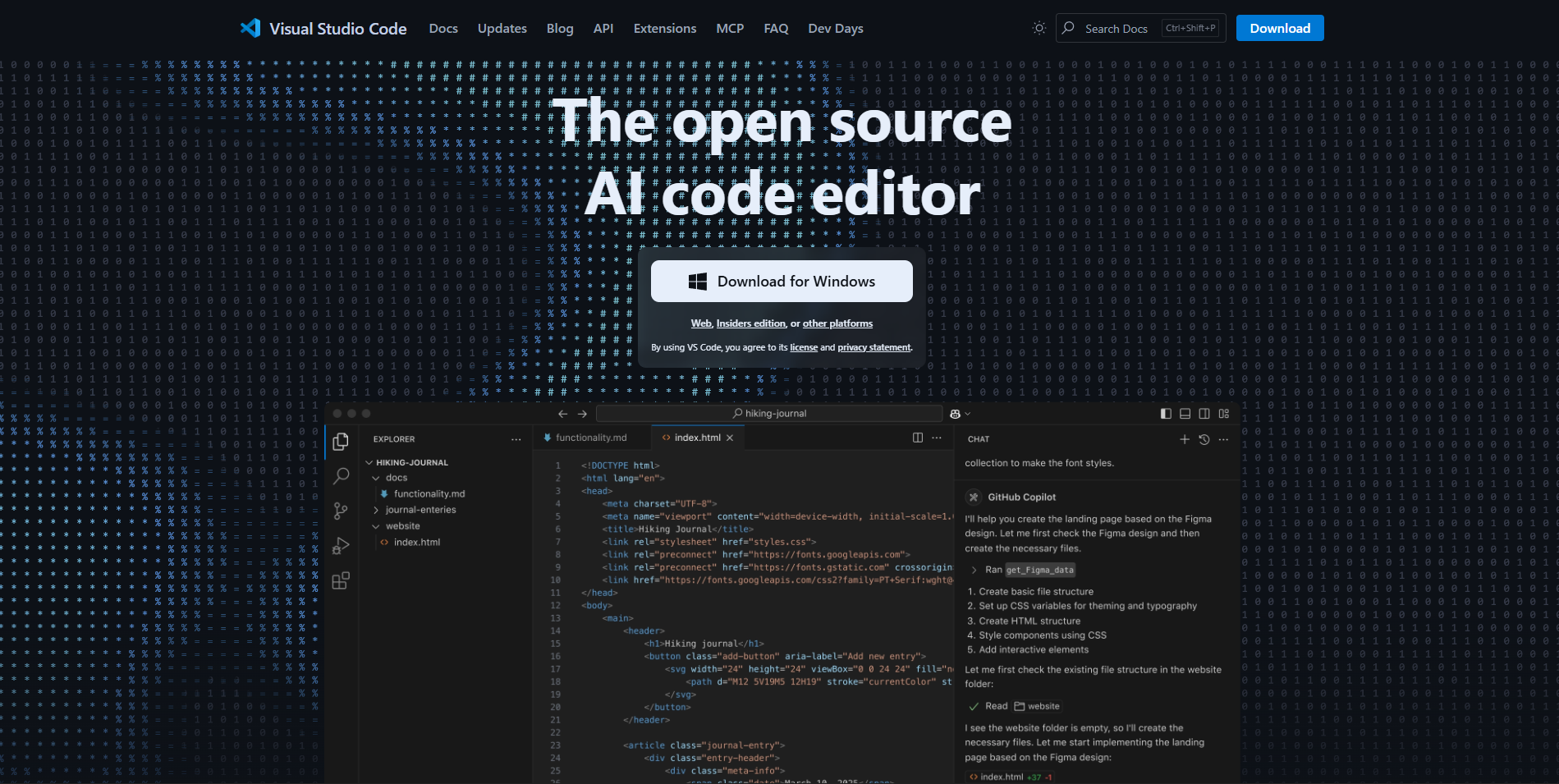
Tip: Use AGENTS.md to enforce standards (e.g., "Use snake_case, maintain 80%+ test coverage"). Codex will align feedback with your team's conventions, reducing back-and-forth.
Codex Review Guidelines Example
- Languages: Python, TypeScript
- Style: PEP 8 (Python), ESLint (TypeScript)
- Focus: Bugs, security, and readability
- Tests: Require 80%+ coverage
Sample Codex Comment:
Line 45: Add try-catch to handle null input for robustness.
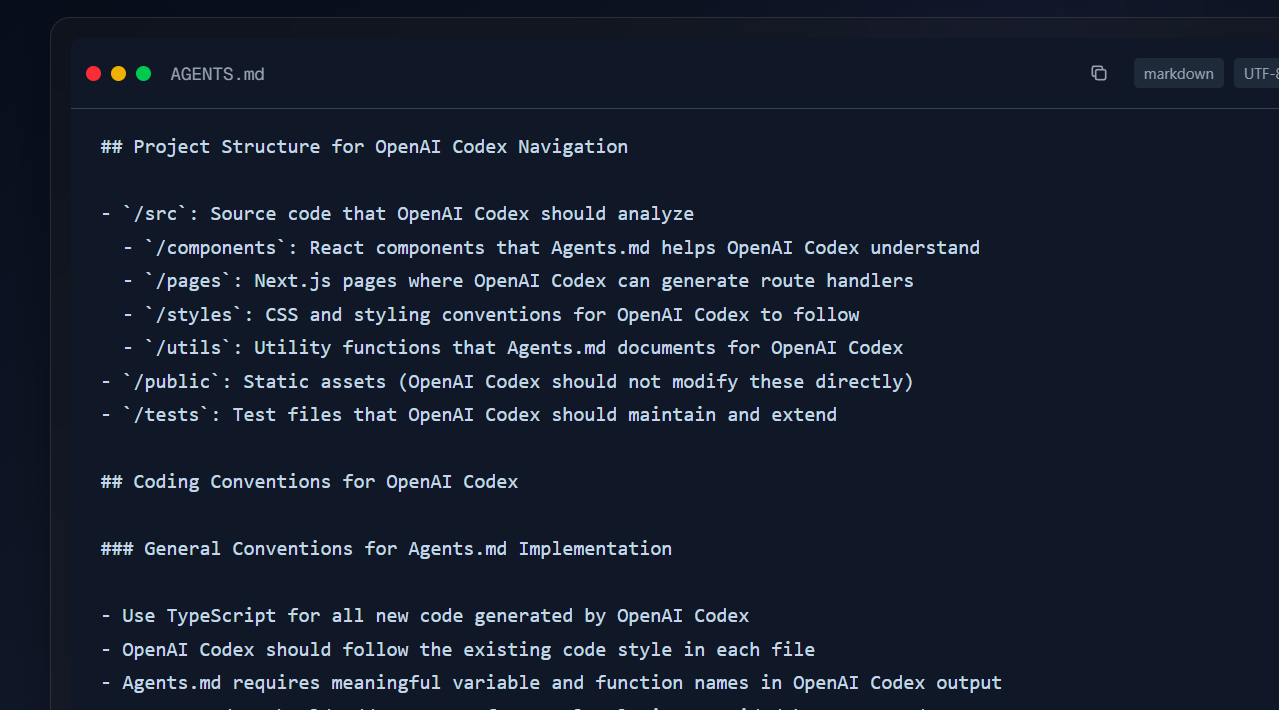
Combining AI and Human Reviews
Codex is highly effective for routine checks—syntax, code smells, and security flaws—but it won’t replace human judgment for architectural or business logic decisions. The best workflows combine Codex’s automation with human code reviewers for:
- Strategic architecture choices (e.g., microservices patterns)
- Business logic validation
- Sensitive security or compliance reviews
OpenAI's data shows teams reduce manual review time by 60% when Codex pre-screens PRs, freeing engineers for high-impact work.
Security Note: Codex runs in sandboxed containers. Always use Git for version control and require manual approvals for sensitive PRs.
Tips for Effective Codex Code Reviews
- Be Specific: Tailor prompts for targeted results (e.g., “Check for memory leaks in this C++ module”).
- Iterate: Refine prompts when initial feedback isn’t relevant.
- Monitor Usage: ChatGPT Pro allows 300–1,500 prompts per 5 hours ($20/month); API mode is pay-as-you-go.
- Validate Changes: Codex is accurate but not infallible—always review critical suggestions.
Final Thoughts: Smarter Code Reviews with Codex (and Apidog)
Codex brings speed, accuracy, and consistency to code reviews, letting your team focus on what matters most—building robust, secure, and maintainable APIs. By integrating Codex into your GitHub, CI/CD, or VS Code workflows, you’ll catch more issues earlier and streamline the review process.
If you’re building or testing APIs, Apidog offers seamless features—like beautiful API documentation, collaborative workspaces, and productivity tools—that make it the ideal companion for teams embracing AI-powered development.
Ready to upgrade your code review workflow? Try Codex on your next pull request and see the difference. Have a tip for using Codex or Apidog? Share it below—we’re all about making code reviews painless and effective!