Modern software development demands efficiency, precision, and speed. Developers constantly seek tools that can accelerate their coding process while maintaining code quality. Claude Code Prompts have emerged as a powerful solution for enhancing development workflows through intelligent AI assistance.
This comprehensive guide explores how Claude Code Prompts can revolutionize your programming approach, providing detailed insights into implementation strategies, best practices, and practical applications that will transform your development process.
What Are Claude Code Prompts?
Claude Code Prompts are precise, structured instructions you provide to Claude to elicit specific coding-related outputs. Developed by Anthropic, Claude is a conversational AI model optimized for safety, interpretability, and technical tasks. Its ability to process up to 100,000 tokens means it can handle extensive context—think entire project files, lengthy specifications, or detailed problem descriptions—making it a standout choice for developers. Add to that its free file upload feature, and you’ve got a tool that can ingest your codebases or documentation to deliver highly relevant responses.
So, what does a Claude Code Prompt look like? At its simplest, it’s a natural language request like, “Write a Python function to reverse a string.” But Claude’s capabilities go far beyond basic snippets. The Awesome Claude Prompts repository offers a treasure trove of real-world examples, showcasing its versatility across languages and tasks. Here are some prompts you might find there, along with what they achieve:
- Prompt: “Generate a TypeScript function to validate an email address using a regular expression and return a boolean.”
- Output: A concise function with a regex pattern, ready to plug into a form validation system.
- Prompt: “Create a Bash script to automate daily backups of a directory to an AWS S3 bucket, including error logging.”
- Output: A robust script with
aws s3 cpcommands, timestamped logs, and basic error handling. - Prompt: “Write a CSS snippet for a responsive three-column grid layout that collapses to one column on mobile.”
- Output: A clean, modern grid using
display: grid, with media queries for responsiveness.
What makes Claude exceptional is its ability to leverage context. For instance, you can upload a project’s README.md and ask, “Generate a helper function based on the requirements in this file,” or upload a broken script and say, “Fix the bugs in this code.” This contextual awareness sets Claude apart from other AI tools, allowing it to tailor solutions to your specific environment.
To give you a sense of its power, imagine you’re working on a data analysis project. You upload a 50-page dataset description and prompt Claude: “Write a Python script using pandas to clean this dataset, removing null values and normalizing the ‘price’ column.” Claude will digest the document and produce a script that aligns perfectly with your data’s structure—no guesswork required.
Understanding Claude Code Prompts is the foundation. Next, we’ll explore why they’re a game-changer for developers.
Why Are Prompts Important?
The quality of Claude’s output depends entirely on the quality of your prompt. A vague or poorly defined request yields generic, often unusable results, while a clear, detailed prompt unlocks precise, actionable solutions. This is where prompt engineering comes in—the art and science of crafting instructions that maximize an AI’s potential.
Let’s break this down with a practical comparison. Suppose you need a sorting function:
- Vague Prompt: “Write a sorting function.”
- Likely Output: A basic function, maybe
sortArray(arr) { return arr.sort(); }in JavaScript, with no clarity on data type, order, or algorithm. It might not even work for your specific use case (e.g., sorting objects by a key). - Specific Prompt: “Write a JavaScript function to sort an array of objects by their ‘age’ property in ascending order, using the merge sort algorithm for O(n log n) time complexity.”
- Likely Output: A detailed implementation with merge sort logic, correctly sorting objects like
[{name: 'Alice', age: 25}, {name: 'Bob', age: 30}]by age.
Here’s what the second prompt might produce:
function mergeSortByAge(arr) {
if (arr.length <= 1) return arr;
const mid = Math.floor(arr.length / 2);
const left = arr.slice(0, mid);
const right = arr.slice(mid);
return merge(mergeSortByAge(left), mergeSortByAge(right));
}
function merge(left, right) {
const result = [];
let leftIndex = 0;
let rightIndex = 0;
while (leftIndex < left.length && rightIndex < right.length) {
if (left[leftIndex].age <= right[rightIndex].age) {
result.push(left[leftIndex]);
leftIndex++;
} else {
result.push(right[rightIndex]);
rightIndex++;
}
}
return result.concat(left.slice(leftIndex), right.slice(rightIndex));
}
// Example usage
const people = [{name: 'Alice', age: 25}, {name: 'Bob', age: 30}, {name: 'Charlie', age: 20}];
console.log(mergeSortByAge(people));
// Output: [{name: 'Charlie', age: 20}, {name: 'Alice', age: 25}, {name: 'Bob', age: 30}]
The specific prompt delivers a tailored, efficient solution because it defines the language (JavaScript), the task (sorting objects by age), the algorithm (merge sort), and the desired performance (O(n log n)). The vague prompt, by contrast, leaves too much to chance.
Prompt engineering isn’t just about avoiding ambiguity—it’s about saving time and reducing frustration. A well-crafted prompt eliminates the need for multiple back-and-forths with Claude, delivering usable code on the first try. Anthropic’s own Prompt Engineering Overview reinforces this: “The more specific and structured your prompt, the more likely Claude is to produce a helpful response.” In coding, where precision is paramount, this principle is non-negotiable.
Creating Effective Prompts for Coding
Writing effective Claude Code Prompts is both an art and a science. You’re not just asking a question—you’re directing an AI to solve a problem with the exact parameters you need. Here are detailed techniques to ensure your prompts hit the mark, complete with examples and step-by-step guidance:
1. Be Explicit and Specific
Clarity is king. Specify the programming language, the task, and any relevant details upfront. Avoid assumptions—Claude won’t guess what you mean unless you tell it.
- Weak Prompt: “Write a function to process data.”
- Strong Prompt: “Write a Python function to process a list of dictionaries, calculating the average value of the ‘score’ key and returning it as a float.”
The strong prompt leaves no room for misinterpretation, ensuring Claude delivers exactly what you need.
2. Assign a Role for Context
Give Claude a persona to shape its tone and expertise. This is especially useful for complex or domain-specific tasks.
- Prompt: “As a senior React developer, write a custom hook to fetch data from an API and manage loading and error states.”
- Output: A professional-grade hook like this:
import { useState, useEffect } from 'react';
function useApiFetch(url)Vetical-align: top;useState, useEffect } from 'react';
function useApiFetch(url) {
const [data, setData] = useState(null);
const [loading, setLoading] = useState(false);
const [error, setError] = useState(null);
useEffect(() => {
setLoading(true);
fetch(url)
.then(response => {
if (!response.ok) throw new Error('Network response was not ok');
return response.json();
})
.then(data => setData(data))
.catch(error => setError(error.message))
.finally(() => setLoading(false));
}, [url]);
return { data, loading, error };
}
export default useApiFetch;
By framing Claude as a “senior React developer,” you get a polished, production-ready solution.
3. Use Chain-of-Thought Prompting
For complex tasks, ask Claude to break down its reasoning step by step. This ensures logical accuracy and provides transparency into its process.
- Prompt: “Implement a depth-first search (DFS) algorithm in Python for a binary tree. First, explain your approach, then provide the code.”
Sample Response:
- Explanation: “DFS traverses a tree by exploring as far as possible along each branch before backtracking. For a binary tree, we’ll use recursion: start at the root, visit the node, then recursively traverse the left and right subtrees.”
- Code:
class Node:
def __init__(self, value):
self.value = value
self.left = None
self.right = None
def dfs(node):
if node is None:
return
print(node.value) # Process the node
dfs(node.left) # Recurse left
dfs(node.right) # Recurse right
# Example usage
root = Node(1)
root.left = Node(2)
root.right = Node(3)
root.left.left = Node(4)
dfs(root) # Output: 1 2 4 3
This approach ensures you get both the solution and the logic behind it.
4. Provide Examples
Examples anchor Claude’s output to your expectations. Show it what you want, and it’ll mirror that style or format.
- Prompt: “Write a JSON parser in Python. Here’s a sample input: {'id': 1, 'name': 'test'}. The function should extract the ‘name’ field.”
- Output:
import json
def parse_json(json_str):
data = json.loads(json_str)
return data['name']
# Test
json_input = '{"id": 1, "name": "test"}'
print(parse_json(json_input)) # Output: test
The example clarifies the desired output, minimizing guesswork.
5. Structure with XML Tags
Use XML tags to organize complex prompts, making them easier for Claude to parse.
- Prompt:
<instruction>Write a Ruby method to calculate the factorial of a number.</instruction>
<constraint>Handle inputs up to 20 and raise an error for negative numbers.</constraint>
<example>For n = 5, return 120.</example>
- Output:
def factorial(n)
raise ArgumentError, "Input must be non-negative" if n < 0
raise ArgumentError, "Input must be <= 20" if n > 20
return 1 if n == 0
n * factorial(n - 1)
end
puts factorial(5) # Output: 120
The tags segment the prompt into clear, digestible parts.
6. Add Constraints
Constraints refine the output to fit your needs.
- Prompt: “Write a SQL query to fetch the top 5 customers by total order value from an ‘orders’ table, excluding canceled orders.”
- Output:
SELECT customer_id, SUM(order_amount) as total_spent
FROM orders
WHERE status != 'canceled'
GROUP BY customer_id
ORDER BY total_spent DESC
LIMIT 5;
The constraints ensure the query meets specific conditions.
7. Iterate and Refine
If the first response isn’t perfect, refine it with follow-ups.
- Initial Prompt: “Write a function to connect to a PostgreSQL database.”
- Follow-up: “Add environment variable support for the credentials and include error handling.”
Refined Output:
import psycopg2
import os
from psycopg2 import Error
def connect_to_db():
try:
connection = psycopg2.connect(
dbname=os.getenv('DB_NAME'),
user=os.getenv('DB_USER'),
password=os.getenv('DB_PASSWORD'),
host=os.getenv('DB_HOST'),
port=os.getenv('DB_PORT')
)
return connection
except Error as e:
print(f"Error connecting to database: {e}")
return None
# Test connection
conn = connect_to_db()
if conn:
print("Connection successful!")
conn.close()
Iteration hones the solution to your exact specifications.
Step-by-Step Example: Building a REST API Client
Let’s apply these techniques to a real-world task: creating a Python REST API client.
- Start with clarity: “Write a Python class to interact with a REST API using the requests library.”
- Assign a role: “As a senior Python developer, ensure it’s robust.”
- Add constraints: “Include GET and POST methods, handle HTTP errors, and use a base URL.”
- Provide an example: “For a GET request to ‘/users’, return the JSON response.”
Final Prompt:
- “As a senior Python developer, write a Python class to interact with a REST API using the requests library. Include GET and POST methods, handle HTTP errors, and use a configurable base URL. For example, a GET request to ‘/users’ should return the JSON response.”
Output:
import requests
from requests.exceptions import RequestException
class ApiClient:
def __init__(self, base_url):
self.base_url = base_url.rstrip('/')
self.session = requests.Session()
def get(self, endpoint):
try:
response = self.session.get(f"{self.base_url}{endpoint}")
response.raise_for_status()
return response.json()
except RequestException as e:
print(f"GET request failed: {e}")
return None
def post(self, endpoint, data=None):
try:
response = self.session.post(f"{self.base_url}{endpoint}", json=data)
response.raise_for_status()
return response.json()
except RequestException as e:
print(f"POST request failed: {e}")
return None
# Usage
client = ApiClient("https://api.example.com")
users = client.get("/users")
if users:
print(users)
client.post("/users", {"name": "Alice", "age": 30})
This prompt combines multiple techniques for a polished, reusable result. With these strategies, you’ll turn Claude into a reliable coding partner.
Integrating Claude into Development Workflows
Claude isn’t just a tool for ad-hoc tasks—it’s a powerhouse you can embed into your daily workflow. By integrating it with your tools and processes, you can automate repetitive work, enhance collaboration, and focus on creative problem-solving. Here’s how to make Claude a seamless part of your development life:
1. Supercharge Your IDE
Plugins like the Claude Code extension for Visual Studio Code (VS Code) bring Claude’s capabilities directly into your editor. Here’s how to set it up:
- Installation: Search for “Claude Code” in the VS Code marketplace, install it, and authenticate with your Anthropic API key.
- Usage: Highlight code, right-click, and select options like “Generate code,” “Debug this,” or “Explain selection.”
Use Cases:
- Code Completion: Type a function signature (e.g.,
fetchUser(id)) and prompt Claude to fill it in. - Debugging: Select a crashing loop and ask, “Why is this failing?”
- Refactoring: Highlight a messy function and say, “Rewrite this for readability.”
This keeps you in your coding zone, minimizing disruptions.
2. Automate Code Reviews in CI/CD
In CI/CD pipelines, quality control is critical. Claude can review code automatically, catching issues before they hit production.
- Setup: Add a script to your pipeline (e.g., GitHub Actions) that sends diffs to Claude via the API.
- Prompt: “Review this code for performance issues and suggest improvements.”
- Output: Feedback posted as PR comments or build logs.
For example, Claude might flag a nested loop as O(n²) and recommend a hash map for O(n) performance—saving hours of manual review.
3. Accelerate Learning
Claude can explain unfamiliar code or concepts in your project’s context.
- Prompt: “Explain how this Express middleware handles authentication.”
- Output: A breakdown of the middleware’s logic, tailored to your codebase.
This is a lifeline for onboarding new team members or diving into legacy code.
4. Generate Documentation
Writing docs is tedious—Claude makes it painless.
- Prompt: “Draft a README for this Node.js app, including installation, usage, and environment setup.”
- Output: A polished draft you can tweak and ship.
For inline comments, try: “Add docstrings to this Python module.”
5. Integrate with Broader Tools
Claude plays well with other platforms:
- Jupyter Notebooks: Prompt Claude to generate data analysis code or explain pandas operations.
- Slack: Build a bot where teammates ask, “Claude, write a regex for emails.”
- GitHub Actions: Automate changelog generation from commit messages.
These integrations make Claude a team player, not just a solo tool.
Example Workflow: Imagine you’re building a web app. You use Claude in VS Code to write components, automate PR reviews in GitHub Actions, and generate API docs—all without leaving your ecosystem. The result? Faster iterations and cleaner code.
Claude for API Development and Apidog
APIs are the glue of modern software, and Claude shines at simplifying their creation and maintenance. When paired with Apidog, a robust platform for API design, testing, and documentation, you get a dream team for API workflows. Let’s explore how they work together:
1. Generate API Clients
Writing API clients by hand is slow and error-prone. Claude can whip them up instantly.
- Prompt: “Write a Python class for a REST API with GET, POST, and DELETE methods, including OAuth2 authentication.”
- Output:
import requests
from requests_oauthlib import OAuth2Session
class ApiClient:
def __init__(self, base_url, client_id, client_secret, token_url):
self.base_url = base_url
self.oauth = OAuth2Session(client_id, token=fetch_token(client_id, client_secret, token_url))
def get(self, endpoint):
return self.oauth.get(f"{self.base_url}{endpoint}").json()
def post(self, endpoint, data):
return self.oauth.post(f"{self.base_url}{endpoint}", json=data).json()
def delete(self, endpoint):
return self.oauth.delete(f"{self.base_url}{endpoint}").status_code
def fetch_token(client_id, client_secret, token_url):
oauth = OAuth2Session(client_id)
return oauth.fetch_token(token_url, client_secret=client_secret)
# Usage
client = ApiClient("https://api.example.com", "my_id", "my_secret", "https://auth.example.com/token")
print(client.get("/users"))
This client is ready to use—just plug in your credentials.
2. Design API Endpoints
Planning an API’s structure is tricky. Claude can propose a RESTful design.
- Prompt: “Suggest endpoints for a task management app with projects, tasks, and users.”
- Output:
- GET /projects - List all projects
- POST /projects - Create a project
- GET /projects/{id} - Get project details
- PUT /projects/{id} - Update project
- DELETE /projects/{id} - Delete project
- GET /projects/{id}/tasks - List tasks in project
- POST /projects/{id}/tasks - Add task
- GET /users - List all users
- POST /users - Register user
This blueprint is a solid starting point for implementation.
3. Draft API Documentation
Good docs drive adoption. Claude can generate OpenAPI specs or prose.
- Prompt: “Create an OpenAPI 3.0 spec for a user management API with login and profile endpoints.”
- Output (abridged):
openapi: 3.0.0
info:
title: User API
version: 1.0.0
paths:
/login:
post:
summary: Authenticate a user
requestBody:
content:
application/json:
schema:
type: object
properties:
username: { type: string }
password: { type: string }
responses:
'200':
description: Login successful
content:
application/json:
schema:
type: object
properties:
token: { type: string }
Import this into Apidog for interactive docs.
4. Synergy with Apidog
Apidog enhances Claude’s output with tools for design, testing, and collaboration:
- Design: Sketch endpoints with Claude, then refine them in Apidog’s visual editor.
- Testing: Generate a client with Claude, test it in Apidog against live endpoints, and validate responses.
- Documentation: Export Claude’s OpenAPI spec to Apidog, adding mocks and examples.
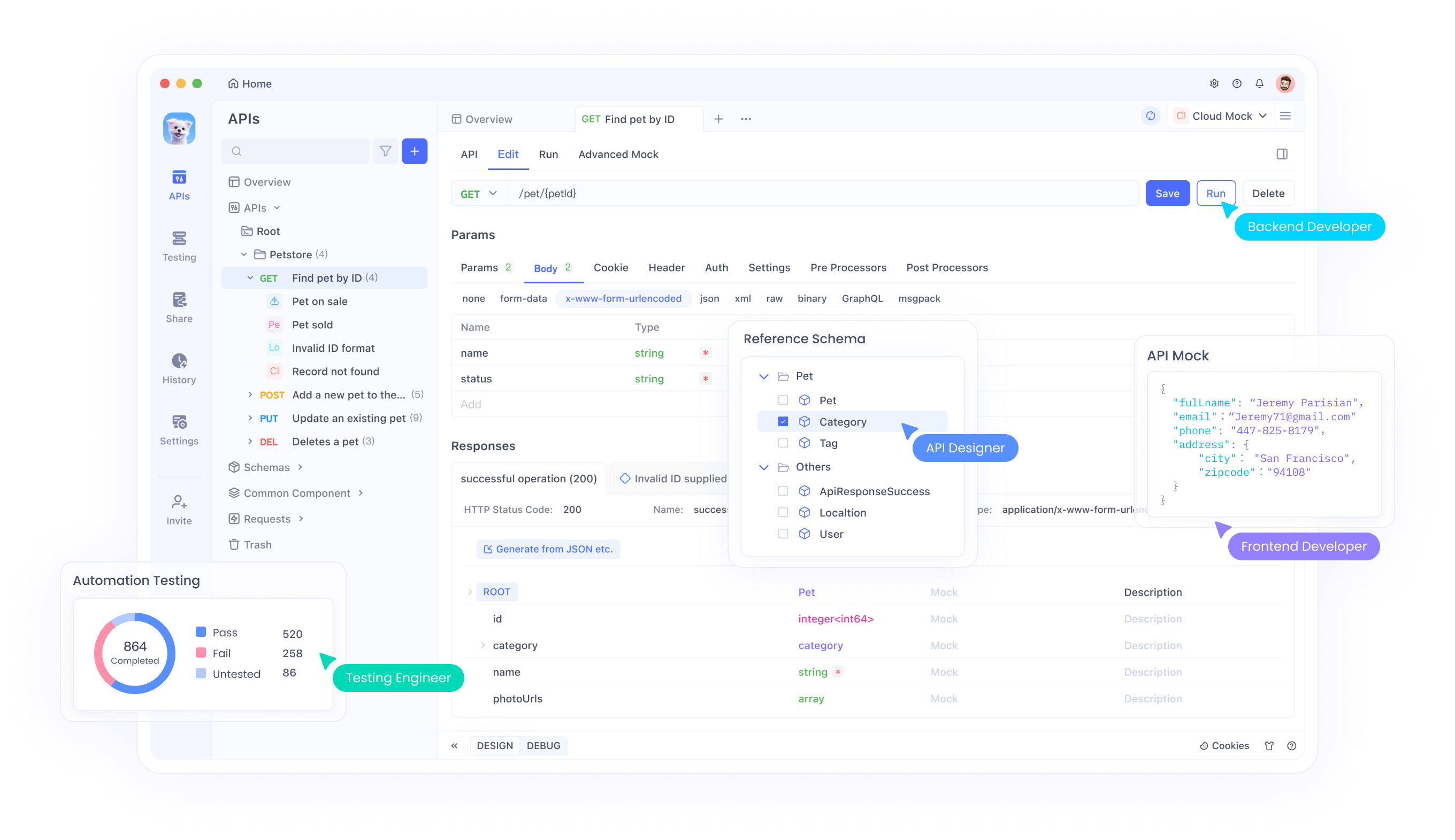
Walkthrough: Suppose you’re building an e-commerce API. Use Claude to write a client for product endpoints, then load it into Apidog. Test GET /products with sample data, simulate a 429 Too Many Requests error, and tweak the client—all in one flow. The result is a bulletproof API ready for prime time.
Try it yourself: Download Apidog for free and pair it with Claude for a seamless API experience.
Benefits of Claude Code Prompts
Mastering Claude Code Prompts pays off in spades:
- Speed: Cut task times from hours to minutes—e.g., a REST client in 10 minutes vs. 2 hours manually.
- Accuracy: Precise prompts yield reliable code, reducing debugging overhead.
- Flexibility: Tackle anything from quick fixes to full modules.
- Learning: Gain insights from Claude’s explanations and examples.
Real-World Impact: A developer building a dashboard might spend 5 hours coding data fetchers and charts. With Claude, they draft it in 1 hour, spending the rest perfecting UX—productivity quadrupled.
Caveats: Claude isn’t perfect. It might miss edge cases (e.g., integer overflow in factorials) or pick inefficient approaches if unguided. Always test outputs. Still, the time saved far outweighs the review effort.
Community and Future Potential
The developer community fuels Claude’s growth. The Awesome Claude Prompts repository is a hub for sharing and refining prompts—contribute your own to shape its evolution.
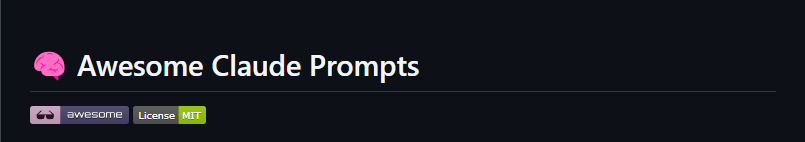
Looking forward, Claude could redefine coding. Bigger context windows, deeper tool integrations, and smarter reasoning might yield AIs that architect entire systems or predict bugs pre-emptively. For now, it’s already a force multiplier for savvy developers.
Conclusion
Claude Code Prompts are your ticket to faster, smarter coding. From crafting precise prompts to weaving Claude into your workflows, you can slash development time and elevate quality. Pair it with Apidog, and API development becomes a breeze—design, code, test, and document in one smooth flow.
Don’t just take our word for it—dive in. Experiment with Claude today, and download Apidog for free to turbocharge your API projects. Your next breakthrough is waiting.



