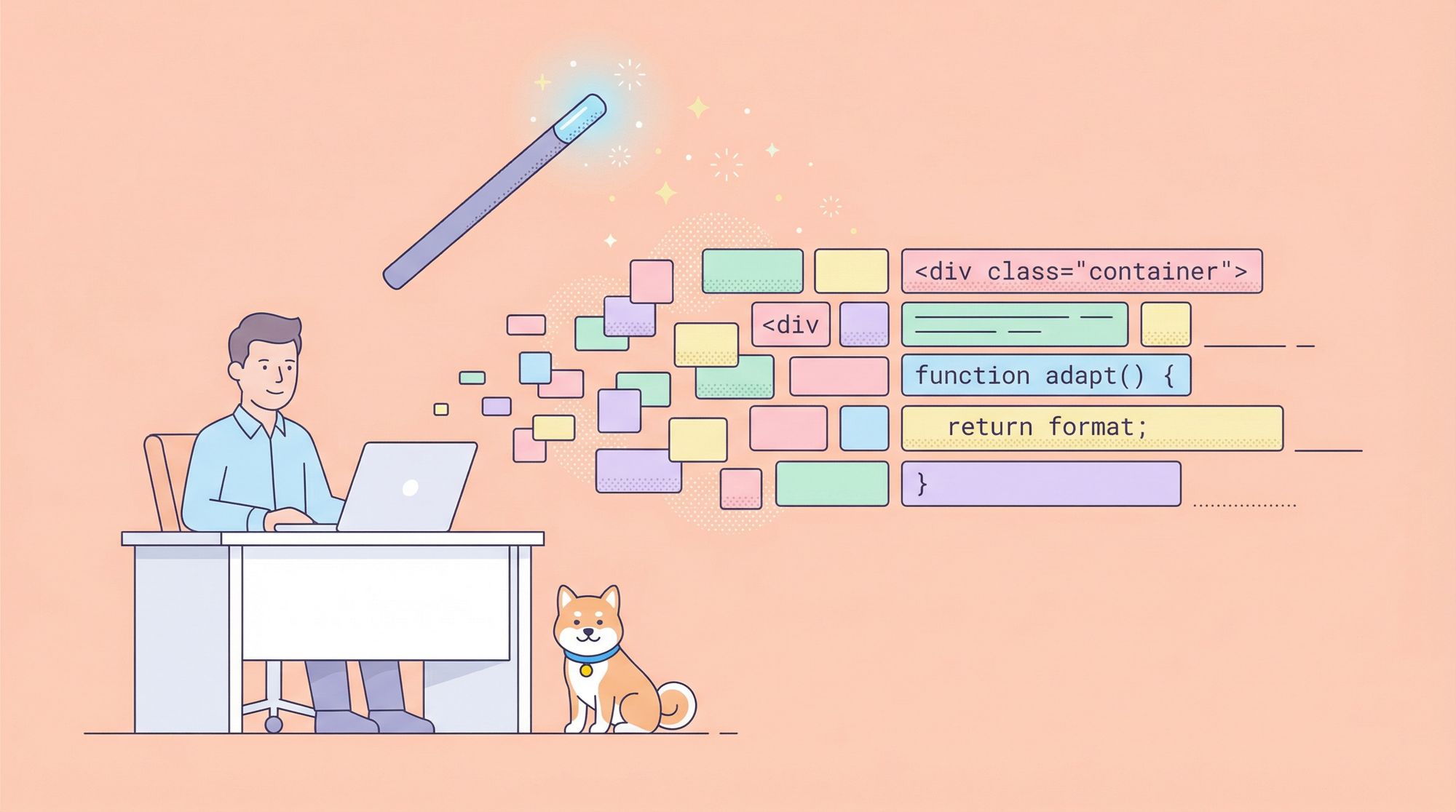Developers increasingly rely on Claude Code, Anthropic’s terminal-first agentic coding assistant, not just for generating or fixing code, but for automatically formatting source files consistently. While traditional formatters like Prettier or Black operate deterministically, Claude Code can adapt formatting to project conventions, refactor styles across languages, and even rewrite messy codebases in a single natural language instruction.
This guide walks you through:
- Installing and updating Claude Code
- Using Claude Code to format code in different languages
- Why Claude Code often produces better human-level formatting than many developers
- Best practices for agentic coding with Claude Code
Let’s dive in.
1. How to Install and Update Claude Code
Getting Claude Code up and running is straightforward. It’s designed to work from your terminal with minimal friction, just like other CLI developer tools (learn more at Claude Docs).
Prerequisites
Before installing:
- Node.js (version 18 or newer)
- A Claude.ai or Anthropic Console account
Installation
Install Claude Code globally using npm:
npm install -g @anthropic-ai/claude-code
Once installed, verify with:
claude --version
Start a session in any project:
cd my-project
claude
You’ll enter an interactive REPL where natural language prompts become code actions.
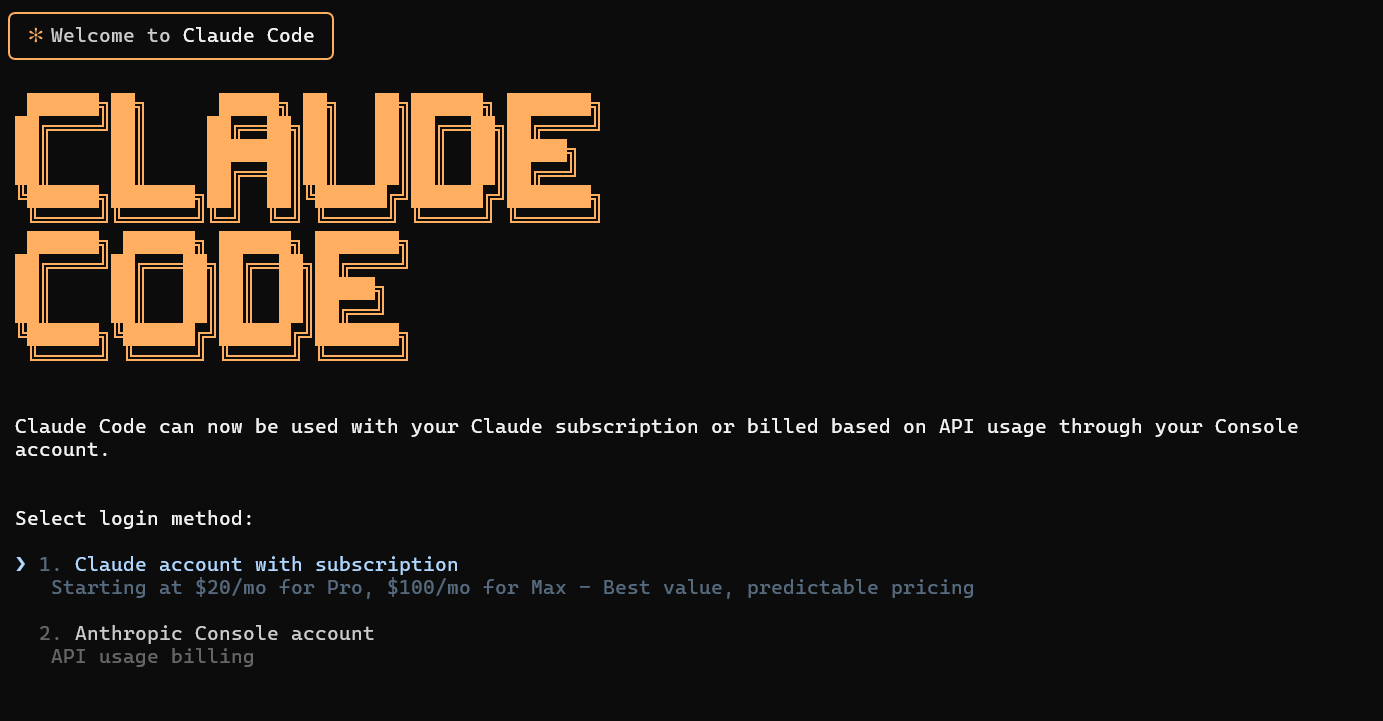
Updating
When a new release is out, you can update the Claude Code CLI tool using the following command:
npm update -g @anthropic-ai/claude-code
Or check version changes directly:
npm outdated -g @anthropic-ai/claude-code
Because Claude Code pulls context and tools dynamically, reinstalling occasionally ensures you’re using the latest CLI features and performance improvements.
2. Using Claude Code to Format Your Code
Unlike static formatters, Claude Code understands context. You ask it to format, explain what style you want, and it rewrites accordingly.
Below are practical examples for multiple languages.
General Prompt Pattern
Before jumping into specific languages, here’s a reliable pattern:
Task: Format this code according to [style/convention].
Constraints:
- Use consistent indent (2/4 spaces)
- Preserve logic
- Apply canonical conventions for [language]
Code:
<your code here>
As seen on Reddit, using contextual constraints helps Claude Code avoid ambiguous rules and delivers predictable results.
Formatting HTML
Let’s format an unstructured HTML snippet:
Input:
<div><h1>Welcome</h1><p>Paragraph text with no breaks.</p><ul><li>Item 1</li><li>Item 2</li><li>Item 3</li></ul></div>
<script>alert('Hello');</script>
Prompt:
Format this HTML with proper indentation and semantic structure.
Result (Example):
<div>
<h1>Welcome</h1>
<p>Paragraph text with no breaks.</p>
<ul>
<li>Item 1</li>
<li>Item 2</li>
<li>Item 3</li>
</ul>
</div>
<script>
alert('Hello');
</script>
Claude ensures readability and follows modern HTML conventions as prompted.
Formatting JavaScript Code
Prompt:
Format this snippet as modern JavaScript with consistent 2-space indentation.
Input:
function add(a,b){if(a>b){return a+b}else{return b+a}}
Expected Output:
function add(a, b) {
if (a > b) {
return a + b;
} else {
return b + a;
}
}
Claude preserves semantics and reformats spacing, braces, and spacing according to typical JS conventions.
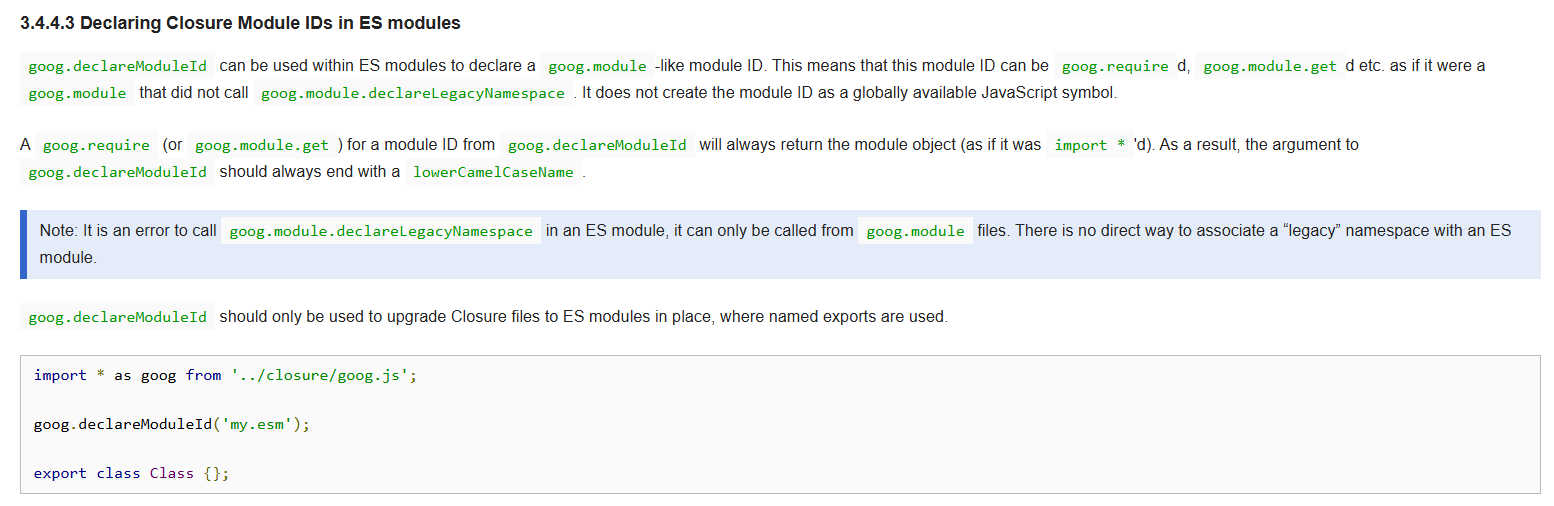
Formatting Python Code
Prompt:
Format the following Python code with PEP8 conventions and 4-space indent.
Input:
def compute(x,y):return(x*y if x>y else y+x)
Expected Output:
def compute(x, y):
return x * y if x > y else y + x
The examples above illustrate how Claude Code interprets high-level style rules into formatted source.
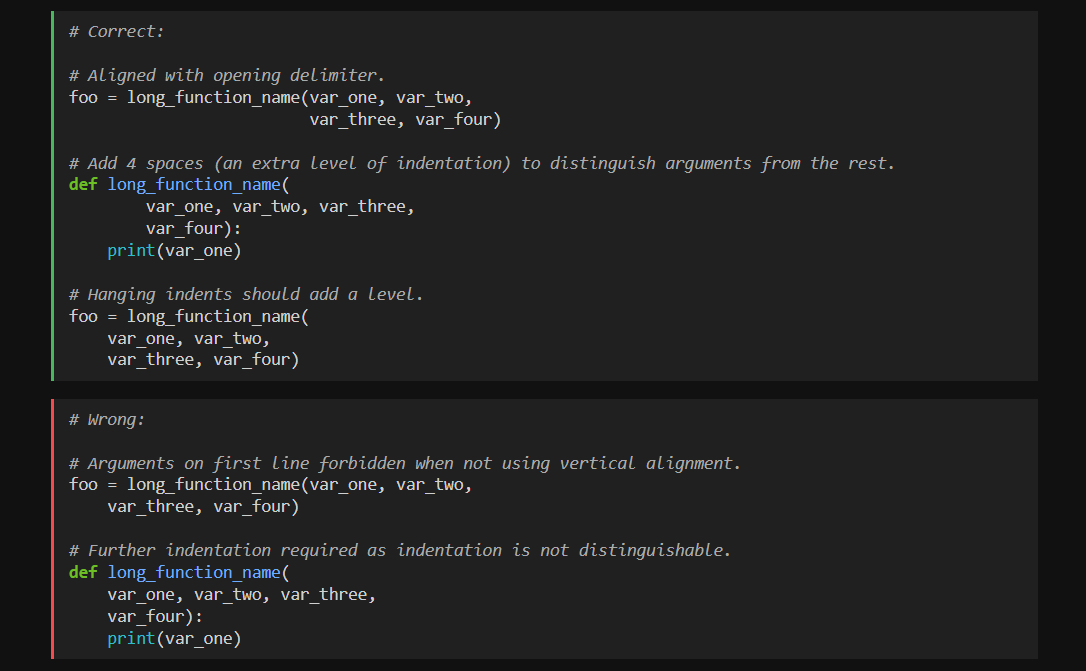
Formatting Java Code
Java's verbosity demands strict conventions for classes and methods. Unformatted Java can obscure logic, but Claude Code streamlines this.
Prompt:
Format this Java code according to Oracle conventions: Proper class declarations, method spacing, Javadoc comments for public methods, and 4-space indents. Separate inner classes if needed.Input:
public class UserService{private String name;public UserService(String n){name=n;}public String getName(){return name;}public void setName(String n){name=n;}}class Main{public static void main(String[] args){UserService user=new UserService("Alice");System.out.println(user.getName());}}
Expected Output:
public class UserService {
private String name;
public UserService(String n) {
name = n;
}
/**
* Retrieves the user's name.
* @return The name as a string.
*/
public String getName() {
return name;
}
/**
* Sets the user's name.
* @param n The new name.
*/
public void setName(String n) {
name = n;
}
}
class Main {
public static void main(String[] args) {
UserService user = new UserService("Alice");
System.out.println(user.getName());
}
}
Claude Code adds Javadoc and organizes structure, proving its utility as a code formatter for enterprise languages like Java.
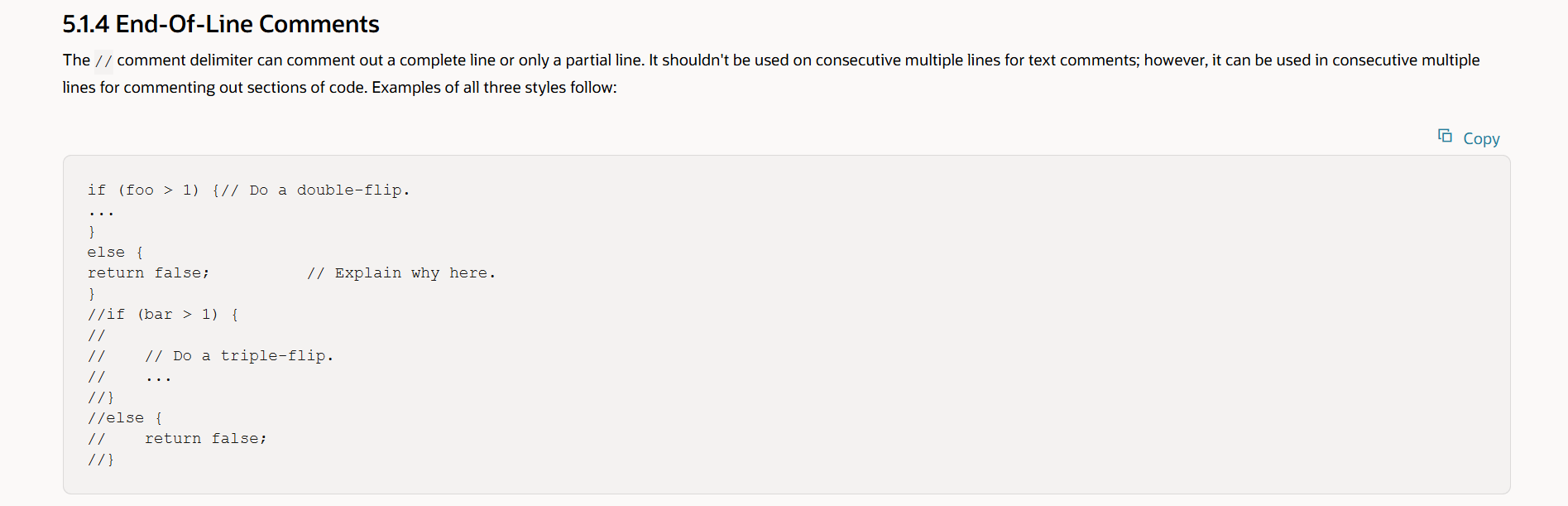
3. Why Claude Code Is Often Better Than Human Formatters
Traditional formatters are rule-based: they enforce consistent styles but lack deeper context. CLAUDE, on the other hand, leverages machine reasoning and context extraction.
Semantic Understanding
Claude doesn’t just adjust whitespace — it understands code structure. It recognizes:
- function boundaries
- nested conditions
- idiomatic conventions per language
This semantic layer lets Claude reflow code more intelligently than rule-only formatters.
Adaptive Context
In multi-file projects, CLAUDE can:
- Read project conventions
- Ingest style guides (via
CLAUDE.md) - Apply context-specific formatting
By embedding custom conventions (like company style guides) in CLAUDE.md, Claude Code internalizes formatting preferences project-wide.
Benchmark Comparisons
While formal benchmarks remain rare for emergent agentic tools, community feedback and internal tests show that Claude Code:
- Produces fewer logical format errors vs minimal rule-only tools
- Handles edge cases (nested templates, unusual syntax) with grace
- Enables human-like judgement, such as spacing choices consistent with team norms
This comes at the cost of requiring clear prompts and sometimes longer execution time than simple formatters.
4. Best Practices for Agentic Coding with Claude Code
Claude Code shines in “agentic coding” when you apply structured workflows.
Here are developer-tested best practices:
Use CLAUDE.md for Project Context
Create a CLAUDE.md at your repo root with style norms (indentation, naming, patterns). Claude automatically pulls this into context.
Example snippet inside CLAUDE.md:
# Style rules
- 2-space indent for JS
- Max line length: 80
- Remove trailing whitespace
Break Large Tasks into Smaller Steps
Instead of saying “format entire repo,” break it into:
- “Format all
.jsfiles” - “Then format
.pyfiles” - “Then verify lint compliance”
Smaller tasks produce more reliable results.
Combine with Version Control
Use Git with natural commands:
> commit my changes with a descriptive message
Claude can draft consistent commit messages and create PRs if configured.
Monitor Permissions
Claude Code may ask permission before editing files. Configure this with as shown at the Claude Code Docs:
/permissions
You can allow Edit to enable automated rewrites safely.
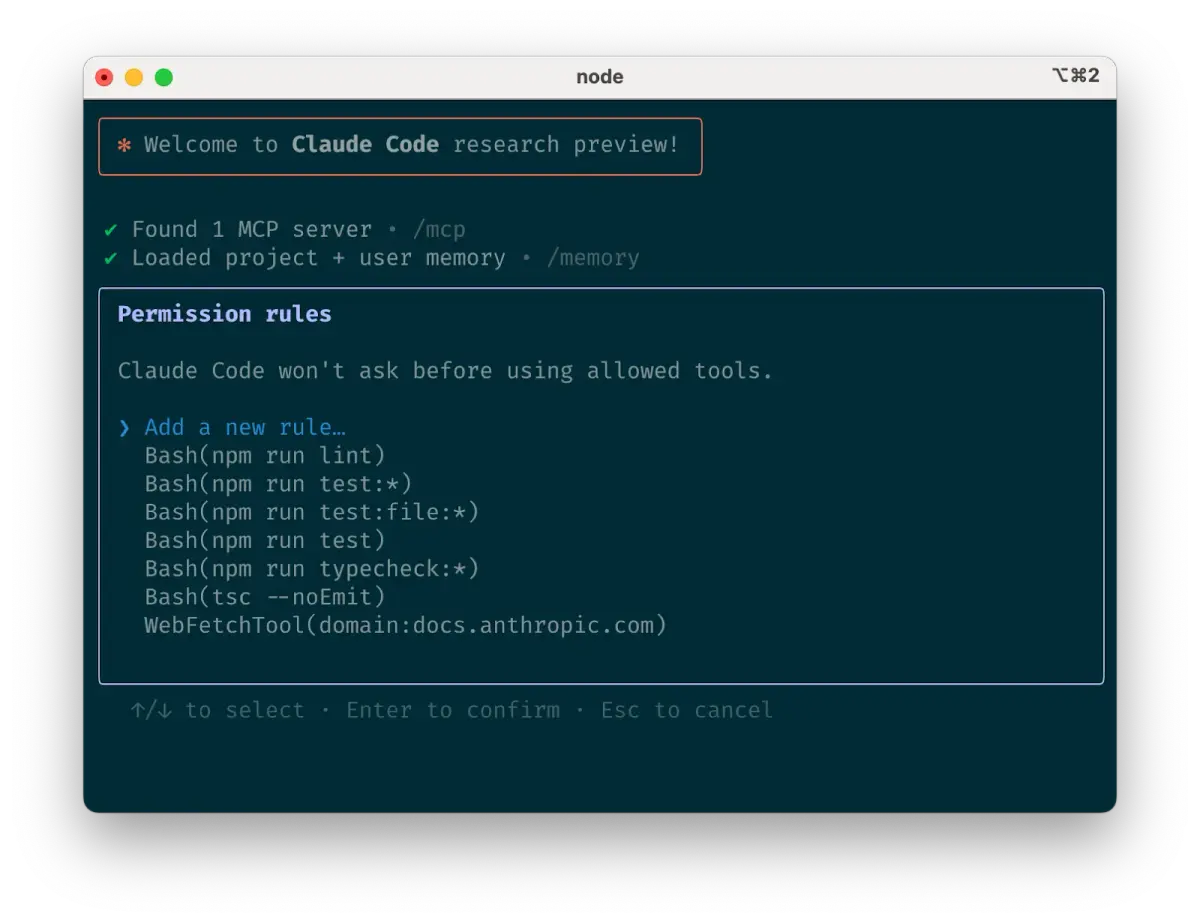
Apidog: Supporting API Developers
If you’re formatting code that interacts with APIs, tools like Apidog are invaluable. Apidog helps you:
- Test API endpoints
- Generate API test cases
- Automate API contract validation
Developers can start for free and integrate API test automation into CI/CD workflows seamlessly.

Frequently Asked Questions
Q1. Can Claude Code format entire repositories at once?
Yes — with proper prompt and permission. Break up tasks logically and use @ to reference directories.
Q2. Does Claude Code replace traditional formatters like Prettier or Black?
Not strictly — but it augments them by offering semantic context and custom style application.
Q3. Is Claude Code fast for large codebases?
Performance varies; smaller tasks yield faster responses. Modularizing files helps Claude work more efficiently.
Q4. How do I ensure Claude Code respects my project’s style?
Use a CLAUDE.md file with explicit conventions Claude reads each session.
Q5. Can Claude Code enforce lint rules automatically?
Yes — include lint rules in your prompt or custom style document to guide formatting outputs.
Conclusion
Using Claude Code as a code formatter gives you adaptive, context-aware source formatting across languages. Compared to rule-only formatters, Claude Code’s semantic power brings your code closer to human-level judgment and consistency — especially in complex or heterogeneous codebases.
And when working with APIs or backend logic that interacts with diverse services, don’t forget tools like Apidog — download it and streamline your API testing and contract validation workflows.