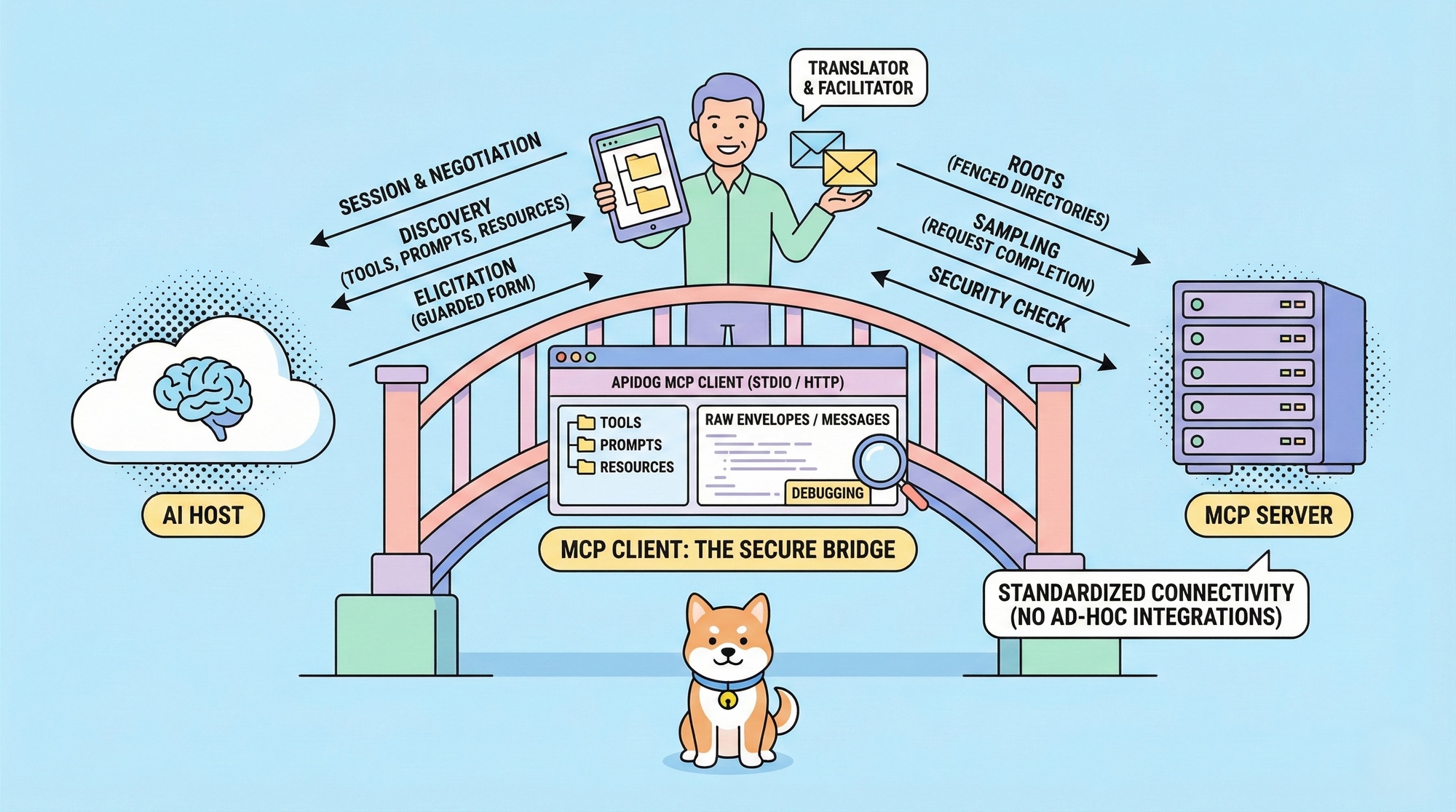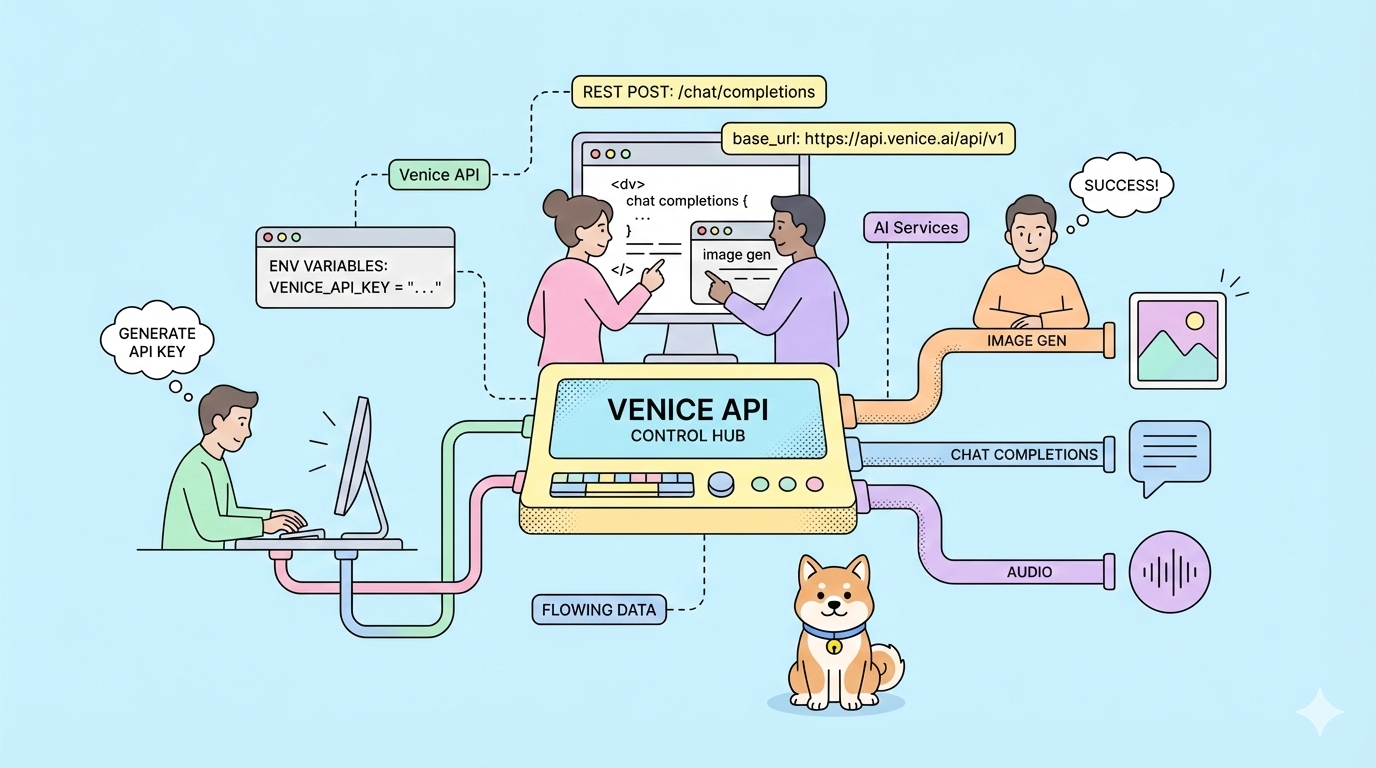Are you ready to level up your software development workflow with AI-powered pair programming? Discover how Claude, Anthropic’s advanced AI coding assistant, can help you onboard faster, automate tedious tasks, and improve code quality—if you know how to leverage it properly.
Whether you're an API developer, backend engineer, QA professional, or tech lead, this guide will show you actionable strategies for collaborating effectively with Claude. Plus, see how Apidog can complement your workflow with streamlined API documentation and testing.
💡 Looking for an API testing solution that generates beautiful API documentation? Want an all-in-one platform for your developer team to work together with maximum productivity? Apidog delivers everything you need—and replaces Postman at a much more affordable price!
Why Use Claude as Your AI Pair Programmer?
Claude is more than just a code-completion tool. It’s designed to be an intelligent, agentic collaborator—capable of understanding context, recalling project details, and even executing commands via the command line. But to unlock its full power, you need to communicate like a pro.
This guide covers:
- Best practices for prompting Claude
- Strategies for managing project memory and context
- Step-by-step workflows for real-world coding tasks
- Pro-tips for integrating Claude with your dev stack
Core Principles: How to Get the Best Results from Claude
1. Be Clear and Explicit
Claude thrives on precise instructions. Treat it like a sharp junior developer: the more specific you are, the better your results.
Example:
- Less effective:
Write a function to handle user uploads. - Highly effective:
`Write a Python function using Flask that handles multipart/form-data image uploads. The function should:- Accept files up to 5MB.
- Only allow .png and .jpg extensions.
- Save files to '/uploads' with a UUID filename.
- Return JSON with the file URL or an error message.`
Tip: Want extra features? Say so:
“Include as many relevant features and error checks as possible.”
2. Always Provide Context
Claude delivers better results when it understands your goals and constraints.
Example:
- Less effective:
NEVER use ellipses in the output. - Better:
This output will be read by a text-to-speech engine for accessibility. Therefore, never use ellipses (...), as the engine can't pronounce them. Please write full sentences.
3. Use Examples to Guide Output (Few-Shot Prompting)
Show Claude exactly what you want by providing clear input-output examples.
Example:
Human: Translate this Python dictionary to Java HashMap.
Python:
{'user_id': 123, 'username': 'claude', 'is_active': True}
Java:import java.util.HashMap; HashMap<String, Object> user = new HashMap<>(); user.put("user_id", 123); user.put("username", "claude"); user.put("is_active", true);
4. Assign Claude a Role
Set the stage with a system prompt. This frames all future responses.
Example:
You are an expert in secure coding. Focus on identifying and mitigating vulnerabilities like SQL injection, XSS, and buffer overflows in all code reviews and suggestions.
5. Structure Prompts with XML Tags
Use XML tags to organize your instructions, input, and output requirements.
<instructions>
Refactor the Go code for better performance and readability. Use idiomatic Go.
</instructions>
<go_code_to_refactor>
// ...original code...
</go_code_to_refactor>
<output_format>
Provide refactored code in a single Go code block, followed by an <explanation> section with your reasoning.
</output_format>
Managing Project Context and Memory with CLAUDE.md
Claude’s effectiveness increases dramatically when it remembers your project’s details. The claude-code CLI uses a dedicated memory file, CLAUDE.md, to provide persistent, shareable context.
Where to Place CLAUDE.md
- Project Memory (
./CLAUDE.md): In your project root. Share with your team via Git. - User Memory (
~/.claude/CLAUDE.md): For global personal preferences, loaded in all projects. - Parent/Child Directories: Claude recursively loads
CLAUDE.mdfiles, so context flows from the root down to submodules or feature folders.
What to Include in CLAUDE.md
- Concise Markdown sections: Use headings and bullet points.
- Build and test commands:
npm run build— Build the project. - Key files:
Core logic: src/services/main_service.py - Code style:
Use ES modules (import/export), not CommonJS. - Workflow notes:
Always branch from develop. - Modular imports:
Use@docs/api_conventions.mdto import extra context.
Tip: Use /init in the CLI to bootstrap this file, or /memory to edit on the fly.
Handling Large Contexts and Long-Term Recall
For large projects, context can overflow. Use these advanced techniques:
- Reference Quotes:
Ask Claude to extract relevant snippets before answering, e.g.,
<scratchpad>Relevant quotes from the document...</scratchpad> - In-Context Q&A Examples:
Prime with sample questions and answers to improve factual recall. - Reset When Needed:
Use/clearin the CLI to avoid confusion after major task switches.
Deep Dive: Mastering the claude-code CLI
The claude-code CLI brings agentic AI right into your terminal—perfect for codebase navigation, automated edits, and more.
Installation Checklist
-
Supported OS: macOS 10.15+, Ubuntu 20.04+, Windows via WSL
-
Node.js 18+ required
-
Install:
npm install -g @anthropic-ai/claude-codeDon't use sudo; check official docs for permission fixes if needed.
-
Authentication:
Log in with your Anthropic Console, Claude Pro, or connect via Amazon Bedrock/Google Vertex AI.
Configuration and Customization
- Theme:
Match Claude’s terminal theme with/config. - Keyboard Shortcuts:
Set up for multiline prompts. - Permissions:
Control file edits and command execution via/permissions. Settings are stored in.claude/settings.jsonfor team sharing. - Custom Commands:
Add markdown files to.claude/commands/; use as slash commands, e.g.,/project:refactor. - Integrate External Tools:
Use the Multi-Claude Protocol (MCP) for advanced automation (e.g., browser automation, DB queries).
Real-World Workflows for Developers
These proven workflows help you get the most out of Claude and can boost productivity for API and backend teams.
1. Codebase Q&A for Rapid Onboarding
Ask Claude detailed questions as you explore a new codebase:
- “How does logging work here?”
- “How do I add a new API endpoint?”
- “What does this async Rust block do in foo.rs?”
Claude will find and summarize relevant code, docs, and patterns.
2. Explore → Plan → Code → Commit
A stepwise approach for any new feature or bug fix:
- Explore:
Instruct Claude to read relevant files or assets. Tell it not to write code yet. - Plan:
Request a detailed, step-by-step implementation plan. Phrase: “Think hard and create a plan for this feature.” - Code:
Approve the plan, then let Claude write the code. - Commit:
After review, have Claude commit with a descriptive message and open a pull request.
Tip: Never skip the planning phase—a clear plan leads to better code.
3. Test-Driven Development (TDD) with Claude
- Write tests first:
“We’re doing TDD. Write failing tests for a function that does X.” - Confirm failures:
Have Claude run and verify tests fail. - Commit tests:
Once they capture requirements, commit them. - Implement code:
Ask Claude to write code to make all tests pass—without changing the tests. - Iterate and commit:
Iterate until green, then commit the implementation.
4. Advanced Automation & Multi-Agent Workflows
- Git & GitHub integration:
Let Claude resolve merge conflicts, write commit messages, or respond to code reviews. - Safe Bulk Edits:
For repetitive tasks (e.g., fixing 100+ lint errors), use permissionless mode in a container for safety. - Headless Mode for CI/CD:
Use-pfor non-interactive CLI runs—great for GitHub Actions or automated triage. - Multi-Claude:
Use git worktrees and parallel Claude instances for code refactoring, feature development, or automated code review.
How Apidog Complements Claude
While Claude excels at pair programming and code automation, API teams often need robust tools for API design, testing, and documentation. Apidog provides:
- Beautiful API documentation auto-generated from your specs
- Seamless collaboration for developer teams
- Integrated API testing, mocking, and automation
- Better value than Postman, with all-in-one features
Apidog fits naturally into modern, AI-assisted developer workflows—especially for backend and API-focused teams.
Conclusion: Start Building Smarter with AI
With the right prompting strategies, project memory management, and CLI workflows, Claude can transform your development process into an interactive, efficient partnership. Guide the AI, provide it with the right context, and experiment with advanced workflows to maximize productivity.
Pair Claude with a developer-first platform like Apidog to cover your API lifecycle from design to documentation and testing. Elevate your team’s efficiency—and enjoy the future of collaborative software development, today.