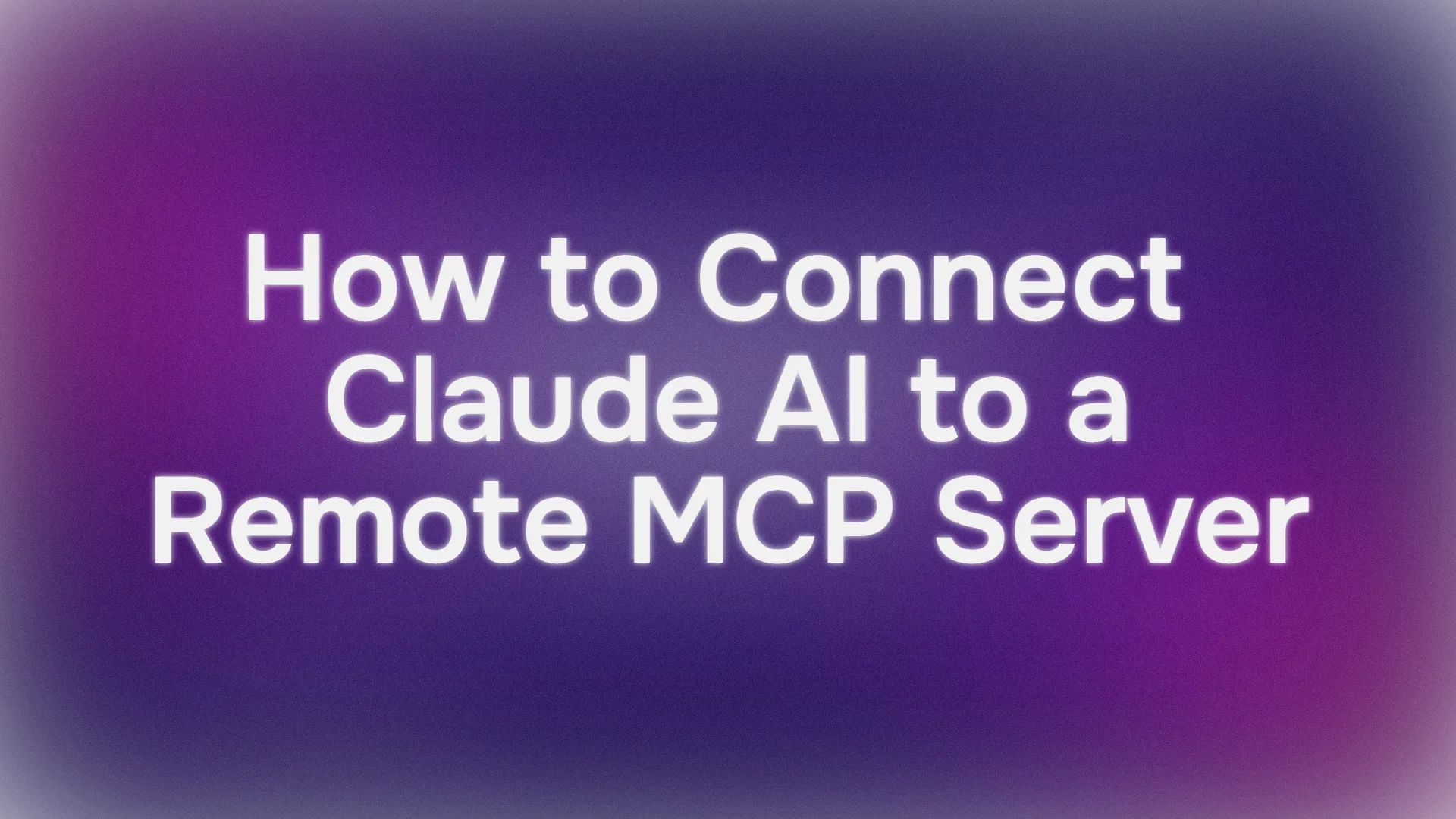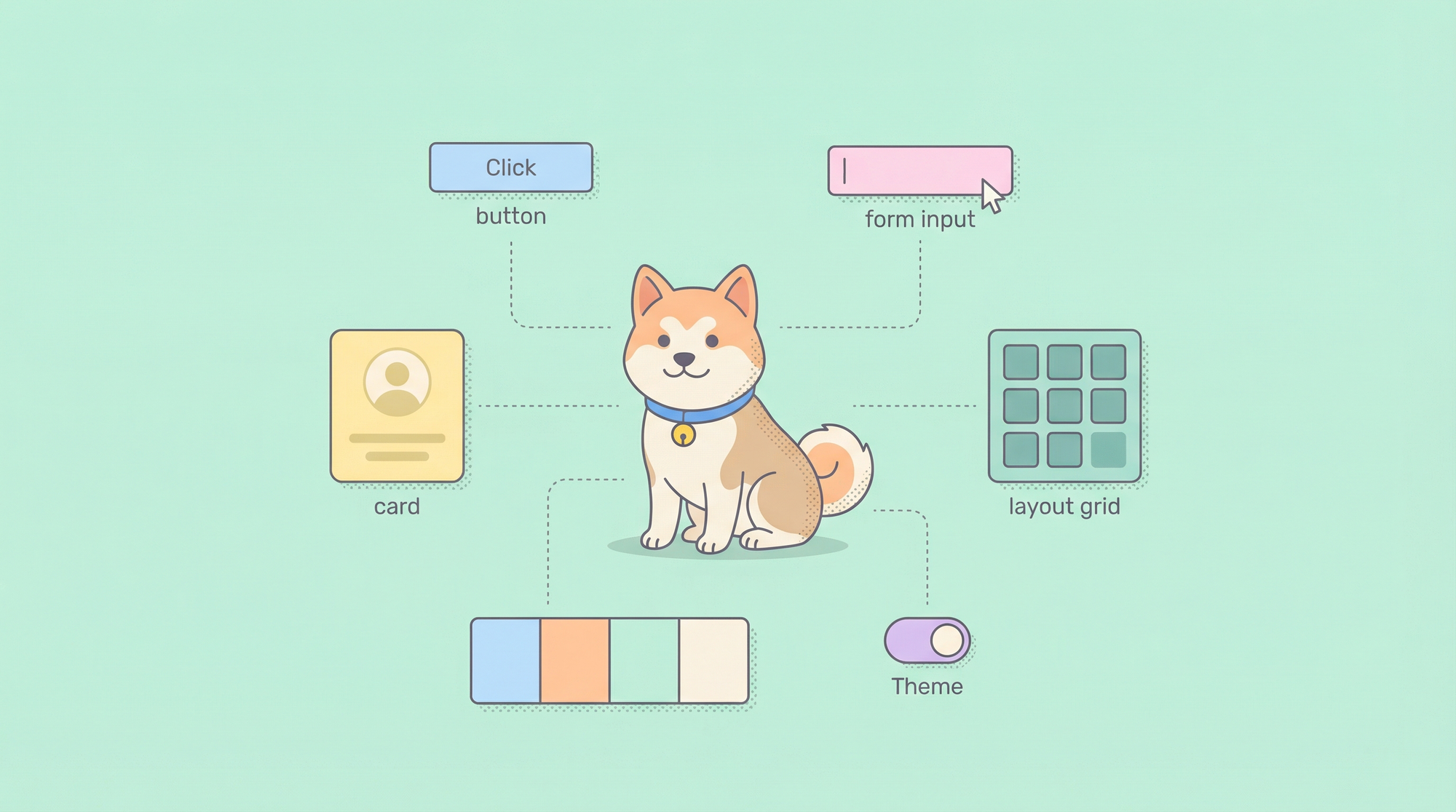Unlock powerful AI-driven automation by connecting Anthropic’s Claude AI to remote Model Context Protocol (MCP) servers. This hands-on guide walks API developers, backend engineers, and technical leads through secure integration with Atlassian, Zapier, and custom APIs—empowering Claude to orchestrate workflows, trigger tools, and access live data across your stack.
Why Connect Claude AI to a Remote MCP Server?
Remote MCP servers let Claude AI act as more than just a conversational agent. By integrating with a remote MCP server, Claude can:
- Dynamically discover and invoke APIs, tools, and data resources
- Automate tasks (e.g., create Jira tickets, update spreadsheets)
- Enrich chat experiences with real-time data and actions
What is an MCP Server?
An MCP (Model Context Protocol) server exposes structured tools and resources using open standards over HTTP/SSE. This allows AI agents like Claude to interact with APIs, databases, or business logic—remotely and securely.
Ideal use cases include:
- SaaS and cloud integrations
- Secure automation for enterprise workflows
- Centralized tool access for distributed teams
Getting Started: Environment Setup
Before connecting Claude to a remote MCP server, make sure your environment is ready.
Prerequisites
- Claude AI Account: Paid (Max, Team, or Enterprise) required for integrations. Sign up here.
- Node.js: Many MCP server examples use Node.js. Check with
node --versionor install from nodejs.org. - Hardware: At least 4 CPU cores, 16GB+ RAM, and 10GB+ free storage for smooth operation.
Optional: Download Claude Desktop for local testing from the official site (macOS/Windows). This guide uses the web app, but the steps are nearly identical.
Project Organization Example:
mkdir claude-mcp
cd claude-mcp
Keep your MCP integrations organized in this workspace.
Step-by-Step: Integrate Claude AI with Atlassian’s Remote MCP Server
Connect Claude to Atlassian’s MCP server to automate Jira and Confluence tasks from chat.
1. Sign In to Claude AI
- Go to claude.ai and log in with your Max, Team, or Enterprise account (integrations require a paid plan).
2. Open Integrations Settings
- In the Claude web app, click your profile icon → Settings.
- Find the Integrations section.
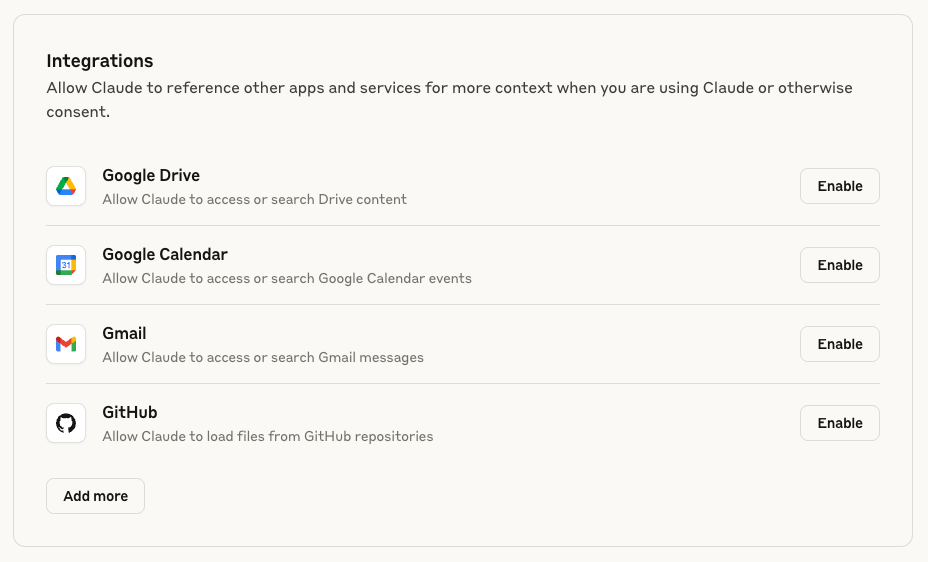
3. Add Atlassian’s Remote MCP Server
- Click Add More and search for “Atlassian Jira/Confluence”.
- To join the beta, enroll at atlassian.com/remote-mcp-beta.
- Once accepted, you’ll receive a server URL like
https://mcp.atlassian.com/v1. - Paste this URL into the “Server URL” field and click Save.
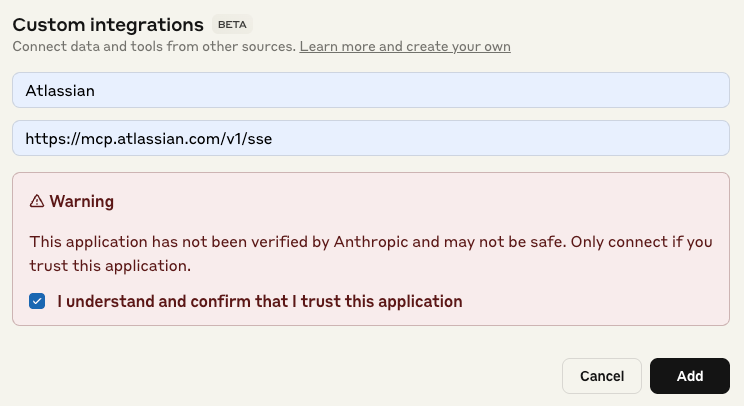
4. Authenticate with Atlassian
- Claude will trigger an OAuth login to Atlassian.
- Sign in with your Jira/Confluence Cloud account.
- Review and approve requested permissions (Claude only accesses what you allow).
- After approval, you’ll return to Claude with the integration enabled.
5. Test Your Connection
- In Claude’s chat, click connect under “search and tools”.
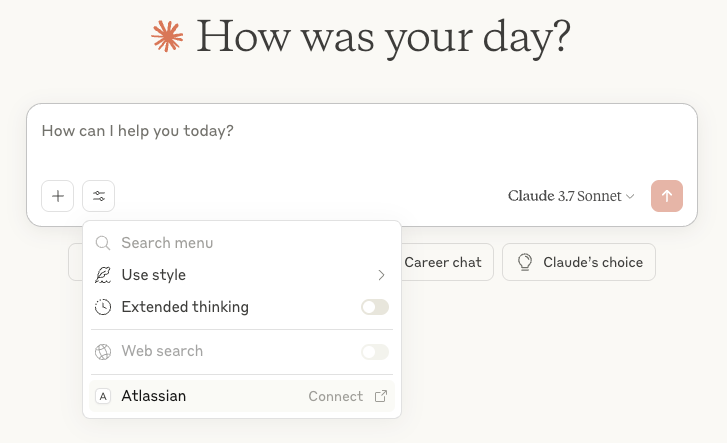
- Try:
"Create a Jira ticket in my project 'DEV-TEAM' titled 'Fix login bug'." - Claude uses the MCP server to create the ticket and confirms success.
If it fails, double-check your beta status and permissions.
Result: Claude can now manage Jira issues or summarize Confluence pages—directly from chat.
Automate Tasks: Connect Claude AI to Zapier’s MCP Server
Zapier’s MCP integration brings access to 7,000+ apps into Claude’s workflow. Here’s how to set it up:
1. Create a Zapier MCP Server
- Log in to Zapier and navigate to the MCP dashboard.
- Click + New MCP Server and select Claude as the client.
- Name your server (e.g., “Zapier MCP”) and click Create MCP Server.
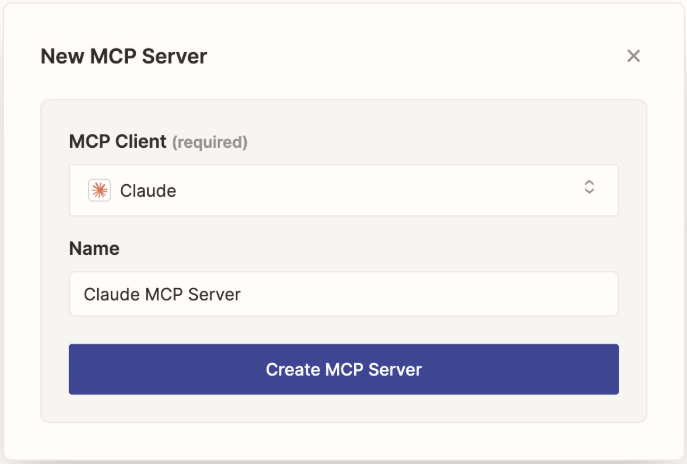
2. Configure Actions
- Click + Add Tool in your MCP server.
- Search for an app (e.g., “Google Calendar”) and select an action (e.g., “Create Event”).
- Authorize your app account as prompted.
- Fill out required fields; you can let AI assign values for some.
- Click Save and repeat for other actions as needed.
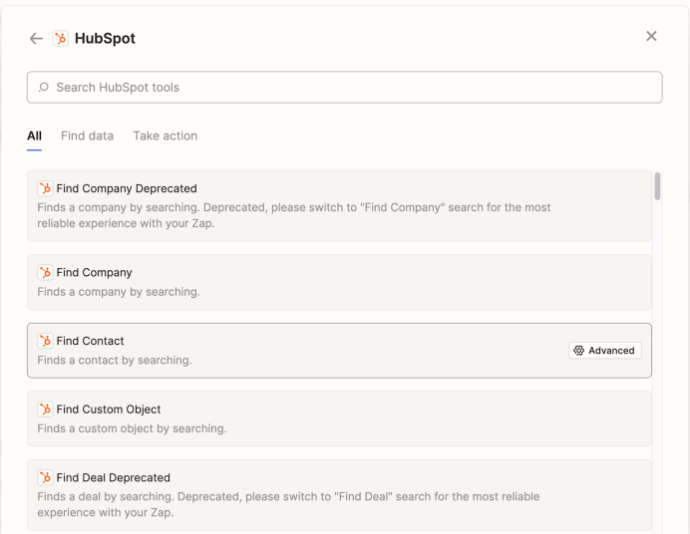
3. Connect Zapier MCP to Claude
- In Zapier MCP, use the Connect tab to Copy URL (your server’s URL).
- In Claude, go to Settings → Integrations → Add more.
- Name your server and paste the integration URL.
- Accept the security notice and click Add.
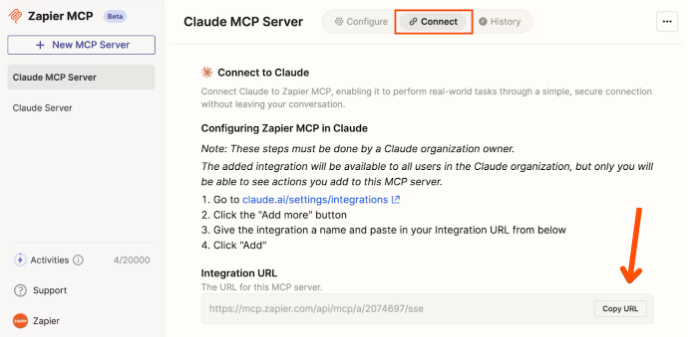
4. Authenticate & Enable Actions
- Start a new conversation in Claude.
- Click the search and tools icon.
- Find your MCP tool, click Connect, and approve permissions.
- Use toggles to enable/disable Claude’s access to specific actions.
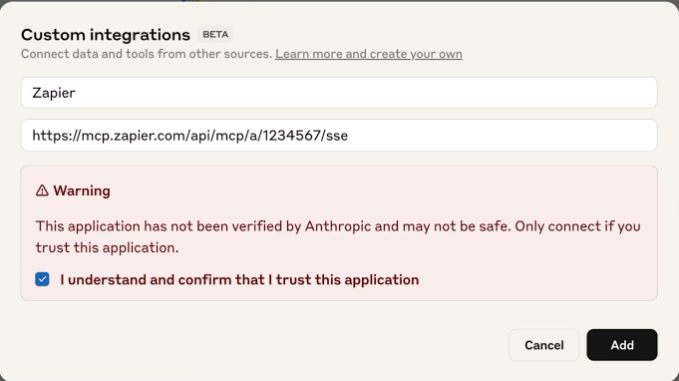
5. Test the Zapier Connection
- In Claude’s chat, try:
"Pull the latest prospect info from HubSpot for my meeting with Sarah at 3 PM." - Claude fetches live HubSpot data via Zapier MCP and responds.
If not, double-check app permissions.
Result: Claude can automate tasks across CRM, calendars, project tools, and more—right from your chat interface.
Best Practices: API-Driven MCP Integrations with Apidog
When exposing your own APIs for Claude to access via MCP, reliable testing and validation are crucial.
Why use Apidog?
- Automated API testing (catch issues before deployment)
- Generated test cases for quick coverage
- Contract validation across dev, staging, and production
With Apidog, you ensure that any API endpoints you expose via MCP behave as expected—so Claude (or any client) gets consistent, error-free responses. This is vital for production-strength automation.
Example workflow:
- Build or update an API endpoint.
- Use Apidog to generate and run automated tests.
- Validate contracts before exposing the endpoint to MCP.
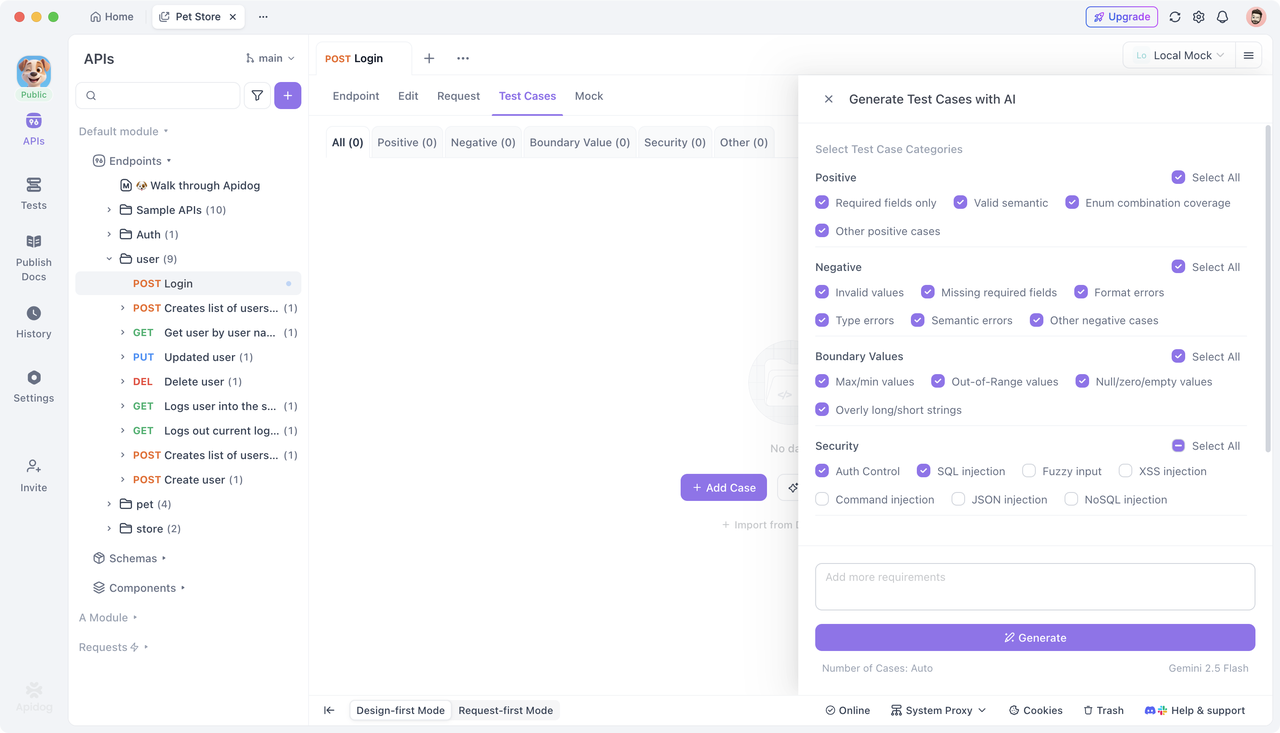
Automated API Testing in Apidog
Supported Transports & Authentication
Transport Protocols
Claude supports two main transport layers for MCP:
- Streamable HTTP: Modern, bidirectional for TCP clients.
- Server-Sent Events (SSE): Lightweight, real-time updates.
(Check client/server compatibility as SSE support evolves.)
Authentication Methods
Remote MCP servers may require:
- OAuth: For secure, delegated access (recommended for production).
- Bearer tokens: Simple token-based authentication.
Tip: Store tokens and credentials securely, as recommended in Claude’s official docs.
Debugging: Troubleshooting Your MCP Connection
After connecting your server:
- Claude’s connector UI should display your server and its tools.
- Test with:
"What tools are available from my server?"
Claude should list all exposed tools.
If nothing appears:
- Check that the MCP server URL is HTTPS-accessible.
- Review CORS and firewall settings.
- Confirm MCP implementation supports tool discovery.
Frequently Asked Questions
Q1. Can Claude connect to MCP servers without authentication?
Yes, if your server allows it. For production, always use OAuth or tokens.
Q2. Does Claude support local MCP servers?
Remote MCPs are supported. For local servers, use a proxy; STDIO-only servers aren’t directly connectable.
Q3. Which Claude plans support MCP connectors?
Max, Team, and Enterprise plans support remote MCP integrations.
Q4. What protocols are supported?
SSE and Streamable HTTP.
Q5. Can I add multiple MCP servers?
Yes—add multiple entries in the mcp_servers array when using the Messages API.
Conclusion
Connecting Claude AI to remote MCP servers transforms your AI from a Q&A bot into an automation powerhouse. By integrating with Atlassian, Zapier, or your own APIs, Claude can orchestrate real workflows, manage projects, and access live data—securely and at scale.
For teams building custom MCP endpoints, Apidog is a proven tool for API test automation and contract validation—ensuring every integration is robust, reliable, and production-ready.