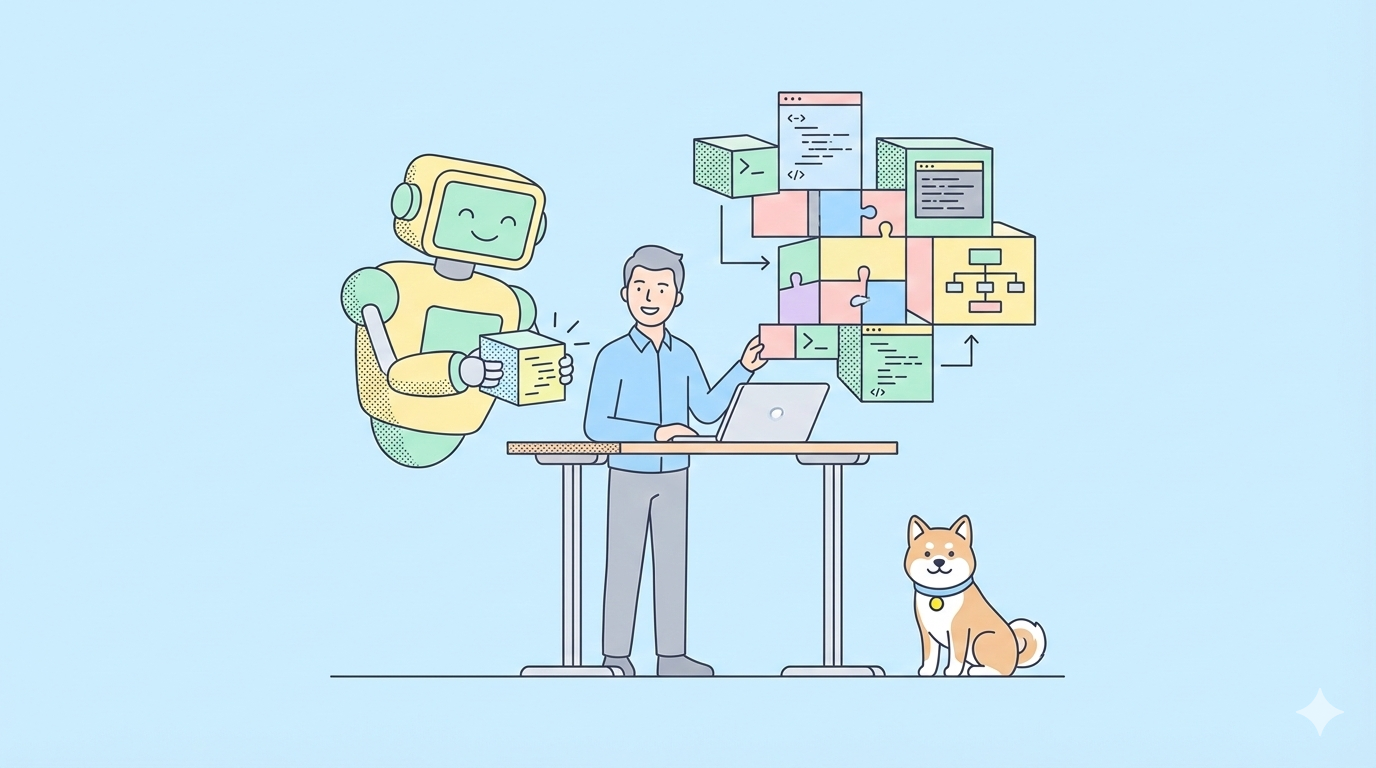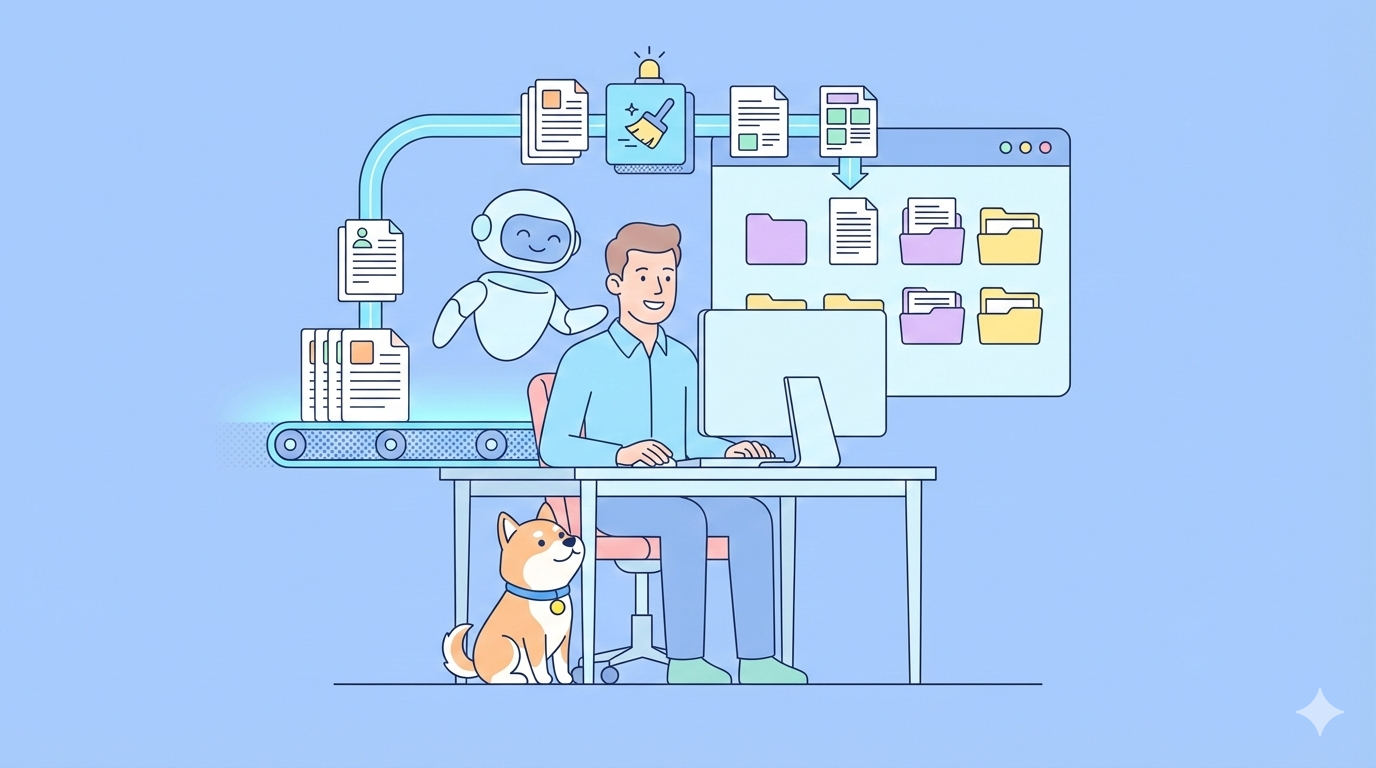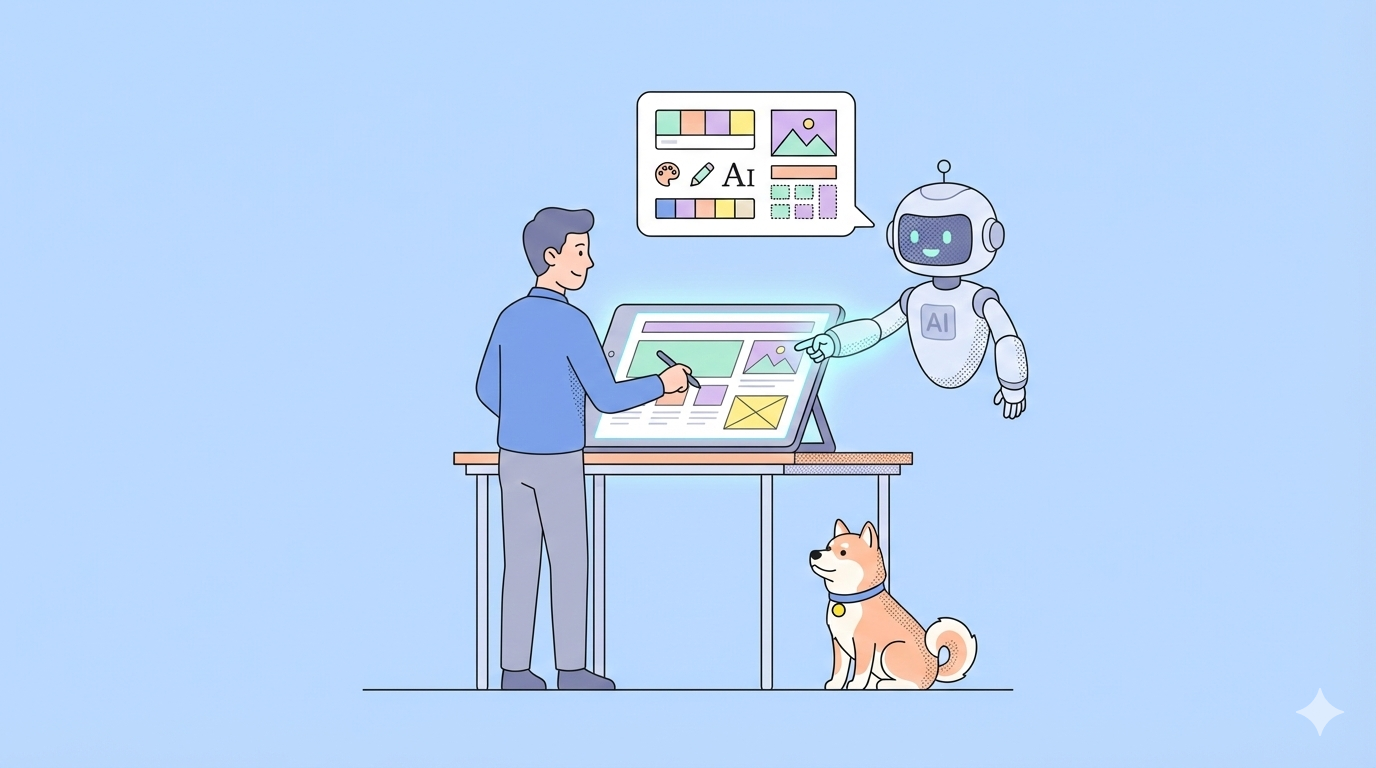Want an integrated, All-in-One platform for your Developer Team to work together with maximum productivity?
Apidog delivers all your demands, and replaces Postman at a much more affordable price!
In the ever-evolving landscape of artificial intelligence, high-quality Text-to-Speech (TTS) models have become essential tools for developers, content creators, and businesses alike. While many powerful TTS systems exist, they are often closed-source and come with restrictive licenses and high costs. Today, we're diving deep into a game-changing new player in the field: Chatterbox TTS by Resemble AI.
This comprehensive tutorial will guide you through everything you need to know about Chatterbox TTS. We'll explore what makes it special, how to get it running, and how to harness its powerful features to generate expressive, human-like speech for your projects.
What is Chatterbox TTS?
A Comparison of Chatterbox and Elevenlabs
The team at @podonos did a subjective evaluation where they found that Chatterbox outperforms other proprietary models like ElevenLabs.https://t.co/ewcvNoSCrU pic.twitter.com/3KZhYSDh5R
— Resemble AI (@resembleai) May 28, 2025
Chatterbox is a state-of-the-art, production-grade open-source TTS model developed by the team at Resemble AI. Released under the permissive MIT license, Chatterbox empowers everyone to create high-quality speech synthesis without being locked into a proprietary ecosystem.
Built on a powerful 0.5B Llama backbone, Chatterbox has been trained on a massive dataset of half a million hours of cleaned audio data. This extensive training has resulted in a model that is not only highly capable but has also been benchmarked against leading closed-source alternatives like ElevenLabs, often being preferred in side-by-side comparisons.
Key Features of Chatterbox TTS
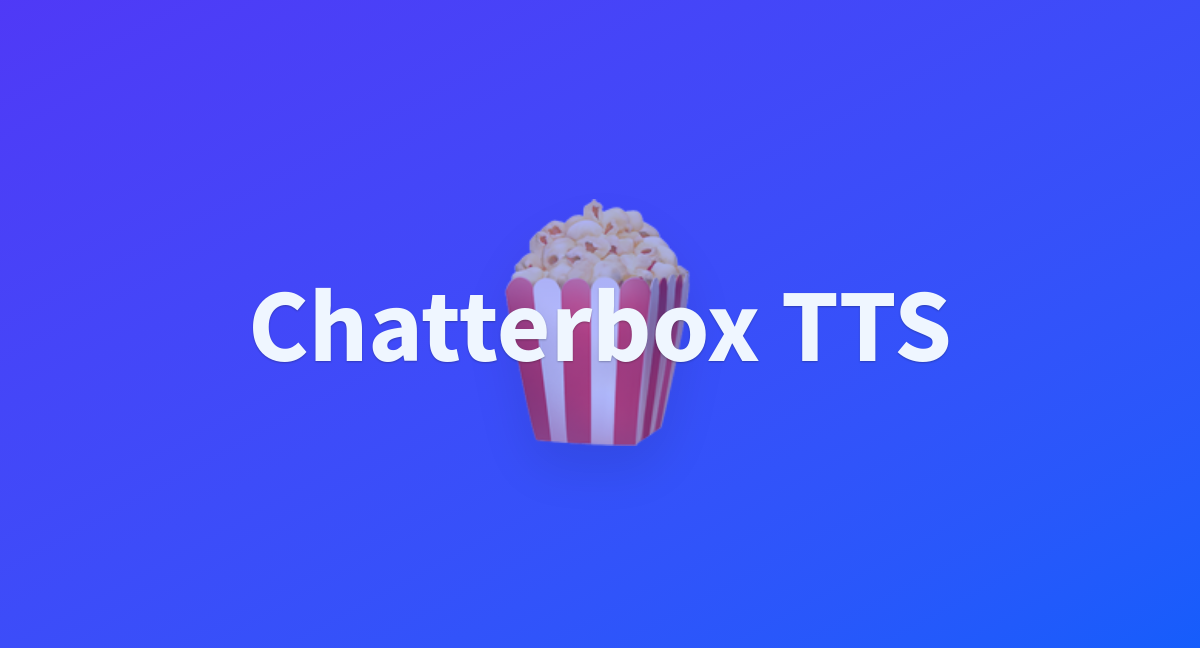
So, what sets Chatterbox apart from the crowd? Here are some of its standout features:
- State-of-the-Art Zero-Shot TTS: Chatterbox excels at "zero-shot" TTS, meaning it can clone a voice and have it speak any text, even with a very short sample of the target voice. This makes it incredibly versatile for a wide range of applications.
- Emotion and Exaggeration Control: One of Chatterbox's most unique and powerful features is the ability to control the emotional intensity of the generated speech. This "exaggeration control" allows you to fine-tune the delivery to be more dramatic, subdued, or anything in between.
- Ultra-Stable Synthesis: Thanks to its alignment-informed inference process, Chatterbox produces incredibly stable and natural-sounding speech, free from the artifacts and glitches that can plague other TTS models.
- Built-in Watermarking for Responsible AI: In an age where synthetic media is becoming more prevalent, responsible AI practices are crucial. Chatterbox comes with built-in perceptual watermarking, which embeds an imperceptible signal into the generated audio to help trace its origin, promoting ethical use of the technology.
- Easy Voice Conversion: Beyond text-to-speech, Chatterbox also provides simple and effective tools for voice conversion, allowing you to transform a recording from one voice to another.
- Truly Open Source: With its MIT license, Chatterbox gives you the freedom to use, modify, and distribute the model for both personal and commercial projects.
Getting Started with Chatterbox TTS
Now that you're acquainted with what Chatterbox can do, let's get it set up and ready to run.
Prerequisites
Before you can start generating speech, you'll need to have Python installed on your system. Chatterbox requires Python version 3.8 or newer. You'll also need pip, the Python package installer, which typically comes with modern Python installations.
Installation
Installing Chatterbox is as simple as running a single command in your terminal. This command will download and install Chatterbox and all of its dependencies, including powerful libraries like PyTorch and Transformers.
pip install chatterbox-tts
That's it! With that one command, you're ready to start synthesizing speech.
Your First Words: Basic TTS Generation
Let's start with a simple example of generating speech from a piece of text. The following Python script will take a sentence and save it as a WAV audio file.
import torch
import torchaudio as ta
from chatterbox.tts import ChatterboxTTS
# Automatically detect the best available device (GPU or CPU)
if torch.cuda.is_available():
device = "cuda"
elif hasattr(torch.backends, 'mps') and torch.backends.mps.is_available():
device = "mps" # For Apple Silicon Macs
else:
device = "cpu"
print(f"Using device: {device}")
# Load the Chatterbox model
model = ChatterboxTTS.from_pretrained(device=device)
# The text you want to convert to speech
text = "Hello, world! I am Chatterbox, a powerful open-source text-to-speech engine."
# Generate the audio waveform
wav = model.generate(text)
# Save the generated audio to a file
ta.save("hello_chatterbox.wav", wav, model.sr)
print("Audio saved as hello_chatterbox.wav")
Let's break down what's happening in this script:
- We import the necessary libraries:
torchfor core tensor operations,torchaudiofor audio file handling, andChatterboxTTSfor the main model. - We include a handy piece of code that automatically detects if you have a compatible GPU (
cudafor NVIDIA,mpsfor Apple Silicon) and falls back to the CPU if not. This ensures the code runs efficiently on different hardware. - We load the pretrained Chatterbox model using
ChatterboxTTS.from_pretrained(), passing in our detected device. - We define the text we want to synthesize.
- We call
model.generate(text)to create the audio waveform. - Finally, we use
torchaudio.save()to save the waveform as a WAV file.model.srprovides the correct sample rate for the audio.
The Art of Voice Cloning
One of Chatterbox's most exciting capabilities is voice cloning. You can provide a short audio clip of a voice, and Chatterbox will use it to generate speech in that same voice.
Here's how you can do it:
And to make it easy, we've put Chatterbox on @Gradio and @huggingface , so you can try it out yourself today!https://t.co/oXuqxzJEJw pic.twitter.com/6gK6buqpuk
— Resemble AI (@resembleai) May 28, 2025
For the best results, your audio prompt should be a clean recording of a single person speaking, preferably without background noise. A few seconds of audio is often enough for Chatterbox to get a good sense of the voice.
To launch the web UI, you'll first need to install Gradio:
pip install gradio
Then, save the following code as a Python file (e.g., app.py) and run it from your terminal with python app.py. This script is often included as gradio_tts_app.py in the project files.
After running the script, you'll see a local URL in your terminal. Open this URL in your web browser to access the interface.

You'll be greeted with a clean and intuitive layout where you can:
- Type or paste your text.
- Upload or record a reference audio clip.
- Adjust sliders for Exaggeration, CFG/Pace, and other advanced options like Temperature (for randomness) and Seed (for reproducibility).
- Click "Generate" and listen to the output directly in your browser.
The Gradio app is the perfect way to quickly experiment with different voices and settings without having to write any code.
Fine-Tuning, Voice Conversion and Voice Watermarks in ChatterBox
This is where Chatterbox truly shines. You can direct the performance of the synthesized voice using two key parameters: exaggeration and cfg_weight.
exaggeration: This controls the emotional intensity of the speech. A value of0.5is neutral. Increasing it towards2.0will make the speech more expressive and dramatic, while lowering it towards0.25will make it more subdued.cfg_weight(Pace): This parameter influences the pacing and deliberateness of the speech. The default is0.5. Lowering it can help if the reference speaker has a fast speaking style, resulting in a slower, more measured pace.
Experiment with these parameters to find the perfect delivery for your content.
Chatterbox also includes a powerful voice conversion feature. This allows you to take an audio recording of someone speaking and convert it into a different target voice.
With great power comes great responsibility. Resemble AI has integrated their PerTh (Perceptual Threshold) watermarking technology directly into Chatterbox. Every piece of audio generated by the model contains an inaudible watermark. This watermark is robust and can survive common audio manipulations, allowing the audio to be traced back to the model that created it.
Conclusion: Your Voice, Your Way
Chatterbox TTS is more than just another text-to-speech model. It's a powerful, flexible, and open platform for creating expressive and high-quality synthetic speech. Its combination of state-of-the-art performance, unique features like emotion control, and a commitment to open-source and responsible AI makes it an invaluable tool for any developer or creator.
Whether you're building the next great AI assistant, creating engaging content for videos and games, or just exploring the creative possibilities of speech synthesis, Chatterbox gives you the freedom and the power to bring your ideas to life.
To learn more, try out the live demo on Hugging Face Spaces: