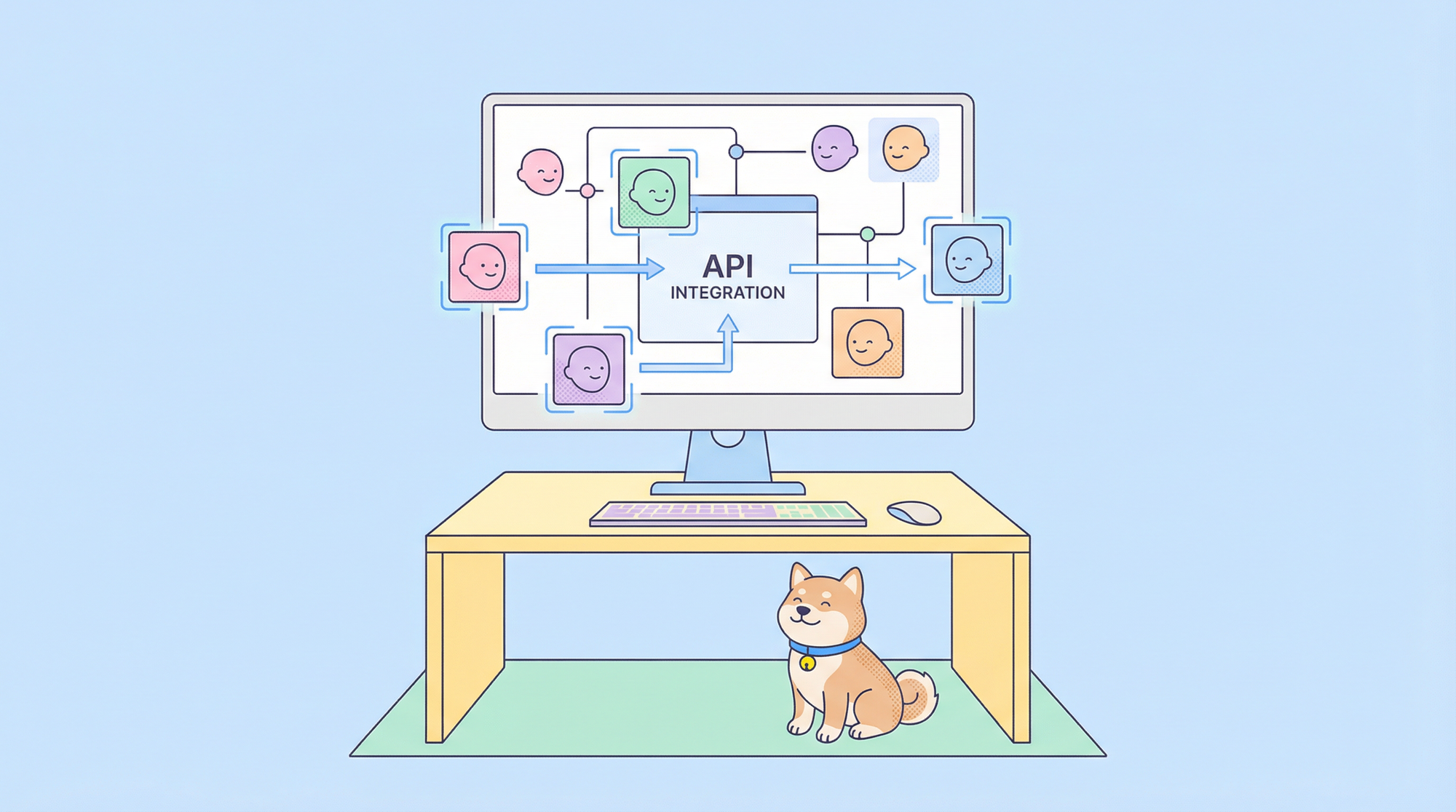In the rapidly shifting world of AI, a hidden opportunity has emerged: you can now access the full power of ChatGPT Team for just $1—covering up to 5 seats. This is not a drill. Whether it’s a clever promotion or a fleeting bug, this offer could vanish at any moment. In this guide, we’ll delve into how to unlock this deal, indulge in GPT premium features. If you’re ready to ride the trend and supercharge your productivity, read on.
Why ChatGPT Team?
ChatGPT Team is more than just a group chat. It’s a premium workspace for teams, offering:
- Double the usage limits compared to ChatGPT Plus, especially for GPT-4o and advanced models
- Priority access to new features and models
- Centralized billing and easy seat management
Indulge in the benefits: Access the latest GPT models with higher limits and for almost free
How to Get the ChatGPT Team for Just $1
Unlocking this deal is surprisingly simple. Here’s how to experience ChatGPT Team for almost free:
Step 1: Access the Promo URL
- Go to: ChatGPT Team Promo(It may need to jump to the offer page in a few seconds, so wait patiently)
- Or add
?promo_campaign=team1dollar#team-pricingto the ChatGPT homepage URL
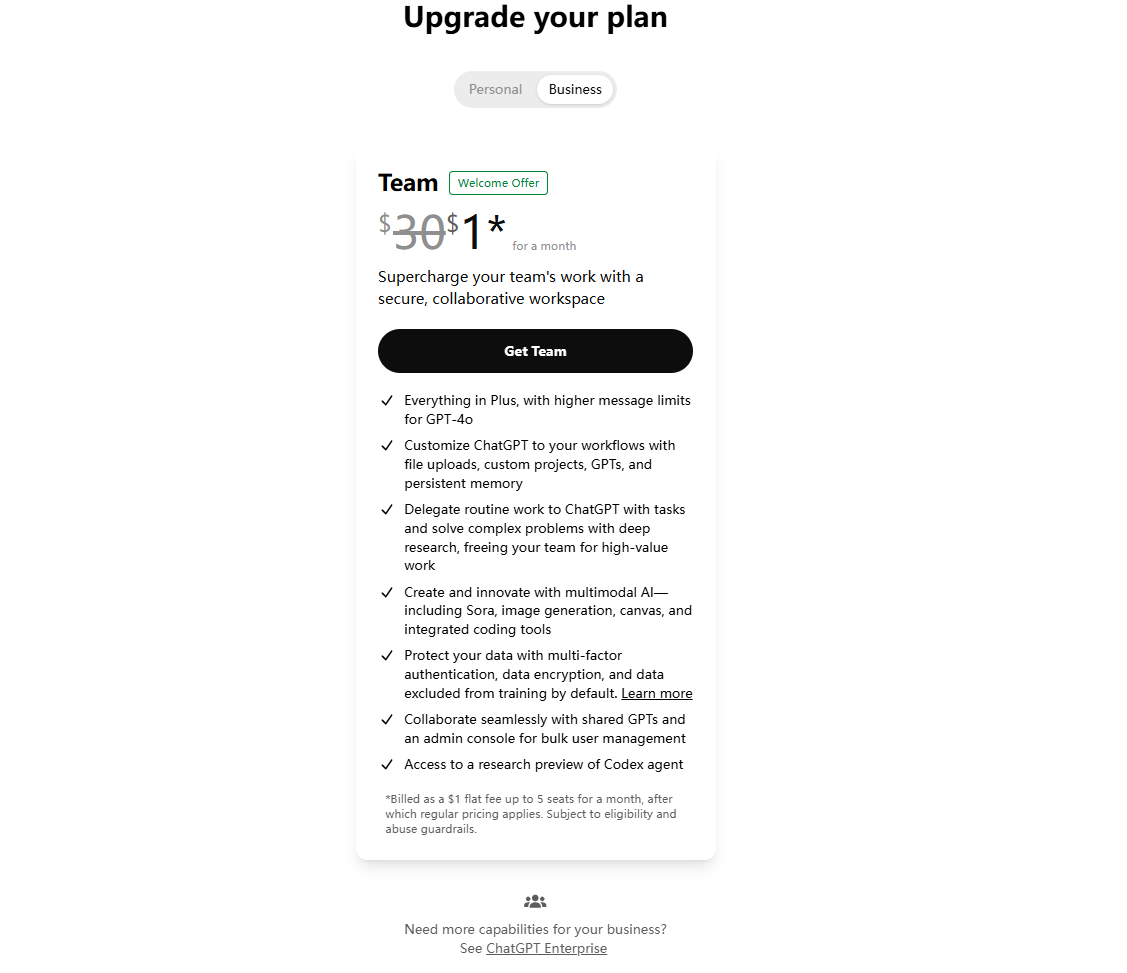
Step 2: Activate the Team Plan
- You’ll see the $1/month offer for 5 seats (a 149 discount)
- Proceed to subscribe and complete payment
- Invite up to 4 friends or colleagues to join your team—they pay nothing extra

Step 3: Cancel Auto-Renewal
- After activation, go to your account settings, locate the "Manage subscription" or "Manage plan" section, find the "Team Plan" details, and click on the "Cancel Plan" or "Cancel Subscription" button.
- This ensures you won’t be charged the regular $30/month per seat next month
Pro Tips:
- Move quickly—this offer could end at any time
- Share the deal with your team to maximize value
Supercharge Your Vibe Coding Workflow with Apidog MCP Server
While you're maximizing value with the $1 ChatGPT Team plan, let's explore how to enhance your development workflow even further with Apidog's free MCP Server integration.
What is Apidog MCP Server?
Apidog MCP Server, as one of the AI features of Apidog — an all-in-one API development platform, is the bridge that connects your API data to AI-powered IDEs like Cursor and VS Code, enabling next-level vibe coding. And it is FREE!
What Apidog MCP Server Can Do for You?
- Direct API Spec Access: AI tools can read, search, and generate code from your live API specs
- Multi-Source Support: Connect Apidog projects, any OpenAPI/Swagger files, or public docs
- Automated Code Generation: Instantly create or update code, DTOs, and documentation
Setting up Apidog MCP Server with IDE
Integrating the Apidog MCP Server with IDE allows your AI assistant to tap directly into your API specifications. Here’s how to set it up:
Prerequisites:
Before you begin, ensure the following:
✅ Node.js is installed (version 18+; latest LTS recommended)
✅ You're using an IDE that supports MCP, such as: Cursor
Step 1: Prepare Your OpenAPI File
You'll need access to your API definition:
- A URL (e.g.,
https://petstore.swagger.io/v2/swagger.json) - Or a local file path (e.g.,
~/projects/api-docs/openapi.yaml) - Supported formats:
.jsonor.yaml(OpenAPI 3.x recommended)
Step 2: Add MCP Configuration to Cursor
You'll now add the configuration to Cursor's mcp.json file.
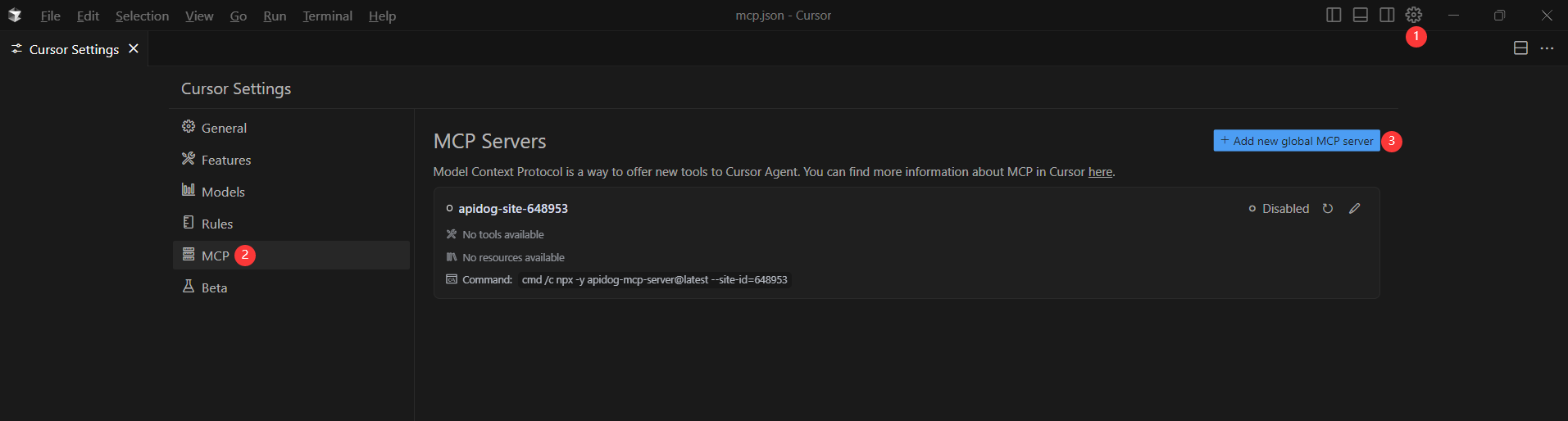
Remember to Replace <oas-url-or-path> with your actual OpenAPI URL or local path.
- For MacOS/Linux:
{
"mcpServers": {
"API specification": {
"command": "npx",
"args": [
"-y",
"apidog-mcp-server@latest",
"--oas=https://petstore.swagger.io/v2/swagger.json"
]
}
}
}For Windows:
{
"mcpServers": {
"API specification": {
"command": "cmd",
"args": [
"/c",
"npx",
"-y",
"apidog-mcp-server@latest",
"--oas=https://petstore.swagger.io/v2/swagger.json"
]
}
}
}Step 3: Verify the Connection
After saving the config, test it in the IDE by typing the following command in Agent mode:
Please fetch API documentation via MCP and tell me how many endpoints exist in the project.If it works, you’ll see a structured response that lists endpoints and their details. If it doesn’t, double-check the path to your OpenAPI file and ensure Node.js is installed properly.
Conclusion
The convergence of ChatGPT Team's $1 promotion and Apidog's free MCP Server presents an unprecedented opportunity for developers and teams to enhance their workflow. While the ChatGPT Team offer provides premium AI capabilities at a fraction of the regular cost, Apidog MCP Server complements this by streamlining API development and documentation processes.
By combining these tools, you can:
- Access advanced GPT models with higher usage limits
- Streamline API development with AI-powered assistance
- Enable seamless team collaboration
- Automate code generation and documentation
- Reduce development time and costs significantly
The time to act is now. The $1 ChatGPT Team promotion could end at any moment, and while Apidog MCP Server remains free, early adoption gives you a competitive advantage in mastering these powerful development tools.