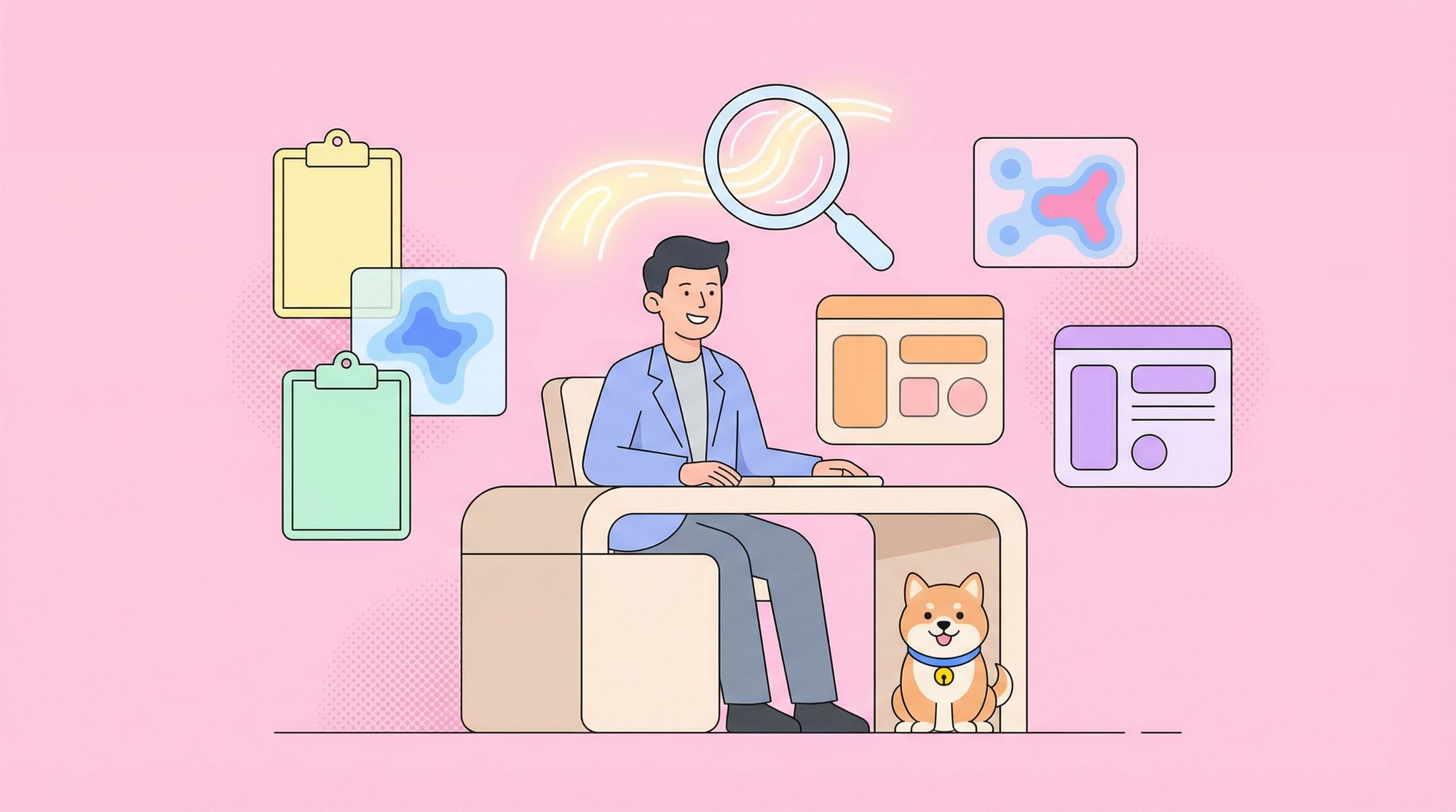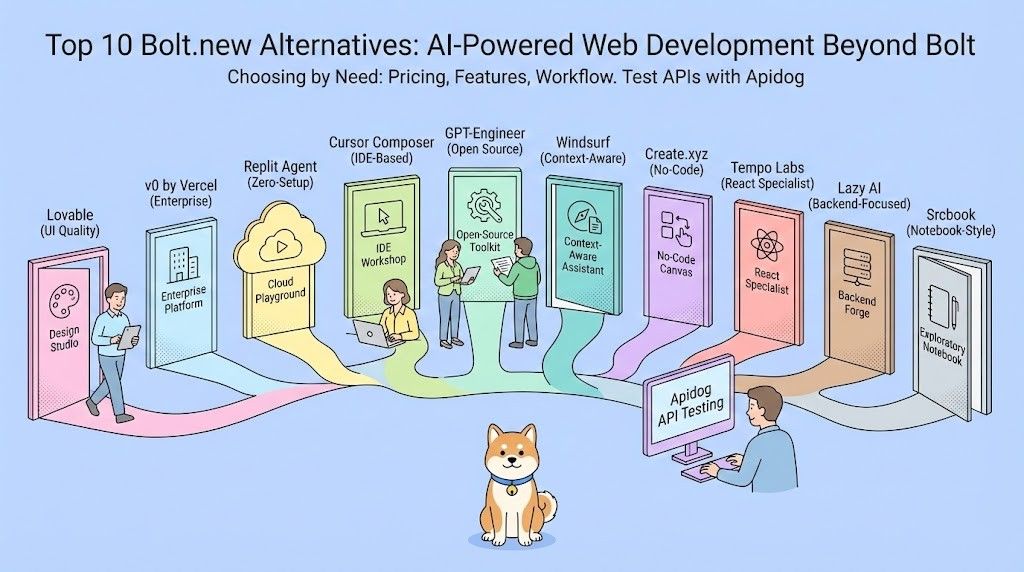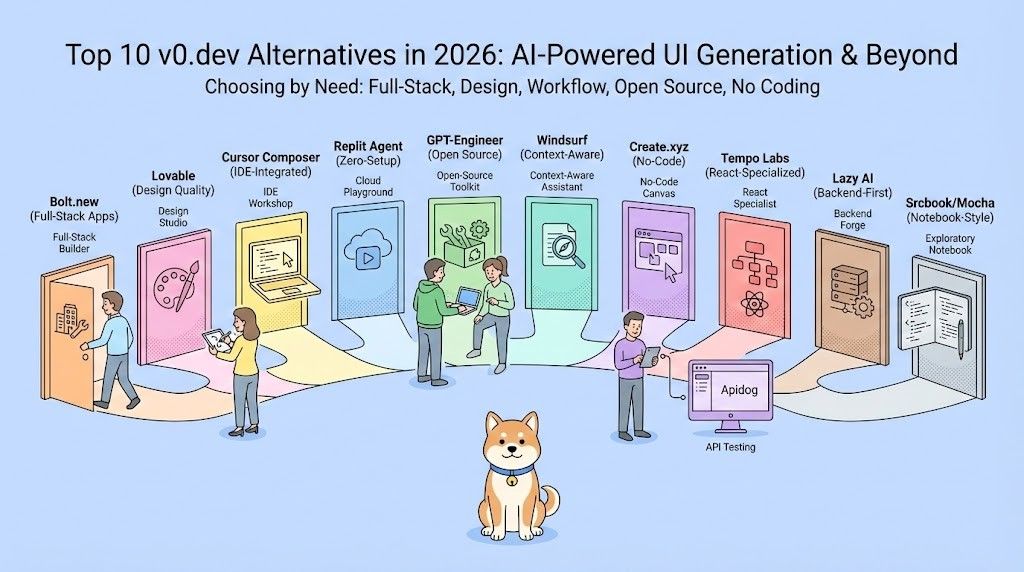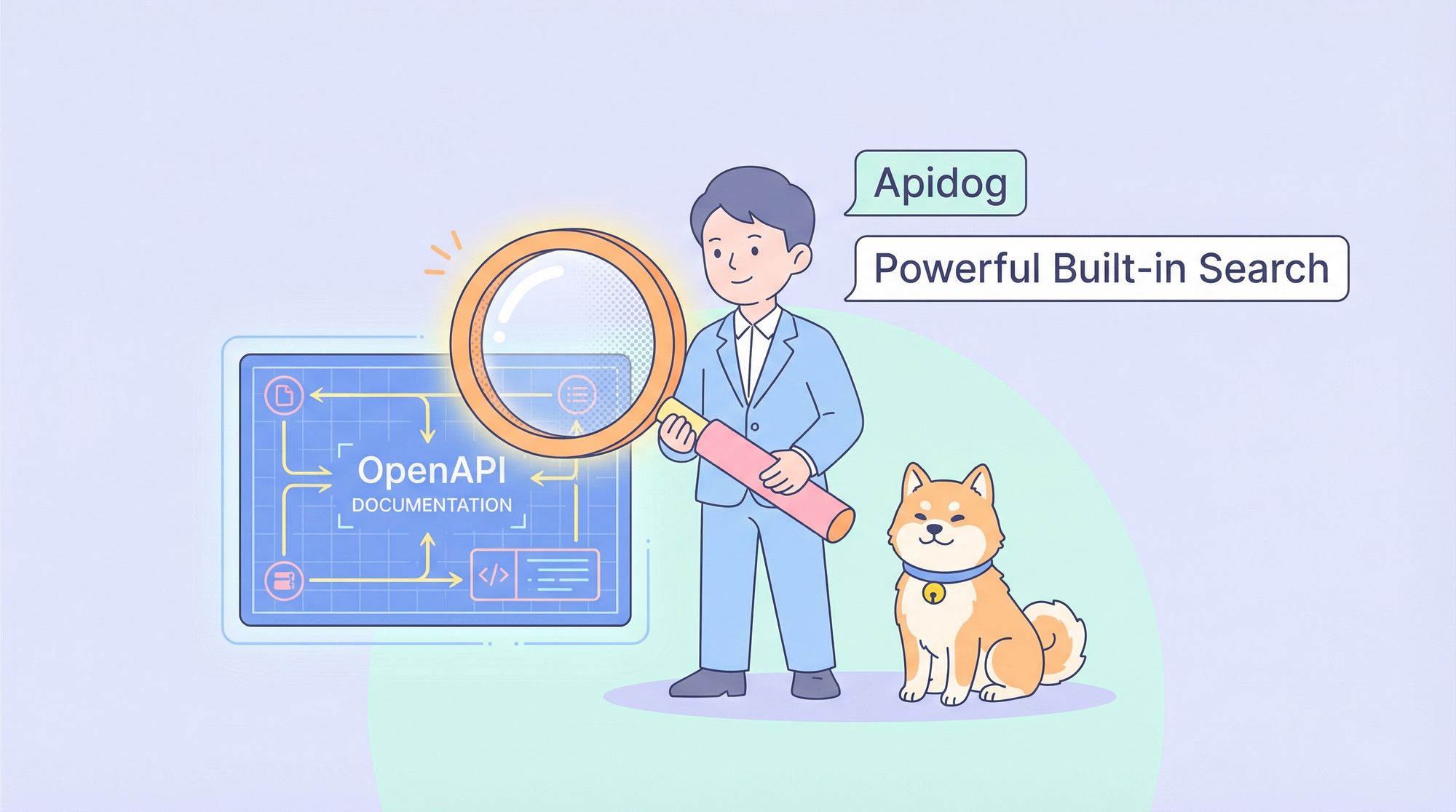User experience is everything, in today's digital competitive space. Be it a website, a mobile application, or a software application, usability testing plays an important role in ensuring ease for users in terms of navigation and interaction. Appropriate usability testing tools provide ease in the identification of pain points for users, optimization of user journeys, and improvement of user experiences in general.
In this post, we'll see the top 10 usability testing tools that can streamline your UX(user experience) research to build better products. We will also introduce Apidog and its recent updates to see how it fits in the big picture of usability testing.
Apidog
Apidog is primarily known as an API development platform, but its recent updates have introduced features designed to enhance usability testing for APIs. With Apidog, developers can simulate real-world API usage scenarios by creating dynamic test cases that mimic actual user interactions. This ensures that the API performs well under various conditions. Apidog also supports automated testing and real-time debugging, making it easier to identify issues early in the development process.

Key Features:
- Real-Time Debugging: Allows developers to debug APIs as they are being used.
- Dynamic Test Cases: Simulate real-world scenarios for API usage.
- Collaboration Tools: Teams can work together seamlessly with versioning and sprint branches.
Pros:
- Comprehensive platform for API lifecycle management.
- Supports both manual and automated testing.
- Great for teams due to its collaborative features.
Cons:
- Primarily focused on APIs; may require additional tools for non-API projects.
Apidog is an awesome utility when working with teams that work a lot with APIs. Recent updates make this tool very powerful for usability testing of APIs which will ensure your backend services perform well under different conditions.
UXArmy
UXArmy is a versatile usability testing platform that helps teams uncover actionable insights to improve user experience. Whether you’re testing prototypes, live websites, or mobile apps, UXArmy simplifies the process with intuitive tools and AI-powered analytics. It’s perfect for teams looking to get real, user-driven feedback without any hassle.
Key Features:
- Moderated and unmoderated usability testing
- AI-powered sentiment analysis and actionable insights
- Heatmaps and mouse tracking for detailed behavioral analysis
- Mobile and desktop app testing
- Multilingual support for diverse audiences
- Collaboration features like comments and highlight reels
Pros:
- User-friendly interface that’s easy to navigate
- Real-time, actionable feedback
- Supports both mobile and desktop testing
- Large Asian user panel for targeted testing in key markets
Cons:
- Limited advanced reporting options for data-heavy users
- Smaller user panel in non-Asian markets compared to competitors
UserTesting
UserTesting is one of the leading usability testing platforms one can use today. It grants access to a huge pool of real users who can test your product and provide feedback via video recordings. Such a platform supports the running of both moderated and unmoderated tests, thereby allowing you to watch users in real time or analyze their interactions after some time.

Key Features:
- Video Feedback: Real users provide video feedback while interacting with your product.
- Moderated & Unmoderated Testing: Flexibility in how you conduct your tests.
- AI-Powered Insights: Automatically summarizes key findings from user sessions.
- Card sorting, tree testing, usability testing, and prototype testing: So your team can run a variety of tests using the same platform
- Template library: To shorten the time your team spends creating each test
- Quick Answers: Recruit from the UserTesting panel and get answers to your tests in hours
Pros:
- Access to a large pool of diverse testers.
- Easy-to-use interface with powerful insights.
- Supports various types of products including websites, apps, and prototypes.
Cons:
- Can be expensive for smaller teams or startups.
- Requires time to sift through video feedback manually.
UserTesting is one of the best ways for groups of people to gather qualitative data from real life users in the shortest time possible. In addition, the advanced technology of the platform helps to cut down time spent on scrutinizing data by the reported customers, which further serves as a helpful mean to fast iterations especially for agile teams.
Maze
Maze is a continuous product discovery platform designed for agile teams that want to collect user insights at every stage of the design process. It allows you to run usability tests on prototypes or live websites without writing any code. Maze supports various testing methods such as tree testing, card sorting, and five-second tests.

Key Features:
- No-Code Testing: Run tests on prototypes or live websites without coding.
- Heatmaps & Click Data: Visualize how users interact with your product.
- Multiple Testing Methods: Supports tree testing, card sorting, and five-second tests.
Pros:
- Easy setup with no coding required.
- Ideal for agile teams needing quick feedback loops.
- Provides both qualitative and quantitative data.
Cons:
- Limited customization options compared to more advanced tools.
Maze is ideal for agile development teams that lack technical skills and wish to have a rapid assessment of an available system or structure. It is user friendly and so appropriate for first phase prototyping and iterative designs.
Lookback
Lookback is built with usability in mind. With this application, it is much easier to run user tests under a variety of conditions as it can facilitate the process of recording screen activities, facial expressions, voice of user and his actions at the product/website under test in real time and asynchronously. The highlight editor is responsible for the compilation of video clips of certain events and problems that were noticed by the participants during the sessions.

Key Features:
- Screen & Voice Recording: Capture real-time interactions with users.
- Highlight Reel: Create clips of key moments during user sessions.
- Live Interviews: Conduct live interviews with users during testing sessions.
- Analytics: Review the most relevant qualitative customers’ insights on a centralized dashboard
- Save all recordings in the player: Ask your team to tag each interview so anyone can log in and rewatch any relevant session
Pros:
- Great for gathering in-depth qualitative data.
- Supports both real-time and asynchronous testing.
- Easy sharing of insights with stakeholders.
Cons:
- Requires more manual effort in analyzing video data.
Lookback stands out when it comes to high levels of excellent qualitative data collected through recorded and live sessions. For those who wish to perform usability tests remotely, Lookback is the ideal solution as it ensures accurate research results without much hassle.
Hotjar
Hotjar is an all in analytics software that assists in examining how users interact with a website through heat maps, recordings sessions, and polls. Their heatmap feature illustrates the areas on the site that are most clicked by the users, thus it is a helper in sorting what is working and what is not.

Key Features:
- Heatmaps: Visualize where users click most on your site.
- Session Recordings: Watch individual user sessions in real-time or replay them later.
- Surveys & Polls: Gather direct input from users about their experience.
- Host moderated user testing interviews: Pay for Hotjar engage to connect with users face-to-face and humanize your quantitative data
Pros:
- Provides both qualitative (session recordings) and quantitative (heatmaps) data.
- Easy-to-use interface suitable for all team members.
Cons:
- Limited support for mobile app usability testing.
Hotjar is an excellent tool for website usability analysis, offering valuable insights through heatmaps and session recordings. It’s perfect for teams looking to optimize web performance based on actual user behavior.
Optimal Workshop
Optimal Workshop is a suite of usability testing tools designed specifically for information architecture (IA) research. It includes features like card sorting and tree testing that help you evaluate how users categorize information on your site or app.

Key Features:
- Card Sorting: Evaluate how users group content into categories.
- Tree Testing: Assess whether users can find specific content within your site’s structure easily.
- Qualitative research: Paint a full picture of how your users feel about your product and gather both qualitative and quantitative data
- Automated analysis: Improve your team’s productivity by giving them access to a tool that automates data analysis
Pros:
- Excellent toolset for information architecture research.
- Provides actionable insights into how content should be structured.
Cons:
- Limited functionality outside of IA-focused research.
Optimal Workshop is well-known for its expertise in enabling teams to fine-tune their information architecture using such tools as card sorting and tree testing. This shall work best in case you are into enhancing the navigation and content structure purpose of your product..
UsabilityHub
UsabilityHub offers a wide range of usability tests including five-second tests, first-click tests, preference tests, and surveys. These tests are designed to gather quick feedback from users about their experience with your product's design or functionality.

Key Features:
- Five Second Tests: Gauge first impressions by showing designs briefly before asking questions.
- First Click Tests: Assess whether users click on the correct element when completing tasks.
- Design surveys: Ask questions regarding your design to identify specific issues with your visuals
- Unlimited participants: You can recruit as many participants as you like from your own audience—or pay extra to get access to the UsabilityHub participant panel.
- Reporting: Includes click visualizations, open text analysis, and task duration metrics
Pros:
- Simple yet effective test formats suitable for quick feedback loops.
Cons:
- Limited depth compared to more comprehensive tools like UserTesting or Lookback.
UsabilityHub is perfect for quick design validation through simple yet effective test formats like five-second tests or first-click tests. It’s great when you need fast feedback without diving too deep into complex analysis.
UserZoom
UserZoom is an enterprise-grade UX research platform that supports both moderated and unmoderated usability testing across web and mobile platforms. It offers advanced analytics features like heatmaps and clickstreams that provide detailed insights into user behavior during tests.

Key Features:
- Moderated & Unmoderated Testing: Flexibility in how you conduct your research.
- Advanced Analytics: Heatmaps, clickstreams, and task success rates provide deep insights into user behavior.
Pros:
- Comprehensive feature set suitable for large enterprises.
Cons:
- Expensive compared to other tools; may not be suitable for smaller teams or startups.
UserZoom offers a powerful suite of tools designed specifically for enterprise-level UX research efforts. If you need advanced analytics across multiple platforms, this tool can provide deep insights into user behavior at scale.
Loop11
Loop11 allows you to run remote usability tests on websites or prototypes without needing any coding skills upfront! Its easy-to-use interface allows testers from all over the world to participate seamlessly regardless of location or device type being used during the session itself!

Key Features:
- A/B testing, prototype testing, competitive benchmarking, true intent studies, and IA: Utilize multiple different testing methods for qualitative and quantitative data
- Screen recording: Get your team to see what your user sees and does on your platform
- AI-powered insights: If you're happy leaving the analytics to AI, Loop11 boasts AI-powered insights to increase efficiency
- No coding required
- Supports remote unmoderated usability testing
Pros:
- Easy setup
- Great reach due to remote capabilities
Cons
- Lacks some advanced features found in more expensive tools
Loop11 is perfect if you're looking for simple remote usability testing without any technical hurdles involved!
Trymata (formerly TryMyUI)
Trymata, previously known as TryMyUI, is a remote usability testing tool that allows you to gather qualitative feedback from real users. It offers a variety of testing options, including task-based testing, where users are given specific tasks to complete on your website or app. As they perform these tasks, Trymata records their screen, voice, and interactions, giving you valuable insights into how users experience your product. The platform also provides a user-friendly dashboard for managing tests and analyzing results, making it easy for teams to collaborate on improving the user experience.

Key Features:
- Remote Usability Testing: Conduct tests with users from around the world.
- Video and Audio Feedback: Capture real-time interactions and feedback from users.
- Task-Based Testing: Create specific tasks for users to complete and analyze how they perform.
- Easy-to-Use Dashboard: Manage tests and analyze results with an intuitive interface.
- Collaboration Tools: Share insights and reports easily with team members, and leave video annotations to simplify remote team collaboration.
- Recruit from its panel: Access Trymata’s pre-screened participant's panel
Pros:
- Provides real-time feedback from users while they interact with your application or website.
- Offers a wide range of usability testing options like task-based testing.
- Gathers qualitative feedback in the form of videos and audio recordings.
- User-friendly interface that allows teams of all technical levels to conduct tests easily.
- Facilitates collaboration by allowing team members to share insights and reports easily.
Cons:
- Subscription-based pricing, which may be costly for small teams or startups.
- Limited customization options in test creation compared to more advanced tools.
Trymata is a powerful tool for conducting remote usability testing. Its ability to capture real-time user feedback through video and audio recordings makes it ideal for teams looking to gather qualitative insights into their product’s usability. While its subscription-based pricing may be a drawback for smaller teams, the value it provides in terms of actionable user feedback makes it a worthwhile investment for improving UX.
Conclusion
In conclusion, it is very important to do usability tests in order to create products that the users can use without any complications. These weighty tools offer different ergonomic abilities in the scope of usability testing including the possibilities of qualitative feedback acquisition through video saving and heatmaps, analysis of user behavior in terms of clicks and other interactions. It doesn't matter if you are making a website, an application or creating an API, choosing the correct tool can make a huge positive difference in service provision by clearly stating the potential usability problems and helping fasten the iterative development process.
For the interface of an API access system, Apidog is the go-to option; it provides dynamic testing since qualitative and quantitative results are better than the benchmark. There are also alternative packages like UserTesting or Hotjar that supply clients with answers about how to use an application that combines research: both user interviews with web/app usability testing.
Users need to appreciate that they may have available the most ideal software or system out there, which has been designed for all people who are close to perfection—the audience.