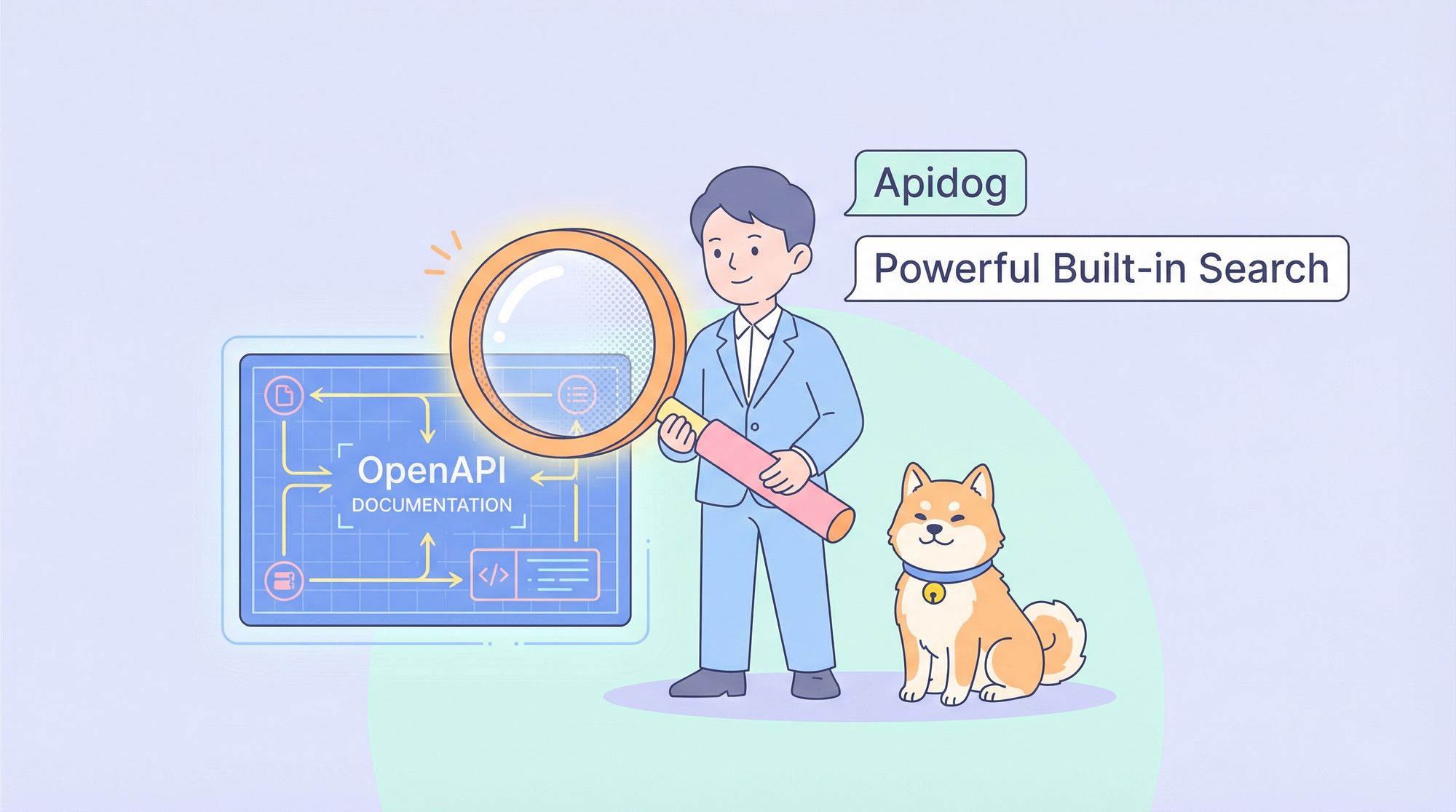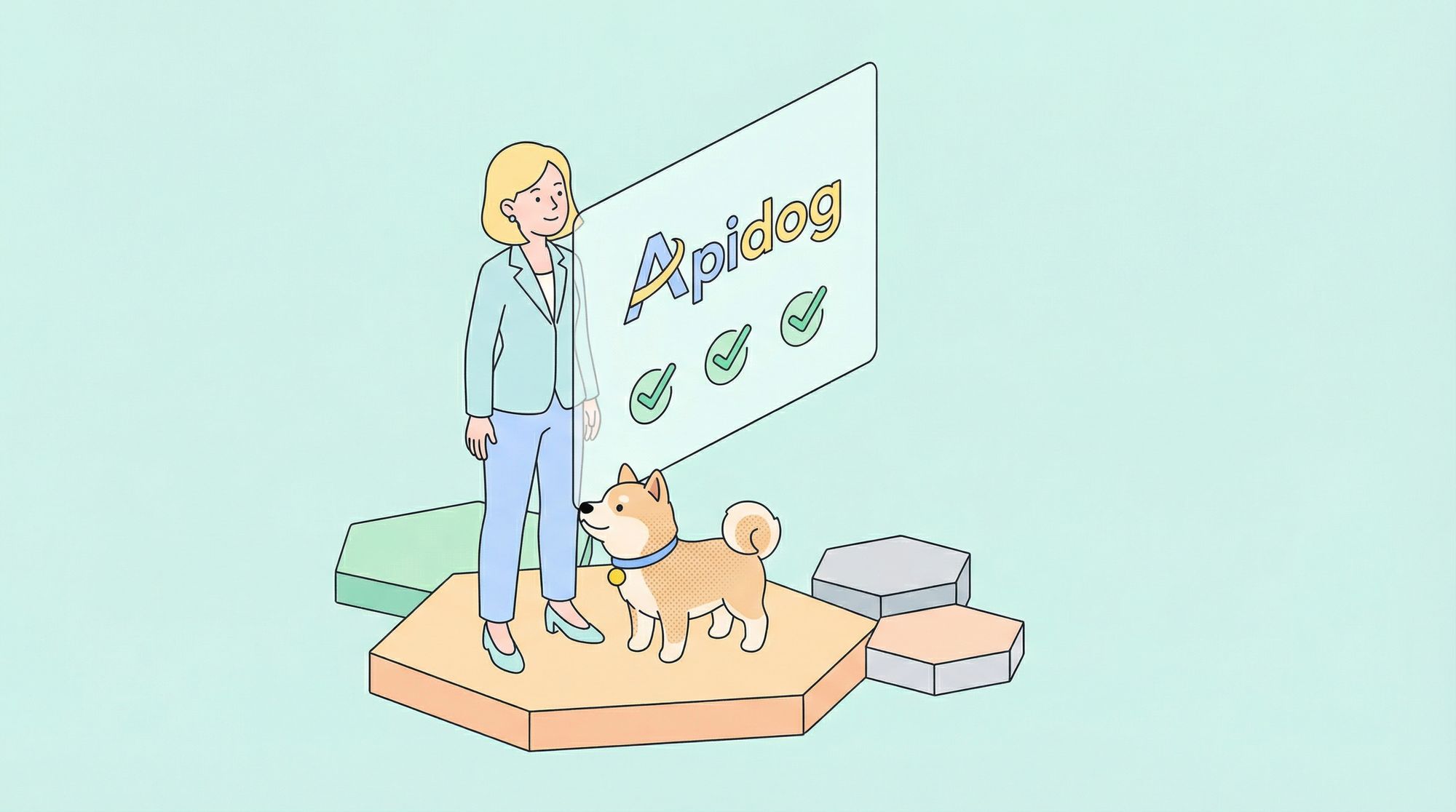In an ever-evolving field of software development, performance aspects are always critical to the qualitative delivery of applications. It is here that the Profiler tools are very important utilities for developers, locating a bottleneck, memory leak, and other performance issues that could be invisible.
In this in-depth guide, we will discover the top 10 profiler tools that are revolutionizing the way developers optimize their code in pursuit of improved application performance.
What do we understand by Profiler Tools?
The Profiler tool is typically a software program, which can be used for performance analysis of a program or a system. Profiling aids in locating and correcting parts of code that perform poorly, thereby facilitating the developer to gain insight into how their code is executing, find out bottlenecks, and debug problems.
By leveraging profiler tools, developers can gain valuable insights into their applications' performance, leading to more efficient code, improved resource management, and enhanced user experiences.
The Importance of Profiler Tools
Before proceeding to a list of the best profiling tools, let us get an understanding of why profiling tools are so integral in developing software today.
Several important features and types of profiler tools include:
- Performance Optimization: Profilers help identify areas of code that consume excessive resources, allowing developers to optimize for better performance.
- Memory Management: These tools are crucial for detecting memory leaks and inefficient memory usage, which can significantly impact application stability and performance.
- CPU Usage Analysis: Profilers provide insights into CPU utilization, helping developers optimize algorithms and resource-intensive operations.
- Code Quality Improvement: By highlighting inefficient code patterns, profilers contribute to overall code quality enhancement.
Now, let's take a look at the top 10 profiler tools making noise in the development community.
1. OProfile: Profiler for Linux
OProfile is a system-wide profiler for Linux, capable of profiling applications across various programming languages. It provides a comprehensive view of performance metrics, making it suitable for both users and developers.

Key Features
- System-Wide Profiling: OProfile can profile all running processes on a Linux system, providing a holistic view of performance.
- Support for Multiple Architectures: It supports various architectures, making it versatile for different development environments.
- Detailed Reports: Generate detailed reports that break down CPU usage and identify performance bottlenecks.
OProfile it's a comprehensive insights to a complete picture of application performance across the entire system. Flexible and powerful tool suitable for both small applications and large-scale systems and for performance analysis.
2. Visual Studio Profiler: Microsoft's Powerhouse for .NET Development
Visual Studio Profiler is a powerful utility enveloped within the most widely used IDE from Microsoft, targeted mostly for .NET developers.

Key Features:
- CPU Usage Analysis: Identify hotspots in your code that are consuming excessive CPU resources.
- Memory Allocation Tracking: Monitor memory usage and detect potential memory leaks.
- Performance Wizards: Guided workflows for common profiling scenarios make it accessible for those starting to work with profiling.
- Integration with Visual Studio: Smooth profiling experience right out of the box within the already familiar Visual Studio environment.
This also makes Visual Studio Profiler a very fine option for Windows-based applications developers due to its close integration with the .NET ecosystem.
3. YourKit: Java and .NET Profiler
YourKit is fully packed with profound profiling capabilities for both Java and .NET applications, making it versatile for developers working on different platforms.

Key Features:
- Low-overhead Profiling: Minimal impact on application performance during profiling sessions.
- Memory Leak Detection: Advanced algorithms for identifying and diagnosing memory leaks.
- CPU Profiling: Detailed analysis of CPU usage at the level of methods and call trees.
- Remote Profiling: It supports the profiling of applications running remotely on servers or devices.
The rich functionality of YourKit and extensive support both for Java and for .NET make it extremely popular among enterprise developers.
4. JProfiler: Java Performance Optimization Specialist
JProfiler is a dedicated Java profiler known for its intuitive interface and powerful analysis capabilities.

Key Features:
- Live Memory Inspection: Real-time analysis of heap contents and object references.
- Thread Profiling: Detailed insights into thread behavior and synchronization issues.
- Database Access Analysis: Profiling of JDBC, JPA, and NoSQL database operations.
- Integration with IDEs: Plugins are available into major Java IDEs including Eclipse and IntelliJ IDEA.
This makes JProfiler much more sensitive for Java-specific optimizations and therefore particularly valuable for Java developers who want to fine-tune their applications.
5. Valgrind: Open-Source Powerhouse for C and C++ Profiling
Valgrind is a free, open-source profiling tool suite primarily used for debugging and profiling C and C++ applications.

Key Features:
- Memory Error Detection: Identifies memory leaks, buffer overflows, and other memory-related issues.
- Cache Profiling: Analyzes cache usage and helps optimize cache-related performance.
- Call Graph Generation: Creates detailed call graphs for visualizing program execution flow.
- Custom Tool Development: Extensible architecture allowing developers to create custom profiling tools.
The power of Valgrind, coupled with its open-source nature, has made it a favorite of C and C++ developers-especially among the Linux community.
6. Intel VTune Profiler: Hardware-Level Performance Analysis
Intel VTune Profiler is a performance profiling tool offering extensive insight into software and hardware performance from the perspective of basic needs.

Key Features:
- Microarchitecture Analysis: Detailed examination of CPU pipeline usage and optimization opportunities.
- GPU Offload Analysis: Profiling of GPU-accelerated applications and optimization of CPU-GPU interactions.
- I/O Analysis: Identification of I/O bottlenecks and storage performance issues.
- Platform Profiling: Support for profiling across various Intel platforms, including servers and embedded systems.
Intel VTune Profiler is even more critical to a developer since the insights at the hardware level have to be very well dished out for performance-critical applications needing fine-tuning at the microarchitecture level.
7. Python cProfile: Built-in Profiling for Python Applications
cProfile is a built-in Python module for profiling, providing an extremely easy way to profile any Python application without installing anything else.

Key Features:
- Function-level Profiling: Detailed statistics on function calls, including call counts and execution times.
- Easy Integration: Can be used directly from the command line or integrated into Python scripts.
- Output Flexibility: Supports various output formats for further analysis or visualization.
- Low Overhead: Designed to have minimal impact on application performance during profiling.
It might not have all the bells and whistles like some of the higher-end, commercially available profilers, but the simplicity and ease of integration with the Python landscape make cProfile an excellent starting point for profiling in Python.
8. CLR Profiler: .NET Profiler
CLR Profiler is a performance profiling tool specifically designed for .NET applications. It provides detailed information about memory allocation and garbage collection, making it easier for developers to optimize their applications.
Key Features
- Memory Allocation Tracking: CLR Profiler allows developers to track memory allocations, helping identify areas where memory usage can be reduced.
- Garbage Collection Insights: Gain insights into garbage collection events, helping to optimize memory management.
- Visual Representation: The tool provides a visual representation of memory usage, making it easier to understand complex data.
CLR Profiler improve performance by by identifying memory leaks and unnecessary allocations, developers can significantly improve application performance. Increase stability by optimizing memory usage leads to more stable applications, reducing crashes and slowdowns.
9. dotTrace: .NET Performance Profiler by JetBrains
dotTrace by JetBrains is a .NET profiler that provides a comprehensive set of profiling features for .NET applications.

Key Features:
- Timeline Profiling: Analyze application performance over time, identifying performance bottlenecks.
- Unit Test Profiling: Profile unit tests to optimize test execution and point you to slow-running tests.
- Integration with ReSharper: Smooth integration with JetBrains' extremely popular .NET development tool.
- Remote Profiling: A possibility to profile applications which run either on remote machines or in a production environment.
dotTrace's integration with other JetBrains tools and its focus on .NET make it a powerful choice for developers in the Microsoft ecosystem.
10. Node.js Profiler
Node.js Profiler is an essential tool for developers working with Node.js applications. It allows for real-time performance monitoring and helps identify performance bottlenecks in JavaScript code.

Key Features
- CPU Profiling: Analyze CPU usage to identify which functions consume the most resources.
- Heap Snapshot: Take snapshots of the memory heap to identify memory leaks and excessive memory usage.
- Integration with Chrome DevTools: Easily visualize profiling data using Chrome DevTools for a better understanding of performance issues.
Node.js can optimize performance by pinpointing inefficient code, developers can make targeted optimizations to enhance application performance with monitor performance in real-time to catch issues as they arise during development.
Conclusion: Choosing the Right Profiler Tool
The range of profiler tools is highly diverse, each having strengths and capabilities that vary significantly. When deciding on a profiler tool to use, considerations should include:
- The programming languages and platforms you're working with
- Specific performance metrics you need to analyze
- Integration with your existing development environment
- Budget constraints and licensing considerations
Remember that while traditional profiler tools focus on general application performance, specialized tools like Apidog can provide invaluable insights for specific aspects of your application, such as API performance. By leveraging a combination of general-purpose profilers and specialized tools, you can create a comprehensive performance optimization strategy that addresses all aspects of your application's performance.
Apidog: The All-in-One API Development and Testing Platform
While not traditionally categorized as a profiler tool, Apidog has emerged as a powerful solution for API performance optimization. Its comprehensive suite of features makes it an invaluable asset for developers working on API-centric applications.

Key Features:
- API Performance Testing: Simulate various load scenarios to identify performance bottlenecks in your APIs.
- Response Time Analysis: Measure and analyze API response times to ensure optimal performance.
- Real-time Monitoring: Track API performance metrics in real-time during development and testing phases.
- Integration with CI/CD Pipelines: Seamlessly incorporate API performance testing into your continuous integration and deployment workflows.
Apidog's unique approach to API development and testing sets it apart from traditional profiler tools. By focusing on API performance, it addresses a critical aspect of modern application development that is often overlooked by general-purpose profilers.
Try different profiler tools until you find those that suit your needs best; after all, it's your right to get as deep into performance optimization as you like. Only then will you be better prepared to create high-performance applications that provide superlative user experiences.