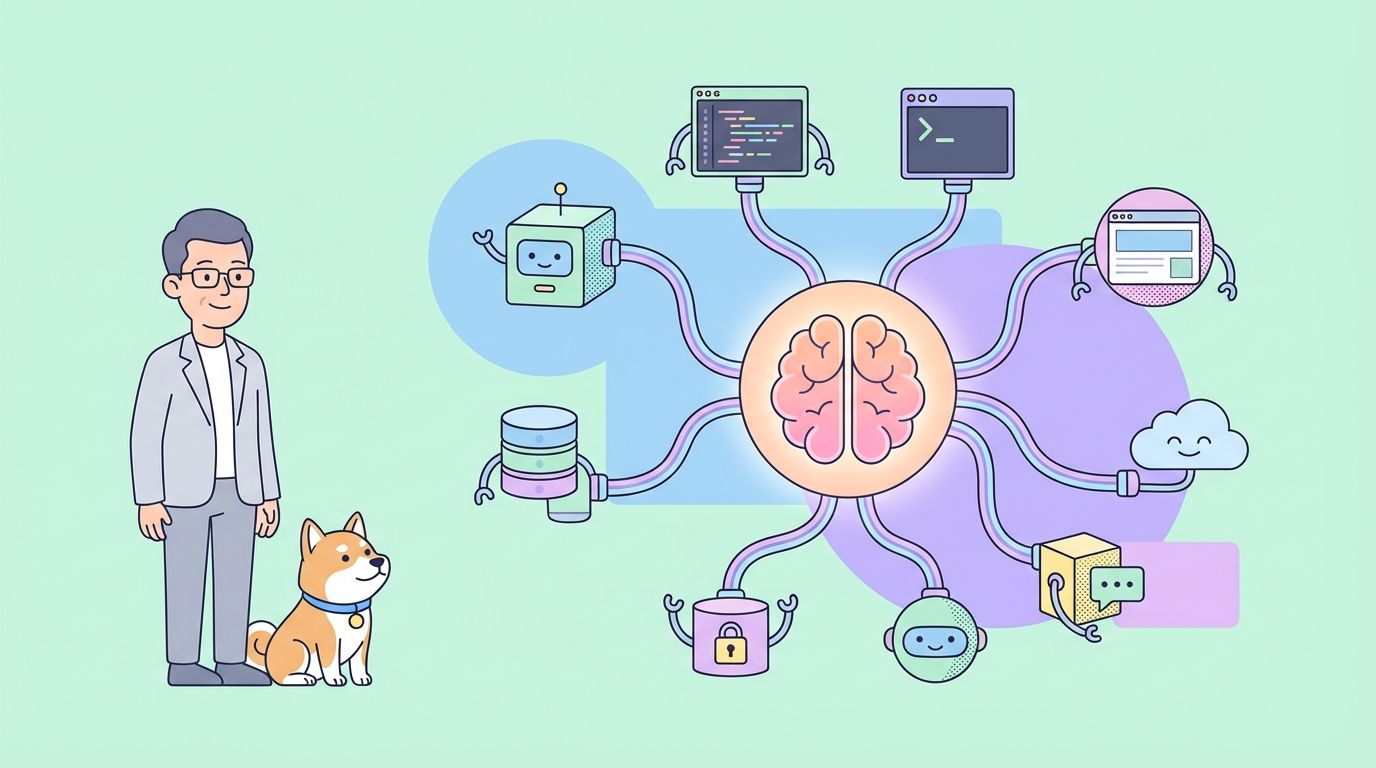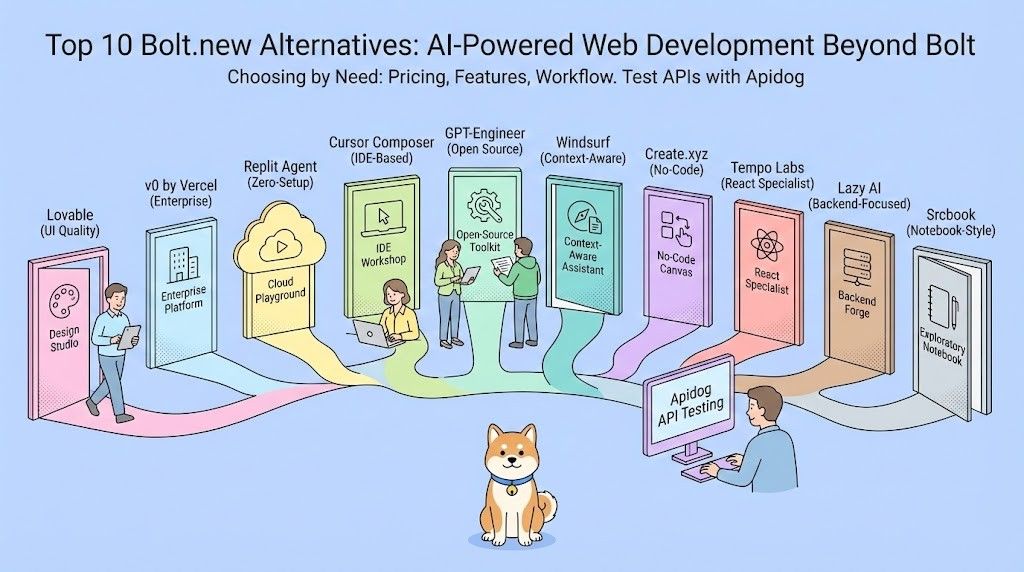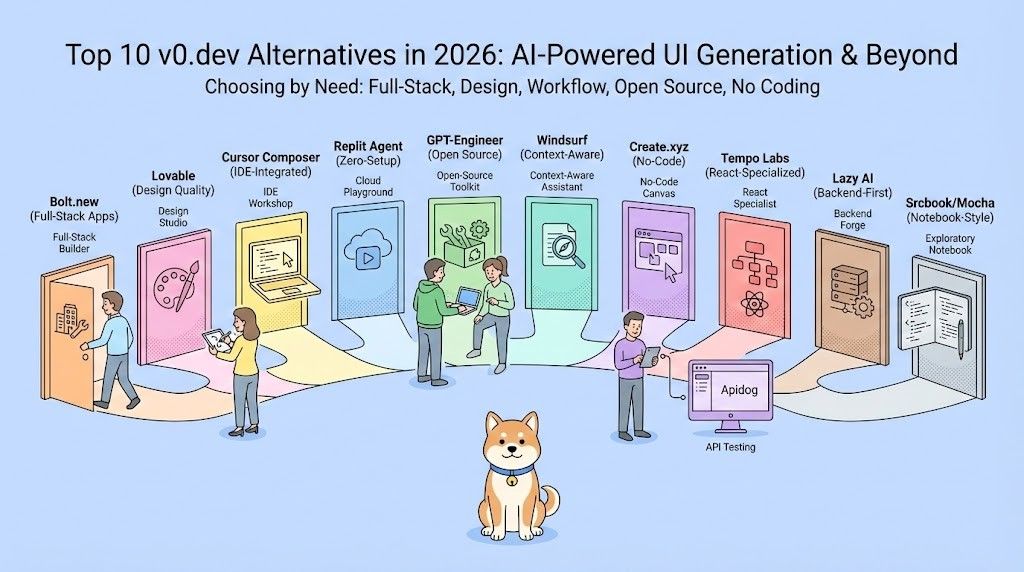Debugging was considered one of the most important activities in the software development life cycle, basically aimed at finding and fixing bugs or errors that came up in codes to make an application run smoothly. In modern software systems, with growing complexity, having the right debugging tools is a key factor.
With that in mind, this blog post is designed to discuss the top 10 debugging tools that will make your workflow easier and boost productivity. We are also going to look into some of the recent updates with Apidog and how different it is from the currently existing tools in API debugging.
What's Debugging Tools ?
Debug tools can be defined as programs or utilities that help programmers locate, diagnose, and fix bugs or errors in their code. They are sets of features that allow a programmer to step through the flow of their executing programs, view variables and their state, observe memory usage, and trace control flow within an application. Some typical debug tools include integrated development environment IDEs with debugging capabilities, independent debugging tools, and command-line tools.
Importance of Debug Tools:
Error Identification:
- Debug tools allow developers to pinpoint the exact location of errors in their code. By providing features such as breakpoints, watchpoints, and stack traces, these tools help developers quickly identify where things go wrong, significantly reducing the time spent on troubleshooting.
Enhanced Code Quality:
- By facilitating rigorous testing and debugging, debug tools contribute to the overall quality and reliability of the software. They help ensure that the code behaves as expected, which is crucial for maintaining high standards in software development.
Efficiency in Development:
- The use of debug tools streamlines the development process. Instead of manually searching for bugs, developers can leverage automated features to quickly find and fix issues. This efficiency allows teams to meet deadlines more effectively and allocate more time to feature development rather than debugging.
Real-time Monitoring:
- Many debug tools offer real-time monitoring capabilities, enabling developers to observe the behavior of applications as they run. This is particularly useful for identifying issues that occur under specific conditions or during particular operations, which might not be evident through static code analysis.
Improved Collaboration:
- Debugging tools often include features that facilitate collaboration among team members. For instance, developers can share debugging sessions, discuss findings, and collaborate on solutions. This collective approach enhances teamwork and fosters a culture of shared knowledge and problem-solving.
Learning and Understanding:
- For novice developers, debug tools serve as valuable educational resources. They provide insights into program flow and logic, allowing new programmers to understand how their code executes step by step. This hands-on experience is crucial for skill development and gaining confidence in coding.
Performance Optimization:
- Debug tools can help identify performance bottlenecks, such as memory leaks or inefficient algorithms. By analyzing resource usage and execution time, developers can optimize their code for better performance, leading to faster and more responsive applications.
Support for Complex Applications:
- As applications grow in complexity, the likelihood of encountering bugs increases. Debug tools are essential for managing this complexity, allowing developers to navigate large codebases, understand dependencies, and maintain control over intricate systems.
Integration with Development Environments:
- Many modern IDEs come equipped with powerful debugging tools that integrate seamlessly into the development workflow. This integration enhances productivity by allowing developers to debug without switching contexts or using multiple applications.
Cross-Platform Debugging:
- Some debug tools support cross-platform development, allowing developers to debug applications across various operating systems and devices. This is particularly important in today’s diverse technological landscape, where applications often need to run on multiple platforms.
1. Apidog
Apidog is an integrated API development platform that provides one-stop, more powerful API design, testing, and debugging. It recently rolled out a powerful "Debug Mode" feature designed to make API debugging much easier and faster to work on with the generation of documentation.

Key Features:
- Debug Mode: Allows developers to test APIs without predefining documentation, similar to Postman but with automatic documentation generation.
- Automation Testing: Facilitates automated testing throughout the API lifecycle, ensuring functionality at every stage.
- WebSocket API Debugging: Supports real-time debugging of WebSocket APIs with enhanced automation capabilities.
Pros:
- Integrated platform for design, testing, and debugging.
- Seamless collaboration features for team-based API projects.
Cons:
- Primarily focused on API development; may require additional tools for non-API projects.
The new features included in Apidog make it a requisite for most developers whose daily routines consist of dealing with APIs. Realtime debugging alongside auto-generation of the documentation saves on time used, reducing errors; hence, it is loved by teams that intend to smoothen their API workflows.
2. BrowserStack
BrowserStack offers a cloud-based platform for testing and debugging web applications across various devices and browsers. It provides both manual and automated debugging capabilities.

Key Features:
- Real-device testing ensures accurate results across environments.
- Integration with CI/CD tools for streamlined workflows.
Pros:
- Comprehensive device and browser coverage.
- Real-time debugging enhances frontend optimization.
Cons:
- Can be expensive for small teams or individual developers.
In particular, BrowserStack is very helpful in ensuring web applications work perfectly on different devices and browsers. It provides real-time debugging to enable developers to find problems sooner and quickly solve those that may arise because of device-specific peculiarities or browser inconsistencies.
3. Selenium
Selenium is an open-source tool designed for automating web browsers. It supports multiple programming languages and is ideal for functional and regression testing.

Key Features:
- Cross-browser compatibility.
- Extensive support for various testing frameworks.
Pros:
- Versatile and widely used in the industry.
Cons:
- Steep learning curve for beginners.
The power of Selenium is that it automates browser actions, and that makes it a very strong tool in web application testing. It lets developers write scripts in multiple languages, such as Java, Python, or C#, and that again makes it flexible enough to fit into different development environments.
4. Chrome DevTools
Chrome DevTools is a set of web developer tools built directly into the Google Chrome browser. It offers numerous features for inspecting code, analyzing performance, and debugging JavaScript.

Key Features:
- Real-time editing of HTML, CSS, and JavaScript.
- Performance analysis tools.
Pros:
- Built-in tool with no additional installation required.
Cons:
- Limited to Google Chrome browser.
Chrome DevTools is a must-have for each web developer who is going to inspect elements, debug JavaScript code, or analyze network activity. The fact that it is included means it is always there within Chrome, ready for use after a couple of clicks that show advanced debugging capabilities.
5. PyCharm Debugger
PyCharm is an integrated development environment (IDE) specifically designed for Python development. Its debugger is one of its standout features, providing a robust environment for Python code analysis.

Key Features:
- Breakpoints, watches, and interactive console.
- Support for remote debugging.
Pros:
- Tailored for Python developers.
Cons:
- Can be resource-intensive on less powerful machines.
The PyCharm Debugger is a must for Python developers who want to be deeply informed about their code execution flow. Its ability to set breakpoints and evaluate expressions on the fly enables identifying issues in complex Python applications with much more ease.

6. Xcode
Xcode is Apple's IDE for macOS development, offering a comprehensive suite of tools for building apps on Apple platforms. Its debugger is essential for iOS developers.

Key Features:
- Integrated with SwiftUI preview.
- Advanced memory management tools.
Pros:
- Seamless integration with Apple's ecosystem.
Cons:
- Only available on macOS.
Thus, the Xcode debugger comes equipped with a bunch of strong tools analyzing memory usage, hunting bugs, and optimizing the performance of the apps. All this fully flows together as part of real-time interaction courtesy of the integration with SwiftUI Previews.
7. dbForge SQL Tools
dbForge SQL Tools is a powerful suite designed to improve database management and development efficiency. It includes advanced SQL debugging capabilities.

Key Features:
- SQL query optimization.
- Database schema comparison.
Pros:
- Comprehensive database management features.
Cons:
- Primarily focused on SQL Server environments.
The dbForge SQL Tools come with an array of useful features to help a database administrator or developer interact more comfortably with SQL Server, simplifying such tasks as query optimization or schema management. Debugging allows running database queries without failures.
8. Telerik Fiddler
Fiddler is a web debugging proxy that logs all HTTP(S) traffic between your computer and the internet. It allows you to inspect traffic, set breakpoints, and manipulate requests.
Key Features:
- HTTP/HTTPS traffic logging.
- Performance tuning tools.
Pros:
- Detailed traffic analysis capabilities.
Cons:
- Requires configuration to work with HTTPS traffic.
Because Fiddler can capture HTTP/S traffic, it's the perfect tool for diagnosing any problem related to network requests or server responses with regard to web applications. Developers are allowed to inspect headers, cookies, and payloads to spot the problem in a very short amount of time.
9. Airbrake
Airbrake provides error monitoring and performance insights across your application stack. It's particularly useful for identifying issues in production environments.

Key Features:
- Real-time error tracking.
- Detailed crash reports with stack traces.
Pros:
- Comprehensive error monitoring across multiple platforms.
Cons:
- May require integration with other tools for full functionality.
Airbrake helps teams stay on top of application errors by providing real-time notifications whenever something goes wrong in production environments. Its detailed reports enable developers to trace back issues directly from their source code contextually.
10. Honeycomb.io
Honeycomb.io offers observability solutions that help teams understand complex systems by providing detailed insights into application performance.

Key Features:
- Fast analysis of large datasets.
- User expectation evaluation in complex environments.
Pros:
- Excellent for understanding user behavior in production systems.
Cons:
- Can be overkill for smaller projects or teams.
Honeycomb.io is really great at giving teams deeper visibility into how their apps really perform in the field by rapidly analyzing large volumes of data with distributed tracing techniques mashed up with rich analytics.
Conclusion
Debugging is an integral part of software development that gives reliability to code quality. The aforementioned tools offer diversified functionalities, catering to diverse facets of debugging, from web applications to databases and APIs.
Apidog stands out for its innovative approach toward API debugging through features like the generation of automatic documentation, WebSocket support that streamlines the development process in large degree, among others. By choosing a proper mix of the tools, developers enhance their productivity and, in turn, deliver high-quality software solutions in an efficient manner.