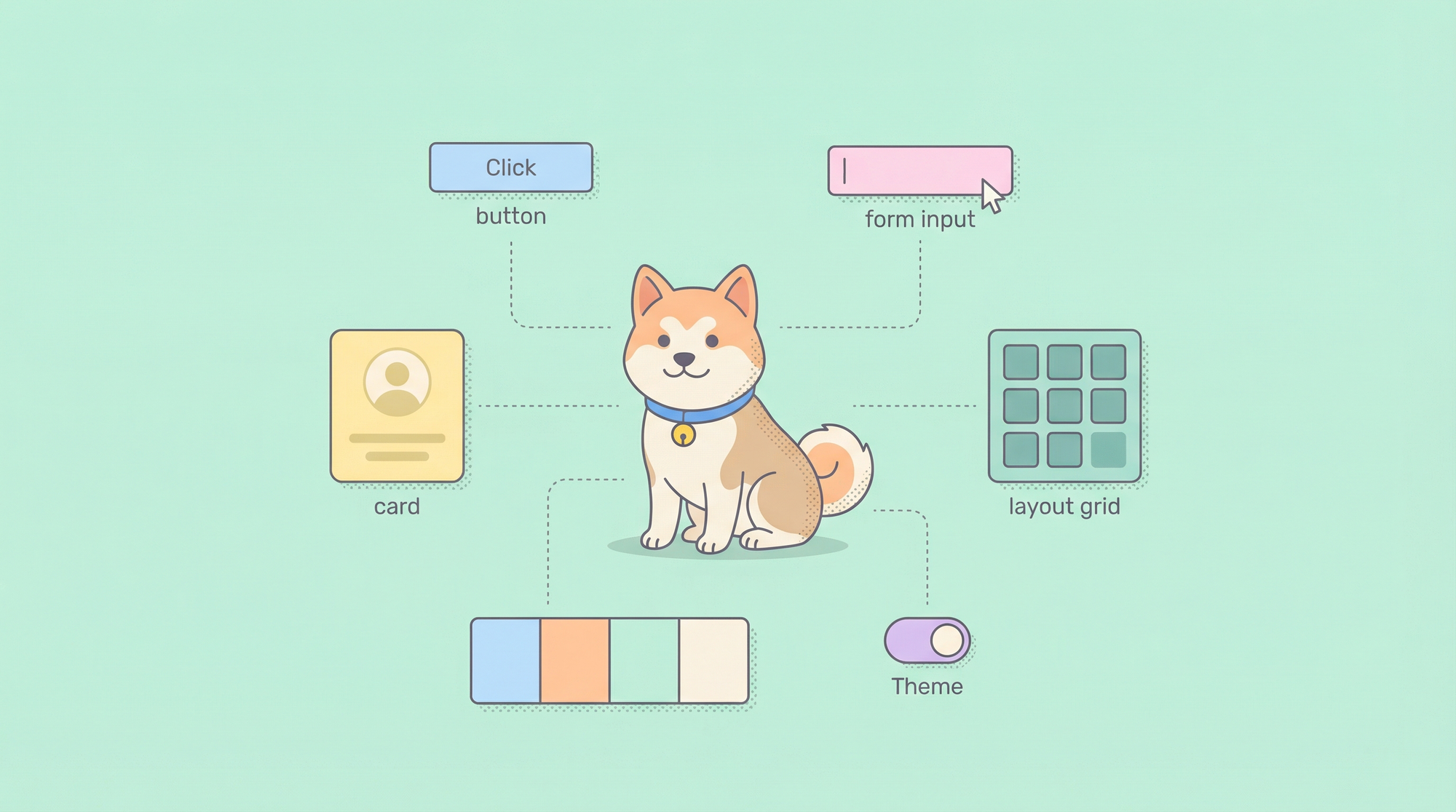Debugging in ever-evolving software development spaces is an effective way to make your applications robust and reliable. As a developer, we are always hunting for that tool or mechanism that can definitely quickly ease the burdensomeness of the debugging process. In this article, we will share with you the top 10 best debugging APIs that every developer needs to know. These valuable tools not only strengthen your debugging capabilities but also extend your productivity in the overall development lifecycle.
What is Debugging API?
Debugging API refers to the process of identifying, analyzing, and fixing errors or issues in an Application Programming Interface (API). APIs are a set of protocols, routines, and tools that enable different software applications to communicate and exchange data with each other. When an API is not functioning as expected or returning incorrect responses, debugging becomes necessary to resolve the problem.
The debugging process for APIs typically involves several steps:
Identifying the issue: This involves recognizing that there is a problem with the API, often through error messages, unexpected responses, or application failures.
Isolating the source: Developers need to pinpoint the specific part of the API code or configuration that is causing the issue. This may involve analyzing logs, testing individual endpoints, or using debugging tools.
Analyzing the problem: Once the source is identified, developers need to understand why the issue is occurring. They may need to examine request/response data, check for edge cases, or step through the code line by line.
Implementing a fix: After understanding the root cause, developers can modify the API code or configuration to resolve the issue. This may involve changing logic, handling errors gracefully, or optimizing performance.
Testing and validation: Finally, the modified API needs to be thoroughly tested to ensure the issue is resolved and no new problems have been introduced. Automated tests and manual verification are often used in combination.
Effective API debugging requires a combination of tools, techniques, and best practices. Developers may use API testing tools, logging frameworks, debugging proxies, and integrated development environments (IDEs) to streamline the process and identify issues more efficiently.
1. Apidog: The One-Stop API Development and Debugging Platform
Apidog leads the race in API development and debugging tools with its broad feature sets designed to help a developer make quick work of their APIs. It equips any developer with powerful tooling for designing, testing, and debugging APIs and has become an indispensable addition to the modern development team.

Key Features:
- Intuitive Interface: Apidog is designed with an easy-to-navigate user interface. Both novice and professional developers can fully mobilize their capabilities with it.
- Full API Testing Capabilities: With Apidog, one will be able to create and run automated tests for APIs that ensure reliability and consistency in his development.
- Real-time Collaboration: It allows users to share API designs and test results and debug together in real time.
- Mock Servers: An Apidog mock server allows the developer to simulate responses from an API, testing or debugging an API when an actual API might not be available.
- Performance Monitoring: Monitor and analyze your APIs' performance: find bottlenecks and optimize your code for efficiency.
Why Apidog Is Unique: Of all the debugging tools, Apidog views it big. Apidog has combined API design, testing, and debugging into one platform, ensuring your time and effort in creating and maintaining APIs have been dramatically shortened. Further, its collaborative feature makes it of great value for the teams operating on complex API projects by making them capable of communicating smoothly and sharing knowledge effectively.
2. Postman: A Versatile API Development Environment
Postman has long been a favorite among developers for its robust API testing and debugging capabilities. This powerful tool offers a wide range of features that make it an essential part of any developer's toolkit.

Key Features:
- Intuitive Request Builder: Easily create and send HTTP requests to test and debug your APIs.
- Automated Testing: Write and run automated tests to ensure your APIs are functioning correctly.
- Environment Variables: Manage different environments (e.g., development, staging, production) with ease.
- Team Collaboration: Share collections and environments with team members for better collaboration.
Why Postman is Valuable :Postman's user-friendly interface and extensive feature set make it an excellent choice for both beginners and experienced developers. Its ability to handle complex API workflows and automate testing processes can significantly speed up development and debugging cycles.
3. Chrome DevTools: Built-in Debugging Power for Web Developers
Chrome DevTools is a set of web developer tools built directly into the Google Chrome browser. It provides a powerful set of features for debugging web applications and APIs.

Key Features:
- Network Panel: Analyze network requests and responses in real-time.
- Console: Log debugging information and interact with the JavaScript runtime.
- Sources Panel: Set breakpoints and debug JavaScript code directly in the browser.
- Performance Profiling: Analyze and optimize the performance of your web applications.
Why Chrome DevTools is Essential :As a built-in tool in one of the most popular web browsers, Chrome DevTools offers immediate access to powerful debugging capabilities without the need for additional installations. Its integration with the browser environment makes it particularly useful for front-end developers and those working on web-based APIs.
4. Fiddler: Advanced Web Debugging Proxy
Fiddler is a web debugging proxy that allows developers to monitor, manipulate, and reuse HTTP requests. It's an invaluable tool for debugging web applications and APIs, especially when dealing with complex network interactions.
Key Features:
- Traffic Interception: Capture and analyze HTTP/HTTPS traffic between your computer and the Internet.
- Request/Response Modification: Modify requests and responses on the fly for testing and debugging purposes.
- Performance Testing: Analyze the performance of your web applications and APIs.
- Security Testing: Decrypt HTTPS traffic for in-depth analysis and security testing.
Why choosing Fiddler :Fiddler's ability to intercept and modify network traffic makes it an incredibly powerful tool for debugging complex web applications and APIs. Its advanced features, such as traffic simulation and security testing capabilities, make it particularly valuable for developers working on secure and high-performance applications.
5. Wireshark: Deep Network Protocol Analysis
Wireshark is a network protocol analyzer that allows developers to examine data from a live network or from a capture file. While it's often associated with network administration, it's also an incredibly useful tool for API debugging, especially when dealing with low-level network issues.

Key Features:
- Deep Packet Inspection: Analyze the content of network packets in great detail.
- Protocol Dissection: Automatically recognize and parse a wide range of network protocols.
- Powerful Filtering: Apply complex filters to focus on specific types of network traffic.
- Capture File Compression: Save and compress capture files for later analysis.
Why choosing Wireshark :Wireshark's ability to provide deep insights into network traffic makes it an invaluable tool for debugging complex API issues, especially those related to network protocols or data transmission. Its powerful filtering capabilities allow developers to isolate and analyze specific API calls within a sea of network traffic.
6. Insomnia: A Sleek, Cross-platform API Client
Insomnia is a cross-platform HTTP client that offers a clean, intuitive interface for sending requests and debugging APIs. Its user-friendly design and powerful features make it a popular choice among developers.

Key Features:
- GraphQL Support: Built-in support for GraphQL queries and schema exploration.
- Cookie Management: Easily manage and manipulate cookies for testing authentication and session-based APIs.
- Code Generation: Automatically generate code snippets for various programming languages.
- Plugin System: Extend functionality with a wide range of community-created plugins.
Why Insomnia Stands Out :Insomnia's focus on user experience and its support for modern API technologies like GraphQL make it a compelling choice for developers. Its code generation feature can save significant time when implementing API calls in various programming languages.
7. Charles Proxy: Web Debugging Proxy Application
Charles is a web debugging proxy application that enables developers to view all HTTP and SSL/HTTPS traffic between their machine and the Internet. It's particularly useful for debugging mobile applications and APIs.

Key Features:
- SSL Proxying: Intercept and analyze HTTPS traffic.
- Throttling: Simulate slow network connections for testing.
- Repeat Requests: Easily repeat requests for debugging and testing.
- Mapping: Rewrite URLs to test different API endpoints or versions.
Why choosing Charles :Charles' ability to intercept and analyze HTTPS traffic makes it particularly useful for debugging secure APIs. Its throttling feature is invaluable for testing how applications behave under different network conditions, which is crucial for developing robust mobile applications.
8. Swagger UI: Interactive API Documentation and Testing
Swagger UI is an open-source tool that generates interactive API documentation from OpenAPI (formerly known as Swagger) specifications. While primarily known for documentation, it also offers powerful debugging capabilities.

Key Features:
- Interactive Documentation: Generate user-friendly, interactive API documentation.
- Request Builder: Build and send API requests directly from the documentation interface.
- Response Visualization: Easily view and understand API responses.
- OAuth 2.0 Support: Test APIs that use OAuth 2.0 authentication.
Why choosing Swagger UI :Swagger UI's ability to generate interactive documentation from API specifications makes it an invaluable tool for both API consumers and developers. Its built-in request builder and response visualization features make it easy to debug and test APIs directly from the documentation.
9. Burp Suite: Security-focused Web Debugging
Burp Suite is a popular platform for web application security testing, but it also serves as a powerful debugging tool for APIs, especially when security is a primary concern.

Key Features:
- Intercepting Proxy: Inspect and modify traffic between the browser and target applications.
- Scanner: Automatically scan for vulnerabilities in web applications and APIs.
- Repeater: Manually manipulate and resend individual HTTP requests.
- Intruder: Perform automated customized attacks to test application security.
Why Burp Suite :While primarily focused on security testing, Burp Suite's powerful features make it an excellent tool for debugging APIs, especially when dealing with security-related issues. Its ability to intercept, modify, and replay requests is particularly useful for testing edge cases and potential vulnerabilities in APIs.
10. Sentry: Real-time Error Tracking and Debugging
Sentry is an error monitoring platform that helps developers track, prioritize, and fix crashes in real-time. While not a traditional debugging API, its capabilities in error tracking and analysis make it an essential tool for modern development workflows.

Key Features:
- Real-time Error Monitoring: Instantly notify developers of errors in production environments.
- Detailed Error Reports: Provide comprehensive information about errors, including stack traces and user context.
- Release Tracking: Associate errors with specific releases to identify problematic deployments.
- Performance Monitoring: Track application performance and identify bottlenecks.
Why Sentry is different :Sentry's real-time error tracking capabilities make it an invaluable tool for debugging issues in production environments. By providing detailed error reports and context, it enables developers to quickly identify and fix problems before they impact users significantly.
Conclusion
In other words, these ten debug APIs provide complete functionalities that assist the developer in building much stronger and resilient applications, thereby smoothing the processes of debugging. From all-in-one platforms like Apidog down to specialized tools like Wireshark and Burp Suite, each of these APIs cited here has unique strengths to share.
You will be able to:
- Identify and fix issues more quickly
- Have better collaboration with your development team.
- Improve the general quality and reliability of your applications
- Keep ahead of security vulnerabilities that may pop up
- Assure top performance, user experience, and ongoing application maintenance
But, of course, effective debugging doesn't just come from the proper tools; it comes from knowing how to use those tools. The above listing of APIs provides some of the best in helping you understand your software development and beat even the most challenging issues in development.
As you increase in the levels of development, stay tuned for recent and upcoming debugging tools. Software development is one field that keeps changing every new day. By the end of it all, being on par with the most recent technologies in debugging will make a big difference in your career.