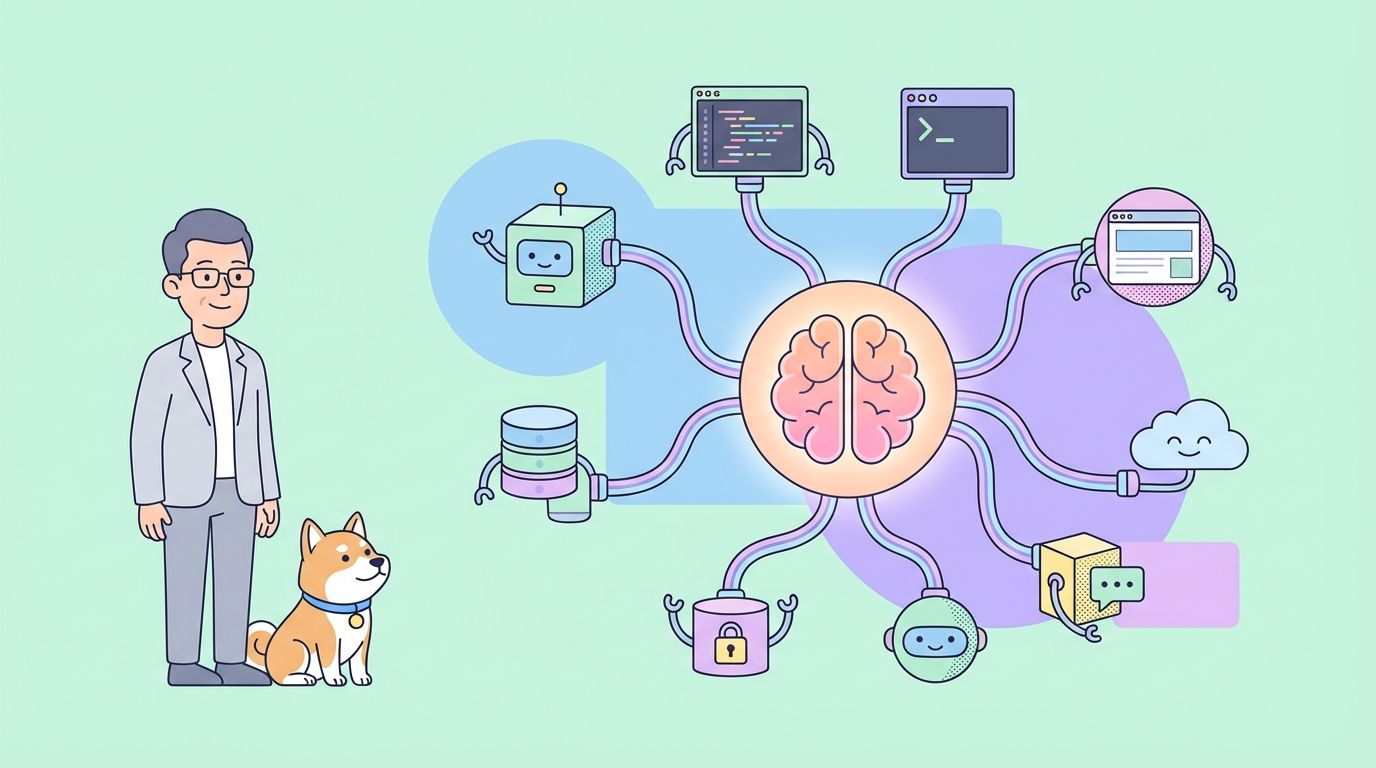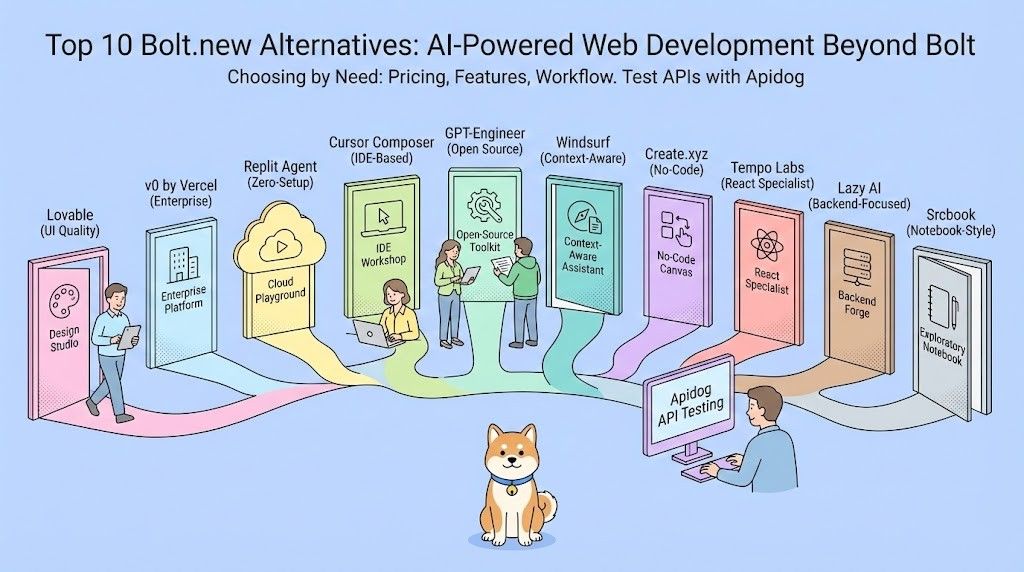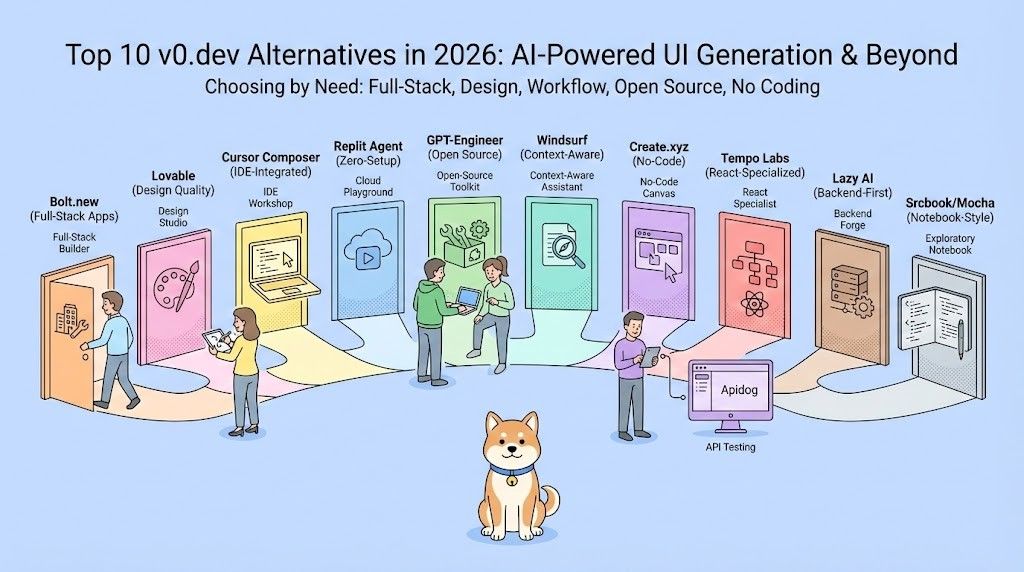In my journey as a software developer, I have come across numerous tools designed to streamline the development process. While the landscape of software development continues to evolve, one thing remains clear: efficient Continuous Integration and Continuous Deployment (CI/CD) are critical for delivering robust applications. In this article, I’m excited to share a comprehensive comparison of 7 popular CI/CD tools that have made a significant impact in the developer community.
Apidog is a low-code API platform that provides developers with a simple and intuitive user interface for designing, testing, documenting, and mocking APIs.
Together with CI/CD integration, client-code generation and customizable scripts, find out all the things you can do with Apidog by clicking the button below!

Understanding CI/CD: A Quick Overview
Before diving into the nitty-gritty comparisons, let’s clarify what CI/CD means. Continuous Integration (CI) is all about automatically testing and merging code changes into a shared repository, while Continuous Deployment (CD) focuses on automating the release of tested code to production. Together, CI/CD helps teams deliver software faster and more reliably, enhances team collaboration, and significantly reduces the chances of bugs slipping through into production.
Why a CI/CD Tool is Essential for Your Development Workflow
The modern software development landscape is fast-paced, and the demand for quick releases is ever-increasing. Enter CI/CD tools. These invaluable resources automate many of the tedious aspects of the development lifecycle, allowing developers to focus on what they do best: writing great code. By leveraging these tools, teams can achieve:
- Faster Releases: Automation reduces manual processes, enabling quicker deployments.
- Improved Quality: Continuous testing means that code is checked for issues every time it’s integrated.
- Better Collaboration: CI/CD tools foster communication among team members, ensuring everyone is on the same page.
- Reduced Costs: By catching bugs early, teams can save significant time and resources.
With that groundwork laid, let’s dive into the comparisons of our selected CI/CD tools.
1. Jenkins: The Titan of CI/CD Tools
Overview
Jenkins has earned its reputation as a go-to CI/CD tool for many developers. Being an open-source automation server, it supports building, deploying, and automating projects. Jenkins has been around for a while and boasts a robust plugin ecosystem, which allows it to integrate with most development, testing, and deployment tools.
Features
- Extensive Plugin Ecosystem: With over a thousand plugins available, Jenkins can adapt to nearly any workflow and integrate with various tools.
- Flexibility: Supports multiple languages and platforms, making it a versatile option.
- Pipeline as Code: Jenkins allows you to define your build and deployment pipelines via a simple DSL or YAML, promoting version control in CI configurations.
Pros & Cons
Pros:
- Highly customizable through plugins.
- Strong community support.
- Great for complex workflows.
Cons:
- Initial setup can be complicated.
- The user interface can feel outdated.
- Requires maintenance and updates.
Best Use Cases
If you’re working on a major enterprise application with diverse technology stacks, Jenkins might just be the best fit for you.
2. GitLab CI/CD: The All-in-One Solution
Overview
GitLab CI/CD is part of the broader GitLab ecosystem, which provides version control and project management alongside CI/CD features. This all-in-one platform enhances collaboration across teams from coding to deployment.
Features
- Integrated with GitLab: If you're already using GitLab for version control, GitLab CI/CD provides seamless integration.
- Auto DevOps: Offers automated CI/CD configurations to help you get started quickly.
- Built-in Container Registry: GitLab provides a container registry, making it easy to manage Docker images.
Pros & Cons
Pros:
- Streamlined user experience.
- Intuitive interface for new developers.
- Robust documentation.
Cons:
- The free version has limitations compared to premium offerings.
- Complexity can increase with large projects.
Best Use Cases
GitLab CI/CD is ideal for teams looking for an integrated solution that covers version control, project management, and CI/CD in a single tool.
3. CircleCI: Speed Meets Flexibility
Overview
CircleCI is known for its fast performance and configurability, boasting a user-friendly interface that is easy to navigate. It allows you to build, test, and deploy your code with enhanced speed and flexibility.
Features
- Performance Insights: CircleCI provides data insights that can enhance efficiency during the build process.
- Workflows: CircleCI allows you to define workflows to control how your jobs are executed.
- Docker Support: It has excellent support for Docker, enabling containerized builds.
Pros & Cons
Pros:
- Fast build times.
- Strong integrations with cloud platforms.
- User-friendly interface.
Cons:
- Limited customizability compared to Jenkins.
- The free tier has restrictions.
Best Use Cases
CircleCI excels for teams focused on microservices architecture or those heavily utilizing Docker for their deployments.
4. Travis CI: The Simplicity Factor
Overview
Travis CI is well-known in the open-source community, praised for its simplicity and ease of use. It seamlessly integrates with GitHub, making it perfect for projects hosted on that platform.
Features
- GitHub Integration: Travis CI connects directly with GitHub to trigger builds based on repository activity.
- Matrix Builds: It allows testing across different environments with minimal configuration.
- Free for Open Source: A significant advantage for community projects.
Pros & Cons
Pros:
- Extremely easy to set up.
- Excellent for open-source projects.
- Supports multiple programming languages.
Cons:
- Less suitable for complex enterprise applications.
- Limited customization options.
Best Use Cases
If you’re managing an open-source project on GitHub, Travis CI is an excellent fit due to its low barrier to entry.
5. Azure DevOps: Microsoft’s Comprehensive Offering
Overview
Azure DevOps is a cloud service from Microsoft that provides a suite of tools for managing the entire development lifecycle. With strong CI/CD capabilities, it’s a powerful tool for organizations embedded in the Microsoft ecosystem.
Features
- Azure Pipelines: Offers powerful CI/CD capabilities supporting multiple languages and platforms.
- Built-in Project Management: Tools like boards and backlogs are included, facilitating smooth project tracking.
- Integration with Azure Services: Allows for seamless deployments into Azure environments.
Pros & Cons
Pros:
- Comprehensive all-in-one solution.
- Great support for Agile methodologies.
- Strong integration capabilities.
Cons:
- Can be overwhelming for new users.
- Pricing can escalate for larger teams.
Best Use Cases
Azure DevOps is particularly beneficial for organizations heavily invested in Microsoft technologies and services.
6. Bamboo: The Atlassian Presence
Overview
Bamboo is Atlassian’s CI/CD tool that integrates seamlessly with their other products, such as JIRA and Bitbucket. This kind of integration streamlines the development process, making it easier to track issues and deployments.
Features
- Deployment Projects: Bamboo supports organized build and deployment processes with a visual interface.
- Integration with Atlassian Products: Perfect for teams already using JIRA, Bitbucket, and Confluence.
- Customizable Build Environments: You can set up specific build agents tailored to your project needs.
Pros & Cons
Pros:
- Excellent integration with Atlassian tools.
- Streamlined builds and deployments.
- Strong reporting features.
Cons:
- Relatively high cost compared to other options.
- Limited plugins compared to Jenkins.
Best Use Cases
Bamboo is ideal for teams that are already deeply integrated into the Atlassian ecosystem and need a CI/CD tool that complements their existing workflows.
7. Apidog: Rising Star in API Development
Overview
While perhaps not as widely recognized as some of the giants in this list, Apidog is emerging as a strong contender in the CI/CD space, particularly for API management. It focuses on simplifying API development, testing, and documentation, making it an essential tool for modern applications relying on APIs.
Features
- Automatic Testing: Apidog automates API testing, ensuring that your APIs work as intended.
- Collaboration Features: Supports team collaboration on API design and documentation.
- Integration with CI/CD Pipelines: Easily integrates into your existing CI/CD workflows.
Pros & Cons
Pros:
- Easy to use for API-specific tasks.
- Enhances collaboration among development teams.
- Saves time with automated testing processes.
Cons:
- Limited general-purpose features compared to other tools.
- May not be as well known or established as competitors.
Best Use Cases
Apidog is especially useful for teams focused on building and managing APIs, providing a specialized solution that fits neatly into CI/CD practices.
A Comparison Overview
To help visualize how these tools stack up against each other, here’s a quick feature comparison table:
| Tool | Pricing | Ease of Use | Integration | Best For |
|---|---|---|---|---|
| Jenkins | Free/Open Source | Moderate | Extensive | Complex enterprise projects |
| GitLab CI/CD | Freemium | Easy | Seamless | All-in-one DevOps solutions |
| CircleCI | Freemium | User-friendly | Cloud services | Microservices/Multi-platform |
| Travis CI | Free for Open Source | Very Easy | GitHub | Open source projects |
| Azure DevOps | Freemium | Moderate to Hard | Microsoft | Microsoft stack |
| Bamboo | Paid | Moderate | Atlassian | Atlassian product users |
| Apidog | Freemium | Easy | Multiple | API-centric development |
Conclusion
Selecting the right CI/CD tool can feel daunting given the myriad of options available. However, understanding what your specific needs are can significantly narrow down your choices. Each of the tools discussed has its strengths and weaknesses, and the most suitable option will depend on your project’s scope, team size, and technological stack.
Among these options, I highly recommend giving Apidog a try if your focus lies in API development. Its specialized features for testing and collaborative development can save your team time and ensure a higher quality of API delivery.
Embracing CI/CD practices is essential for modern development. The right tool can help streamline workflows, enhance collaboration, and lead to faster, more reliable software releases.