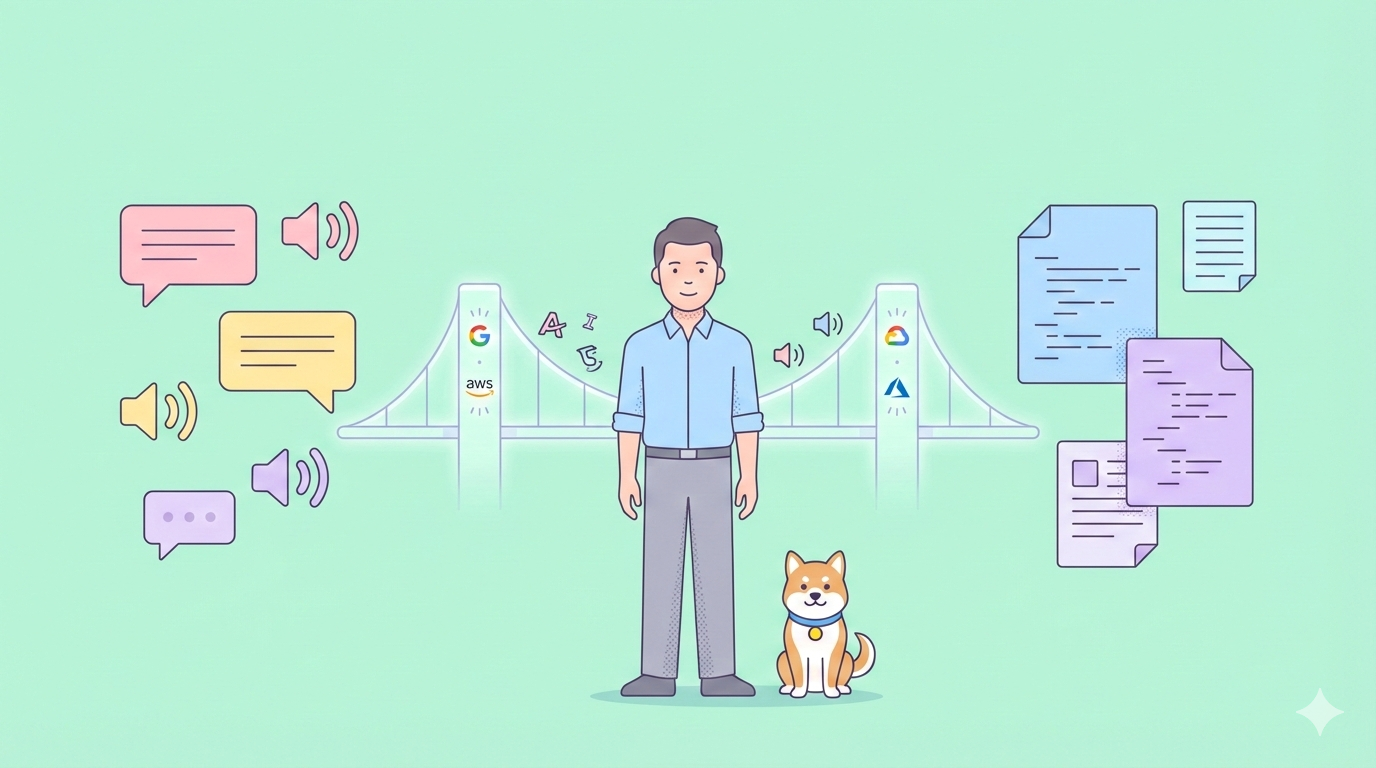You’ve probably heard the terms backend and frontend. These are the two main components that make websites and applications function seamlessly. But what do these terms actually mean? How do they interact, and why should you care?
In this blog post, we’ll explore the ins and outs of backend and frontend development, focusing on what makes them different yet essential to each other. We’ll also discuss the role of APIs and introduce Apidog—a cheaper, better alternative for API management that can make your life a whole lot easier.
What Are the Backend and Frontend?
Before we dive into the details, let's start with some definitions.
- Frontend Development is the part of web development that deals with the user interface. It’s everything you see when you visit a website or use an app: buttons, text, images, forms, and more. Think of it as the "client-side" of the web, which interacts directly with the users. If you've ever admired a well-designed website, you're appreciating the work of a frontend developer.
- Backend Development, on the other hand, deals with the "server-side" of an application. This is the part you don’t see; it’s where the data is stored and processed. Backend developers work on server logic, databases, and APIs that help make sure data is fetched, stored, and updated smoothly behind the scenes. Essentially, they make sure everything works as intended.
These two parts work together like the gears of a machine. While frontend makes the app look good and easy to use, the backend ensures it functions properly.
Why Should You Care About Backend and Frontend?
Understanding the difference between frontend and backend is crucial whether you're a newbie deciding which path to take, a project manager coordinating a development team, or a business owner looking to understand your tech needs. Knowing these roles can help you make informed decisions, communicate more effectively with developers, and choose the right tools.
But first, let’s dig deeper into what each part does.
The Role of the Frontend: Making Things Beautiful and User-Friendly
What Do Frontend Developers Do?
Frontend developers are like the artists and architects of the web. They work to ensure that a website or app looks appealing and works well for users. This involves writing code in languages such as:
- HTML (HyperText Markup Language): Structures the content of web pages.
- CSS (Cascading Style Sheets): Styles the appearance of the content, making it visually attractive.
- JavaScript: Adds interactivity to web pages, making them dynamic and responsive.
Tools and Frameworks Used in Frontend Development
To make development faster and easier, frontend developers often use frameworks and libraries such as:
- React: A JavaScript library for building user interfaces, particularly for single-page applications.
- Angular: A comprehensive framework for building large-scale applications.
- Vue.js: A flexible framework that's great for smaller projects but can scale up for larger ones.
- Bootstrap: A front-end framework that makes it easy to style websites quickly with pre-designed components.
These tools help developers create seamless, user-friendly experiences, making sure that when you click a button or scroll down a page, everything runs smoothly.
Why Is Frontend Important?
The frontend is where users interact with the website or app. If the design is clunky, buttons are hard to find, or the site is slow, users will likely leave. A well-crafted frontend not only attracts users but keeps them engaged. It’s the first impression, and we all know how important first impressions are.
The Backend: Making Things Work Behind the Scenes
What Do Backend Developers Do?
Backend developers are responsible for everything that happens behind the scenes. This includes server management, database handling, and the core logic that powers the application. They use languages such as:
- Java: A popular choice for large-scale applications.
- Python: Known for its readability and wide range of libraries.
- Ruby: Great for startups because of the Rails framework.
- PHP: A classic choice for web development, especially for content management systems like WordPress.
- Node.js: A JavaScript runtime that allows developers to use JavaScript for server-side scripting.
Databases and Data Management
Backend developers also manage databases. They decide how to store and organize data, choosing between SQL (e.g., MySQL, PostgreSQL) or NoSQL (e.g., MongoDB, CouchDB) databases depending on the project's needs.
Why Is Backend Important?
The backend handles all the data processing and storage for your application. When you submit a form, buy something online, or log into an account, all of this data is handled by the backend. Without a well-functioning backend, your application might look great but won’t do much.
APIs: The Bridge Between Backend and Frontend
What Is an API?
An API (Application Programming Interface) is a set of rules and protocols that allows different software components to communicate with each other. Think of it as a bridge that connects the frontend to the backend. It sends data back and forth so that when you interact with a website, it fetches the information from the server and displays it to you.
For example, when you book a flight online, the website uses an API to get data from various airlines, displaying available flights and prices.
How APIs Facilitate Frontend and Backend Interaction
The frontend sends requests to the backend through the API. The backend processes the request, performs the necessary tasks (such as querying the database), and sends the response back to the frontend via the API. This is how data such as user information, shopping cart items, or messages get displayed on your screen.
Using Apidog for API Management
Managing APIs can be a headache, especially when you have multiple endpoints, different data formats, and security concerns. Apidog is a powerful, cost-effective tool that simplifies API management. It provides a unified platform for designing, testing, and debugging APIs, making the development process smoother.
Compared to other API management tools, Apidog offers a more budget-friendly solution without compromising on quality. If you’re working with multiple APIs in your projects, integrating Apidog can streamline your workflow and save you both time and money.
Frontend vs. Backend: Key Differences
1. Languages and Frameworks
The technologies used in frontend and backend development are often different. While frontend developers mainly use HTML, CSS, and JavaScript, backend developers rely on server-side languages like Python, Java, or PHP.
Frontend frameworks such as React and Angular focus on improving user interface and interactivity, while backend frameworks such as Django (for Python) or Express (for Node.js) are used to build the server-side logic.
2. User Interaction
The frontend directly interacts with users. This is the part that users see and use. Backend, however, doesn't interact with the user directly. Instead, it deals with databases, servers, and data processing.
3. Role in Web Performance
A slow-loading page can be a result of poorly optimized frontend code. Meanwhile, server downtime or slow database queries can be a backend issue. Both sides play a significant role in web performance, but they do it in different ways.
4. Skills Required
Frontend development requires skills in design, creativity, and an understanding of user experience (UX). Backend development, on the other hand, demands problem-solving skills, knowledge of data structures, and server management.
5. Development Focus
Frontend is all about aesthetics and ease of use. It ensures the website is visually appealing and functional. Backend is about logic and efficiency. It ensures the website can perform tasks and handle data effectively.
Transitioning from Frontend to Backend (or Vice Versa)
Wondering if you can switch from frontend to backend development or vice versa? Absolutely! Many developers find themselves learning both sides and becoming full-stack developers. This means they can handle both frontend and backend tasks, making them highly valuable in the job market.
Is Full-Stack Development Worth It?
If you’re someone who loves both design and problem-solving, then learning both frontend and backend might be the best path for you. Full-stack developers have a comprehensive understanding of web development, making them versatile team members. Plus, it opens up more job opportunities.
How APIs Fit Into the Full-Stack Workflow
Full-stack developers often deal with both frontend and backend tasks, and APIs play a crucial role in this workflow. They need to know how to consume APIs on the frontend and implement them on the backend.
Using Apidog in Full-Stack Development
Tools like Apidog can significantly simplify the process of working with APIs. You can design, mock, and test APIs from a single platform, making it easier to ensure that both your frontend and backend are functioning correctly. By integrating Apidog into your workflow, you’ll streamline the process of connecting the different layers of your application.
Tools and Resources for Backend and Frontend Development
Frontend Development Tools
- Visual Studio Code: A popular code editor with extensions for web development.
- Figma/Sketch: Useful for designing web interfaces.
- Browser Developer Tools: Essential for debugging and testing frontend code.
Backend Development Tools
- Apidog: Often used for testing APIs.
- MySQL Workbench: Helps in managing and visualizing database structures.
- Docker: Allows you to create consistent development environments.
The Best API Management Tool: Apidog
If you’re dealing with multiple APIs or just want a better way to manage them, Apidog offers everything you need for API management in a single platform. It’s not just cheaper than many alternatives; it also has a more user-friendly interface and advanced features for API design, testing, and debugging.

Deciding Which Path to Take: Frontend, Backend, or Both?
If you’re still wondering whether you should go for frontend, backend, or full-stack development, consider these factors:
Choose Frontend If:
- You enjoy design and aesthetics.
- You want to work closely with how users interact with the application.
- You’re interested in fields like user experience (UX) and user interface (UI) design.
Choose Backend If:
- You enjoy problem-solving and logic.
- You’re interested in databases and data management.
- You like working with algorithms and server-side programming.
Choose Full-Stack If:
- You want to be versatile and increase your job opportunities.
- You enjoy both design and development.
- You like being able to work on an entire project from start to finish.
Why You Should Download Apidog for Free
When it comes to managing APIs, you need a tool that’s powerful, affordable, and easy to use. Apidog checks all the boxes. It simplifies the process of API design, testing, and debugging, making it an essential tool whether you’re a frontend developer, backend developer, or a full-stack pro.

Plus, it’s a cheaper and better alternative compared to other API management tools on the market. Why spend more when you can get a feature-packed tool like Apidog for free? Don’t just take our word for it; download Apidog today and see how it can transform your workflow.
Understanding the difference between frontend and backend development is crucial for anyone involved in web development. These two components may focus on different aspects of the application, but they’re equally important. By knowing their roles, strengths, and challenges, you’ll be better equipped to decide which path aligns with your skills and interests.
And don’t forget to try out Apidog—it’s the cost-effective, user-friendly API management tool you didn’t know you needed.