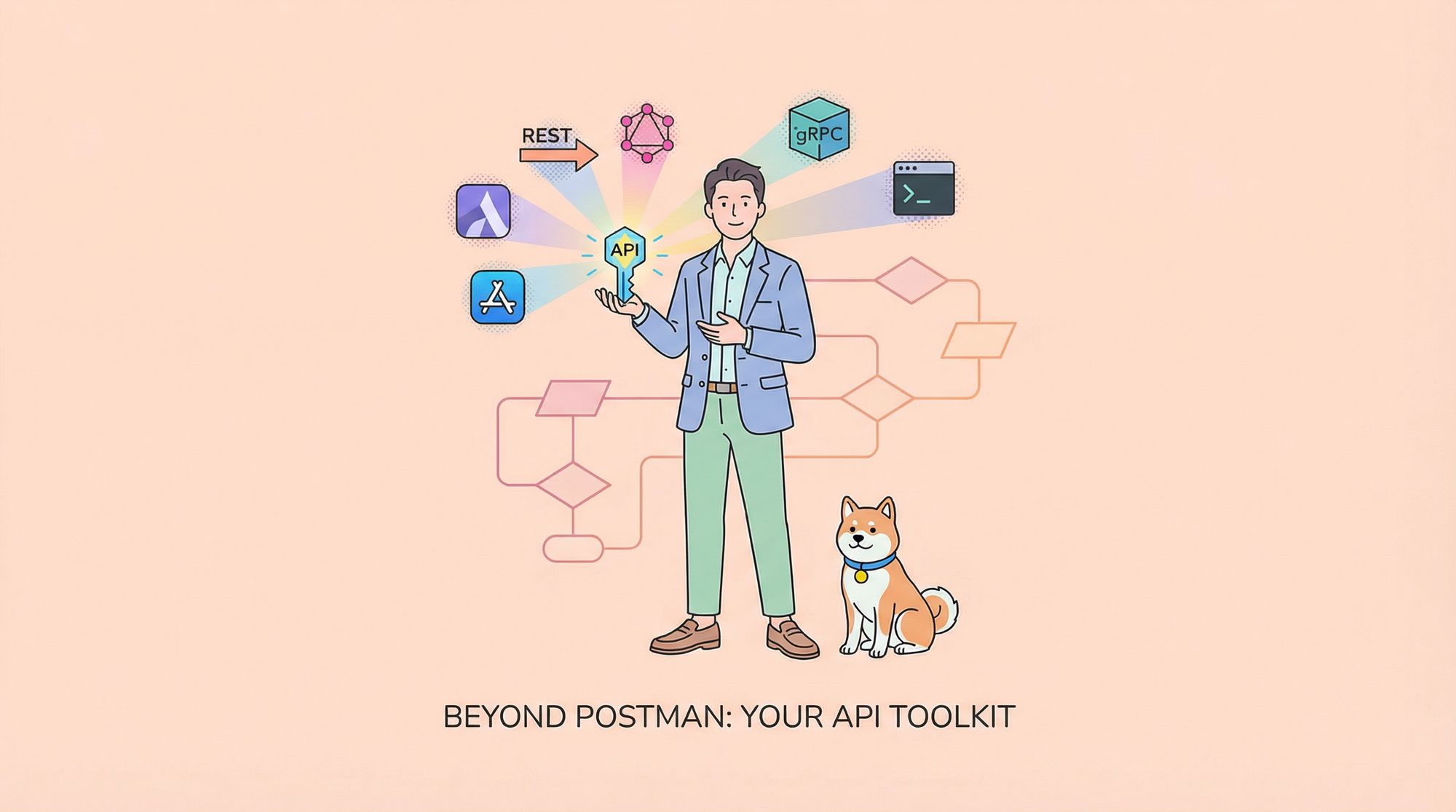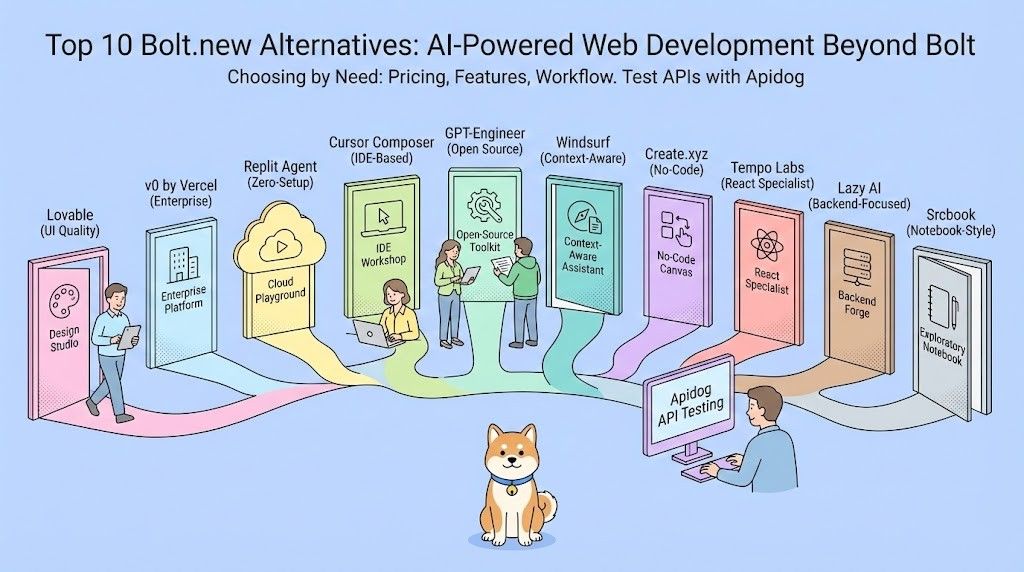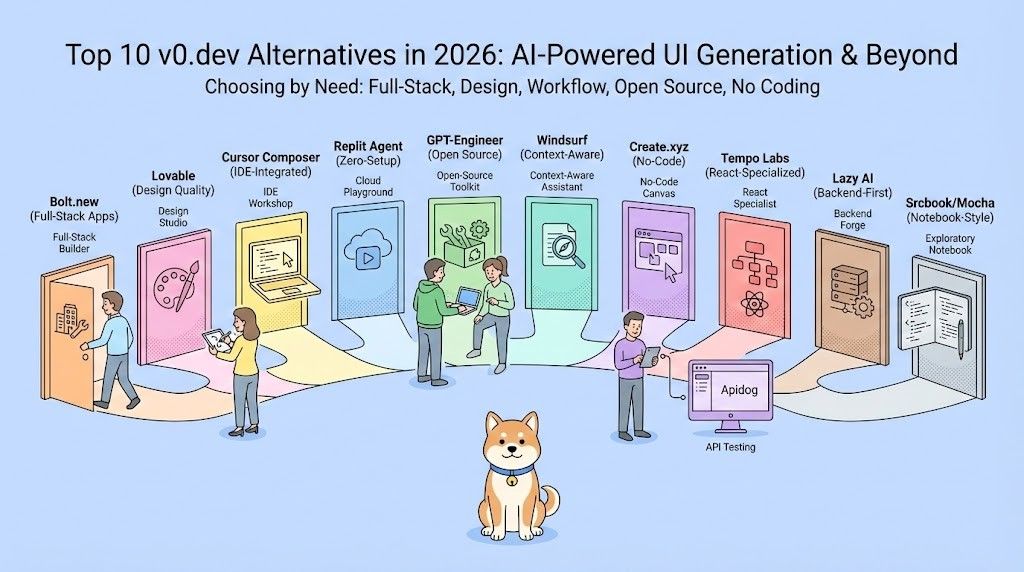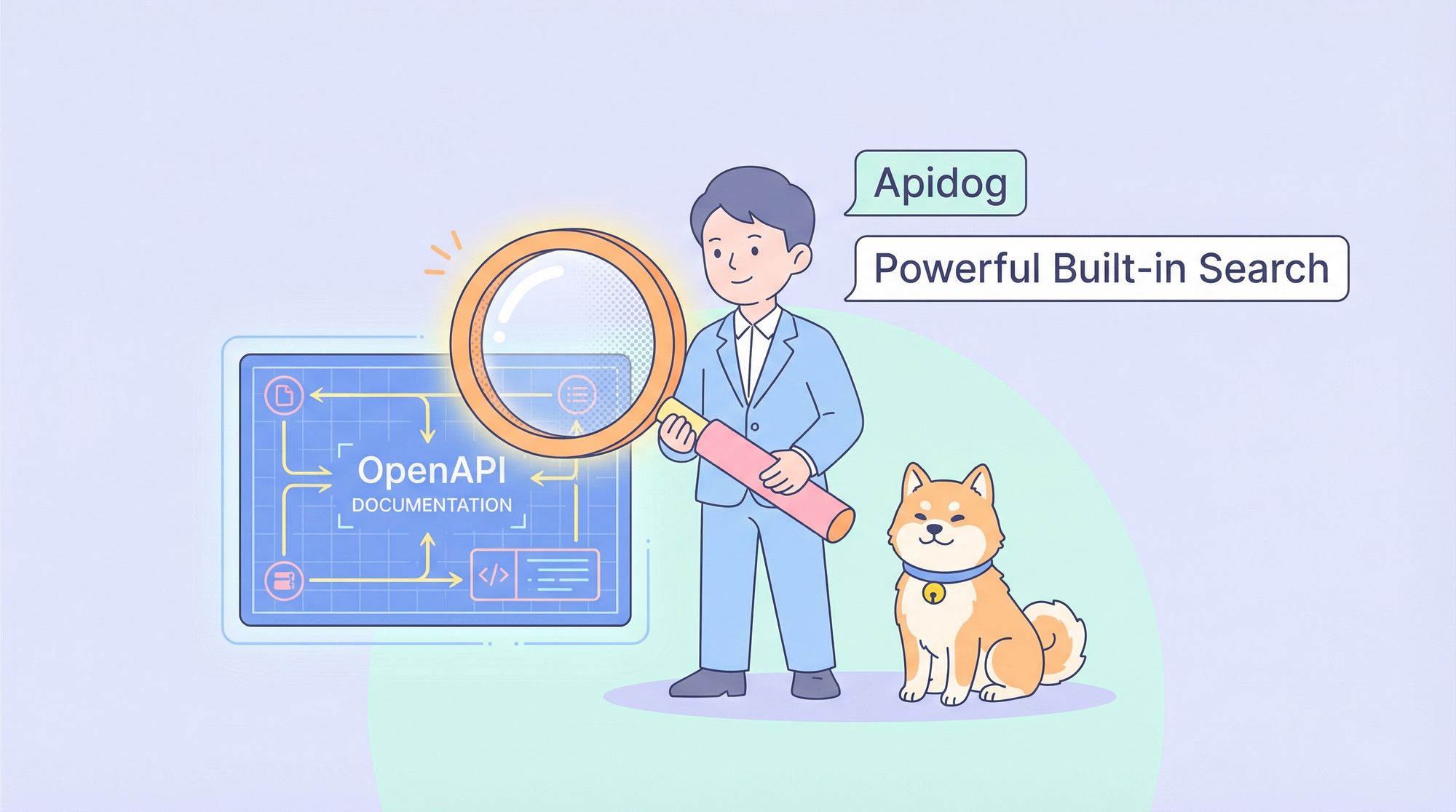While Postman continues to be a go-to solution for many developers, it's no longer the only player in the game. With the growing complexity and diversity of modern software stacks, developers are exploring a broader range of API tools—especially open-source, offline-ready, security-conscious, and purpose-built solutions that better suit specific development workflows. Whether you're building out RESTful services, integrating gRPC protocols, or managing API tests within your CI/CD pipelines, there's likely a tool crafted to meet your exact needs.
In this roundup, we explore 20 powerful API clients and utilities—spanning web apps, desktop software, CLI tools, IDE extensions, and automation frameworks—that serve as compelling Postman alternatives in 2025.
Top 20 Awesome API Clients
1. Apidog
Apidog brings together API design, testing, mocking, and documentation into a single streamlined platform. With a feature-rich interface and a solid free plan, it's an excellent choice for teams aiming to manage the full API lifecycle in one place.

Notable Highlights:
- Integrates the core functionalities of Postman, Swagger, and a mock server into one cohesive tool.
- Supports team-based workflows with granular, role-specific access controls.
- Tailored for high-demand environments like fintech, SaaS platforms, and enterprise applications.
- Available on both desktop and web, offering flexibility across different work environments.
2. Firecamp

Firecamp delivers a unified, browser-based workspace for collaborative API development. Designed to simplify real-time API testing, it helps teams stay in sync while working across different protocols and environments—all from the convenience of the web.

Key Capabilities:
- Supports a wide range of protocols including REST, GraphQL, WebSocket, and gRPC.
- Offers both visual and code-based client views to suit different developer preferences.
- Familiar interface inspired by VS Code, enhancing ease of use.
- Built-in collaboration tools for shared team workspaces.
3. Prestige

Prestige is a browser-based API client designed for developers who love working in plain text. Think of it as Markdown for HTTP—simple, readable, and perfect for crafting and sending requests without leaving the keyboard.
Main Features:
- Compose and send API requests with a clean, minimal syntax.
- Completely offline-capable and open-source for full transparency and control.
- Includes syntax highlighting and expandable panels for better readability of requests and responses.
4. gRPC UI

gRPC UI is a browser-based tool that brings a visual layer to gRPC service interaction. It allows developers to easily explore, test, and debug gRPC endpoints without needing to write client code—making API inspection more accessible and intuitive.

Highlights:
- Automatically loads and parses
.protofiles for dynamic service discovery. - Enables real-time testing and interaction with gRPC methods right from the browser.
- Especially useful for backend engineers working with gRPC-based microservices.
5. Restfox

Restfox is a privacy-focused, lightweight HTTP client built with performance in mind. Modeled after Firefox DevTools, it runs entirely in the browser and emphasizes an offline-first experience—perfect for developers who prefer minimalism without sacrificing functionality.

Core Features:
- Fully functional without an internet connection—built for offline use.
- Intuitive tabbed layout with support for request history and saved endpoints.
- Extremely fast and resource-efficient, with a minimal footprint.
- Great for quick local testing and debugging workflows.
6. Yaade – Web Edition

Yaade (Yet Another API Development Environment) is an open-source, self-hosted API client designed with privacy-conscious teams in mind. It provides a secure environment for API development, ensuring your data stays under your control.
Key Highlights:
- Secure, encrypted storage that preserves your requests persistently.
- Supports multiple users with built-in authentication controls.
- Perfectly suited for on-premise setups and privacy-focused teams.
7. Requestly

Requestly is a flexible browser extension and web tool that lets frontend developers intercept, mock, and debug API calls on the fly. It’s an invaluable aid for troubleshooting and testing APIs directly within the browser.

Key Features:
- Enables API mocking, request redirection, and on-the-fly modification.
- Available as both a browser extension and a web-based client.
- Allows creation of custom rules to streamline debugging and testing workflows.
8. Hoppscotch

Hoppscotch is a lightweight and user-friendly API client accessible through the browser. While it started as a Postman-inspired project, it has grown into a versatile platform supporting REST, GraphQL, WebSocket, and additional protocols—focusing on speed and ease of use.

Key Features:
- Fully browser-based with zero installation needed.
- Compatible with REST, GraphQL, WebSocket, SSE, and MQTT protocols.
- Organize projects using workspaces, collections, and environment variables.
- Open-source project with ongoing active development.
9. Bruno

Bruno is an open-source API client designed for offline use, letting you manage requests through plain-text YAML or JSON files. Its file-based approach makes it ideal for teams who rely on version control and want full transparency over their API workflows.

Key Features:
- File-based configuration compatible with Git.
- Supports REST, GraphQL, and gRPC (in progress).
- Lightweight, local-first design.
- Scriptable with JavaScript snippets.
10. Yaak

Yaak is a sleek, native desktop API client crafted for developers seeking a quick, smooth, and user-friendly interface to streamline their API testing and development.

Key Features:
- Built-in support for REST APIs.
- Tab-based navigation and response rendering.
- User-friendly layout and minimal setup.
11. API Dash

API Dash is an open-source, cross-platform API client featuring a clean, organized interface. It serves as a modern and compelling alternative for developers looking beyond tools like Insomnia.

Key Features:
- REST API testing with request history and saved collections.
- Polished UI with tabs and environment variables.
- Available for Windows, macOS, and Linux.
12. ezy

ezy is a graphical gRPC and gRPC-Web client that focuses on ease of use and protocol-specific testing.

Key Features:
- Send and inspect gRPC/gRPC-Web calls.
- GUI interface for Protobuf and message management.
- Ideal for gRPC-heavy stacks.
13. BloomRPC

BloomRPC was one of the first GUI tools for working with gRPC services. It’s unmaintained but still useful for legacy workflows.

Key Features:
- Proto file management.
- Real-time request/response viewing.
- Simple and direct interface for gRPC calls.
14. Milkman

Milkman is an extensible API workbench that supports plugins to adapt to different protocols and workflows.

Key Features:
- REST, GraphQL, SOAP, and more via plugins.
- Workspace-based structure.
- Export and import environments and requests.
15. Insomnium
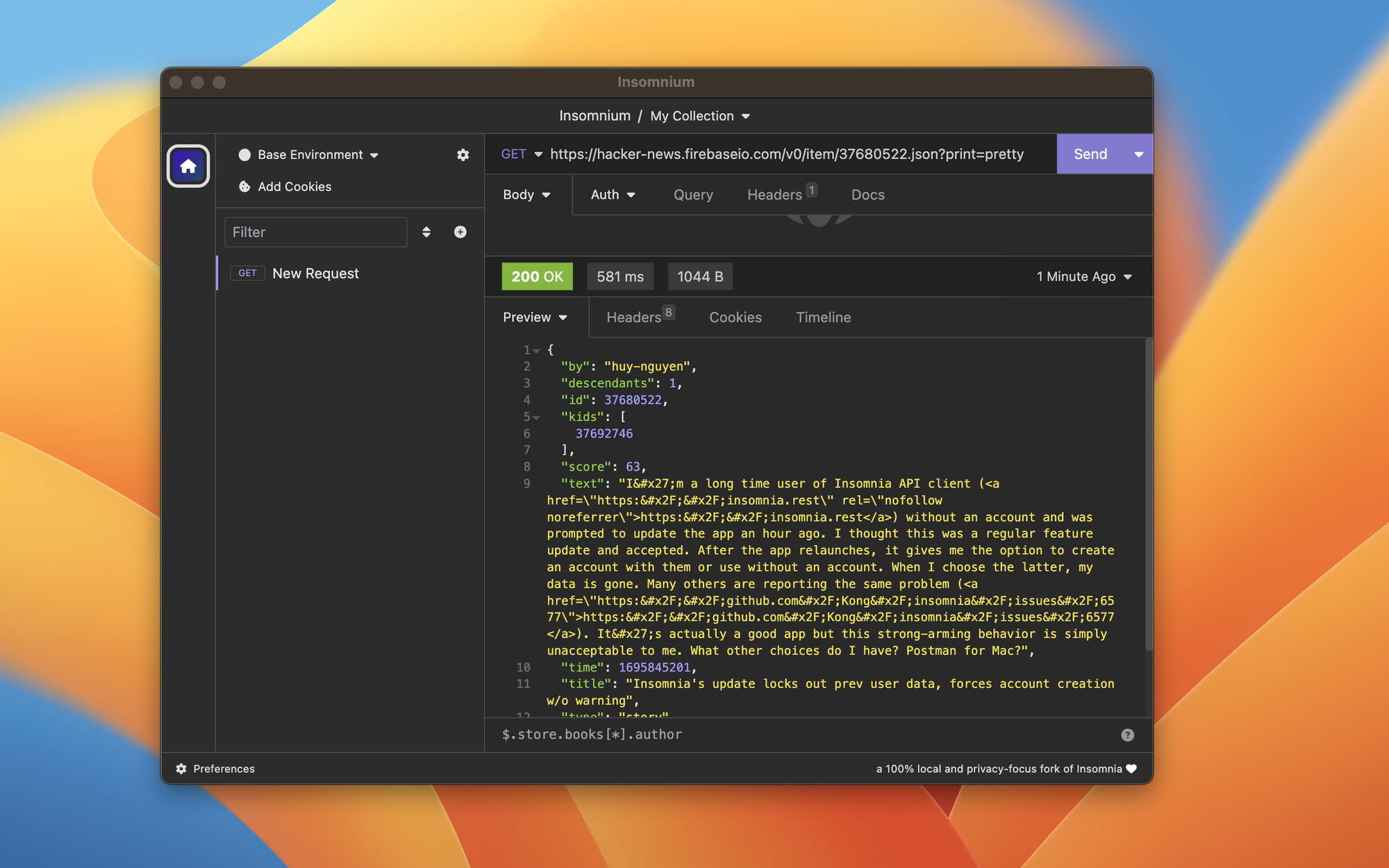
Insomnium is a local-first fork of Insomnia with a strong focus on privacy and offline functionality.
Key Features:
- 100% local storage with no cloud sync.
- Full Insomnia feature set with extended offline support.
- Great for security-conscious developers.
16. Cartero

Cartero is a simple, native HTTP client focused on performance and minimalism.

Key Features:
- Multi-platform support.
- Direct HTTP inspection and editing.
- Ideal for quick, repeated API testing.
17. Nightingale REST Client

Nightingale is a native Windows application offering a modern take on REST clients with minimal resource usage.

Key Features:
- Windows-specific optimization.
- Tabbed interface and environment management.
- REST API testing with saved sessions.
- Deploy mock servers
18. VS Code REST Client

This plugin for Visual Studio Code allows developers to send HTTP requests directly from .http or .rest files inside the editor.

Key Features:
- No need to leave your code editor.
- Syntax highlighting and environment support.
- View responses inline with source code.
19. Pororoca

Pororoca is a specialized network debugging tool designed with strong support for HTTP/2 and HTTP/3. It’s perfect for developers working with the latest web protocols who need precise insight into their network traffic.
Key Features:
- Inspect and test HTTP/1.1, HTTP/2, and HTTP/3.
- Modern interface for deep packet inspection.
- Lightweight and fast.
20. ATAC

ATAC is a lightweight, terminal-based API client that brings Postman-like capabilities to the command line. Designed for simplicity and speed, it’s great for developers who live in the terminal but want a structured, menu-driven way to send and inspect HTTP requests.
Key Features:
- TUI (Text User Interface) with form-based inputs.
- Supports common HTTP verbs and custom headers.
- Clean history and request management.
- Built for productivity inside terminal workflows.
- Cross-platform support (Linux, macOS, Windows with WSL).
CLI-Based API Clients and Testing Tools
Beyond graphical interfaces, command-line utilities and automated testing tools play a crucial role in CI pipelines, performance evaluation, and scripting API workflows.
Command-Line Clients:
- curl: The classic, widely-used HTTP tool for the terminal.
- HTTPie: Offers a more readable syntax and user-friendly output.
- grpcurl: The gRPC equivalent of curl for interacting with gRPC endpoints.
- xh, curlie: Fast, intuitive command-line tools designed for making HTTP requests.
- HttpRepl, posting, ain, evans, httpYac, ATAC: A variety of CLI utilities tailored for different HTTP and gRPC use cases.
Automated Testing & Load Testing Tools:
- Hurl: Uses
.hurlfiles to define and execute HTTP test scenarios. - Karate: A comprehensive API testing framework with rich features.
- Tavern, Venom, pyresttest: Well-suited for integrating API tests within continuous integration workflows.
- runn, scenarigo, Schemathesis, Dredd, abao, HttpRunner: Tools focused on contract testing, scenario validation, and OpenAPI compliance.
- k6, Artillery: High-performance solutions designed for load testing and performance benchmarking at scale.
Final Thoughts
As we move through 2025, the landscape of API development tools has expanded far beyond Postman. Whether you prefer lightweight web apps like Hoppscotch, powerful CLI tools such as HTTPie, or comprehensive platforms like Apidog, there’s now a broad selection tailored to different workflows and preferences. Options range from open-source and offline-first solutions to those with robust support for gRPC and WebSockets.
Dive in, experiment, and customize your API toolkit to match your unique needs—and watch your productivity soar as a result.