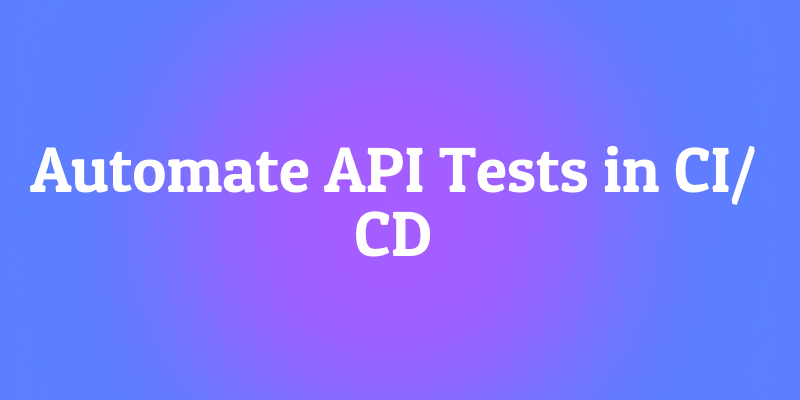You've built a fantastic new feature, the code is clean, the unit tests are passing, and you're ready to merge. You hit that deploy button with confidence. But then, a few hours later, you get that dreaded Slack message: "The login is broken for existing users." Your heart sinks. You didn't touch the authentication service! What happened?
Sound familiar? This is the story of an API change that went undetected. Maybe a dependency updated and changed a response format, or a minor "harmless" refactor altered a critical payload. In a connected microservices world, these ripple effects are not the exception; they're the rule.
This is where the magic of automated API testing in your CI/CD pipeline comes in. It's your safety net, your quality gate, and your confidence booster all rolled into one. It's the practice that ensures your API contracts are honored with every single commit, preventing bugs from ever reaching staging, let alone production. And the best part? It's not as complicated as it sounds.
So, let's roll up our sleeves and dive into the world of continuous API quality. By the end of this guide, you'll know how to turn your API tests from a manual checklist into an automated, pipeline-powered guardian of your software's reliability.
The Foundation: Choosing the Right Tool for the Job
To automate anything, you need the right tools. A GUI-based API client is perfect for exploratory testing, but for automation, you need something that can run headlessly from a command line and integrate seamlessly with systems like Jenkins, GitHub Actions, or GitLab CI.
This is where Apidog stands out. While it provides a beautiful and intuitive interface for designing and debugging your APIs, it's also built with automation as a first-class citizen. It allows you to create complex test scenarios visually and then execute them in any CI/CD environment with a single command. It bridges the gap between the ease of a GUI and the power of a command-line tool.
Why Teams Love Using Apidog for API Test Automation

Here’s what makes Apidog a favorite among dev teams:
- All-in-one solution: API design, mocking, testing, debugging and documentation in one app.
- Visual interface: Easier setup and debugging compared to manual CLI-only tools.
- Seamless CI/CD integration: Works across Jenkins, GitHub, GitLab, and more.
- Environment management: Test the same scenarios across multiple setups.
- Collaboration-friendly: Share scenarios, track test reports, and manage access in teams.
When combined, these features turn Apidog into not just a testing tool but a complete API lifecycle automation platform.
Building Automated API Test Suite in Apidog (Step-by-Step)

Before we can run tests in the pipeline, we need to create them. Apidog uses the concept of "Test Scenarios" to group and sequence your API tests, which is perfect for modeling user flows.
Step 1: Create a New Test Scenario
Inside your Apidog project, you'll find the option to create a "Test Scenario." This is your test suite or collection. Give it a clear, descriptive name, like "User Authentication Flow" or "Order Processing E2E Test."
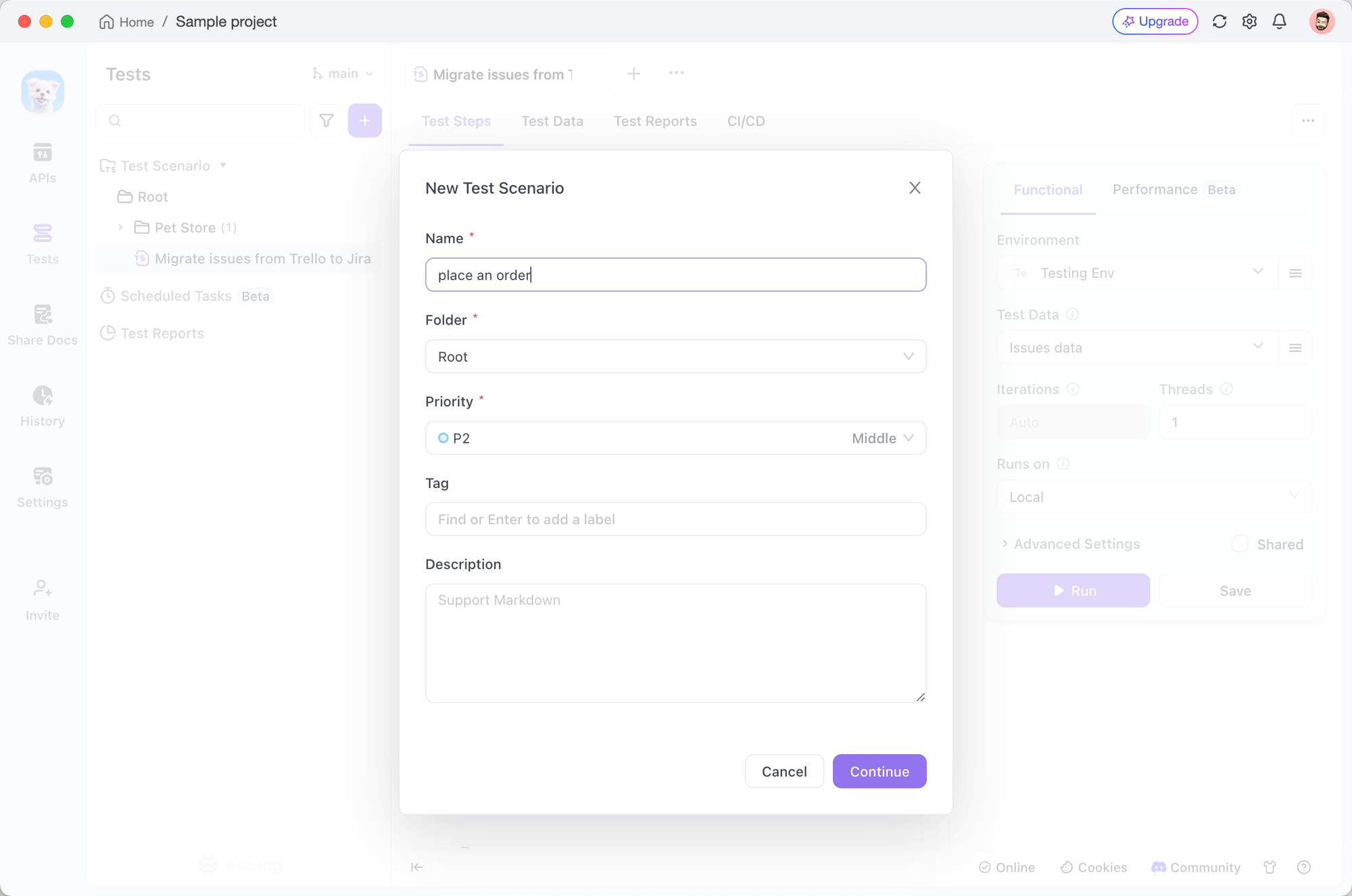
Step 2: Design and Add API Requests to the Test Step
This is where you build the individual steps of your test. You can add new requests directly within the scenario or, even better, import them from your existing "API Design" section in Apidog. This promotes reusability, the same request you use for debugging can be part of an automated test.
A typical flow might look like this:
- POST /api/v1/login: Authenticate a user and save the received token.
- GET /api/v1/users/me: Fetch the user's profile using the saved token.
- POST /api/v1/orders: Create a new order for the authenticated user.
- GET /api/v1/orders/{order_id}: Validate that the order was created correctly.
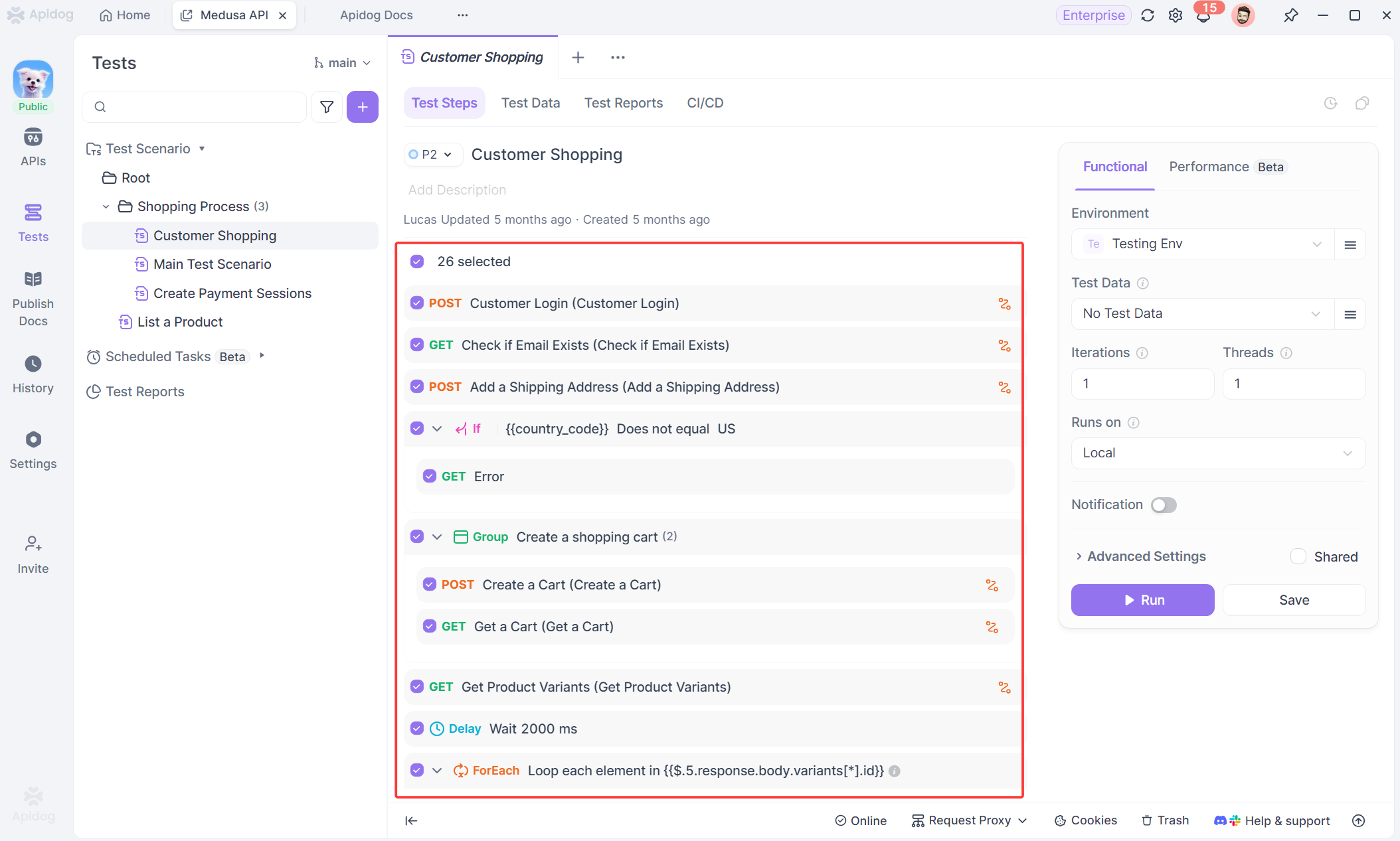
Step 3: Add Powerful Assertions
Sending requests isn’t enough—you need to validate the responses. Apidog supports JavaScript-based assertions such as:
- Status Codes:
pm.response.to.have.status(200); - Response Body:
pm.expect(pm.response.json().data.email).to.eql("test@example.com"); - Response Headers:
pm.response.to.have.header("Content-Type", "application/json"); - Performance:
pm.expect(pm.response.responseTime).to.be.below(500); // 500ms
These checks can determine whether your test passes or fails.
Step 4: Chain Requests with Variables
Chaining is what makes multi-step workflows possible.
You can extract data from one response and reuse it in later requests.
For example, after logging in, save the authentication token:
const jsonData = pm.response.json();
pm.collectionVariables.set("auth_token", jsonData.access_token);
Then use {{auth_token}} in the Authorization header of the following requests.
This creates a dynamic, realistic test flow that mirrors actual user behavior.
Step 5: Configure Run Environments for API Tests
Your pipeline will run tests against a specific environment—such as Staging, CI, or Testing.
These environments hold variables like:
base_url- API keys
- tokens
- database seed data
This ensures your automated tests always point to the right server without modifying any code.
Integrating API Tests into CI/CD
Now for the main event: making these tests run automatically. Apidog provides a CLI (Command Line Interface) tool specifically for this purpose.

Step 1: Orchestrate test scenarios and debug them until they pass.
Step 2: Switch to the CI/CD tab, set up environment parameters, test data, and other necessary configurations. Learn more about configurations of Apidog CLI.
Step 3: Choose your CI/CD platform, and copy the corresponding commands to configure in your CI/CD platform.
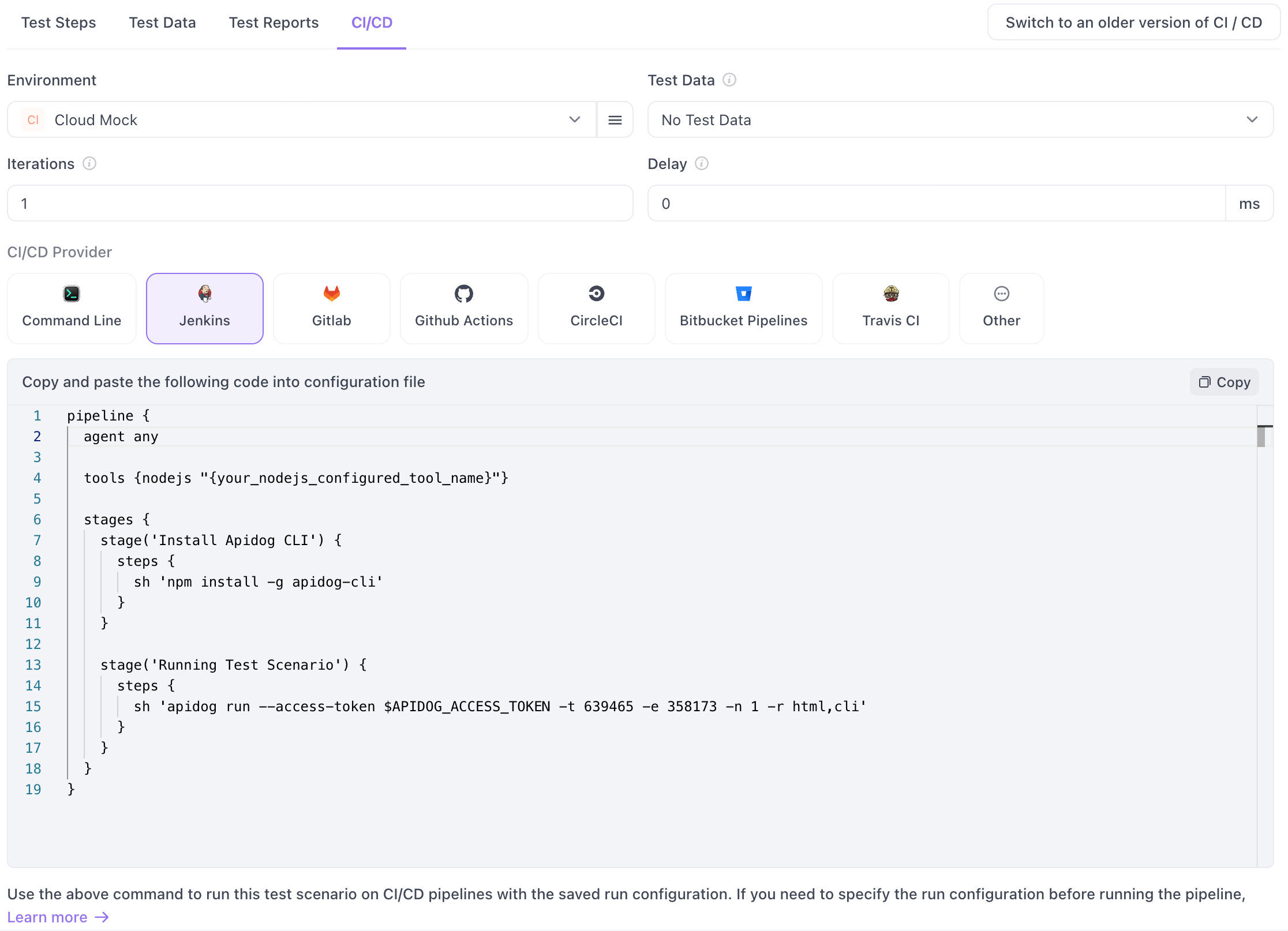
Step 4: Run the pipeline and get the result in your CI/CD platform.
Watch this step-by-step tutorial fore more details:
Why Automating API Tests in CI/CD is a Non-Negotiable
First, let's solidify why this is so critical. Sure, running a few Postman collections manually before a release is better than nothing. But in a fast-paced Agile or DevOps environment, it's simply not enough.
- Catch Breaking Changes Instantly: That backend update that suddenly broke the mobile app? An automated API test suite would have flagged it the moment the pull request was opened, long before it reached the main branch.
- Enable True Continuous Delivery: You can't have "continuous" delivery if you're relying on manual testing gates. Automated API tests provide the fast, reliable feedback needed to deploy frequently and safely.
- Test What Users Actually Do: Unit tests are great for testing functions in isolation, but API tests validate the actual endpoints that your frontend, mobile apps, and other services consume. They are integration tests that mirror real-world usage.
- Save an Immense Amount of Time: The manual regression test cycle before a release is a huge time sink for developers and QA alike. Automating this frees up your team to focus on more complex, exploratory testing and feature development.
- Document Your API Through Behavior: A well-written automated API test suite acts as living documentation, clearly showing how your API is expected to behave under various conditions.
In short, automating your API tests transforms them from a passive artifact into an active, enforcing part of your development process.
Conclusion: Automate Smarter, Not Harder
The journey from manually running API tests to having them run automatically with every code change is one of the most significant productivity and quality upgrades a development team can make. It shifts your team's mindset from "finding bugs" to "preventing bugs."
Apidog acts as the perfect bridge in this journey. Its intuitive interface lowers the barrier to creating sophisticated, multi-step API tests, while its powerful CLI and CI/CD integration make automation a practical reality. You don't have to choose between a great developer experience and robust automation; you get both in one platform.
So, stop hoping your manual tests caught everything. Stop putting out fires caused by undetected API drift. Start building your automated API test suite today and turn your CI/CD pipeline into a reliable, self-regulating system that protects your product's quality 24/7. Your users, your team, and your future self will sleep better at night because of it.