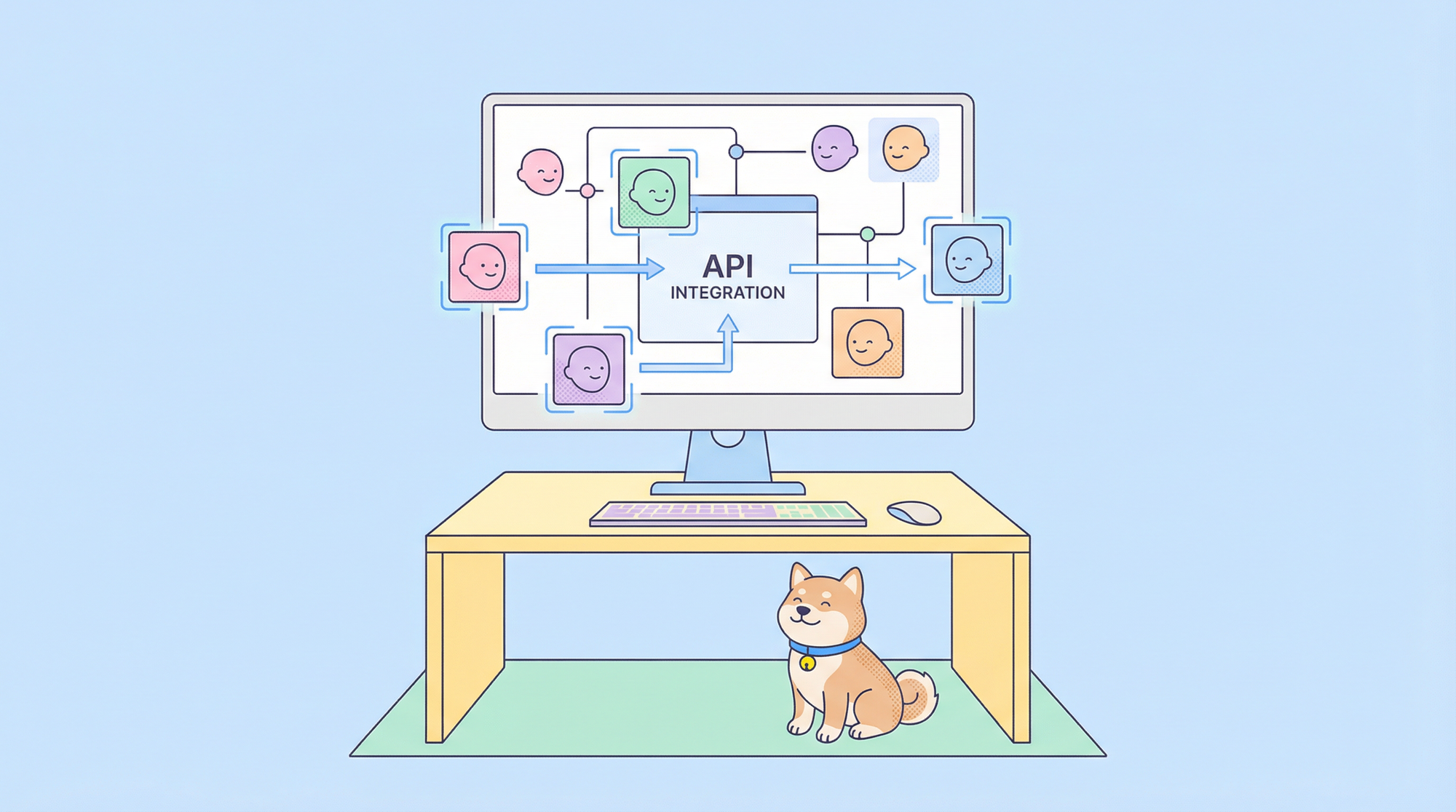Transform how you document, validate, and expose your APIs with this incredible free tool!
Have you ever wished for a tool that could handle your entire API workflow - from API design, mocking, testing, debugging to documentation - all in one place? Today I'm going to show you Apidog, an amazing alternative to Postman that's completely changing how developers work with APIs.
Watch the Complete Tutorial about Apidog
Here's the core idea—or the script—you'll see in this video:
What Makes Apidog Special?
I've already configured all the endpoints of my application, generated live online documentation for my project that's now available for my team to use. And to top it off, I can export everything as Swagger, OpenAPI format, and more.
But here's the game-changer: Before I even started coding, I designed the endpoints that deliver test data and configured what they would return. This means teams can work in parallel without slowing each other down.
I also generated end-to-end tests on each endpoint to validate my API from a user's perspective, ensuring that if someone breaks the API, I'll be notified immediately.
Oh, and all this is completely free. This tool will change the way you document, validate, and expose your APIs.
Why Apidog Beats Postman
Apidog is our newest partner, and it's an extremely superior alternative to Postman. While Apidog is similar to Postman in terms of API testing and documentation, it offers so much more:
Key Advantages:
Built-in API Design Capabilities
Unlike Postman, Apidog allows users to create, manage, and debug APIs within the same tool from the ground up.
Apidog emphasizes real-time collaboration, especially during the API design process, with integrated features for version control and specification management.
Visual API Design
You can visually design APIs and automatically generate documentation by combining design and testing in a single experience.
Smart Mock Servers
Here's the bonus feature: Apidog generates what we call a mock server. During the design stage, you define how your API will return data, generate a shareable link, and other teams can start working with this test data until your real API is ready. This way, one team doesn't block another.

Complete API Lifecycle
Apidog focuses on optimizing the complete API lifecycle with an incredible layout and user experience.
The Demo Project: A Real Node.js API
To demonstrate Apidog's power, I created a template project on GitHub that you can clone and follow along. It's a complete API built with:
- Node.js using Fastify as the API library
- MongoDB as the database
- Native Node.js testing engine for comprehensive test coverage
In this tutorial, I'll show you how to use Apidog to:
✅ Trigger requests against the API
✅ Create scripts to save data after executing requests
✅ Divide APIs between production and development environments
✅ Generate mock servers with test data
✅ Document each endpoint professionally
✅ Publish documentation on the web
✅ Create test scenarios from a QA professional's perspective using low-code
✅ Get a complete overview of the tool's capabilities
And I'll show you all of this using just the free plan so you understand the true power of this tool.
Getting Started with Apidog
Step 1: Download and Install
First, visit apidog.com and browse through the incredible functionality available. What I'm showing you today is just the tip of the iceberg.
Click on Download and choose your operating system (Windows, Mac, or Linux). The installation is straightforward and quick.
When you first open Apidog, you'll see a clean interface with several example projects showing you how to work with the tool, make requests, and understand its capabilities.
Step 2: Clone the Demo Project
Before we dive into Apidog, let's set up our demo API:
- Go to the GitHub repository
- Star the project - this really helps us out!
- Fork the repository to your own GitHub account
- Clone it locally to start working
The project structure is simple and well-organized. It uses:
- Node.js version 20 (LTS)
- Docker and Docker Compose for MongoDB
- VS Code debugger configuration included
Step 3: Run the Project
# Start MongoDB with Docker
docker-compose up -d
# Install dependencies
npm ci
# Run tests to verify everything works
npm test
# Start the application
npm startThe API will be running on localhost:3333. You can test it with the provided curl commands to create and list customers.
Working with Apidog: Step-by-Step Tutorial
Creating Your First Project
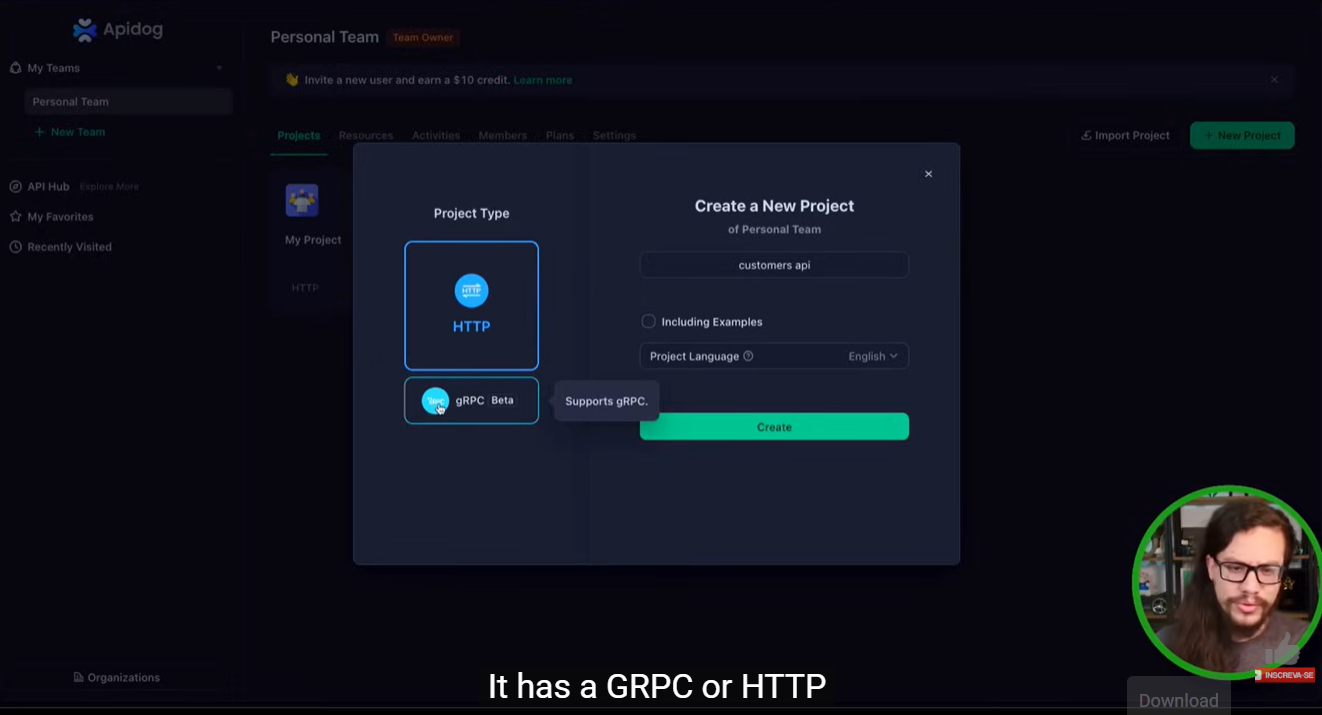
- Open Apidog and create a new project
2. Name it "Customers API"
3. Choose your language (English, Japanese, Portuguese, Spanish and more to come)
4. Select HTTP format (since our API is entirely HTTP-based)
Setting Up Environments
One crucial feature is environment management. Instead of hardcoding URLs, we'll set up different environments:
- Click on Environments
- Create a "dev" environment
- Set the base URL to
http://localhost:3333 - Use variables like
{{baseURL}}in your endpoints
This allows you to easily switch between development, testing, and production environments.
Creating Your First Endpoint
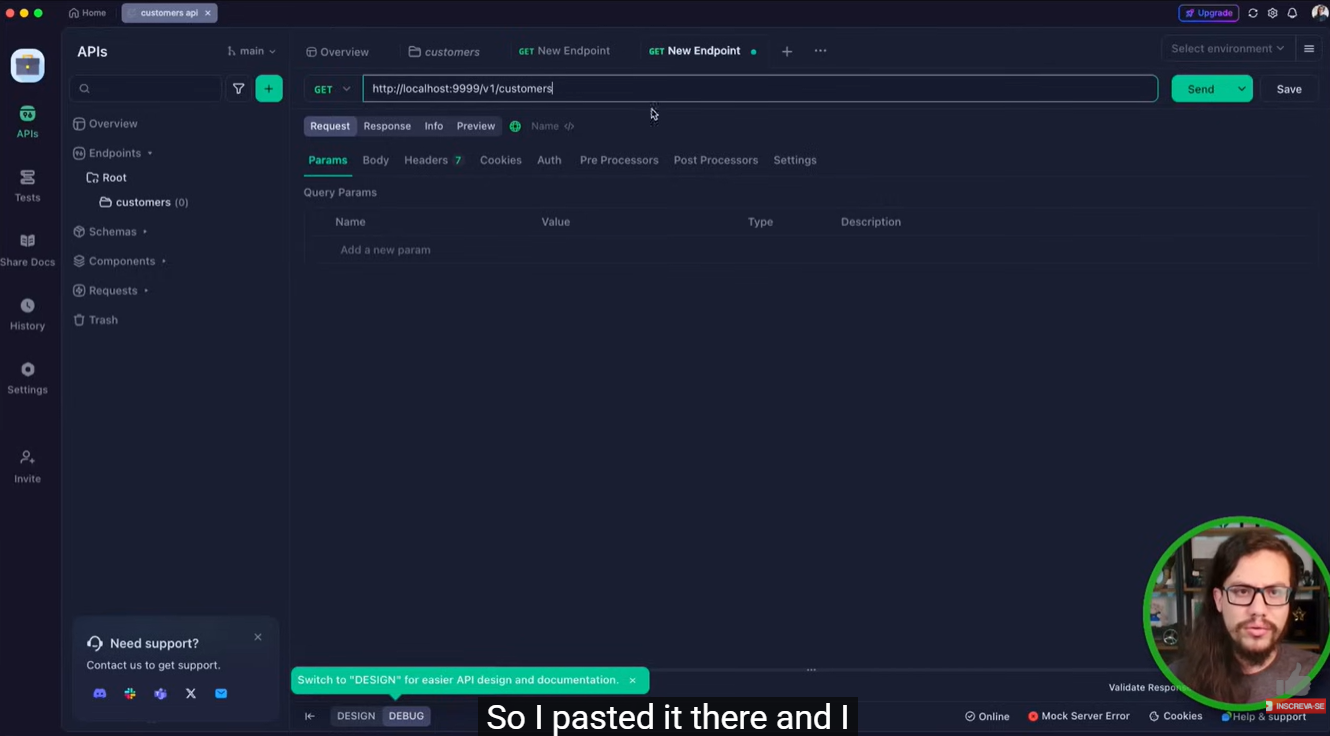
Let's create the GET endpoint to list customers:
- Create a folder called "Customers"
- Inside that, create a "v1" subfolder for versioning
- Add a new endpoint:
{{baseURL}}/api/v2/customers - Set the method to GET
- Click Send to test
Apidog immediately brings back your API data, just like any other tool you've worked with.
Creating Schemas for Data Consistency
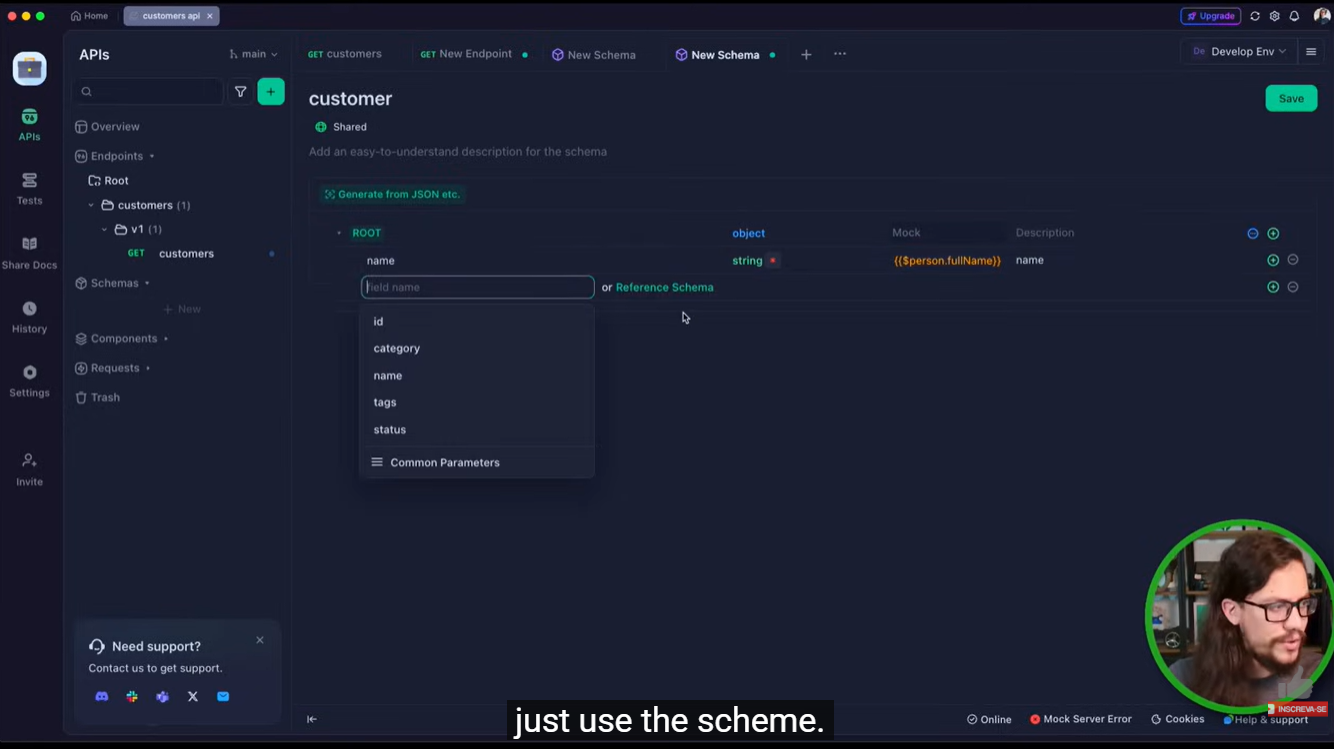
Here's where Apidog shines. Instead of manually generating data, we'll create reusable schemas:
- Go to Schemas and create a new schema called "Customer"
2. Define the fields:
-
name(string) - Full name of the customer -
phone(string) - Phone number
This schema can now be reused across all endpoints, ensuring consistency.
Building the POST Endpoint
For creating customers:
- Create a new endpoint with POST method
2. Set the URL to {{baseURL}}/api/v2/customers
3. In the Body section, select JSON
4. Reference your Customer schema
5. Use Auto Generate to create sample data
Dynamic Data Generation
Here's a powerful feature: instead of hardcoded test data, use Apidog's data generators:
- Click Data Generator for the name field
- Select from options like
{{$randomFirstName}}or{{$randomFullName}} - Do the same for phone:
{{$randomPhoneNumber}} - Now every request automatically generates unique, realistic test data!
Post-Processing and Data Extraction
After creating a customer, you'll want to use that customer's ID in other endpoints:
- In the POST endpoint, go to Post Processors
- Add an Assertion to verify the ID exists:
$.idexists - Add Extract to Environment Variable: save
$.idascustomerId
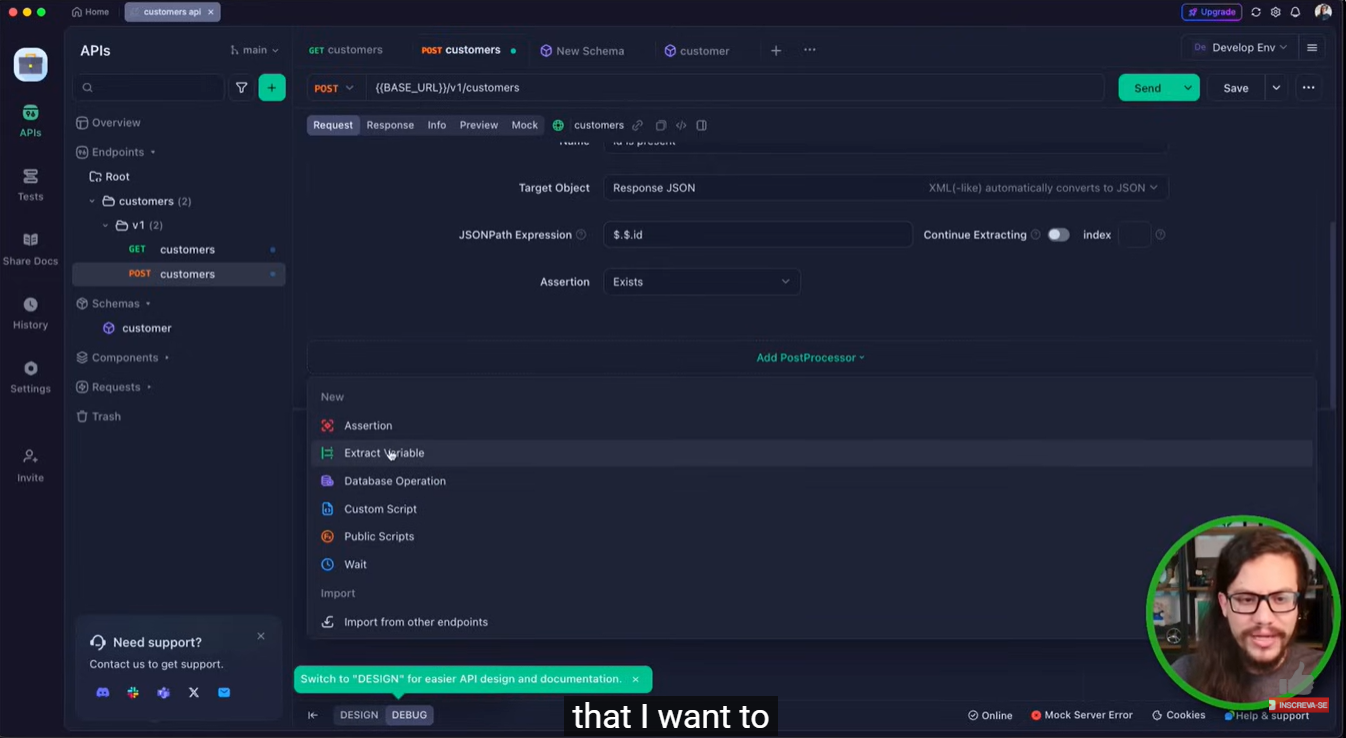
Now you can use {{customerId}} in your PUT and DELETE endpoints.
Creating PUT and DELETE Endpoints
PUT Endpoint (Update customer):
- URL:
{{baseURL}}/api/v2/customers/{{customerId}} - Method: PUT
- Body: Use the same Customer schema
- Mix dynamic data with fixed data to test updates
DELETE Endpoint (Delete customer):
- URL:
{{baseURL}}/api/v2/customers/{{customerId}} - Method: DELETE
- No body required
Cloud Mock Server
Here's one of Apidog's killer features:
- Click on Mock tab
- Enable Cloud Mock
- Choose your region (e.g., United States)
- Get a shareable URL
This generates a public URL that returns mock data based on your schemas. Frontend teams can use this URL to develop against your API before it's even built!
Testing the Mock Server
1. Create a "testing" environment
2. Set the base URL to your mock server URL
3. Stop your local API server
4. Test your endpoints - they now return mock data
The mock server returns different realistic data every time, based on your schema definitions.
Generating Beautiful Documentation
Creating API Documentation
- Go to Share Docs
- Click New and name it "Customers API"
- Select which environments to include (dev, testing, cloud mock)
- Configure base URLs for each environment
- Click Save and then Open
Apidog automatically generates beautiful, interactive documentation for all your endpoints!
Testing Documentation
The generated documentation includes:
- Interactive testing - users can try endpoints directly
- Multiple environments - switch between dev, test, and production
- Code examples - in multiple programming languages
- Beautiful UI - professional appearance
Customization Options
You can customize your documentation:
- Custom domains - use your own domain
- Password protection - secure access
- Custom logos and branding - match your company style
- Public or private - control access levels
Export Options
Export your API documentation in various formats:
- OpenAPI/Swagger format
- HTML for self-hosting
- Markdown for documentation sites
- Postman collections
Advanced Testing Features
Creating Test Scenarios
Apidog includes powerful testing capabilities:
1. Go to the Test section
2. Create a new test scenario: "Customer List"
3. Set priority levels (Critical, High, Medium, Low)
4. Add tags for organization
Test Cases and Validation
Create test cases for different scenarios:
1. Success cases - normal API behavior
2. Failure cases - error handling (e.g., missing required fields)
3. Edge cases - boundary conditions
For each test case:
- Define expected response codes
- Set up assertions
- Extract response definitions for reuse
CI/CD Integration
Apidog can integrate with your CI/CD pipeline:
- GitHub Actions integration
- Automated test execution
- Performance testing with multiple concurrent users
- Scheduled test runs
This creates a secondary safety net beyond your application's own tests.
Why Apidog is a Game-Changer
For Development Teams
- Design-First Approach: Design your API contracts before writing code, ensuring better planning and team alignment.
- Parallel Development: Frontend and backend teams can work simultaneously using mock servers.
- Automatic Documentation: Documentation stays in sync with your API automatically.
For QA Teams
- Visual Test Creation: Create complex test scenarios without writing code.
- Comprehensive Coverage: Test positive, negative, and edge cases easily.
- Integration Testing: Validate entire API workflows, not just individual endpoints.
For DevOps Teams
- Environment Management: Easily manage different deployment environments.
- CI/CD Integration: Automated testing as part of your deployment pipeline.
- Monitoring: Get notified when APIs break or behave unexpectedly.
Comparison: Apidog vs Postman
| Feature | Postman | Apidog |
|---|---|---|
| API Design | Limited | Full visual design tools |
| Mock Servers | Basic | Smart, cloud-hosted |
| Documentation | Manual sync | Automatic generation |
| Collaboration | Team workspaces | Real-time collaboration |
| Testing | Collection runner | Advanced test scenarios |
| Free Tier | Limited runs | Unlimited usage |
| Schema Management | Basic | Advanced with reuse |
Getting Started Today
Ready to transform your API workflow? Here's what to do:
1. Download Apidog
Visit apidog.com and download the free version for your operating system.
2. Try the Demo Project
Clone the GitHub repository and follow along with this tutorial to see Apidog's capabilities firsthand.
3. Import Existing Collections
If you're using Postman, you can easily import your existing collections into Apidog.
4. Start with Documentation
Begin by creating beautiful documentation for your existing APIs.
5. Explore Advanced Features
Gradually adopt mock servers, automated testing, and CI/CD integration.
Best Practices for Success
1. Start with Schema Design
Always define your data schemas first - this enables all of Apidog's powerful features.
2. Use Environment Variables
Set up proper environment management from the beginning for seamless deployment workflows.
3. Leverage Mock Servers
Enable parallel development by setting up mock servers early in your project.
4. Document as You Build
Create documentation alongside your API development, not as an afterthought.
5. Implement Automated Testing
Set up test scenarios to catch regressions and ensure API reliability.
Real-World Benefits
Time Savings
- 50% faster API development with parallel frontend/backend work
- Automatic documentation eliminates manual maintenance
- Reusable schemas reduce repetitive work
Quality Improvements
- Consistent data structures across all endpoints
- Comprehensive testing catches issues early
- Real-time collaboration reduces miscommunication
Team Productivity
- Single tool for entire API lifecycle
- Visual interfaces accessible to non-developers
- Integrated workflows eliminate context switching
Conclusion: The Future of API Development
Apidog represents the next evolution in API development tools. By combining design, testing, documentation, and collaboration in a single platform, it eliminates the friction and inefficiencies of using multiple disconnected tools.
Whether you're a solo developer or part of a large enterprise team, Apidog offers:
✅ Complete API lifecycle management
✅ Beautiful, automatic documentation
✅ Powerful mock servers for parallel development
✅ Advanced testing and validation
✅ Seamless team collaboration
✅ All for free with generous limits
The tool is ready to help you from the API design stage all the way to production publishing, with an incredible user experience that's easy to use and packed with options to increase the quality of your projects.
Ready to revolutionize your API workflow? Start your Apidog journey now and experience the difference that a truly integrated API platform can make.