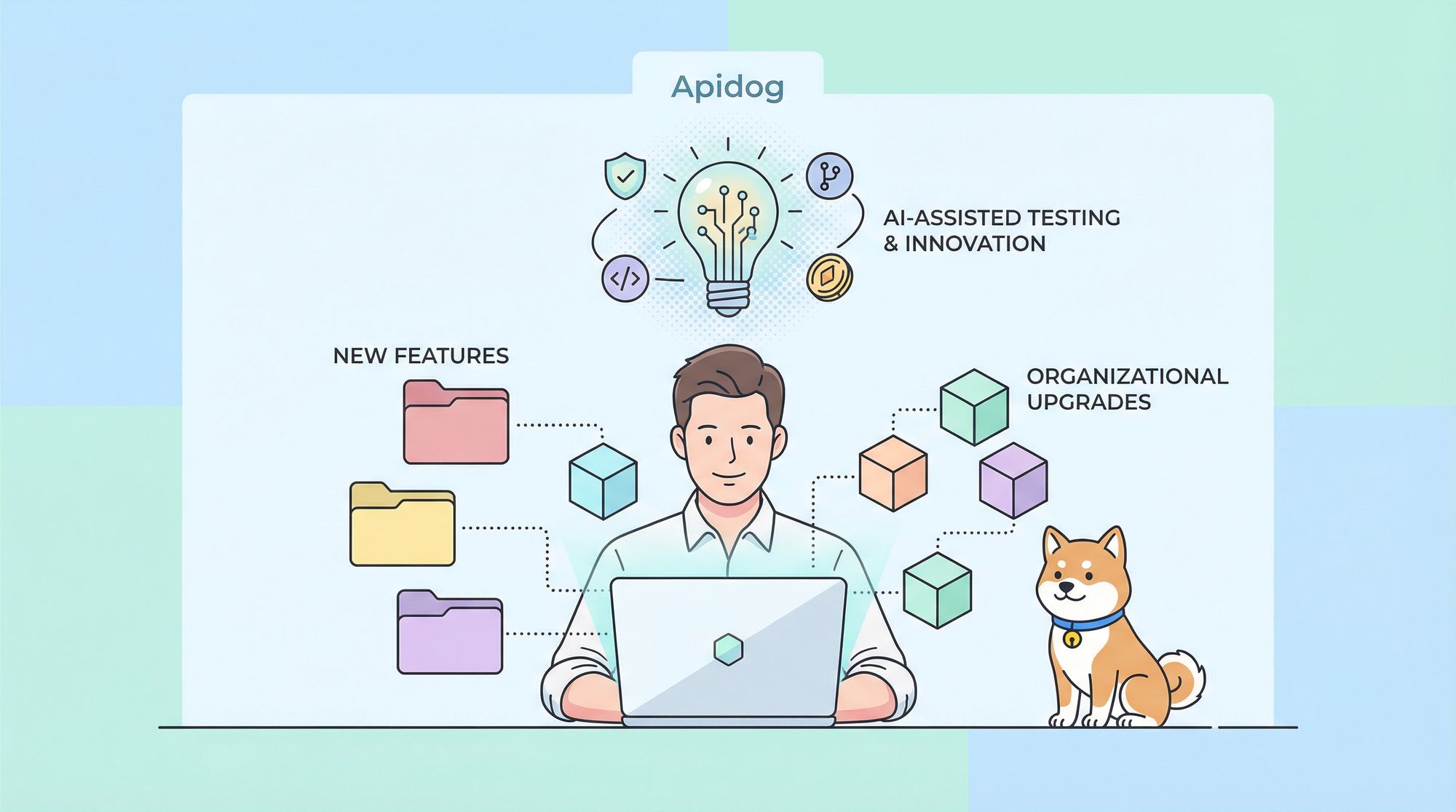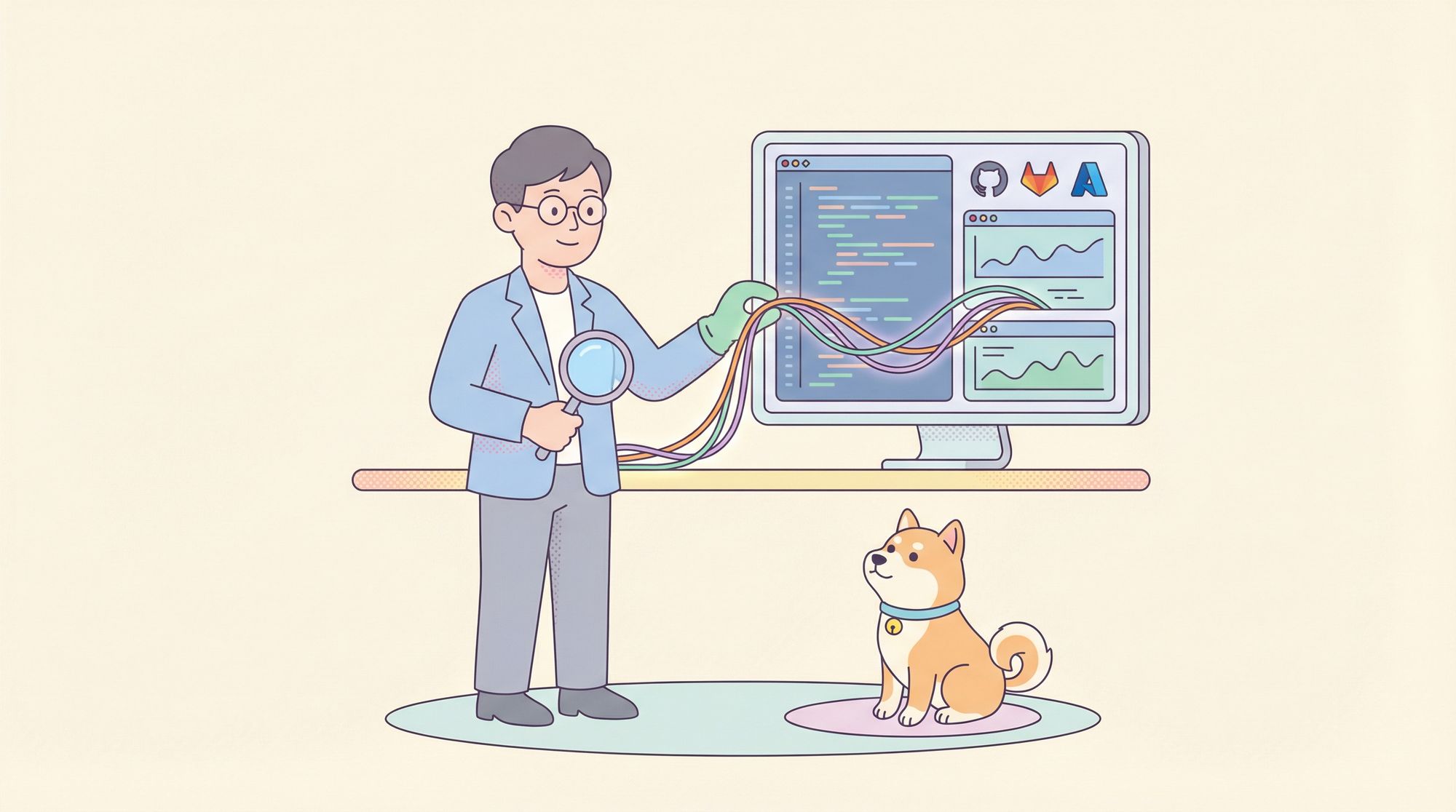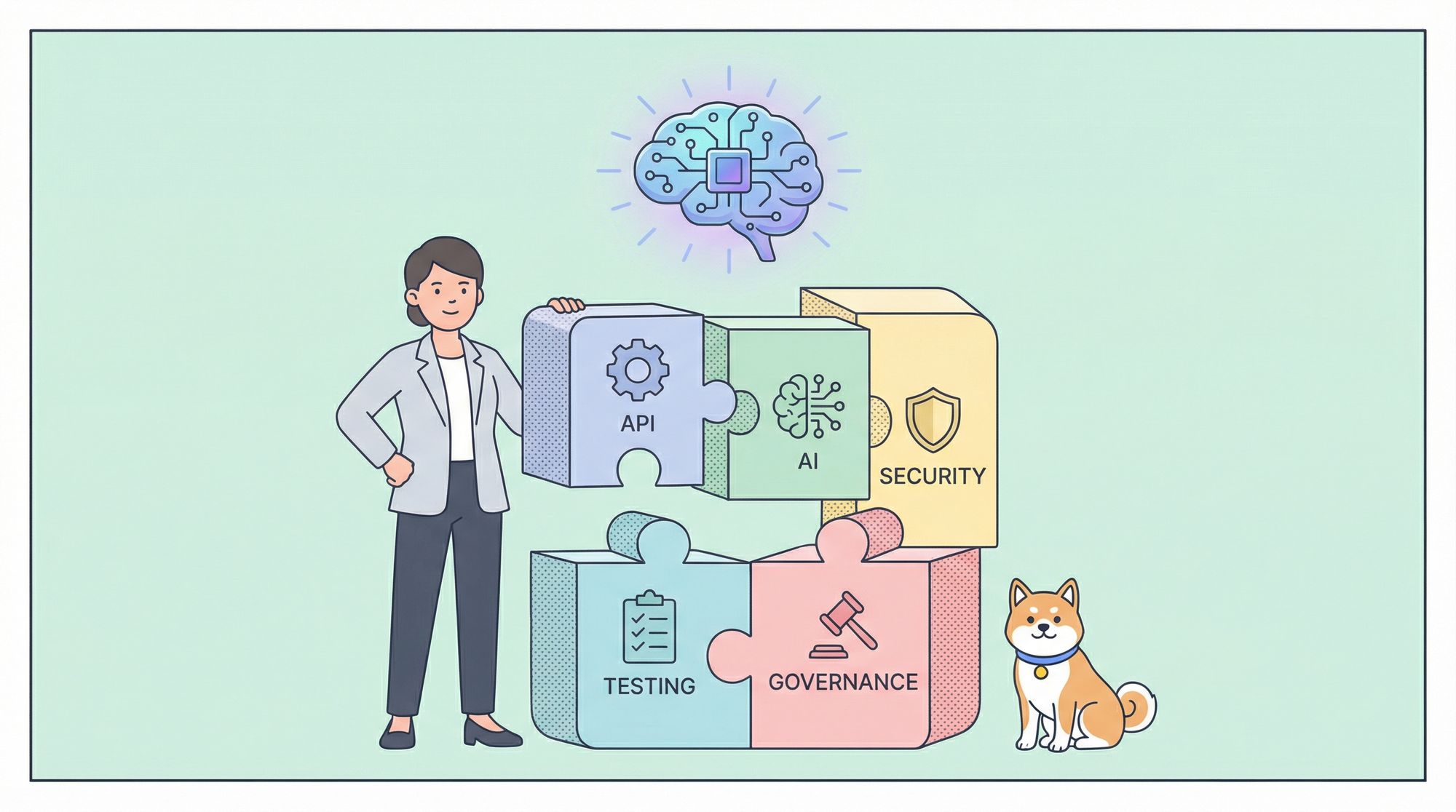We're excited to share a fresh batch of new features and improvements in Apidog. September brings powerful AI-assisted testing, a better Try it out experience in published docs, more granular controls for validations and reports, and handy upgrades across branches and imports. Here's what's new:
⭐ New Updates
🤖 AI-Generated Test Cases for Endpoints: Jumpstart your testing with AI! You can now use AI to generate test cases for endpoints to build tests faster and reduce manual work. Learn more.
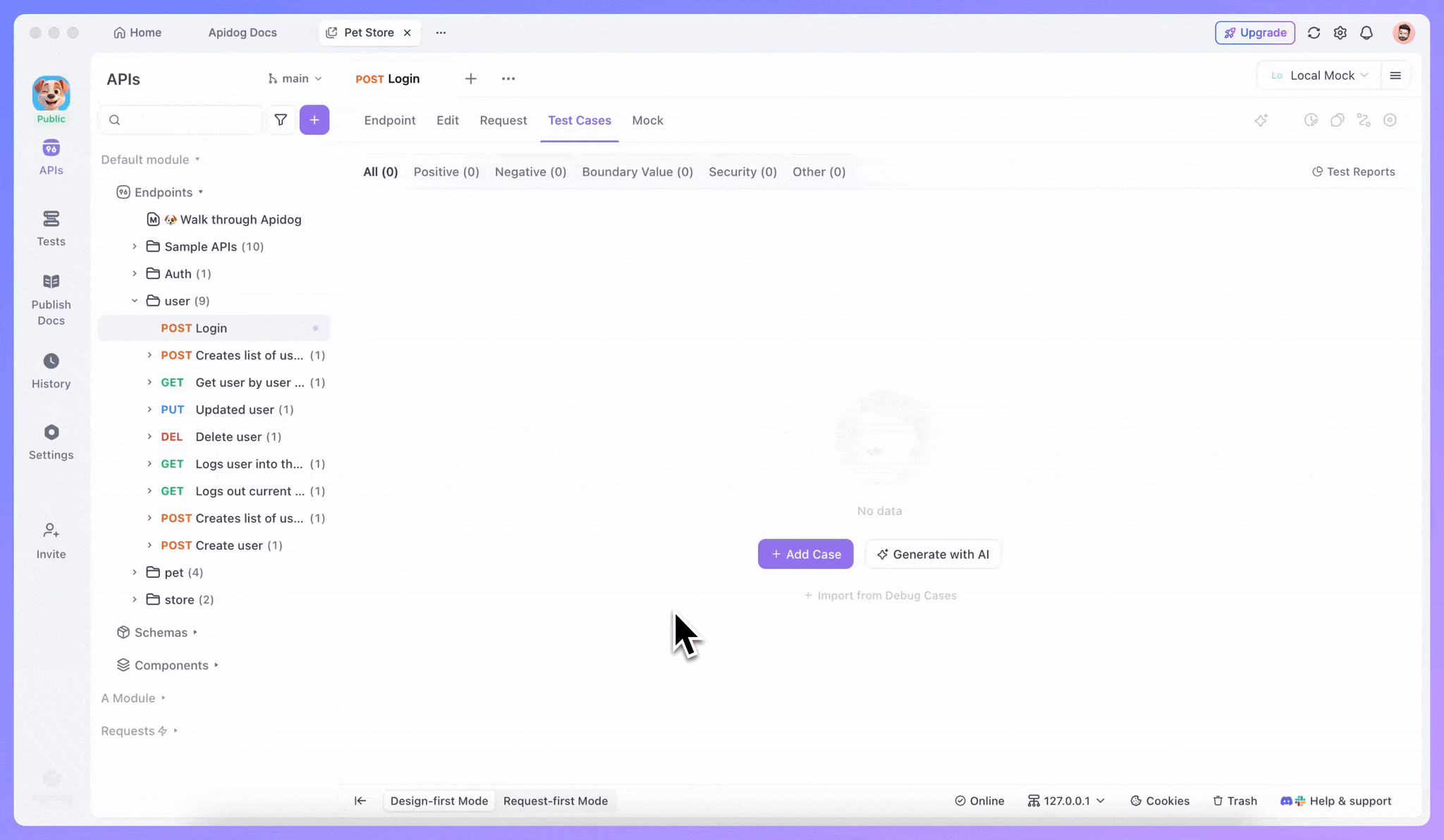
🧪 Clearer Try it out Panel: The online debugging panel is simplified to show only parameter types defined in your spec by default—less noise, more focus.

🔐 OAuth 2.0 Token Generation in Try it out: You can now get OAuth 2.0 tokens directly in Try it out panel — either by entering an existing token or requesting a new one using the authorization code flow.
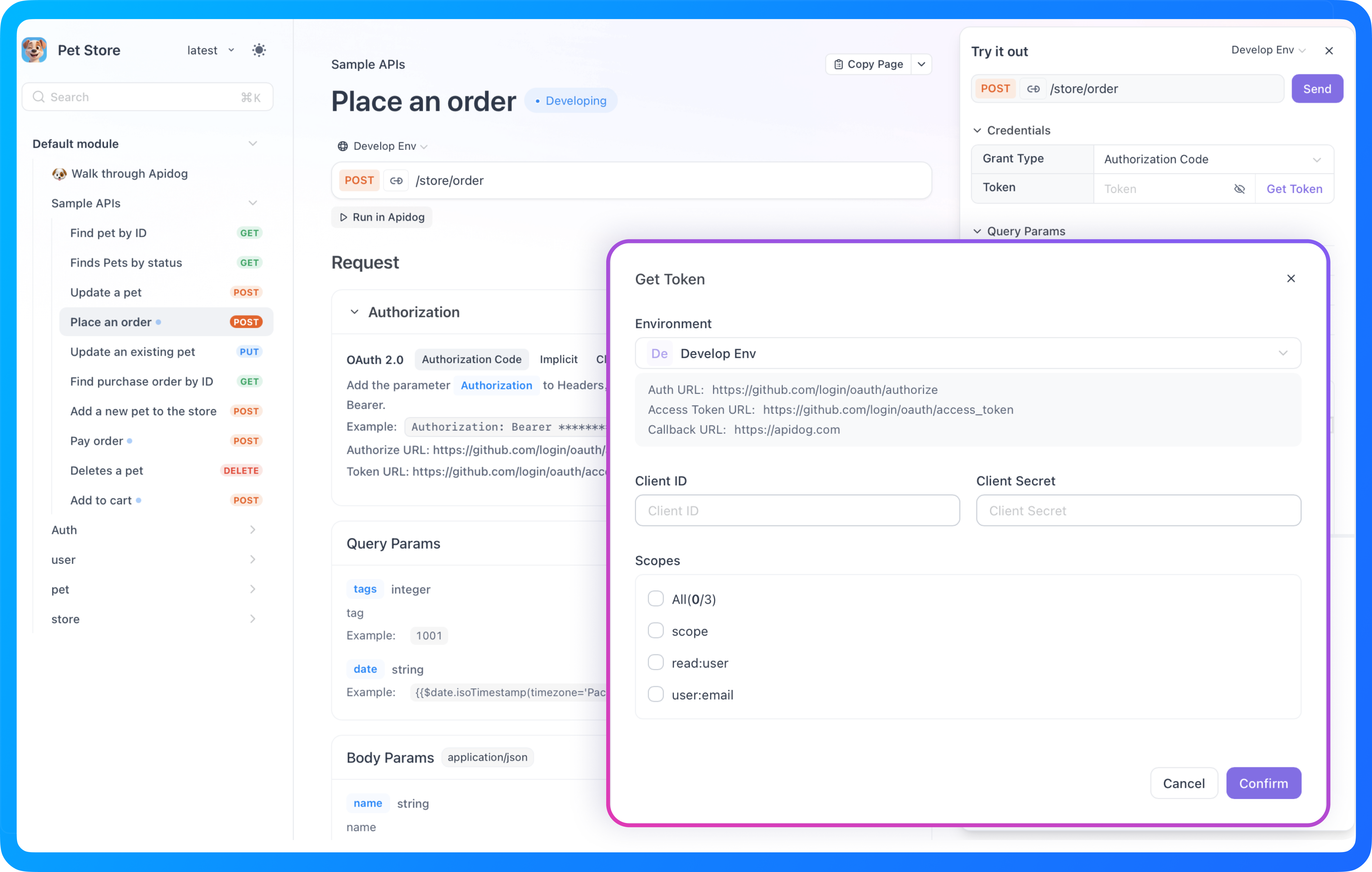
🛡️Shared Credentials across Endpoints in Try it out: Credentials you enter or generate in the Try it out panel are securely saved on your device and automatically applied to all endpoints — so authentication is faster and easier.
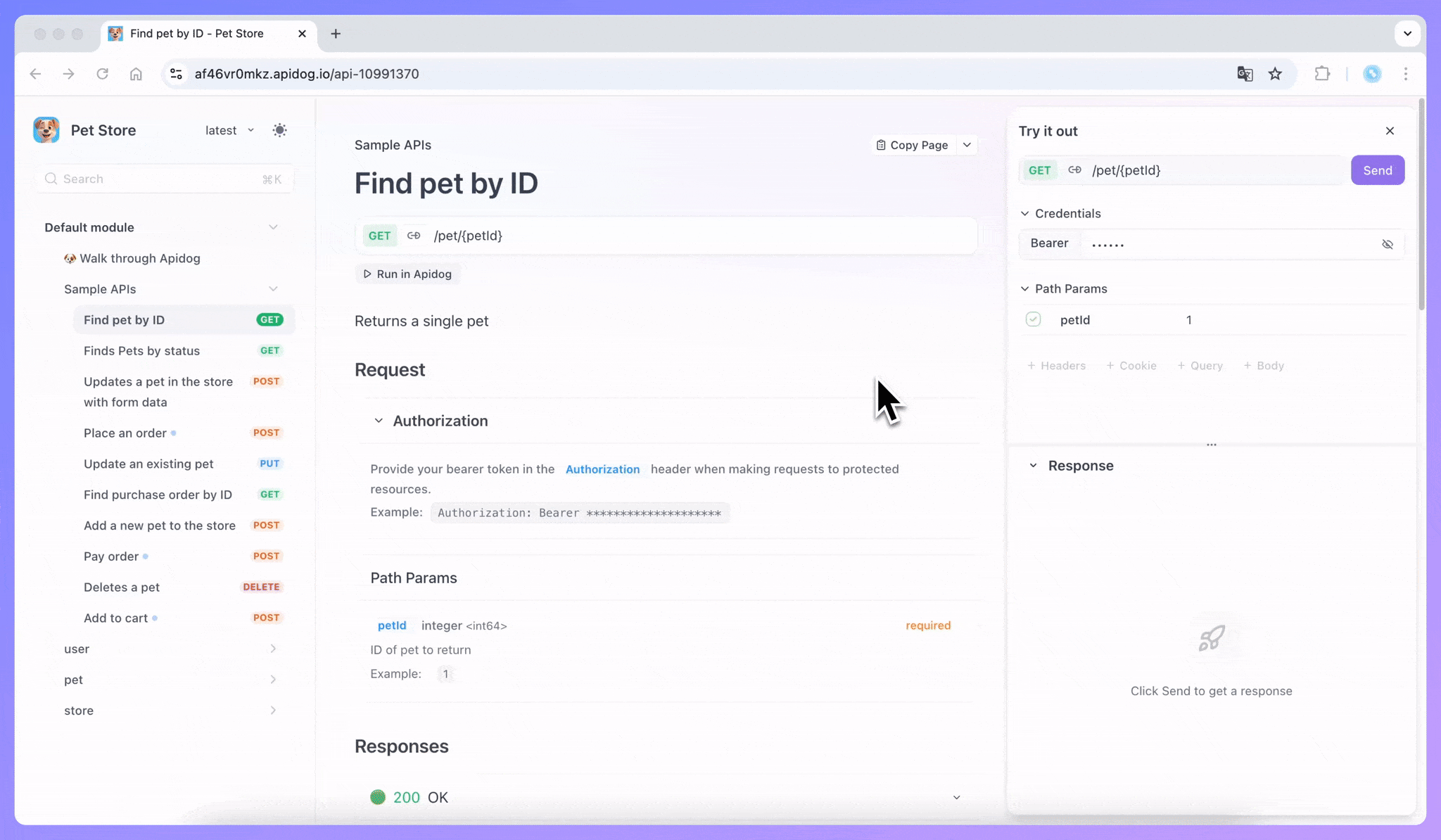
🔥 Upgraded SSE Debugging in Try it out: When debugging Server-Sent Events (SSE) responses for endpoints related to AI with LLMs in published online documentation, responses now automatically merge message content and support Markdown preview for clearer, more readable results.
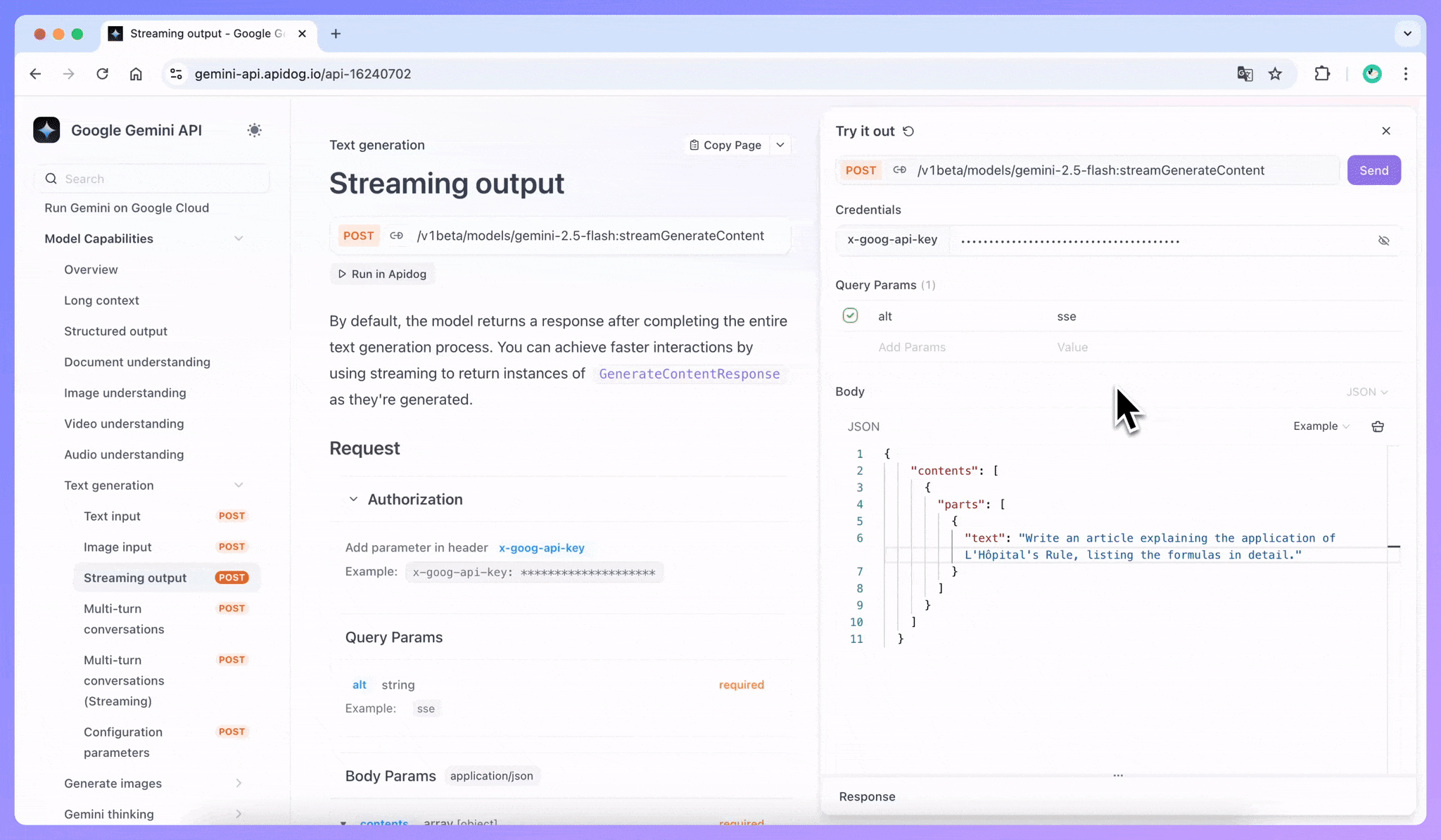
📐 More Built-in HTTP Status Codes: Designing APIs just got easier with more standard HTTP status codes available out of the box.
🌿 Branch Admin for Sprint Branches: When creating a sprint branch, you can assign a branch admin to review merge requests, improving code quality and review flow.
🗂️ Convert Folders to New Modules: Organize at scale—convert folders into new modules with a click to keep large projects tidy and maintainable.
📥 Smarter Imports (OpenAPI/Swagger & More): When importing OpenAPI/Swagger specs, you can create a new module or select an existing one. Importing data in any format also supports creating new modules, keeping structures clean from day one.
ℹ️ Status Code Hover Details: While debugging an endpoint, hover the returned status code to see detailed explanations right where you need them.
📊 Test Reports with Environment Info: Exported HTML test reports now include environment information for clearer context and easier sharing.
⏱️ Richer Duration Units: Test report durations now support d, h, m, in addition to ms and s, improving readability on longer runs.
🧰 Self-hosted Runner Diagnostics: If a self-hosted Runner encounters errors, the app will display clear error messages with solutions to help you resolve issues faster.
🧩 Granular Response Validation Controls: Separately configure whether to enable response validation for runs, debug cases, test cases, and individual test steps for precise control.
🛠️ Performance Test Dock Icon Fix (macOS): Fixed an issue where running performance tests could create a large number of exec icons in the macOS Dock.
🔨 Request Body Not Sent with Repetitive Header Configuration (web/cloud Agent): Fixed an issue where the request body couldn't be sent if the endpoint body type was set to form-data and the header Content-Type: multipart/form-data was configured repetitively when using the web version or the published documentation's cloud Agent for sending a request.
✨ Recommended Readings
Want to make the most of Apidog? Explore these useful guides from our blog:
- Understanding and Mastering Variables in Apidog
- Build Stripe-like Product Documentation Using Apidog
- How to Add Multiple Request Body Examples with Apidog
- Best Practice: Enhancing the Debugging Experience of Online API Documentation Published by Apidog
🌟 Looking Ahead
We're already working on the next round of enhancements to make your API development faster, clearer, and more collaborative. Your feedback guides our roadmap—keep it coming!
💬 Join the Conversation!
Have ideas or questions? Join our Discord or Slack communities to connect with fellow developers, share tips, and get the latest Apidog news.
P.S. Explore the full details of all these updates in the Apidog Changelog! 🚀
Happy API Building!
Best Regards,
The Apidog Team