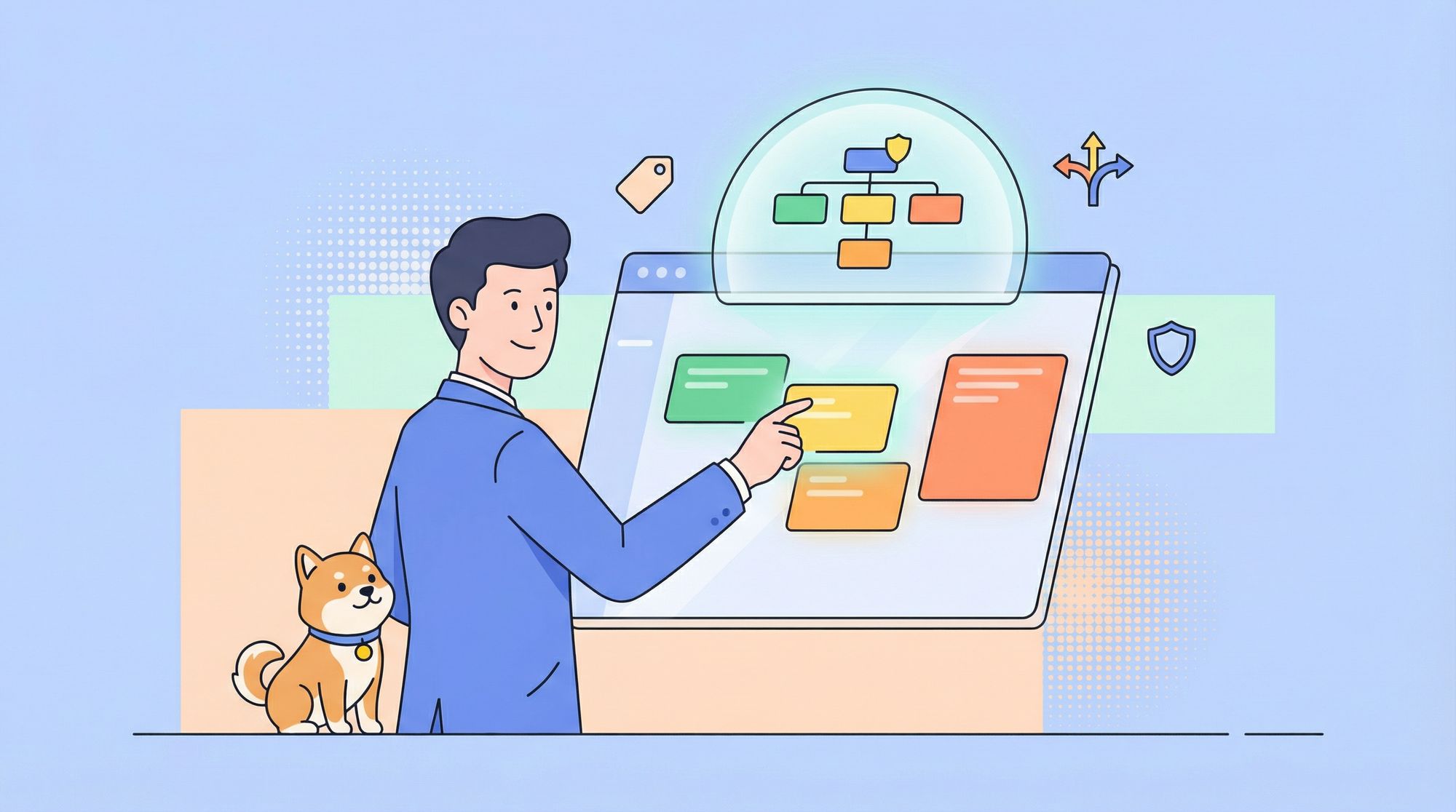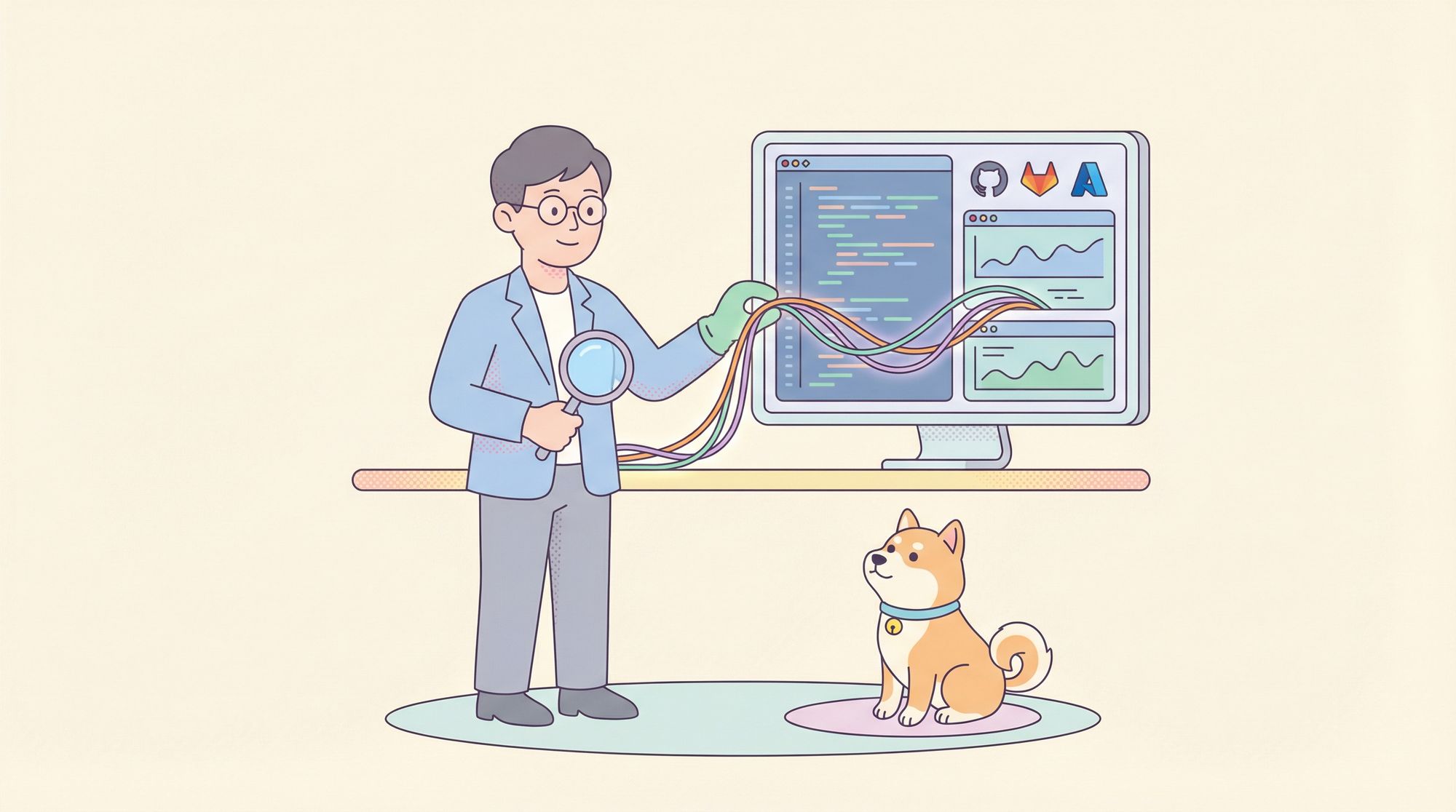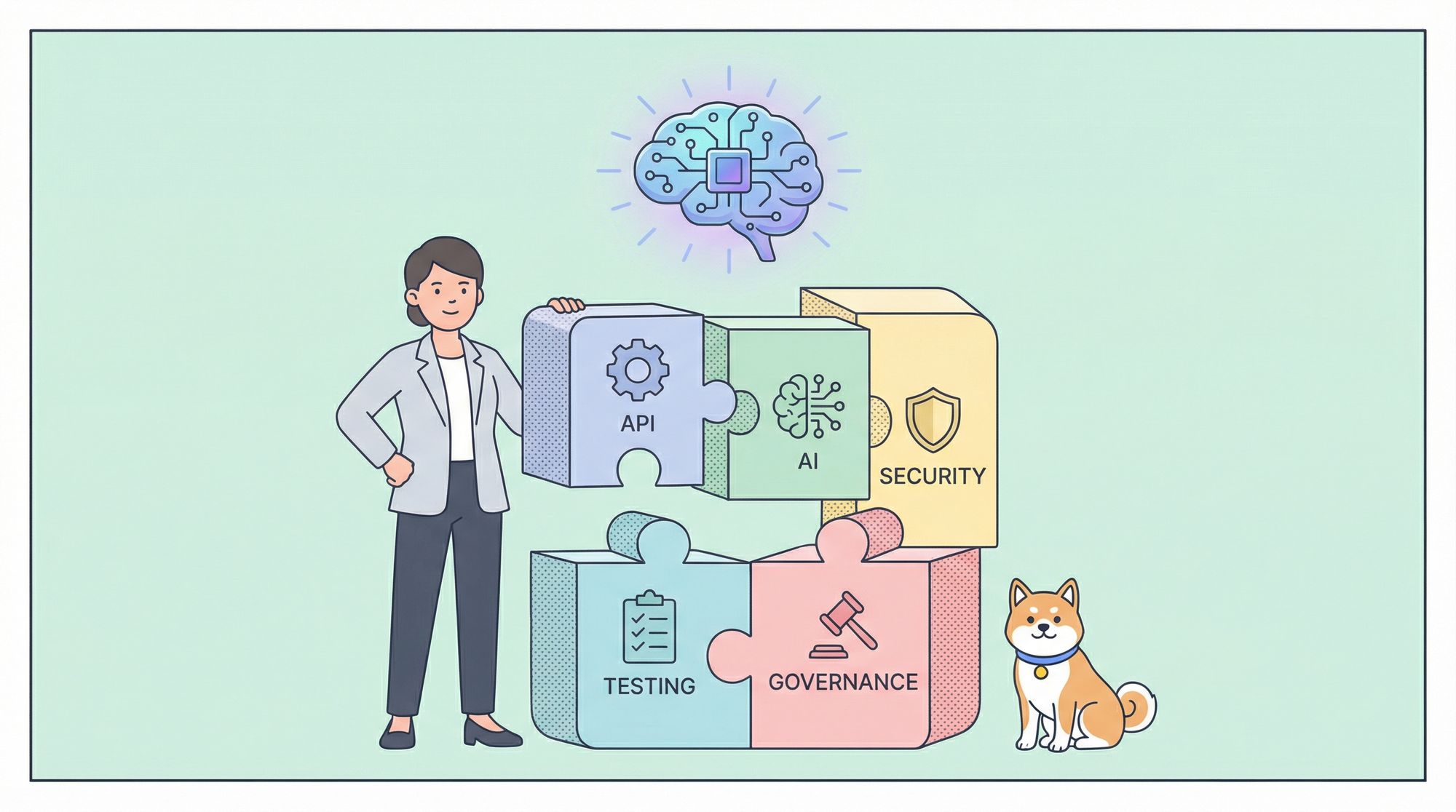Hello Apidog Users,
October has been a month of refinement and powerful new capabilities! We've focused on enhancing your testing workflow, improving documentation customization, and adding smarter controls across the platform. Here's everything new in Apidog this month:
⭐ New Updates
🔥 Real-Time Preview for Published Documentation Customization: Take the guesswork out of documentation styling! When configuring the Customize settings for your published documentation, you can now see changes in real-time. Perfect your branding and layout with instant visual feedback before publishing.
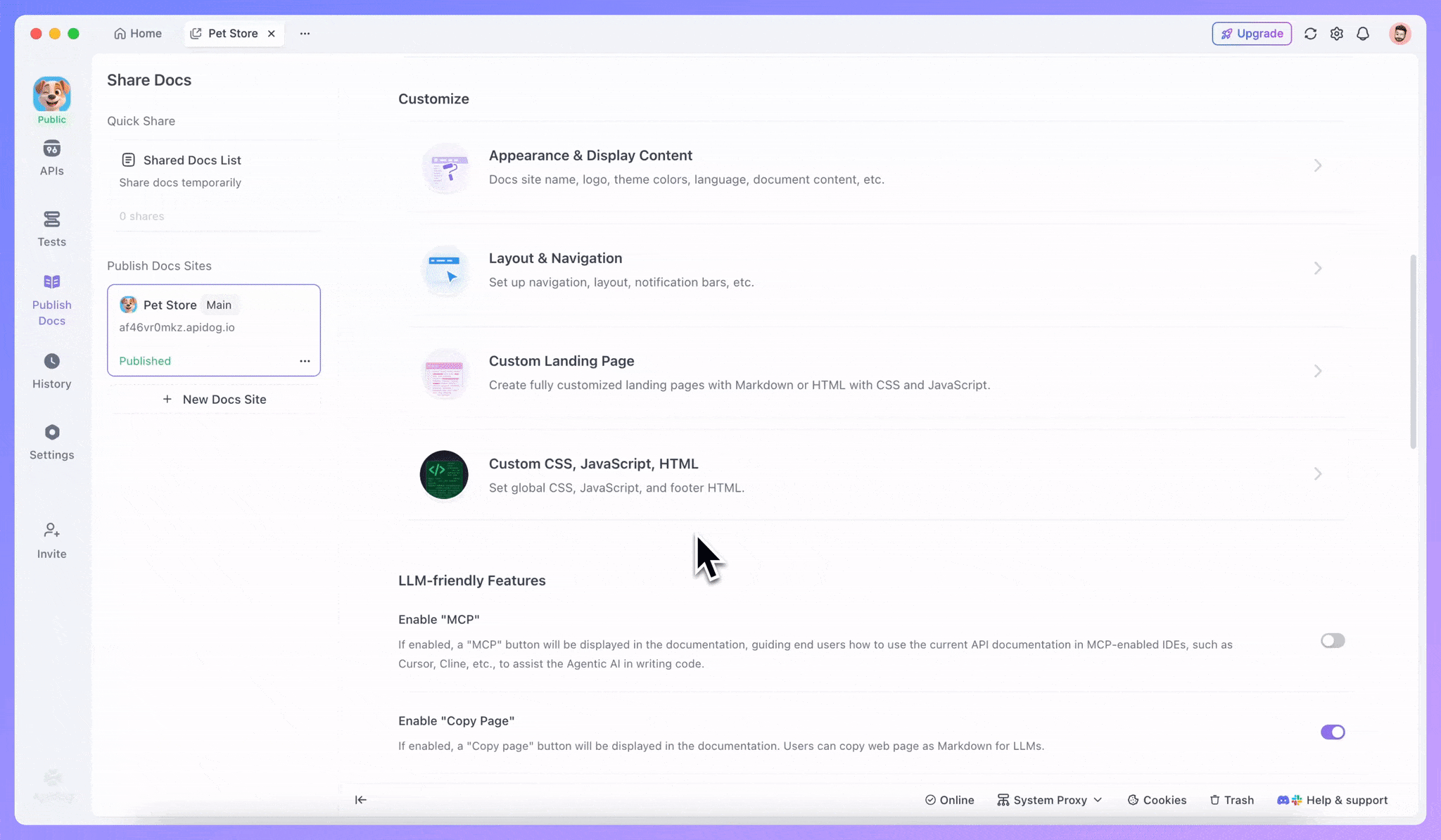
🎨 Smarter API Design Controls:
- Set whether request bodies are required when designing APIs for clearer specifications
- When selecting status code 204 while designing an endpoint, the content type automatically switches to
No-Contentfor proper REST compliance.
🌐 Improved SSE Debugging for Endpoints Related to AI with LLMs: When debugging SSE streaming responses for endpoints related to AI with LLM using the Cloud Agent in the web version, the timeline content now displays correctly, ensuring smooth real-time debugging experiences.
🏷️ Advanced Test Case Management with Tags: You can now add tags to test cases and manage both tags and categories, making it easier to organize, filter, and maintain a large number of test cases. Find exactly what you need, when you need it.
⚖️ HTTP Status Code Assertions: Testing validation gets more precise with support for assertions based on HTTP status codes. Create more robust test scenarios that validate not just response content, but also proper status codes.
📊 Bulk Test Scenario Modifications: Efficiency meets scale! Test scenarios now support bulk editing, allowing you to modify multiple scenarios simultaneously.
🔐 Enhanced Branch Protection Controls: You can now configure whether branch admins are allowed to directly modify protected branch content, giving you granular control over your development workflow and code quality processes.
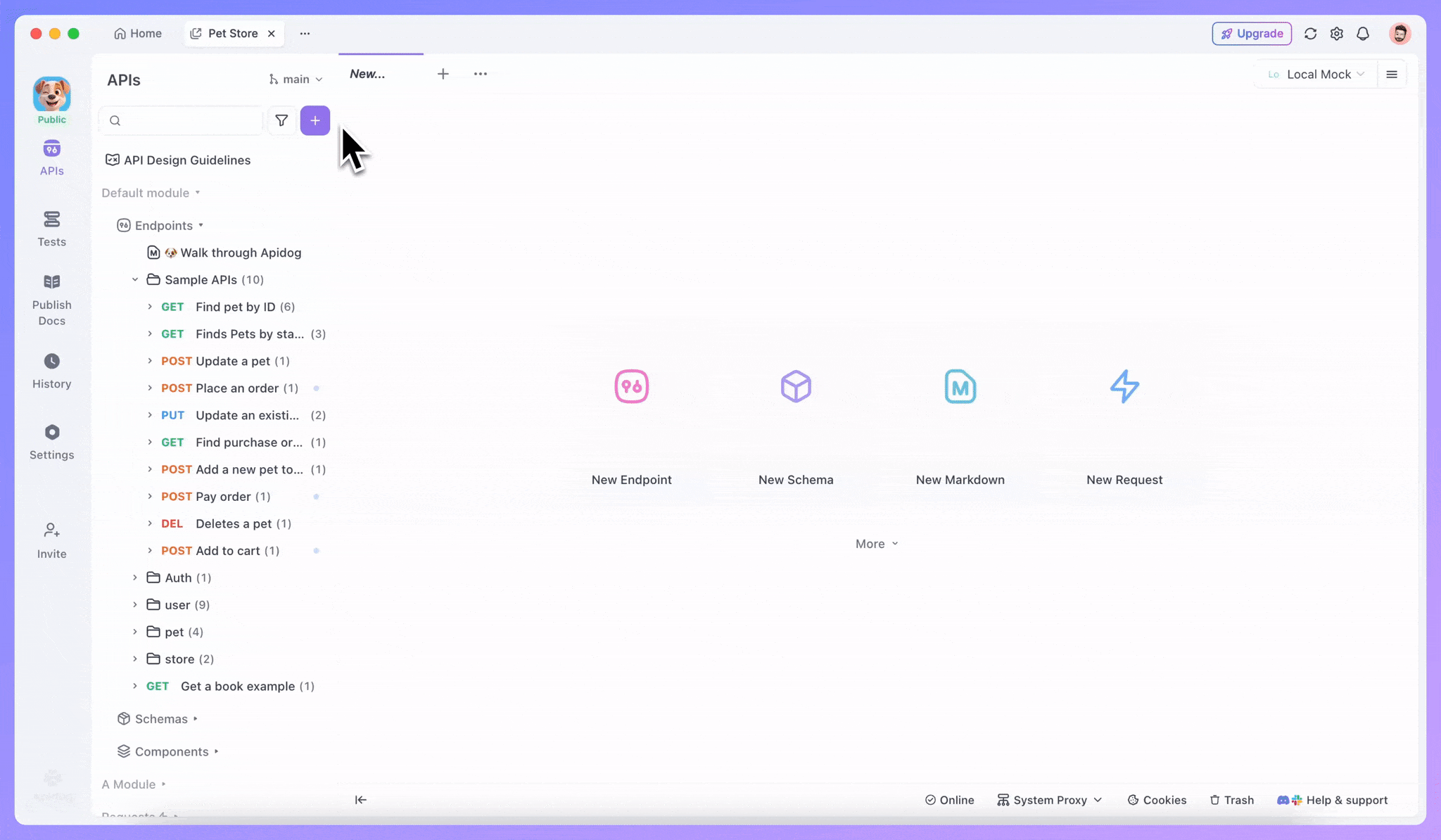
⚡️ New Performance Optimization Features: We've added performance optimization features to tackle performance challenges:
- Optimize In-project Tab Rendering: When enabled, only the form state of tabs (such as endpoints, test scenarios, etc.) will be cached during tab switching in a project, without rendering the HTML DOM tree. This can help reduce lag.
- GPU Hardware Acceleration: This feature is enabled by default for smoother rendering. If you notice flickering or incomplete UI elements, you can turn it off to improve stability.
🧩 Enhanced Variable Handling: Support for extracting null as a variable value, providing more flexibility in complex testing scenarios and data manipulation workflows.
🛡️ Streamlined Permission Management: Once a required permission is added, it's automatically assigned to all custom roles, reducing administrative overhead and ensuring consistent access controls.
✨ Recommended Readings
Want to maximize your Apidog experience? Check out these essential guides:
- How to Automatically Generate Dozens of Test Cases with One Click in Apidog Using AI
- Best Practice: Enhancing the Debugging Experience of Online API Documentation Published by Apidog
- How to Stream LLM Responses Using Server-Sent Events (SSE)
- Integrating Apidog with Google Analytics: Track Key API Documentation Metrics
🌟 Looking Ahead
November is already in development with exciting new features focused on collaboration, automation, and developer experience improvements. Your feedback continues to shape our roadmap—we love hearing from you!
💬 Join the Conversation!
Have ideas, questions, or success stories to share? Connect with our vibrant community:
- Join our Discord community for real-time discussions and quick help
- Participate in our Slack community for deeper technical conversations
- Share your API development tips and learn from fellow developers
P.S. Dive deeper into all these updates in the comprehensive Apidog Changelog! 🚀
Happy API Building!
Best Regards,
The Apidog Team