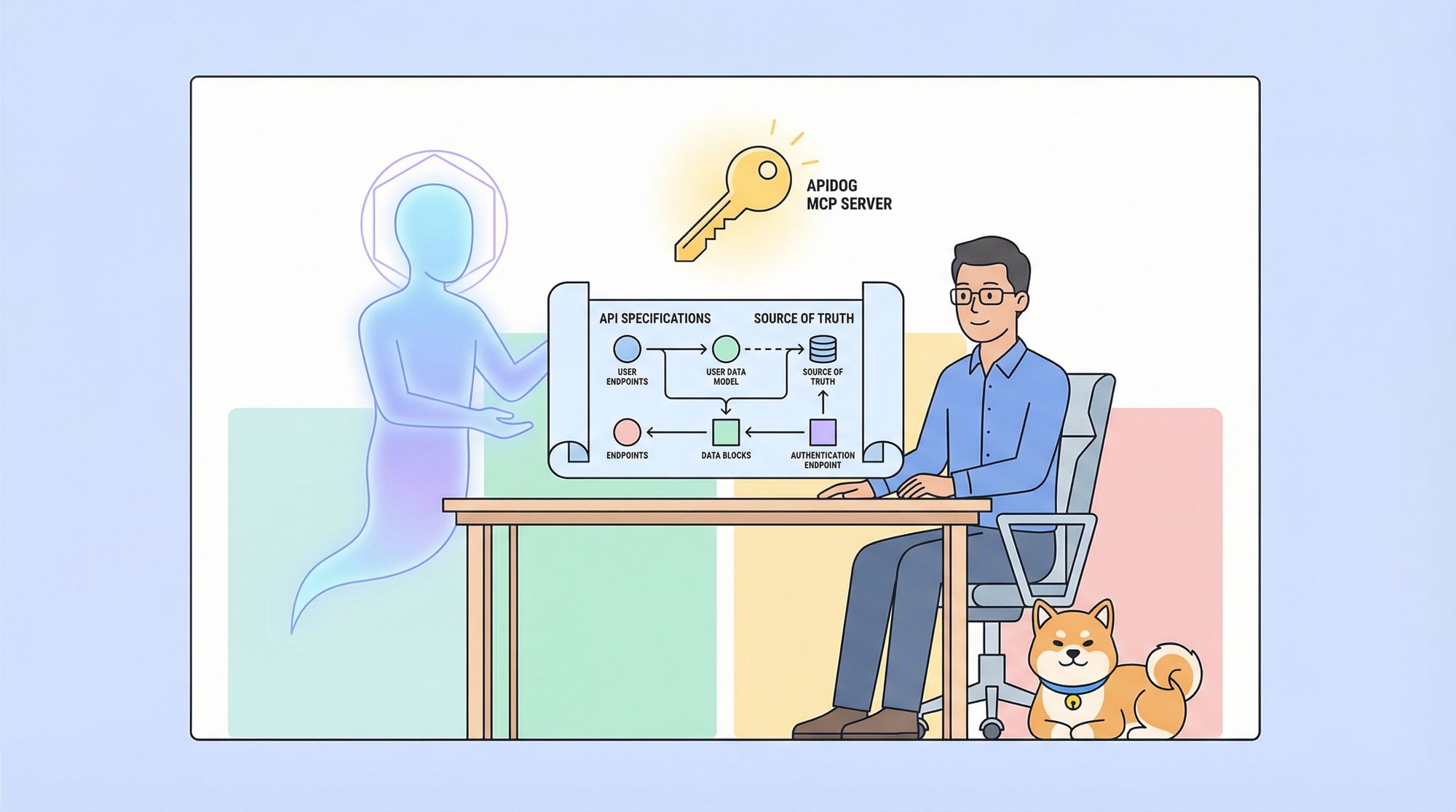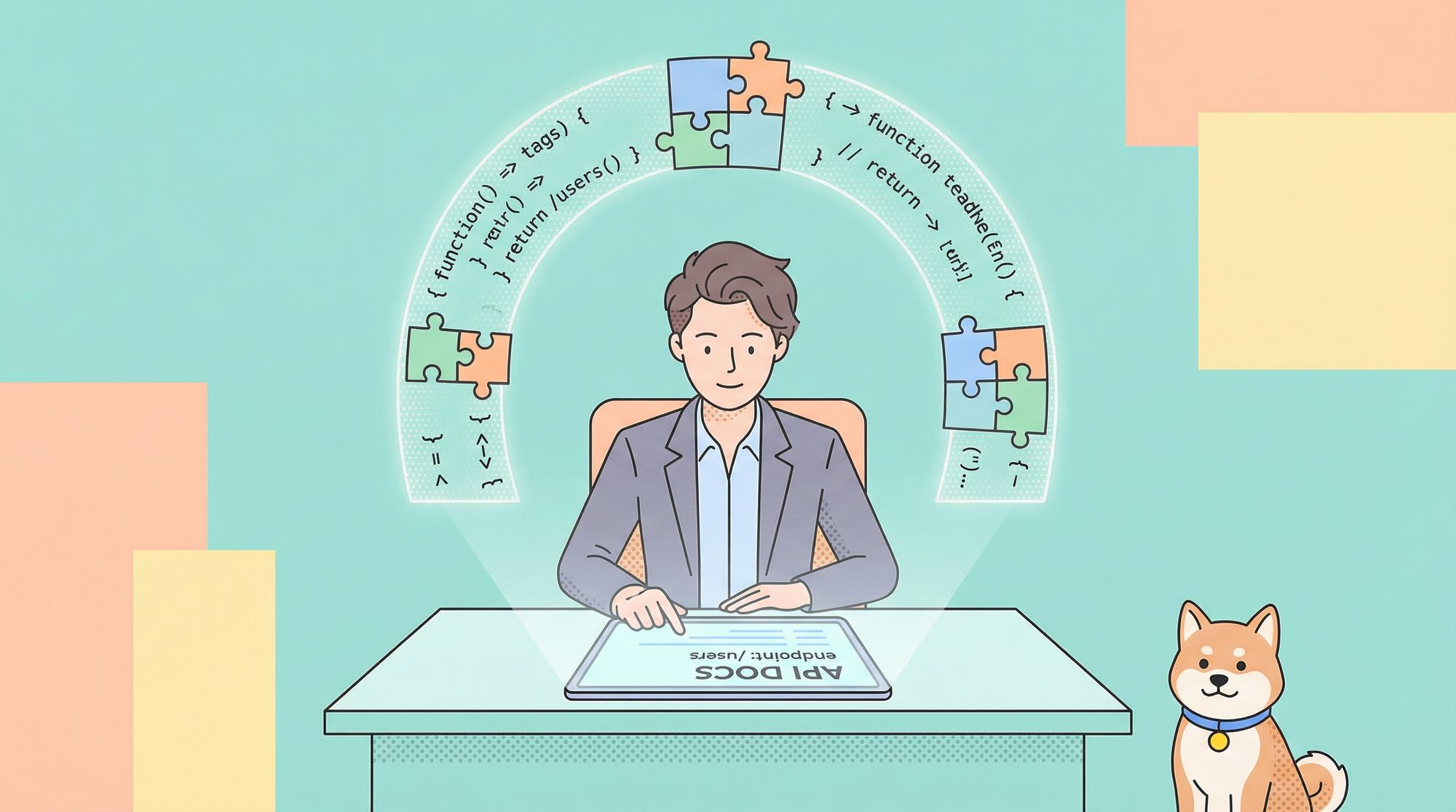The era of AI coding assistants is firmly upon us. Tools like Cursor promise to accelerate development, acting as tireless pair programmers. Yet, even the most advanced AI often operates with one hand tied behind its back. While proficient at generating generic code or answering general questions, these assistants frequently lack deep, specific context about the Application Programming Interfaces (APIs) that form the core of modern applications. They might guess at data structures or misunderstand endpoint behaviors, leading to code that requires significant rework or fails to integrate correctly. How can AI truly build anything if it doesn't understand the blueprint?
At Apidog, we believe the answer lies in connecting AI directly to the source of truth: your API specifications. That's why we developed the Apidog MCP Server. Leveraging the Model Context Protocol (MCP) – a standardized way for AI models to interact with external tools and data – our server acts as a secure bridge, allowing AI assistants like Cursor to read, understand, and utilize your precise API designs. This isn't just about providing context; it's about fundamentally upgrading the capabilities of AI coding assistants, transforming them into genuine partners for API assisted development.
Revolutionizing API Development with the Apidog MCP Server
Imagine asking your AI assistant to generate a data model for your application's "User" entity. Without specific context, it might produce a generic structure based on common patterns. While potentially useful, it likely won't match the exact fields, data types, constraints, and descriptions defined in your project's meticulously crafted API specifications. This gap leads to manual adjustments, potential inconsistencies, and slows down the very API development process AI aims to accelerate.
The Apidog MCP Server eliminates this guesswork. By acting as a conduit between your AI coding assistant (like Cursor) and your API specifications – whether hosted in Apidog, published online, or stored as OpenAPI/Swagger files – it provides the AI with the precise, authoritative context it needs.
Here’s how this connection revolutionizes your workflow:
- Grounded AI Coding: Instead of generic outputs, AI generates code (models, DTOs, controllers, client requests) that perfectly aligns with your defined API schemas, parameters, and endpoints.
- True API Assisted Development: Move beyond simple code completion. Ask the AI to refactor code based on spec updates, add API-specific error handling, or generate entire feature modules respecting your API contracts.
- Enhanced Productivity: Reduce the time spent manually translating API requirements into code or correcting AI-generated inaccuracies. Let the AI handle boilerplate and integration logic based on the spec accessed via the Apidog MCP.
- Improved Code Quality & Consistency: Ensure that code generated or modified by AI adheres strictly to the API design, minimizing integration errors and promoting consistency across your application.
- Empowered Collaboration: When both developers and AI assistants work from the same, easily accessible API specification source (thanks to the Apidog MCP Server), collaboration becomes smoother and less prone to misunderstandings.
The Apidog MCP Server works by reading and caching your API specification data locally. When you interact with your AI assistant within a supported IDE like Cursor, the AI can seamlessly query the MCP server to retrieve the specific API details needed to fulfill your request accurately. It’s about giving the AI the right information, directly from the source, enabling a new level of intelligence and utility in your API development lifecycle.
Unlocking AI Coding Potential with Apidog MCP: Use Cases and Examples
Connecting your AI assistant directly to your API specifications via the Apidog MCP Server unlocks a range of powerful possibilities, transforming how you approach API development and leverage AI coding tools. It moves beyond theoretical assistance to practical, context-aware actions grounded in your project's reality.
Consider these concrete examples of what becomes possible:
Precise Code Generation:
- Instead of: "Generate a user class."
- Ask: "Using the Apidog MCP, fetch the API specification and generate Java records for the 'User' schema and all related schemas (like 'Address' and 'UserProfile')."
- Result: The AI accesses the exact definition via the Apidog MCP Server and creates code matching your field names, data types (including constraints), and descriptions – not a generic guess. This applies to generating client SDKs, server controllers, request handlers, and more, tailored to your specific stack.
Intelligent Code Modification:
- Instead of: Manually adding new fields to multiple files after an API change.
- Ask: "The 'Product' API endpoint was updated. Based on the API specifications provided by the Apidog MCP, add the new 'stockLevel' and 'discountApplicable' fields to the 'Product' DTO in
product.ts." - Result: The AI fetches the latest spec via the server, identifies the changes, and accurately modifies the specified code files, maintaining consistency with the API contract.
Contextual Documentation and Comments:
- Instead of: Manually writing comments explaining API fields.
- Ask: "Add comments explaining each field in the 'OrderInput' class based on the descriptions found in the API specification accessible via the Apidog MCP Server."
- Result: The AI pulls descriptions directly from the spec and generates relevant code comments (e.g., Javadoc, TSDoc), improving code maintainability and understanding.
Specification-Aware Searching:
- Instead of: Searching documentation manually for endpoint details.
- Ask: "Using the Apidog MCP, find the endpoint for updating user settings. What HTTP method does it use, and what parameters are required in the request body according to the API specifications?"
- Result: The AI queries the MCP server and provides precise details about the specific endpoint directly from the source of truth.
Full-Stack Implementation Guidance:
- Ask: "Generate all the necessary MVC (Model-View-Controller) code in Python/Flask related to the '/orders' endpoint group, adhering to the API specifications provided by the Apidog MCP Server."
- Result: The AI can potentially scaffold entire feature sets, ensuring the backend logic, data handling, and even basic frontend interactions align with the defined API contract.
These examples only scratch the surface. The ability to ground AI coding in authoritative API specifications through the Apidog MCP enables more reliable API assisted development, fostering creativity and allowing developers to focus on higher-level logic while the AI handles the spec-driven implementation details. Remember: If your API specification changes in Apidog, simply ask the AI to refresh the MCP data to ensure it's working with the latest version.
Connecting Your API Specifications: Setting Up the Apidog MCP Server
Integrating the power of your API specifications with your AI assistant via the Apidog MCP Server is designed to be straightforward. The goal is to provide tools like Cursor with direct access to your API blueprints, enabling more accurate and efficient AI coding and API assisted development.
Prerequisites:
Before you start, ensure you have:
- Node.js: Version 18 or higher is recommended.
- An MCP-Compatible IDE: Currently, this includes Cursor or VS Code with the Cline plugin.
Choose Your Data Source:
The Apidog MCP Server is flexible and can connect to your API specifications from three primary sources. Choose the method that best suits your workflow:
1. Using Apidog Projects for Seamless Team Collaboration
This is ideal for teams already managing their API development within Apidog. It provides the AI with access to your shared project specifications.
Requires: Your Apidog Personal API Access Token and the specific Project ID.
Setup (Cursor Example):
Obtain your token and Project ID from your Apidog settings.
In Cursor, open MCP settings (Settings > MCP > + Add new global MCP server).
Add the following configuration to mcp.json (adjust command for Windows if needed), replacing placeholders:
- Security Note: For shared configurations, it's strongly recommended to remove the
envblock from the JSON and setAPIDOG_ACCESS_TOKENas an environment variable on each user's machine.
{
"mcpServers": {
"API specification": {
"command": "npx",
"args": [
"-y",
"apidog-mcp-server@latest",
"--project=<project-id>"
],
"env": {
"APIDOG_ACCESS_TOKEN": "<access-token>"
}
}
}
}2. Leveraging Online Apidog Documentation
Connect AI to publicly accessible API documentation published via Apidog.
- Requires: The unique
site-idof the published documentation. - Features: Does not require an API token. Only works for public documentation (no password/allowlist).
- Setup: Enable MCP service in your Apidog documentation settings to get the specific configuration snippet (using
--site-id=<your-site-id>) to paste into your IDE's MCP settings.
{
"mcpServers": {
"apidog-site-123456": {
"command": "npx",
"args": [
"-y",
"apidog-mcp-server@latest",
"--site-id=123456"
]
}
}
}3. Integrating Local/Remote OpenAPI Files
Use standard Swagger/OpenAPI files (JSON or YAML) as the source for your API specifications.
Requires: A publicly accessible URL or a local file path to the OpenAPI specification file.
Setup: Configure the MCP server in your IDE using the npx command, but specify the source using the --oas argument:
{
"mcpServers": {
"API specification": {
"command": "npx",
"args": [
"-y",
"apidog-mcp-server@latest",
"--oas=https://petstore.swagger.io/v2/swagger.json"
]
}
}
}Important Considerations:
- Multiple Specifications: You can configure multiple MCP servers in your IDE settings to connect AI to different API specs simultaneously (e.g., one for your main project, one for a third-party API). Use distinct, descriptive names for each server configuration.
- On-Premise Deployments: If using Apidog's on-premise version, you must add the
--apidog-api-base-url=<your-on-premise-api-address>argument to theargsarray in your configuration. - Verification: After setup, test the connection by asking your AI assistant (e.g., in Cursor's Agent mode) to fetch information from the specific MCP server name you configured (e.g., *"Using 'MyProject API Spec', tell me how many endpoints exist."*).
By following these steps, you establish a direct line between your AI coding tools and the crucial context held within your API specifications, paving the way for truly intelligent API assisted development.
Conclusion: The Future of API Development is AI-Contextual
The Apidog MCP Server represents a pivotal step towards realizing the full potential of AI in the realm of API development. By bridging the gap between powerful AI coding assistants like Cursor and the essential context contained within your API specifications, we are moving beyond generic assistance towards truly intelligent, context-aware collaboration.
No longer does AI need to guess at data structures or endpoint behaviors. With the Apidog MCP, your AI partner gains direct access to the definitive blueprint of your APIs, whether they reside in an Apidog project, online documentation, or standard OpenAPI files. This direct connection translates into tangible benefits: significantly faster development cycles, dramatically improved accuracy in AI coding, enhanced code quality rooted in your specific designs, and a more streamlined workflow enabling genuine API assisted development.
The ability to ask an AI to "build using this specific API specification" is transformative. It empowers developers to delegate complex, spec-driven implementation tasks with confidence, freeing up valuable time for innovation and critical thinking. The Apidog MCP Server makes your API specifications an active participant in the development process, leveraged by both human developers and their AI counterparts.
As AI continues to evolve, its integration into development workflows will only deepen. Tools like the Apidog MCP Server are crucial infrastructure, ensuring that AI's power is harnessed effectively and accurately within the specific context of your projects. We invite you to install the Apidog MCP Server, connect it to your API specifications, and experience firsthand how context-aware AI can revolutionize your API development process. Join our community on Discord or Slack to share your feedback as we continue to refine this technology and shape the future of intelligent software creation.