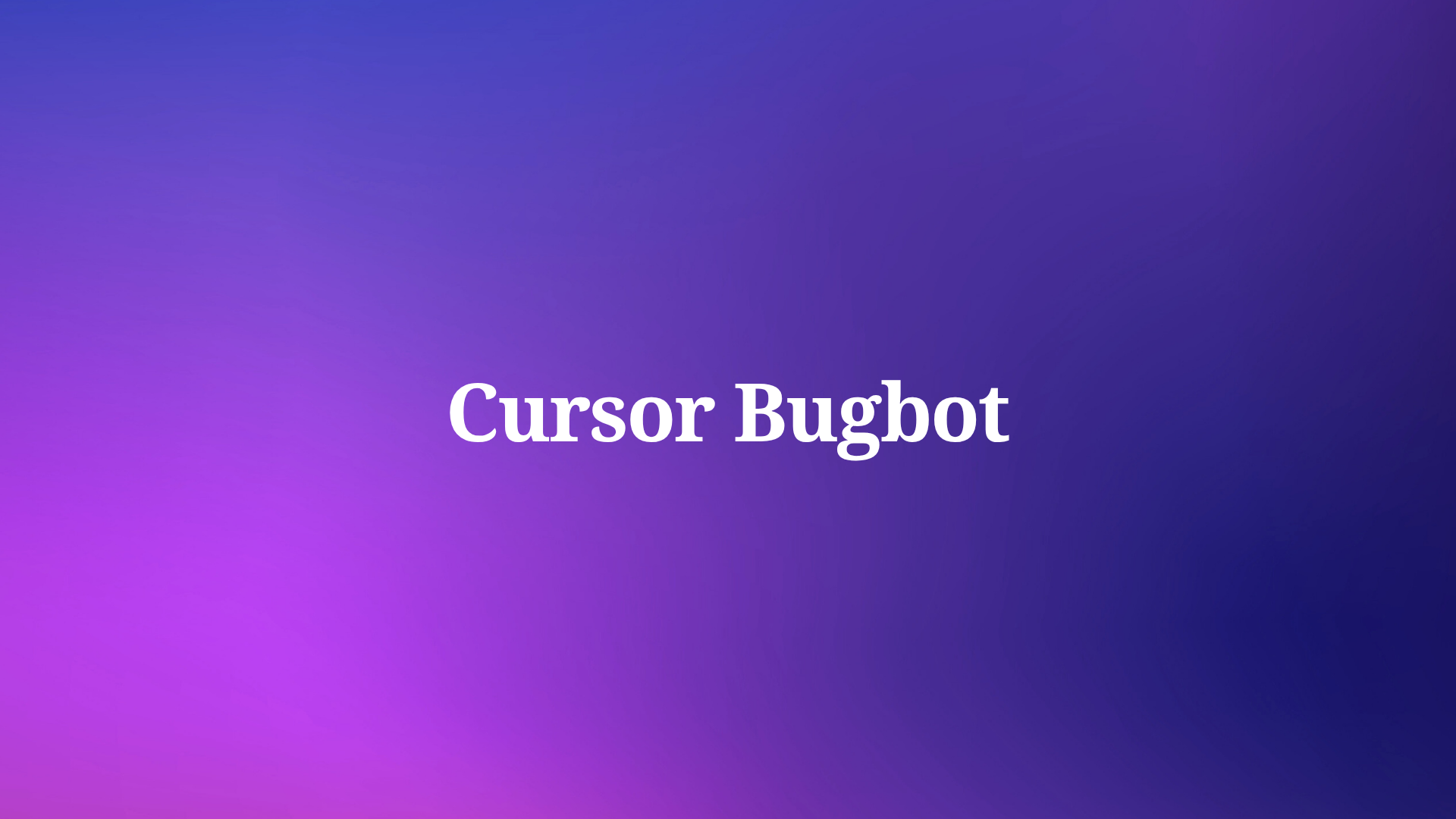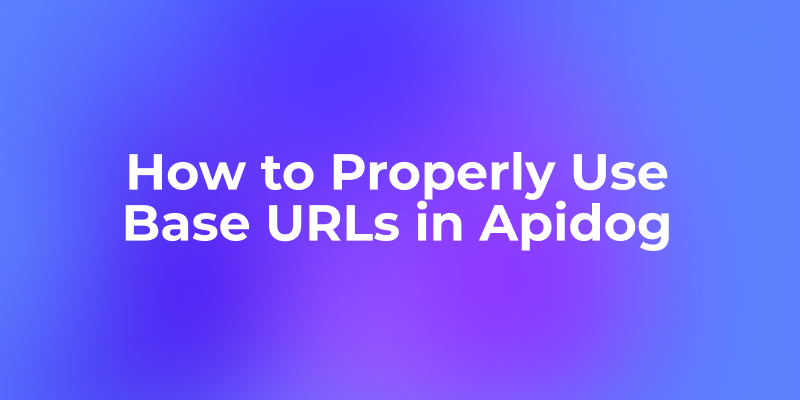On April 25, 2023, version 2.2.34 of Apidog was released, and the UI is now available in Japanese. This allows Japanese users to experience more efficient and intuitive API development. If you would like to be one of the first to try it, click here to download!
By now, many developers have used a variety of API tools, at each stage of API development. For example, you can use Apidog to test your API, use JMeter to load test your API, use Swagger to create API specifications and use Mock.js to simulate APIs. These tools mentioned above are commonly used by IT engineers worldwide in every stage of API development. However, most of them are not available in Japanese.
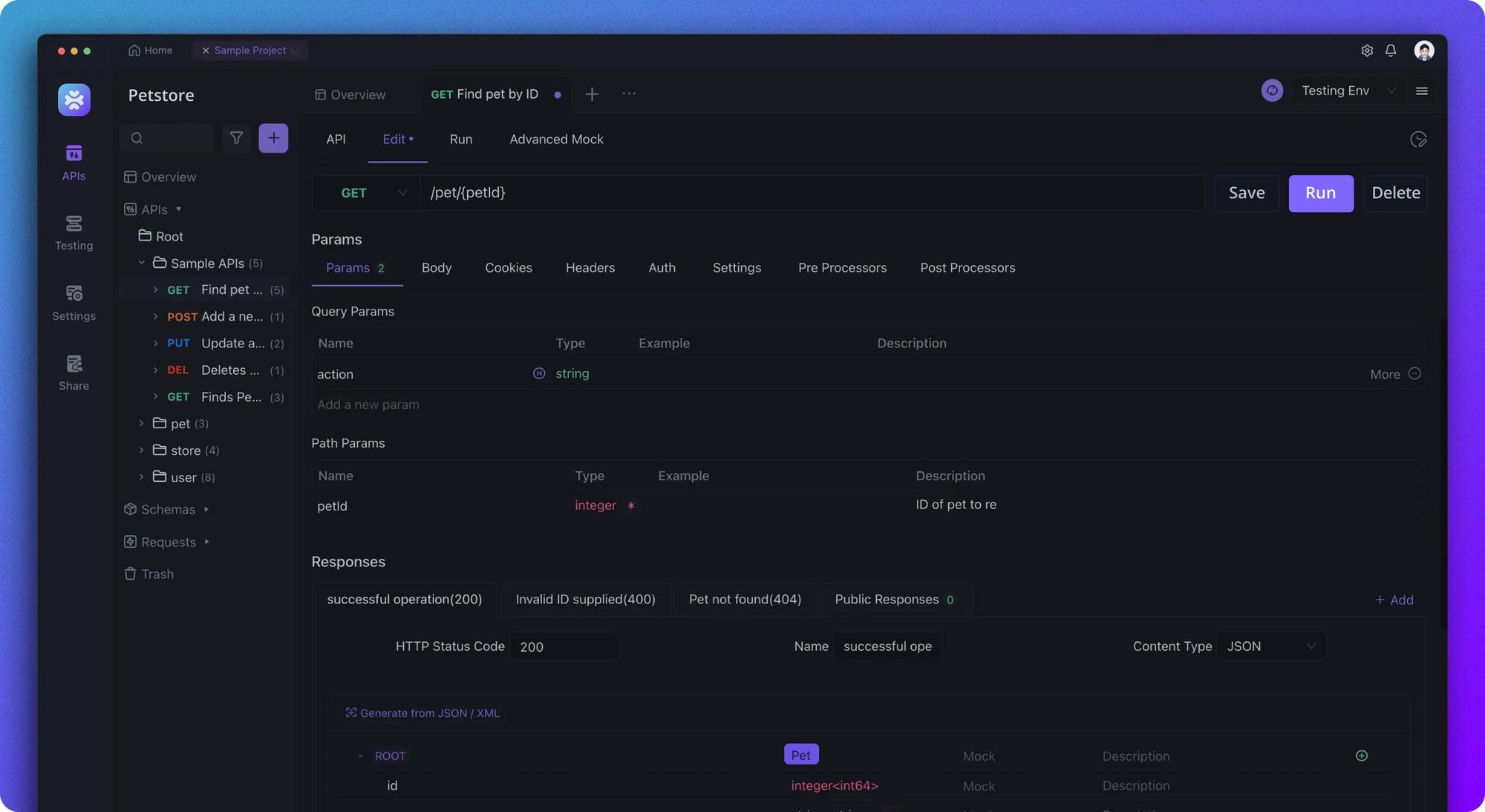
Why do Most API Tools not Support Japanese?
We can see that the API software that is currently mainstream is almost exclusively available in English. If your native language is Japanese, and not that good at English, it is somewhat difficult to master these tools. Then, why do most API tools not support Japanese so far?
- The Complexity of language processing: First of all, Japanese has a more complex grammatical structure and mode of expression than English. Therefore, developing API tools that process Japanese may require more complex and advanced language processing techniques than English.
- Technical constraints: There are also possible technical constraints to processing Japanese. For example, Japanese characters are encoded in a format called UTF-8, which some API tools may not be able to handle correctly.
In addition, Japanese language support presents a wide range of challenges, including not only language translation, but also localized UI and documentation, and testing and integration in the local environment. Resolving these issues requires a significant amount of time and resources, which delays full Japanese language support.
For these reasons, many API tools do not support Japanese.
Apidog Now Supports Japanese
Apidog is an all-in-one workplace that integrates API design, specification generation, debugging and testing, API mocking, and more. Apidog's vision is to "save developers every minute of their time," and by supporting Japanese, we strive to bring a better API development experience to our Japanese users.
Let's take a quick look at several of Apidog's highlight features together.
API Design
Apidog allows developers to import and export API definitions in various formats, making it easy to integrate with other API design tools. Its API design feature is easier to use than Swagger (OpenAPI), as designing APIs in Apidog can be accomplished by importing OpenAPI files manually or automatically. You can also create new APIs with a visual interface.
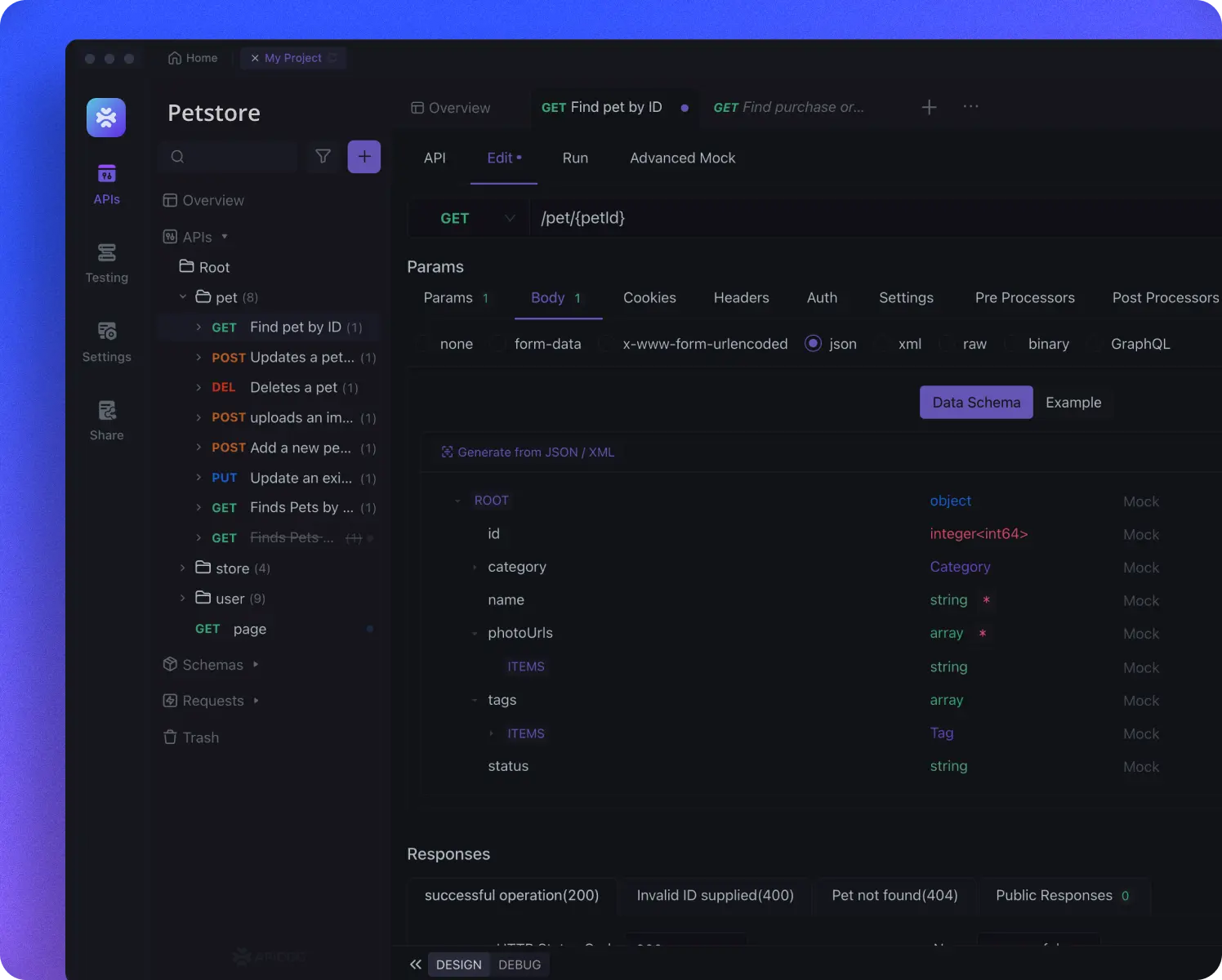
Apidog is a powerful and versatile tool for API design and documentation that can help developers streamline their workflow and create high-quality, standardized APIs.
Generating API Specifications
One of the key features of Apidog is its ability to generate API specifications. Apidog provides a clear and concise overview of an API's capabilities, endpoints, input parameters, and output formats. This information can be incredibly valuable for developers who need to integrate with the API or build applications that consume the API's data.
This API tool makes it easy to generate API specifications in a variety of formats, including OpenAPI (formerly known as Swagger), RAML, Postman, JMeter, and so on. By creating an API specification in one of these formats, you can ensure that other developers can easily understand and interact with your API.
API specifications are the foundation for moving into the API development process and are extremely important in API development, and Apidog has the ability to generate very clean, easy-to-read specifications with a single click.
Debugging the API
After API development is complete, back-end developers need to debug their APIs to check if they return the expected data or if the API logic is correct. You can customize the parameters according to your needs and get a response as soon as you send a request. It will also be possible to store different requests and responses as different use cases.
Testing the API
Apidog is a powerful tool that simplifies the API testing process and helps developers save time by automating repetitive tasks. It supports various types of requests such as GET, POST, PUT, DELETE, etc. Developers can also set up authentication, headers, parameters, and cookies for their requests.
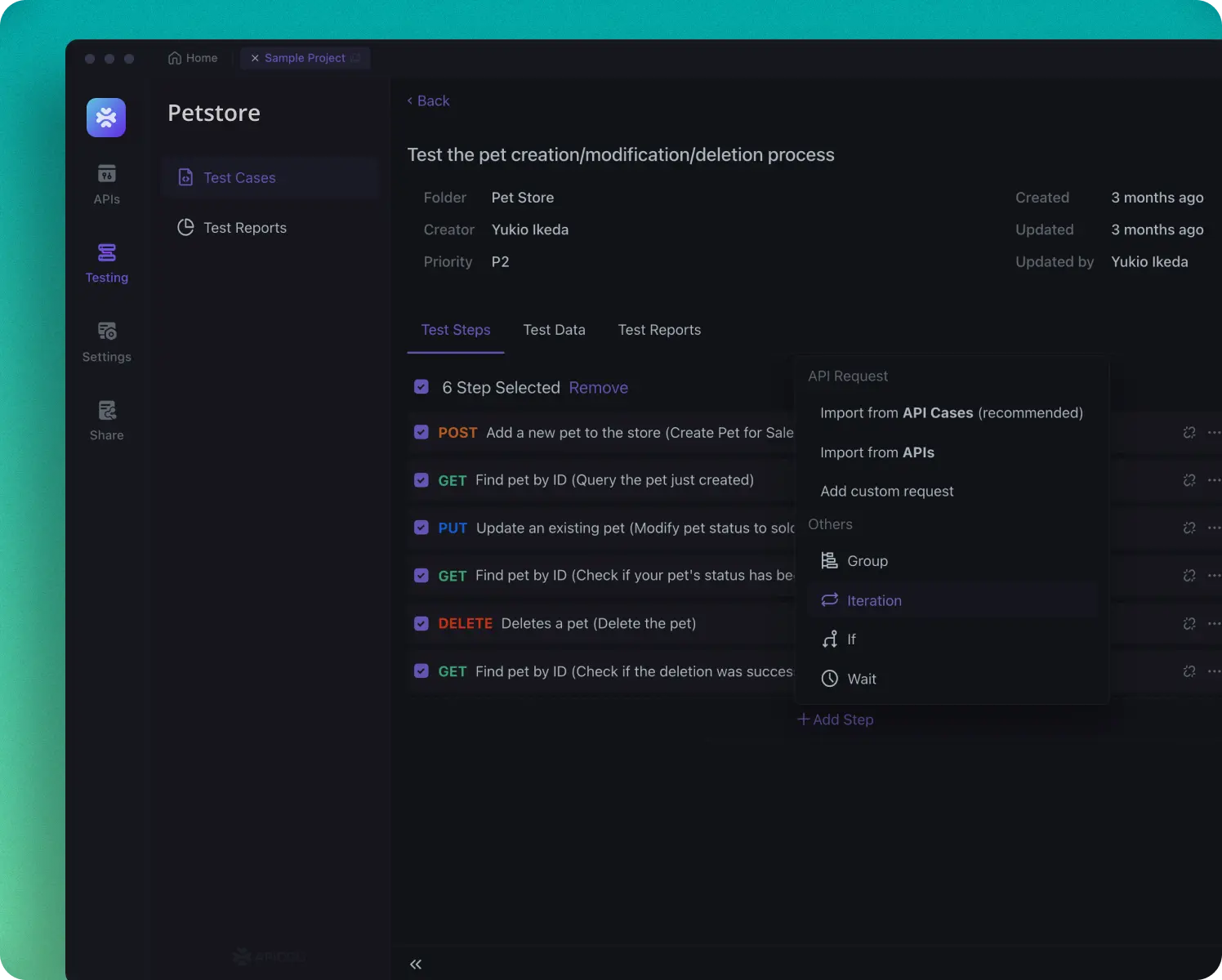
Apidog provides very user-friendly automated testing and load testing capabilities; collection tests like Apidog are also supported, so whatever your testing needs are, Apidog can accommodate them. Collections can be shared with team members, and tests can be run in a continuous integration environment.
API Mocks
An API mock is a virtual API for testing that behaves just like an actual API. The Mock engine built into Apidog can mock real-world-like data, so you don't have to wait until your back-end API development is complete before you can start using it. The built-in Mock engine in Apidog allows you to mock up realistic data so that you can move forward in the development process with the data returned by the API mockups right away, without having to wait for the backend API development to be completed.
The above examples of Apidog's functionality are just a few. As a comprehensive API platform, Apidog has made collaboration between team members simpler via Amazon's cloud services. If there are changes anywhere in the API at any stage, the cloud service can be immediately synchronized with other members of the team. This would eliminate communication gaps and maximize team efficiency.
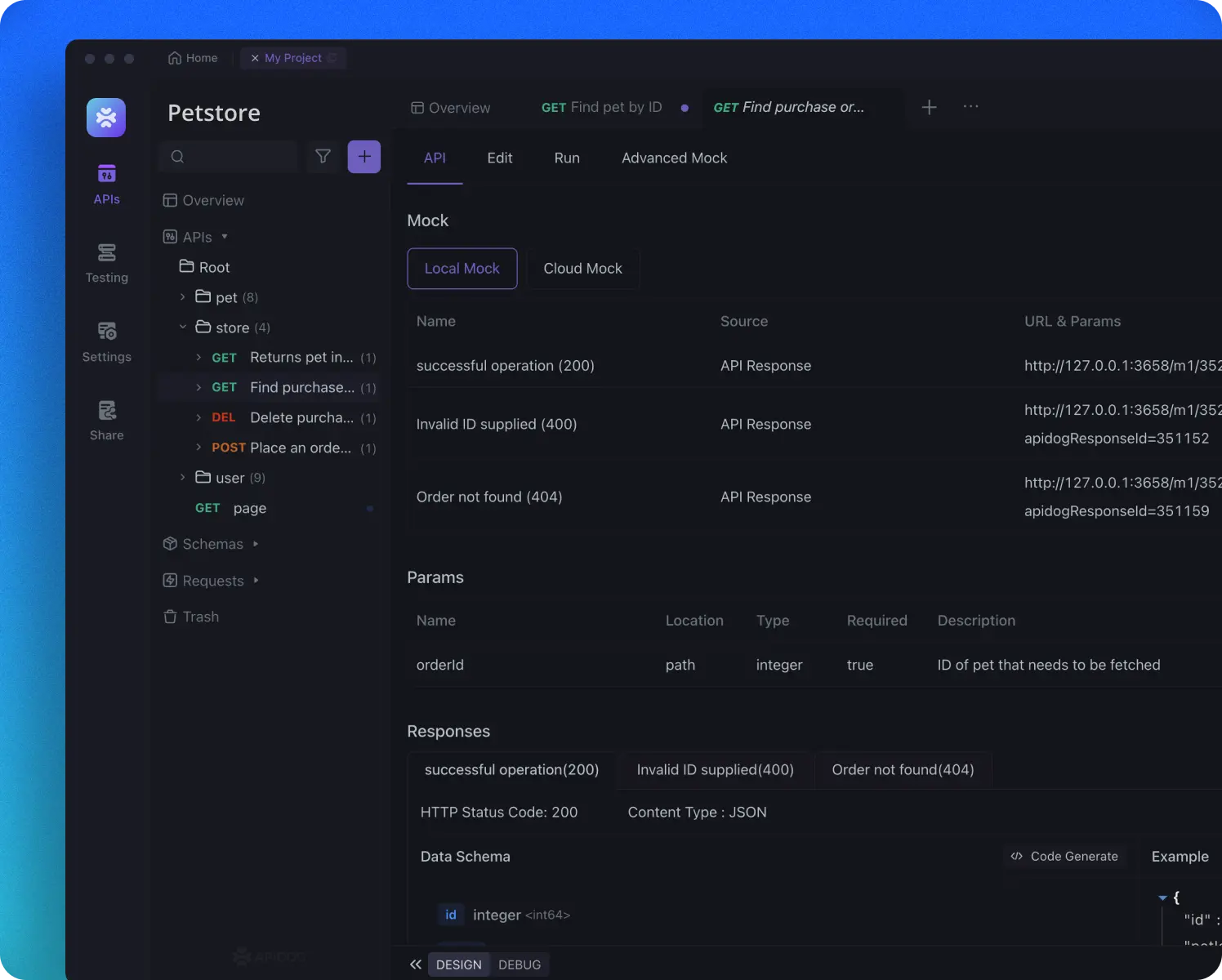
Of course, Apidog offers many other useful features such as database manipulation, Schema (data structure) definition, etc. Apidog is a better toolkit for developing APIs, so why don't you try it now?
Challenges in Apidog's Japanese language support
Apidog has met many challenges to be able to support the Japanese language.
Defining terminology: For example, Request and request, Response and response and Script and script are both acceptable terms for developers. We have often had to decide which is more appropriate.
Localization of feature functions: Apidog has a number of feature functions, including an API mock engine. There are plans to localize all of these feature functions to Japanese as well, but at this stage, they may not be available.
The release of version 2.2.34 is just the beginning; Apidog is constantly evolving to meet the needs of our customers and to support developers around the world.
We will continue to optimize and improve it to make it more efficient for Japanese users, and we look forward to your feedback. For example, "Is there something wrong with the UI?" "Is the language expression strange?" I want this feature! Please don't do that! Apidog will change as you expect.
Conclusion
Thank you very much for using Apidog. In order to provide our users with satisfactory services, we are constantly improving and striving to provide better services. If you don't experience it now, click Apidog to download it.
We will continue to make further efforts to meet the needs of our Japanese users in order to provide an API development experience that is easier and more convenient for them.