In today's digital age, APIs (Application Programming Interfaces) are the backbone of modern software development. They enable different software systems to communicate seamlessly. But as APIs become more prevalent, ensuring their reliability and security is paramount. Enter API validation – a critical step in the API development lifecycle that ensures your API behaves as expected under various conditions. In this post, we'll delve into the best practices for API validation, and how tools like Apidog can simplify this process.
Introduction: Why API Validation Matters
Imagine building a house. You wouldn't just throw bricks together and hope they hold, right? You'd follow a blueprint, ensure the foundation is solid, and regularly check your progress. Similarly, API validation acts as a blueprint for your API, ensuring it meets the required specifications and functions correctly.
Now, let’s explore the best practices for API validation that can help you avoid common pitfalls and ensure your API runs smoothly.
Understanding API Validation
What is API Validation?
API validation is the process of verifying that the data sent to and received from an API is accurate, complete, and secure. It ensures that the API performs as expected, handling different inputs and scenarios correctly.
Types of API Validation
There are several types of validation that you should be aware of:
- Schema Validation: Ensures that the data structure matches the expected format.
- Data Validation: Checks that the data values are correct and within acceptable ranges.
- Security Validation: Verifies that the API is protected against common vulnerabilities like SQL injection and cross-site scripting (XSS).
- Performance Validation: Ensures that the API performs well under various loads.
Best Practices for API Validation
1. Define Clear Validation Rules
The first step in API validation is defining clear and concise validation rules. This includes specifying the data types, required fields, and acceptable value ranges. Using tools like JSON Schema can help in defining these rules programmatically.
2. Validate Inputs Early
Performing validation as soon as the data enters your system helps catch errors early. This means validating data at the API gateway or the first point of contact. Early validation prevents invalid data from propagating through your system.
3. Use Standardized Error Messages
When validation fails, providing clear and standardized error messages helps developers quickly understand and rectify issues. Include details about the error, such as which field failed validation and why.
4. Implement Comprehensive Security Checks
Security should be a top priority in API validation. Implement measures to prevent common attacks like SQL injection, XSS, and CSRF. Use libraries and frameworks that offer built-in security features to simplify this process.
5. Perform Load Testing
APIs need to perform well under various load conditions. Conduct load testing to ensure your API can handle expected traffic levels and identify potential bottlenecks.
6. Automate the Validation Process
Manual validation is time-consuming and error-prone. Automate your validation process using tools like Apidog, which can run tests, generate reports, and help you maintain high validation standards consistently.
7. Document Your Validation Strategy
Proper documentation of your validation strategy ensures that all team members are on the same page. Include details about the validation rules, error handling, and security measures.
8. Keep Validation Logic Separate
Maintain separation of concerns by keeping your validation logic separate from your business logic. This makes your codebase cleaner and easier to maintain.
9. Regularly Update Validation Rules
APIs evolve over time, and so should your validation rules. Regularly review and update your validation logic to accommodate new requirements and address any issues that arise.
10. Use Versioning
When making changes to your API validation rules, use versioning to avoid breaking existing integrations. This allows clients to transition smoothly to the new version.
How Apidog Can Help with API Validation
Apidog is a powerful tool designed to simplify API development and validation. Here’s how it can help you implement the best practices we've discussed:

Comprehensive Schema Validation
With Apidog, you can define and enforce schema validation rules easily. It supports various data formats and ensures that your API responses conform to the expected structure.
Automated Testing
Apidog allows you to automate your API validation tests. You can create test suites, run them automatically, and generate detailed reports. This automation saves time and ensures consistency.

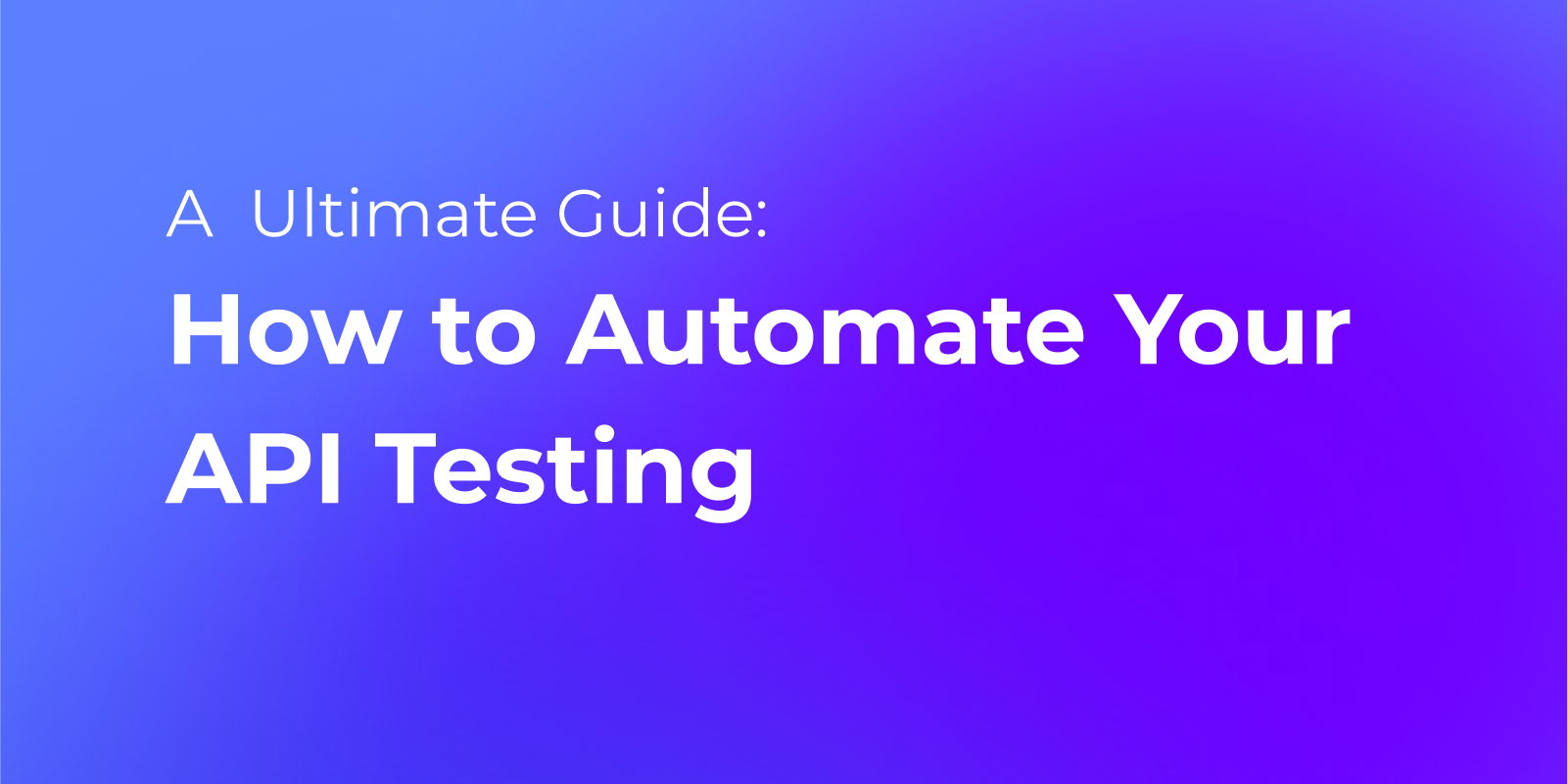
Security Features
Apidog includes built-in security features that help you protect your API from common vulnerabilities. You can configure security checks and receive alerts for potential issues.
Load Testing Capabilities
With Apidog, you can perform load testing to ensure your API performs well under different traffic conditions. It helps you identify and address performance bottlenecks.

Detailed Documentation
Apidog generates detailed documentation for your API, including the validation rules and error messages. This documentation is crucial for maintaining clarity and ensuring all team members understand the validation strategy.

Real-World Examples of API Validation Gone Wrong
Understanding the importance of API validation becomes clearer when we look at real-world examples of validation failures:
Example 1: The Twitter Password Bug
In 2018, Twitter advised its users to change their passwords due to a bug that stored passwords unmasked in an internal log. This issue arose from inadequate validation and hashing of password data before storage. Proper validation and security measures could have prevented this problem.

Example 2: The Facebook Data Breach
In 2019, a massive data breach exposed the personal information of millions of Facebook users. The breach was attributed to weak API validation and insufficient security measures. Implementing robust validation rules and security checks could have mitigated this risk.

Example 3: The PayPal API Outage
In 2020, PayPal experienced an API outage that disrupted services for several hours. The root cause was traced back to a validation error in the API, which allowed invalid data to trigger a cascade of failures. Early and thorough validation could have prevented this incident.

Conclusion
API validation is a critical aspect of API development that ensures your API is reliable, secure, and performant. By following the best practices outlined in this post, you can avoid common pitfalls and deliver high-quality APIs. Tools like Apidog make this process easier by providing comprehensive validation, automation, and documentation features.
Download Apidog for free today and start implementing these best practices with ease. Your APIs and your users will thank you.




