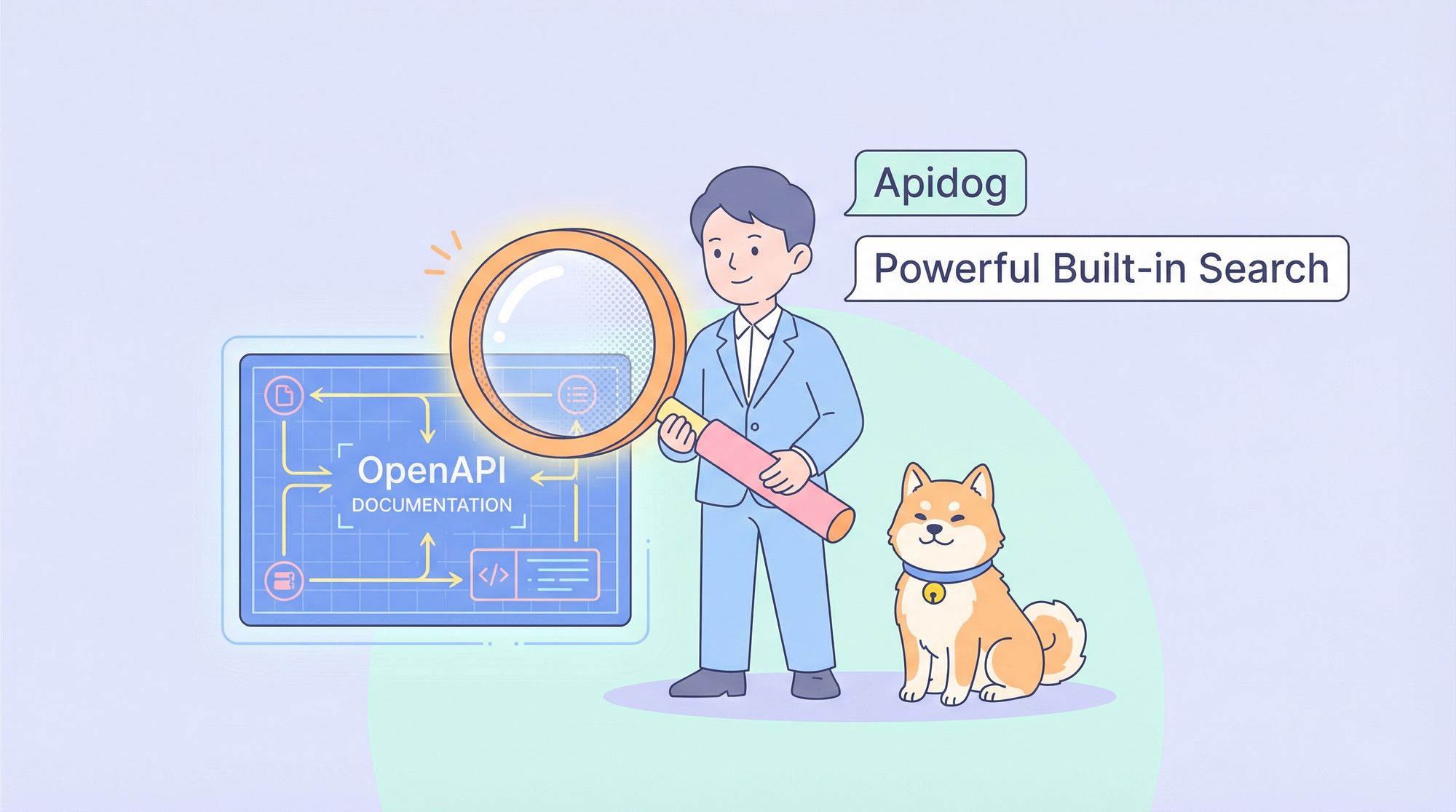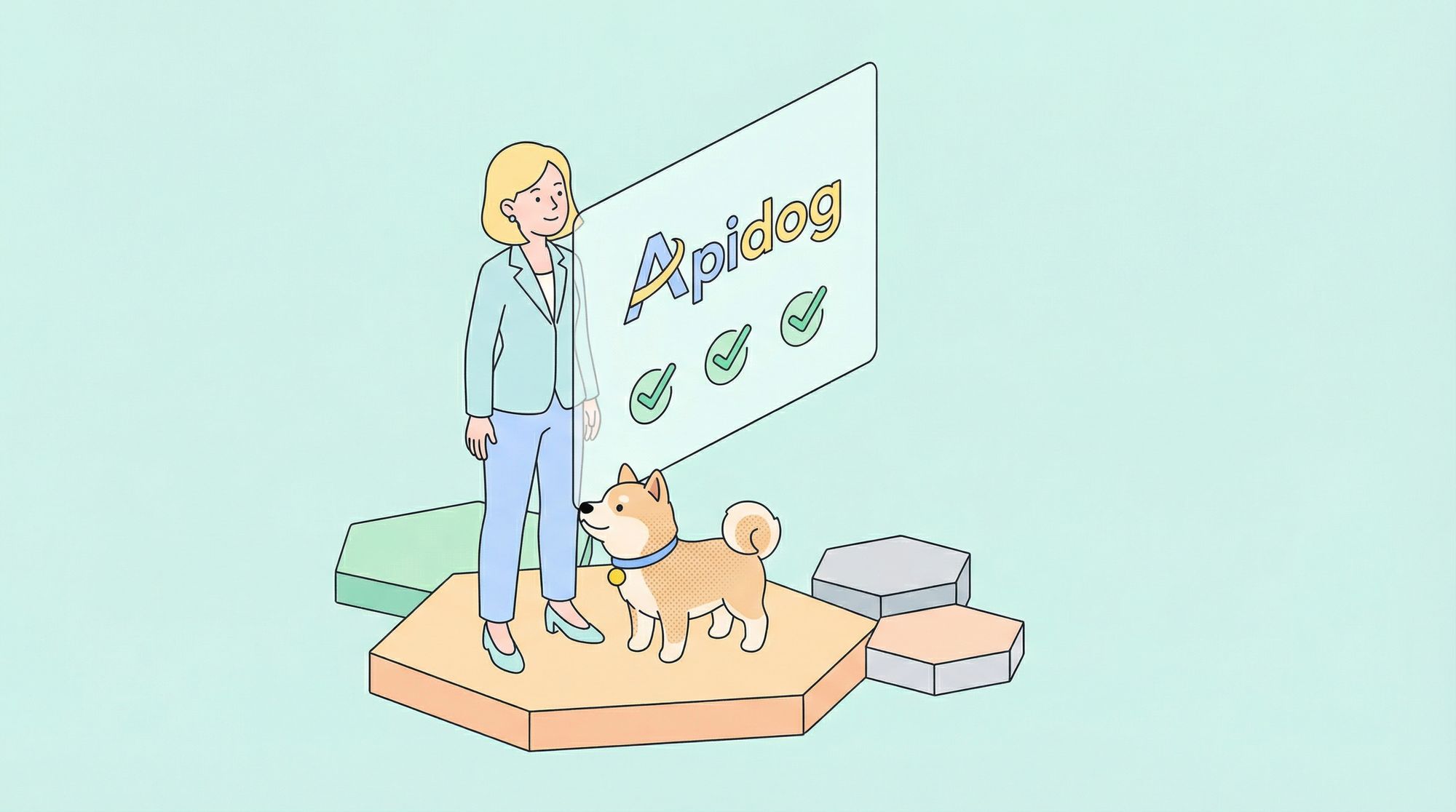API testing is essential for ensuring seamless communication between software components and providing a robust user experience. As businesses increasingly rely on APIs to connect various systems and services, effective testing becomes paramount. Zephyr, a robust test management tool, offers numerous features to streamline API testing processes. In this article, we will explore ten strategies to simplify API testing using Zephyr, providing you with practical examples and detailed explanations.
1. Integrate with Apidog for Enhanced API Management

Integrating Zephyr with Apidog can significantly enhance your API management capabilities. Apidog provides a user-friendly interface for designing, testing, and documenting APIs, making it easier to manage complex API ecosystems.
Benefits:
- Simplified API Design: Apidog's intuitive interface allows you to design APIs quickly and efficiently, reducing the time spent on the initial setup.

- Comprehensive Testing Tools: It offers built-in tools for testing APIs directly within the platform, allowing seamless transitions from design to testing.

- Enhanced Collaboration: Team members can easily share and collaborate on API documentation and tests, ensuring everyone is on the same page.

Example:
- Mock Server Creation: Use Apidog to create a mock server for testing your APIs without affecting the production environment. This feature allows you to simulate responses and test different scenarios without needing the actual API to be available.
Practical Scenario:
Imagine you're developing a new feature that relies on a third-party API. Using Apidog, you can mock the API response, ensuring your application behaves correctly even if the external service is unavailable. Once the feature is ready, you can then integrate it with the real API.
2. Utilize Test Automation Features
One of the most significant advantages of using Zephyr is its support for test automation, which can drastically reduce the time spent on repetitive testing tasks. By automating your API tests, you ensure consistent execution and reliability, enabling faster feedback cycles.
Example:
- Integration with Automation Frameworks: Integrate Zephyr with automation frameworks like Selenium or JUnit to automate API test cases. This integration allows you to run automated tests as part of your continuous integration pipeline.
Benefits:
- Time Efficiency: Automating repetitive tests saves time and resources, allowing testers to focus on more critical tasks.
- Consistency: Automated tests provide consistent results across different environments, ensuring reliability.
Best Practices:
- Start with automating high-impact tests that cover essential functionalities.
- Gradually expand automation coverage as your application evolves.
3. Leverage Zephyr’s Real-Time Analytics
Zephyr provides real-time analytics and reporting features that help track the progress and effectiveness of your API tests. Utilizing these analytics allows teams to make data-driven decisions and enhance their testing strategies.

Benefits:
- Visualize Test Results: Use dashboards to visualize test outcomes and identify trends over time. Zephyr's reporting features can highlight success rates, failure rates, and overall test coverage.

- Identify Bottlenecks: Quickly pinpoint areas that need improvement based on data insights, such as tests that frequently fail or take too long to execute.
Example:
- Setting Up a Dashboard: Set up a dashboard in Zephyr to monitor the success rate of your API tests over time. You can customize the dashboard to display key metrics relevant to your project.
Practical Application:
For instance, if you notice that a particular API endpoint consistently fails tests, you can investigate the issue promptly, addressing it before it impacts users.
4. Organize Test Cases Effectively
Organizing test cases is crucial for efficient testing and management. Zephyr allows you to categorize and prioritize test cases based on their importance and functionality, making it easier to manage testing efforts.

Tips:
- Group Tests by Functionality: Organize tests according to the specific features or endpoints they cover. This grouping simplifies locating relevant tests during execution.
- Use Tags: Apply tags to filter and manage test cases easily. For example, you can tag tests related to performance, security, or specific features.
Example:
- Creating Folders in Zephyr: Create folders in Zephyr for different modules of your application, such as authentication or data retrieval. This organization helps streamline testing efforts and ensures that team members can quickly access necessary tests.

Scenario:
If a new feature is added to the application, you can easily identify which existing tests need updates or additional tests to cover new functionalities.
5. Implement Continuous Integration (CI) Practices
Integrating Zephyr with CI tools like Jenkins is essential to ensure that API tests are automatically run as part of the build process. This integration enables teams to catch issues early in the development cycle.
Benefits:
- Early Detection of Issues: Automating the execution of tests helps identify bugs before they reach production, improving overall software quality.
- Maintain Code Quality: Ensure that new changes do not break existing functionality by running API tests as part of the CI pipeline.

Example:
- Configuring Jenkins: Configure Jenkins to trigger Zephyr test executions whenever new code is pushed to the repository. This setup allows teams to receive immediate feedback on the impact of code changes.

Practical Setup:
In your Jenkins job configuration, you can include build steps that invoke Zephyr’s API to initiate test execution and report results back to the Jenkins dashboard.
6. Use Data-Driven Testing
Data-driven testing allows you to run the same set of tests with different data inputs, increasing test coverage without the need to write additional test cases. This approach is particularly useful for APIs, where variations in input data can lead to different outcomes.
Benefits:
- Increased Coverage: Test multiple scenarios with minimal effort, allowing for a broader range of inputs to validate API behavior.
- Efficiency: Reduce redundancy by reusing test logic with different datasets, ensuring comprehensive coverage without excessive code duplication.
Best Practices:
- Identify critical parameters that need testing with various values and design data sets accordingly.
7. Collaborate Using Zephyr’s Team Features
Zephyr facilitates collaboration among team members by providing shared access to test plans, cases, and results. This collaboration is vital in Agile environments where teams need to work closely to achieve shared goals.
Benefits:
- Improved Communication: Ensure everyone is aligned with testing goals and progress through shared dashboards and reports.
- Shared Responsibility: Distribute testing tasks effectively among team members, allowing for a more efficient workflow.
Example:
- Using Zephyr's Commenting Feature: Use Zephyr's commenting feature to discuss specific test cases or results with team members. This feature encourages feedback and allows for real-time discussions about issues or test outcomes.
Scenario:
Imagine a scenario where a team member discovers a bug during testing. By commenting on the relevant test case in Zephyr, the team can discuss potential fixes and track the resolution process efficiently.
8. Customize Dashboards for Better Insights
Zephyr allows you to customize dashboards to focus on metrics that matter most to your team. Custom dashboards provide visibility into testing activities, helping stakeholders make informed decisions.
Tips:
- Highlight KPIs: Focus on key performance indicators relevant to your project, such as defect density or test pass rates.
- Use Widgets: Display real-time data using various widgets available in Zephyr to visualize testing progress effectively.
Example:
- Creating a Custom Dashboard: Create a dashboard widget that tracks the number of open defects related to API issues, allowing the team to prioritize bug fixes based on their impact.
Practical Application:
By customizing dashboards to reflect team priorities, you can ensure that critical metrics are easily accessible and visible to all team members.
9. Utilize Version Control for Test Cases
Keeping track of changes in your test cases is essential for maintaining quality and ensuring consistency. Integrating Zephyr with version control systems like Git allows teams to manage their test cases more effectively.
Benefits:
- Maintain History: Keep a record of changes made to test cases over time, providing insight into how tests have evolved alongside the application.
- Facilitate Rollbacks: Easily revert to previous versions if needed, ensuring that test cases remain relevant and accurate.
Example:
- Managing Test Case Versions: Use Git branches to manage different versions of your test cases for various releases or features, allowing teams to maintain a clean history of test case modifications.
Practical Scenario:
Suppose you need to make significant changes to
a set of test cases due to an API overhaul. With version control, you can create a separate branch for testing the new changes, ensuring the main branch remains stable until the new tests are validated.
10. Conduct Regular Test Reviews
Regularly reviewing your test cases helps ensure they remain relevant and effective as APIs evolve. This practice is crucial for maintaining high-quality testing standards.
Tips:
- Schedule Reviews: Set regular intervals for reviewing and updating test cases to keep them aligned with current API functionality and business requirements.
- Update Outdated Tests: Remove or modify tests that no longer apply due to changes in the API, ensuring that your test suite remains lean and efficient.
Example:
- Quarterly Reviews: Conduct quarterly reviews with your team to assess the effectiveness of current tests. Use this time to identify redundant tests or those that need updates due to recent changes in the API.
Practical Application:
By fostering a culture of regular test reviews, teams can proactively manage their test cases, leading to improved test coverage and effectiveness.
Conclusion
By implementing these strategies, you can simplify and enhance your API testing process using Zephyr. Each of the ten approaches outlined in this article contributes to a more efficient and effective testing environment. Remember that integrating tools like Apidog can further streamline your workflow by providing additional management capabilities.
For a deeper understanding of API testing and to explore more strategies, consider reviewing external resources and related articles on software testing best practices. By continually refining your testing processes, you can ensure high-quality APIs that meet user expectations and business goals.