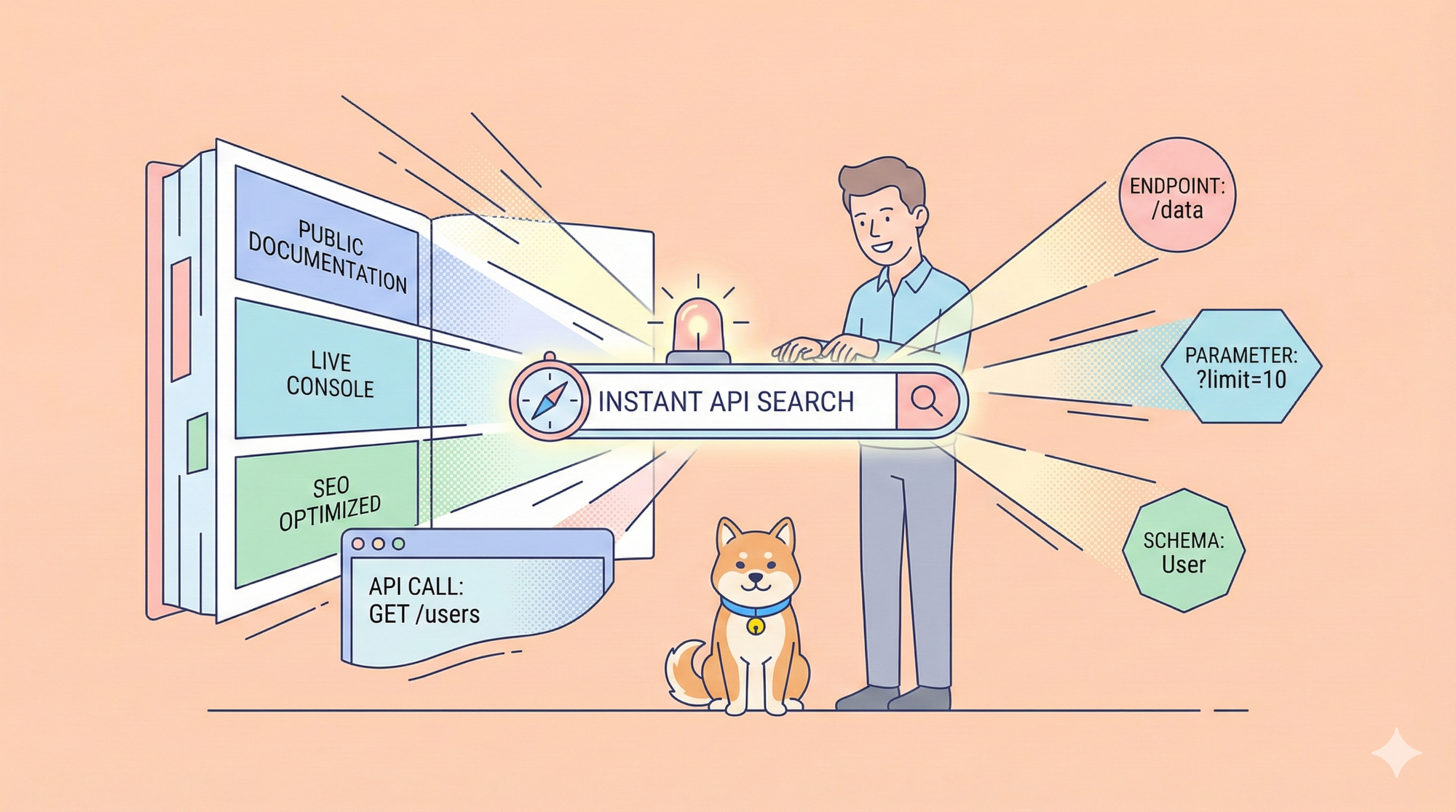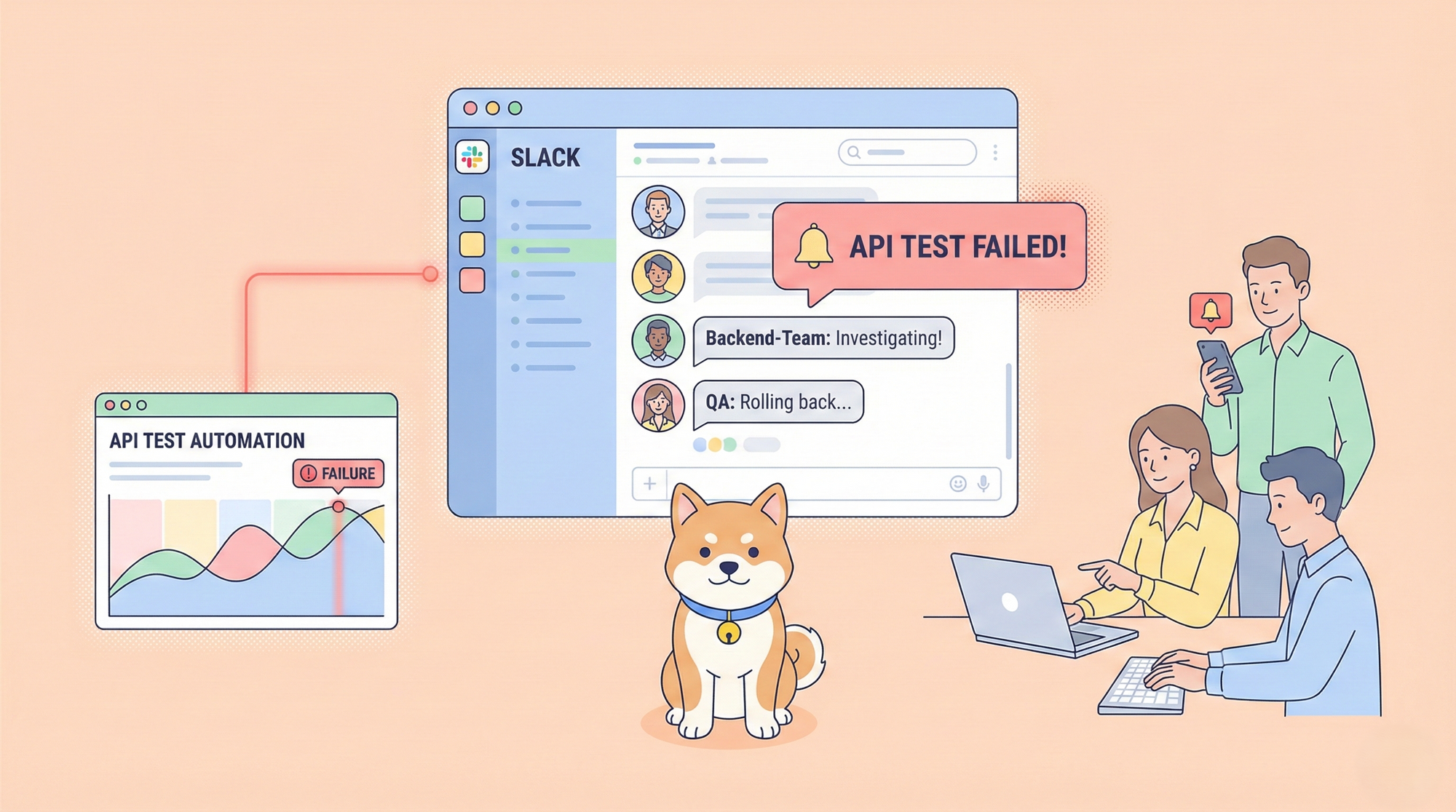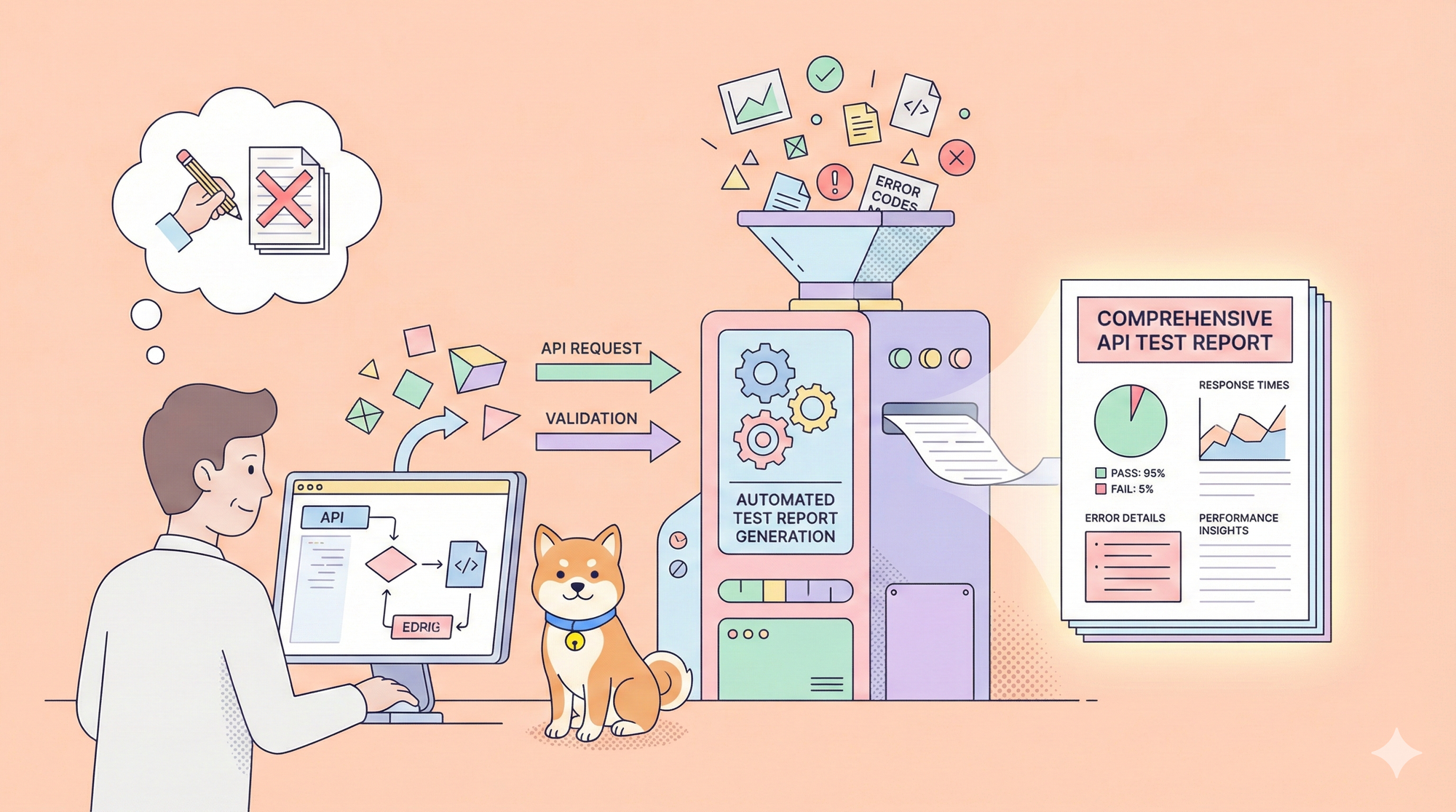Elevate your API Testing Game with Apidog - The Ultimate Postman Alternative for Efficient API Lifecycle Management.
In an era of digital transformation and rapid tech development, APIs (Application Programming Interfaces) stand as the unsung heroes behind the seamless functioning of modern digital systems. They are the invisible threads connecting diverse software components, allowing them to communicate and share data efficiently; whether it's a simple weather update on your smartphone or a complex financial transaction, APIs power countless digital interactions we take for granted daily.
Challenges and Importance of API Testing
However, developing and maintaining APIs is no walk in the park. API testing and management pose significant challenges for developers, QA engineers, and project managers. Effective API testing tools ensure that APIs function as expected, handle error conditions gracefully, and secure the data they process. On the other hand, API management involves overseeing API architectures, handling version control, securing access, and monitoring performance.
It is essential to have the right API testing platform to overcome these challenges and streamline the API testing process. Now, we will explore the key differences between Postman and Apidog - the leading Postman alternative in the market. If you want to know which API testing tool is right for you, just check out our comprehensive comparison below.
Postman: A Comprehensive API Testing Tool

Postman offers a comprehensive suite of API tools for API development, encompassing API design, testing, documentation, and mocking. With features like request chaining, environment management, extensive testing capabilities, and mock API support, Postman expedites the API development process while ensuring robust functionality. Developers can effortlessly design APIs using Postman's intuitive interface, test them using automated tests, document them with detailed descriptions and examples, and mock APIs to simulate responses during the development phase.
| Advantages | Disadvantages |
|---|---|
| Centralized API Repository: Efficient management and collaboration for API testing | Limited request processing capabilities |
| Seamless Integrations: Integration with API development tools, enabling seamless workflows | Management challenges in large-scale projects |
| Postman Flows: Low-code API applications made easy with pre-built functionalities | Code duplication and workspace management complexities |
Centralized API Repository: Efficient Management and Collaboration
Postman provides a centralized platform for developers to store, catalog, and collaborate on all API artifacts. The API repository enables efficient management and easy access to vital information, whether API specifications, documentation, test cases, or metrics. The collaborative features within the repository foster teamwork and streamline collaboration among developers and stakeholders. With version control and collaborative workflows, developers can work together seamlessly, ensuring consistency and accuracy in API development.

Seamless Integrations: Integration with API Development Tools
Postman seamlessly integrates with essential tools in the software development pipeline, enabling API-first practices. The platform supports integrations with popular tools. They can trigger API tests as part of their continuous integration process, track API changes alongside code changes, and streamline issue tracking and bug resolution.
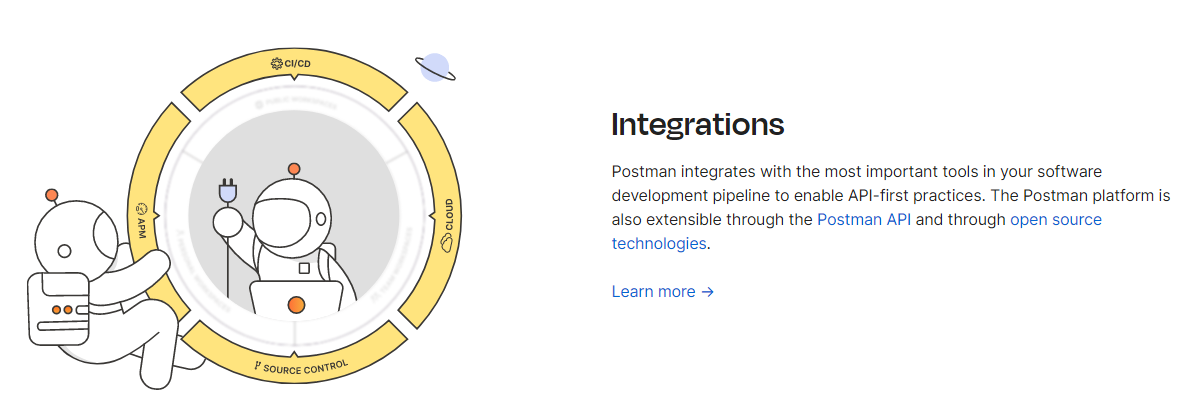
Postman Flows: Low-Code API Applications Made Easy
Postman Flows, a revolutionary low-code tool, empowers developers to build API workflows, integrations, and automation without extensive coding. With its intuitive visual interface and low-code capabilities, Postman Flows enhances productivity, unlocks new possibilities, and simplifies complex API workflows. Developers can visually connect different API endpoints and actions.
Postman quickly gained popularity due to its intuitive interface and robust features like request chaining, environment management, and extensive testing capabilities.

Limitations of Postman as an API Testing Tool
Like any tool, Postman is not without its challenges. Here are some of the limitations you might encounter when using Postman for API testing:
Limited Request Processing
Postman may struggle to handle extensive API requests. Specifically, it can run into difficulties when processing more than 1000 API requests, which may pose a challenge for large-scale projects with high request volume. This limitation can significantly impact teams working on complex API ecosystems.
Management Challenges in Large Projects
In projects of a considerable size, managing collections and requests can become cumbersome in Postman. As the project grows, so does the complexity of managing these elements, potentially affecting the efficiency of your API development process. Teams often find themselves spending more time organizing their workspace than actually testing APIs.
Code Duplication and Workspace Management
Postman may not be the best fit for managing workspaces that require handling dynamic API requests through code. This can lead to substantial code duplication, making it less efficient for this specific use case. For development teams working on complex projects, this inefficiency can translate to wasted resources and delayed deliverables.

Despite these limitations, Postman remains a powerful tool for API development. However, if you're looking for a superior Postman alternative, consider exploring Apidog - the most comprehensive API testing platform available today.
Apidog: Postman Alternative for API Testing
In the face of these challenges, a new player has emerged that promises to redefine how developers interact with APIs - Apidog. Apidog is not just an API testing tool; it's a complete API platform that caters to all API development and management aspects. It aims to simplify the complexities of modern API testing and management and make them accessible to beginners and seasoned developers alike.

Notably, Apidog overcomes the limitations of existing tools like Postman. It supports multiple API requests, making it suitable for large-scale projects. It also provides intelligent workspace management, reducing code duplication when handling dynamic API requests. As the premier Postman alternative, Apidog delivers a more streamlined and efficient experience for development teams of all sizes.
But that's not all. Apidog also excels at generating beautiful API documentation, making it easy for teams to publish their APIs. In the following sections, we'll look at these features and see how Apidog sets a new standard for API testing tools.
The Key Features of Apidog - The Best Postman Alternative
Apidog has numerous features that make it the perfect choice for API testing. Let's look at these features that make Apidog the leading Postman alternative in the market.
API Debugging in Apidog
Apidog takes API debugging to a new level with its interactive and intuitive interface. Unlike traditional API tools that require tedious command-line inputs, Apidog allows developers to debug APIs visually, reducing the time to understand and resolve issues. With API request history, variable inspection, and real-time request monitoring, Apidog empowers developers to uncover and fix problems quickly, enhancing API development and testing efficiency.
Leveraging Variables for Efficient Testing in Apidog
One of the standout features of Apidog is its advanced support for variables. It enables developers to create and manage global, environmental, and local variables, simplifying the process of testing APIs under different scenarios. These variables can store data like API keys, user credentials, and standard request parameters, ensuring your testing process is secure and efficient.
Mastering Pre-Processors in Apidog
Apidog's pre-processors feature allows developers to execute custom scripts before each API request. This is particularly useful when you must set up specific conditions for an API request or dynamically modify the request parameters. With pre-processors, you can streamline your API testing process and ensure your APIs are robust and reliable.
API Mocking: A Boon for Front-end Developers with Apidog
Front-end developers often have to wait for back-end APIs to be ready before starting their development work. Apidog eliminates this bottleneck with its powerful API mocking feature.
With Apidog, you can create mock APIs that mimic the behavior of the actual APIs, enabling front-end developers to start their work without any dependencies. Apidog even supports dynamic mock data generation with Faker.js, allowing you to create realistic API responses for your mock APIs.
API Testing for QA Engineers: Harnessing the Power of Apidog
Apidog goes beyond just API development and debugging. It's a comprehensive API testing platform that provides a wide range of features for QA engineers to ensure their APIs are robust and reliable.
Assertions
Apidog's visual assertion feature allows QA engineers to add assertions to their API tests without writing code. This simplifies the process of writing test cases and ensures your APIs meet the expected outcomes.
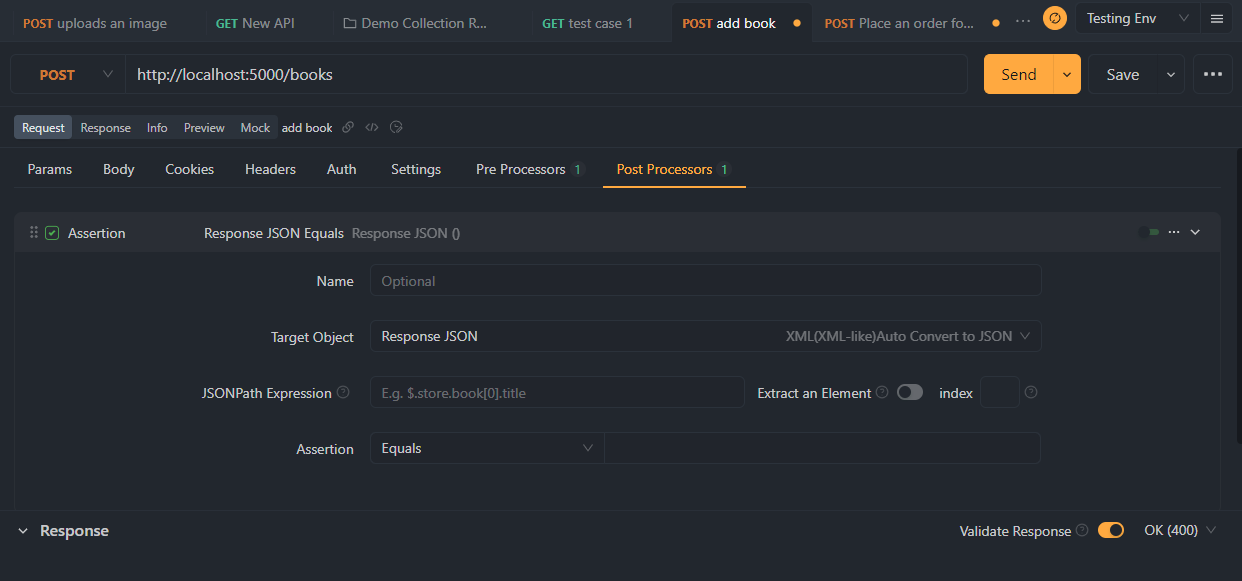
Test Scenarios
With Apidog, you can bundle multiple API cases into a single test scenario, run them with a single click, and generate a detailed test report. This makes it easy to test complex workflows involving multiple APIs and understand the overall health of your APIs.
Data-Driven Testing
Apidog supports data-driven testing, allowing you to test your APIs with different data sets. You can define these data sets in a table, and Apidog will automatically run your tests for each data set. This ensures your APIs can handle different input data correctly and perform consistently under different scenarios.
Dynamic Values
With Apidog's dynamic value feature, you can create dynamic parameters for your API requests. This feature is handy when testing your APIs with random or constantly changing data.

CI/CD
Apidog seamlessly integrates with your CI/CD pipeline, allowing you to run your API tests as part of your deployment process. This ensures your APIs are constantly tested before they are deployed, reducing the risk of deploying faulty APIs.
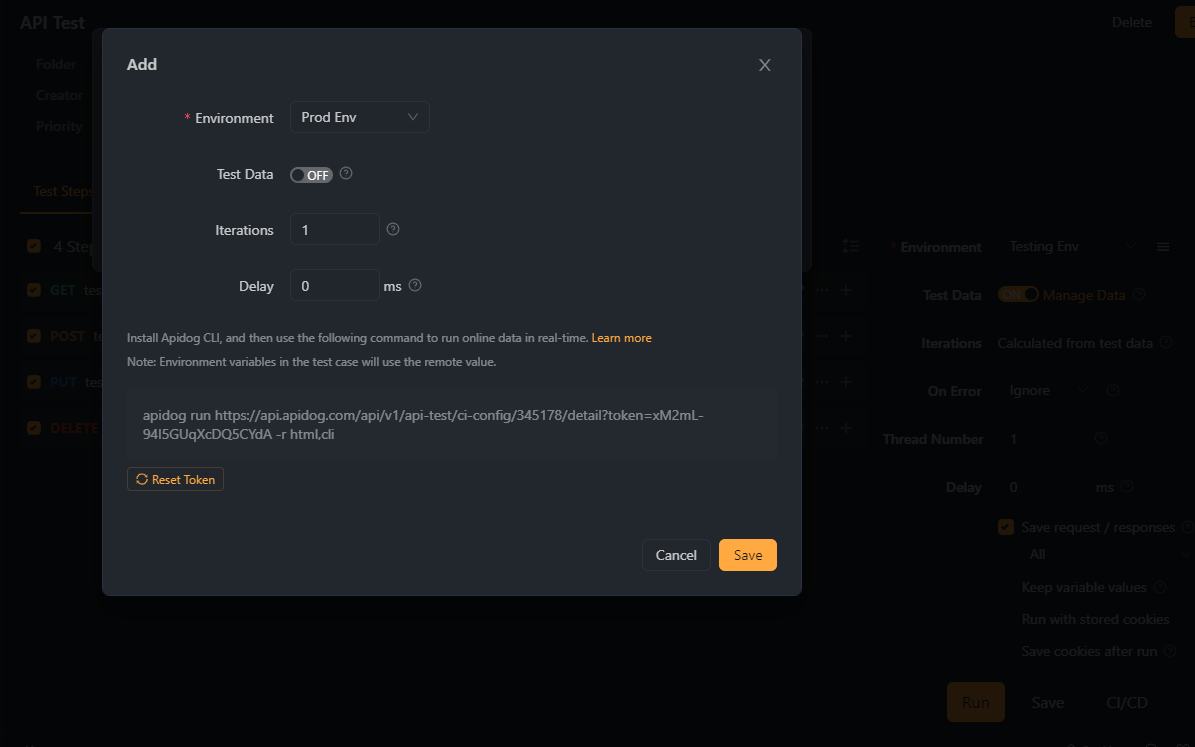
Documenting APIs with Apidog: An Efficient Strategy for Developers and Users
When your APIs' development and testing phase is completed, it's time to showcase them to the world. Apidog's API documentation feature simplifies this crucial step. Apidog allows the generation of dynamic, user-friendly API documentation, paving the way for developers to understand and employ your APIs effectively.
Interactive API Documentation
Apidog's API documentation extends beyond a static display of your APIs. It serves as an interactive platform where developers can experiment with your APIs directly from the documentation itself. This interactive feature transforms the API documentation into a powerful tool for API consumption.
Apidog MCP Server: AI-Powered API Development
Apidog takes API development to the next level with its revolutionary MCP Server. This cutting-edge feature allows you to use your API specifications as a data source for AI-powered IDEs like Cursor, making your development workflow more efficient than ever.
With Apidog MCP Server, developers can:
- Generate or modify code based on API documentation
- Search through API documentation content seamlessly
- Create Java records for schemas automatically
- Update DTOs with new fields based on API documentation
- Add detailed comments for each field in classes
- Generate complete MVC code related to specific endpoints
- and more...
This AI-powered feature sets Apidog apart as the most innovative API testing platform in the market, further cementing its position as the premier Postman alternative for forward-thinking development teams.
Integrating Postman with Apidog
As we delve deeper into API management, we must understand that tools like Apidog and Postman are not mutually exclusive. They can be used together to create a robust API management solution. For example, you could use Postman's user-friendly interface and extensive API library for initial development and testing, then use Apidog's powerful debugging, mocking, and documentation features for refining and sharing your APIs.
Consider a scenario where you have already created and tested an API in Postman. You can simply export the collection and import it into Apidog. This way, you get the best of both worlds. You can leverage Postman's strengths in creating and initial testing APIs while using Apidog's advanced debugging, mocking, and documentation features. This combination is an excellent strategy, especially for large-scale projects that demand high efficiency and accuracy.
Postman to Apidog: Making the Switch
The transition is straightforward if you're currently using Postman and considering switching to Apidog. Apidog offers an easy import feature that lets you seamlessly migrate your Postman collections into Apidog.
All you need to do is export your Postman collections as JSON files and import them into Apidog. The platform will automatically convert your Postman requests into Apidog cases, and you're ready to go. It's as simple as that!
Moreover, Apidog provides excellent resources, including documentation and tutorials, to help you get started. Its user-friendly interface and powerful features make it an easy transition for beginners and seasoned developers. As the most comprehensive Postman alternative, Apidog ensures a smooth migration process for teams of all sizes.
A Simple Guide to Test APIs with Apidog - The Ultimate API Testing Platform
This guide helps you set up your Apidog account and create, execute, and manage API tests effortlessly with the best API testing tool available.
1. Sign Up for an Apidog Account: Create a new account on Apidog's website or log in using Google or Github.
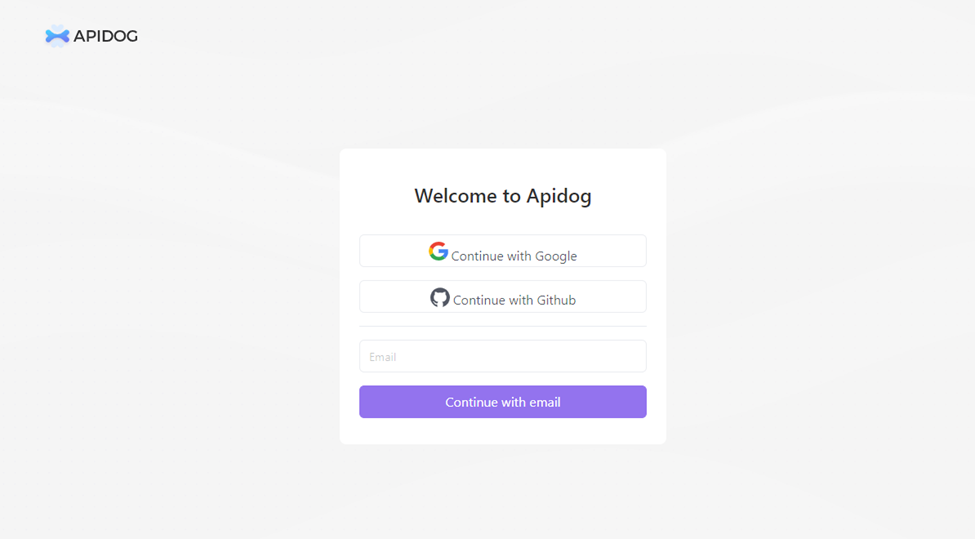
2. Set Up Your Workspace: Access the Apidog dashboard upon login and create a workspace to organize your API tests, collaborate with your team, and maintain test organization.
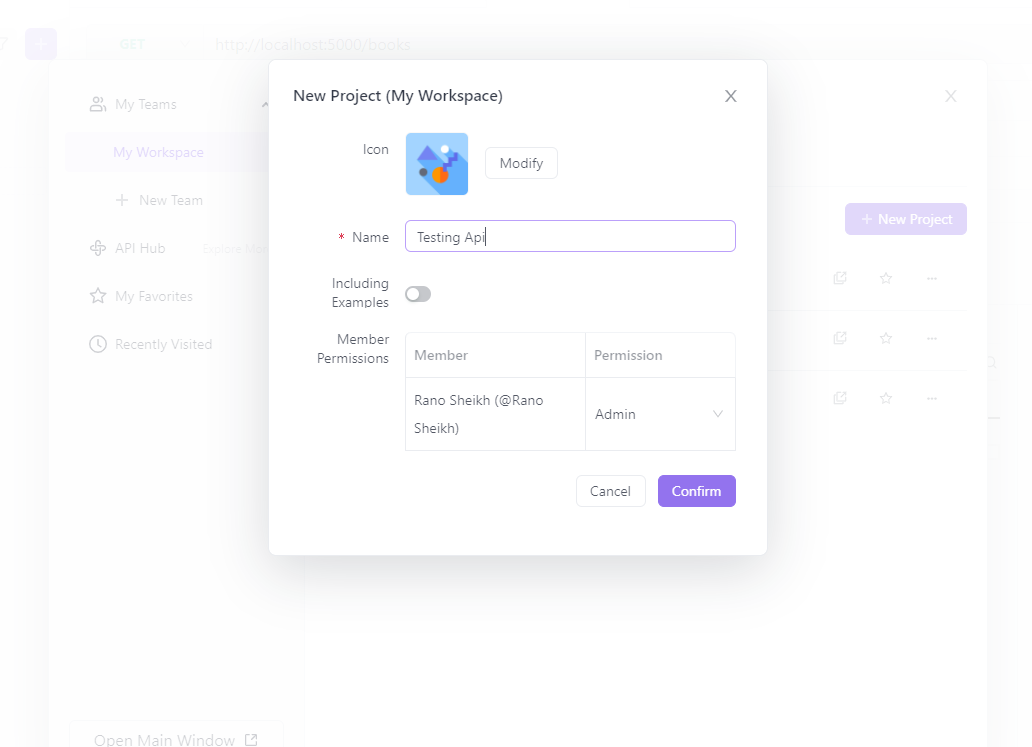
3. Create a New Project: Within your workspace, create or import a project to group API tests related to a specific application or service, simplifying test management and maintenance.
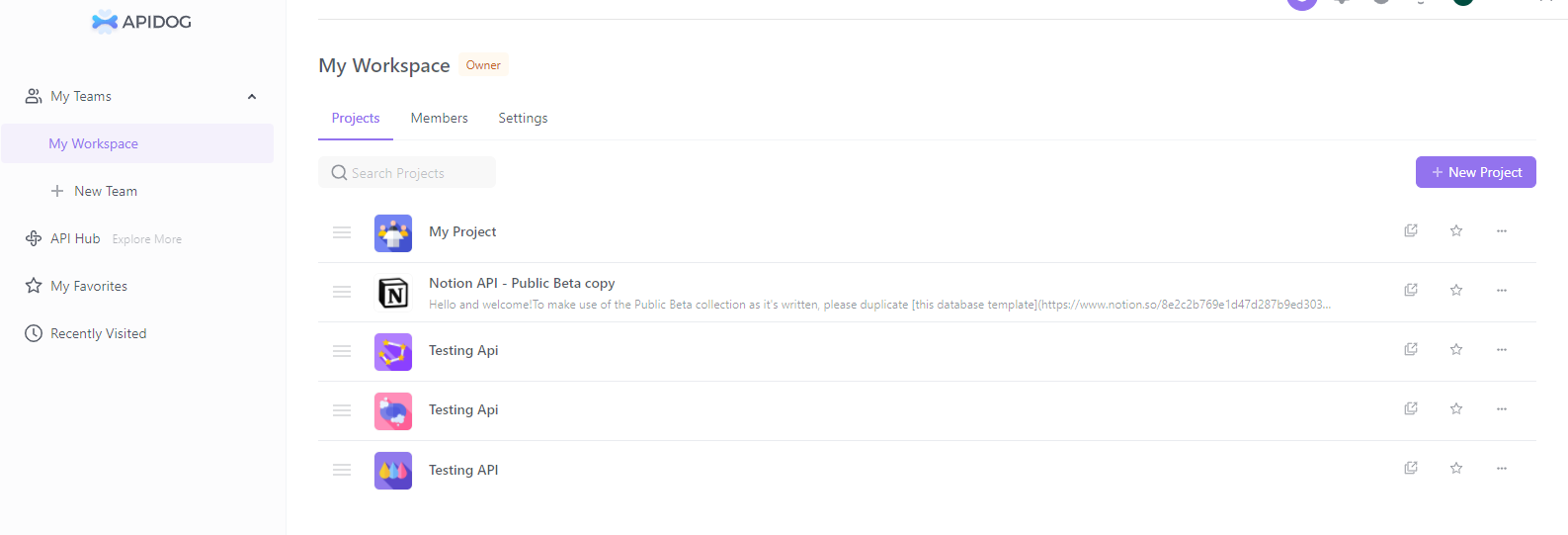
4. Add Your APIs: Use the "+" button to input API details such as the endpoint, method, and authentication information.
- URL: http://localhost:5000/books
- Method: GET
- Endpoint name: Get all books
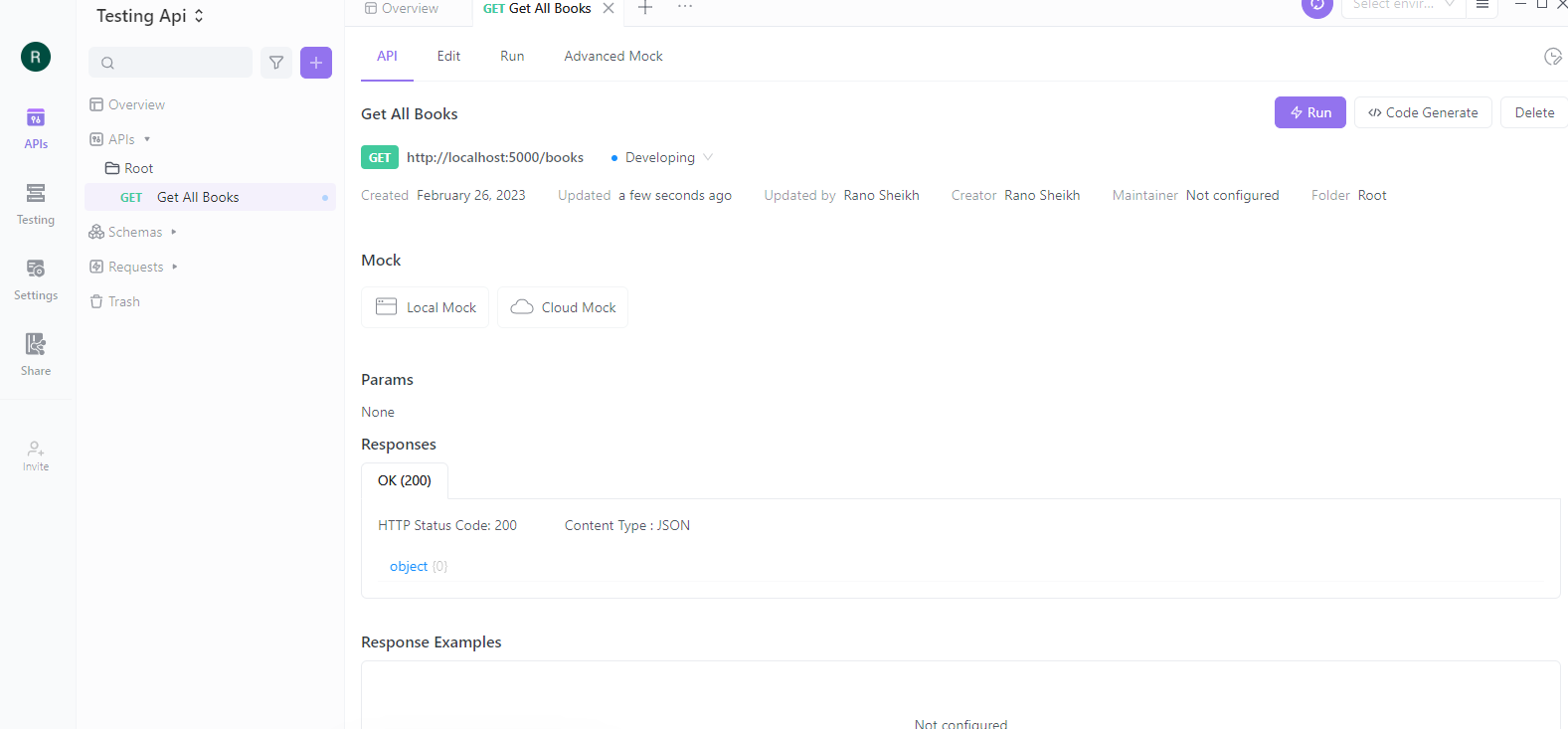
5. Design Test Scenarios: Utilize Apidog's Visual API Builder to design test scenarios and assertions without the need for coding. Build complex test cases effortlessly.
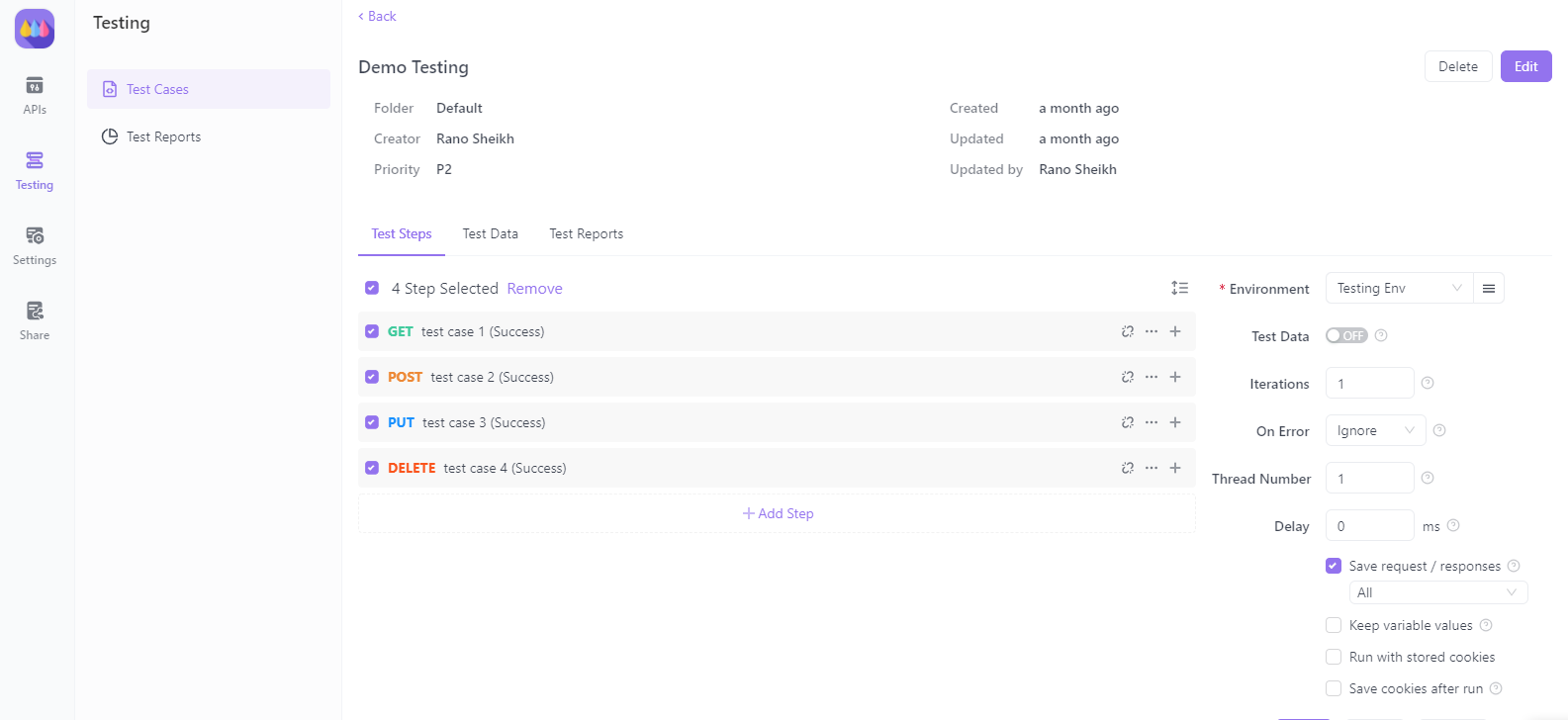
6. Run Your Tests: Execute tests individually or in groups to evaluate the functionality, reliability, and security of your APIs.
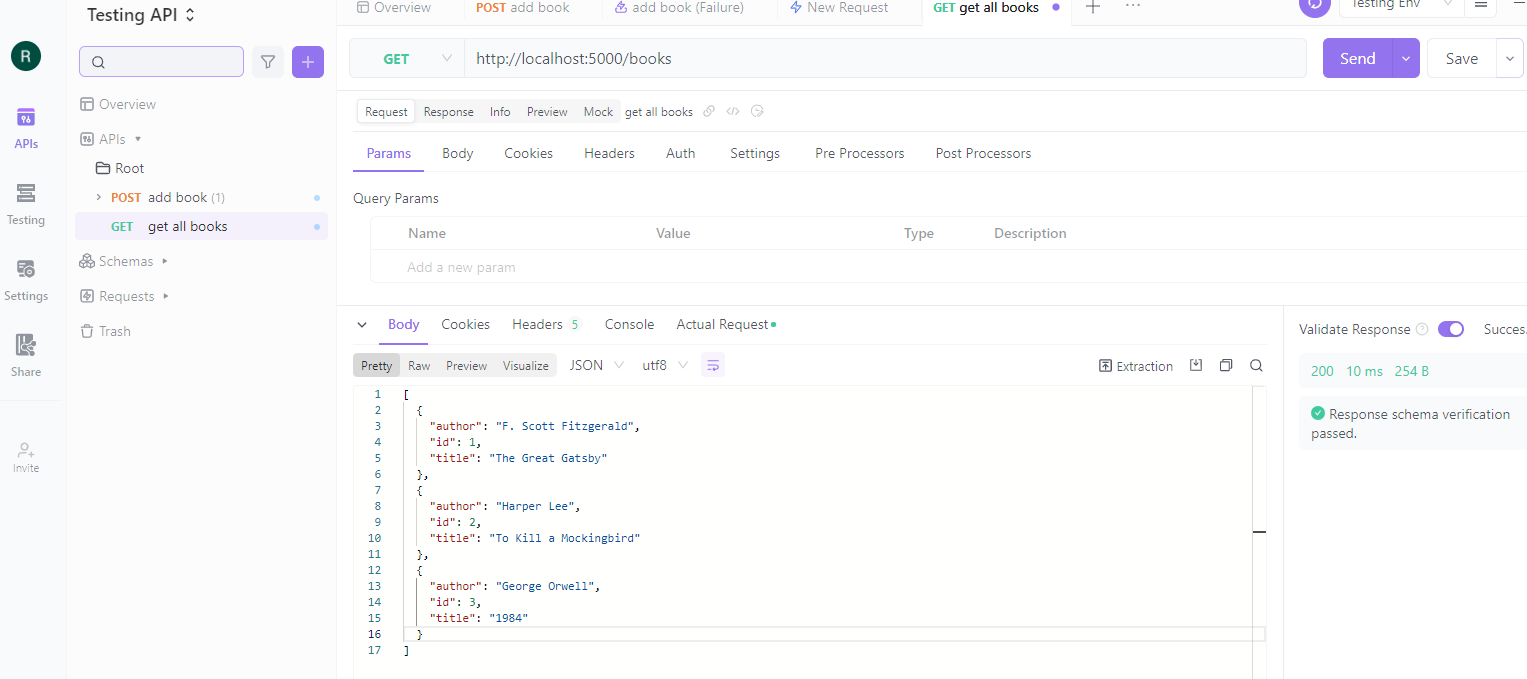
7. Analyze Test Results and Optimize: Leverage Apidog's detailed reports and analytics to analyze test results. Identify areas for improvement, optimize your APIs, and ensure top-notch performance and reliability.
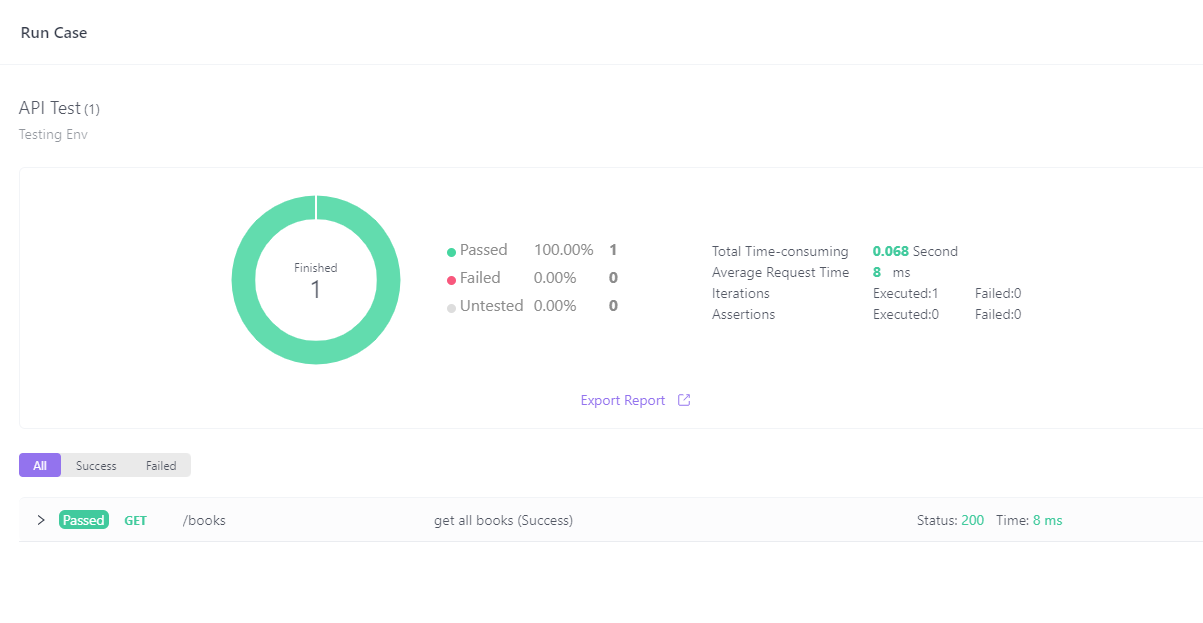
For a more detailed guide, refer to Apidog's Getting Started Guide. By following these steps, you'll become proficient in API testing automation using Apidog, thereby enhancing your development workflow.
Conclusion: The Future of API Testing with Apidog
API testing is an integral part of the software development life cycle. With the growing complexity of APIs and the increasing demand for efficient and secure software systems, the need for robust, feature-rich API testing tools is more significant than ever.
Apidog is a comprehensive API management solution that caters to these evolving demands. Its advanced features, user-friendly interface, and robust capabilities make it a compelling choice for developers, QA engineers, and project managers. As the premier Postman alternative, Apidog offers a more streamlined and efficient experience for teams of all sizes.
Whether you're just starting with APIs or an experienced developer looking for a more efficient way to manage your APIs, Apidog offers the tools and features you need to succeed. With its innovative MCP Server, Apidog is pushing the boundaries of what's possible in API development and testing.
Apidog's ability to integrate with existing tools, its advanced collaboration features, and its focus on making API development and testing more accessible make it the clear choice for forward-thinking teams.
To help you get started, Apidog offers a wealth of resources and tutorials accessible right from their website. Whether you're a seasoned developer or a beginner stepping into the world of APIs, Apidog provides the tools and support you need to elevate your API management game.
So why wait? Start your journey with Apidog today, and experience the future of API management, and experience the future of API management with the best API testing platform available.